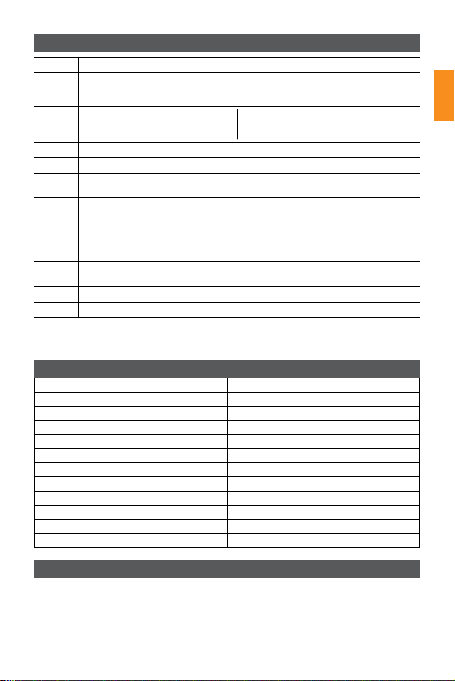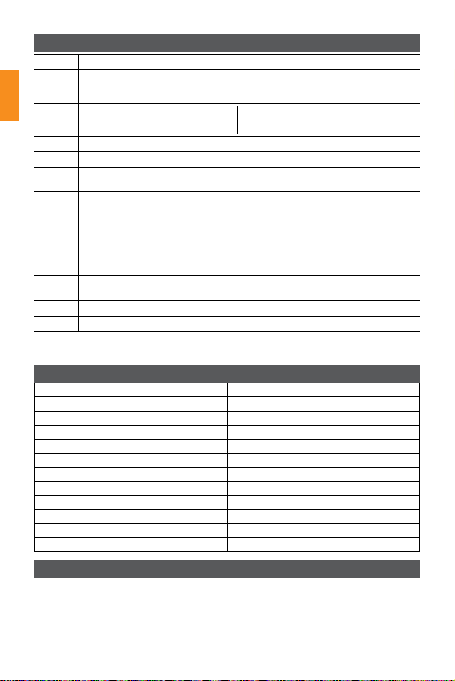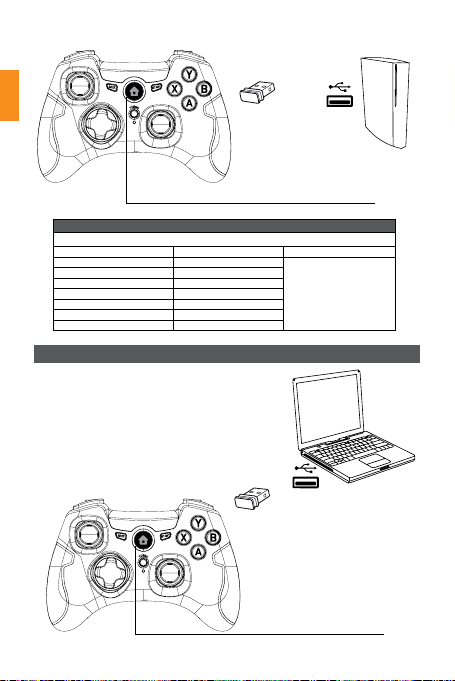BG
Режими и индикатори:
Забележка:
Забележка: По подразбиране режимът е -
XINPUT DINPUT
(Analog mode) DINPUT
(Digital mode)
OTG CABLE Receiver
Мобилен телефон / таблет – настройки на свързането
Отстраняване на проблеми
Гаранция
www.canyon.eu/support
Производител: Asbisc Enterprises PLC, Cyprus, Limassol 4103. Diamond Court, 43
Kolonakiou Street. Agios Athanasios. hp://canyon.eu/
Геймпадът не работи
-
Геймпадът детектира разпадане на връзката по време на игра