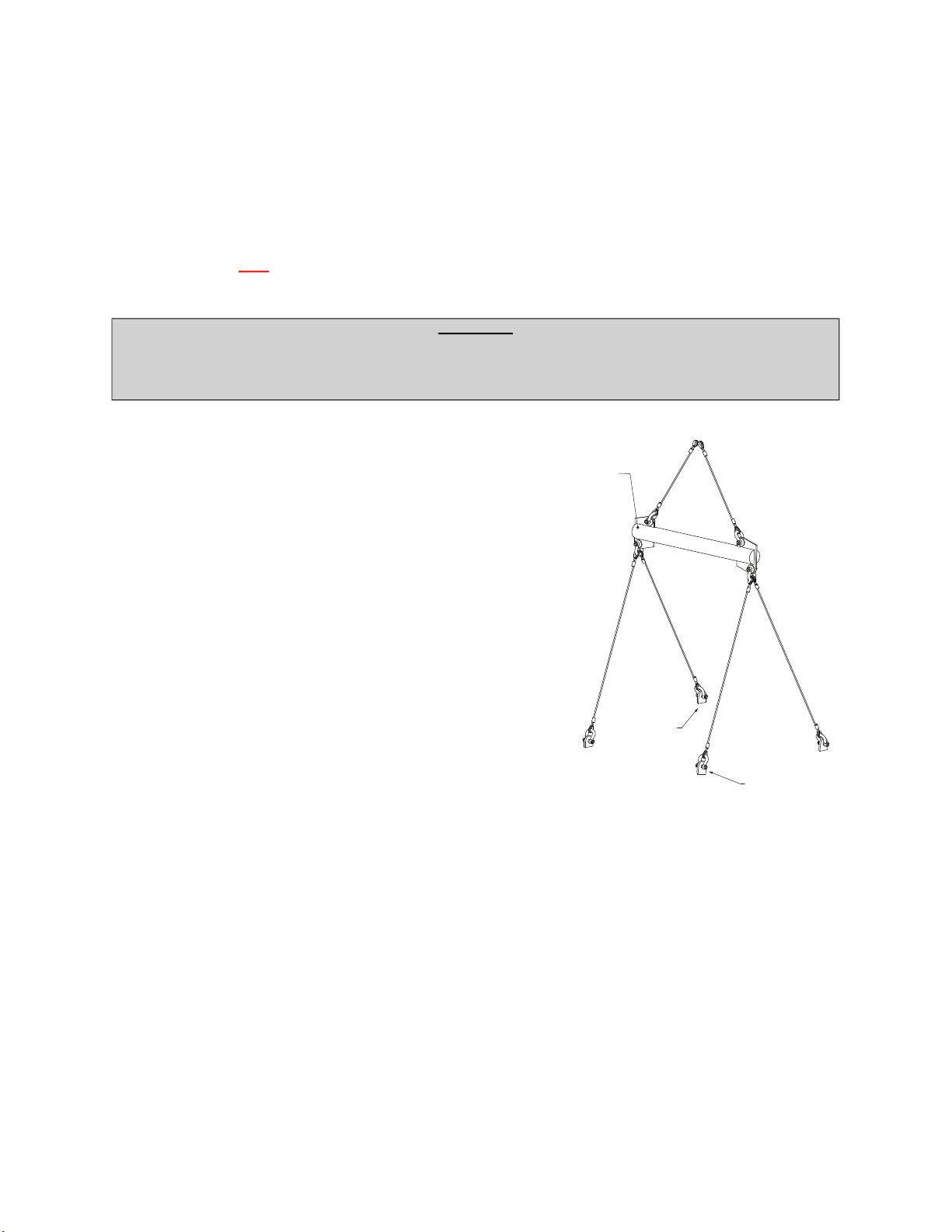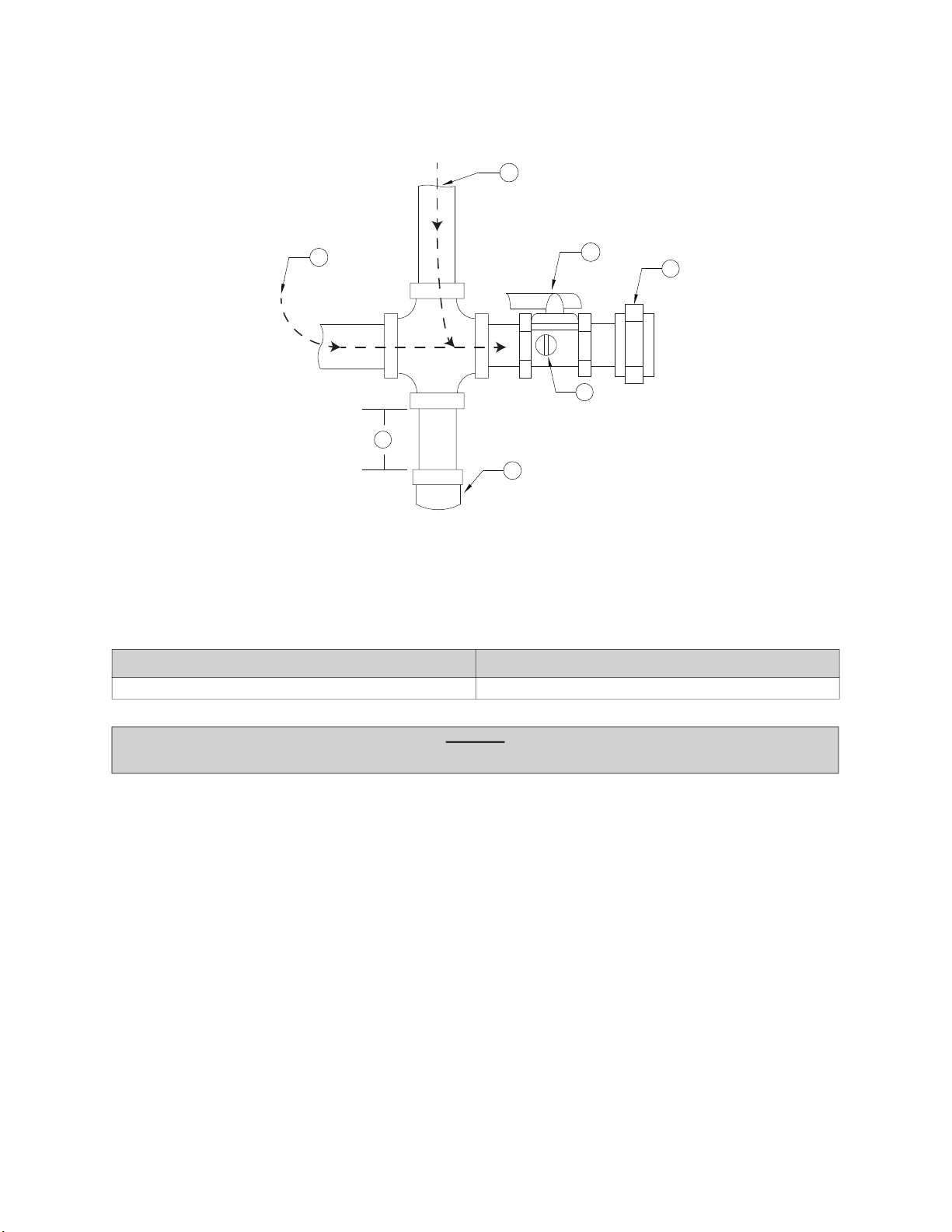3
Table of Contents
WARRANTY ............................................................................................................................................................................. 4
INSTALLATION ........................................................................................................................................................................ 5
Mechanical ........................................................................................................................................................................... 5
Curb and Ductwork ............................................................................................................................................................... 7
Roof Mount Installation ......................................................................................................................................................... 8
Gas ....................................................................................................................................................................................... 9
ELECTRICAL .......................................................................................................................................................................... 11
Fan to Building Wiring Connection ..................................................................................................................................... 12
Motorized Intake Damper ............................................................................................................................................... 13
Permanent Split Capacitor (PSC) Motor Speed Control .................................................................................................... 13
EVO™/ECM-VCU .......................................................................................................................................................... 13
Electronically Commutated Motor (ECM) Speed Control ................................................................................................... 14
External PWM Signal ..................................................................................................................................................... 14
Unit Mount Controller ......................................................................................................................................................... 14
Motor Speed Controller (MSC) Installation ......................................................................................................................... 15
MSC Controls Overview ..................................................................................................................................................... 16
MSC Menu ..................................................................................................................................................................... 16
Input Threshold .............................................................................................................................................................. 18
MSC Menu Tree ............................................................................................................................................................. 19
Remote Control Panel ........................................................................................................................................................ 20
Motorized Intake Damper ................................................................................................................................................... 20
Electric Cabinet Heater ...................................................................................................................................................... 20
Variable Frequency Drive (VFD) ........................................................................................................................................ 21
Variable Frequency Drive (VFD) Installation .................................................................................................................. 22
Input AC Power .............................................................................................................................................................. 22
VFD Output Power ......................................................................................................................................................... 22
VFD Programming ......................................................................................................................................................... 23
ACTECH SMV VFD ....................................................................................................................................................... 24
OPERATION ........................................................................................................................................................................... 25
Start-up Procedure ............................................................................................................................................................. 25
Pilot Adjustment ................................................................................................................................................................. 26
Main Burner Adjustment ..................................................................................................................................................... 27
Final Start-up Procedure ................................................................................................................................................ 28
Pulley Adjustment ............................................................................................................................................................... 29
Pulley Alignment/Proper Belt Tension ................................................................................................................................ 30
Pulley Combination Chart ................................................................................................................................................... 31
Sequence of Operation ...................................................................................................................................................... 32
Flame Safety Control ..................................................................................................................................................... 32
Modulating Gas System ..................................................................................................................................................... 34
High Temperature Limit ...................................................................................................................................................... 34
Optional Remote Panel Circuit ........................................................................................................................................... 35
Remote Panel Option .................................................................................................................................................... 36
Troubleshooting .................................................................................................................................................................. 37
Burner Troubleshooting ..................................................................................................................................................... 38
Remote Panel Troubleshooting Chart ............................................................................................................................ 39
MSC Troubleshooting .................................................................................................................................................... 40
MAINTENANCE ...................................................................................................................................................................... 41
General Maintenance ......................................................................................................................................................... 41
2 Weeks After Start-up ....................................................................................................................................................... 41
Every 3 Months .................................................................................................................................................................. 41
Yearly ................................................................................................................................................................................. 41
Burner Maintenance ...................................................................................................................................................... 42
Re-Setting of the Unit .................................................................................................................................................... 42
Emergency Shutdown of Unit ........................................................................................................................................ 42
Prolonged Shutdown of the Unit .................................................................................................................................... 42
Start-Up and Maintenance Documentation ........................................................................................................................ 44