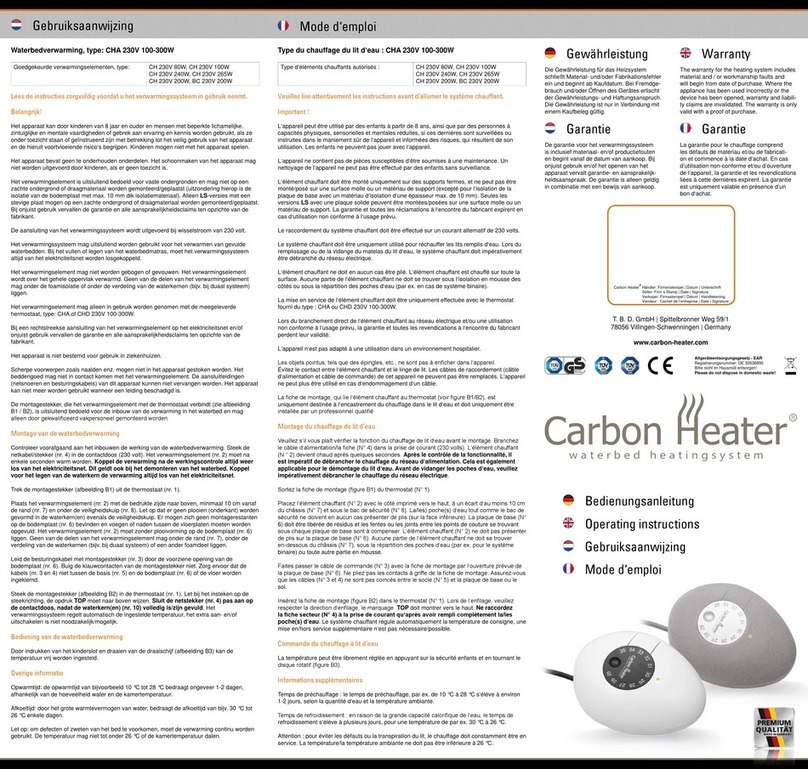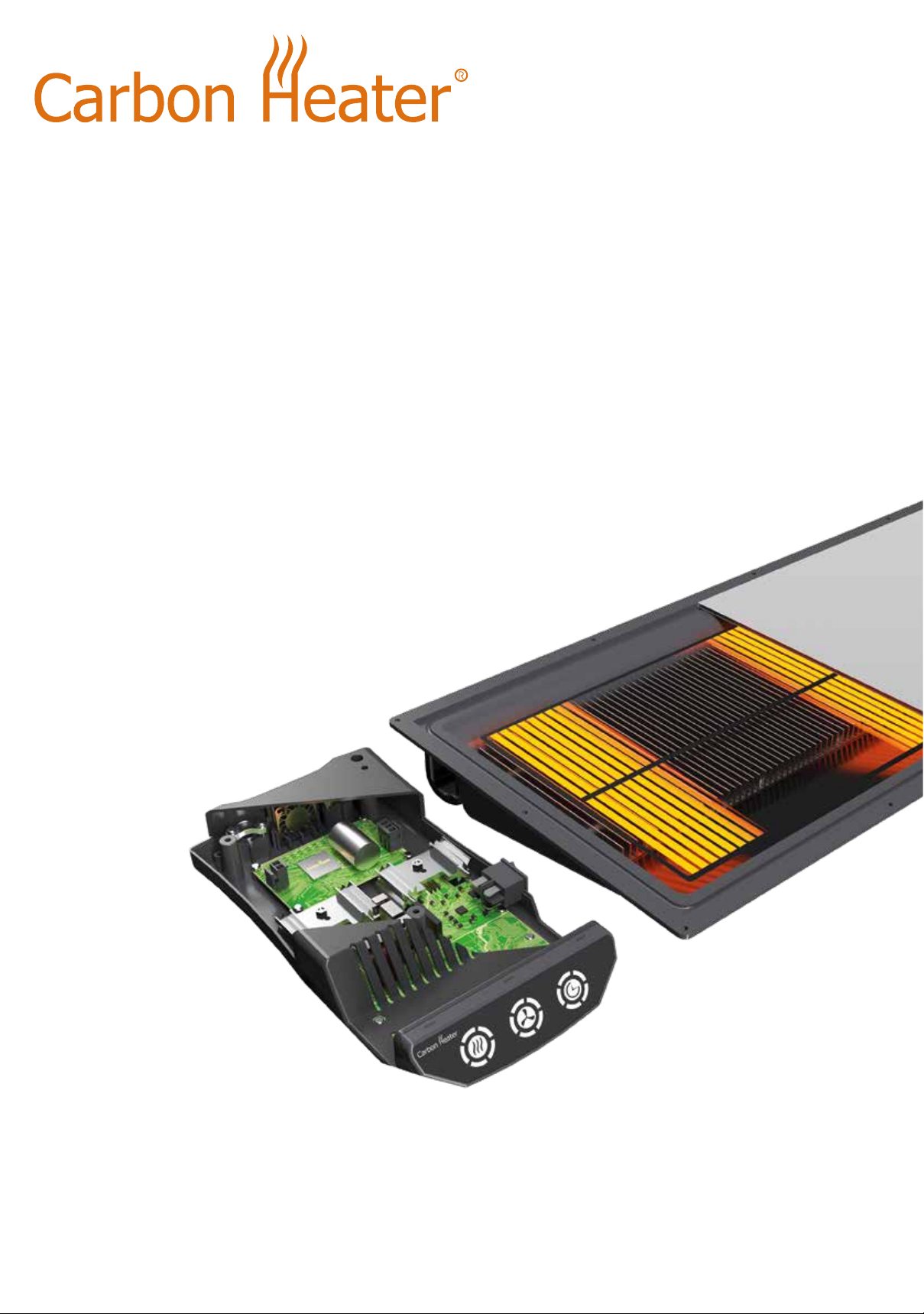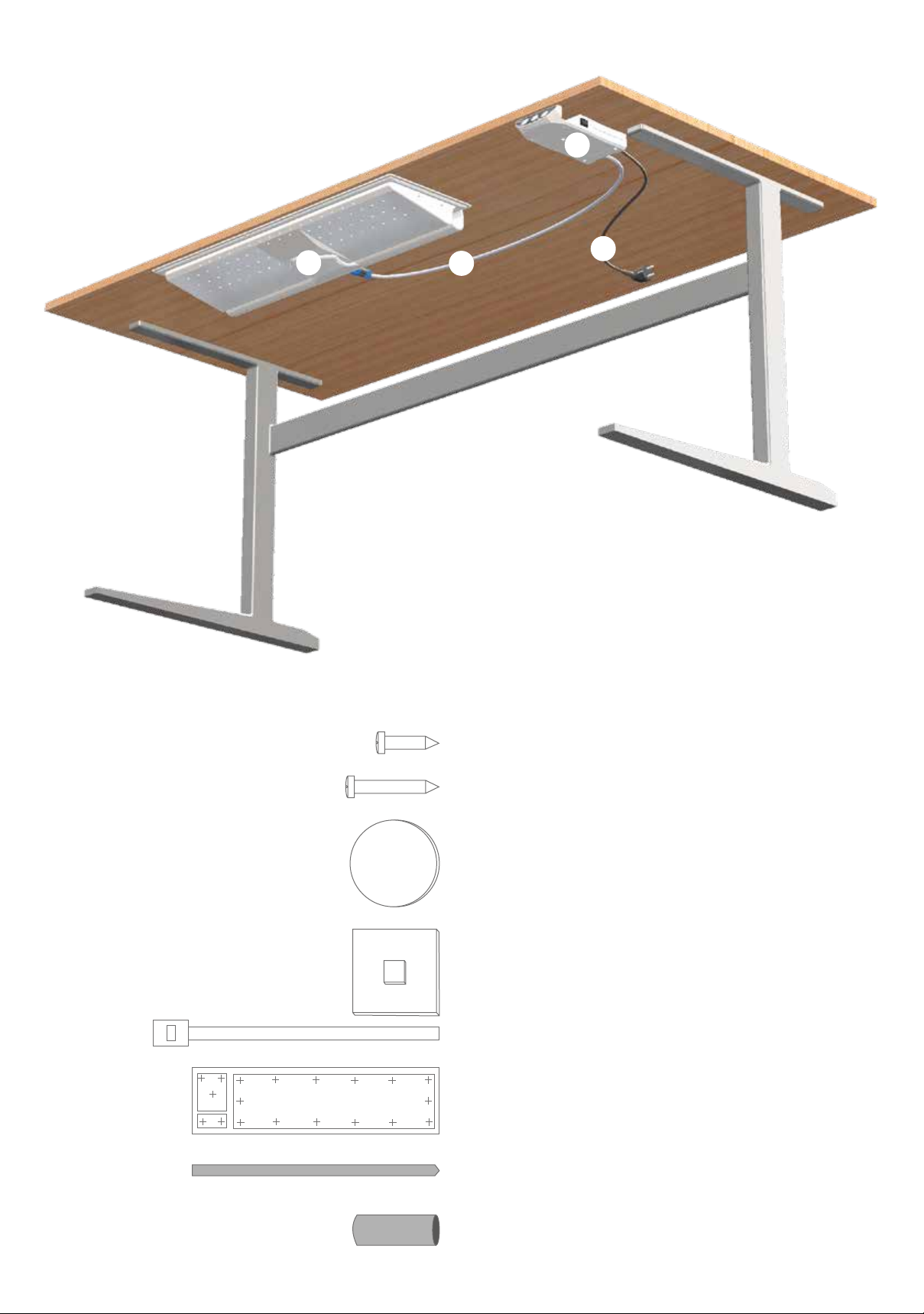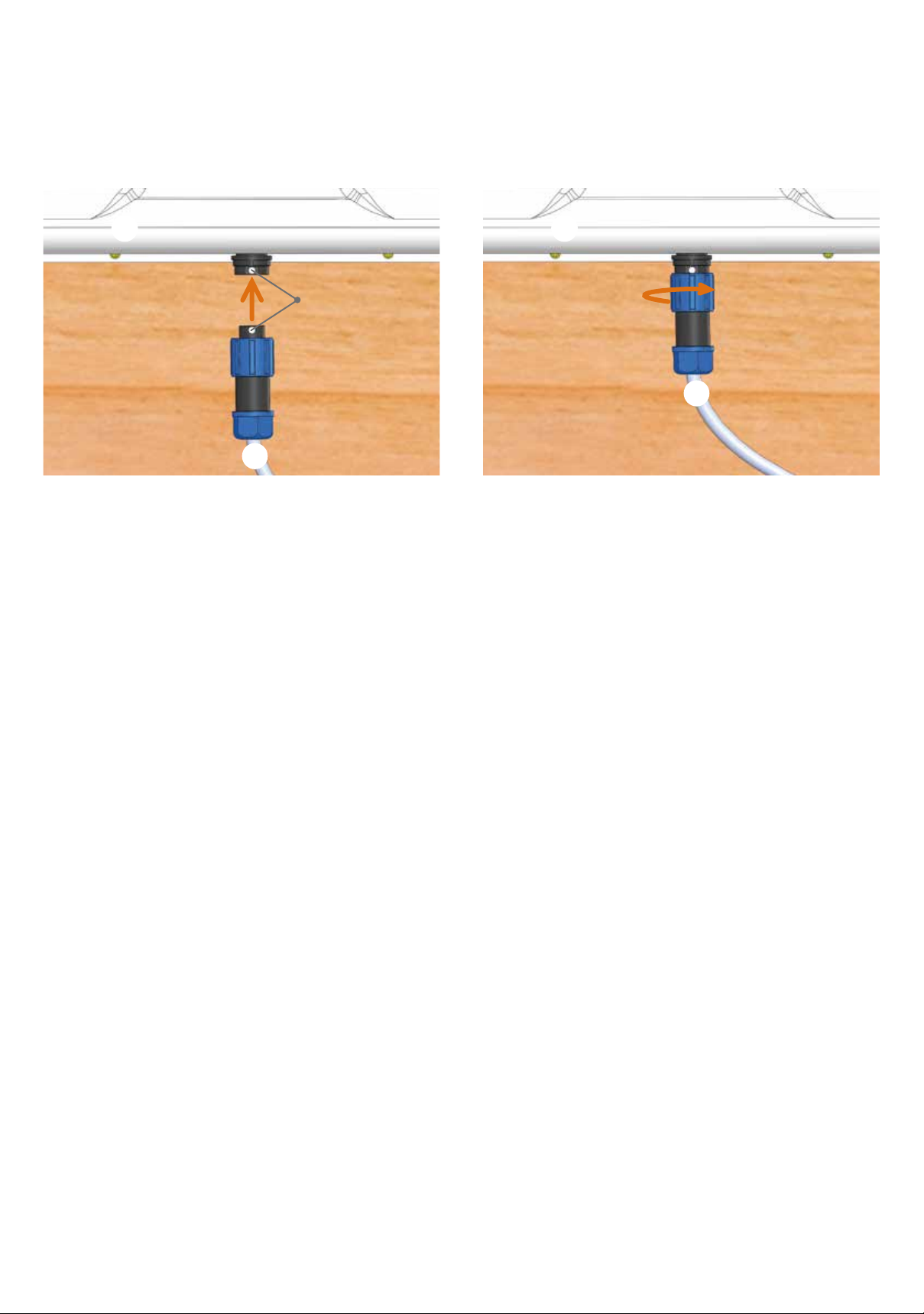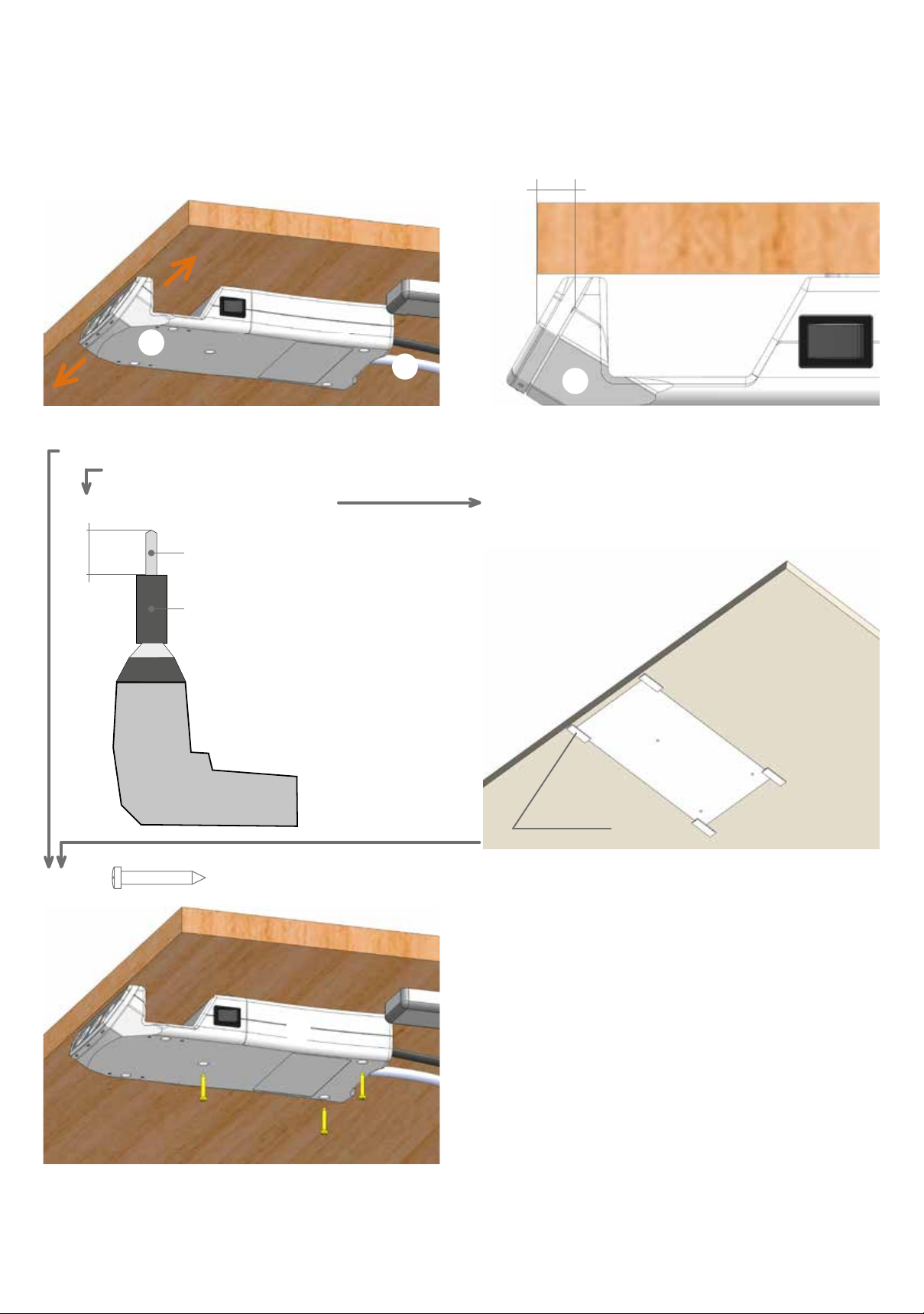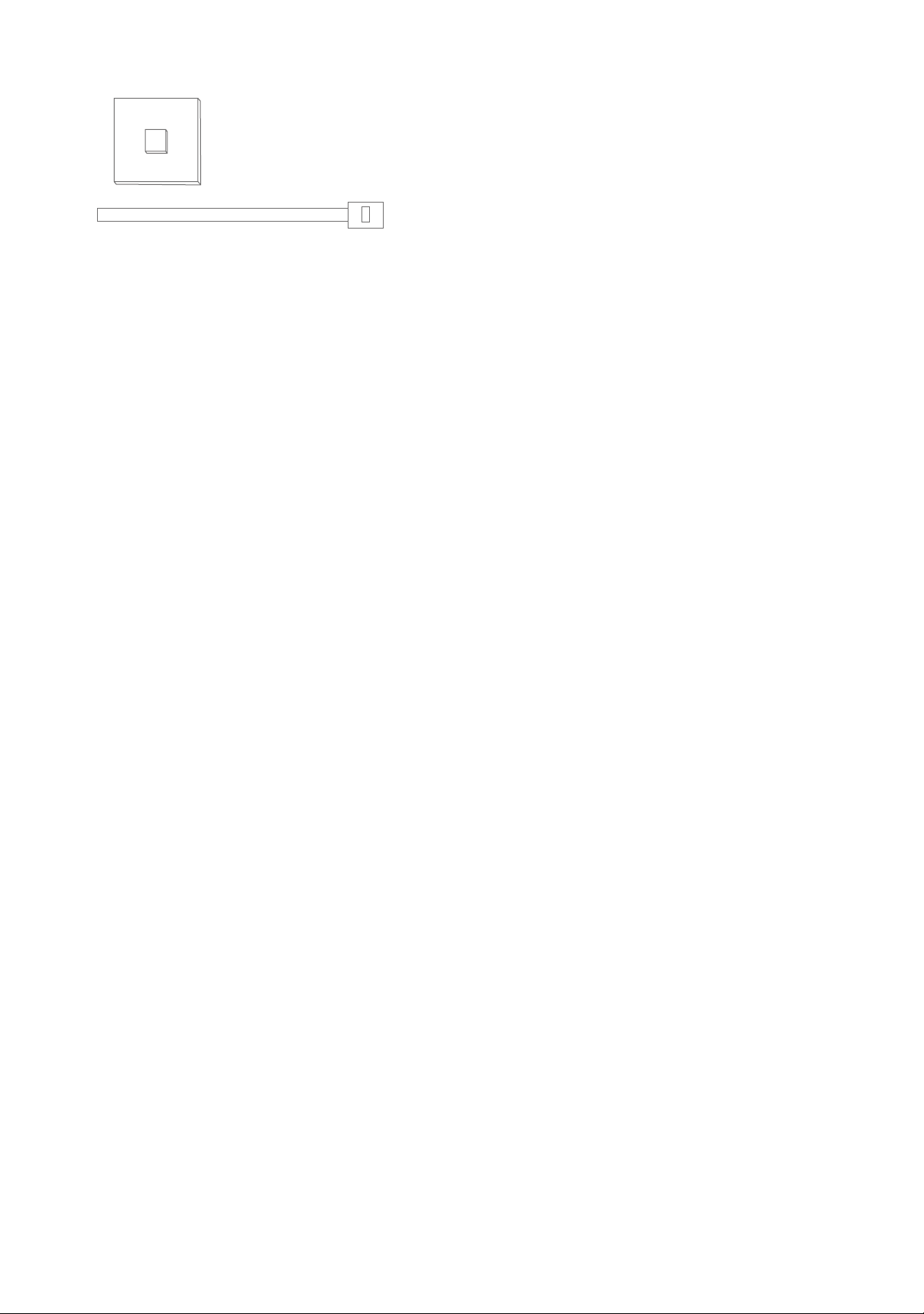3
Allgemeine Hinweise
Kinder jünger als 3 Jahre sind fernzuhalten, es sein denn, sie werden ständig überwacht.
Kinder jünger als 8 Jahre dürfen das Gerät nur ein- und ausschalten, wenn sie beaufsichtigt werden oder bezüglich des
sicheren Gebrauchs des Gerätes unterwiesen wurden und die daraus resultierenden Gefahren verstanden haben,
vorausgesetzt, dass das Gerät in seiner normalen Gebrauchslage platziert oder installiert ist. Kinder jünger als 8 Jahre dürfen
nicht den Stecker in die Steckdose stecken, das Gerät nicht regulieren, das Gerät nicht reinigen und/oder nicht die Wartung
durchführen.
Das Gerät kann von Kindern ab 8 Jahren und älter, sowie Personen mit verringerten physischen, sensorischen und
mentalen Fähigkeiten oder Mangel an Erfahrung und Wissen benutzt werden, wenn sie beaufsichtigt oder bezüglich des
sicheren Gebrauchs des Gerätes unterwiesen wurden und die daraus resultierenden Gefahren verstehen. Kinder dürfen nicht
mit dem Gerät spielen. Eine Reinigung des Gerätes darf nicht von Kindern ohne Beaufsichtigung durchgeführt werden. Das
Gerät beinhaltet keine zu wartenden Teile.
Vorsicht - Einige Teile des Gerätes können sehr heiß werden und Verbrennungen verursachen. Besondere Vorsicht
ist geboten, wenn Kinder und schutzbedürftige Personen anwesend sind.
Das Gerät benötigt zur Montage und Betrieb einen Freiraum von mindestens 1000 mm Breite, 300 mm Tiefe und 60 mm
Höhe unter der Tischplatte. Die Dicke der Tischplatte muss mindestens 13 mm betragen (siehe Montageanleitung).
Das TischKlima muss mit Hilfe der beigefügten Schrauben (siehe Montageanleitung) bündig an die Unterseite der
Tischplatte befestigt werden.
Die Öffnungen der Luftansaugkanäle (li. u. re. des TischKlima) müssen einen Mindestabstand von 20 mm zu anderen
Anbauteilen (z.B. Tischbeine) aufweisen.
Die Verbindung von TischKlima und TouchControl erfolgt durch das Steuerkabel mit Anschlussstecker. Der Anschluss von
TouchControl an der 230 V/AC Spannungsversorgung erfolgt durch das Netzkabel mit Netzstecker.
Der Netzstecker muss an einer Steckdose angeschlossen sein, die jederzeit zugänglich ist, um das Gerät vollständig vom
Netz trennen zu können.
Bei Höhenverstellbaren Tischen ist darauf zu achten, dass die Kabel bei betätigen der Höhenverstellung nicht eingeklemmt
werden können.
Wenn das Netzkabel und/oder das Steuerkabel beschädigt wird, muss dieses durch den Hersteller oder seinen
Kundendienst ersetzt werden, um Gefährdungen zu vermeiden.
Die Befestigung der Geräte ist mit den dazu gelieferten Schrauben (siehe Montageanleitung) oder identischen Schrauben
vorzunehmen.