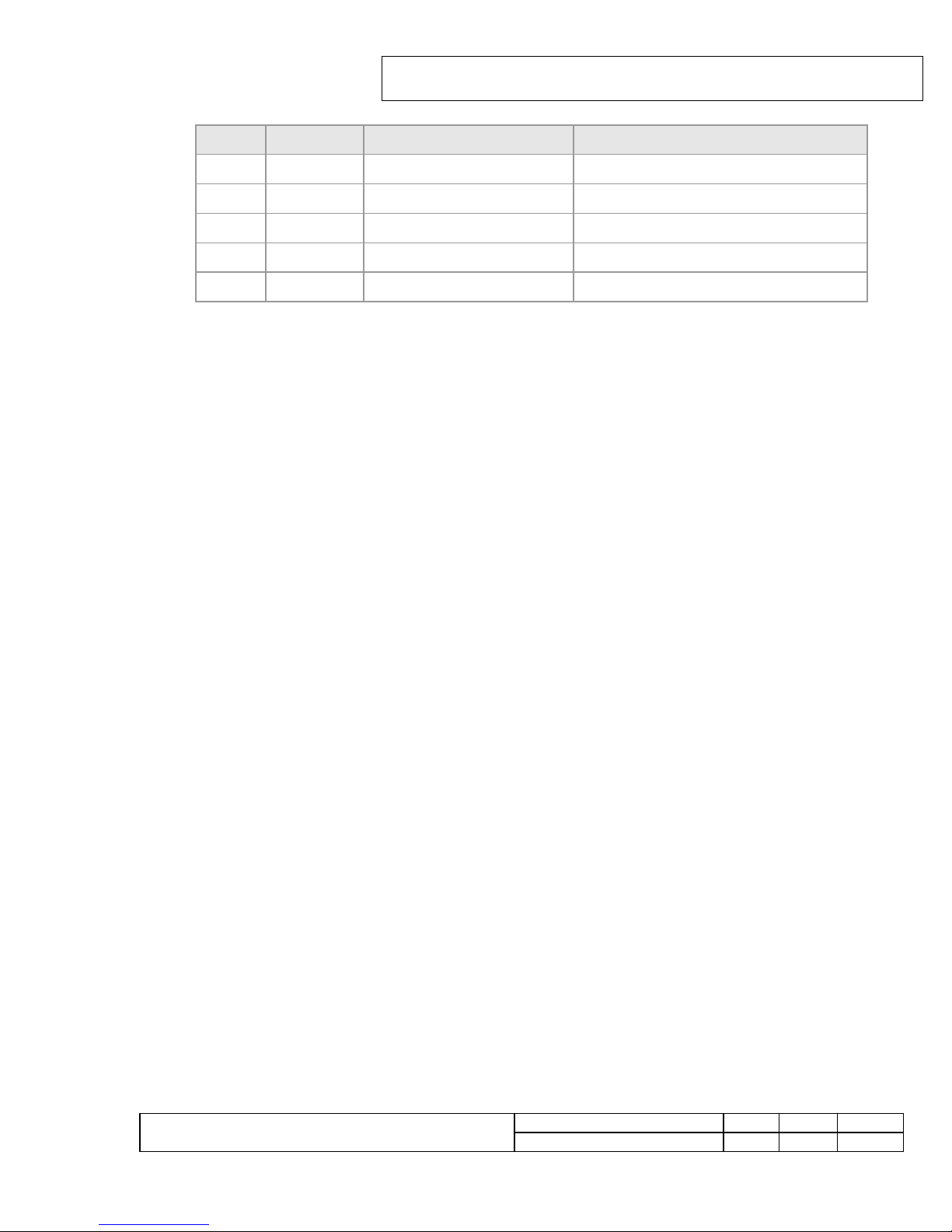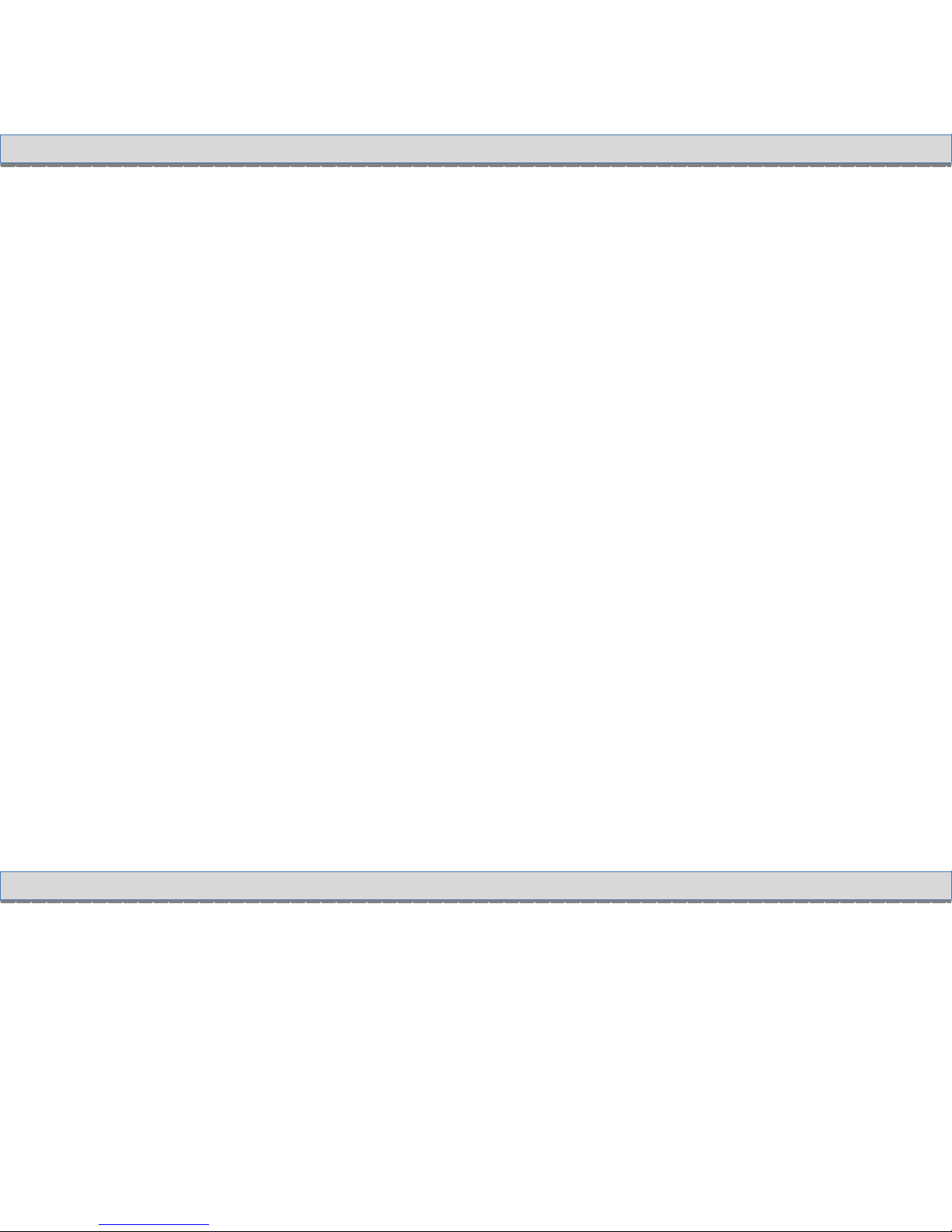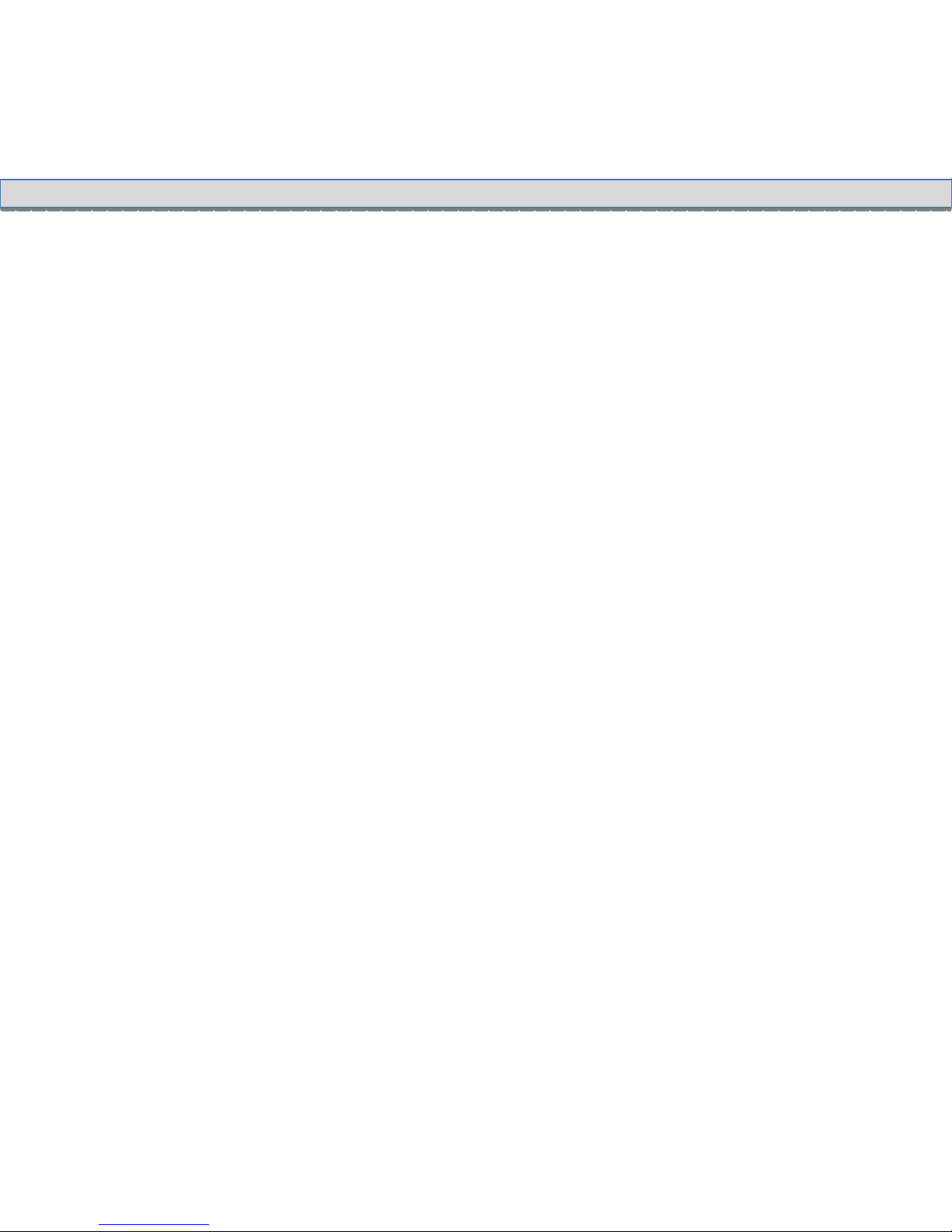viii
Table
Table
Table
Table of
of
of
of Contents
Contents
Contents
Contents
Dear
Dear
Dear
Dear ECG
ECG
ECG
ECG Check
Check
Check
Check Owner:
Owner:
Owner:
Owner:
......................................................................................................
......................................................................................................
......................................................................................................
......................................................................................................
ii
ii
ii
ii
Copyright
Copyright
Copyright
Copyright Declaration
Declaration
Declaration
Declaration
........................................................................................................
........................................................................................................
........................................................................................................
........................................................................................................
iii
iii
iii
iii
Declaration
Declaration
Declaration
Declaration of
of
of
of Conformity
Conformity
Conformity
Conformity
.................................................................................................
.................................................................................................
.................................................................................................
.................................................................................................
iii
iii
iii
iii
Danger
Danger
Danger
Danger
................................................................................................................................
................................................................................................................................
................................................................................................................................
................................................................................................................................
iii
iii
iii
iii
Graphic
Graphic
Graphic
Graphic Symbols
Symbols
Symbols
Symbols on
on
on
on ECG
ECG
ECG
ECG Check
Check
Check
Check
.........................................................................................
.........................................................................................
.........................................................................................
.........................................................................................
iv
iv
iv
iv
Intended
Intended
Intended
Intended Use
Use
Use
Use
......................................................................................................................
......................................................................................................................
......................................................................................................................
......................................................................................................................
iv
iv
iv
iv
Contraindications
Contraindications
Contraindications
Contraindications
...............................................................................................................
...............................................................................................................
...............................................................................................................
...............................................................................................................
iv
iv
iv
iv
Who
Who
Who
Who Should
Should
Should
Should NOT
NOT
NOT
NOT Use
Use
Use
Use the
the
the
the ECG
ECG
ECG
ECG Check
Check
Check
Check
.................................................................................
.................................................................................
.................................................................................
.................................................................................
v
v
v
v
Warning
Warning
Warning
Warning
..............................................................................................................................
..............................................................................................................................
..............................................................................................................................
..............................................................................................................................
vi
vi
vi
vi
Quick
Quick
Quick
Quick Start
Start
Start
Start Guide
Guide
Guide
Guide
................................................................................................................
................................................................................................................
................................................................................................................
................................................................................................................
1
1
1
1
ECG
ECG
ECG
ECG Check
Check
Check
Check Introduction
Introduction
Introduction
Introduction
......................................................................................................
......................................................................................................
......................................................................................................
......................................................................................................
4
4
4
4
General Description
........................................................................................................................
4
The ECG Check Kit
..........................................................................................................................
4
Using
Using
Using
Using the
the
the
the ECG
ECG
ECG
ECG Check
Check
Check
Check
...........................................................................................................
...........................................................................................................
...........................................................................................................
...........................................................................................................
5
5
5
5
General
............................................................................................................................................
5
Before Testing
.................................................................................................................................
6
Recording
........................................................................................................................................
6
Medical Records
..............................................................................................................................
8
Maintenance
Maintenance
Maintenance
Maintenance
.......................................................................................................................
.......................................................................................................................
.......................................................................................................................
.......................................................................................................................
9
9
9
9
Battery Replacement
......................................................................................................................
9
Conditions of Use
............................................................................................................................
9
Caring for your ECG Check
.............................................................................................................
9
Environment
...................................................................................................................................
9
Precautions
...................................................................................................................................
10
Preventive Maintenance
..............................................................................................................
10
Mechanical Inspection
..............................................................................................................
10
Cleaning
.....................................................................................................................................
10
Troubleshooting
Troubleshooting
Troubleshooting
Troubleshooting
................................................................................................................
................................................................................................................
................................................................................................................
................................................................................................................
11
11
11
11
Glossary
Glossary
Glossary
Glossary
.............................................................................................................................
.............................................................................................................................
.............................................................................................................................
.............................................................................................................................
12
12
12
12
Technical
Technical
Technical
Technical Specifications
Specifications
Specifications
Specifications
....................................................................................................
....................................................................................................
....................................................................................................
....................................................................................................
13
13
13
13
Additional
Additional
Additional
Additional Information
Information
Information
Information
.....................................................................................................
.....................................................................................................
.....................................................................................................
.....................................................................................................
14
14
14
14