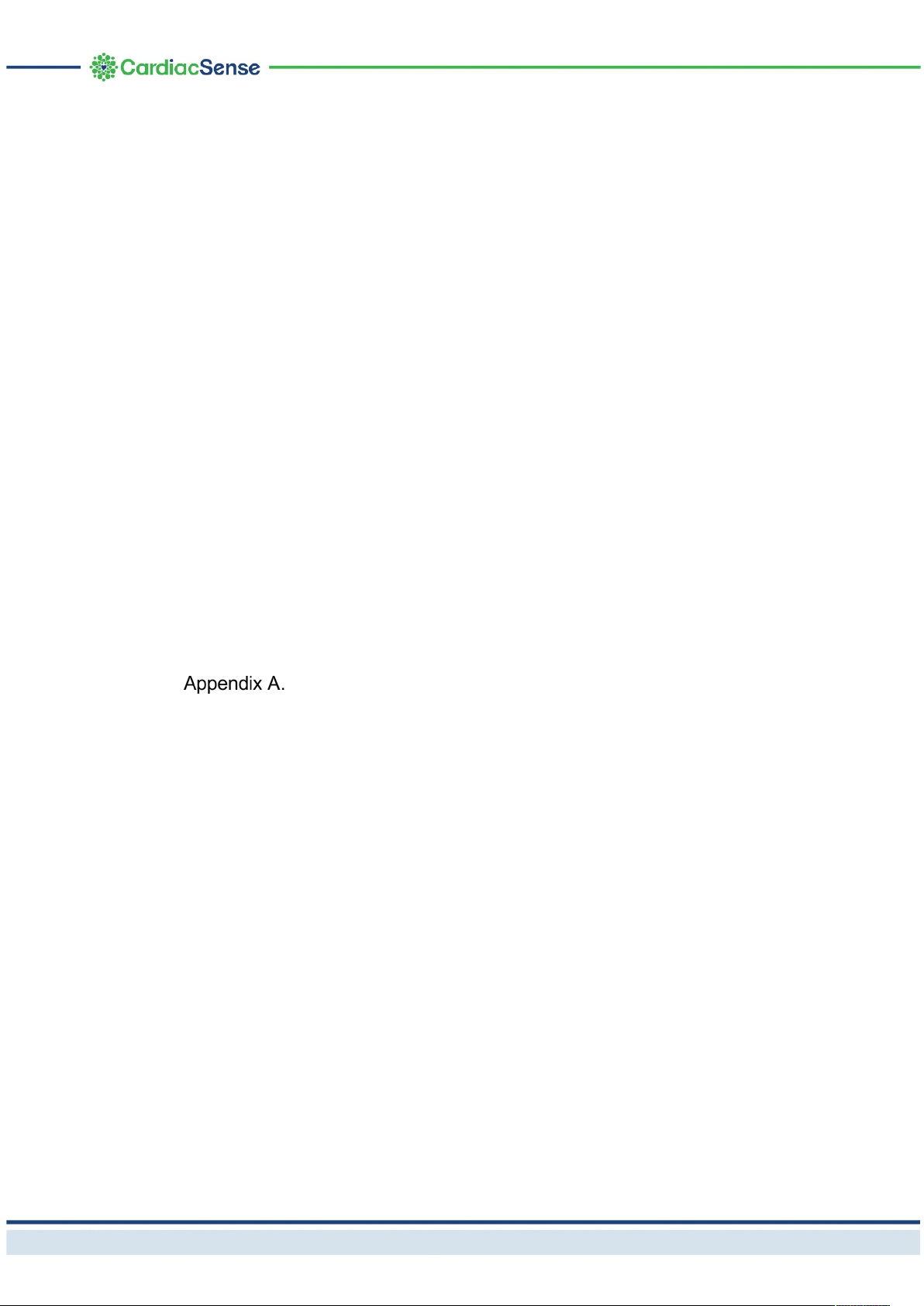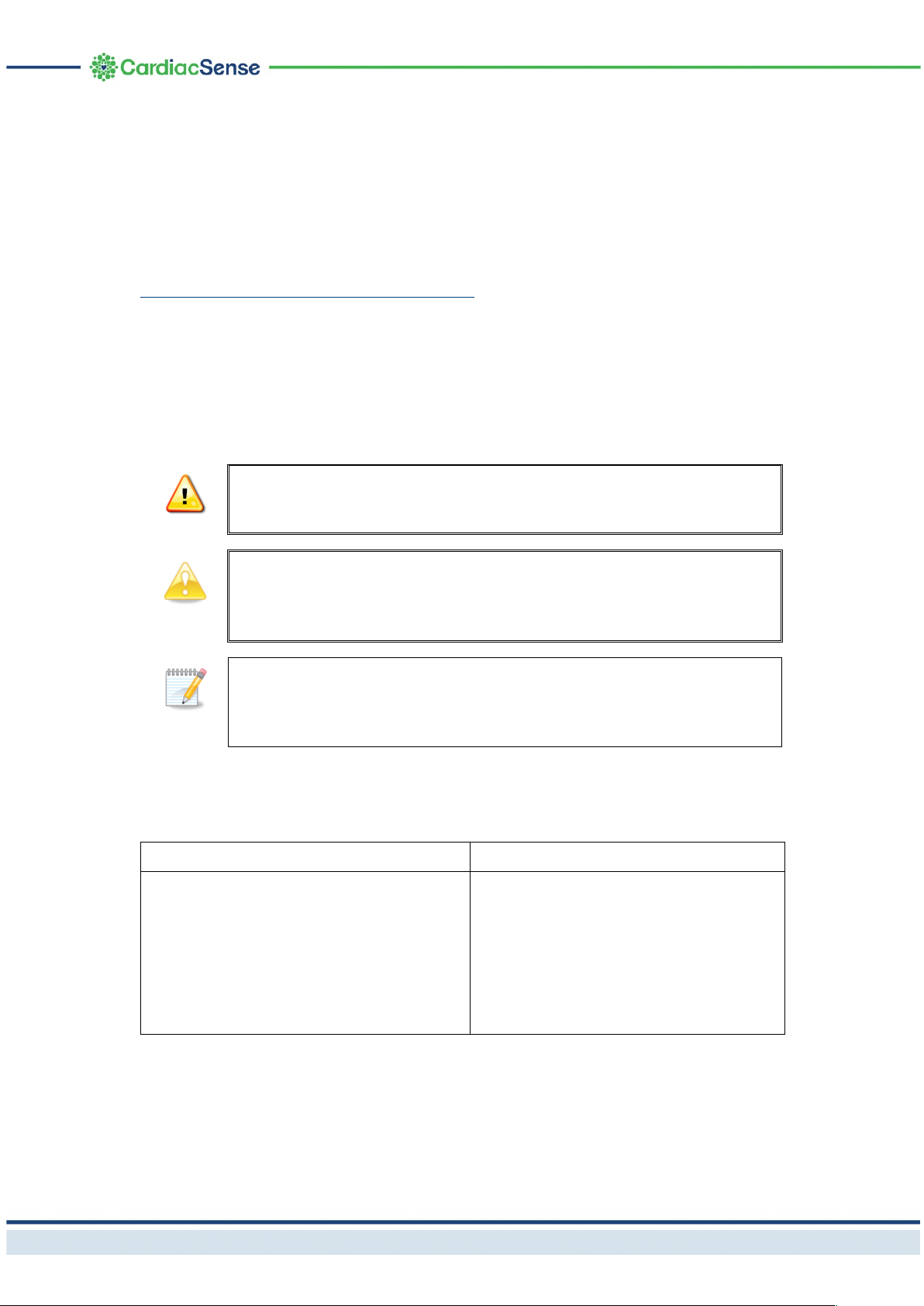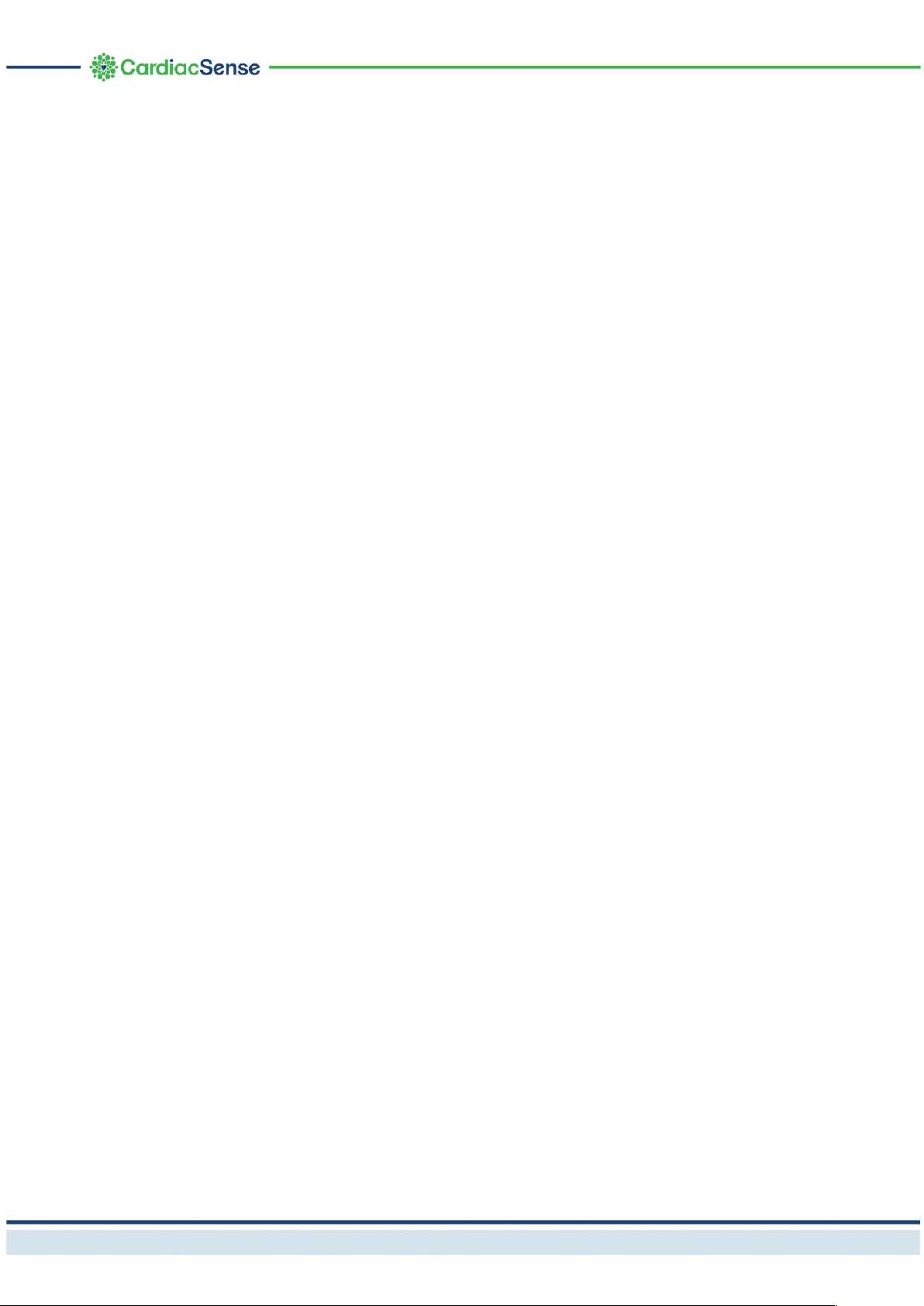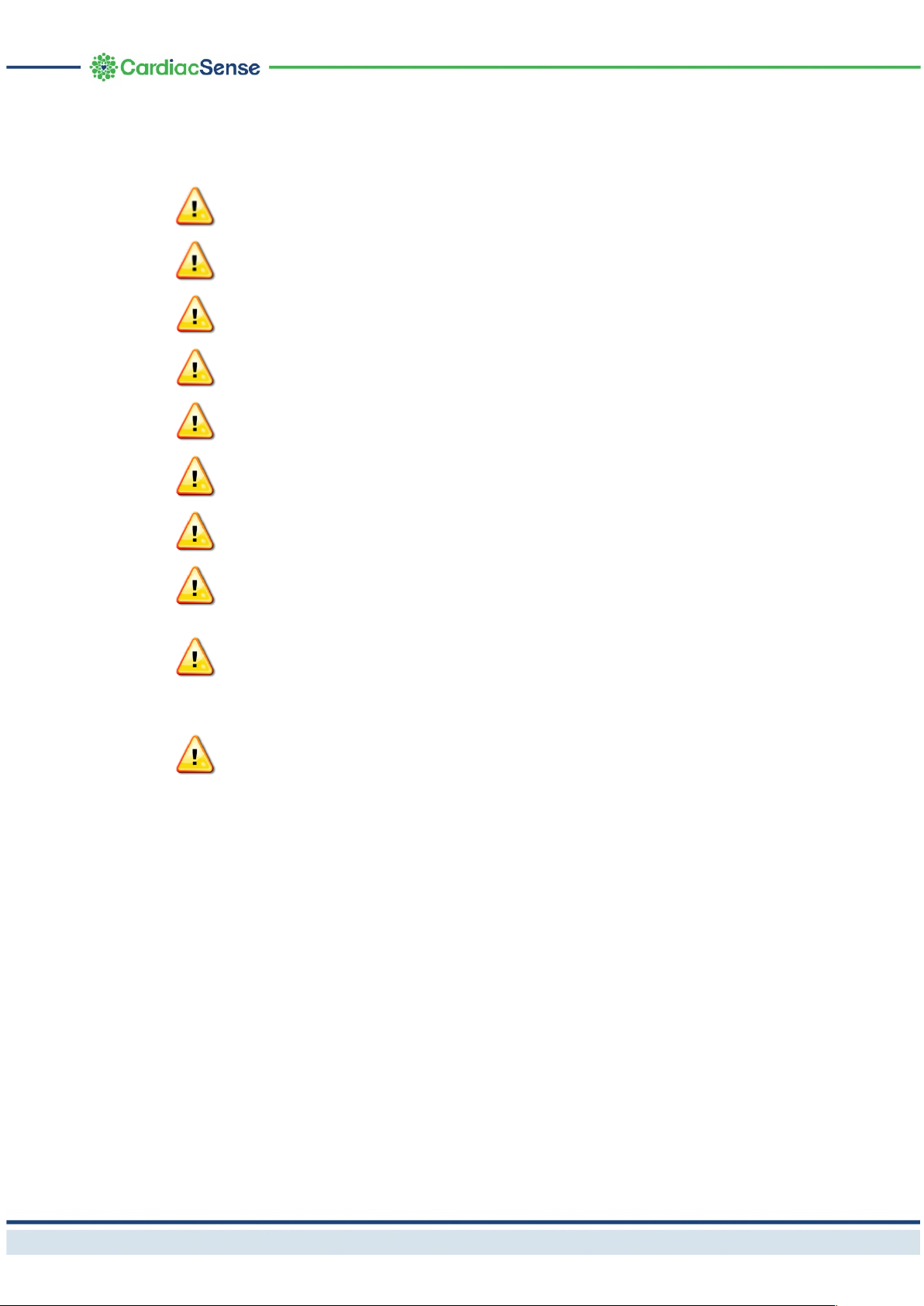4
6 Using the CS System 3 ....................................................... 29
6.1 Watch Display ................................................................................ 29
6.1.1 Airplane Mode .................................................................................... 30
6.2 Continuous Monitoring ................................................................... 30
6.3 Application Screen ......................................................................... 31
6.3.1 Alerts and Notifications ....................................................................... 31
6.3.2 Adding Medical Data .......................................................................... 32
6.3.3 Main Menu .......................................................................................... 33
7 Performing an ECG Measurement ..................................... 36
7.1 ECG Measurement with Report ..................................................... 37
7.1.1 Non-Successful ECG Measurement .................................................. 40
7.2 ECG Measurement Without Report ............................................... 41
8 Event and Monthly Reports ................................................ 42
8.1 Event Reports ................................................................................ 42
8.2 Monthly Reports ............................................................................. 43
9 Changing your Account Information ................................. 45
9.1 Changing your Personal Information ............................................. 46
9.2 Changing your Medical Information ............................................... 46
9.3 Changing the Thresholds ............................................................... 47
9.4 Changing your Consent Forms ...................................................... 48
9.5 Changing the Application Language .............................................. 49
9.6 Changing the Units ........................................................................ 49
9.7 Changing your Account Password ................................................. 50
9.8 Changing the Report Password ..................................................... 51
9.9 Resetting your Password ............................................................... 52
9.10 Unlinking the Watch from your Account ......................................... 53
10 The CS3 Cloud Application ................................................ 54
11 Troubleshooting and Maintenance .................................... 55
11.1 Troubleshooting ............................................................................. 55
11.1.1 Troubleshooting the CS Watch 3 ....................................................... 55
11.1.2 Troubleshooting the CS3 Mobile Application ..................................... 56
11.1.3 Troubleshooting the Cradle ................................................................ 56
11.2 Resetting the Watch to Factory Settings ....................................... 57
11.3 Updating the Watch Firmware ....................................................... 57