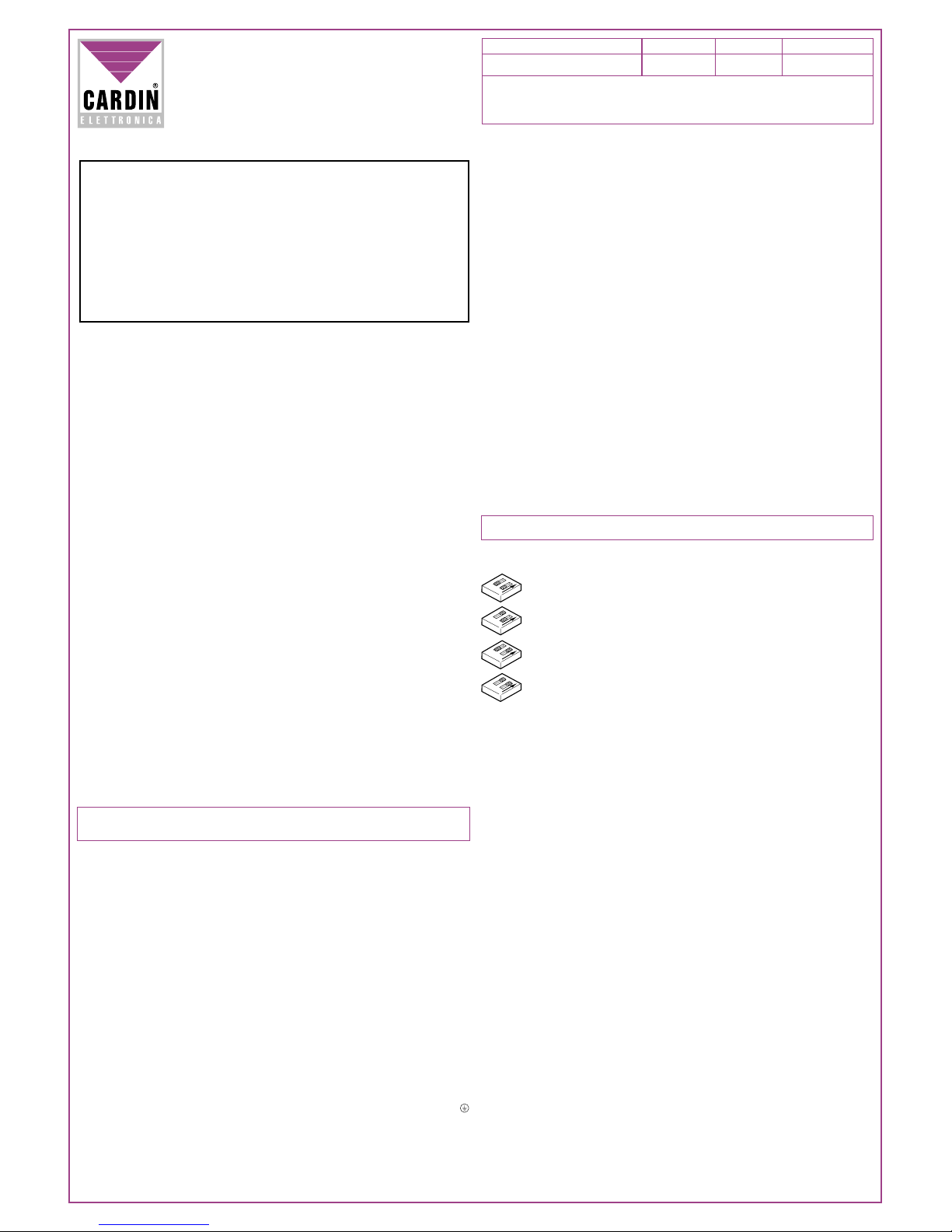MOD:20-10-2000
ZVL379.00 S435 20-10-2000
RXPR
CARDIN ELETTRONICA spa
Via Raffaello, 36- 31020 San Vendemiano (TV) Italy
Tel: +39/0438.401818
Fax: +39/0438.401831
Http: www.cardin.it
Warning: Changes or alterations made to this device which have not been expressly approved by the party
responsible for compliance with the local standards and regulations could cancel the user's authority to
operate the equipment.
NOTE: This equipment has been tested and found to comply with the limits for a class B digital device,
according to part 15 of the FCC rules. These limits are designed to provide reasonable protection against
harmful interference to radio communications.
However, there is no guarantee that interference will not occur in a particular installation. If this equipment
does cause harmful interference to radio or television reception, which can be determined by turning the
equipmentoffandon,theuserisadvisedtotrytocorrectthesituationbytakingoneormoreofthefollowing
measures:
• Reorientate or relocate the receiving antenna
• Increase the distance between the equipment and the receiver
• Connect the equipment to a wall socket which is on a different ring circuit to that of the receiver
• Consult your dealer or an experienced radio/TV technician for help.
Description
The S435 radioprogramming system consists of one or more transmitters and one or more
receivers which can be combined to meet the specific needs of the system.
The S435 system uses a highly reliable encoding system guaranteed by the use of dynamic
codes. The code is changed for each encoding transmission through the use of an encoding
algorithm which only the receiver is able to recognise and therefore decide whether or not the
code transmitted corresponds to the original code. The code is generated for each channel in
thetransmitterusingtherandomarbitrarymethod with 236combinations.The generated code
is memorised in the receiver via radio. The receiver is able to memorise up to 24 different
codes. During the transfer stage the codes are memorised in a non volatile memory module
which can be moved to another receiver without having to reprogram it. As this is a system
based on dynamic codes each code is processed individually by the receiver.
Important
Disturbanceduring the transmission will disactivate therelay,at this point the relaycan only be
activated by first releasing and then pressing the transmitter channel button a second time.
Use
Theradioprogrammer isbest usedin systemscontrolling automaticrolling shutters andallows
the remote activation of a single phase 115Vac 350W motor using dynamic commands Open-
Stop-Close-Stop or the same commands by cable. During the code memorisation phase the
channel can be associated (using the Dipswitch SW1) with one of the following functions: stop
command only; open command only or sequential dynamic commands "Open-Stop-Close-
Stop".Thisallows you to either control onemotoror more than one motor contemporaneously
using one channel for the complete opening command, one channel for the complete closing
command and one channel for the single movement command.
Transmitter versions
TRS435200.0US Miniaturised transmitters 2 Buttons
TRS435400.0US Miniaturised transmitters 4 Buttons
TRS435120.0US Miniaturised transmitters with switch (12 channels) 4 Buttons
TRS43540M.0US Wall mounted transmitters 4 buttons
Receiver version
RPS435000.0US Radioprogrammer
Memory module
Thisisextractable,furnishedwithanonvolatileEEPROMtypememoryandcontainsthesystem
codes. The programmed code is maintained in this module even in the absence of power. This
component can be ordered as an accessory with s.p.n. code: MCC46320
Receiver antenna installation
Minimum and maximum range of the radio controls. ‘Range’ is intended to mean the working
distance, measured in free space, between the receiver and the transmitter with the antenna
installed. The range is therefore closely linked to the technical characteristics of the system
(powerandsensibility)andvaries accordingtothecharacteristicsofthesiteinwhichthesystem
is located. To obtain the best results from the device the installation sites for the receiver and
the antenna should be carefully chosen.
It is not possible to install 2 receivers at a distance of less than 1.5 m. from each other.
Itisgoodpractisetopositionthereceiverawayfromcomputersystems,alarmsystems and
other possible sources of disturbance. (A bad choice of positioning could compromise
the correct performance of the receiver).
Antenna
The installation of the antenna is fundamental, connected to the receiver it represents the
receptionpoint for the radio control.When installing the antennaconsiderthe following points:
The receiver is supplied with its own antenna which consists of a piece of rigid wire 170 mm
inlength.In alternativeitis possibletoconnect anANS400 tuned antennausinga coaxialcable
RG58 (impedance50Ω) withamaximum length of15 m. Theantennashould be positionedout
of doors in the highest possible point, visible and away from metal structures.
Receiver
The receiver is installed using “fast-fitting” brackets. The bracket should be fixed to the wall
usingtworawplugs(checkthatitissquaretothewall),thecasecanbethenslidontothebracket
therefore fixing it to the wall. The slot-in circuit located towards the bottom of the case can be
easily extracted to facilitate wiring up the device. If any repair work is necessary the case can
be easily extracted by pushing upwards the action of which will separate it from the bracket.
Electrical connection (fig.9)
Before connecting the device to the mains make sure that:
- the voltage and frequency rated on the data plate conform to those of the mains supply;
- an omnipolar circuit breaker which leaves at least 3mm between the contacts has been
installed between the device and the mains;
- the high voltage 115V wires pass through the holes marked "A" and are routed separately
from the low voltage 24V wires which pass through the holes marked "B";
- the wires are fastened down using a cable clamp;
- oncethewiringiscompletethe holesthroughwhichthewireshave passedhavebeensealed
using silicon;
- the holes which are not used are blocked by inserting the caps "D".
- the appliance must be earthed, to this end use the binding post marked with the symbol
which can be found on the wiring box.
Terminal board connections (fig. 9)
1-2 Earth connection
3-4 Radioprogrammer power supply 115Vac 50-60Hz.
5-6-7 Motor control in output "Open-Close-Common" 350W.
8 -9 N.C.inputforsafetydeviceswithtraveldirectioninversionduringtheclosingcycle.Ifyou
connect a pair of photocells an external power circuit will be required.
DIGITAL RADIOPROGRAMMER WITH DYNAMIC CODES S435
10-11 Dynamic button in input (contact N.O.) with Open-Stop-Close-Stop functions
12 Antenna ground.
13 Antenna connection 17cm rigid wire (as an alternative it is possible to connect an
ANS400antennausingacoaxialcableRG58 (imp.50Ω)withamaximumlengthof 15m).
Settings (fig. 9)
TL Work cycle regulation trimmer (15…80 secs).
The timer countdown starts after an opening or closing command has been received
and is set to zero after the preset work cycle time has expired. It cannot be set while
the motor is in movement.
PW Power on LED
F1 Fuse 4A delayed
Generating the user code in the transmitters (fig. 1-6)
• Once the container has been opened (see fig.7) the programming procedure for the wall
mounted transmitter is the same as for the hand held transmitter (the circuit is the same).
1) Open the access door (fig.1)
2) For the version equipped with a channel block selection switch choose the desired block of
channels by moving the switch ("Y1" fig.1,2)
Y1 in position "1" = A,B,C,D
Y1 in position "2" = E,F,G,H
Y1 in position "3" = I,L,M,N
3) Press the button "J1" (fig.3)
4) While keeping button "J1" pressed down press the button "CH" corresponding to the
required channel which is to be memorised. Led "L1" will start to flash (fig.4).
5) Release the channel button "CH" and the led will carry on flashing (fig.5).
6) Release the button "J1", the led will turn off and the transmitter will memorise the last code
which was transmitted (fig.6).
7) Repeat points 3-4-5-6 for any successive channels
8) To memorise another block of channels move the switch ("Y1" fig.2) to the required position
and repeat the operations 3-4-5-6.
If a code is not generated it could be due to the fact that the memory is empty and it is
therefore impossible to transfer the code to the receiver.
Generating the user code in the receiver (fig.9)
Attention! Before memorising the transmitters for the first time remember to cancel the
entire memory content.
Dipswitch SW1 functions
DIP1-DIP2 OFF
Code memorisation is not possible
DIP1 ON/ DIP2 OFF
The memorised code is associated with the opening command
DIP1 OFF/ DIP2 ON
The memorised code is associated with the closing command
DIP1 ON/ DIP2 ON
The memorised code is associated with the dynamic function
Open-Stop-Close-Stop
Memorising the user code in the receiver
1) Using dipswitch "SW1" select the function to be associated with the channel
2) Keep button "P1" pressed down and the led "LD" will start to flash
3) Transmitthe channelwhich isto bememorised, theled willflashrapidlyand thechannel will
be memorised. Only one code can be inserted at a time. To insert successive codes repeat
steps 2 and 3.
- When you have finished memorising the codes remember to replace dips 1-2 in the off
position on "SW1".
If the code is not memorised it could be due to the following:
- The memory is full (24 codes already memorised) and the led remains lit. If this is the case
you can only insert a new code after you have first cancelled an existing one or after wiping
the entire memory (see memory cancelling procedure);
- The code may already exist in memory;
- You have not generated a channel code in the transmitter.
Memory cancelling procedure:
1) Keep the button "P2" pressed down and the led "LD" will flash slowly.
2) Transmit the channel which is to be cancelled for at least 3 seconds until the led starts to
flash quickly then repeat points 1 and 2 for any successive channels.
To wipe all the codes from memory:
3) Keepbuttons"P1"and"P2"presseddownsimultaneouslyforatleast5seconds untiltheled
"LD" flashes rapidly .
Receivers
Thereceivercandecode upto12 differentchannelsinblocks of3(A,B,C,D- E,F,G,H-I,L,M,N.)
without a selection.
TECHNICAL SPECIFICATIONS
RECEIVER
- reception frequency ........................................................................................... 433,92 MHz
- local oscillation emission ........................................................................... <-57dBm (<2nW)
- antenna impedance in input ........................................................................................... 50Ω
- sensitivity (finely tuned signal) ....................................................................................... 1 µV
- power supply .............................................................................................115Vac 50-60 Hz
- operating temperature range ............................................................................ -20°…+60°C
TRANSMITTERS
- carrier frequency ................................................................................................ 433.92 MHz
- carrier frequency tolerance ...................................................................................... ±75 kHz
- band width ............................................................................................................... >25 kHz
- modulation ............................................................................................................... AM/ASK
- power supply (alkaline battery GP23A)................................................................12V ±10%
- maximum power consumption ................................................................................... 25 mA
- operating temperature range ............................................................................ - 10…+55°C
MODEL DATE
CODE Nr. SERIES
Thisproduct hasbeen tried and tested inthe manufacturer'slaboratory,
during the installation of the product follow the supplied indications
carefully.