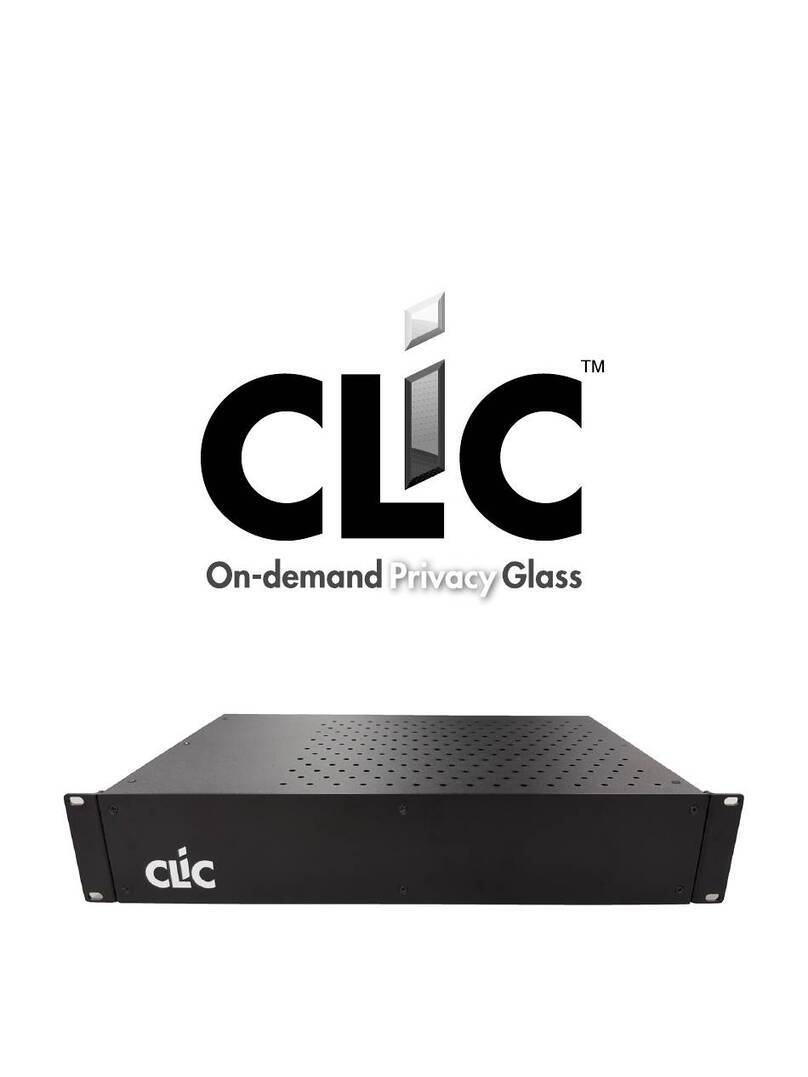Page 2 of 14
Rev.A
PRECAUTIONS
IMPORTANTSAFETYINSTRUCTIONS
ReadInstructions:Readallsafetyandoperatinginstructionsbeforeusingthedevice.
RetainInstructions:Keepsafetyandoperatinginstructionsforfuturereference.
HeedWarnings:Adheretoallwarningsonthedeviceandintheoperatinginstructions.
FollowInstructions:Followoperatinginstructionsandinstallationinstructions.Failuretofollowtheseinstructions
maydamagetheproductorvoidtheproductwarranty.
Heat:Keepthedeviceawayfromheatsourcessuchasradiators,heatregisters,stoves,etc.
PowerSources:ConnectonlytotheClass2powersupplythatwasincludedwiththedevice.
PowerCordProtection:Routepowersupplycordssothattheyarenotlikelytobesteppedonorpinchedbyitems
placedonoragainstthem.Payingparticularattentiontothecordsatplugs,receptacles,andatthepointatwhich
theyconnecttothedevice.
WaterandMoisture:Donotusethedevicenearwater;forexample,nearasink,inawetbasement,neara
swimmingpool,nearanopenwindow,inadampmechanicalroom,etc.
ObjectandLiquidEntry:Donotallowobjectstofallorliquidstobespilledintotheenclosurethroughopenings.
IndoorUseOnly:Thedeviceshouldbeinstalledandusedindoorsonly.Donotusethedeviceoutdoors.
Servicing:Therearenouserserviceablepartsinsideofthedevice.Donotattempttoopentheenclosureorperform
anyservicebeyondthatdescribedintheoperatinginstructions.Referallotherserviceneedstoqualifiedservice
personnel.
CLiCGlassWiring:Controlleronlydetectsshortsuponglasstransition,willnotprotectagainstashortthatoccurs
whileintheclearstate
Damage:Discontinueuseofthecontrollerifanyofthesehaveoccurred:
Objectshavefallenorliquidhasbeenspilledintothedevice.
Thepowersupplycordortheplughasbeendamaged.
Thedevicedoesnotappeartooperatenormallyorexhibitsamarkedchangeinperformance.
Thedevicehasbeendroppedortheenclosurehasbeendamaged.
WARNING!
T
OREDUCETHERISKOFFIREORELECTRICSHOCK
,
DONOTEXPOSETHEDEVICETORAINORMOISTURE
.A
LLPROTECTIVEFILMSMUST
BEREMOVEDFROMTHE
CLiC
GLASSPANELPRIORTOCONNECTINGTHE
WD‐02.1.4
G
LASS
C
ONTROLLER
!
SAVETHESEINSTRUCTIONS