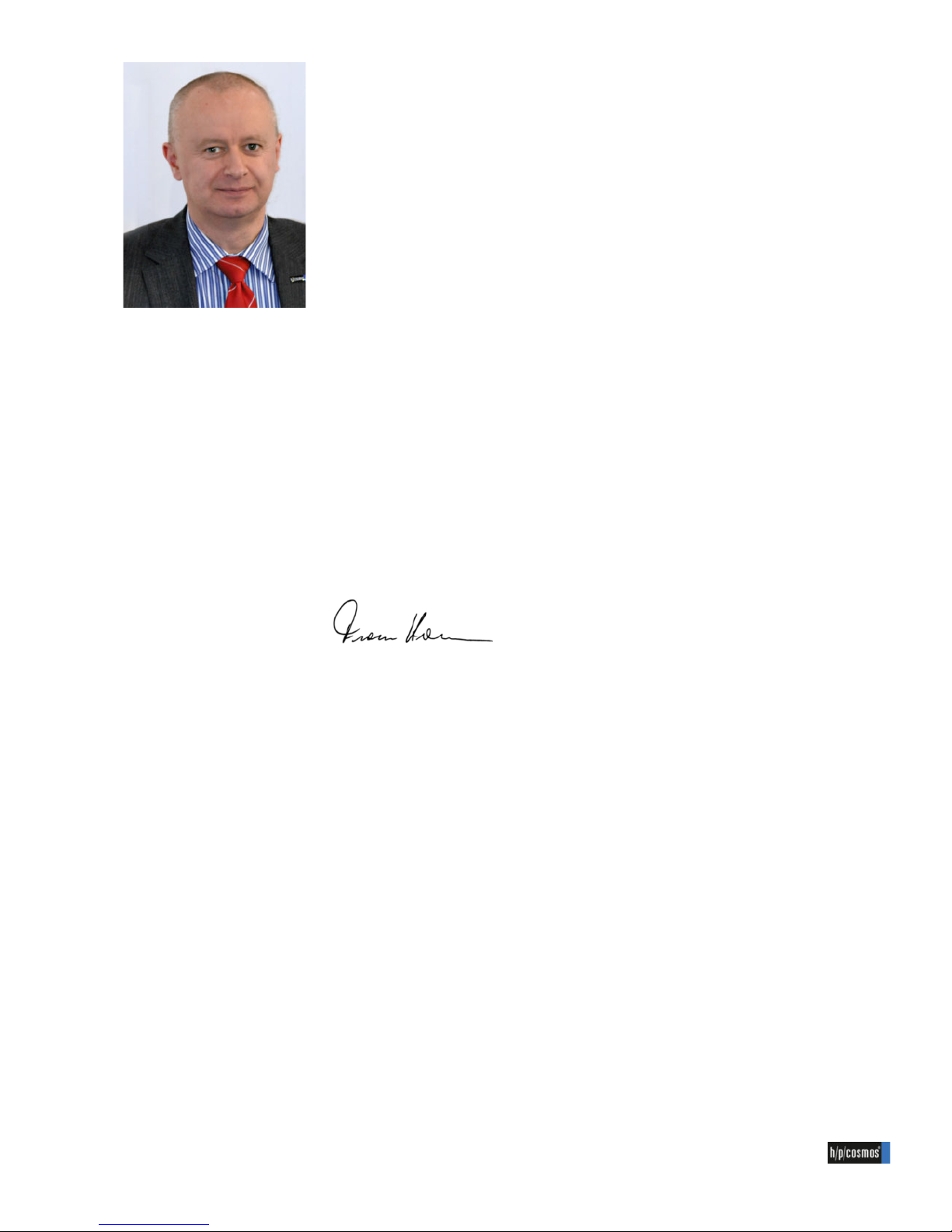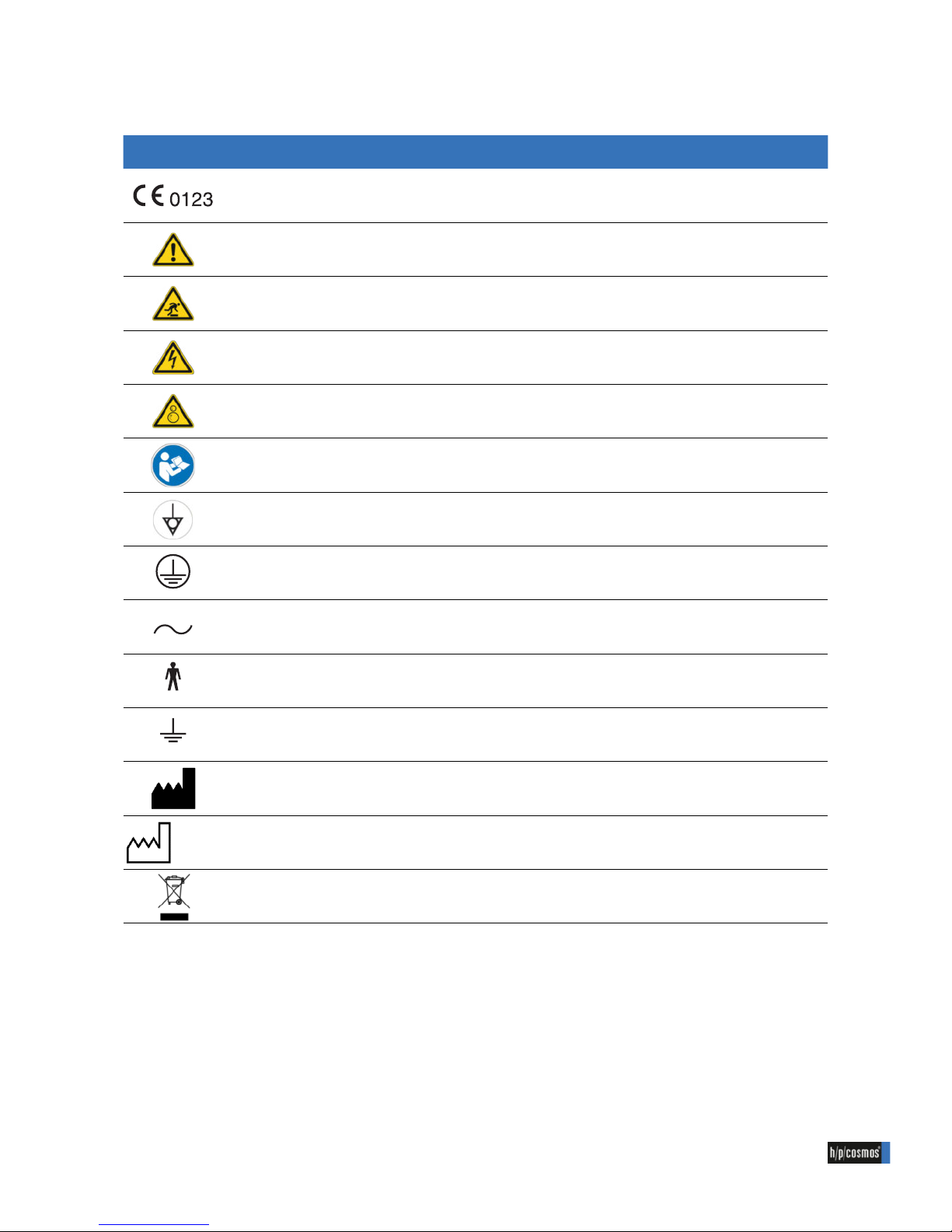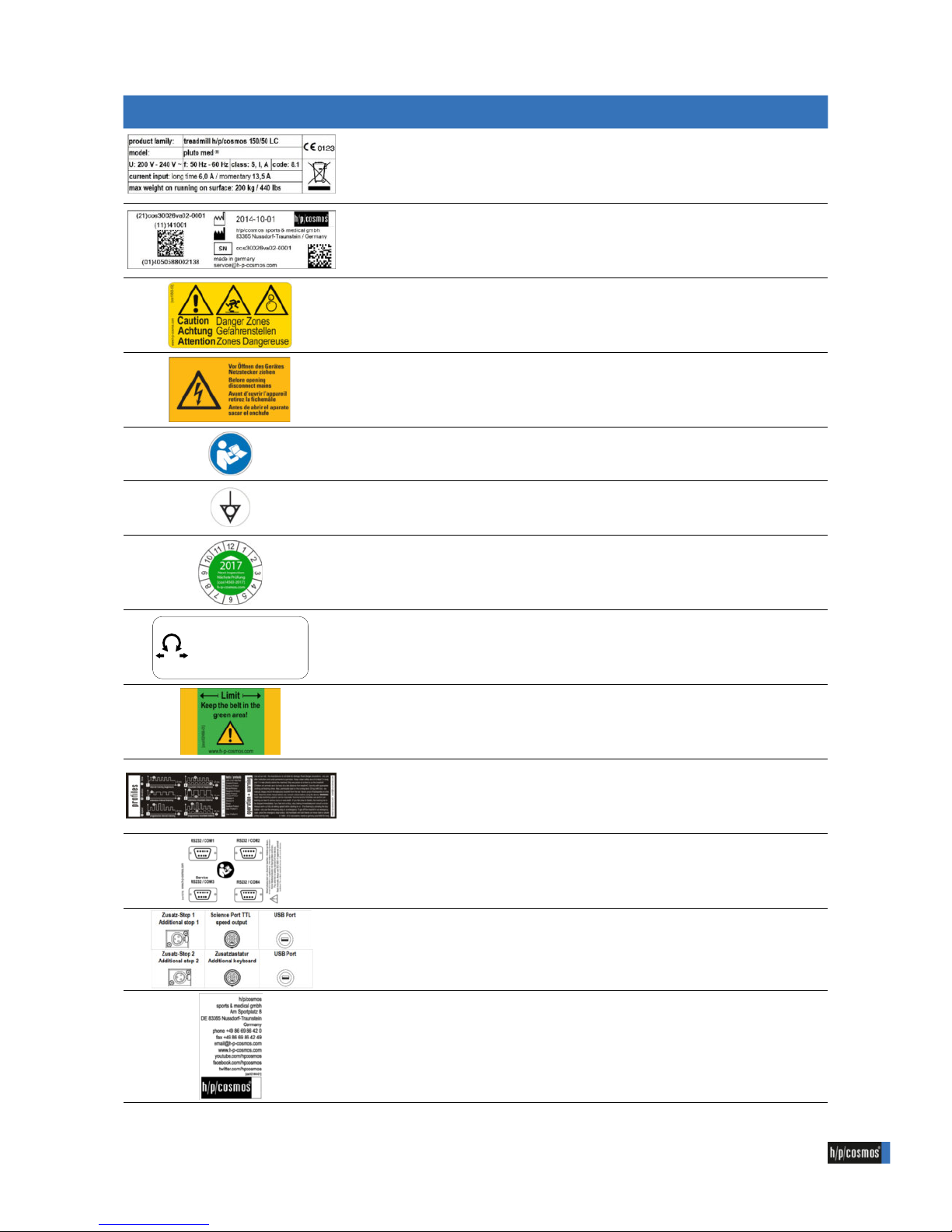page 5
cos105000-2016-00 en
8.7 Interfere with automatic program ............................................................................................................35
8.8 Pause function .........................................................................................................................................36
8.9 Acceleration levels ...................................................................................................................................37
8.10 User Options .........................................................................................................................................38
9 Accessories / compatible devices ...............................................................................................................40
9.1 Creating Systems ....................................................................................................................................40
9.2 Overview of accessories .........................................................................................................................40
9.3 Compatible devices .................................................................................................................................41
10 Disinfection / Cleaning................................................................................................................................42
11 Maintenance.................................................................................................................................................43
11.1 Intervals and competences ....................................................................................................................43
11.2 Daily inspection .....................................................................................................................................43
11.3 Lubrication .............................................................................................................................................44
11.4 Adjustment of running belt .....................................................................................................................45
11.5 Issues for qualied service personnel ...................................................................................................46
11.6 Safety inspection ...................................................................................................................................46
11.7 Spare parts and consumables ...............................................................................................................46
12 Troubleshooting ..........................................................................................................................................47
12.1 General troubleshooting ........................................................................................................................47
12.2 RS232 troubleshooting ..........................................................................................................................48
12.3 Error messages .....................................................................................................................................48
13 Technical data..............................................................................................................................................49
13.1 UserTerminal .........................................................................................................................................49
13.2 Dimensions ............................................................................................................................................49
13.3 Loads .....................................................................................................................................................49
13.4 Emissions ..............................................................................................................................................49
13.5 Essential performance characteristics ...................................................................................................49
13.6 Environmental conditions ......................................................................................................................50
13.7 Technical and legal requirements ..........................................................................................................50
13.8 EMC tests ..............................................................................................................................................50
13.9 Classication .........................................................................................................................................51
13.10 Certicates ..........................................................................................................................................51
13.11 Interfaces (RS232, D-SUB, 9-pole) .....................................................................................................51
13.12 Voltage, Current, Performance ............................................................................................................52
13.13 All-pole disconnection ..........................................................................................................................52
14 Liability and Warranty .................................................................................................................................53
15 Expected Lifetime........................................................................................................................................53