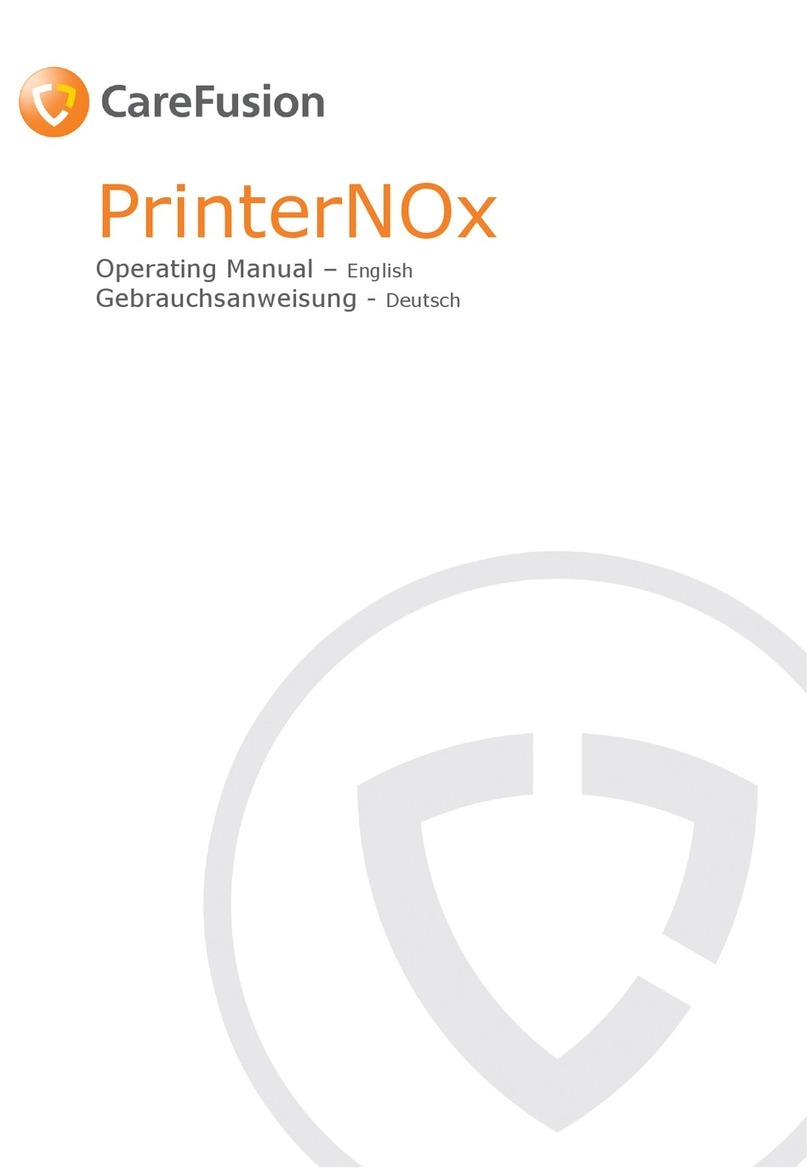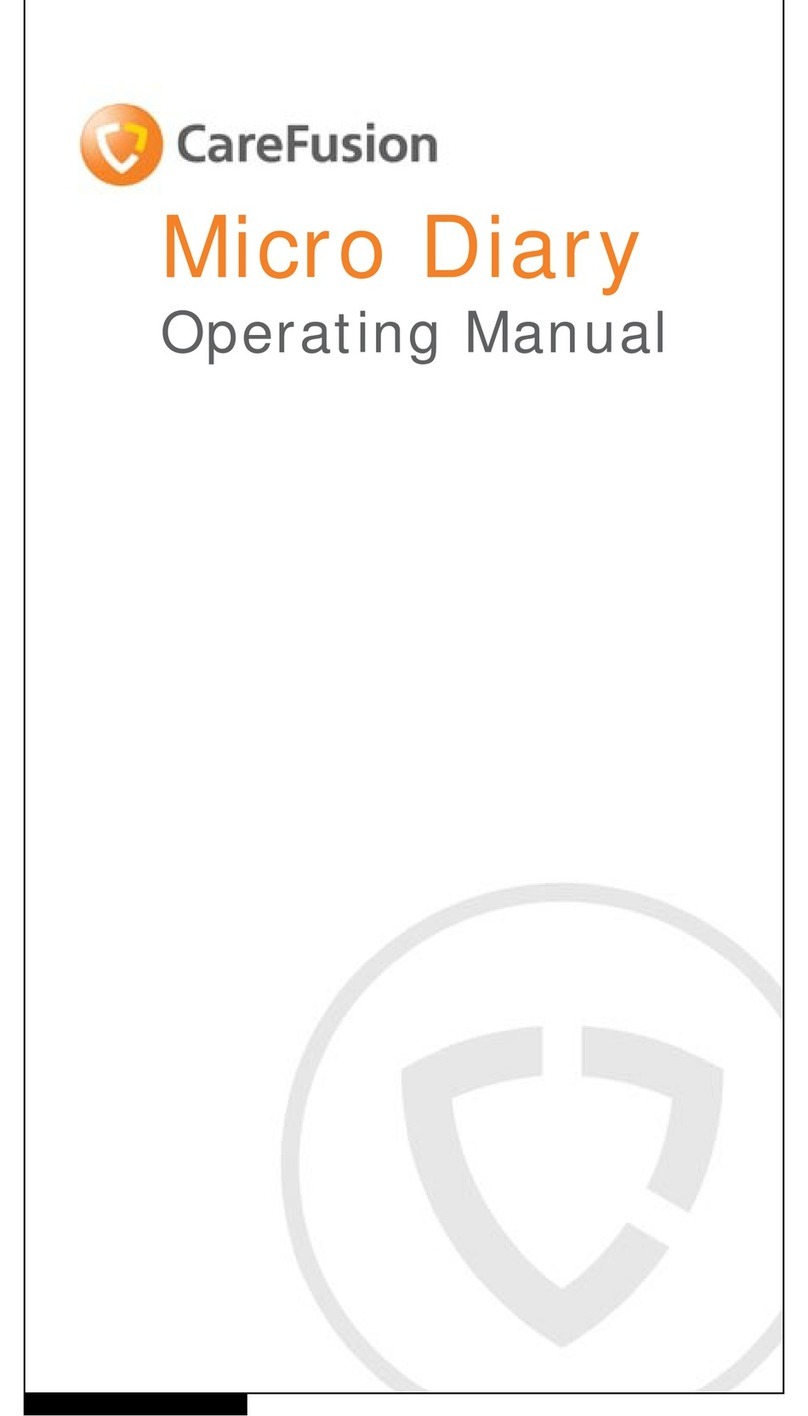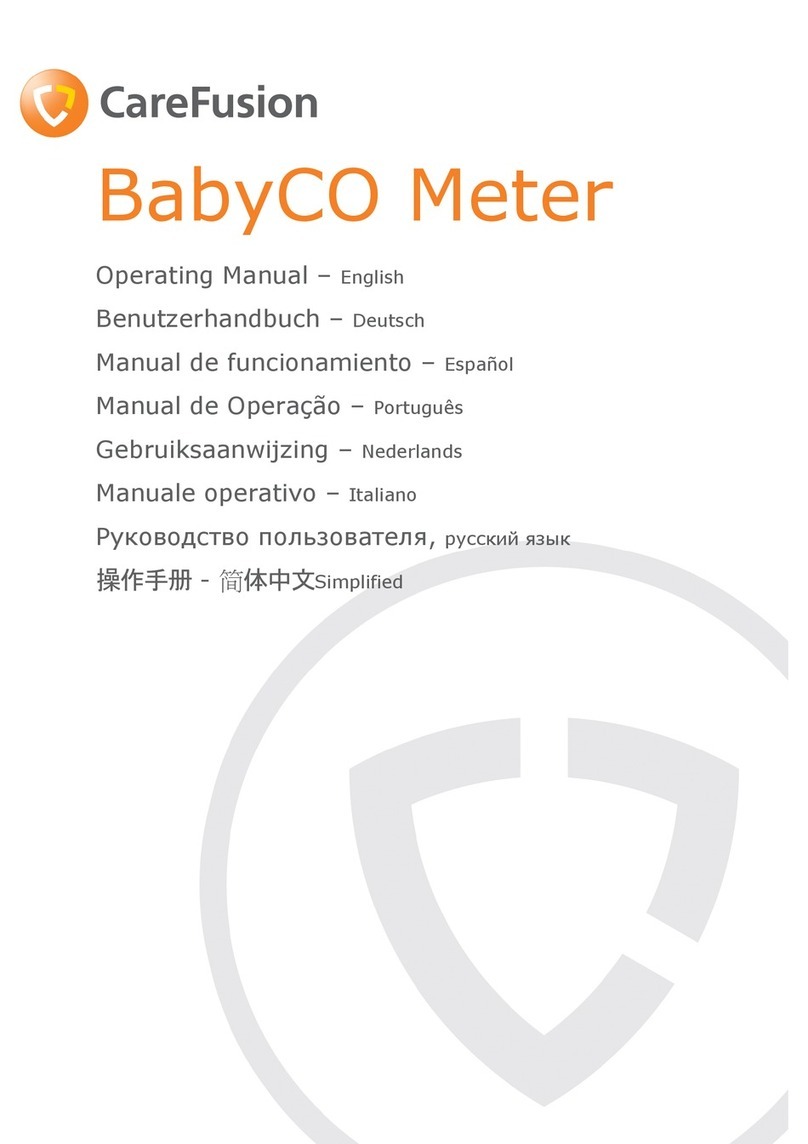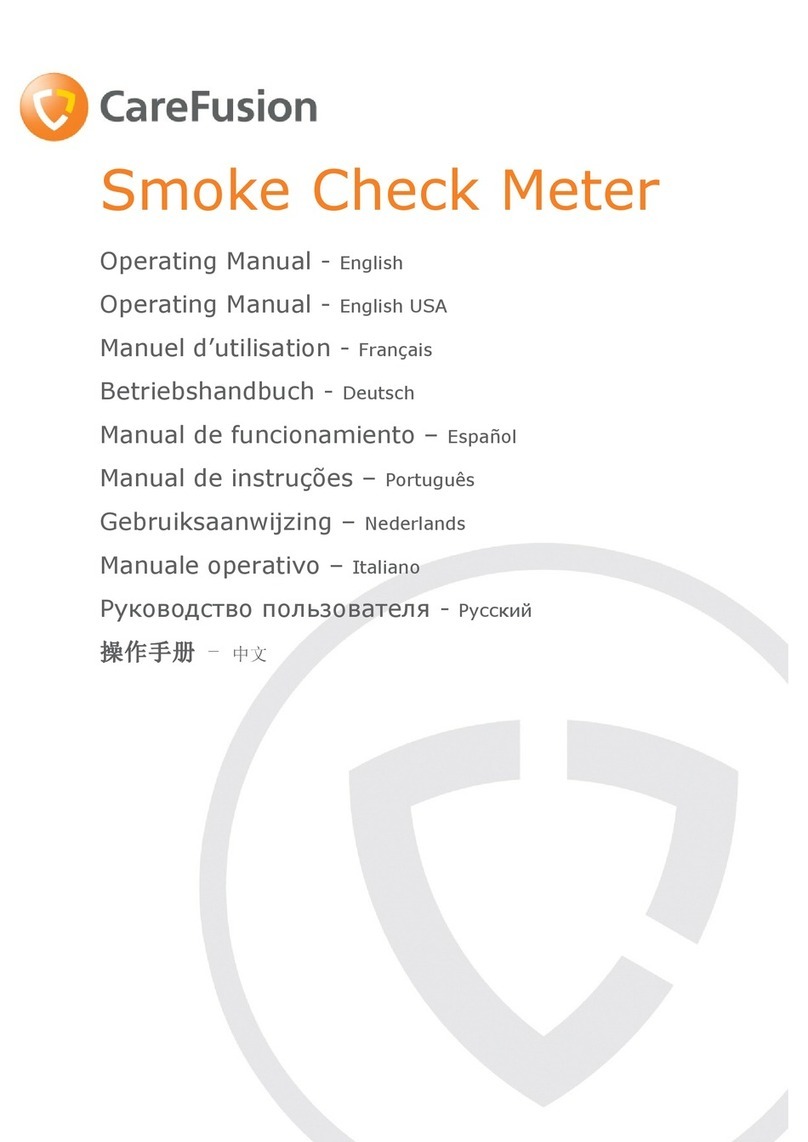1
Contents
I. Introduction – English........................................................ 4
Contents .......................................................................... 5
Puma PC Software............................................................. 6
Operation – Mouth Pressures .............................................. 7
PImax (MIP) Test .............................................................. 8
PEmax (MEP) Test ............................................................. 8
Operation – SNIP .............................................................10
SNIP Test........................................................................11
Battery ...........................................................................12
Cleaning .........................................................................12
Calibration ......................................................................12
Servicing.........................................................................14
Consumables and Acessories .............................................15
Symbols..........................................................................16
Environment....................................................................16
Specifications ..................................................................16
II. Introduction – CareFusion USA ..........................................18
Package Contents.............................................................19
Puma PC Software............................................................20
Operation – Mouth Pressures .............................................21
Operation – Sniff Nasal Inspiratory Pressure........................23
Battery Low Voltage Indication...........................................24
PC Connection .................................................................24
Cleaning .........................................................................25
Calibration ......................................................................25
Servicing.........................................................................27
Consumables/ Supporting Products ....................................27
Symbols..........................................................................28
Environment....................................................................28
Specifications ..................................................................28
Henrochech nv - Acacialaan 8 - 2630 Aartselaar - www.henrotech.be - [email protected]