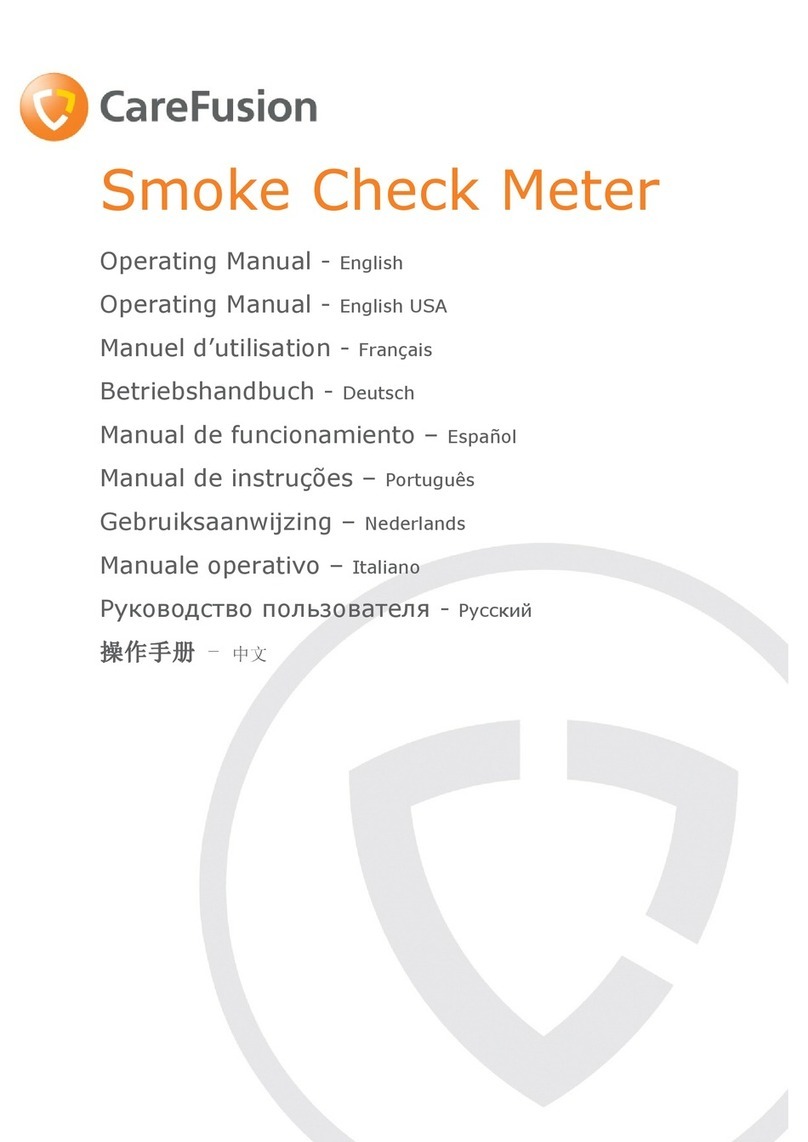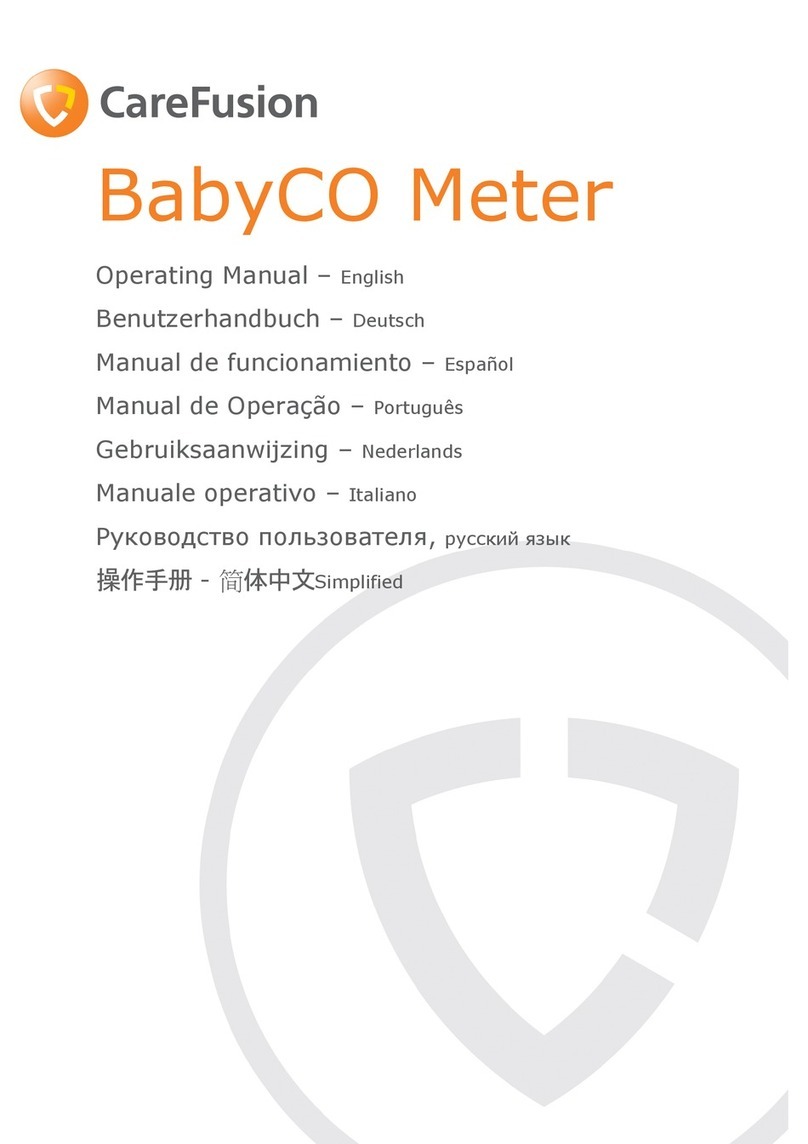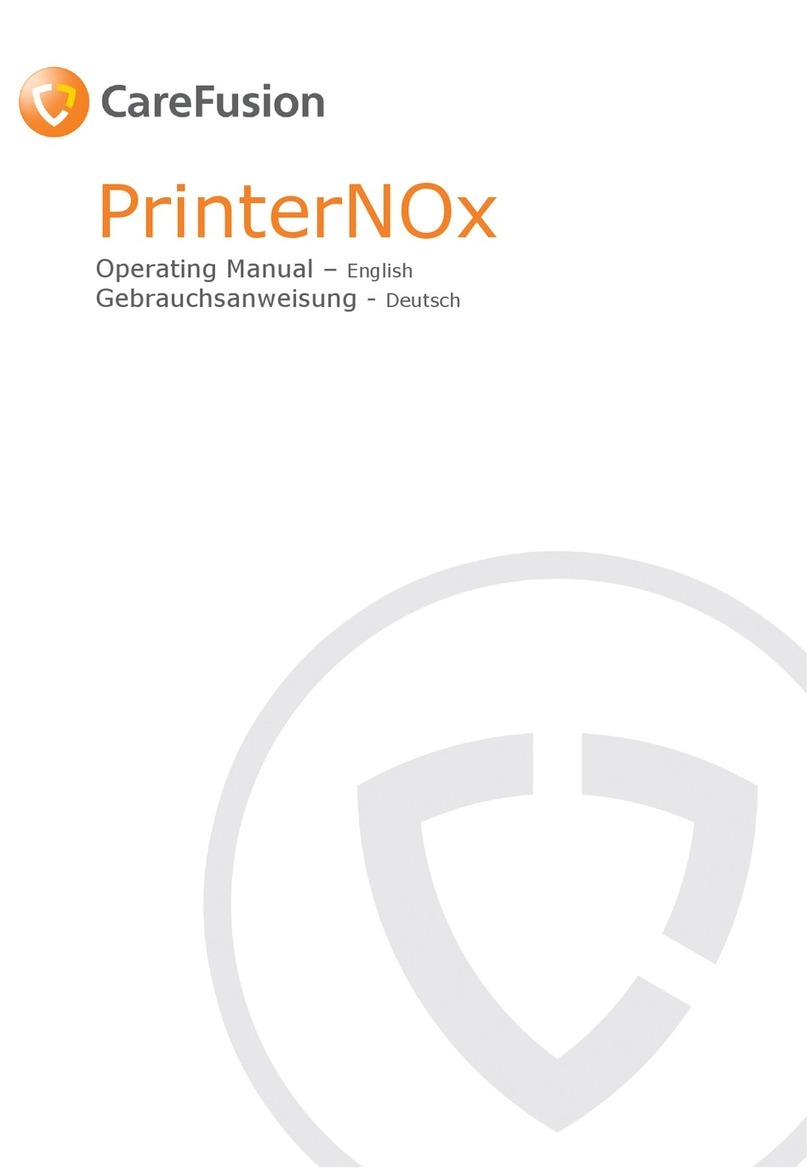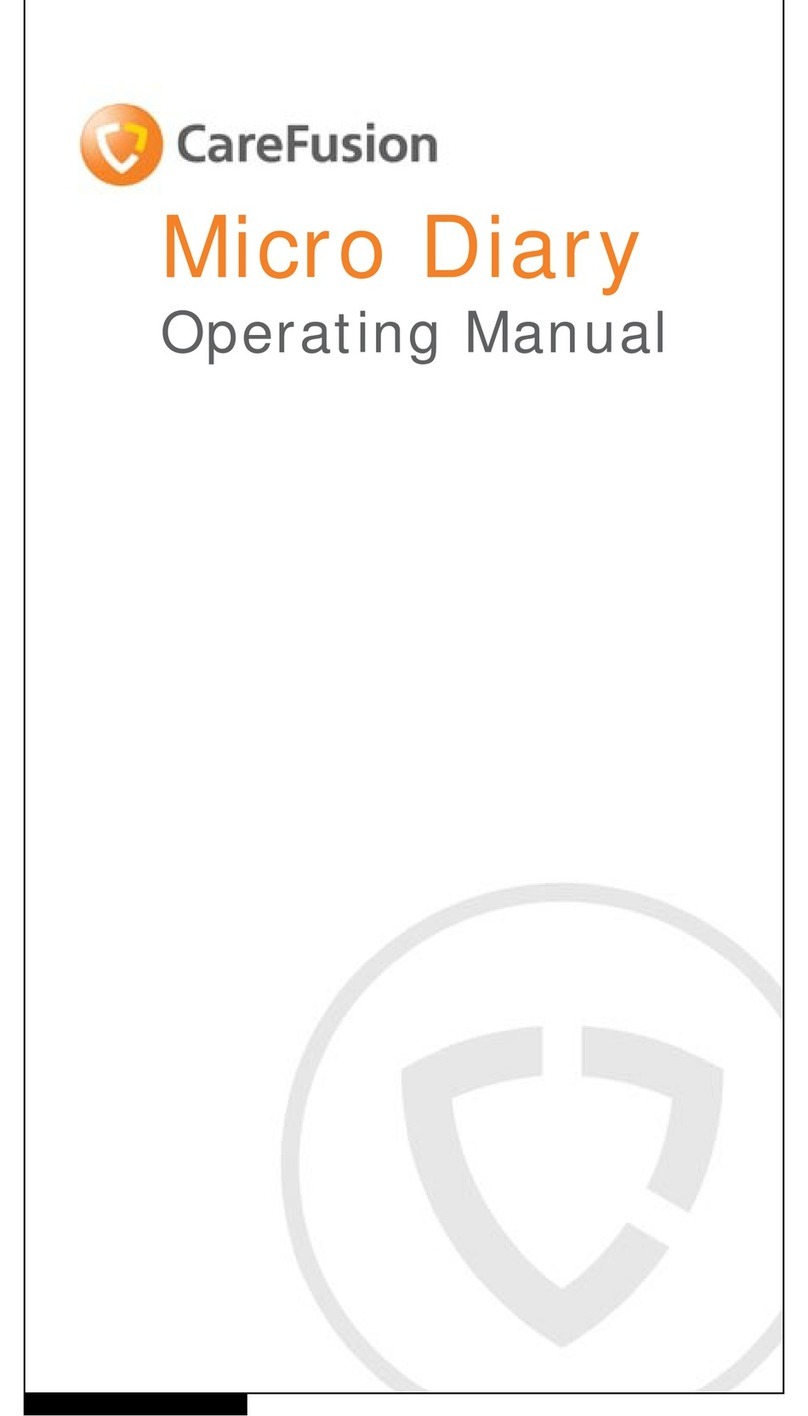1
Contents
I. Introduction – English........................................................ 3
Package contents .............................................................. 4
Configuring the MicroDL ..................................................... 5
Configuring the MicroDL with SPCS.....................................27
Battery Management ........................................................28
Calibration Check .............................................................29
Cleaning the Transducer....................................................30
Consumables/ Supporting products ....................................31
Training ..........................................................................31
Specification of the MicroDL...............................................33
II. Introduction – CareFusion USA ..........................................35
Package contents .............................................................36
Configuring the MicroDL ....................................................38
Configuring the MicroDL with SPCS.....................................61
Battery Management ........................................................63
Calibration Check .............................................................63
Cleaning the Transducer....................................................65
Specification of the MicroDL...............................................66
III. Einleitung – Deutsch.........................................................68
Packungsinhalt.................................................................69
Konfigurierung des MicroDL ...............................................71
Konfigurierung des MicroDL mit SPCS .................................96
Batteriemanagement ........................................................97
Überprüfung der Kalibrierung.............................................98
Reinigung des Messwertwandlers .....................................100
Spezifikationen des MicroDL ............................................101