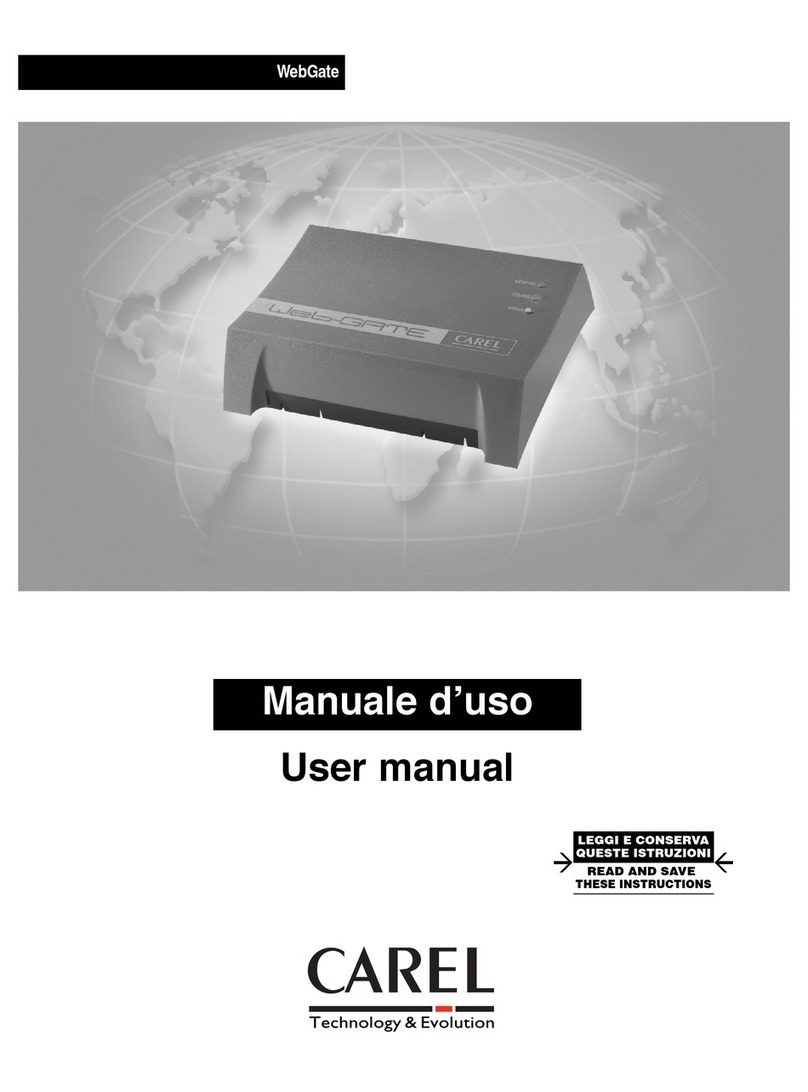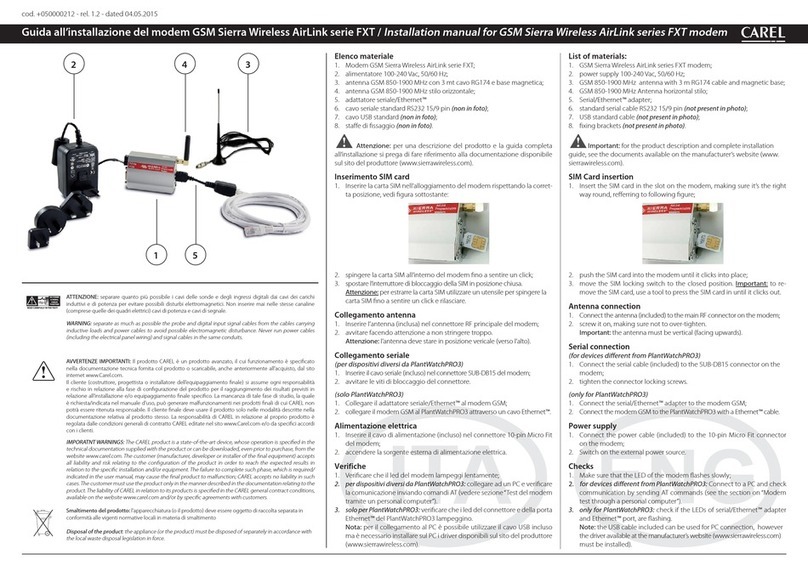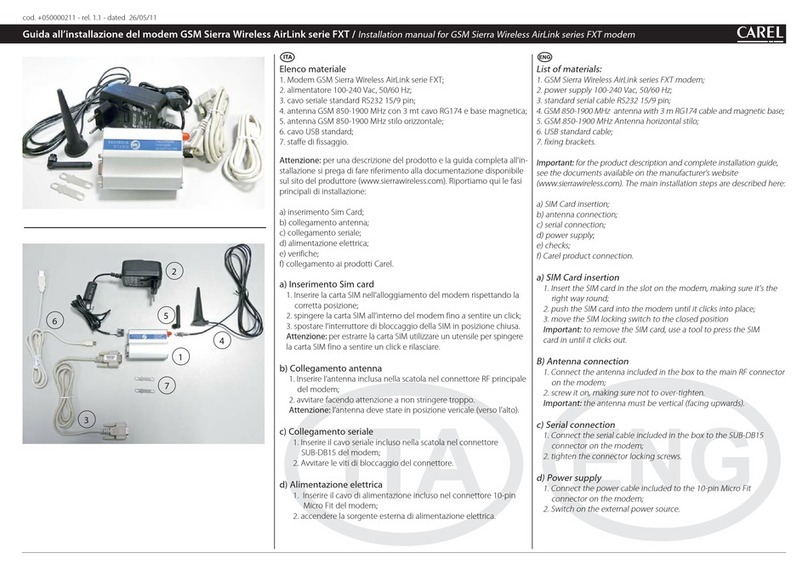Carel BMHST4GA00 User manual

High Efficiency Solutions
Installazione modem
Moden Installation
Modem 4G per boss/boss-mini
Modem 4G for boss/boss-mini
Foglio istruzione
Technica leaet


3+0500190IE - 1.0 - 28.07.2022
ITA
Indice
1. INSTALLAZIONE MODEM 4
1.1 Come collegare il modem e congurarlo..................................................................................................................................4
2. DISINSTALLAZIONE DEL MODEM 8
2.1 Annotazione................................................................................................................................................................................................. 9
2.2 Cosa succede quando il modem è scollegato........................................................................................................................9
3. RISOLUZIONE DEI PROBLEMI 10

4
+0500190IE - 1.0 - 28.07.2022
ITA
1.1 Come collegare il modem e configurarlo
Prerequisiti:
1. Credenziali di administrator per accedere alla System administration
2. KIT Modem code BMHST4GA00
3. Boss o bossmini con versione software >=1.9.0
4. SIM sbloccata (disabilitata la richiesta di PIN, se abilitata non sarà possibile inviare sms)
5. Le informazioni per la connessione dati della SIM (fornite dal provider)
• Utente
• Password
• APN
• PIN
ATTENZIONE MOLTO IMPORTANTE: nel caso di riavvio del boss o bossmini senza modem connesso le
impostazioni del modem vengono perse, servirà quindi seguire nuovamente la procedura di installazione.
Procedura
1. Per l’installazione della SIM e del suo funzionamento rete dati fare riferimento al manuale (MTCM2 Quick
Start).
2. Utilizzare la prolunga usb per collegare il modem al boss/bossmini.
3. Accendere il boss / bossmini:
• Ad accensione completata vericare lo stato dei led facendo riferimento al manuale (MTCM2 Quick
Start). La situazione funzionante è quella in foto.
1. INSTALLAZIONE MODEM
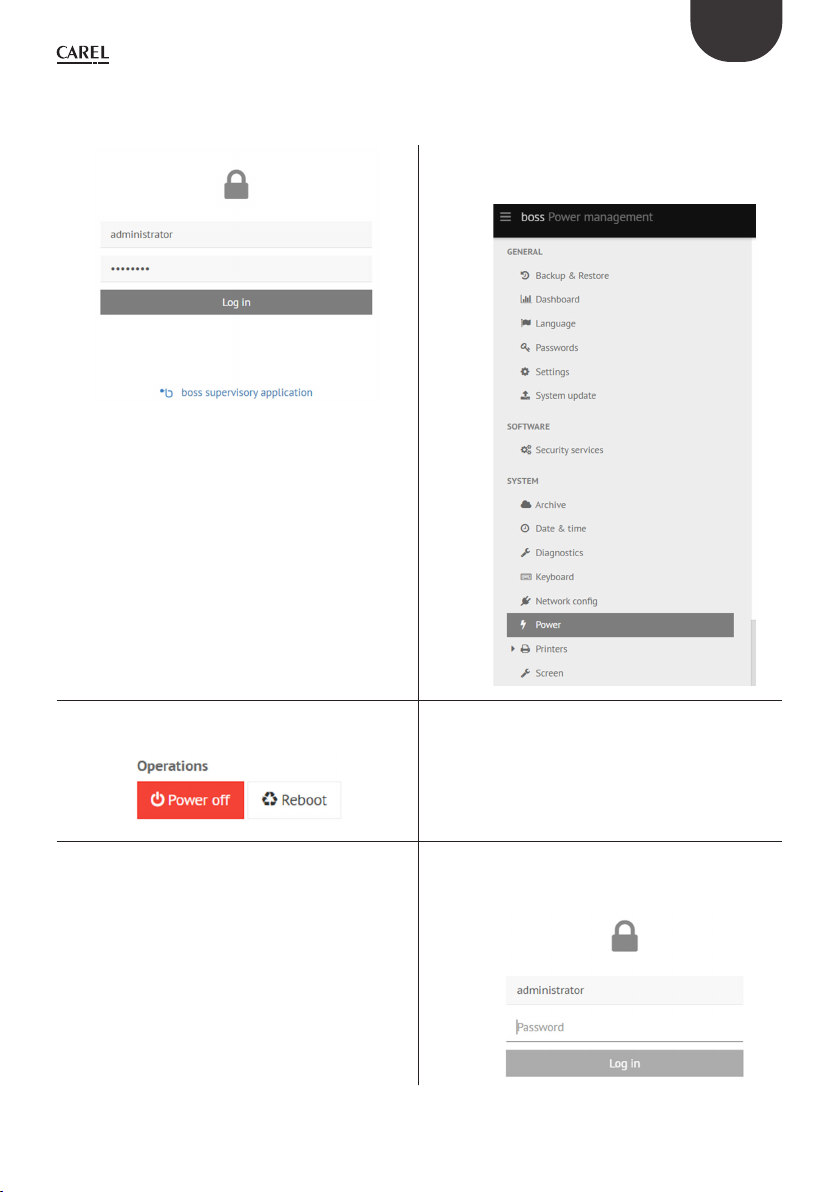
5+0500190IE - 1.0 - 28.07.2022
ITA
4. Aprire il browser e digitare l’indirizzo https://(inserire il nome della macchina):8443/ (ex https://boss-
12aa:8443/) e fare il login con l’utente administrator (attenzione solo l’utente administrator può installare
il modem)
A B Nella System administration selezionare la
voce del menù Power
CFare clic su Reboot per riavviare la macchina D Attenzione: una volta collegato sicamente il
modem al boss/bossmini non è più possibile
rimuoverlo altrimenti si perde denitivamente
la congurazione dello stesso.
EAttendere la pagine di login della System
administration
FEseguire il Login con utente administrator
(solo l’utente administrator può congurare
il modem)
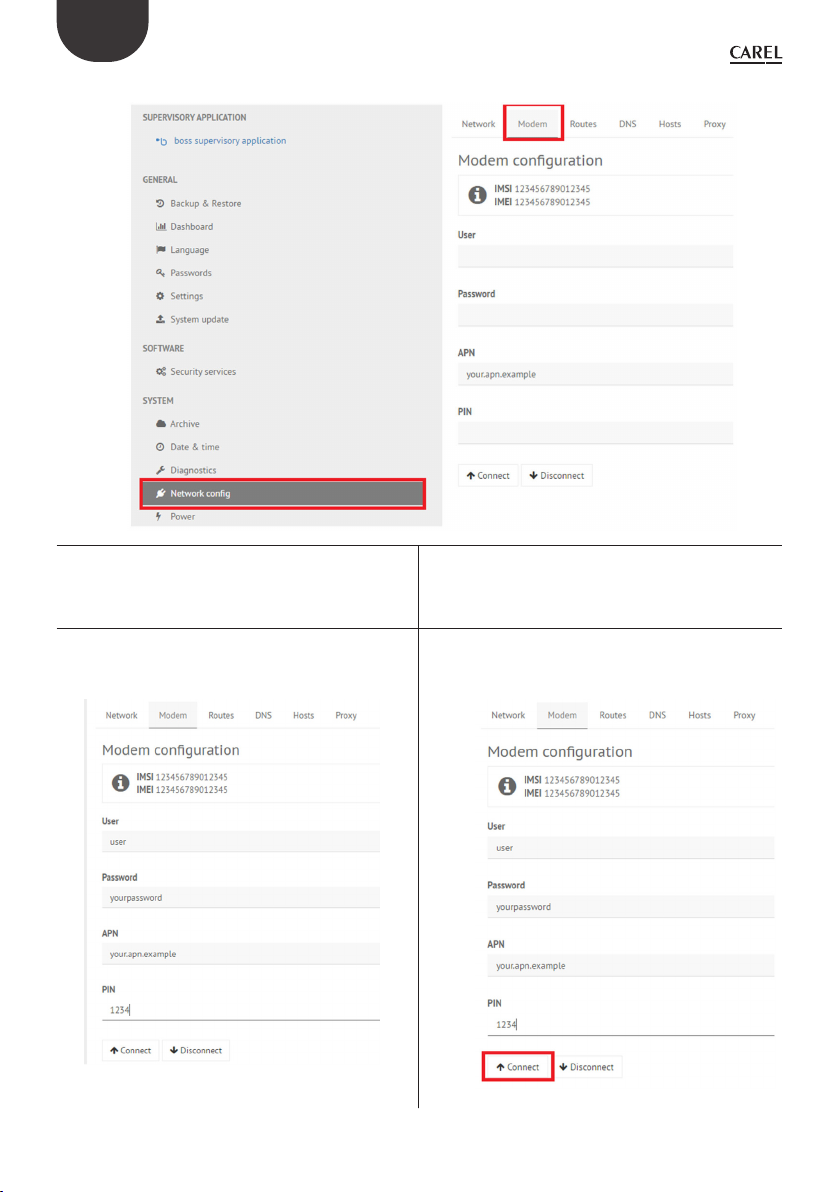
6
+0500190IE - 1.0 - 28.07.2022
ITA
GSelezionare dal menù la voce Network cong tab Modem
HLa pagina mostra le informazioni del modem
IMSI:......; IMIEI:....
ICompletare i campi: User, Password, APN, PIN
seguendo le istruzioni del fornitore della SIM.
Ad esempio APN=your.apn.example.
JDopo aver inserito i dati per la connessione
dati ed eventuale PIN la maschera si presenta
come quella sotto
Potrebbe essere suciente solo il campo APN
a seconda del fornitore della SIM
KFare clic sul pulsante Connect per salvare la
congurazione e attivare la connessione dati
del modem.
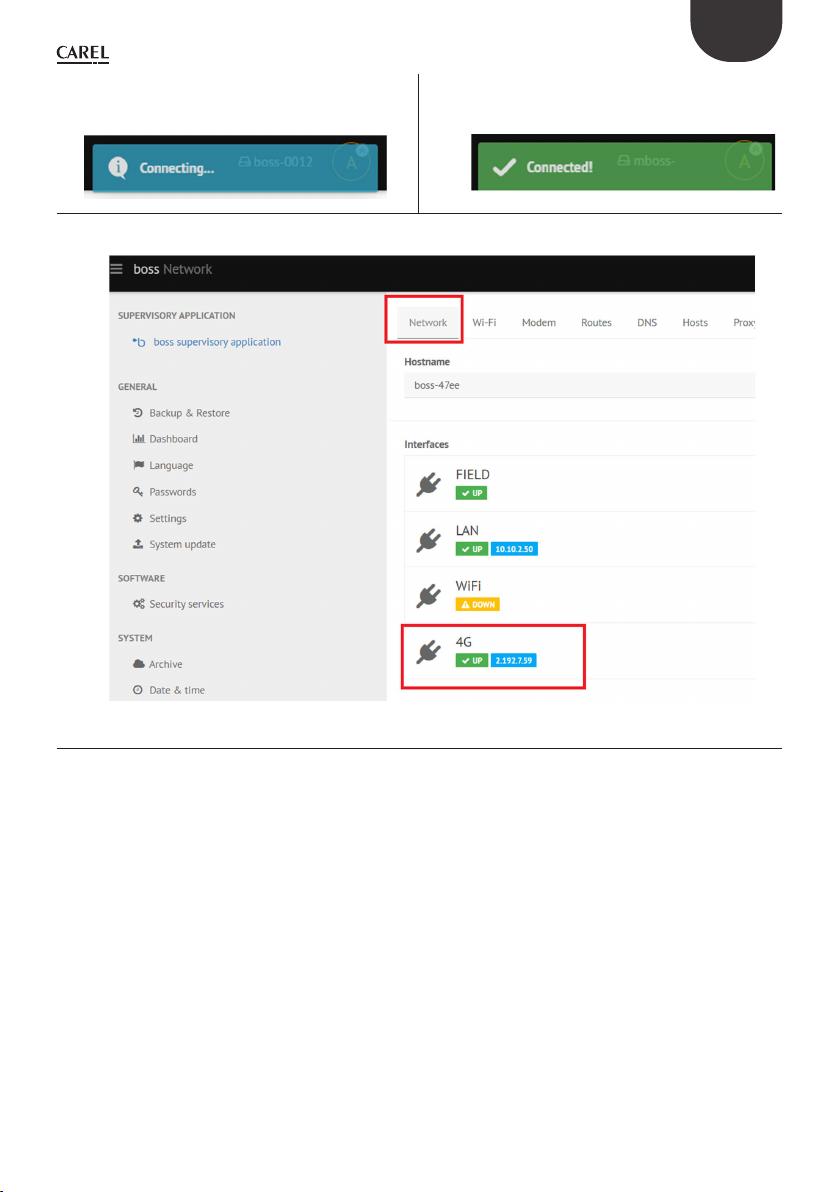
7+0500190IE - 1.0 - 28.07.2022
ITA
LIn alto a destra appare per qualche secondo
la scritta “Connecting..”:
MA seguito, appare per qualche secondo la
scritta “Connected!”
NFare clic sulla voce del menù Network cong e sulla scheda network
Nella riga 4G è presente l’indirizzo ip restituito dal mode, se non mostrato, aggiornare la pagina.
OModem è stato congurato in modo corretto, la connessione dati funziona ed è pronto per essere
utilizzato.
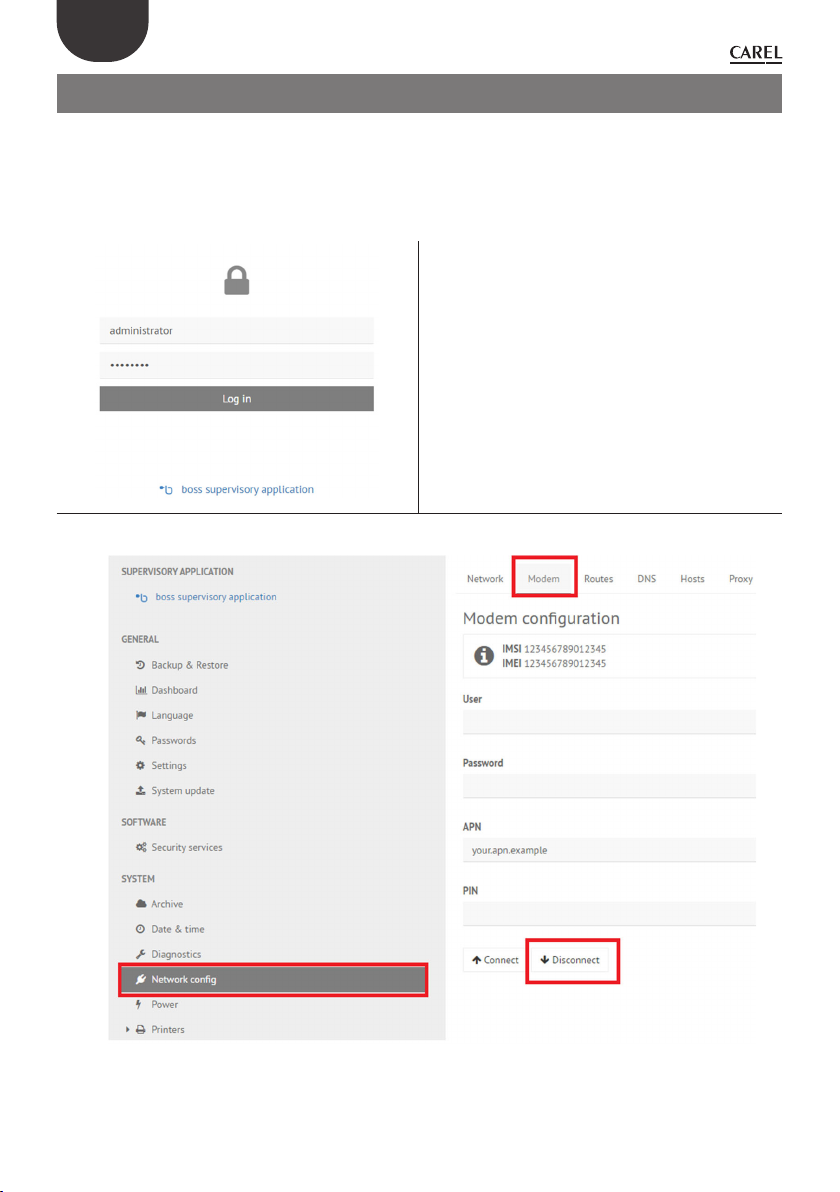
8
+0500190IE - 1.0 - 28.07.2022
ITA
2. DISINSTALLAZIONE DEL MODEM
1. Accendere il boss o bossmini
2. Rimuovere dalla parte applicazione tutte le congurazione sms.
3. Nel browser digitare url https://(insert machine name):8443/ (esempio https://boss-12aa:8443) e fare il
login con l’utente administrator
A B Dalla System administration selezionare la
voce di menù network cong scheda modem
CFare clic sul pulsante Disconnect per disabilitare la connessione dati

9+0500190IE - 1.0 - 28.07.2022
ITA
EAppare per qualche secondo la scritta
Disconnect:
FScollegare sicamente il modem dal boss/
bossmini
GRiavviare con modem scollegato il boss/
bossmini
2.1 Annotazione
ATTENZIONE MOLTO IMPORTANTE: nel caso di riavvio del boss o bossmini senza modem connesso le
impostazioni del modem vengono perse, servirà quindi seguire nuovamente la procedura di installazione.
indicato nella guida capitolo: INSTALLAZIONE MODEM.
Nel caso in cui il pc che sta navigando il boss si trovi in una sottorete diversa da quella del boss, quando si
collega il modem, il gateway predenito viene sostituito di conseguenza non è possibile procedere con la
navigazione: servirà aggiungere una nuova rotta in boss prima di collegare e congurare il modem.
2.2 Cosa succede quando il modem è scollegato?
Come regola generale ogni operazione eettuata sul modem per essere accettata richiede un riavvio del
boss/bossmini.
Collegare o scollegare il modem a seconda della congurazione che si desidera ottenere riavviare, la
macchina per rendere eettive e complete le modiche e il rilevamento hardware.
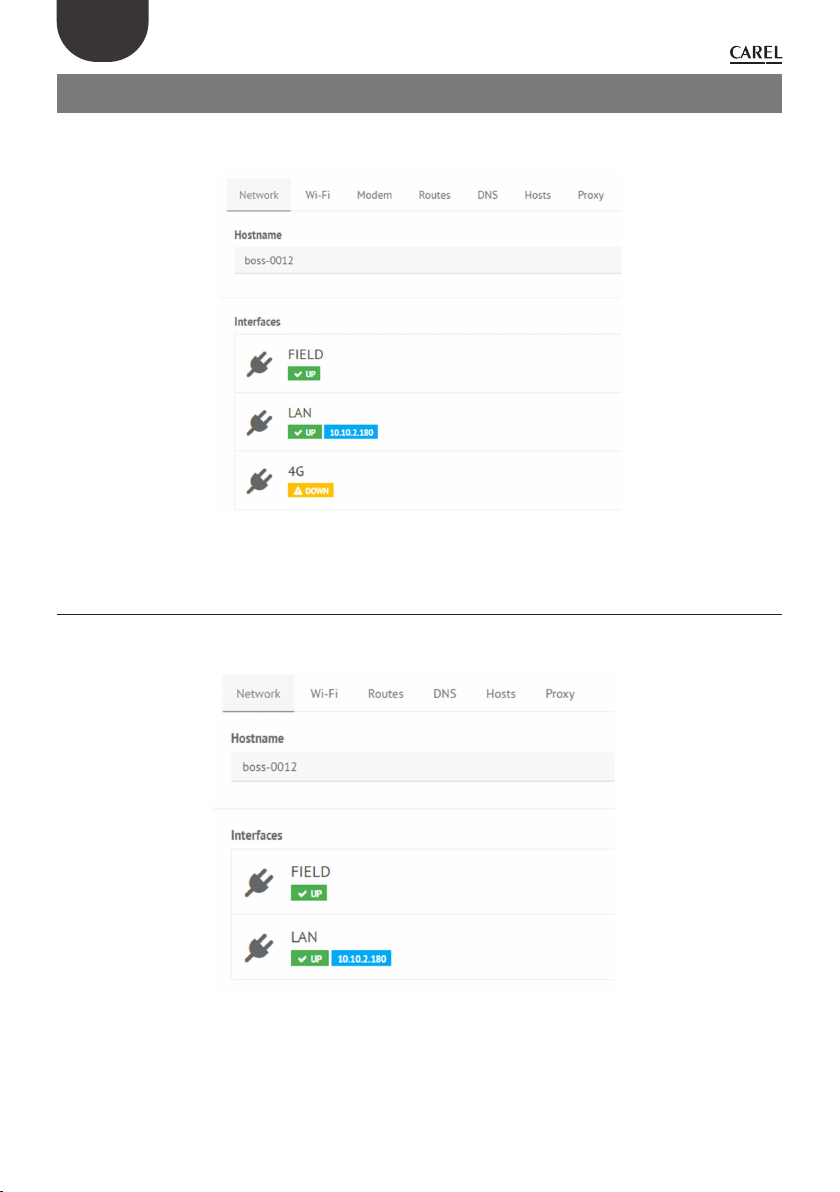
10
+0500190IE - 1.0 - 28.07.2022
ITA
3. RISOLUZIONE DEI PROBLEMI
1. System administration: il modem è collegato al boss/bossmini ma nella pagina Network appare la
scritta 4G Down
Vericare il funzionamento del modem controllando lo stato dei led (fare riferimento alla quick guide).
• Se lo stato dei led indica che il modem sta funzionando in modo corretto allora è necessario
ricongurare il modem dalla System administration: seguire la procedura Installazione modem.
2. Modem sicamente collegato al boss ma in System administration manca la riga 4G
Vericare il funzionamento del modem controllando lo stato dei led (fare riferimento alla quick guide).
• Se lo stato dei led indica che il modem sta funzionando in modo corretto allora è necessario
ricongurare il modem dalla System administration: seguire la procedura Installazione modem.
Table of contents
Languages:
Other Carel Modem manuals