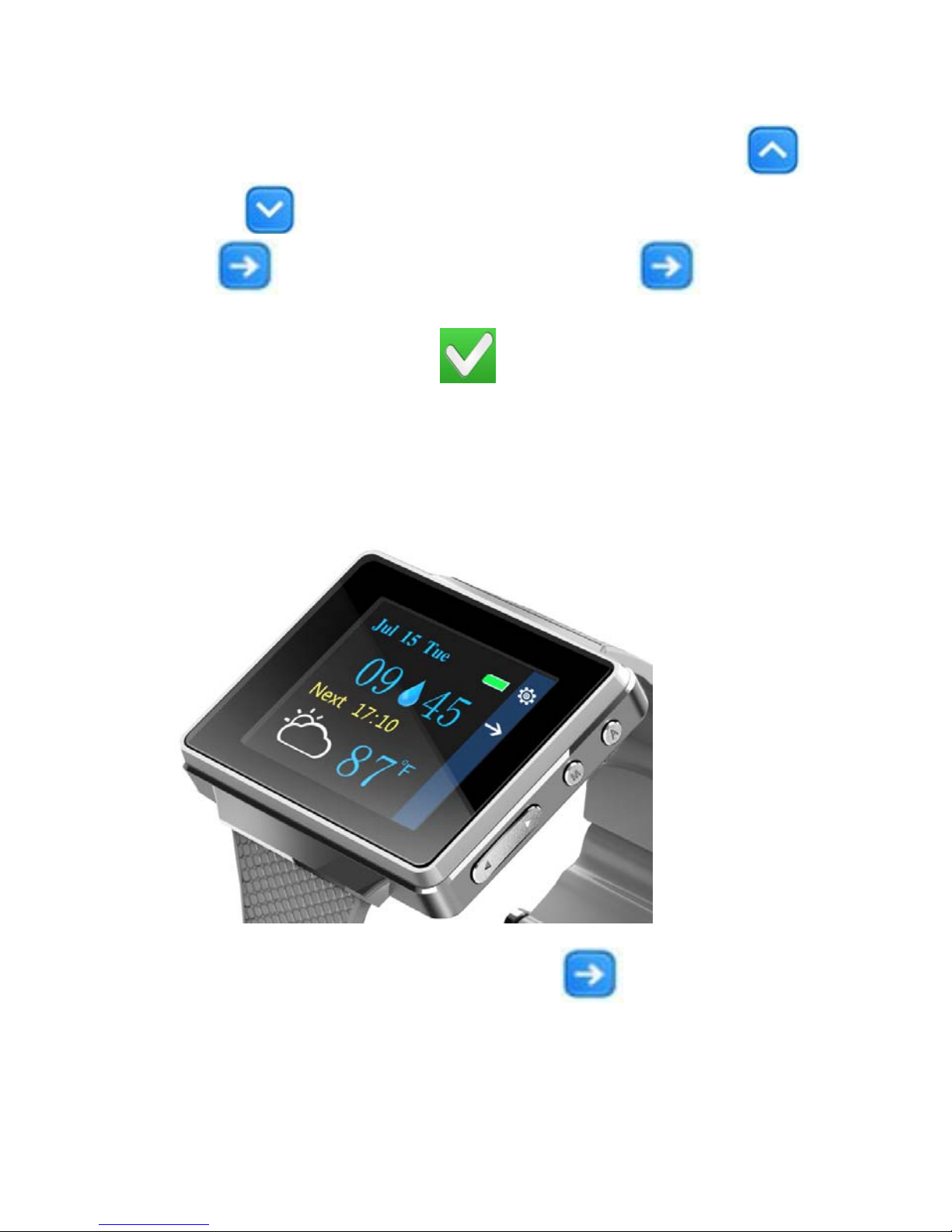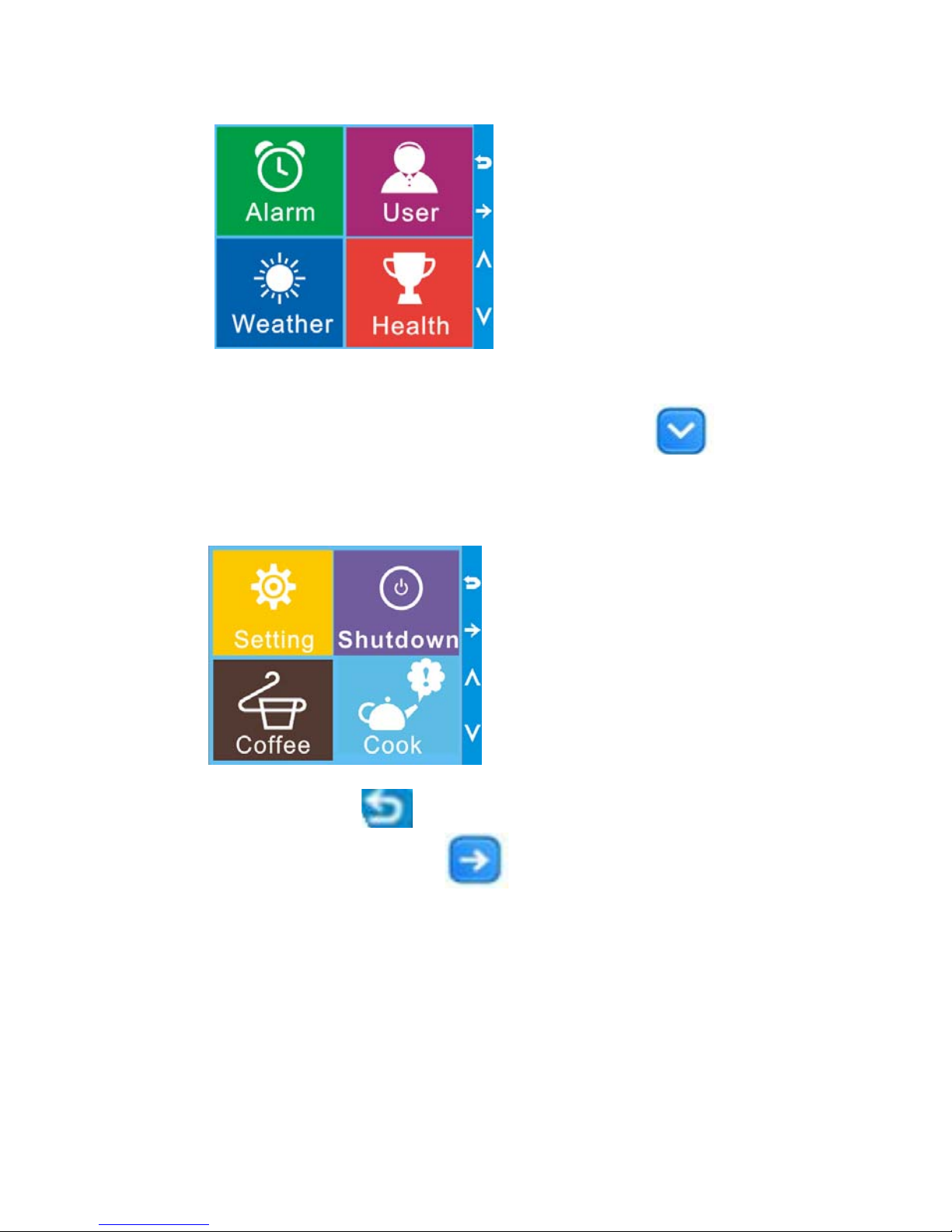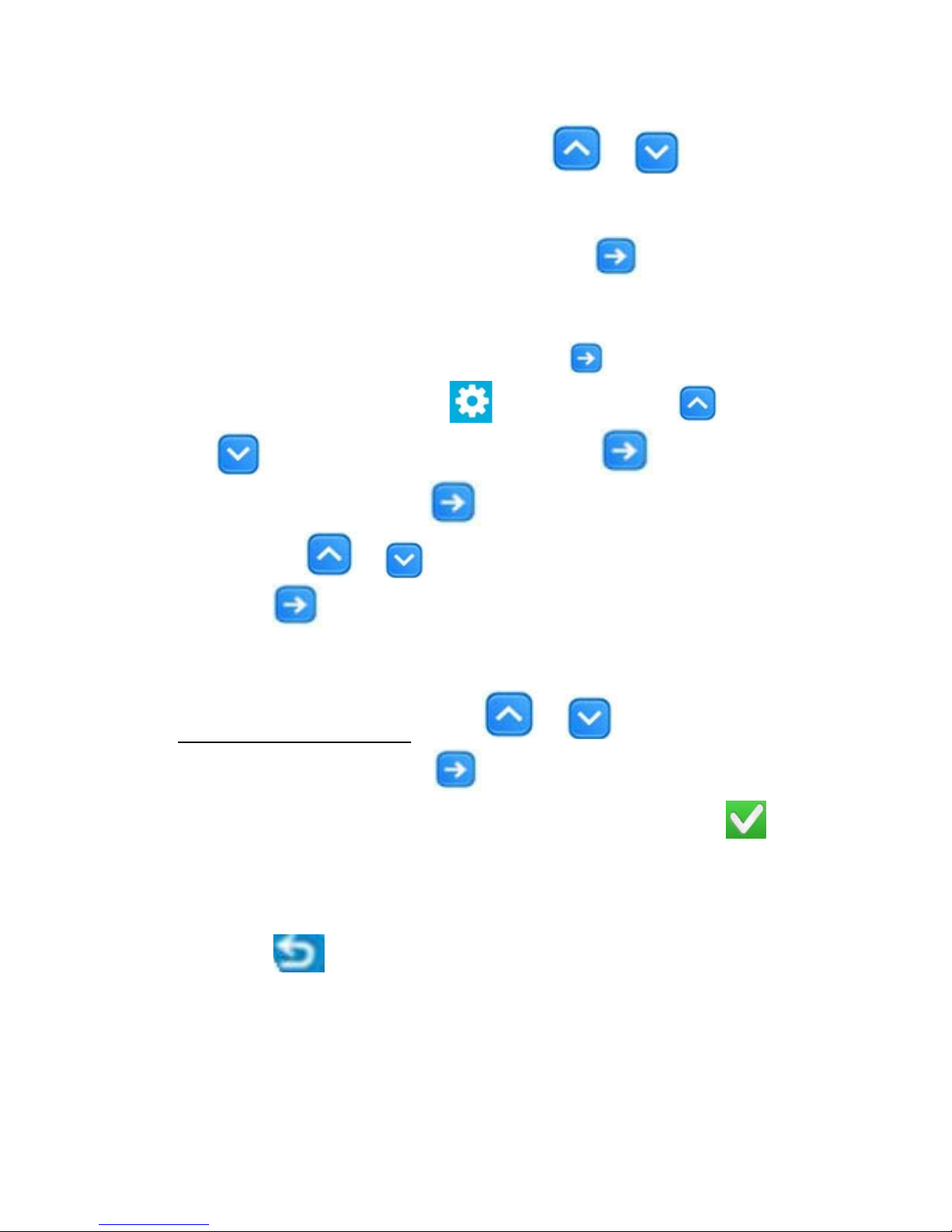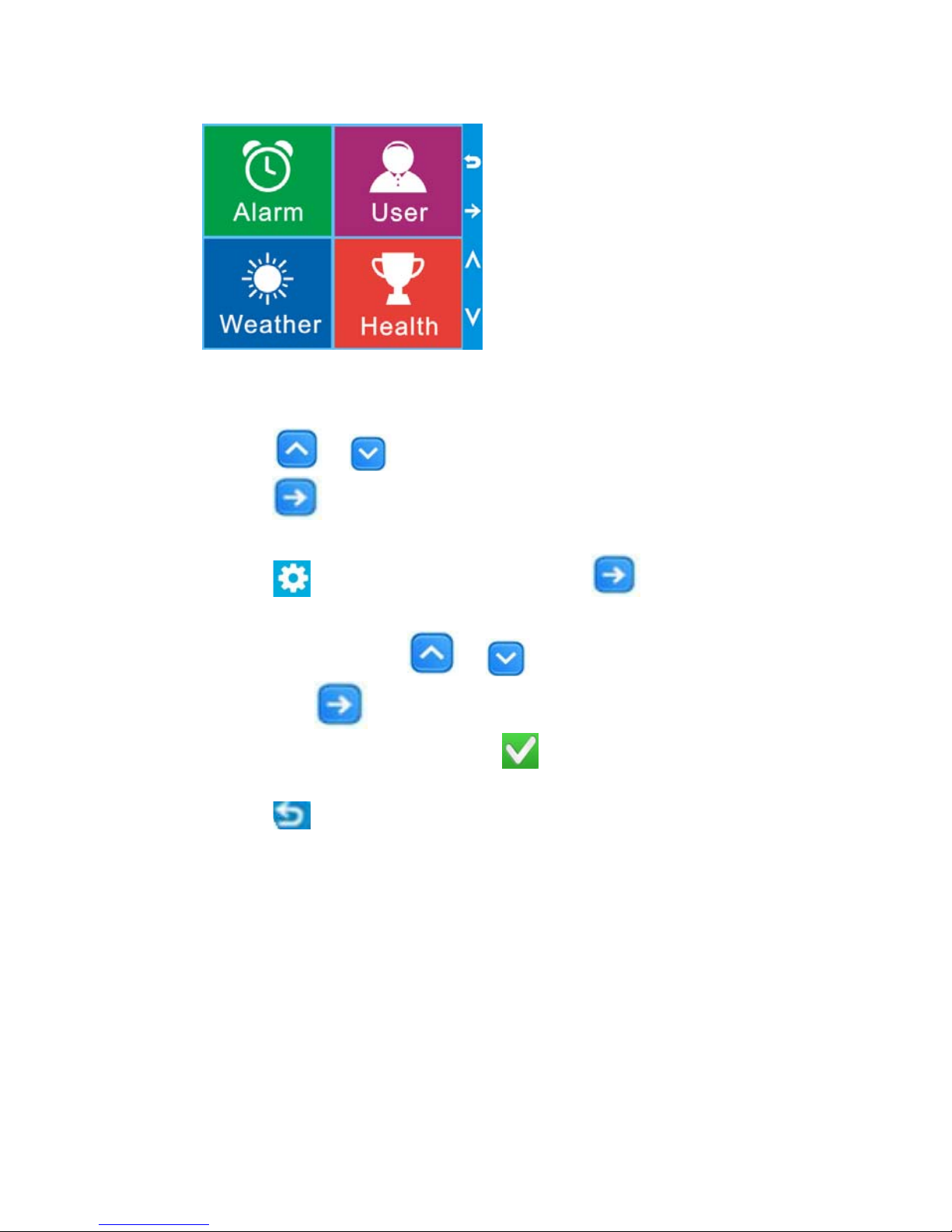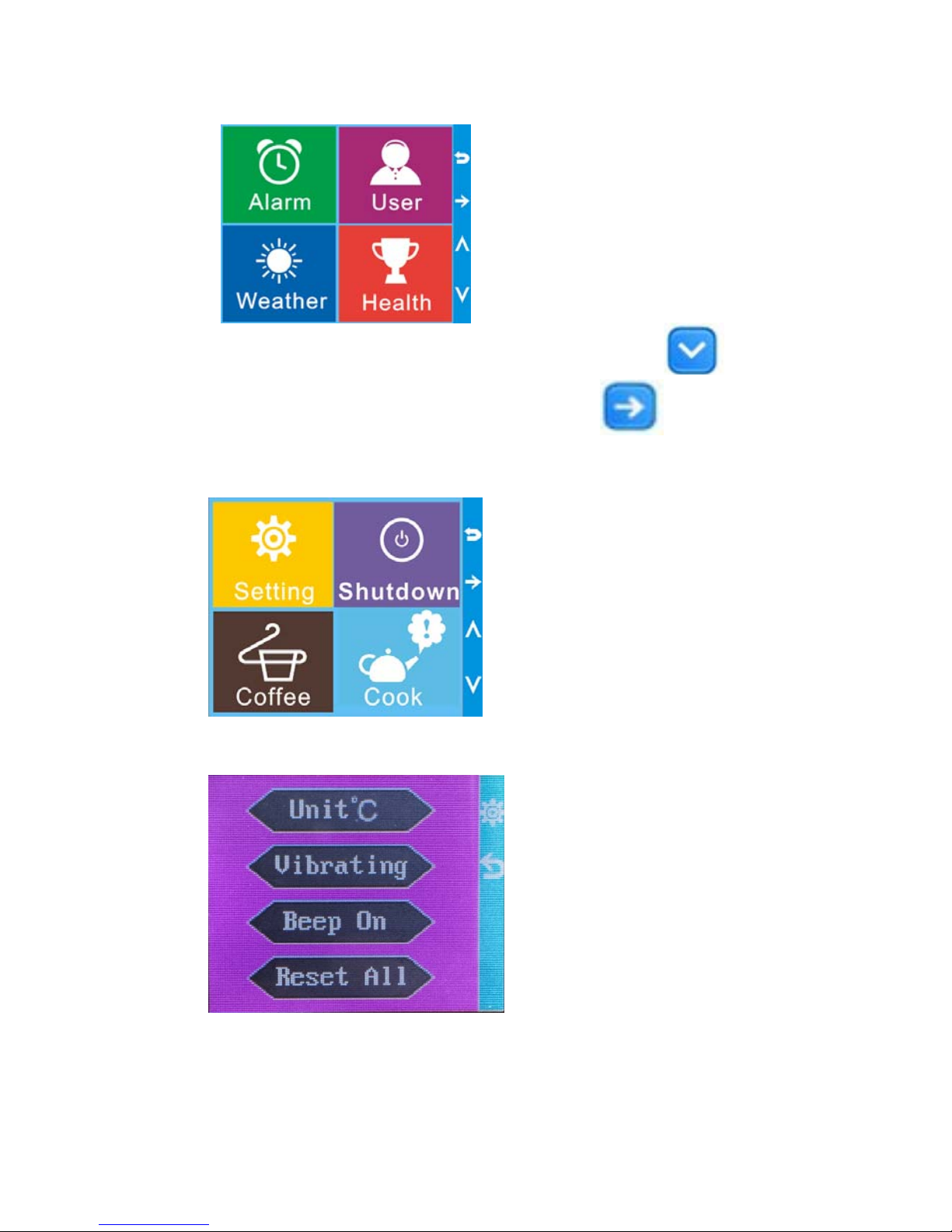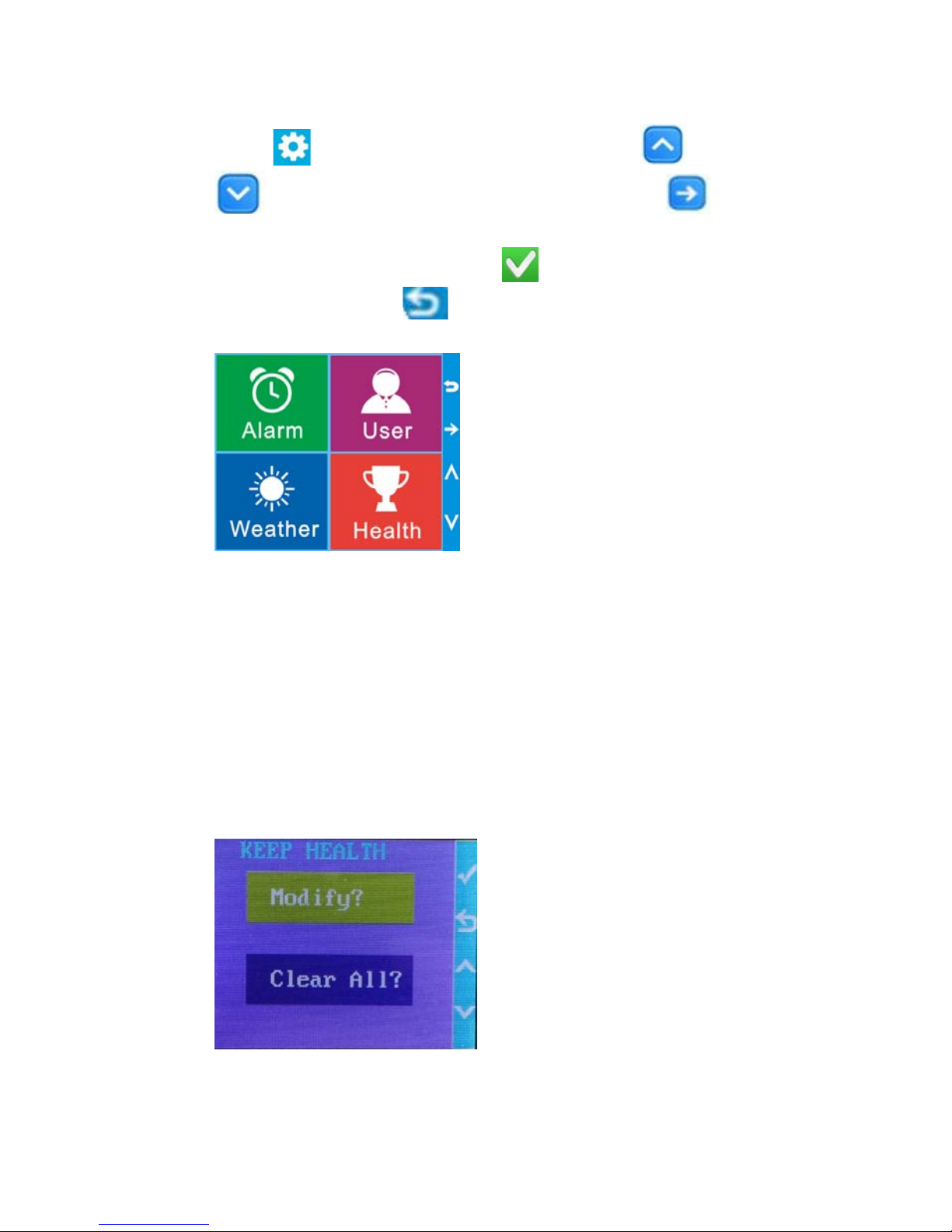______________________________________________________
___________________________________________________
ByCarepeutic®
7
•At above picture interface , press or button to
choose the categories (Alarm, User, Weather, Health) that
you want to set up. You can start with Alarm setting.
•After choosing Alarm category, press button to set up
alarms.
•There are 1 to 10 daily alarms that you can set up.
•Start with No01 (first alarm), press button to set up time
for the 1st alarm: Press to do setup, press or
button to choose hour, then press button to
choose minute, press button to choose on/off alarm by
pressing or button to turn On or Off alarm, then
press button to enter alpha message (an option for you
to enter any reminding message such as number of pills to
take or name of drug, doctor, phone number, etc).
To enter alpha message: press or button to choose
first character, then press button to go to next character
and so on until you finish entering all messages. Press
button to save all information, and the setup for first alarm is
done.
•Press button to return to picture interface below.