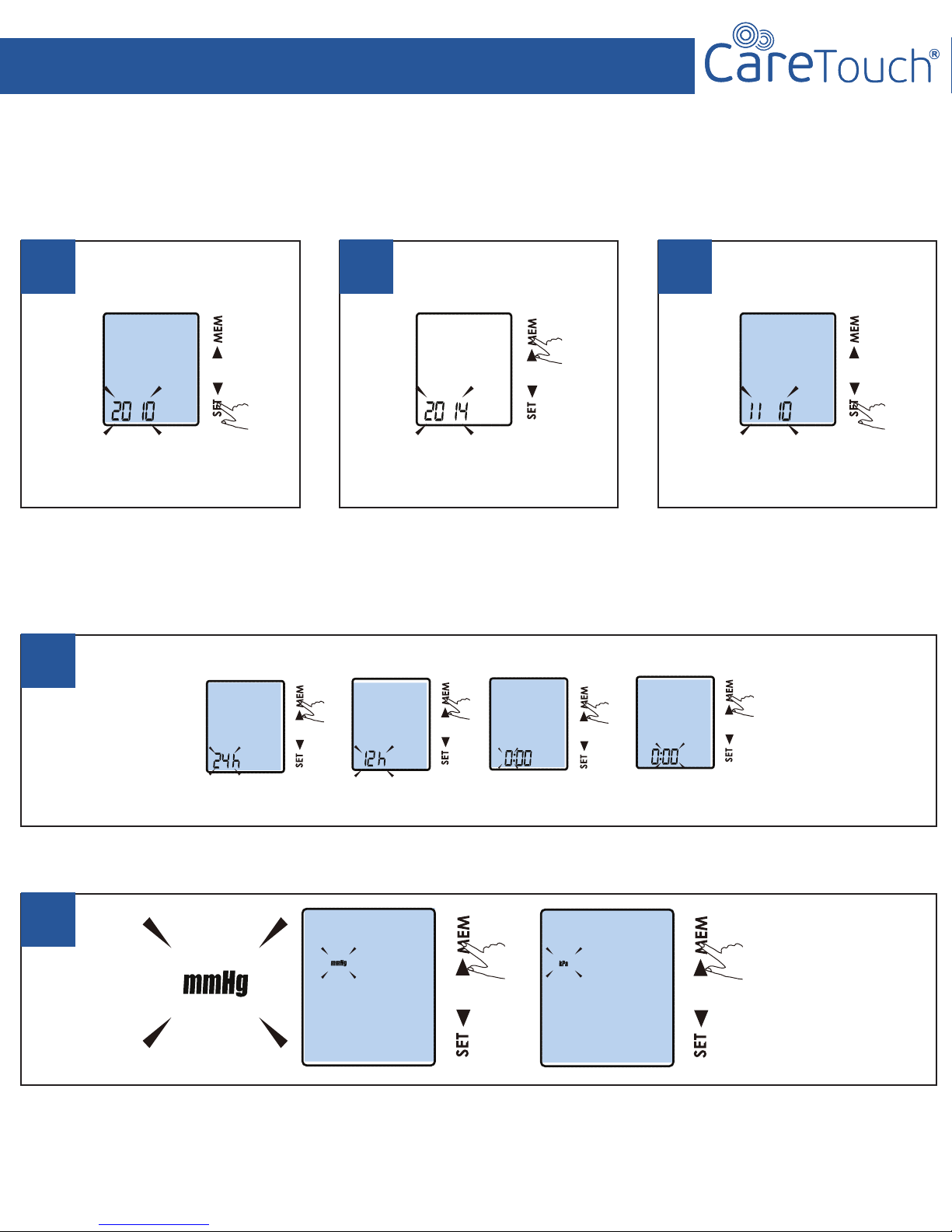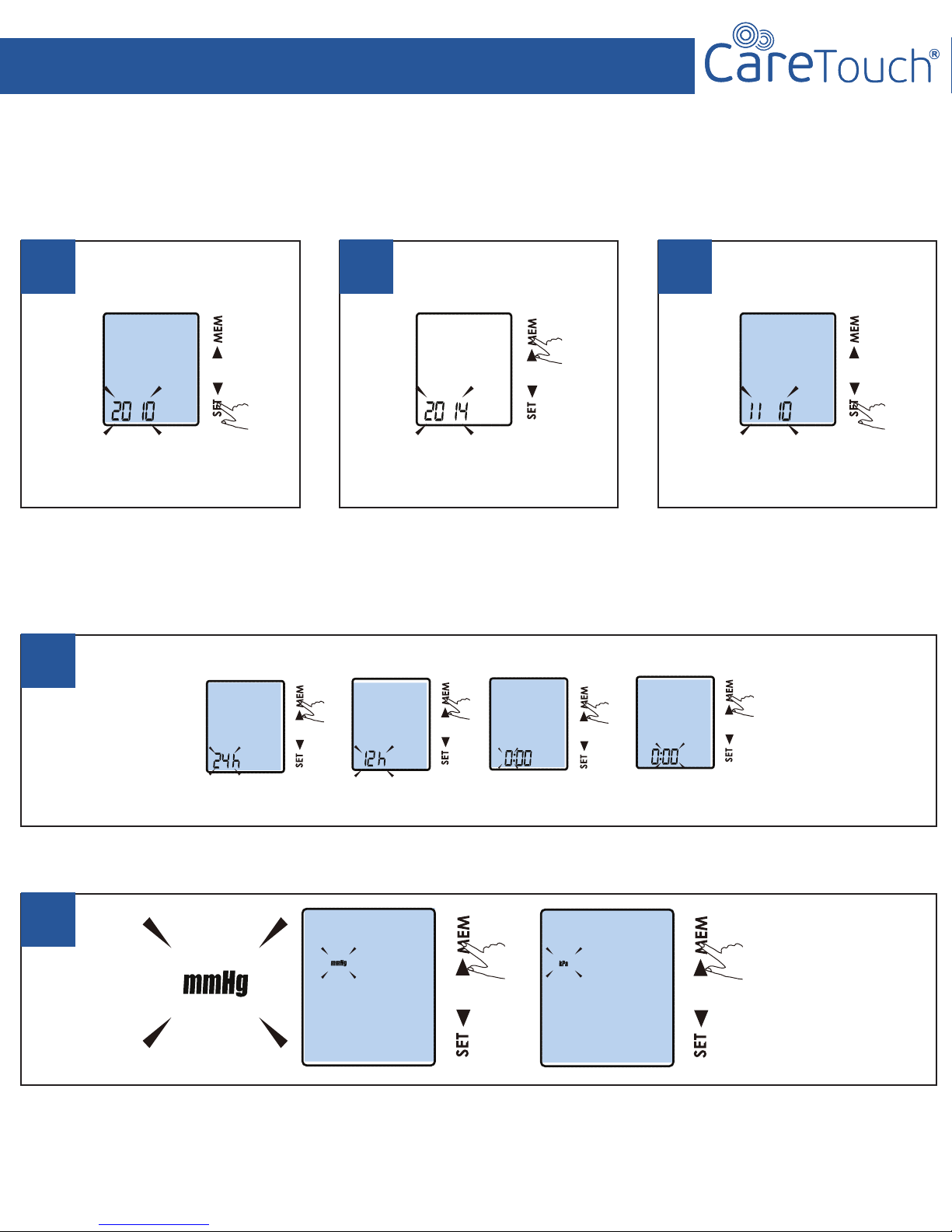
How to set up your monitor
.
The last step will be to change the unit. You have a choice of measuring in mmHg or kPa. At Care Touch, we suggest
using mmHg for the easiest readings. kPa measurements will read as decimal points, and can be confusing/misleading
for those unfamiliar with the unit. Once you have selected the right unit press “set” one last time to finish.
You will see the correct metrics display one by one and the monitor will then turn o. You are now ready to begin
testing.
When the monitor is o, press the
set key once, and then press and
hold for 3 seconds until the year
starts blinking.
1
4
5
Press “mem” to switch the year
until you reach the right year. (If
you missed it continue pressing and
it will start again after 2050), and
then press “set”.
2
You will now see the month blink-
ing. Repeat the same process by
pressing “mem” until you reach the
right month and then pressing “set”
to set and move on. Repeat process
for day.
3
Continue to press “mem” to access the “Time Format” (aka 12h or 24h), “Hour,” and “Minute.” Press “set” to set and
move on.
M D