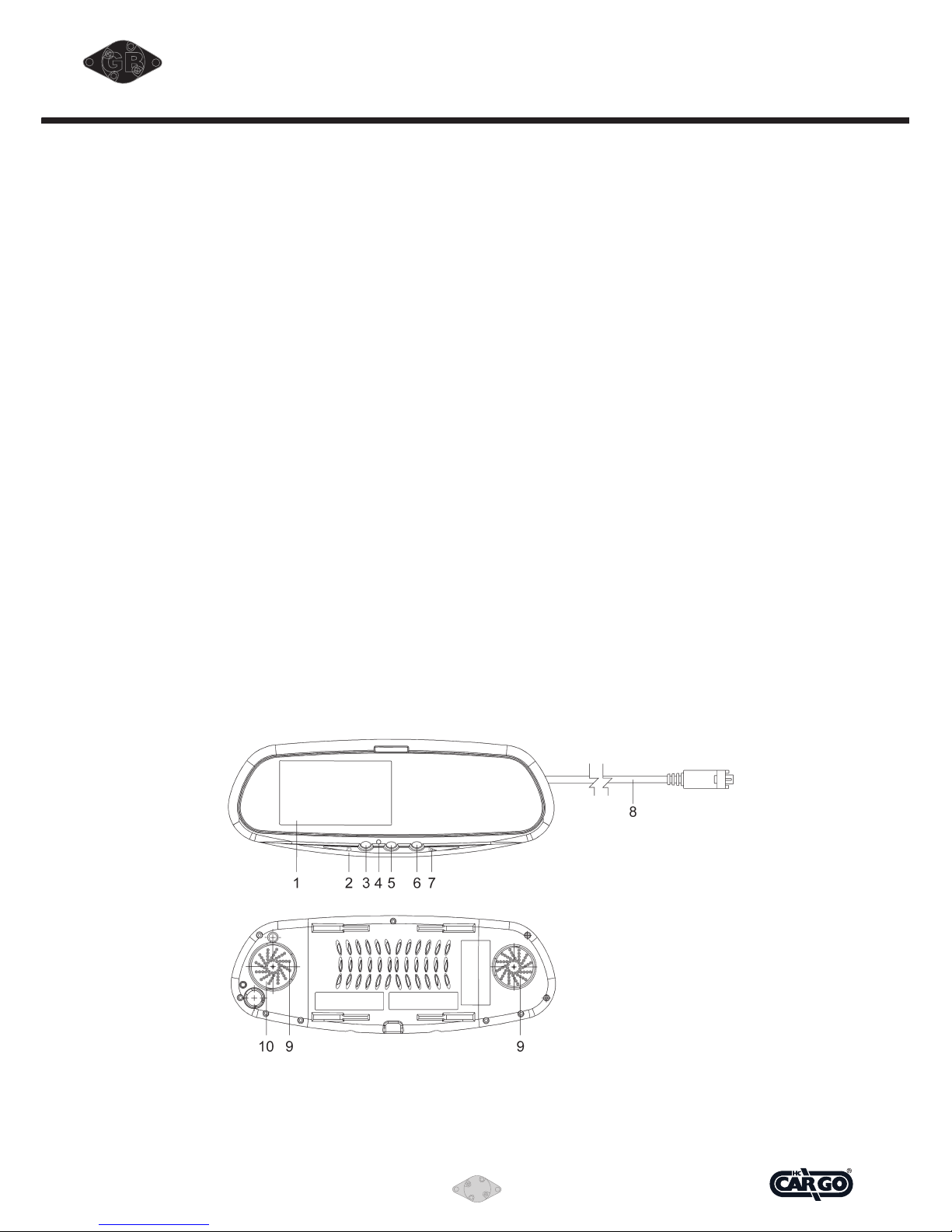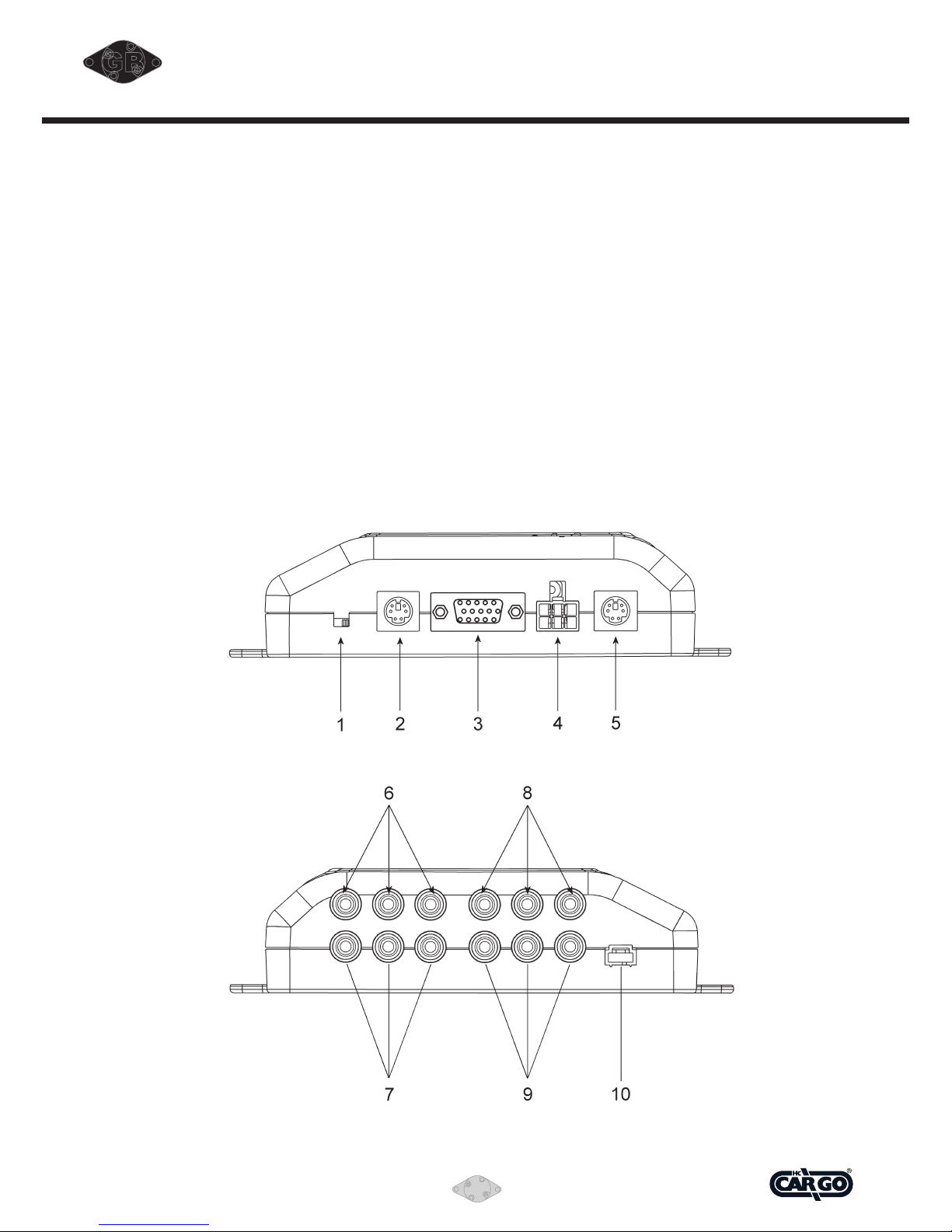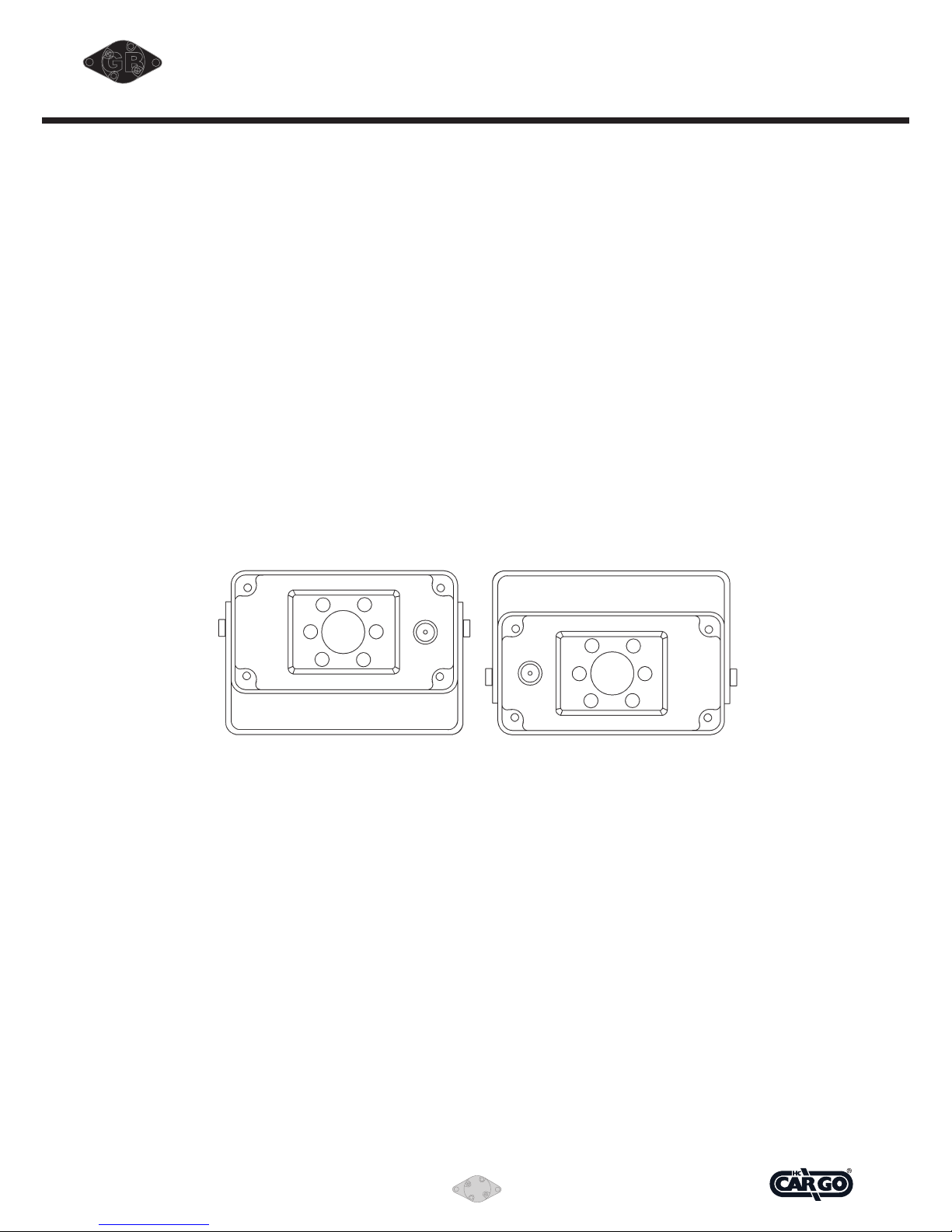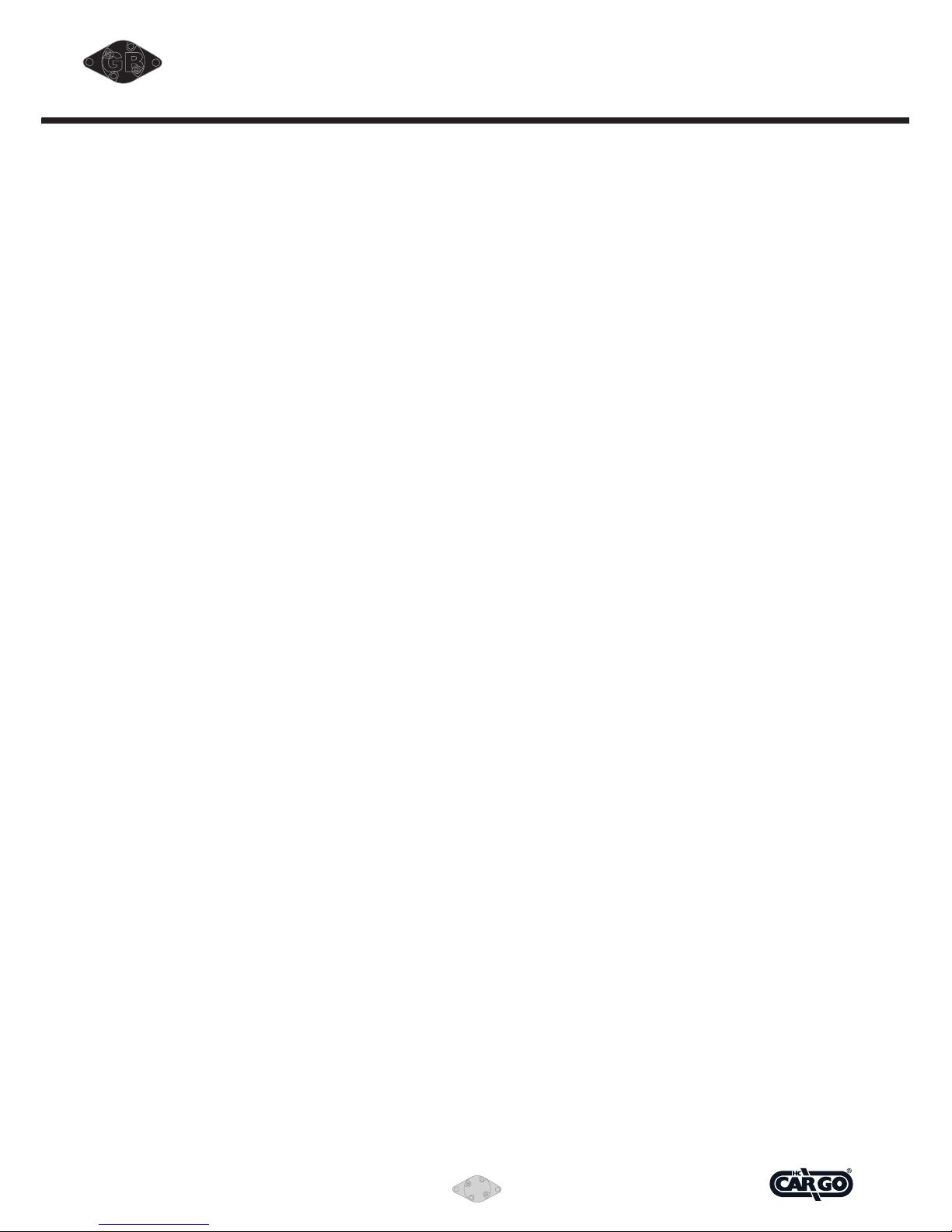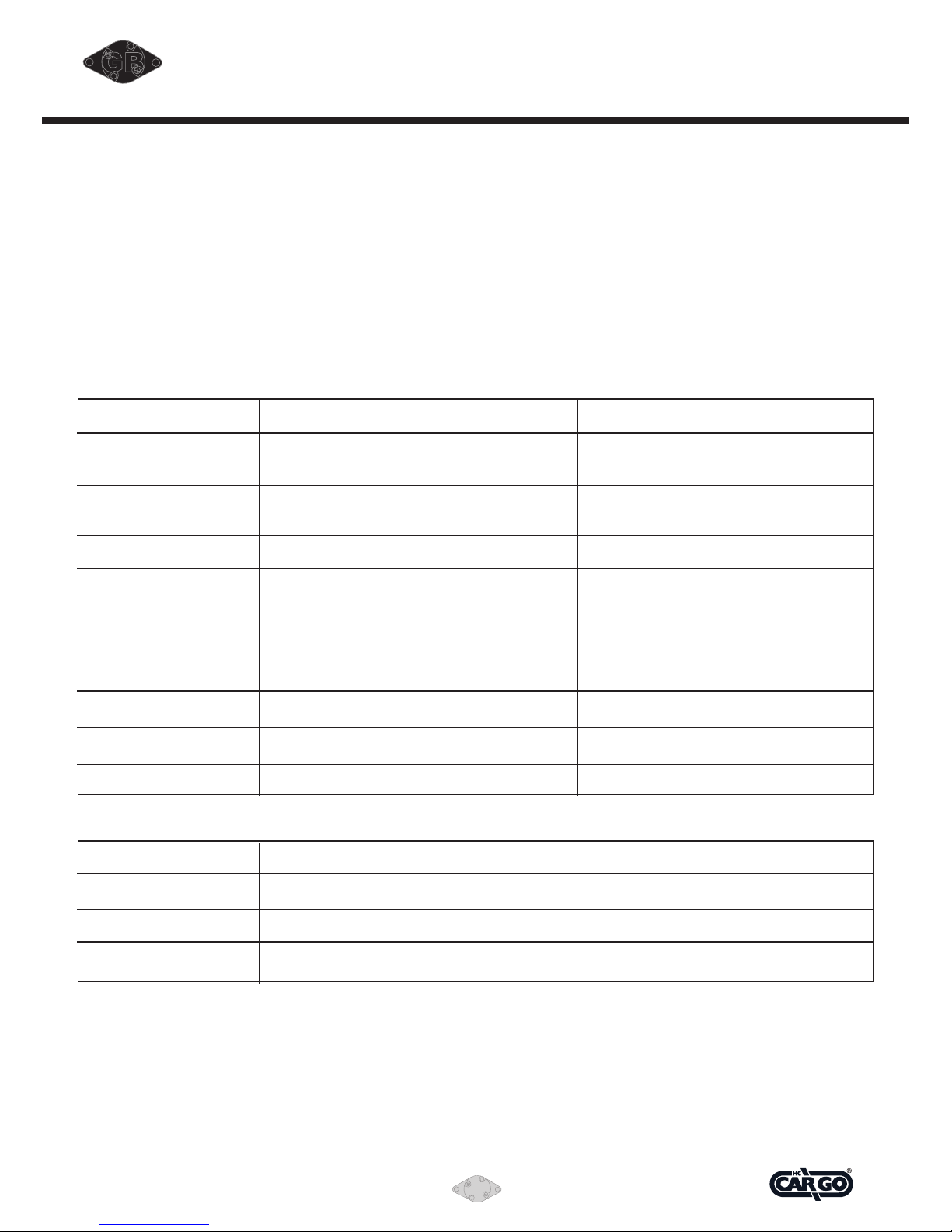Safety instructions
1. Read the instructions carefully before installation, to
avoid damages caused by incorrect operation.
2. The installation must only be carried out by authorized
and skilled personnel and in keeping with local
safety regulations.
3. Only operate the system with 12V
˜
28V DC power supply.
4. Only use the mirror and control box in dry and dust free
location, away from heat.
5. Do not use the mirror for a purpose other than described.
6. Do not cover with other devices.
7. If liquid gets into the unit case, disconnect the unit from
power supply and have it checked by your
dealer before re-using to avoid the danger of electric
shock.
8. For cleaning and care, always follow the notes in
instructions.
9. If electronic back view function is necessary during
driving, make sure it is done safely. Any accident
due to operation of this equipment during driving will be
the sole responsibility of the driver.
Standard Product Configuration and
System Integration
Please familiarize yourself with all the components of this
product, making sure you have all the parts indicated below.
If any of the components are missing or damaged, please
contact the service center that will arrange for replacement
parts to be sent.
1. Electronic rear view mirror.
2. Control Box.
3. Power Line.
4. RCA AV Cable.
5. Wired control switch for selecting the signal from AV
input-1 of AV input-2.
6. 3 sets of belt for electronic mirror mounting on the
original interior mirror.