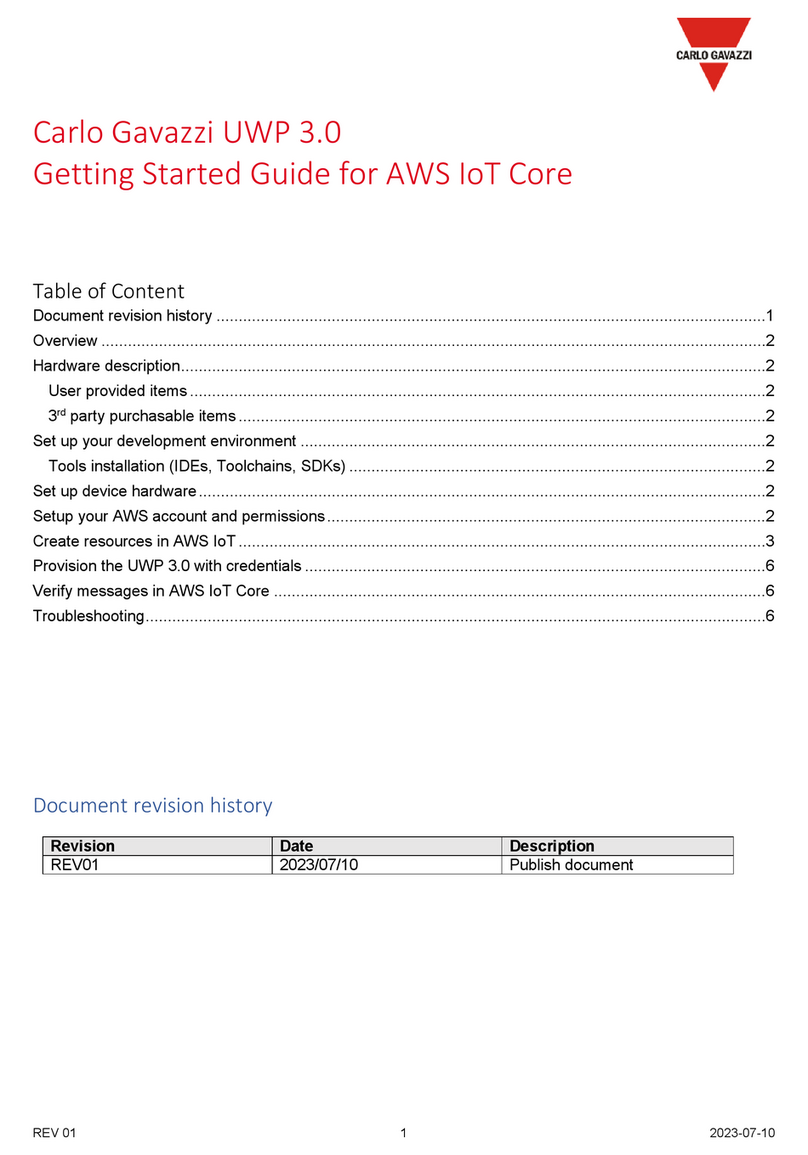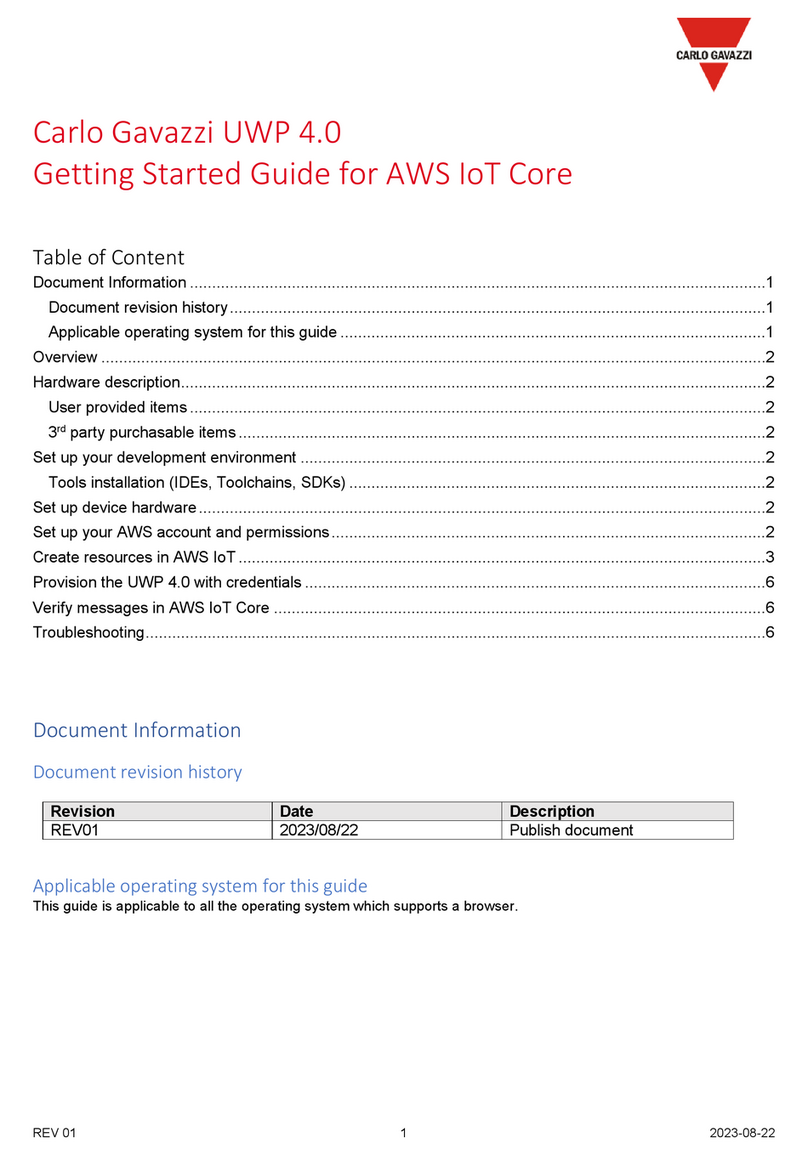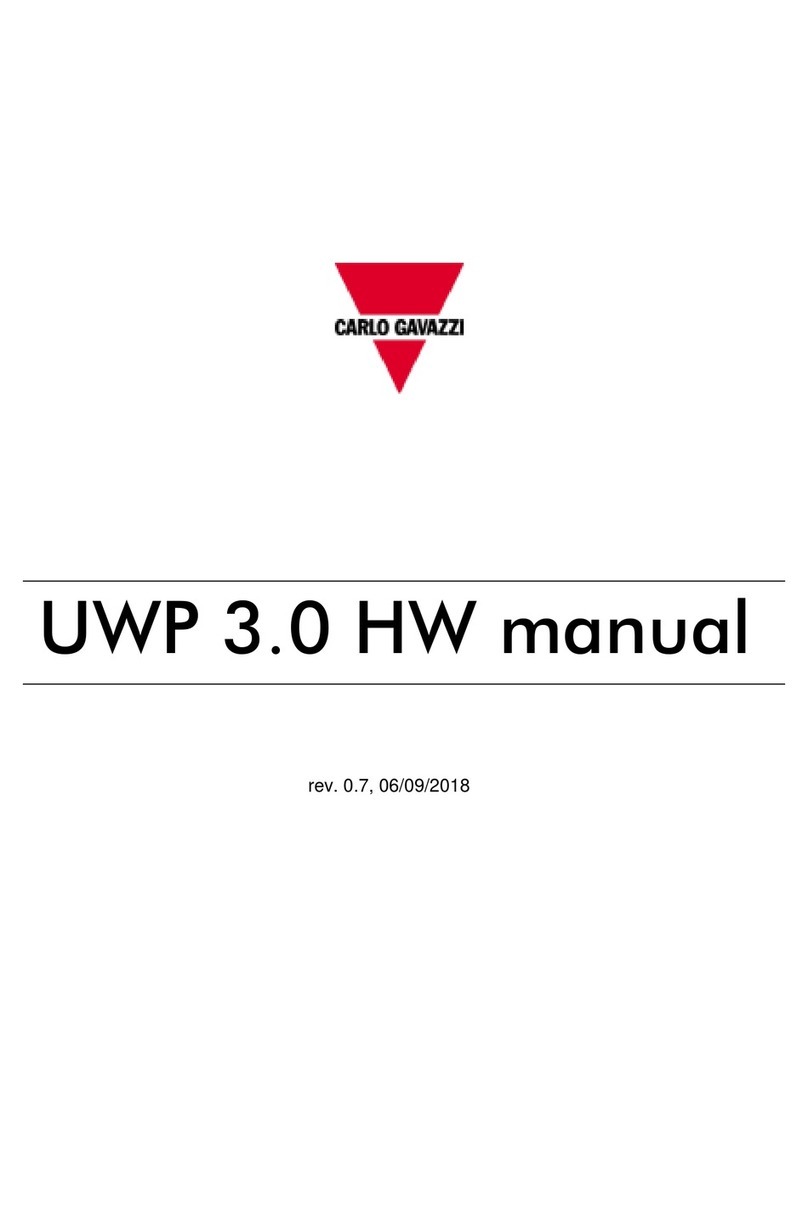SIUTCP2 Installation and operation manual
All the information provided with this document are property of Carlo Gavazzi Controls SpA
3
1 Summary
1
SUMMARY ...................................................................................................................................... 3
2
IMPORTANT NOTES......................................................................................................................... 4
2.1
S
YSTEM LAYOUT
...................................................................................................................................... 5
2.2
D
IMENSIONS
........................................................................................................................................... 7
2.3
P
ACKING LIST
.......................................................................................................................................... 8
2.4
S
ERIAL PORTS
’
PIN ASSIGNMENT
................................................................................................................. 8
2.5
LED
I
NDICATORS
..................................................................................................................................... 9
3
ELECTRICAL CONNECTIONS ............................................................................................................ 10
3.1
I
NSTALLATION
P
ROCEDURES
.................................................................................................................... 10
3.2
C
ONNECTING THE
E
THERNET
LAN
ADAPTOR TO A
PC .................................................................................. 10
3.3
C
ONNECTING THE
RS-485
PORTS TO A SERIAL
RS-485
NET ORK
................................................................. 11
4
SIUTCP2/3 CONFIGURATION.......................................................................................................... 12
4.1
C
ONFIGURATION STEPS
........................................................................................................................... 12
4.2
N
ET ORK
S
ETTINGS
.............................................................................................................................. 15
4.3
COM
P
ORT
S
ETTINGS
............................................................................................................................ 16
4.4
D
EFINITION OF A
V
IRTUAL
COM
(O
NLY FOR
SIUTCP2)............................................................................... 20
4.5
O
THER FUNCTIONS OF
S
ERIAL
M
ANAGER
................................................................................................... 24
4.6
O
THER FUNCTIONS OF
D
EVICE
V
IE
.......................................................................................................... 26
5
APPENDIX ..................................................................................................................................... 27
5.1
MODBUS
OVER
S
ERIAL LINE
(RS-485)
GUIDELINES
.................................................................................... 27
5.1.1
Introduction ............................................................................................................................... 27
5.1.2
RS-485 cable............................................................................................................................... 27
5.1.3
RS-485 grounding ...................................................................................................................... 28
5.1.4
RS-485 shielding......................................................................................................................... 28
5.1.5
RS-485 topology......................................................................................................................... 28
5.1.6
RS-485 ter ination.................................................................................................................... 29
5.1.7
RS-485 MODBUS line polarization. ............................................................................................ 29
5.1.8
RS-485 wiring procedure............................................................................................................ 30
5.1.9
RS-485 li its .............................................................................................................................. 30
5.2
LAN
NET ORK GUIDELINES
..................................................................................................................... 31
5.2.1
Cables......................................................................................................................................... 31
5.2.2
Addresses ................................................................................................................................... 31
5.2.3
Ping ............................................................................................................................................ 31