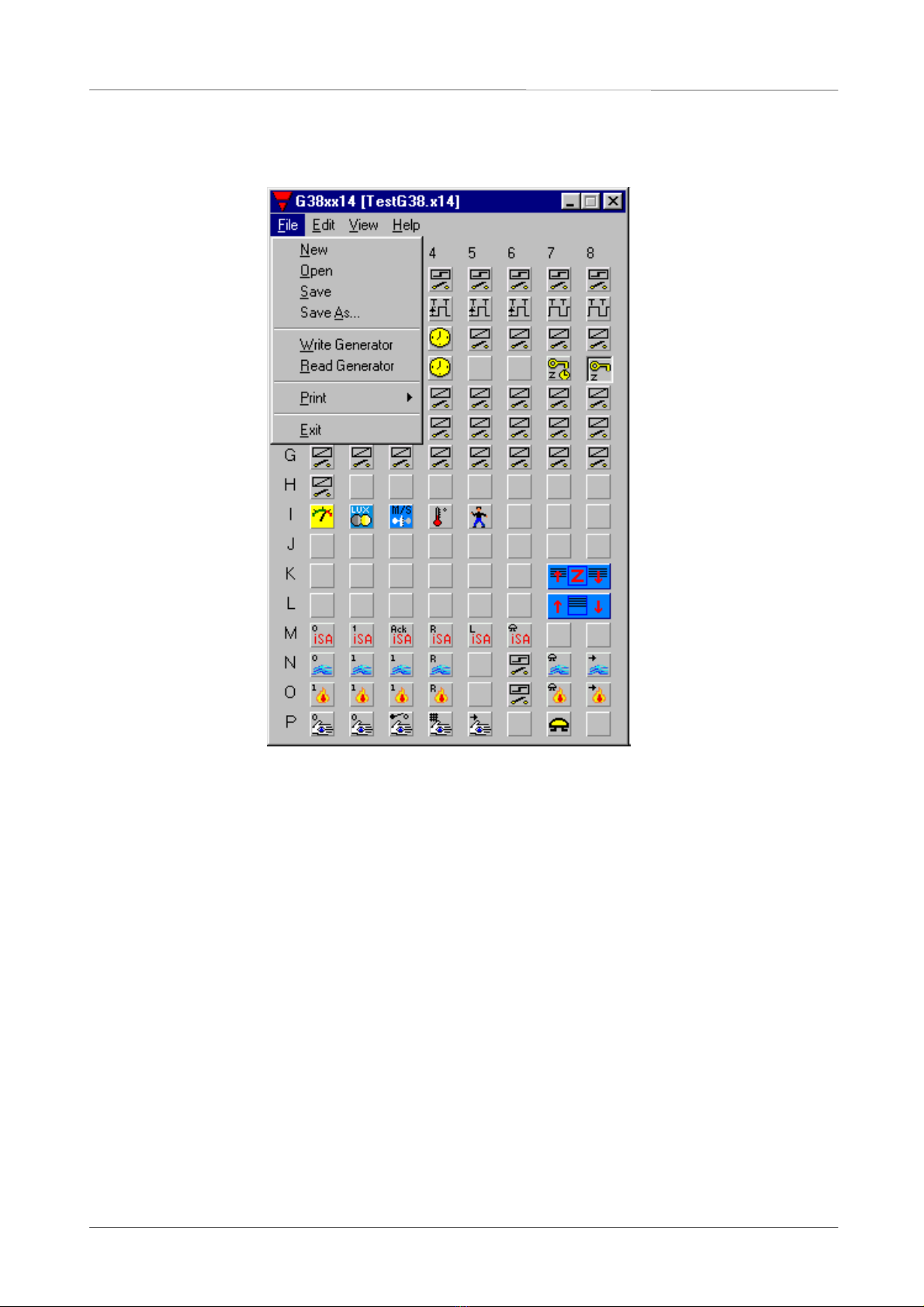G38xx14 Configuration Software
2001 Carlo Gavazzi Industri A/S. All rights reserved.
1
INTRODUCTION
The G38xx14 program has been designed for configuration of the G38900014 master generator.
All functions in the generator are represented by graphic symbols. To each channel function are
related parameters and comments, which can be edited locally in the PC and transferred to the
master generator through RS232. Likewise, data from the master generator can be uploaded and
edited.
Hardware Requirements
The program operates under Windows 95/98 and NT and requires at least:
• 486 processor with 8 Mbytes RAM or higher.
• A free serial port (Com1 or Com2).
• 5 Mbytes hard disk for installation.
• Screen resolution of 640 x 480 pixels, 256 colours or higher.
• Mouse or other pointing tool desirable, but not necessary.
Installation
Insert disk 1 in the A-drive and run the program “Setup.exe”. This will guide you through the
installation process. After installation, the program can be started by clicking G38xx14.
Start up of program
When G38xx14 is started, two windows will open:
To the left, the main window showing the 128 channels available in Dupline and menus. To the
right, the properties window, which for each function shows the parameters related to this
particular function.