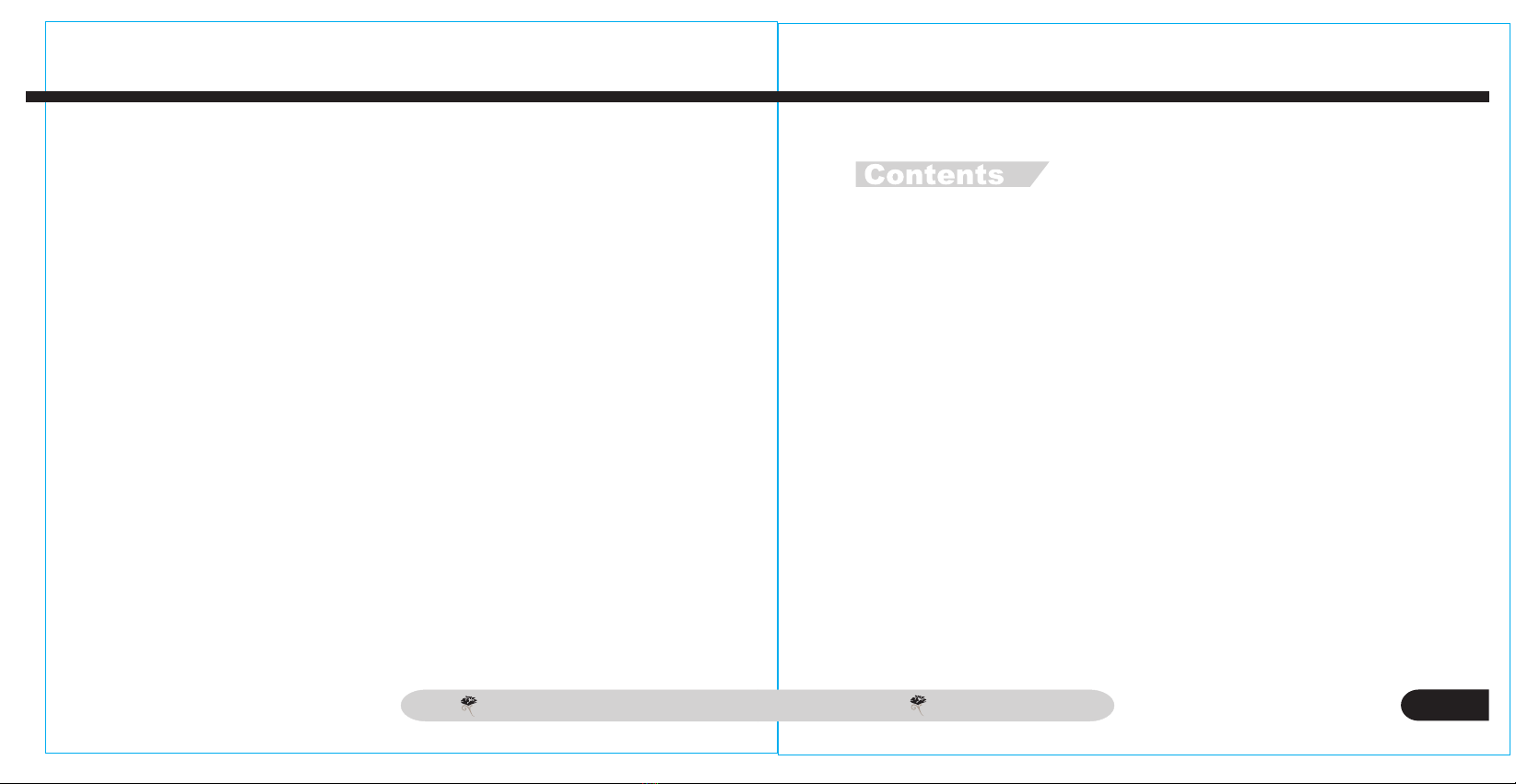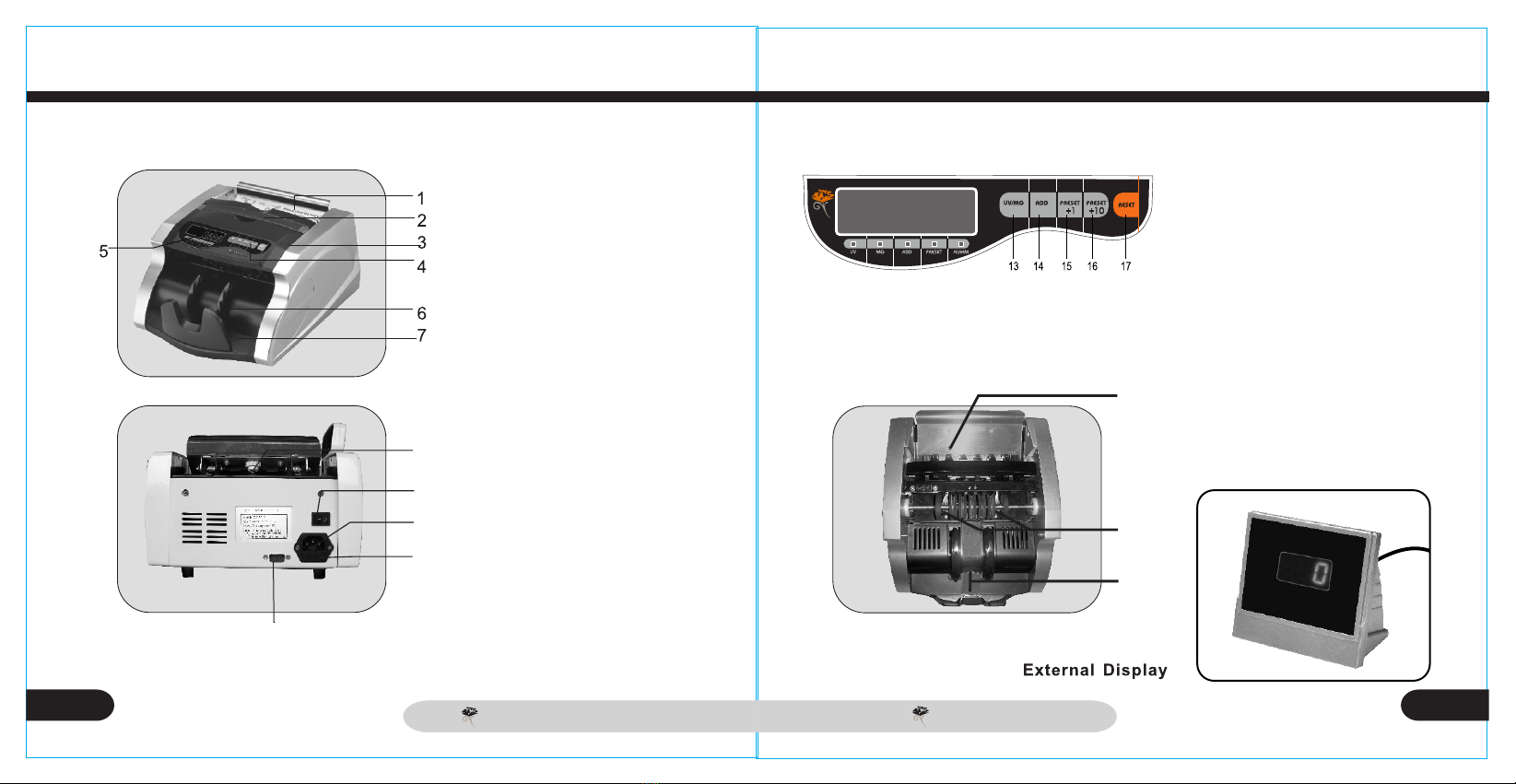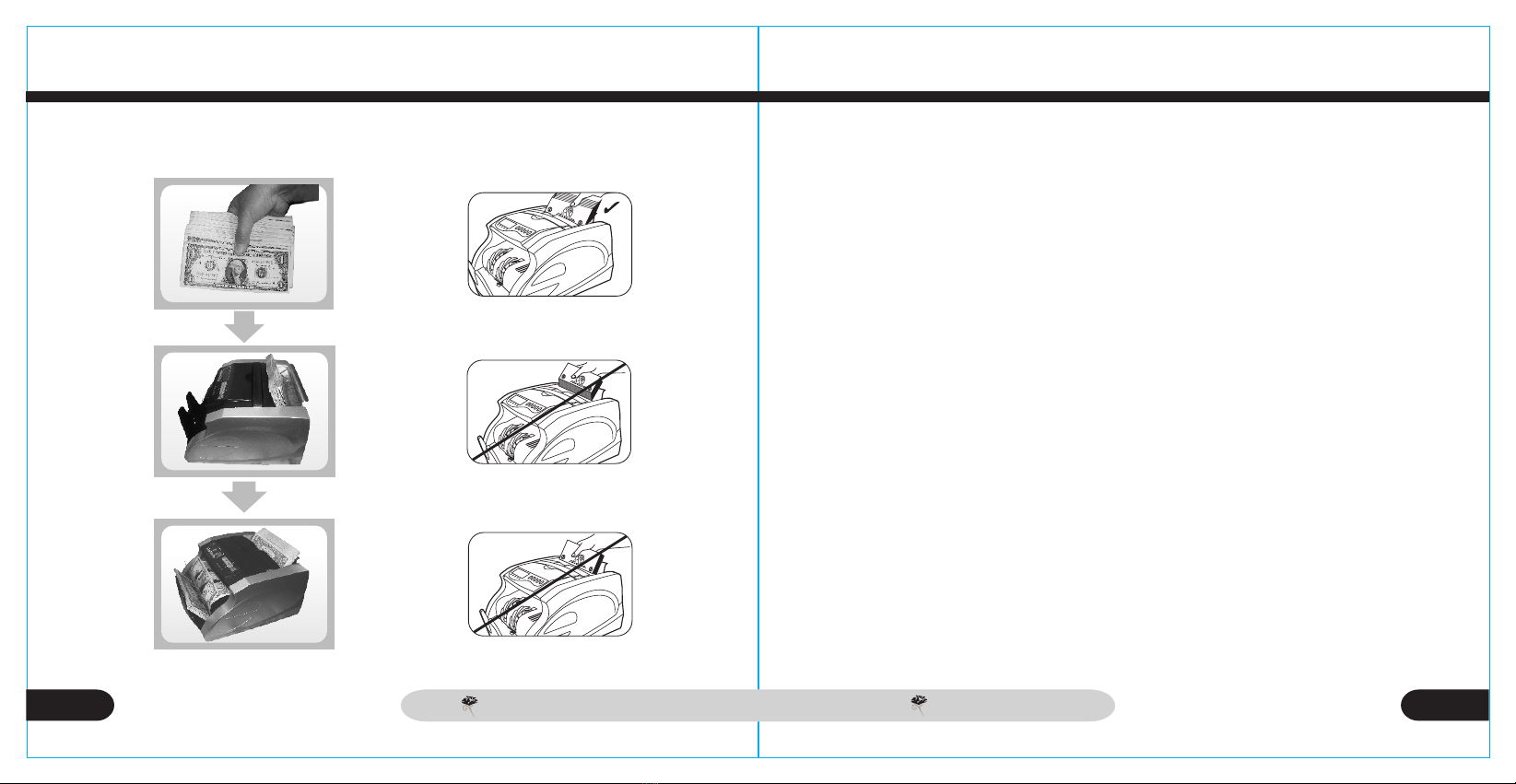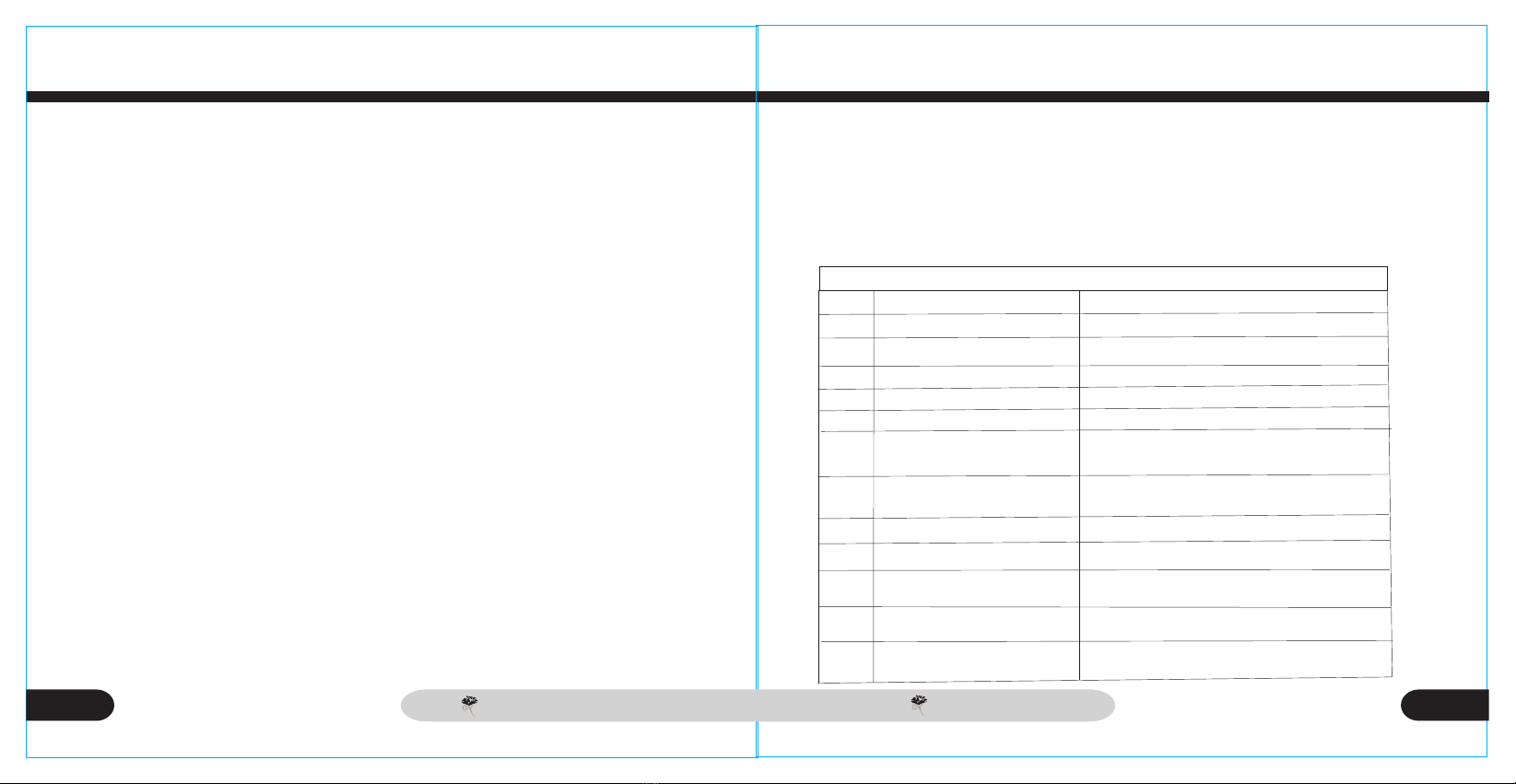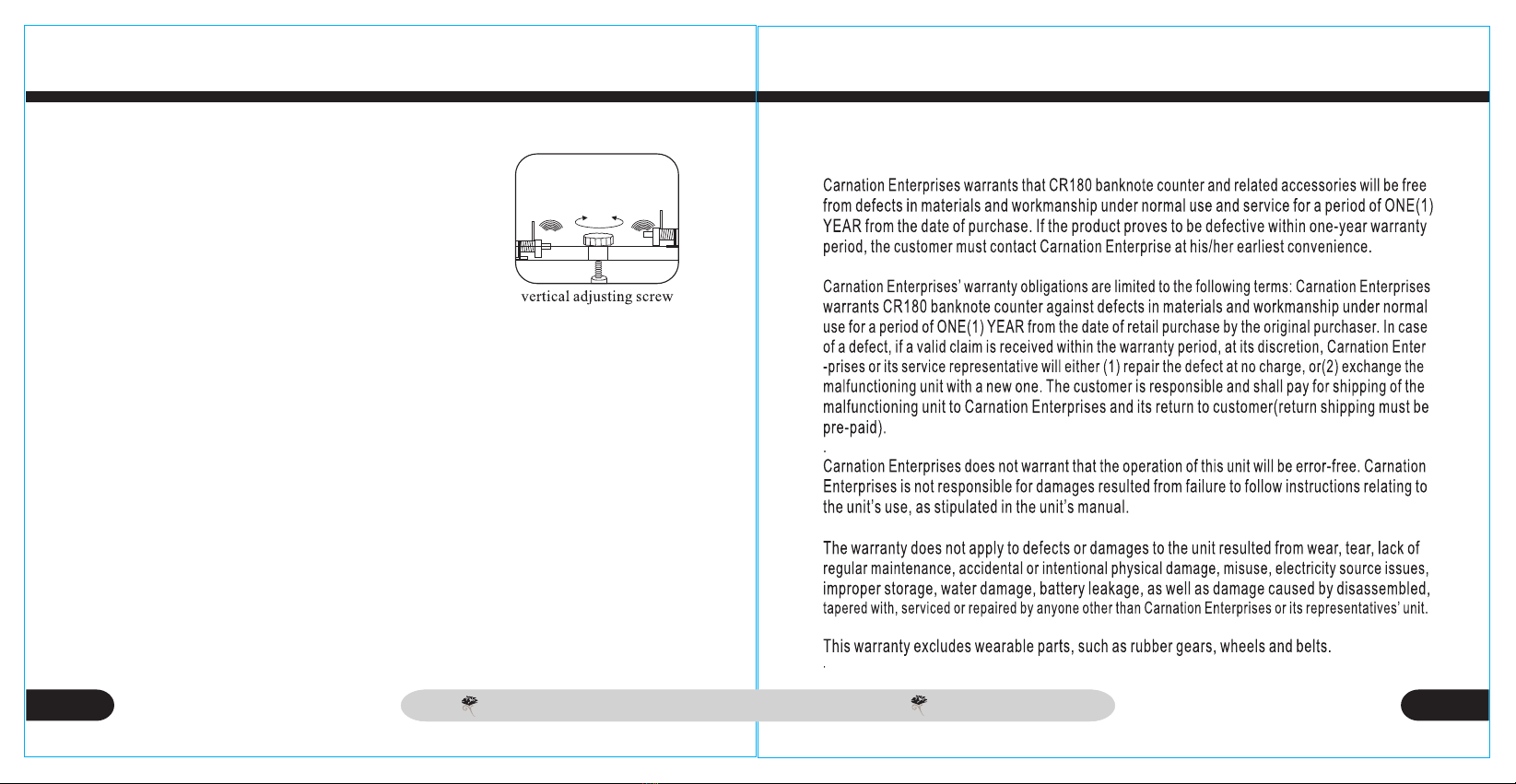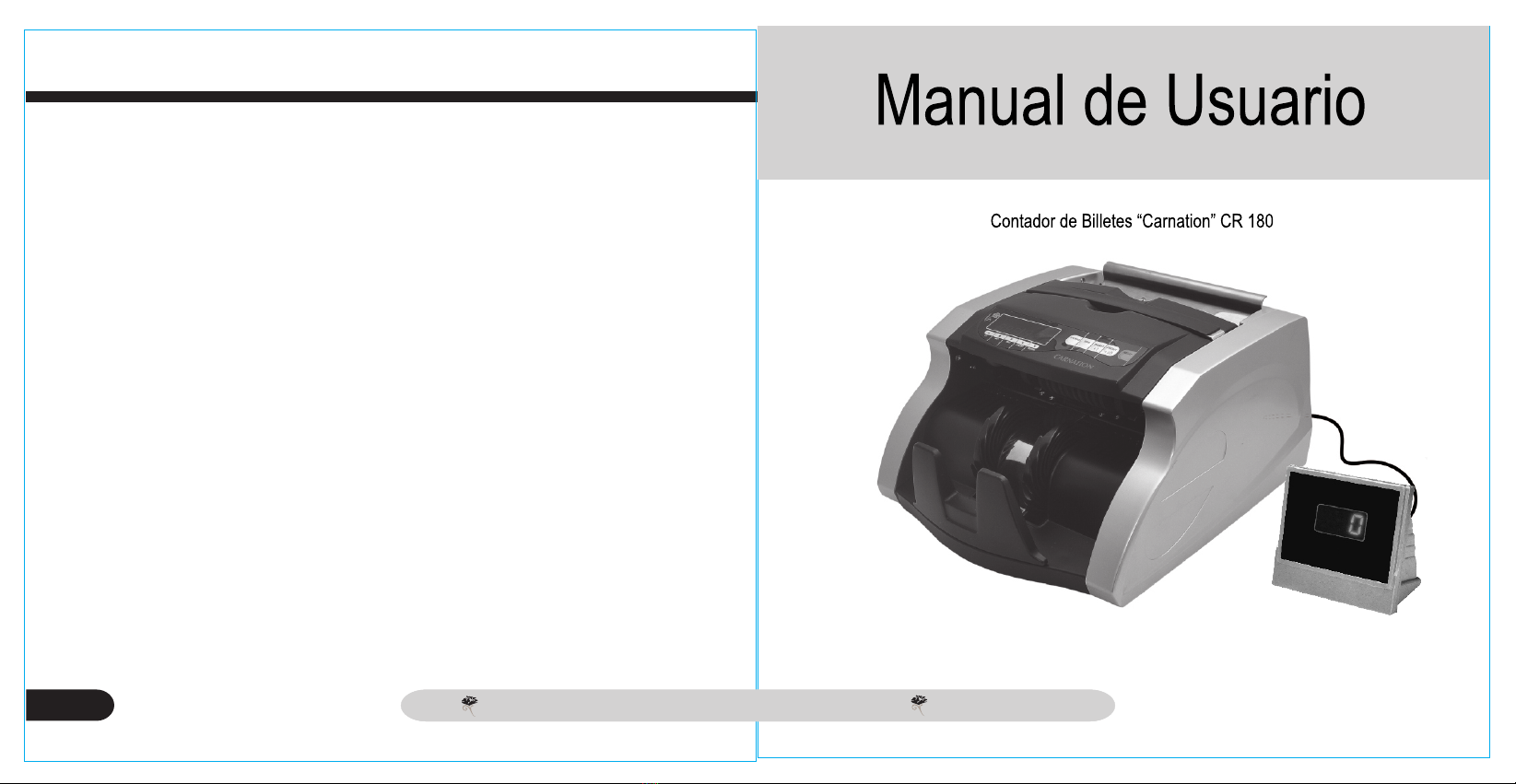Counterfeit Detection Functions
CR180 has two counterfeit detection functions: Ultra-Violet and Ma-
gnetic. User can select the counterfeit detection options and adjust
sensitivity levels according to counting requirements. When the ma-
chine encounters a counterfeit banknote, it will stop and beep. The
suspicious banknote is the top banknote in the banknote holder.
Counting can be resumed by pressing RESET button.
1.Ultra-Violet Function
Press the UV/MG button.When UV LED is on,the UV function is
active.
The machine will check the Ultra-Violet feature of the counted
banknotes.
2. Magnetic Function
Press the UV/MG button.When MG LED is on, the MG function is
active.
The machine will check the magnetic ink of the counted banknotes.
Troubleshooting
The machine will automatically perform a system self-test after it is
turned on. Most error codes are caused by banknote-blocked or du-
sty sensors. Check for banknote jams and use a brush to clean the
sensors, then restart the machine.
7
6
CR180
Code Problem Solution
E01/02 Left/right counting sensor Clean dust off sensor/Replace sensor
E03 Code disc sensor
Clean dust off sensor/fasten
sensor/replace sensor
E04 Feeder sensor
Clean the obstruction/Test MG function
E05 Receiving sensor Clean dust off sensor/replace sensor
E10 UV sensitivity Lower UV sensitivity
EE1
Counterfeit or suspicious banknote.
Banknote without UV feature
Remove and press RESET to continue counting,
if the machine stops frequently,
adjust the sensitivity level
EE2
Counterfeit or suspicious banknote.
Banknote without MG feature
Remove and press RESET to continue
counting, if the machine stops frequently,
adjust the sensitivity level.
EE4 Half-piece or torn banknote
EE5
Some banknotes are glued together
Remove and press RESET to continue counting
EE6
Counterfeit or suspicious banknote
Banknote without or with low MG
feature
Remove and press RESET to continue counting, if the
machine stops frequently, adjust the sensitivity level.
EE7
Banknote are not fed correctly into
the feeder
Arrange banknotes according to instructions on page 4.
EE8
Feeding board is not in the horizontal
position or banknote width not within
the range (50-85mm)
Adjust the position of the feeding board
Remove and press RESET to continue counting
CARNATION CR 180 CARNATION CR 180CR 180 CR 180
CARNATION
CARNATION