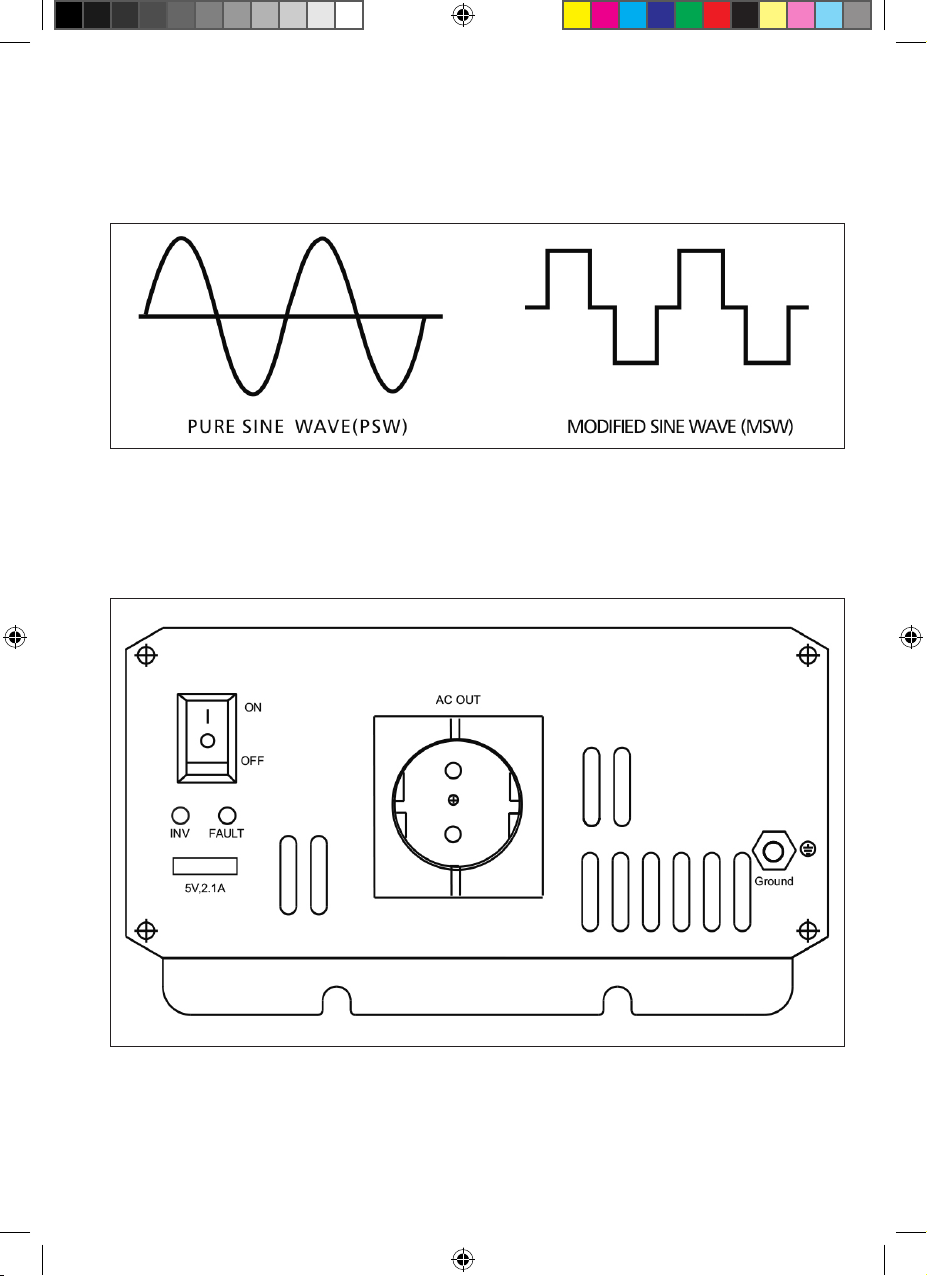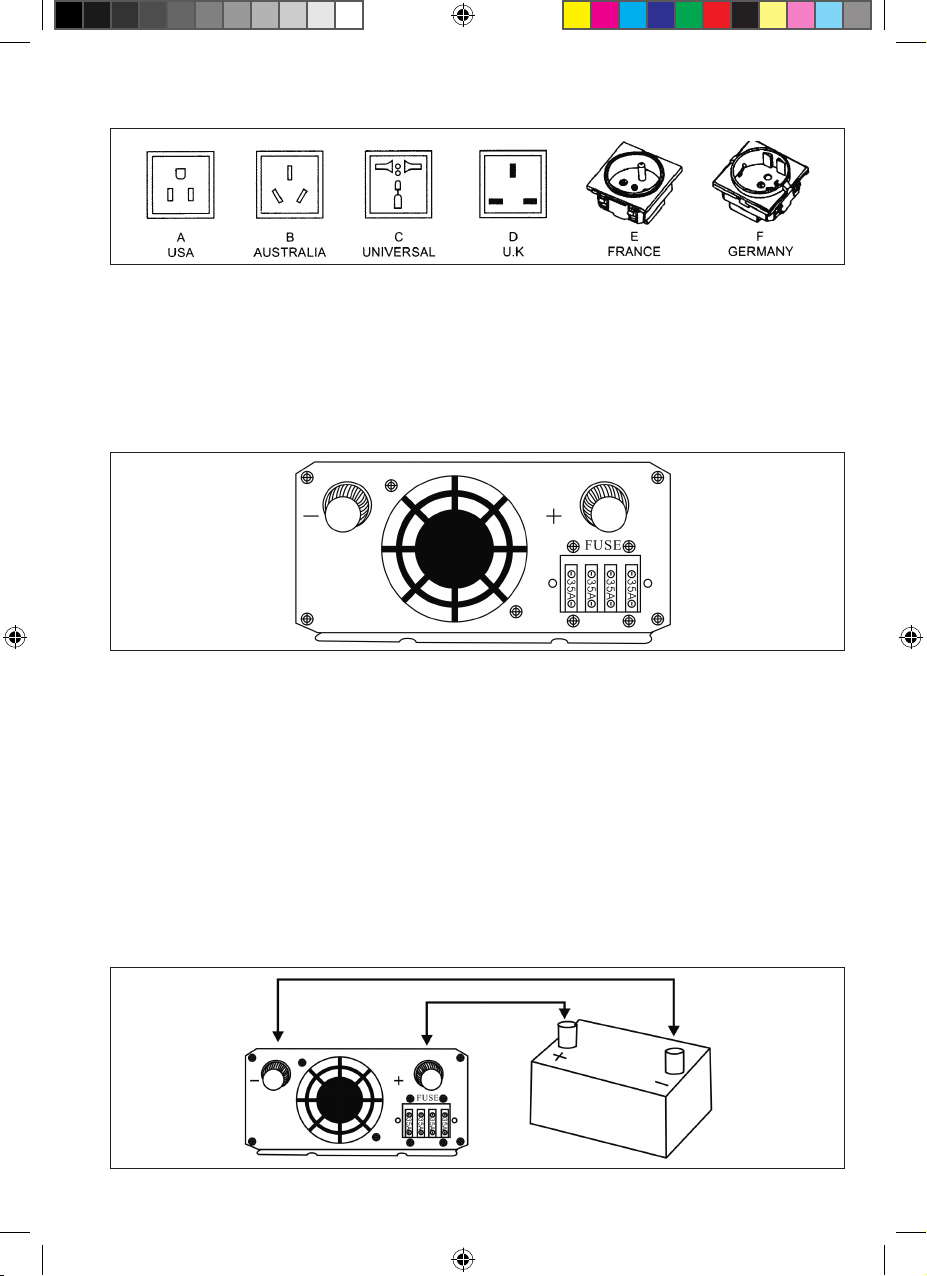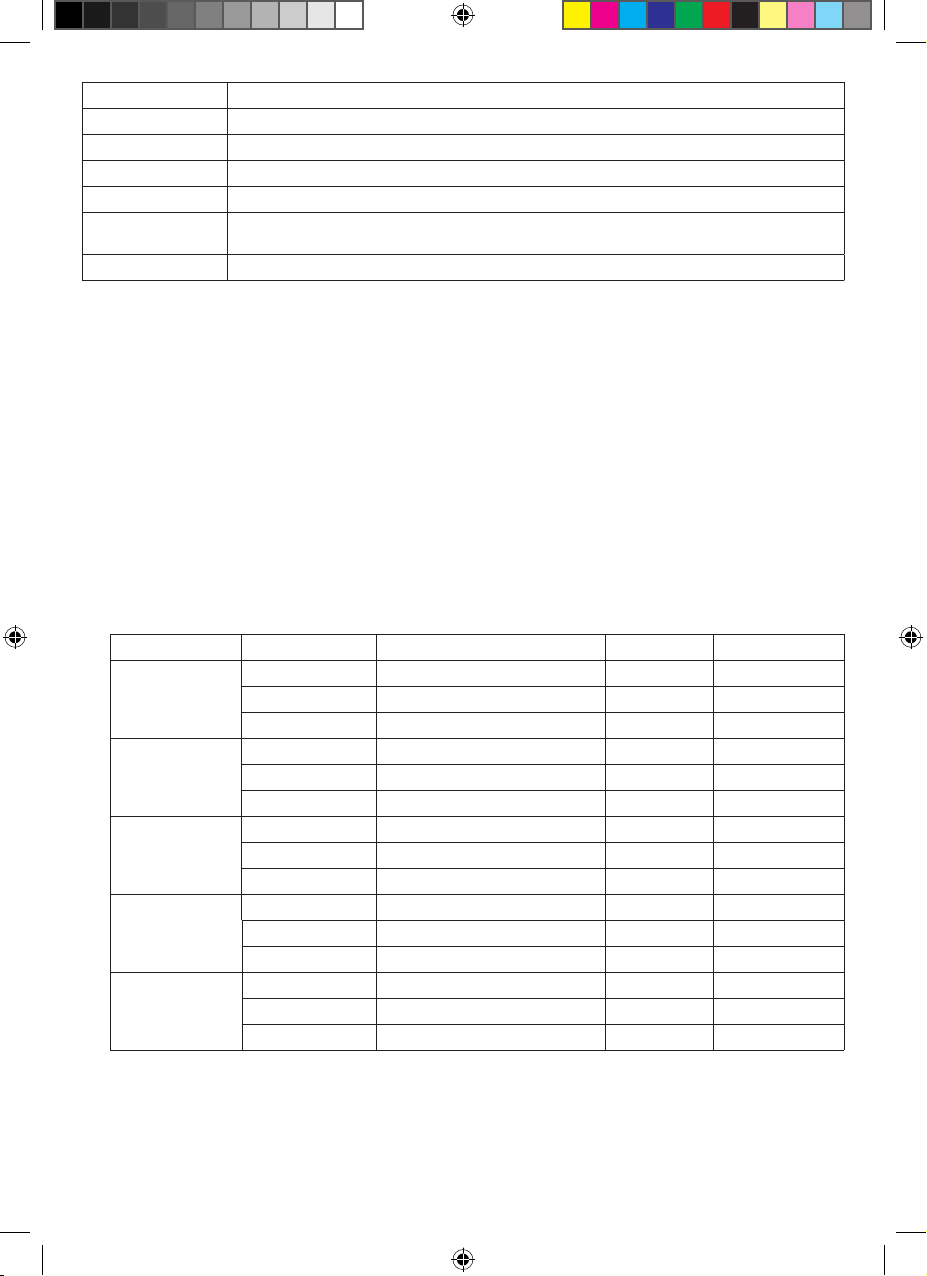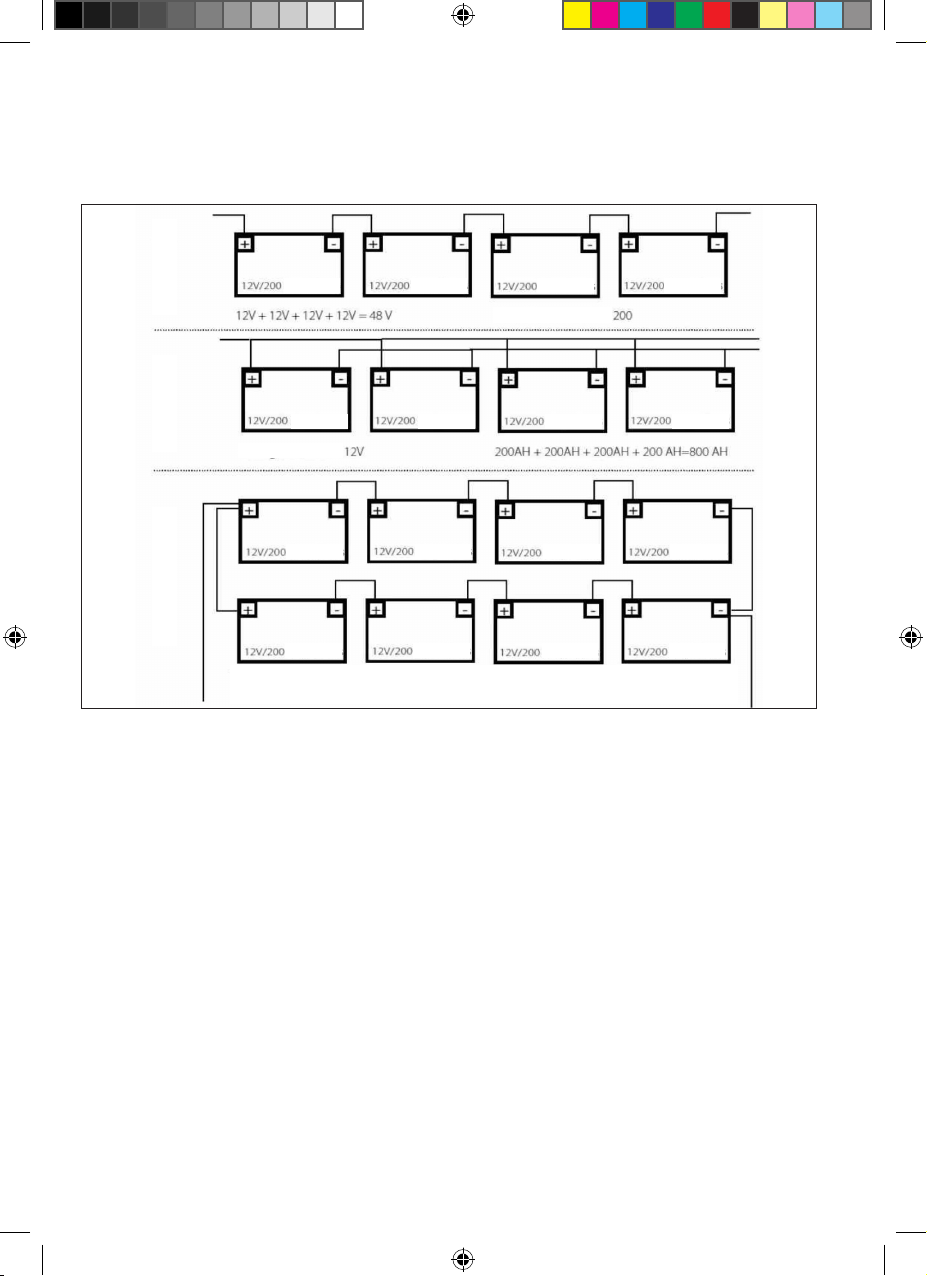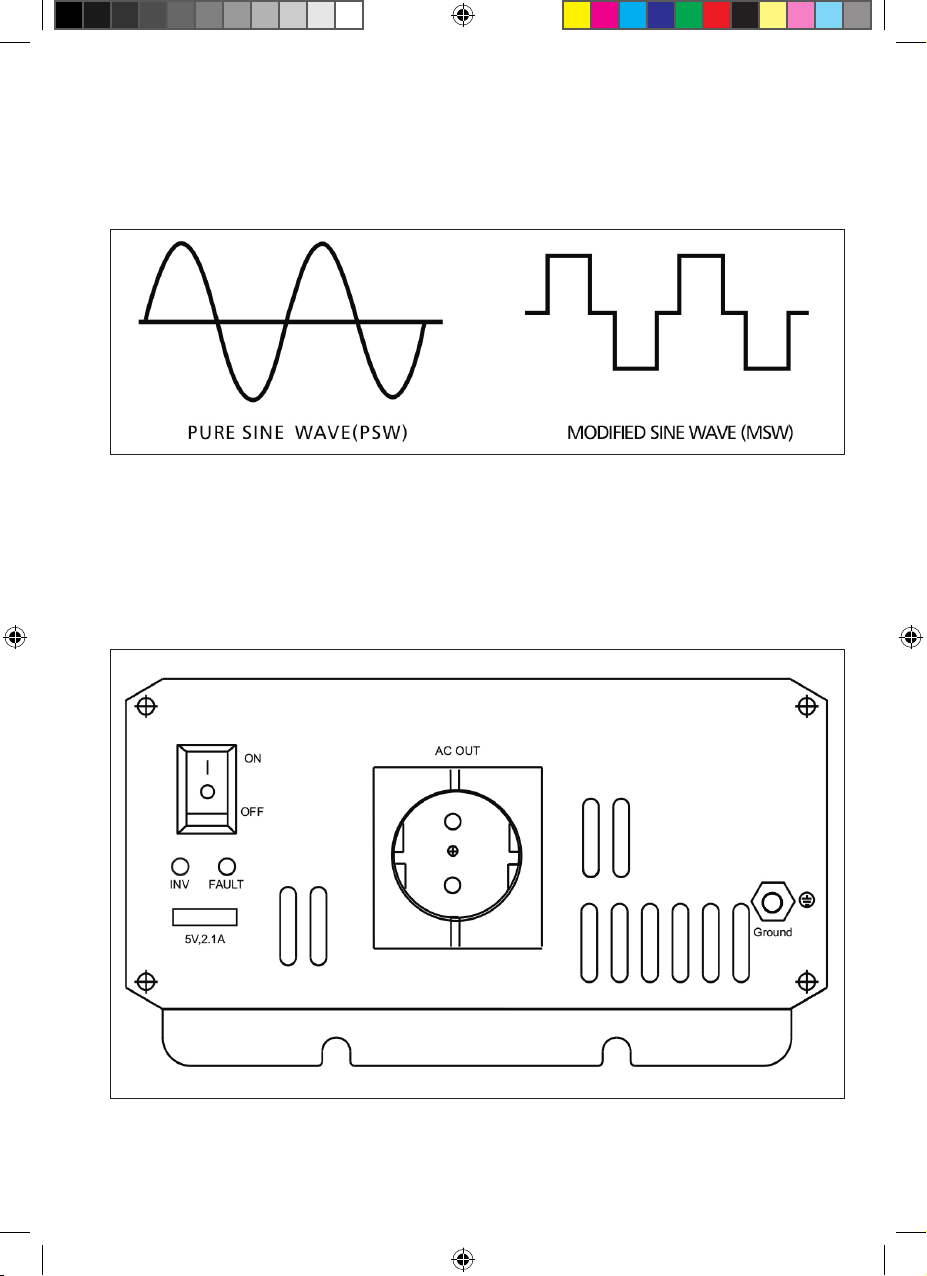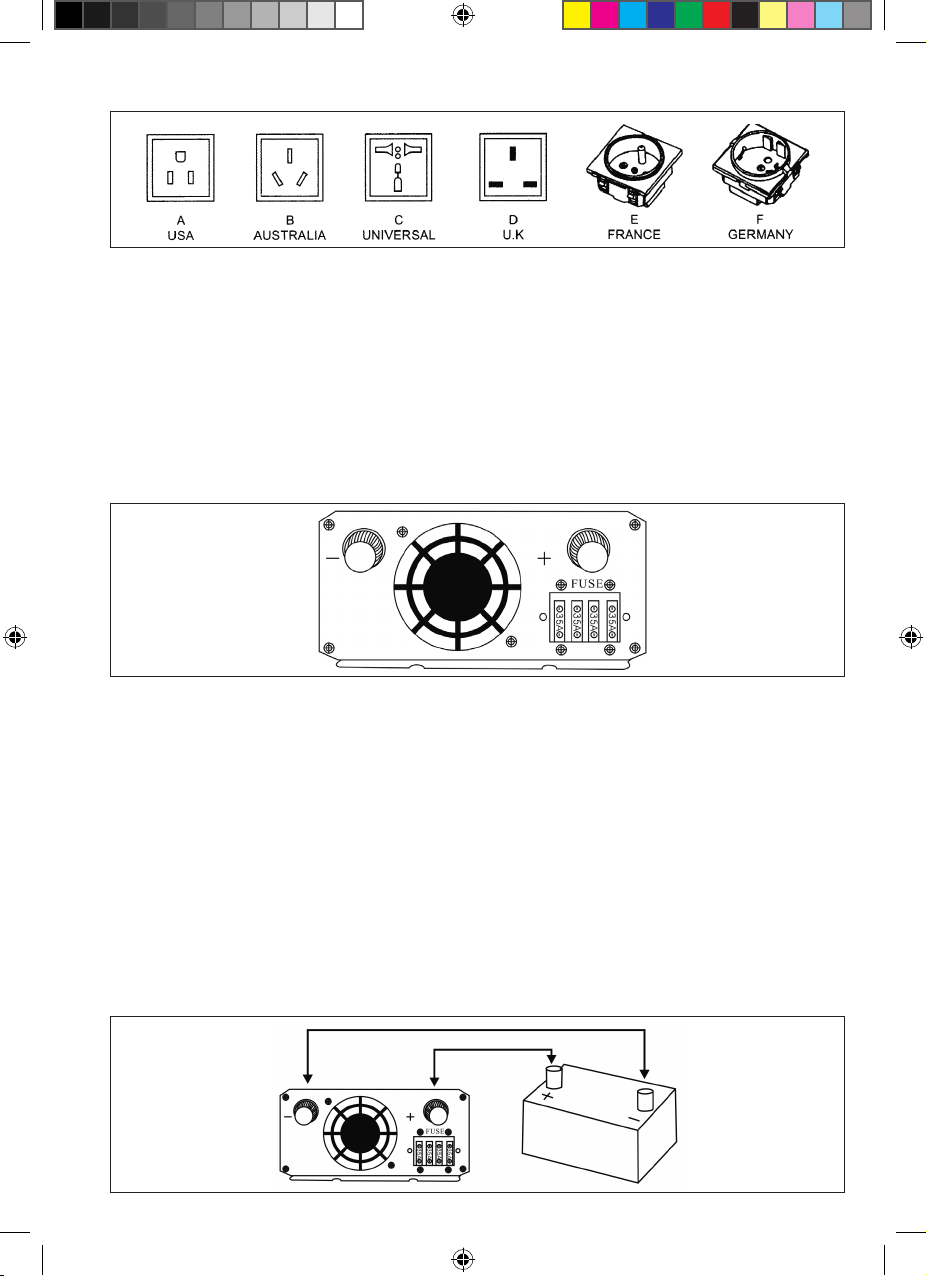3. HOW TO USE INVERTER
3.1 Positioning the inverter
The location at which the inverter is installed must be:
A. Dry: Do not allow water to drip or splash onto it.
B. Cool: The ambient air temperature should be between 0° C and 40° C - ideally between 15° C and 25° C. Do not place the inverter on or near
a heating vent or any item of equipment that generates heat above room temperature. Do not place the inverter in direct sunlight.
C. Ventilated: Allow at least one inch of clearance around the unit for air ow. Do not place items on or over the inverter during operation. Make
sure that air is allowed to circulate freely around the unit. A fan is helpful when the inverter is operating at maximum capacity.
D. Safe: Do not install the inverter in the same compartment as the batteries or in any compartment in which ammable liquids or fumes may be
present or may become present.
E. Dust: Do not install the inverter in dusty environments. Dust may be drawn into the unit when the cooling fan is operating.
F. Close to batteries: Avoid excessive cable lengths. Do not install the inverter in the same compartment as batteries.
3.2 Mounting position of the inverter
The inverter may be mounted horizontally above a horizontal surface or below a horizontal surface. The inverter may be mounted on a vertical
surface only horizontally.
3.3 Getting Connected
Follow these easy steps to get started.
1 . Power supply selection - The power source must come from a storage battery/batteries or a car cigarette lighter socket.
2. Connect the inverter to the power supply - Set the switches into the OFF position (both the inverter and appliances).
a. Power from a battery/batteries: Connect the DC cables to the DC battery terminals on the rear panel of the inverter. The red terminal is
positive (+) and the black terminal is negative(-).
b. Power from car cigarette lighter socket: insert the car cigarette lighter plug into the car cigarette lighter socket.
3. Connect inverter to appliances - Make sure the load power is within the inverter’s rated power and the start power does not exceed the
inverter’s peak power. After connecting the inverter to the appliances and a power supply, switch on the inverter and appliances. If you are
operating several loads from the power inverter, switch these on one-by-one after the inverter has been switched on. This will ensure that the
power inverter does not have to deliver starting currents for all loads simultaneously.
4. IMPORTANT SAFETY INSTRUCTIONS
Incorrect installation and misuse of the inverter may result in danger to the user or hazardous conditions.
1. Do not attempt to connect to any other power source, including an AC power source .
2. Make sure the ventilation fan and vent holes are not blocked.
3. Avoid pulling on the cords and cables. Always grip plugs rmly when unplugging from the power source and when disconnecting cables.
4. To avoid electrical hazard, unplug the inverter from its external power source before inserting the AC plug.
5. For indoor use only. Avoid exposure to external heat sources, direct prolonged sunlight, dust, corrosive chemicals and moisture.
6. It is normal for inverters to become warm during use. Avoid touching the device during use. Avoid placing in direct sunlight or near heat-sen-
sitive materials.
7. Do not drop or subject the inverter to undue shock
8. Do not place anything on top of the inverter.
9. Always use the supplied cables and connectors as indicated. Use of cables, connectors, or accessories not supplied with this product consti-
tutes misuse and may result in injury or damage.
10. Do not attempt to service or disassemble the inverter. The unit is not user-serviceable. Attempting to disassemble or service the unit may re-
sult in electrical hazard, including death from exposure to high voltage. If you experience problems with the unit, discontinue use and contact
a Technician.
11. When cleaning the inverter, please switch off the power(unplug the inverter). Clean carefully with a dry cloth. Do not use a wet cloth or
cleaning agent.
12. Disconnect all AC and DC side connections before working on any circuits associated with the inverter. Switching the inverter ON/OFF switch
to the off position may not entirely remove dangerous voltage.
13. Keep away from children.
5. PROTECTION FEATURES
The inverter is equipped with numerous protection features to ensure safe operation.
Input Low Voltage Protection
A: When battery voltage is below 10.5V± 0.5V (for 12V input inverter)/21V± 1.OV (for 24V input inverter)/42V ± 2.0V (for 48V input inverter), a
buzzer will sound indicating that the DC power supply voltage is decreasing and the batteries need to recharge.
B: When input voltage is below 1OV ± 0.5V (for 12V input inverter)/20V ± 1.OV (for 24V input inverter)/40V ± 2.0V (for 48V input inverter), the AC
output will shut off automatically, a buzzer alarm will sound and the ALARM/WARNING light will turn red.
Input Over Voltage Protection
When input voltage reaches 16.0V ± 0.5V (for 12V input inverter)/32V ± 1.OV (for 24V input inverter)/64V ± 2.0V (for 48V input inverter), the
ALARM/WARNING light will turn red and the AC output will shut off automatically.
Short Circuit Protection
When short circuits occur, the output will be shut off and the ALARM/WARNING light will turn red.
Overload Protection
When overloads occur, the output will be shut off and the ALARM/WARNING light will turn red.
Reverse polarity protection
0510350-62i_A5.indd 40510350-62i_A5.indd 4 08-07-2020 08:1008-07-2020 08:10