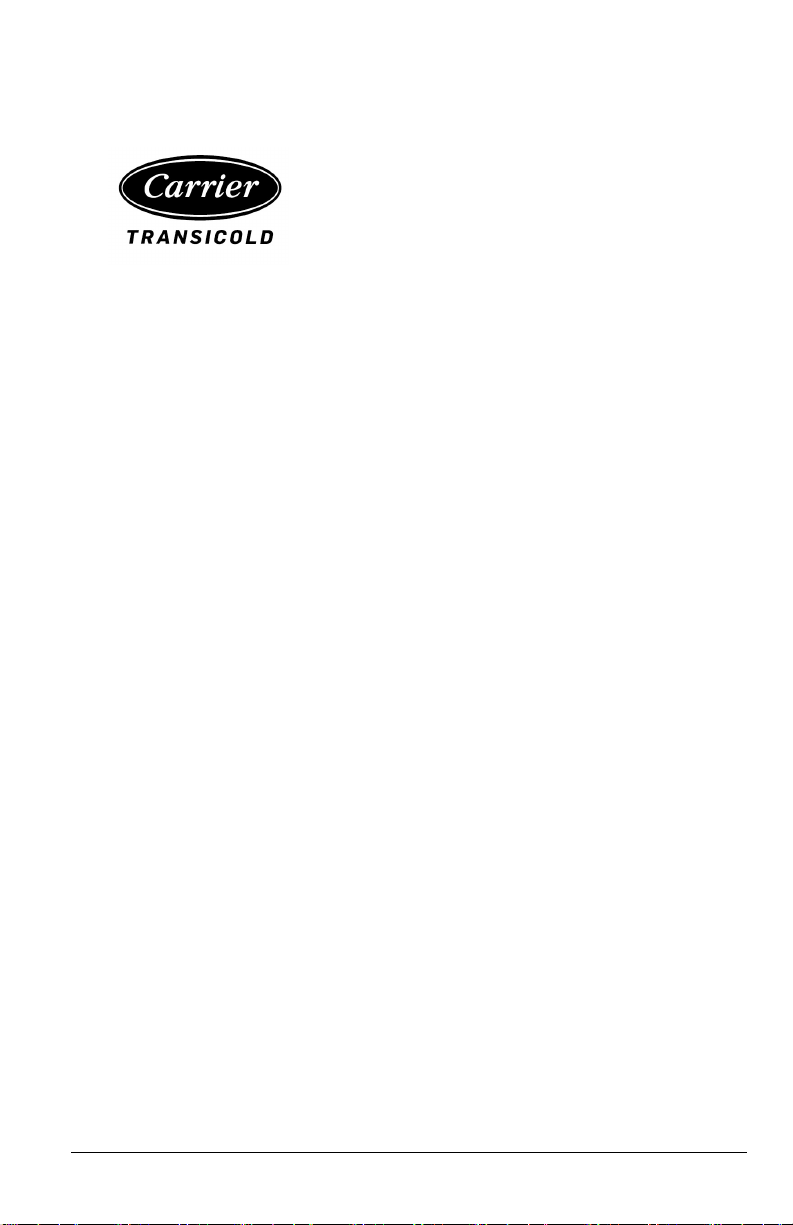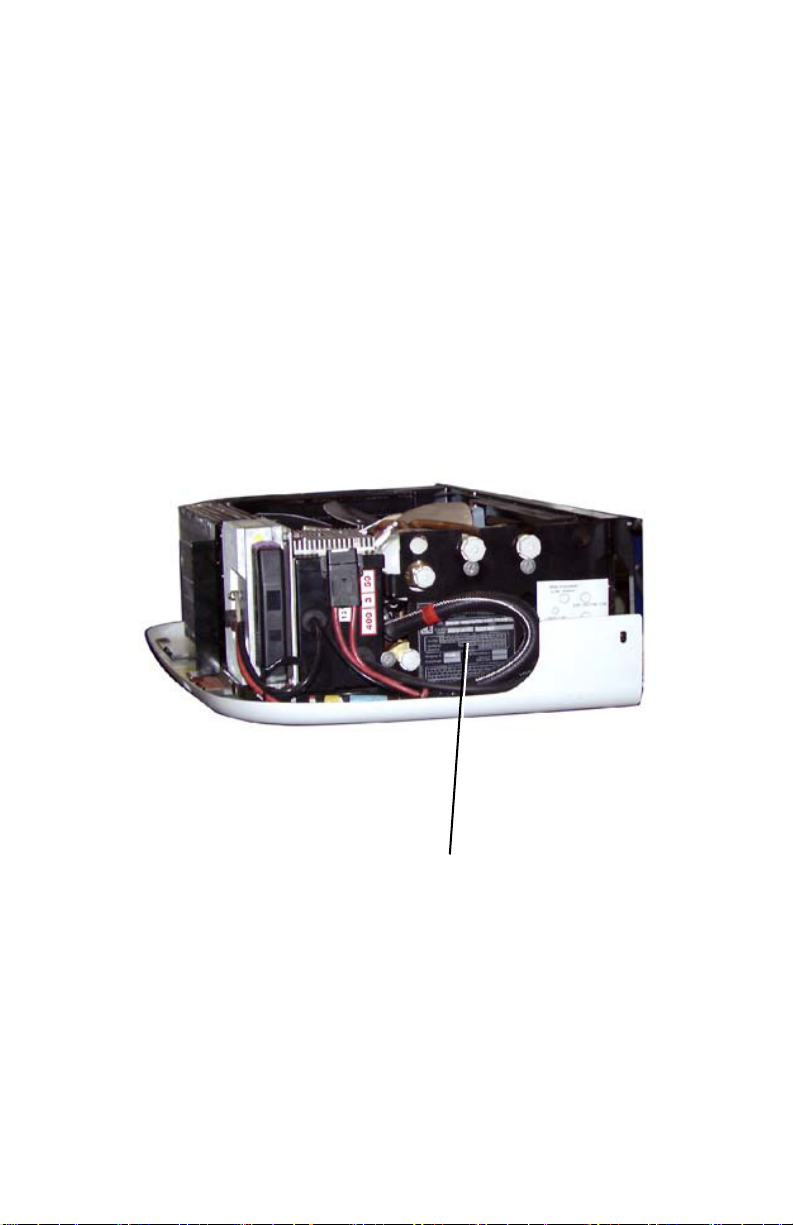62-11850 4
UNIT OPERATION
The Neos 100S is an all-electrical unit, powered by the vehicle battery
(alternator).
After starting up the refrigeration unit by pressing the ON key, the
microprocessor manages the unit regulation according to the box
temperature needed.
The unit automatically shuts down when the engine is switched off with
the ignition key.
The unit can be completely shut down manually by pressing the OFF key
on the Cab Command.
Standby Mode
The Neos 100S is powered by a standby module reducing the 230 VAC
into 12 Vdc. The power network connection is detected by the standby
module which automatically starts up the unit in standby mode.
If the ignition key is switched ON while the unit is connected to the power
network, or if the standby plug is connected while the unit is running, a
buzzer alarm will sound indicating the double power supply and the unit
stops.
Temperature Control
As soon as the set point temperature has been reached, temperature
control is obtained by shutdown and start-up of the electro-magnetic
clutch.
The condenser and evaporator fans cut out during regulation. When
transporting fragile loads such as fresh meat, vegetables and cheese, it is
possible to program the microprocessor to obtain continuous ventilation
by the evaporator during regulation.
Defrost
Defrost operation is fully automatic but can be manually controlled.
• Defrost cycles are fully controlled by the integrated microprocessor.
• During the defrost cycle, the evaporator fan shuts down. The con-
denser fan is controlled by the microprocessor.
• Defrost cycle termination is controlled by a defrost thermostat.
• During the defrost cycle, the cab command display indicates "dF".