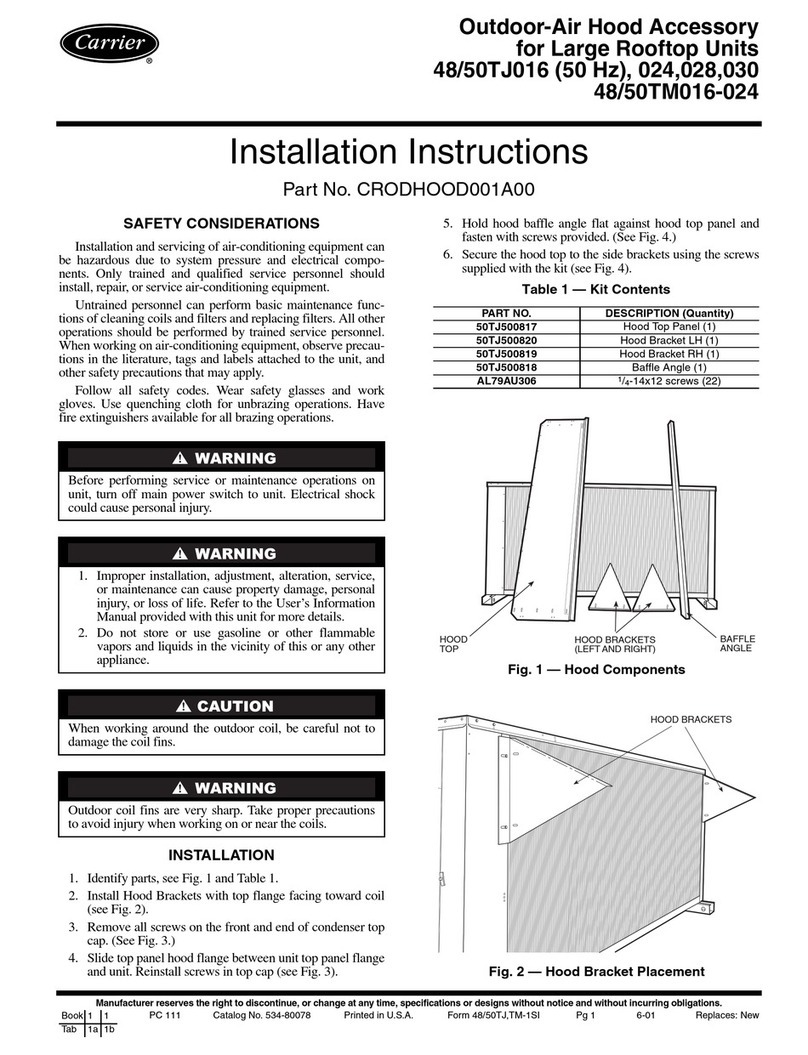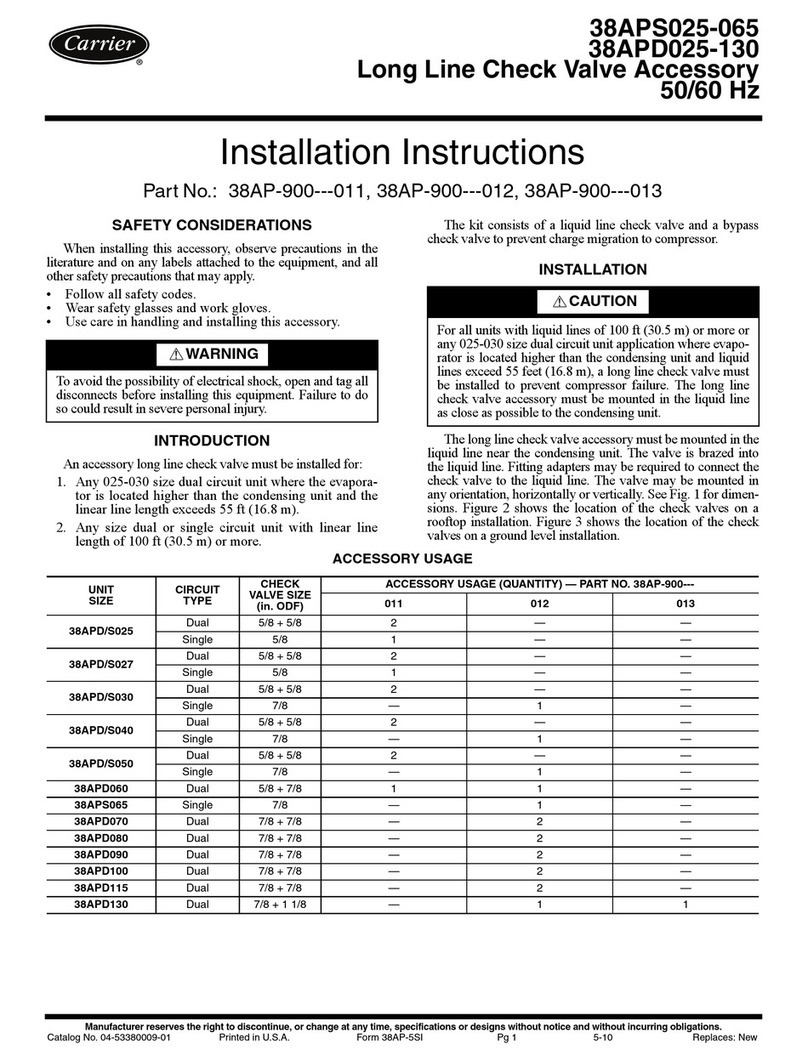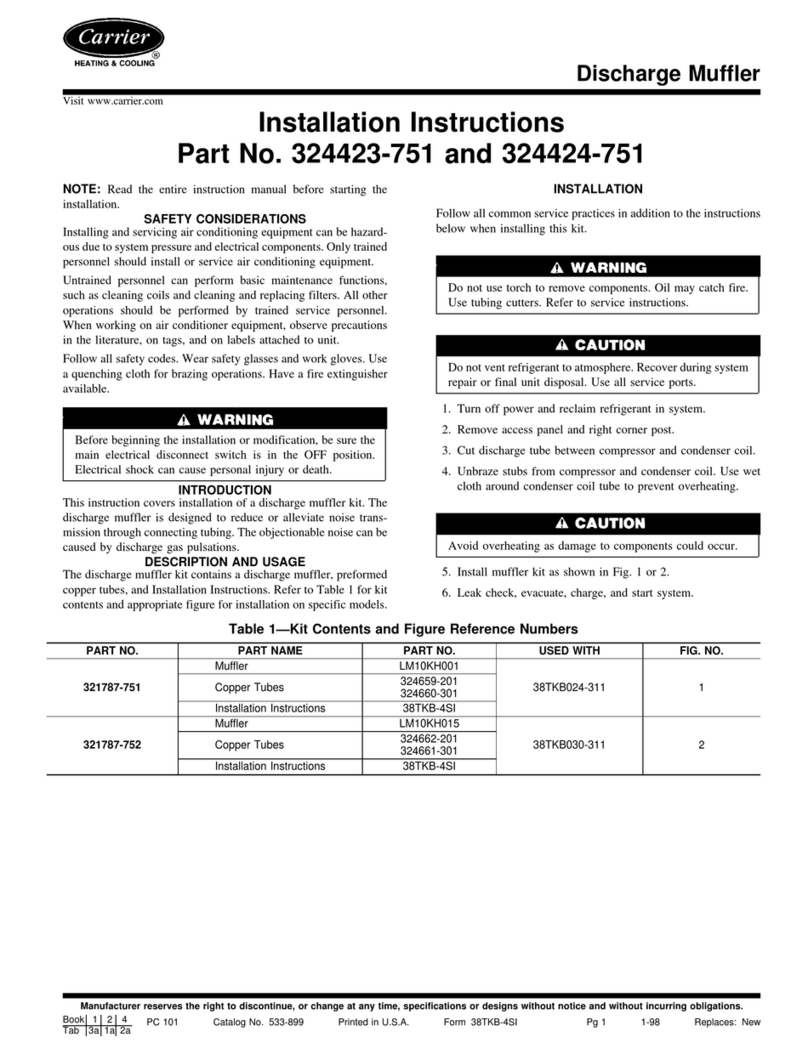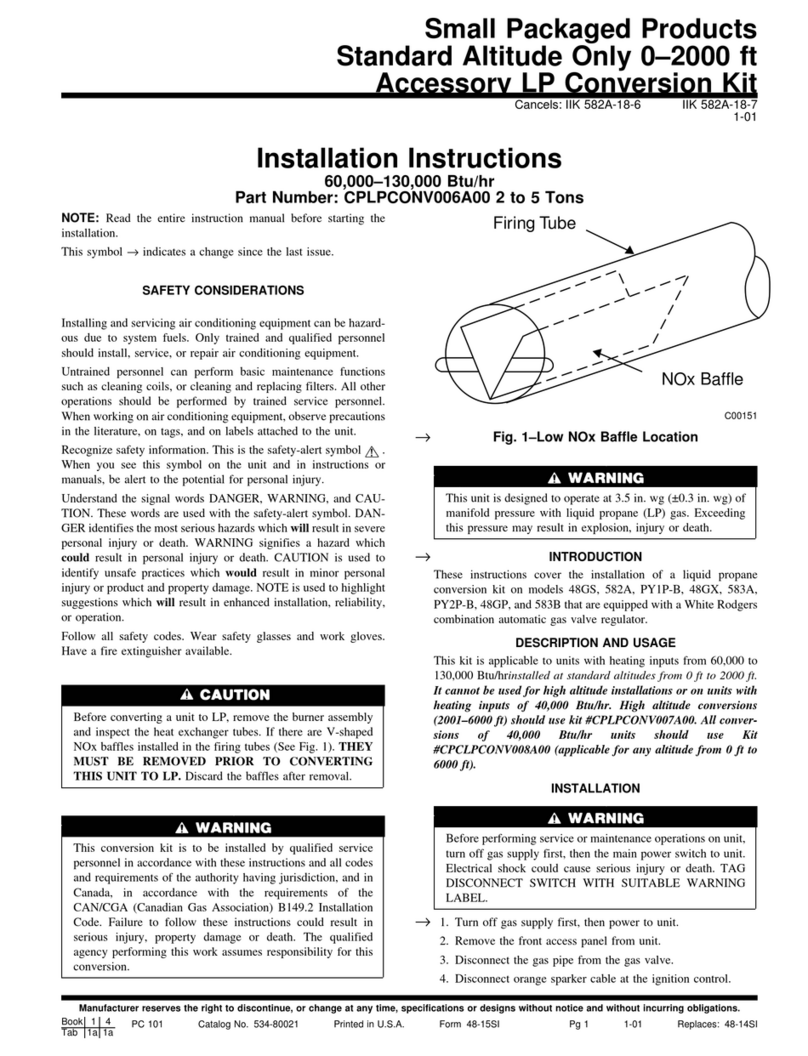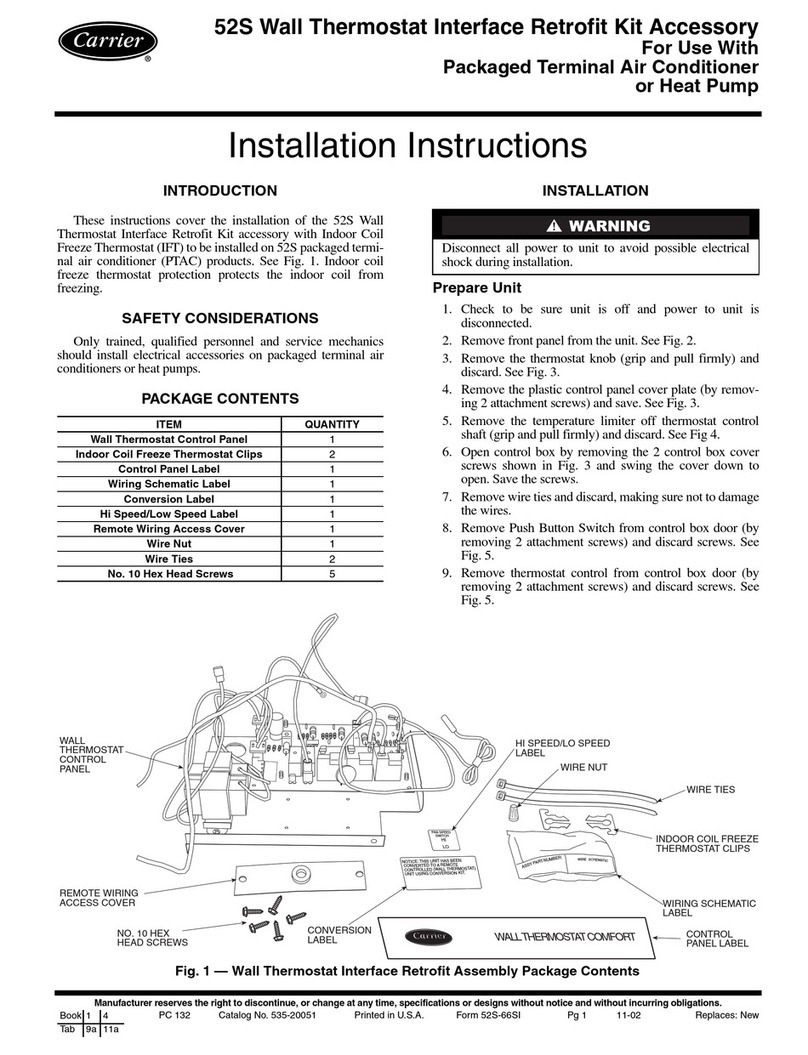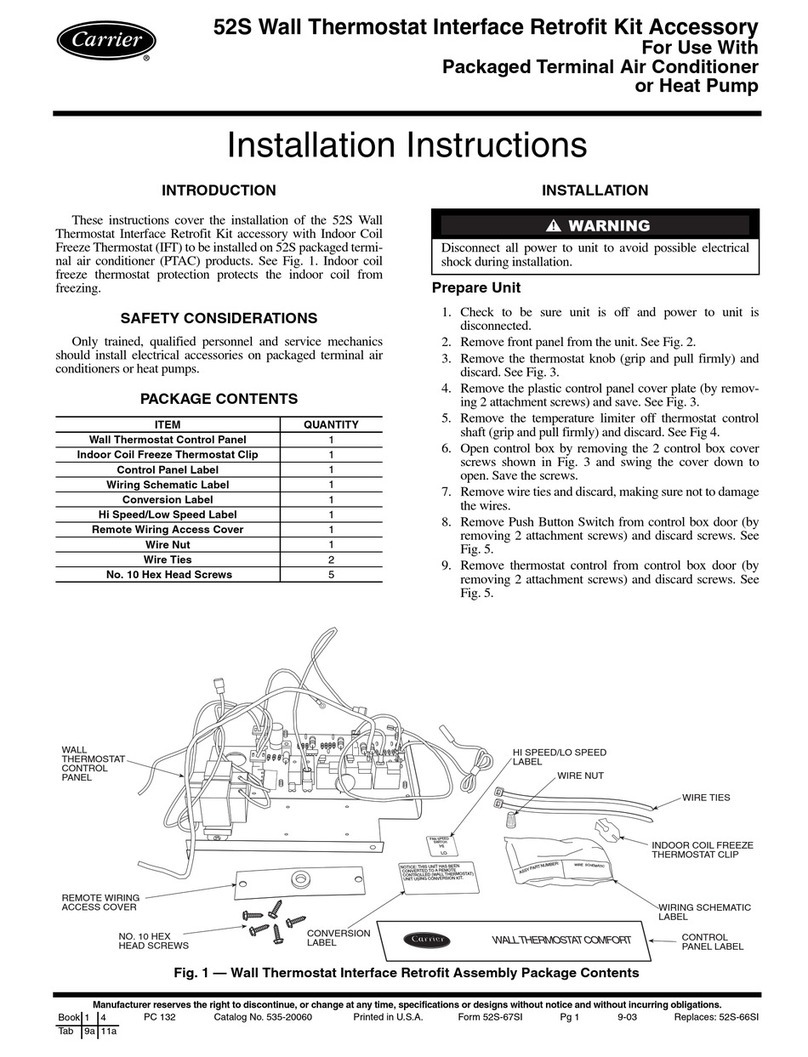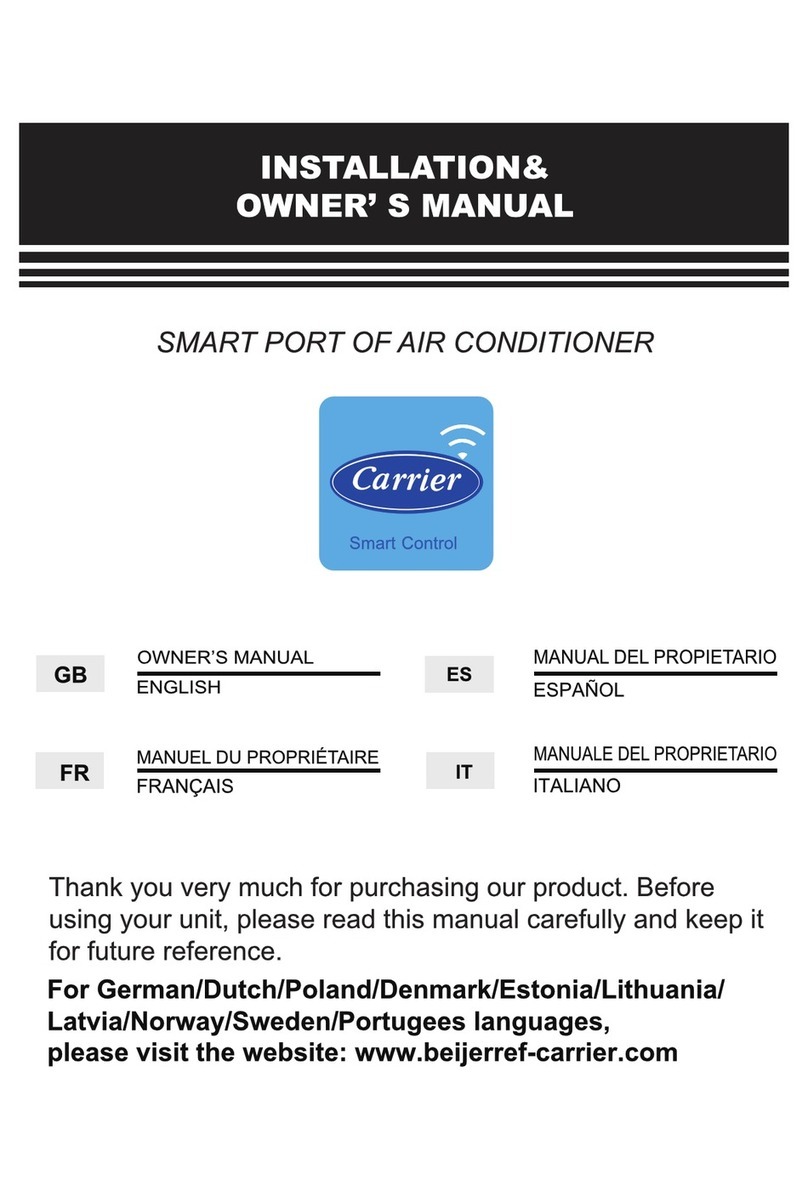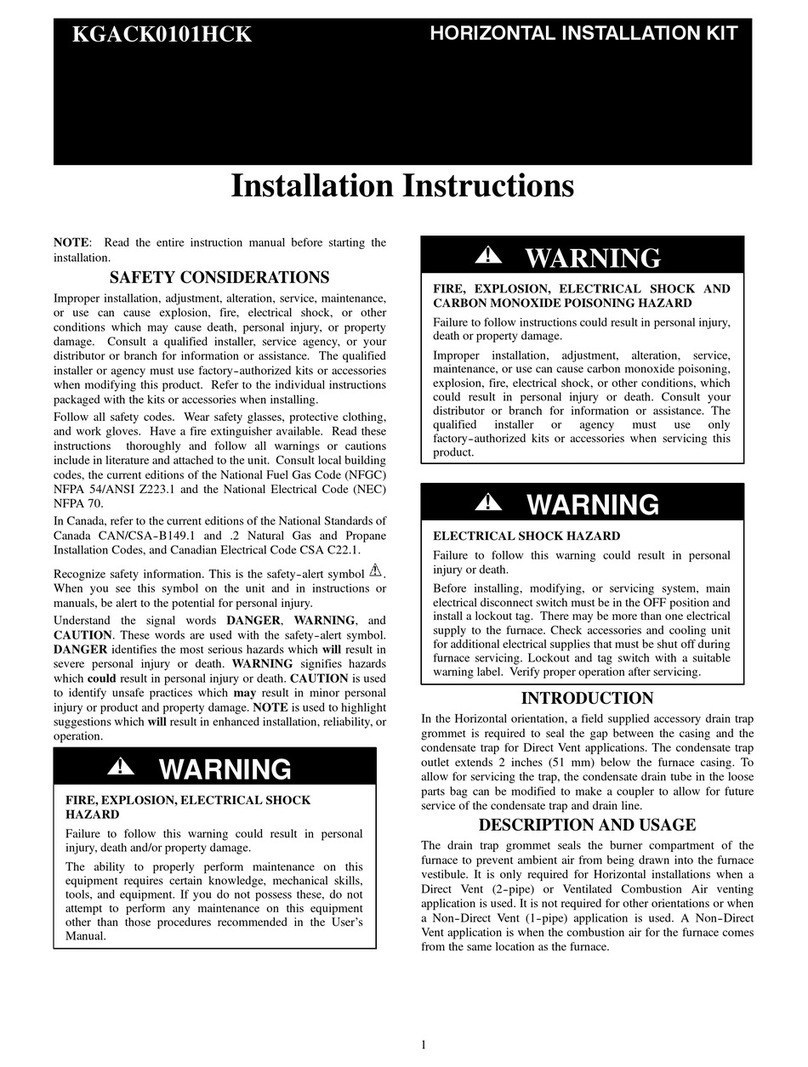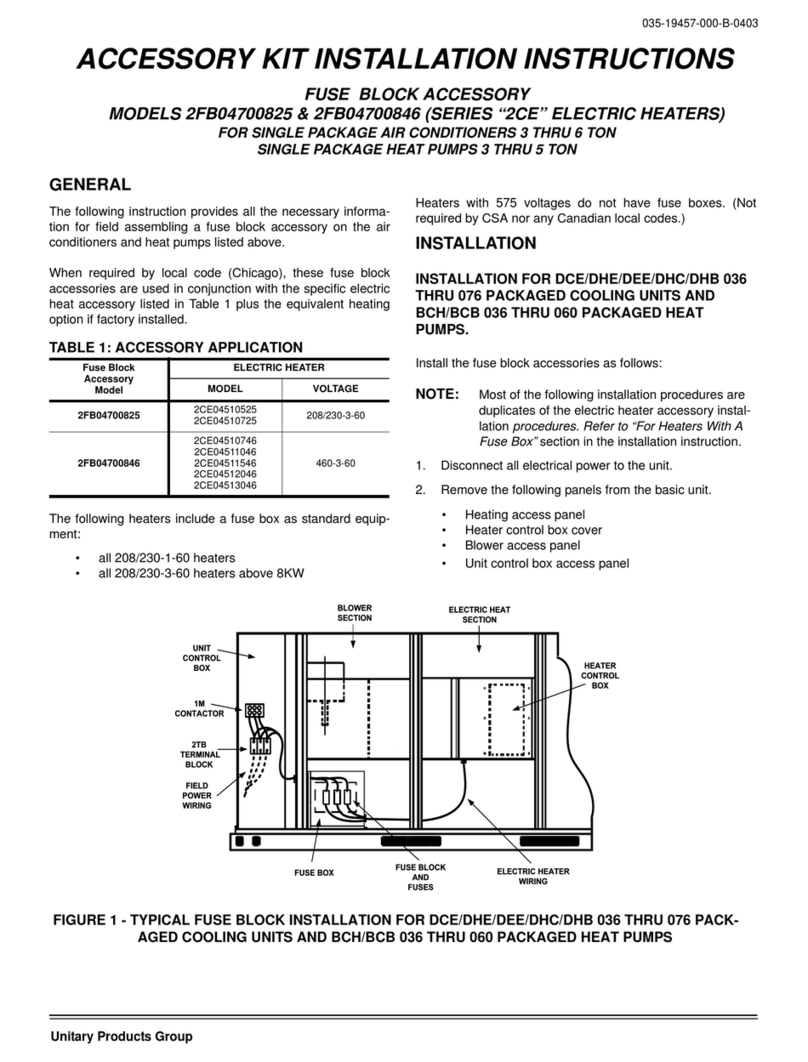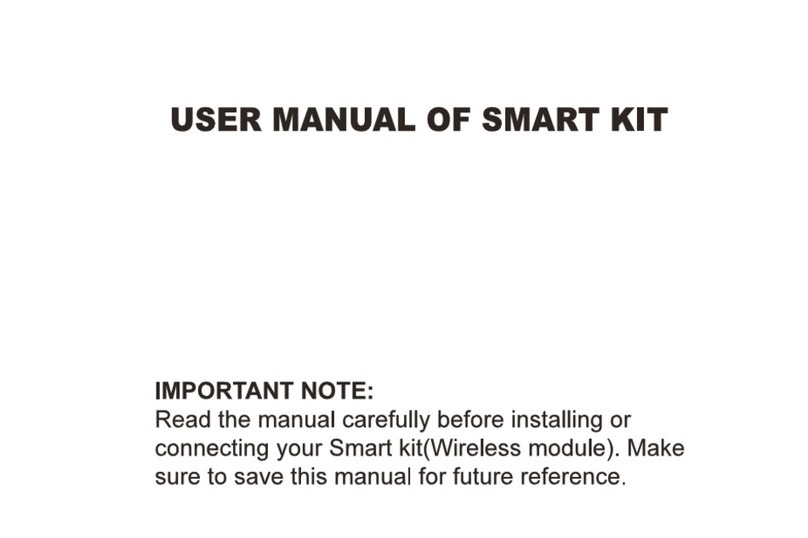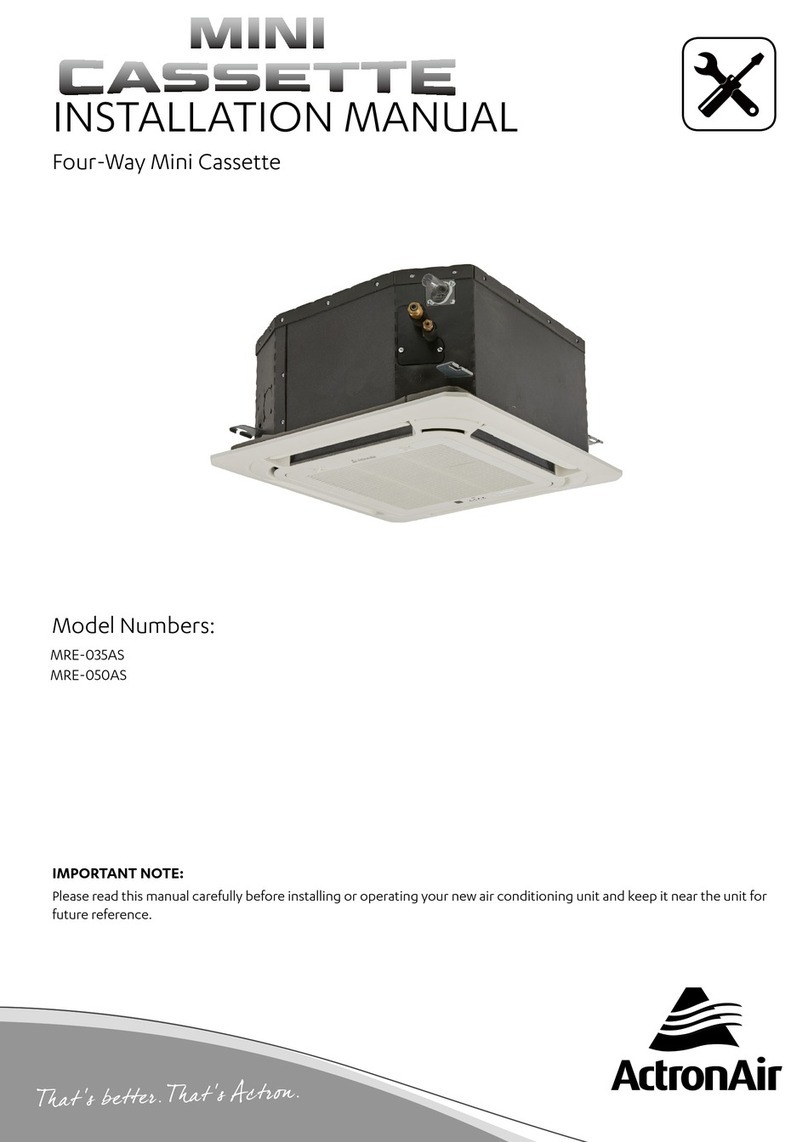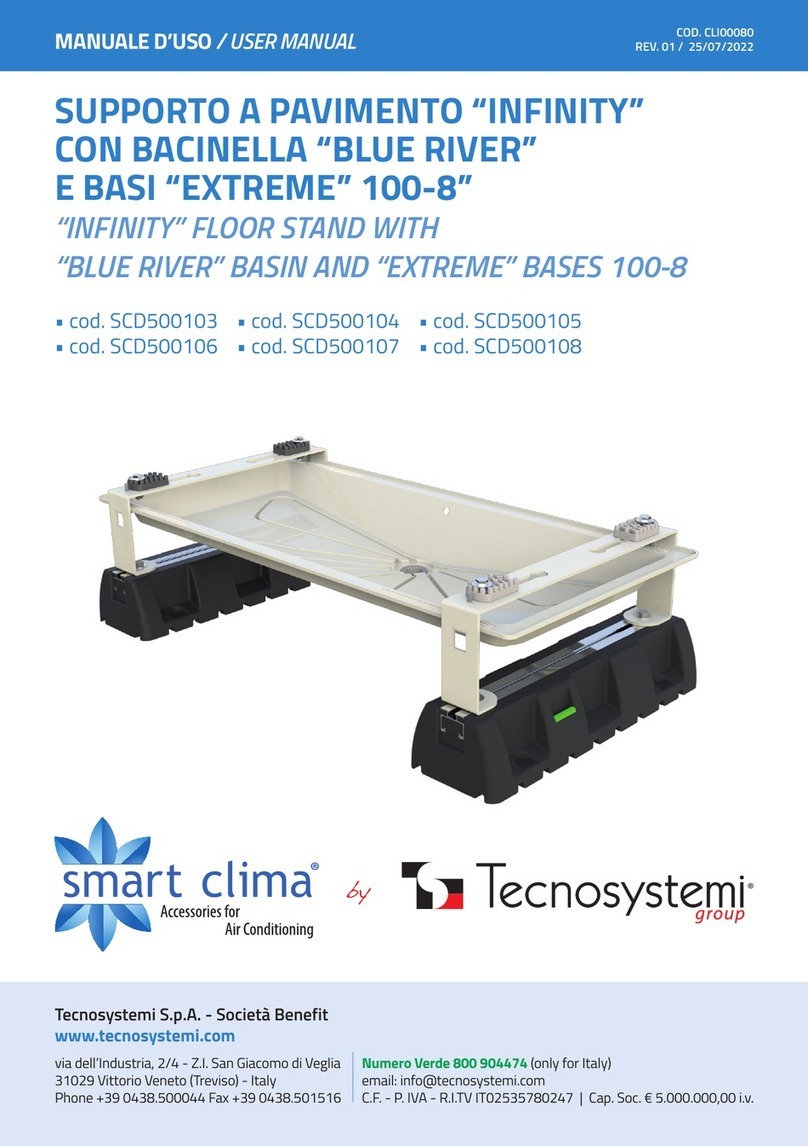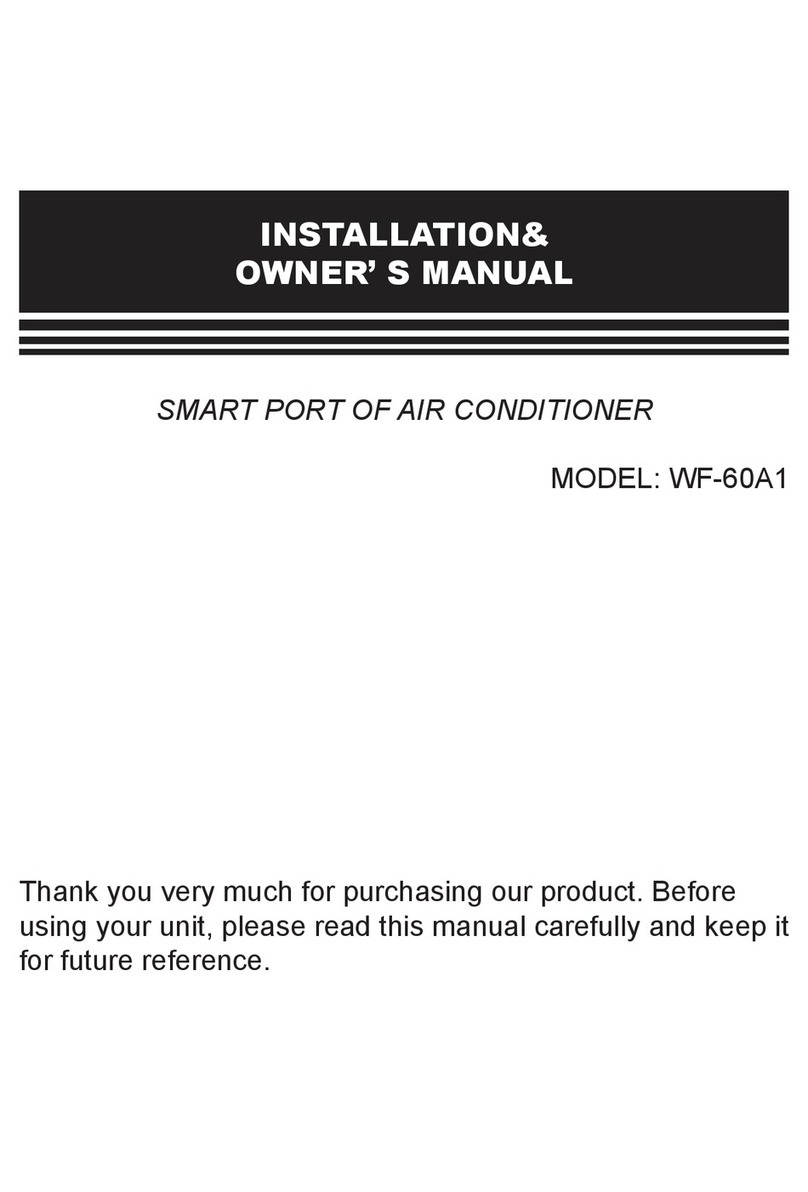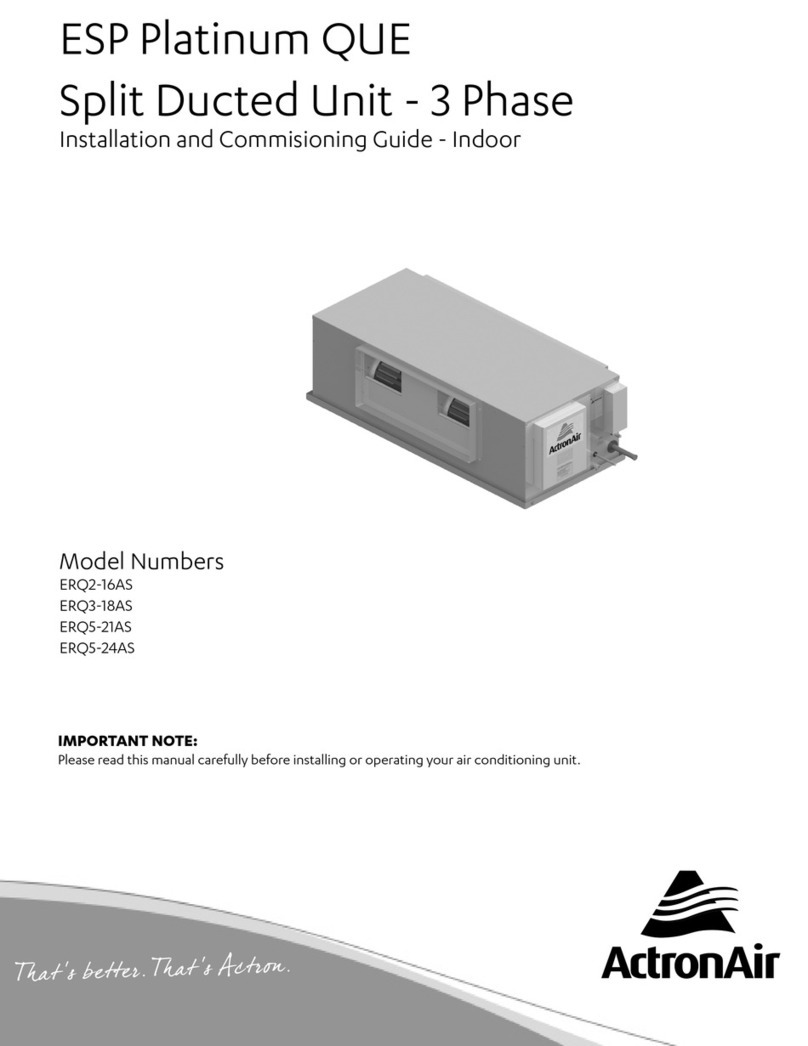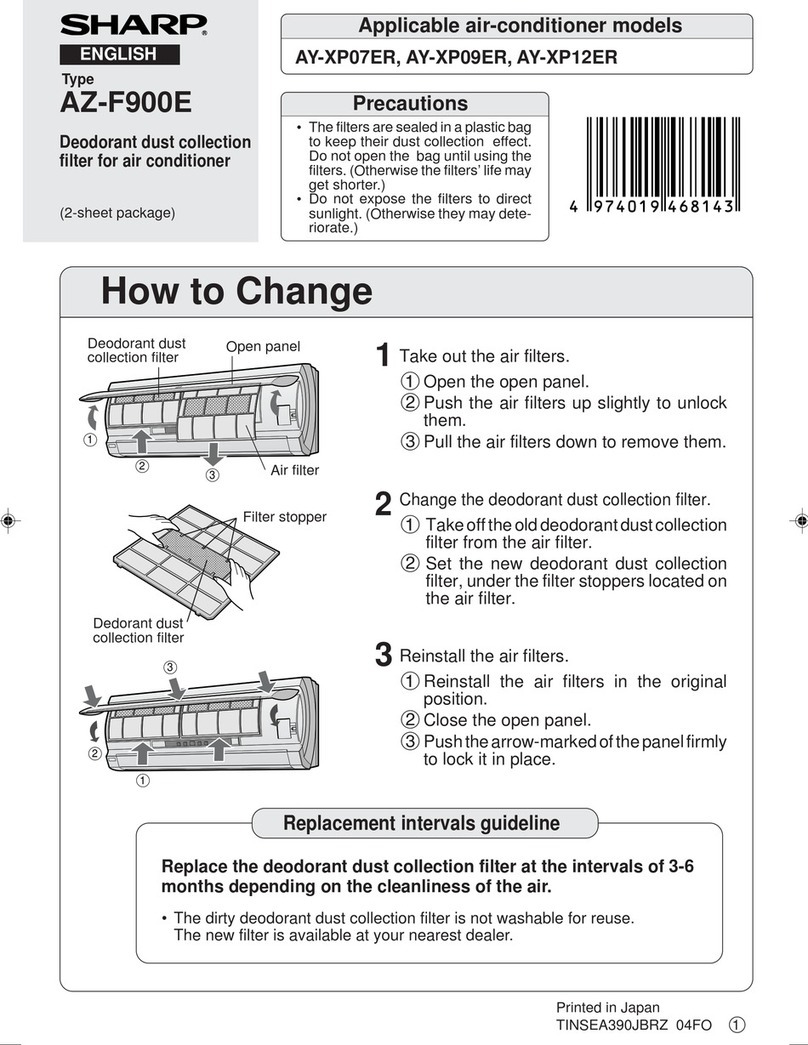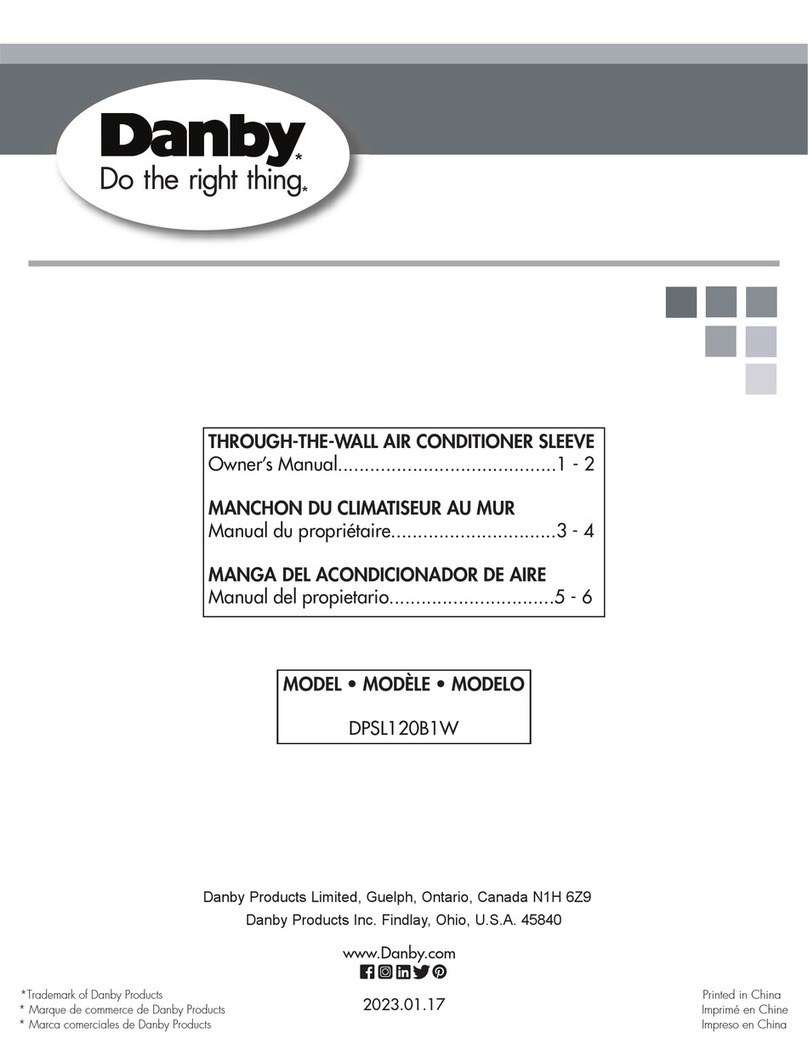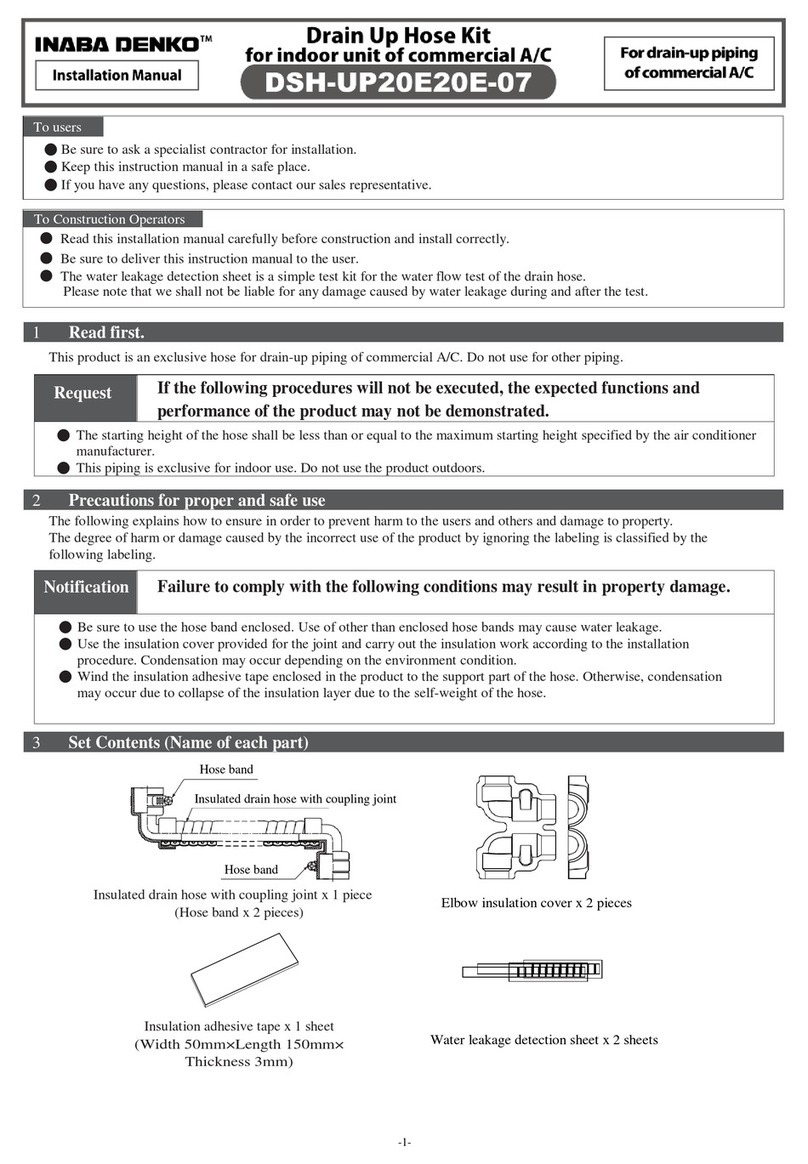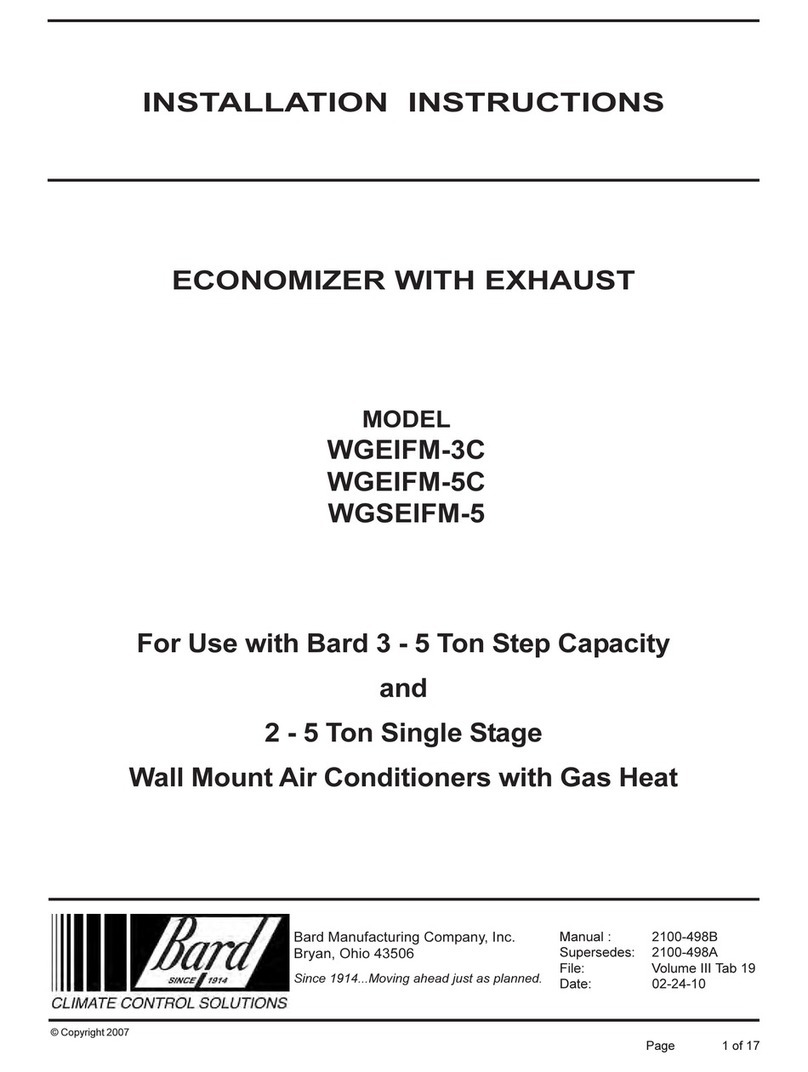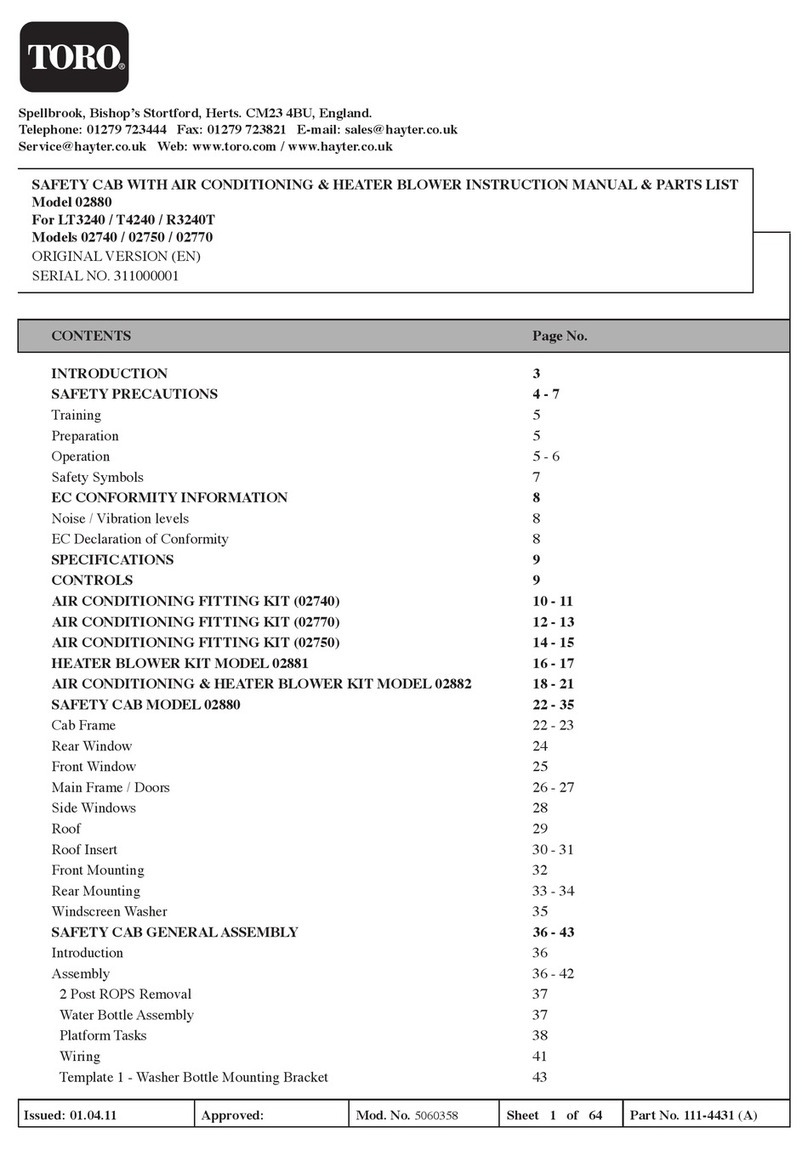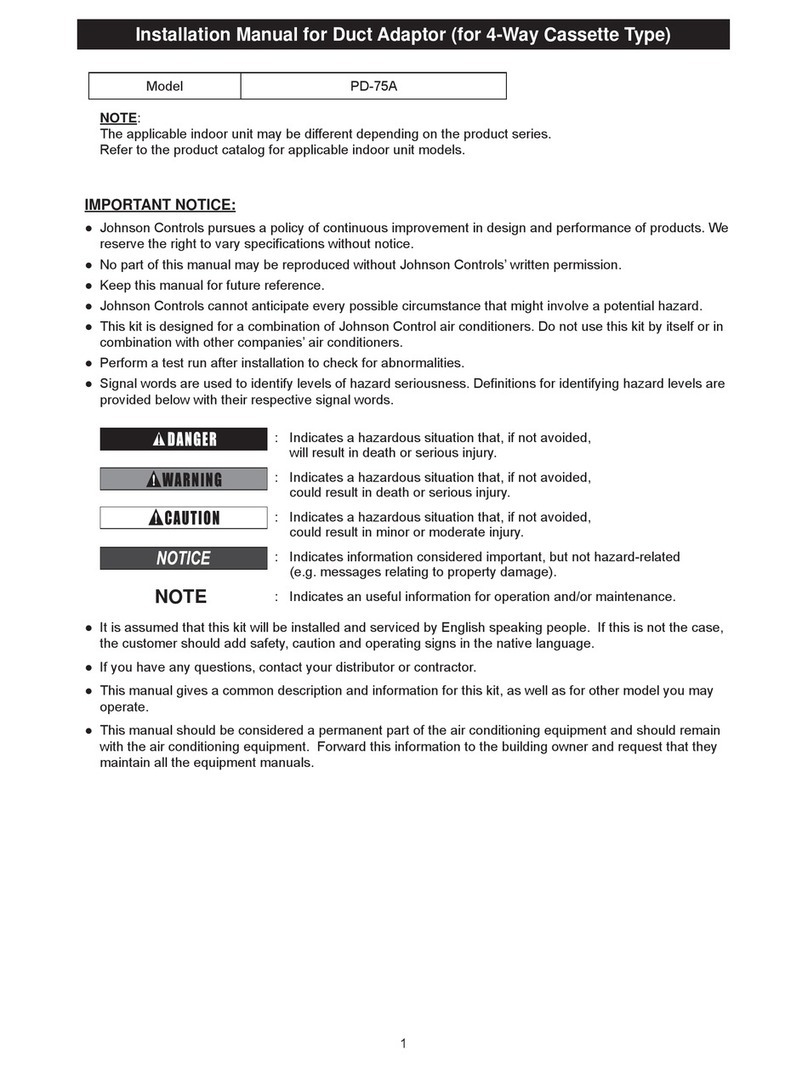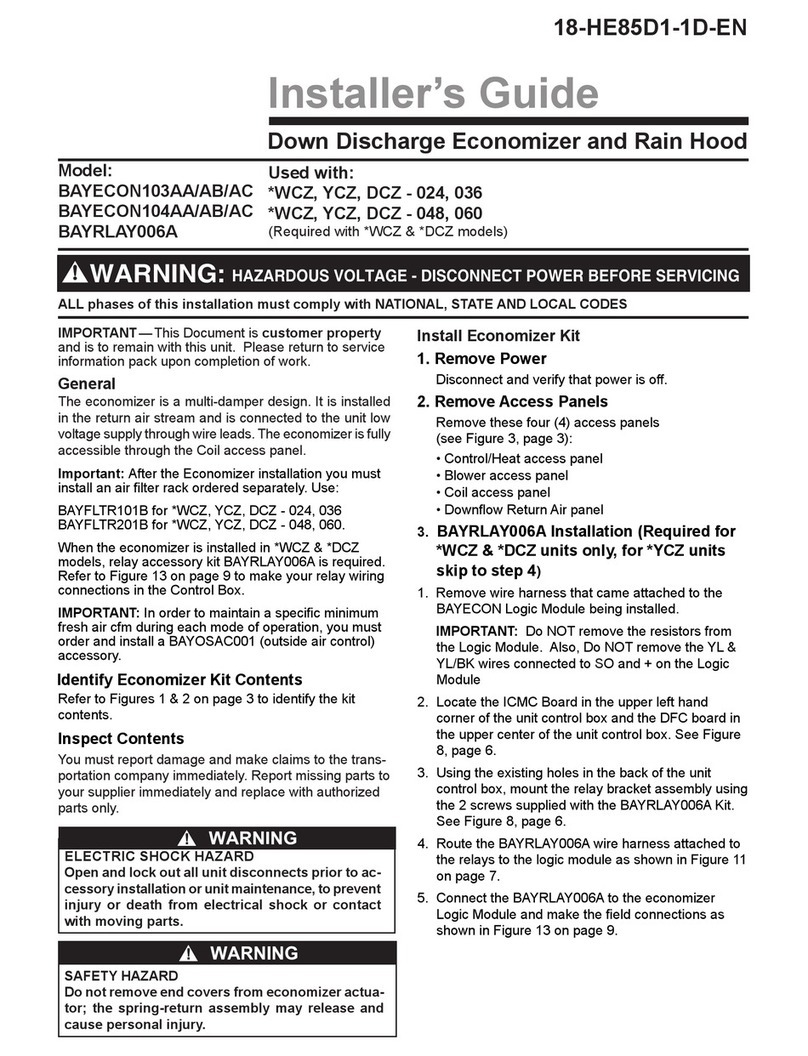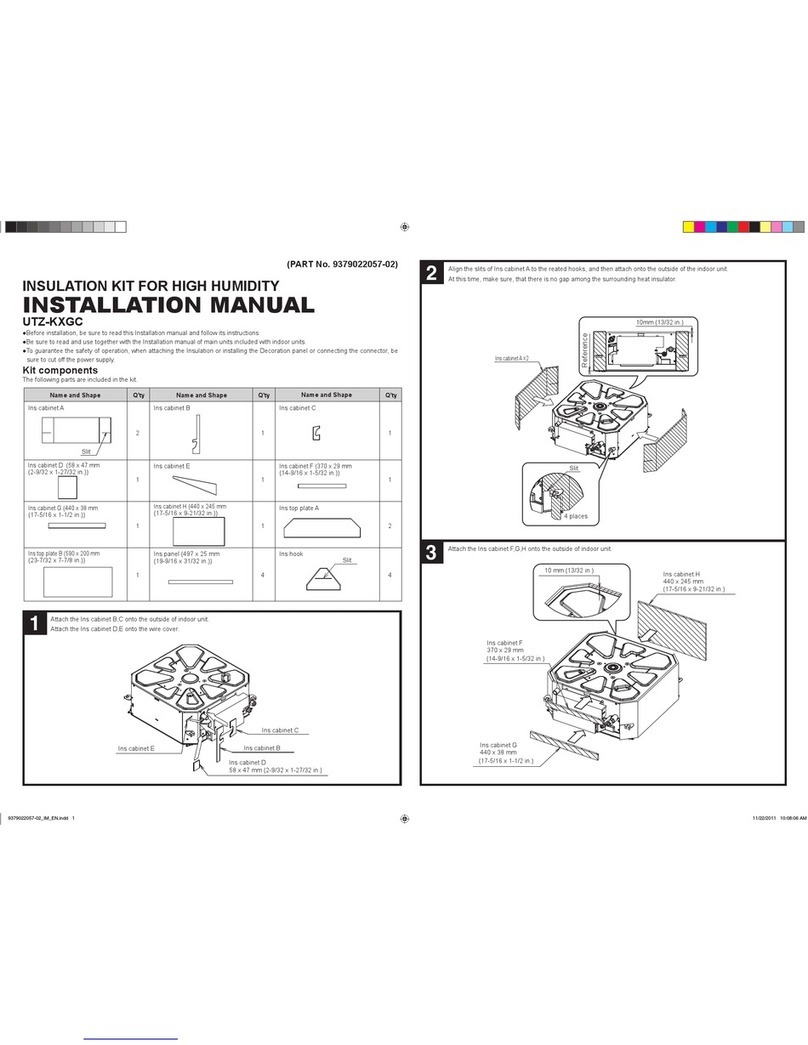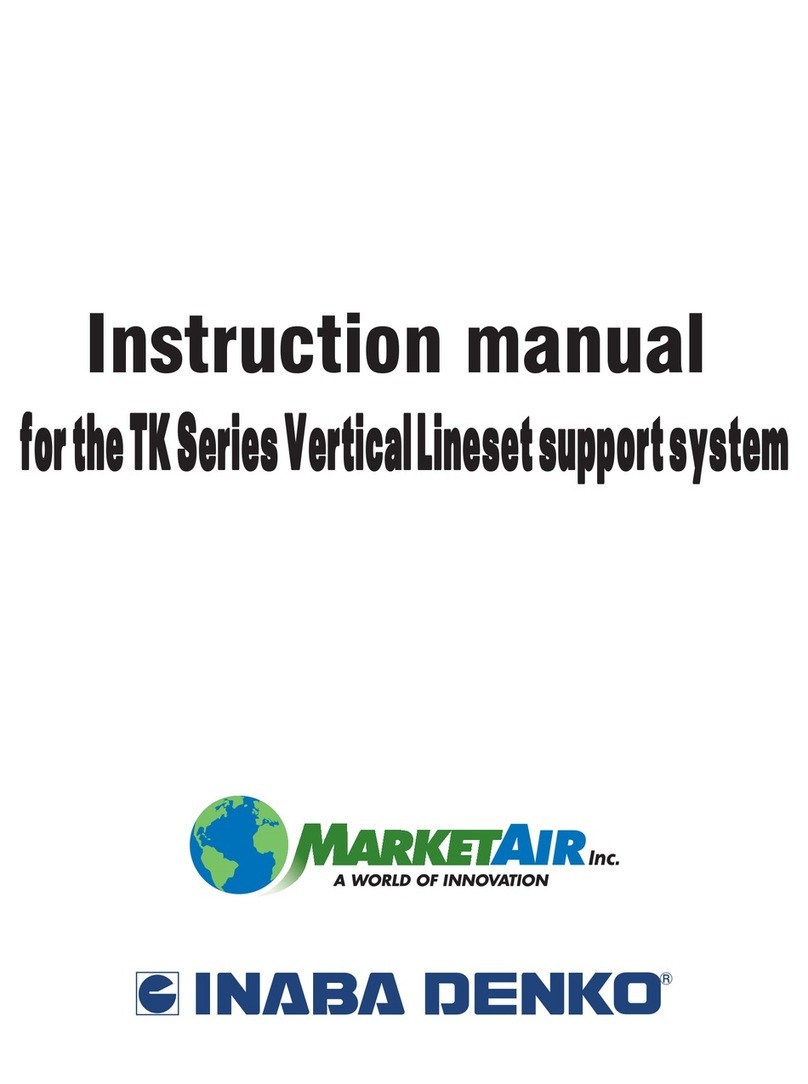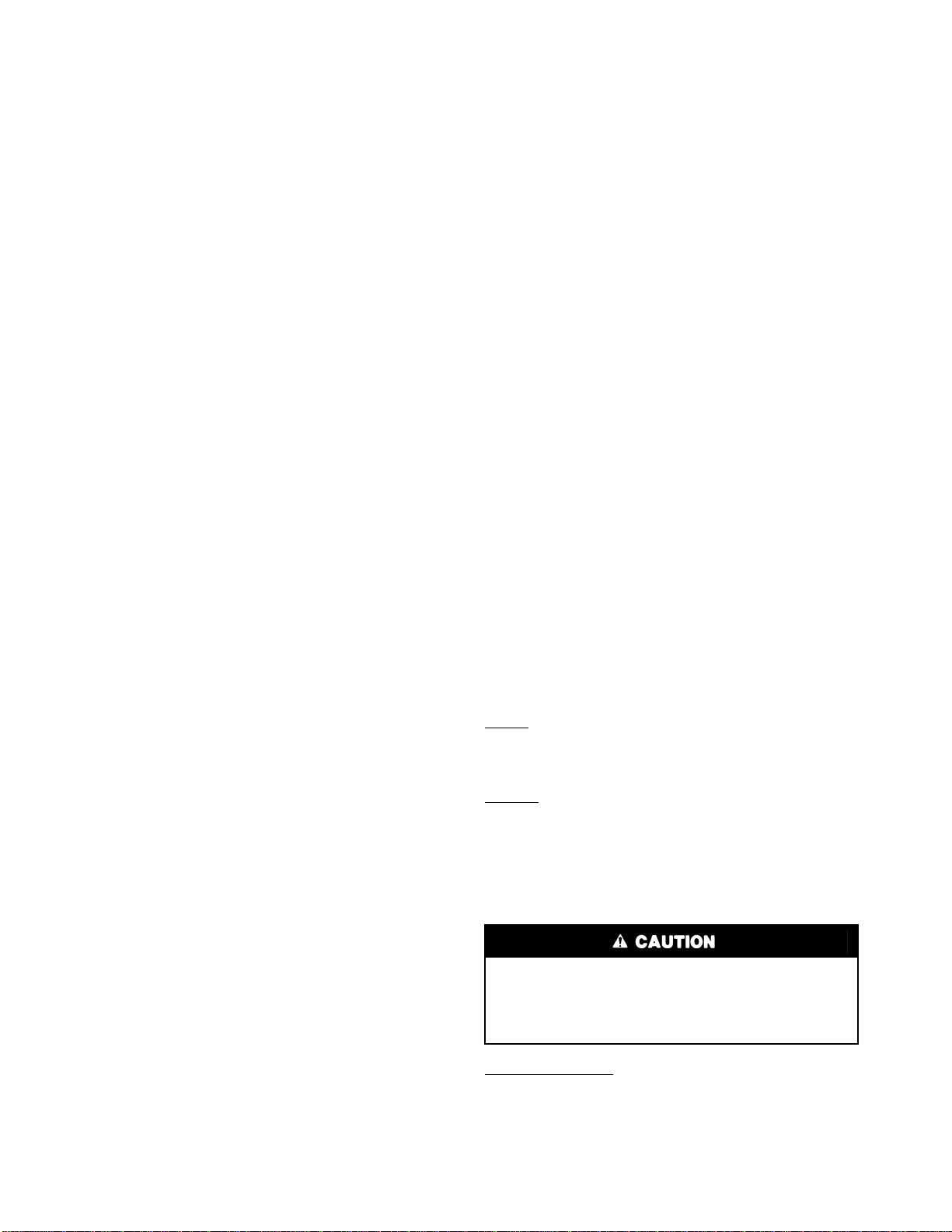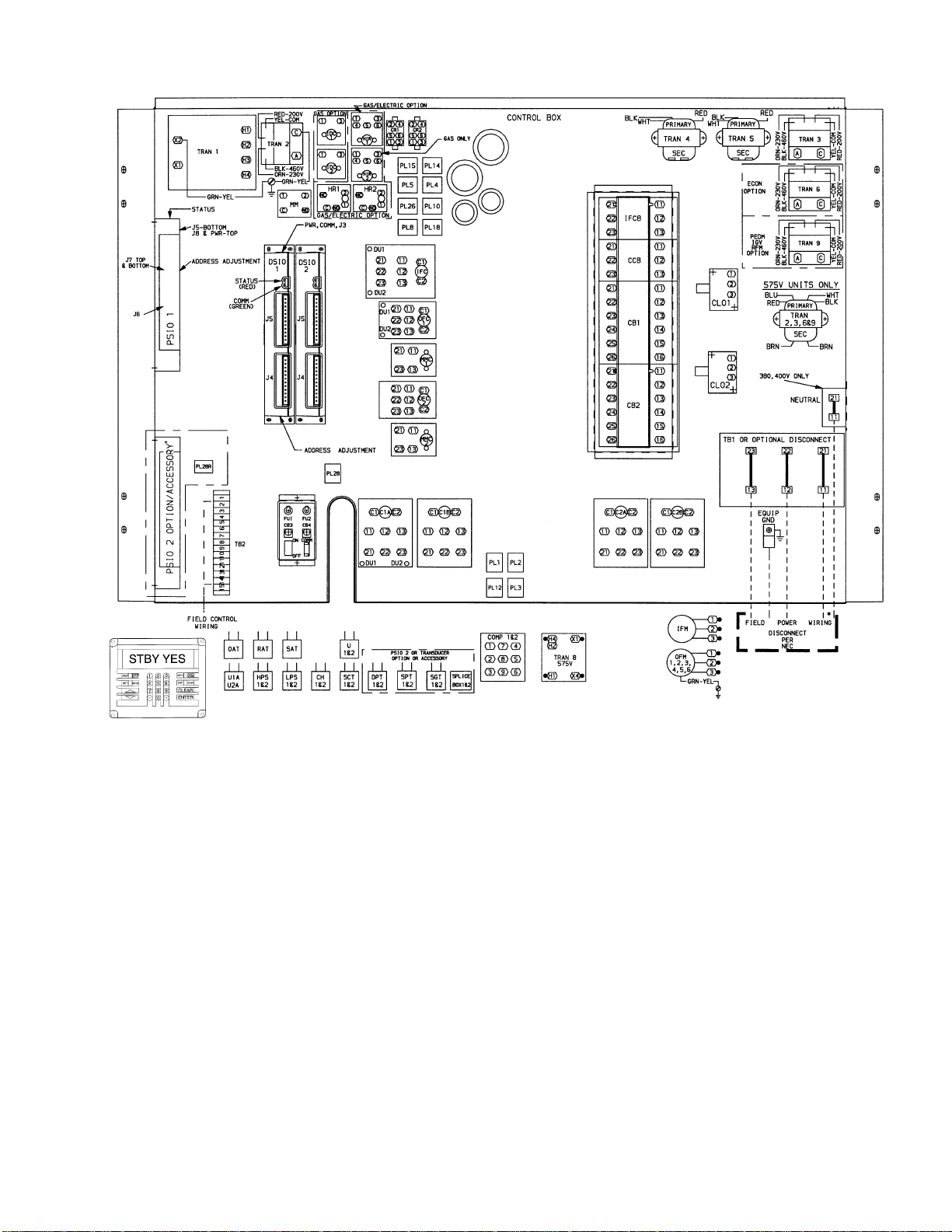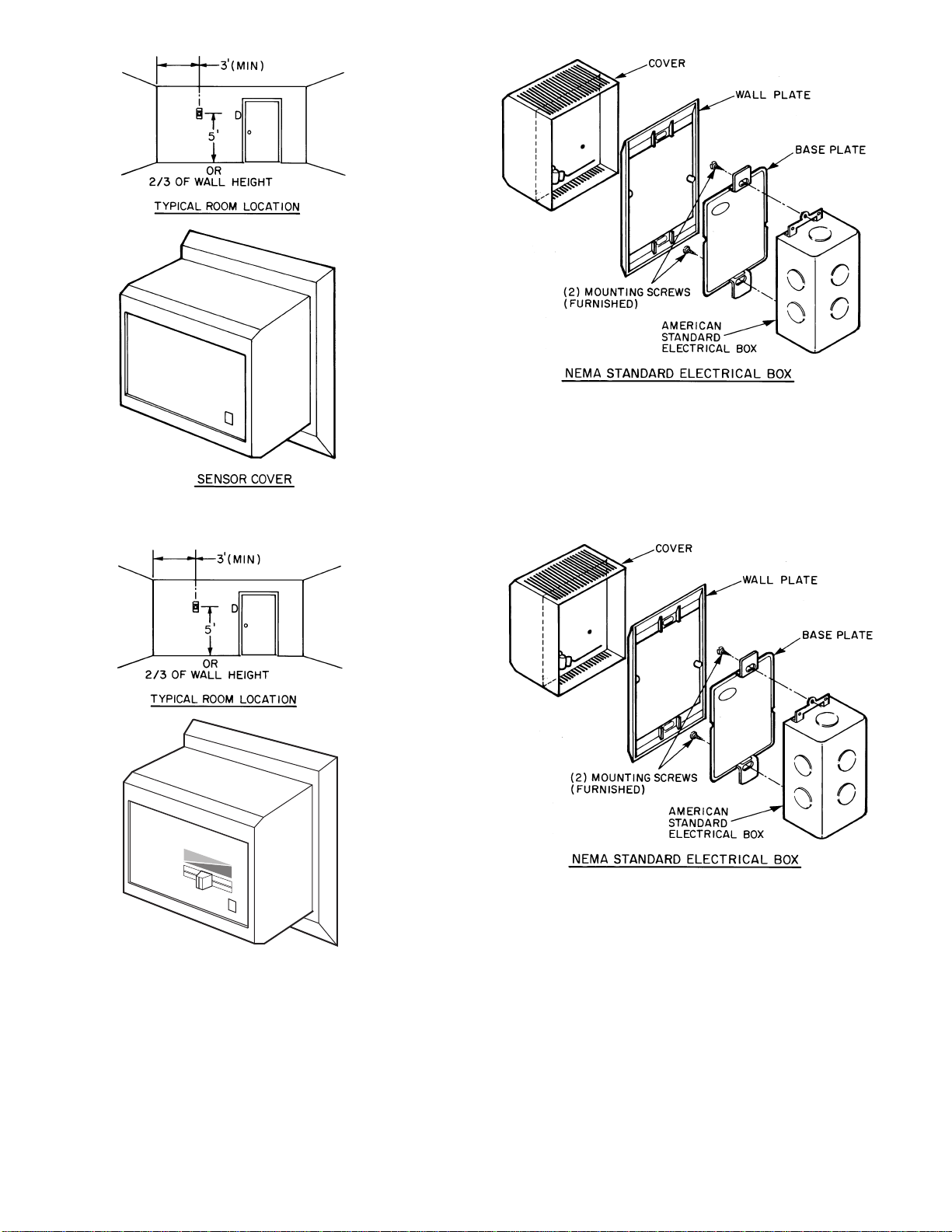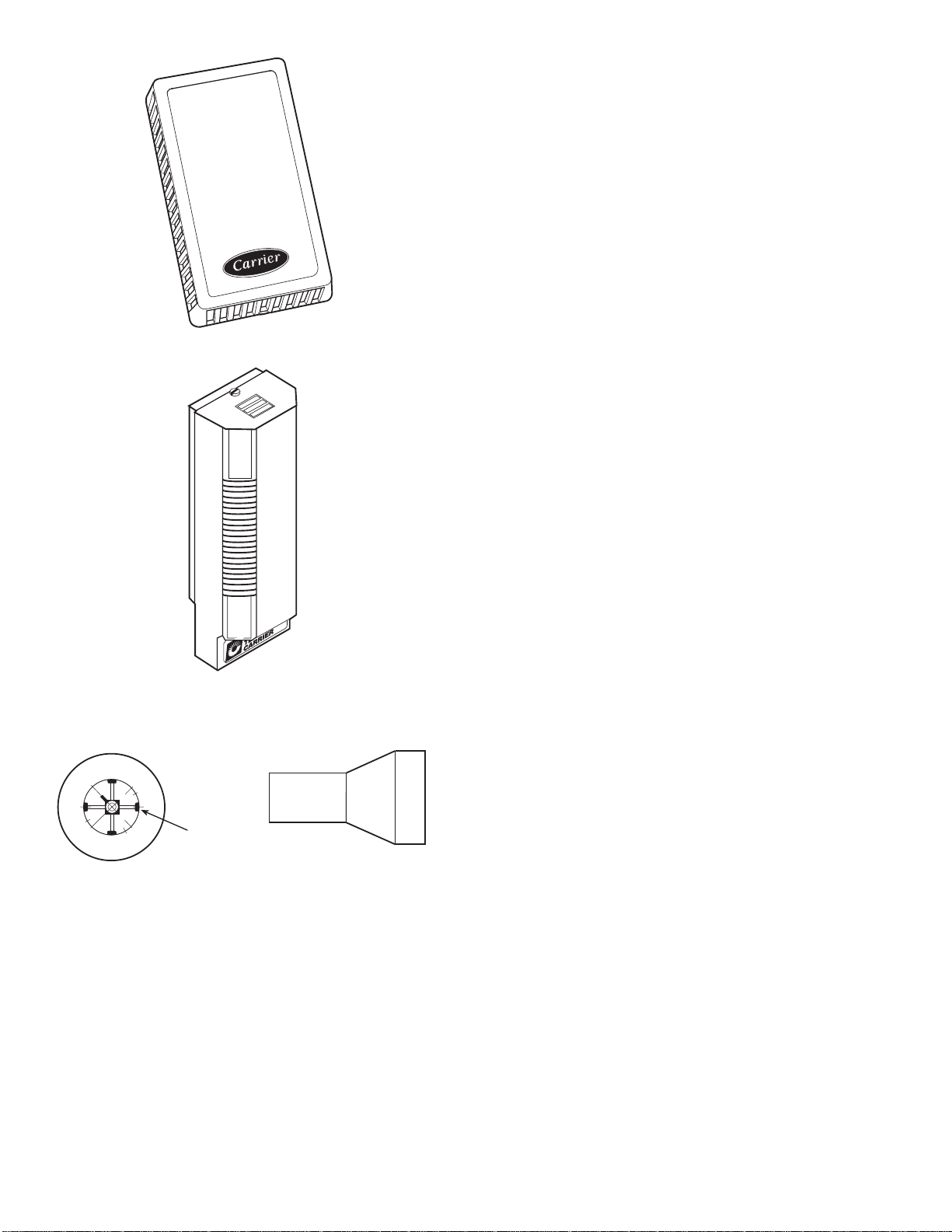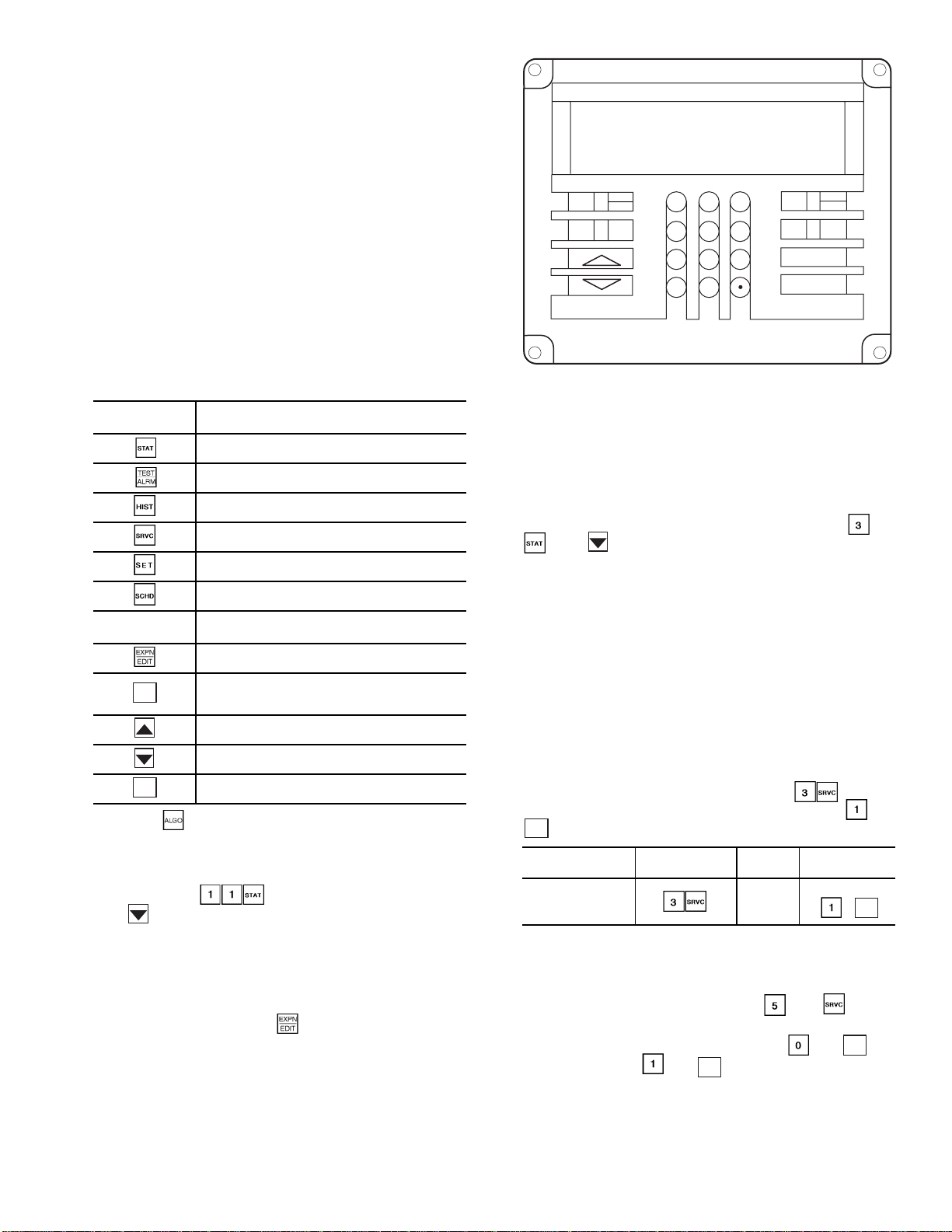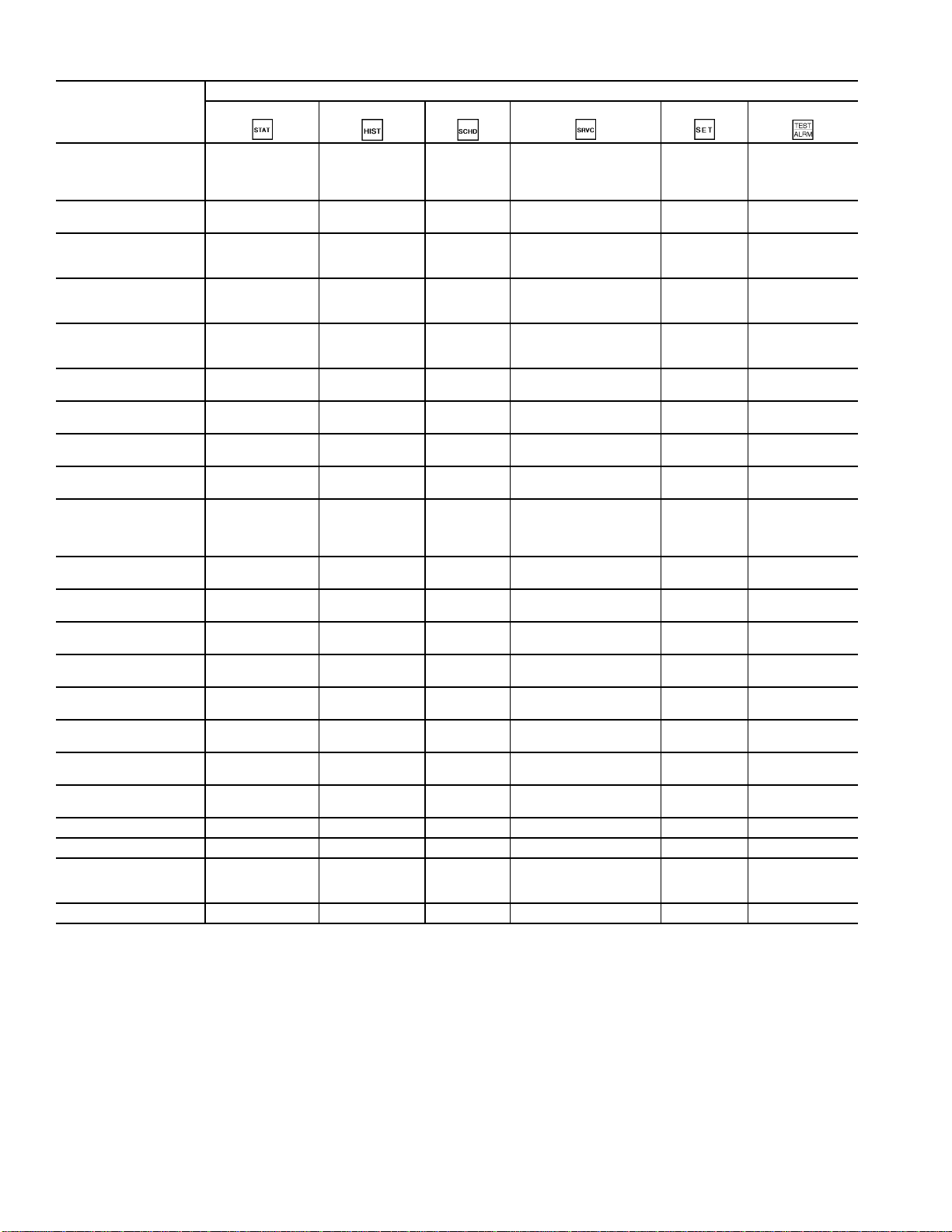2
CONTENTS (cont) Page
CARRIER COMFORT NETWORK
INTERFACE . . . . . . . . . . . . . . . . . . . . . . . . . . . . . . . . 43-45
RJ-11 Plug Wiring . . . . . . . . . . . . . . . . . . . . . . . . . . . . . . . 44
Monitor and/or Control from Non-CCN
Building Management System. . . . . . . . . . . . . . . . . 44
START-UP . . . . . . . . . . . . . . . . . . . . . . . . . . . . . . . . . . . . 46-61
Initial Check. . . . . . . . . . . . . . . . . . . . . . . . . . . . . . . . . . . . . 46
Set Fan Status and Check Filter Switches . . . . . . . 46
• SUPPLY FAN STATUS SWITCH (FS)
• CHECK FILTER SWITCH (CFS)
Auxiliary Switch, Power Exhaust . . . . . . . . . . . . . . . . 46
Adjusting Set Points. . . . . . . . . . . . . . . . . . . . . . . . . . . . . 47
• SET POINT FUNCTION
Program Time Sequences . . . . . . . . . . . . . . . . . . . . . . . 52
• SCHEDULE FUNCTION
Start Unit. . . . . . . . . . . . . . . . . . . . . . . . . . . . . . . . . . . . . . . . 53
Operating Sequences . . . . . . . . . . . . . . . . . . . . . . . . . . . 53
Head Pressure Control . . . . . . . . . . . . . . . . . . . . . . . . . . 56
Control Loop Checkout. . . . . . . . . . . . . . . . . . . . . . . . . . 60
UNIT OPERATION . . . . . . . . . . . . . . . . . . . . . . . . . . . . 61-70
Status Function . . . . . . . . . . . . . . . . . . . . . . . . . . . . . . . . . 61
TROUBLESHOOTING. . . . . . . . . . . . . . . . . . . . . . . . . 71-87
Checking Display Codes . . . . . . . . . . . . . . . . . . . . . . . . 71
Unit Standby . . . . . . . . . . . . . . . . . . . . . . . . . . . . . . . . . . . . 71
Complete Unit Stoppage . . . . . . . . . . . . . . . . . . . . . . . . 71
Single Circuit Stoppage . . . . . . . . . . . . . . . . . . . . . . . . . 72
Restart Procedure. . . . . . . . . . . . . . . . . . . . . . . . . . . . . . . 72
Alarm and Alerts . . . . . . . . . . . . . . . . . . . . . . . . . . . . . . . . 72
• DIAGNOSTIC ALARM CODES AND
POSSIBLE CAUSES
Thermistor Troubleshooting. . . . . . . . . . . . . . . . . . . . . 76
Transducer Troubleshooting. . . . . . . . . . . . . . . . . . . . . 80
Refrigerant Pressure Transducer
Replacement and Calibration. . . . . . . . . . . . . . . . . . 80
Control Modules. . . . . . . . . . . . . . . . . . . . . . . . . . . . . . . . . 81
• PROCESSOR MODULE (PSIO1), CONTROL
OPTION MODULE (PSIO2), AND HIGH-VOLTAGE
RELAY MODULES (DSIO1 AND DSIO2)
• RED LED
• GREEN LED
• PROCESSOR MODULE (PSIO1)
• HIGH-VOLTAGE RELAY MODULES
(DSIO1 AND 2)
• CONTROL OPTIONS MODULE (PSIO2)
• ACTUATORS
Economizer Actuator. . . . . . . . . . . . . . . . . . . . . . . . . . . . 84
Variable Frequency Drive. . . . . . . . . . . . . . . . . . . . . . . . 84
Quick Test. . . . . . . . . . . . . . . . . . . . . . . . . . . . . . . . . . . . . . . 86
Forcing Values . . . . . . . . . . . . . . . . . . . . . . . . . . . . . . . . . . 87
SERVICE . . . . . . . . . . . . . . . . . . . . . . . . . . . . . . . . . . . . 87-102
History Function . . . . . . . . . . . . . . . . . . . . . . . . . . . . . . . . 87
Service Function . . . . . . . . . . . . . . . . . . . . . . . . . . . . . . . . 87
Test Function. . . . . . . . . . . . . . . . . . . . . . . . . . . . . . . . . . . . 96
Unit Control Wiring. . . . . . . . . . . . . . . . . . . . . . . . . . . . . . 96
Appendix A — Input/Output
Tables 034-078 . . . . . . . . . . . . . . . . . . . . . . . . . . . 103,104
Appendix B — Input/Output
Tables 088,104 . . . . . . . . . . . . . . . . . . . . . . . . . . . 105,106
Appendix C — CCN Points List. . . . . . . . . . . . . 107,108
Appendix D — Bacnet Points List . . . . . . . . . . 109,110
Appendix E — Carrier Default Program
Parameter Values . . . . . . . . . . . . . . . . . . . . . . . . . . . . 111
START-UP CHECKLIST . . . . . . . . . . . . . . . . .CL-1 to CL-4
SAFETY CONSIDERATIONS
Installing, starting up, and servicing this equipment can be
hazardous due to system pressures, electrical components; and
equipment location (roof, elevated structures, etc.). Only
trained, qualified installers and service mechanics should in-
stall, start up, and service this equipment
When working on this equipment, observe precautions in
the literature; on tags, stickers, and labels attached to the equip-
ment, and any other safety precautions that apply. Follow all
safety codes. Wear safety glasses and work gloves. Use care in
handling, rigging, and setting this equipment, and in handling
all electrical components.
GENERAL
This Controls and Troubleshooting book includes the fol-
lowing units and sizes:
• 48FP034-074
• 48JP034-064
• 48NP034-074
• 50FB034-104
• 50FP034-074
• 50FPX,FPY034-104 (extended plenum units)
• 50JB034-064
• 50JP034-074
• 50JPX,JPY034-064 (extended plenum units)
• 50NB034-074
• 50NP034-074
All units have Product Integrated Controls (PIC).
Carrier Comfort Network System Architecture
(Fig. 1)
These units provide ventilation, cooling, and heating (when
equipped) in Variable Air Volume (VAV) and Constant Volume
(CV) applications. The 48FP,JP,NP and 50FB,FP,JB,JP,NB,NP
units contain factory-installed Product Integrated Controls
(PIC) which provide full system management. Processor mod-
ules (PSIO) store hundreds of configuration settings and sever-
al building schedules. The PSIOs also perform self diagnostic
tests at unit start-up, monitor operation of the unit, and provide
alarms. Information on system operation and status are sent to
the central processors by various sensors that are located at the
unit and in the conditioned space. Access to the unit controls
for configuration, set point selection, schedule creation, and
service can be done through a unit-mounted keypad and dis-
play module (HSIO) which is available as an accessory. One
HSIO is required for each installation site. A separate HSIO
may be purchased for each unit, or a single HSIO may be
moved and installed on each unit as required. An HSIO may be
unit mounted or remotely located.
Electrical shock can cause personal injury and death. Shut
off all power to this equipment during installation and ser-
vice. There may be more than one disconnect switch. Tag
all disconnect locations to alert others not to restore power
until work is completed.
This unit uses a microprocessor-based electronic control
system. Do not use jumpers or other tools to short out com-
ponents, or to bypass or otherwise depart from recom-
mended procedures. Any short-to-ground of the control
board or accompanying wiring may destroy the electronic
modules or electrical components.
IMPORTANT: This literature contains controls,
operation, and troubleshooting data for 48FP,JP,NP
and 50FB,FP,JB,JP,NB,NP rooftop units. Use this
guide in conjunction with the separate Installation
Instructions literature packaged with the unit.