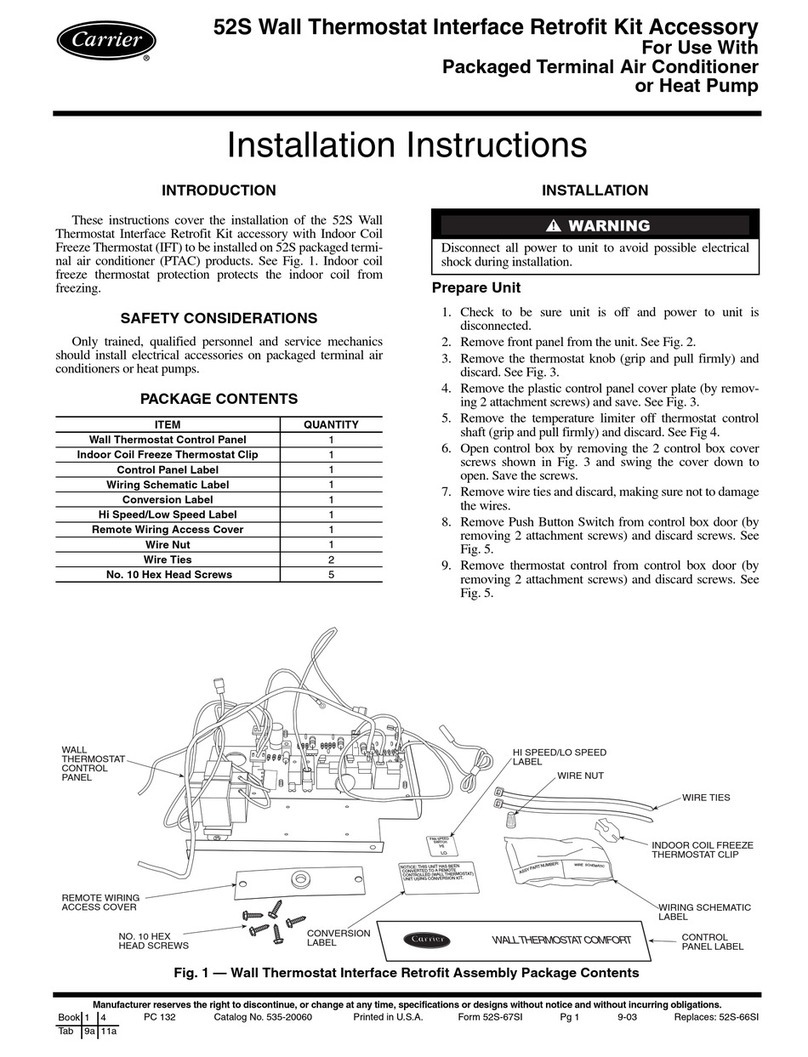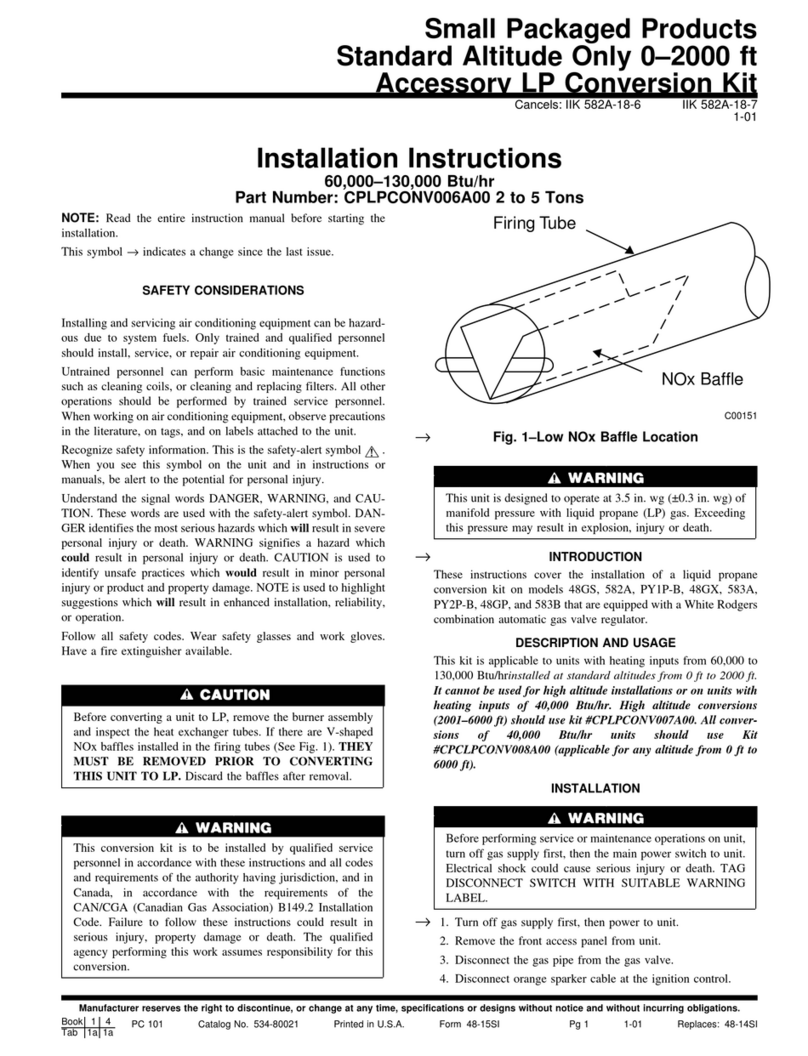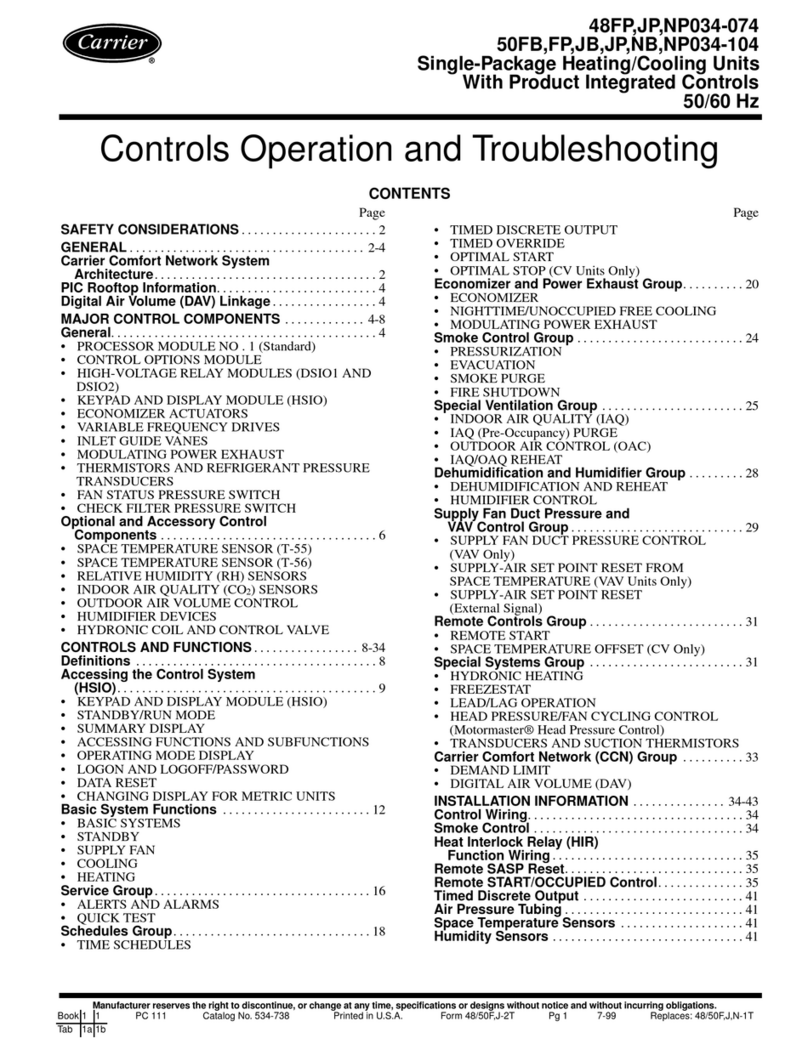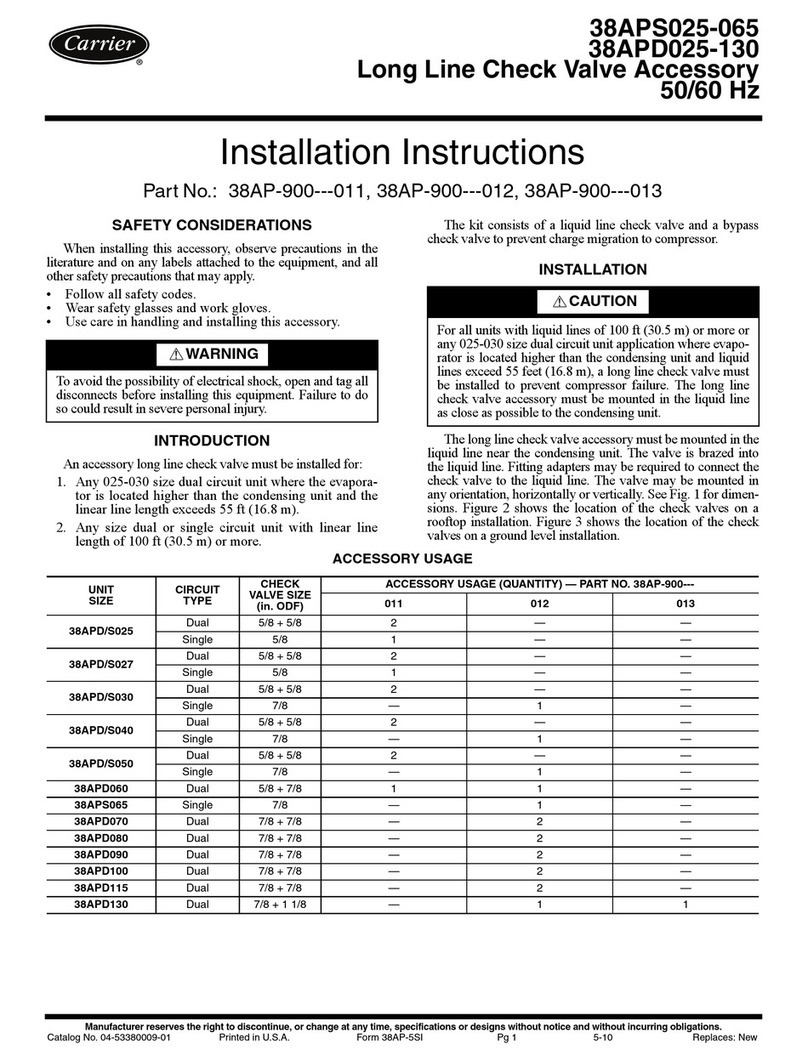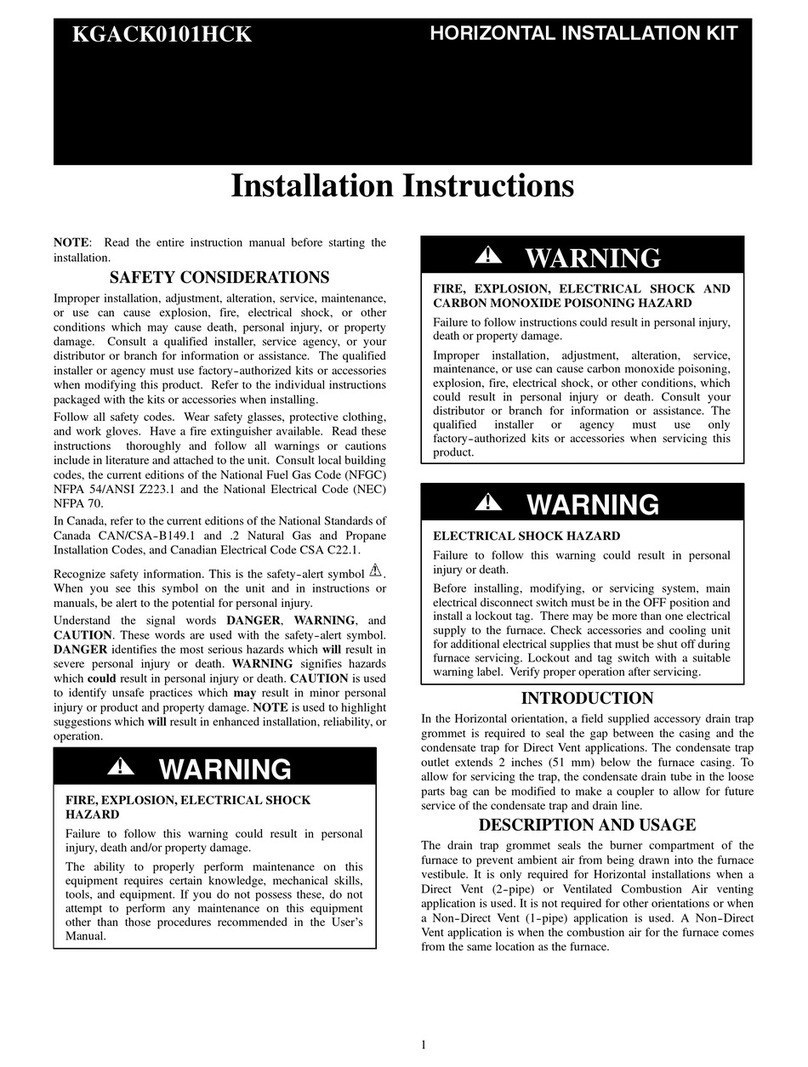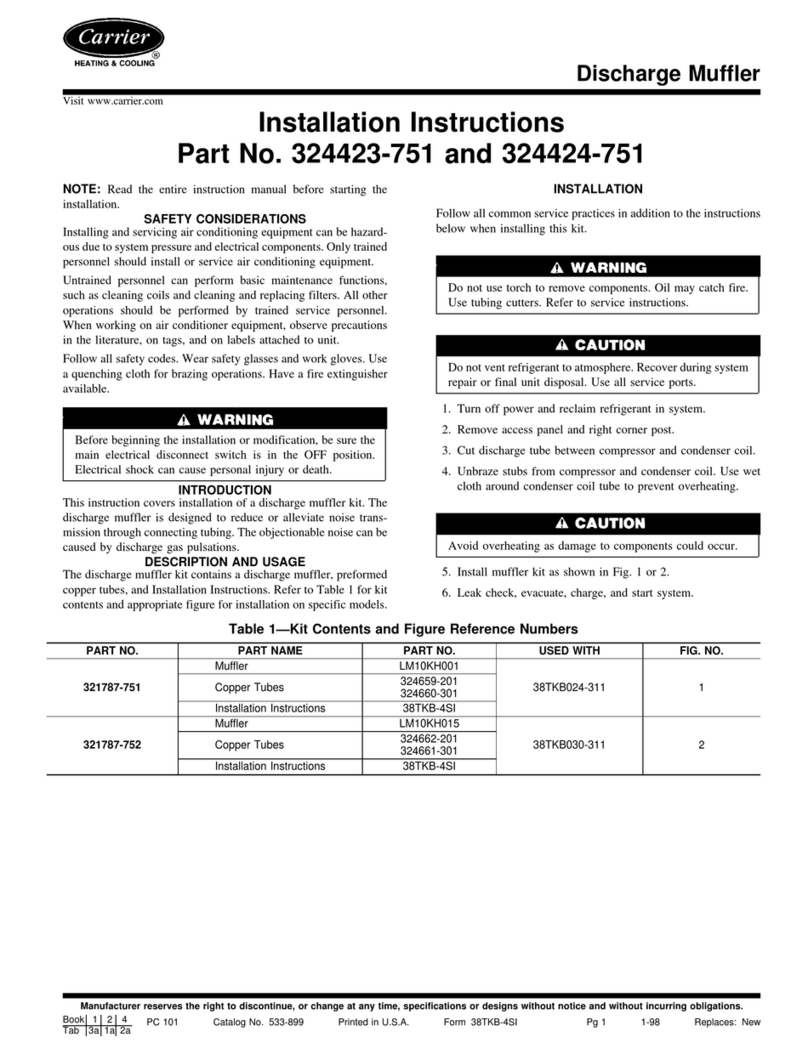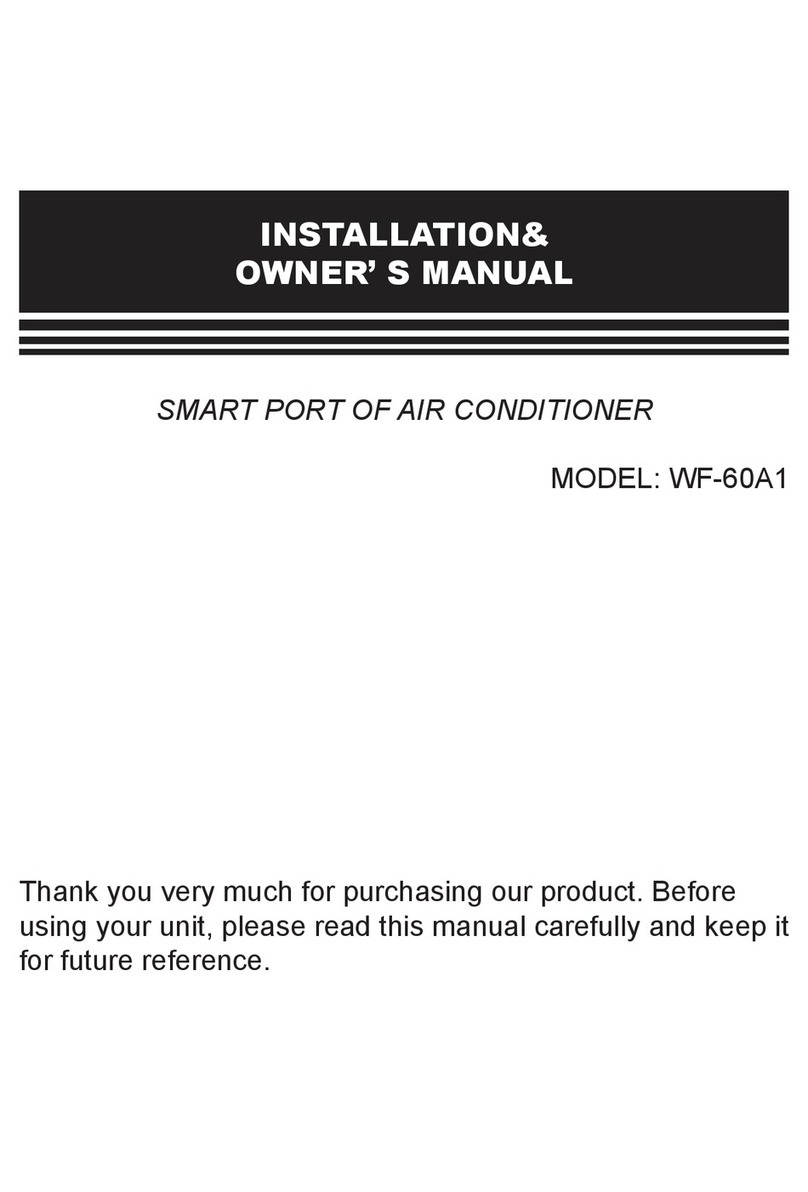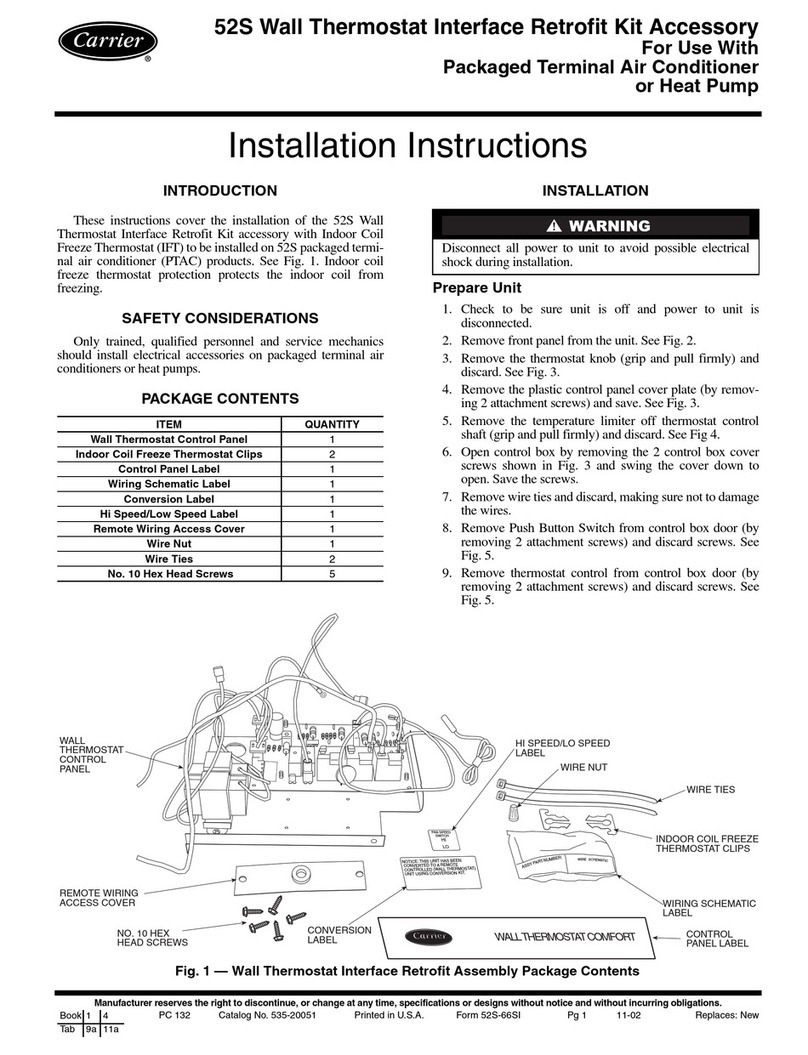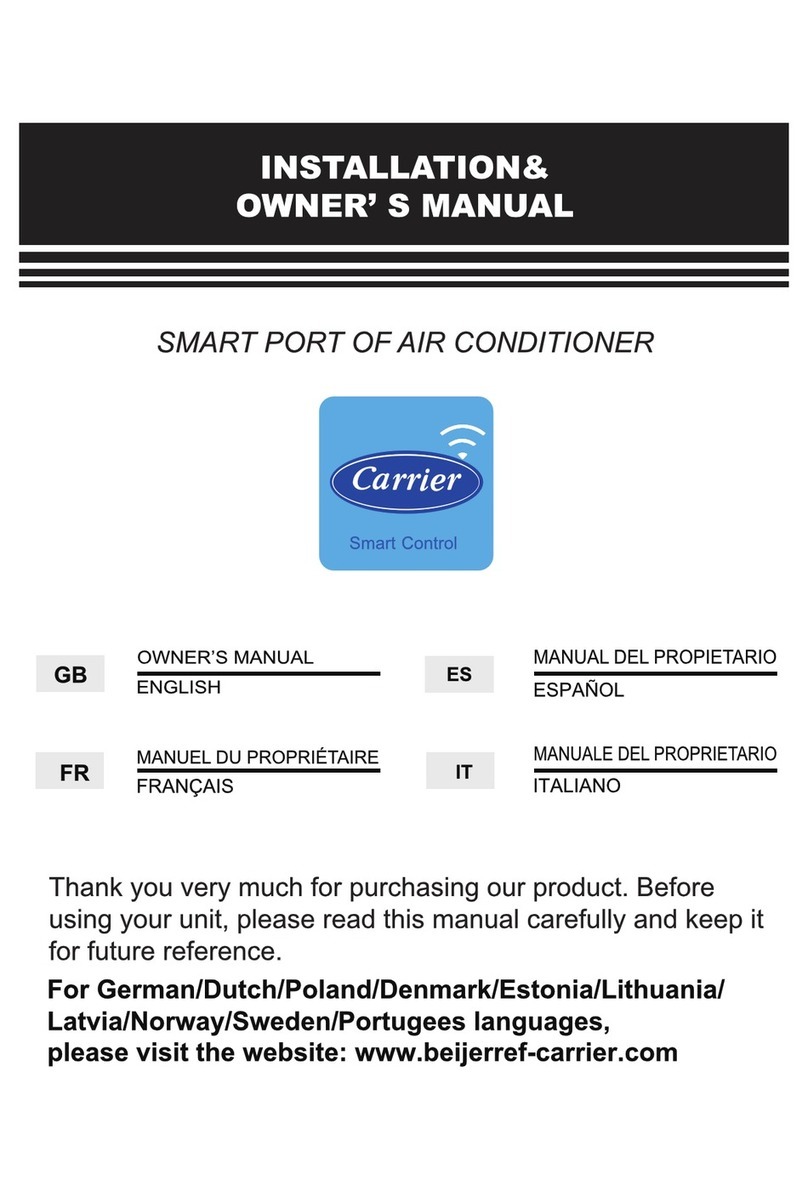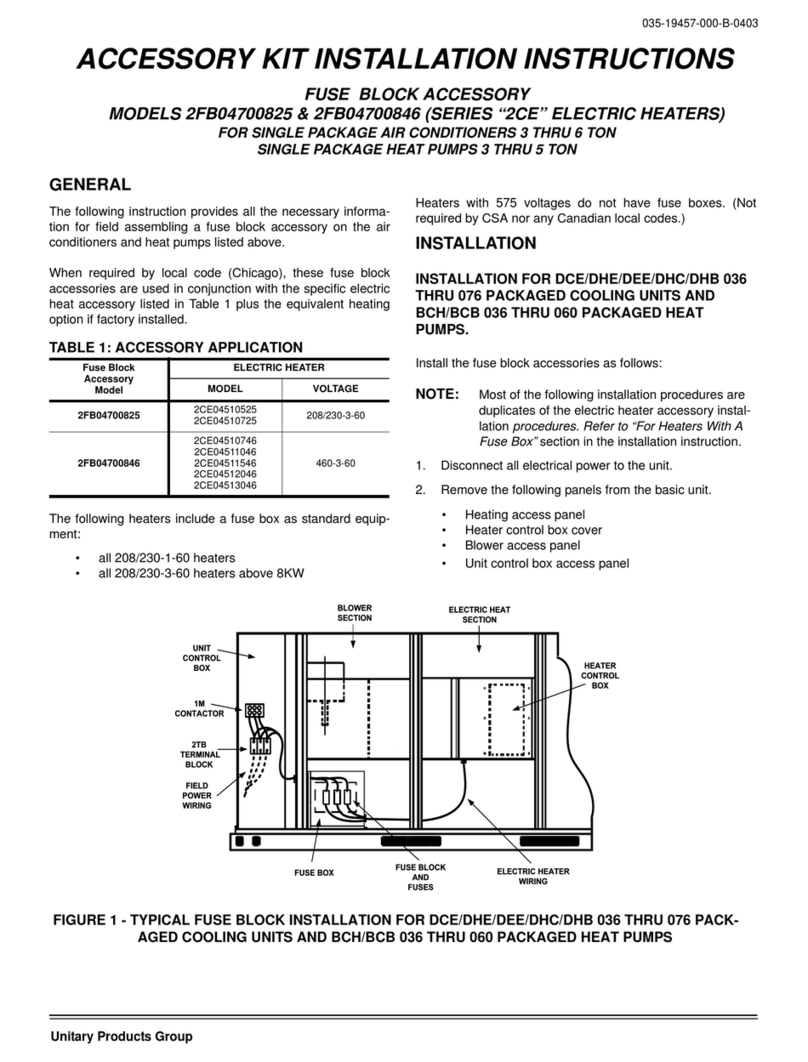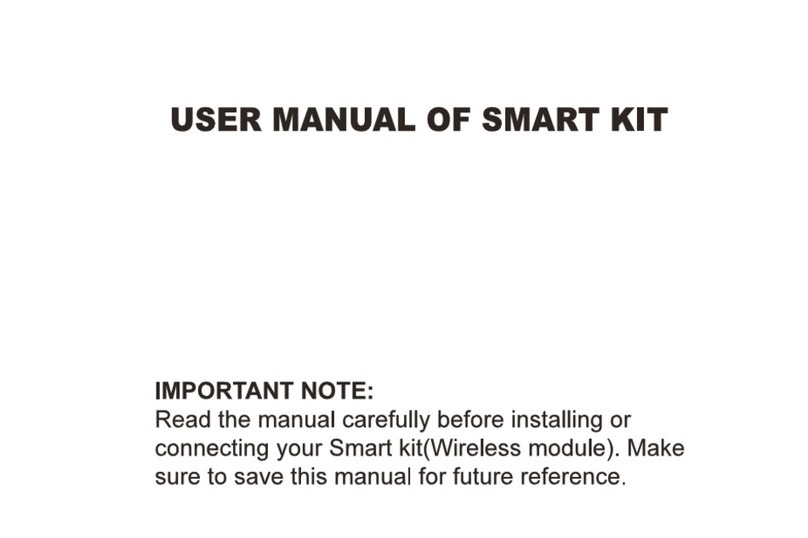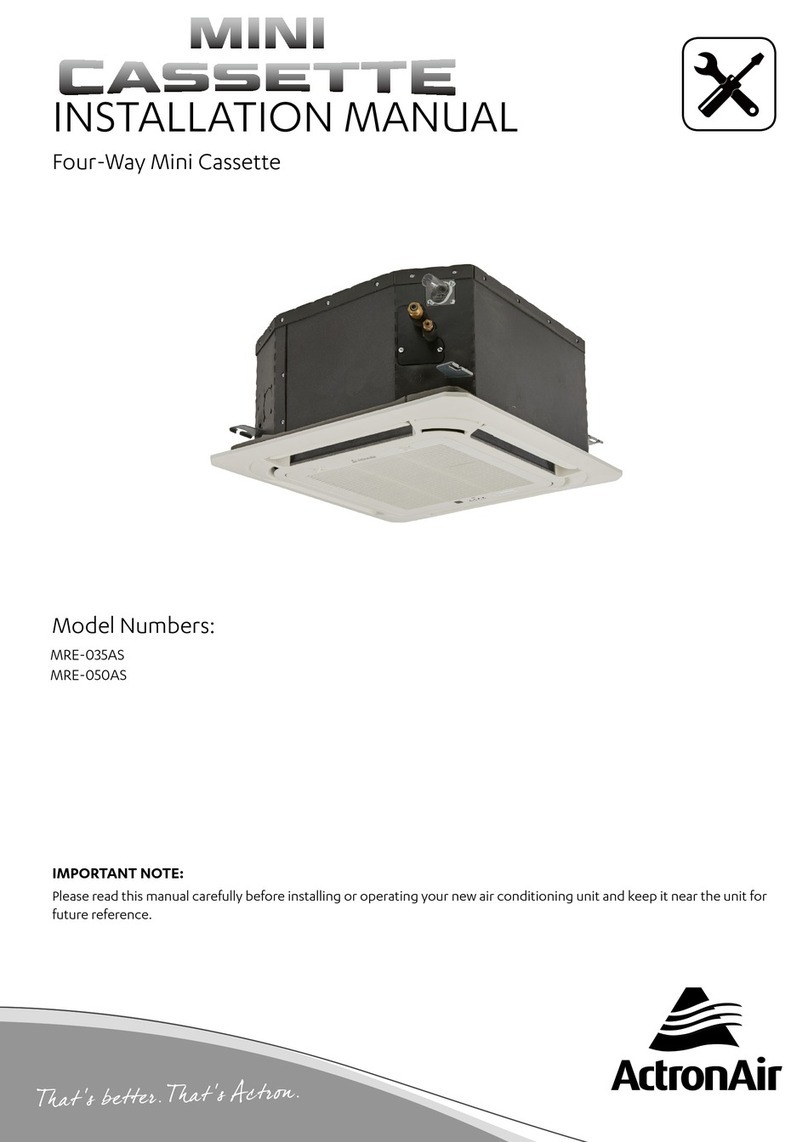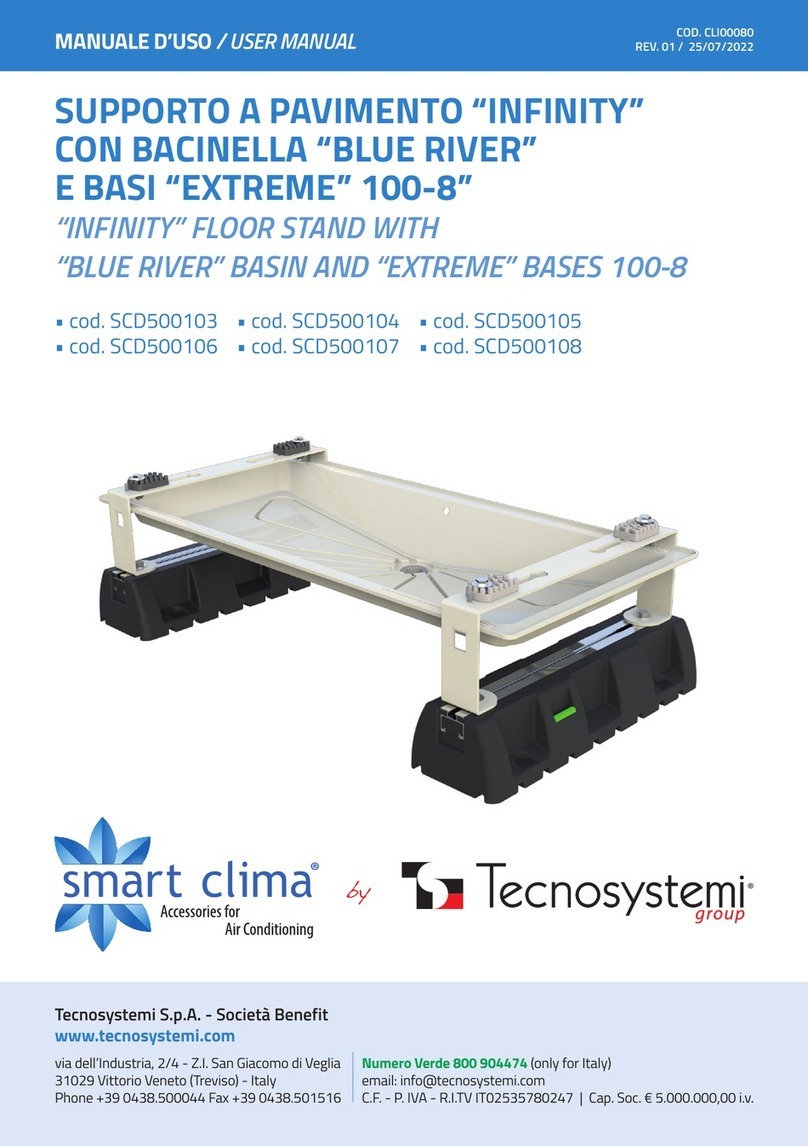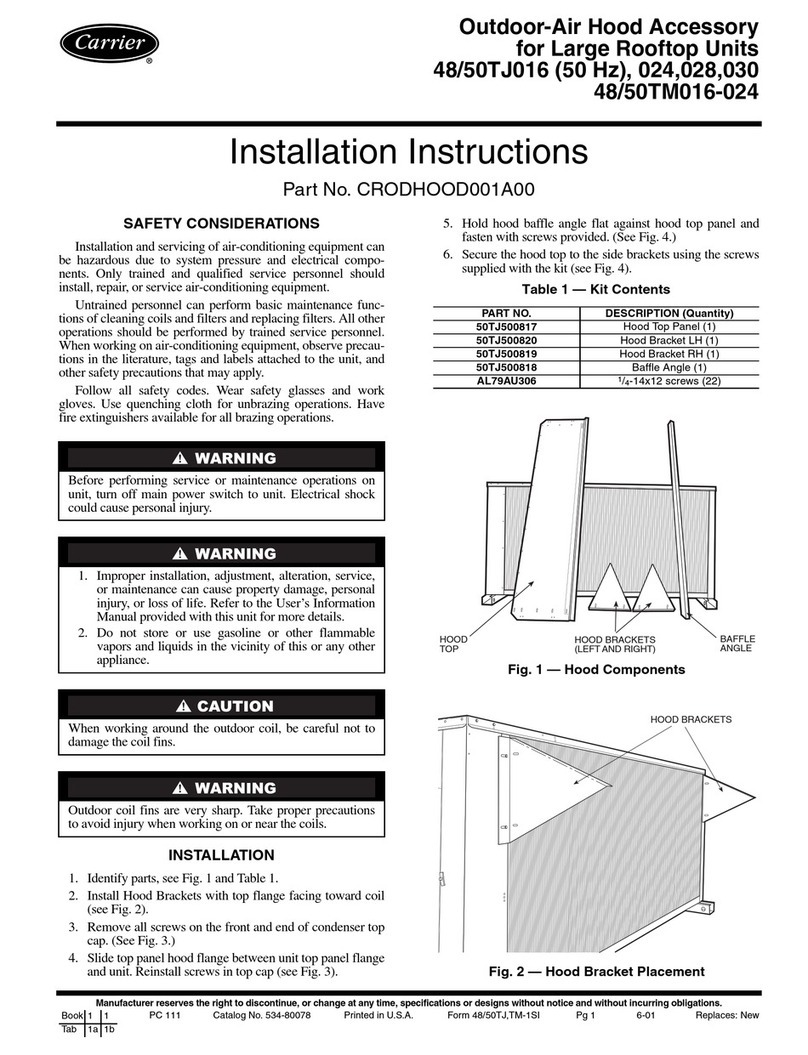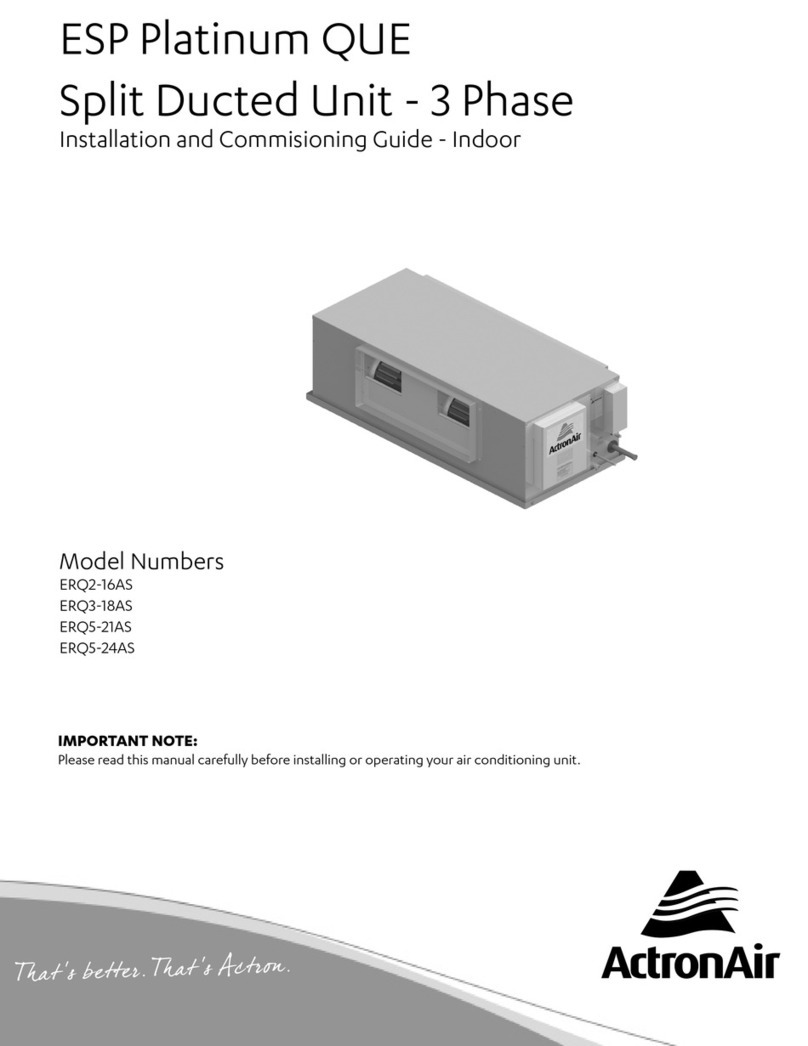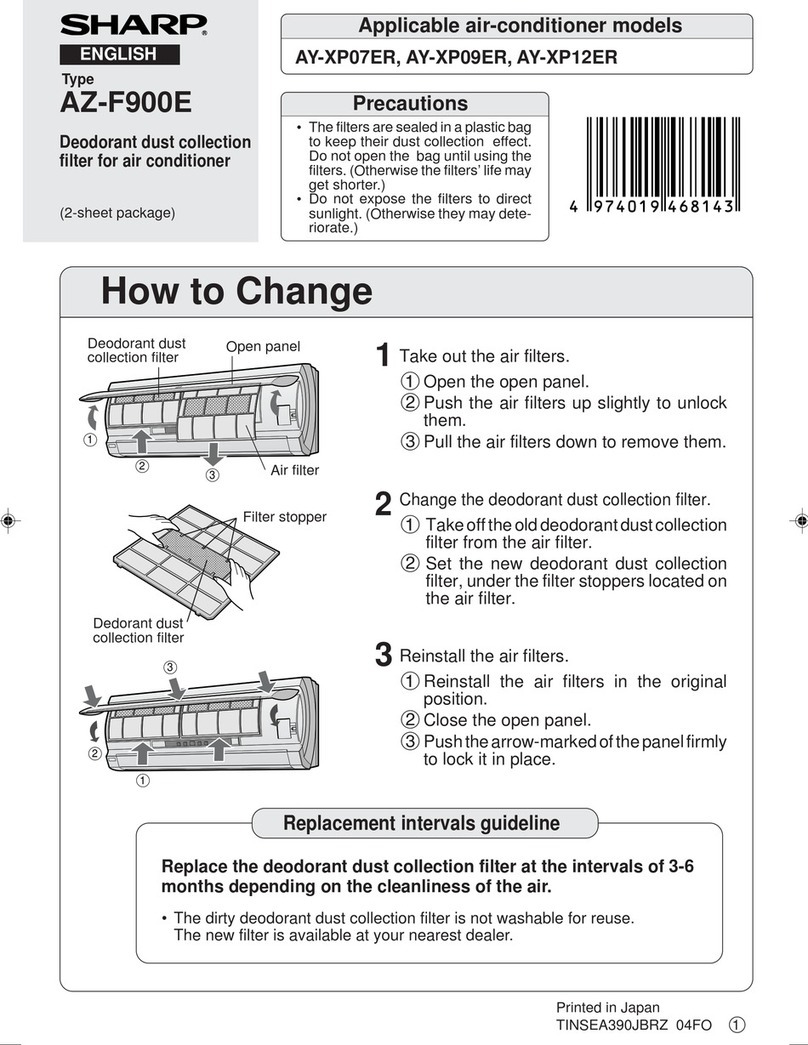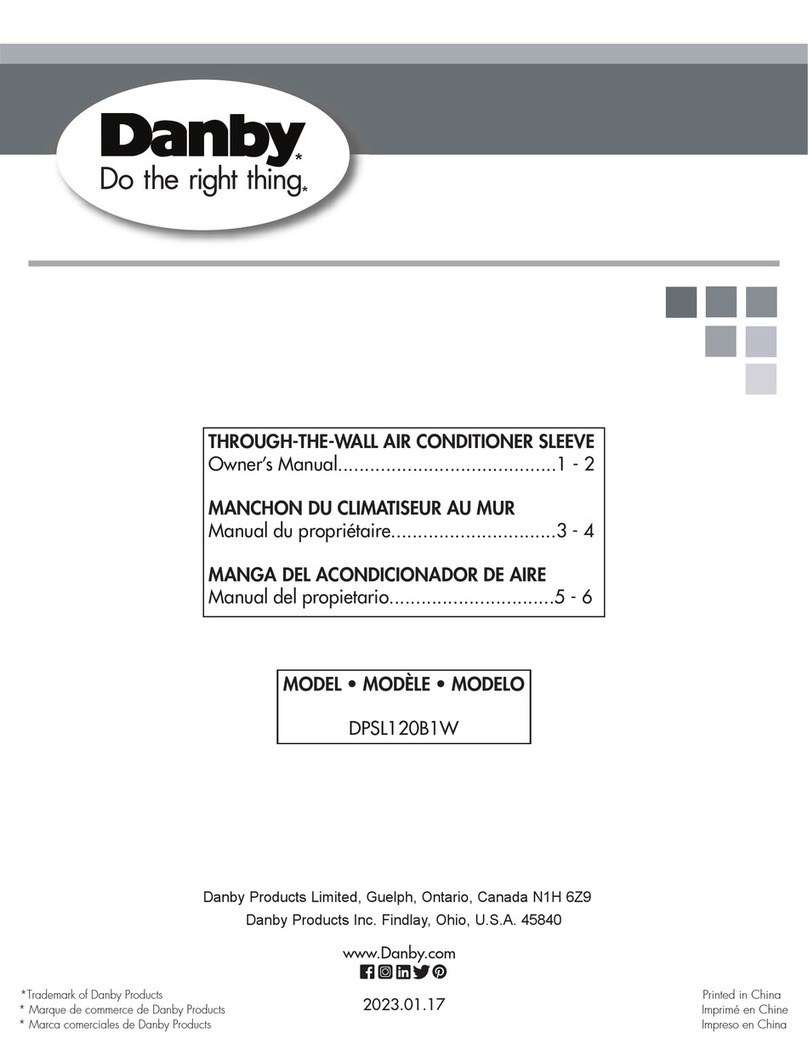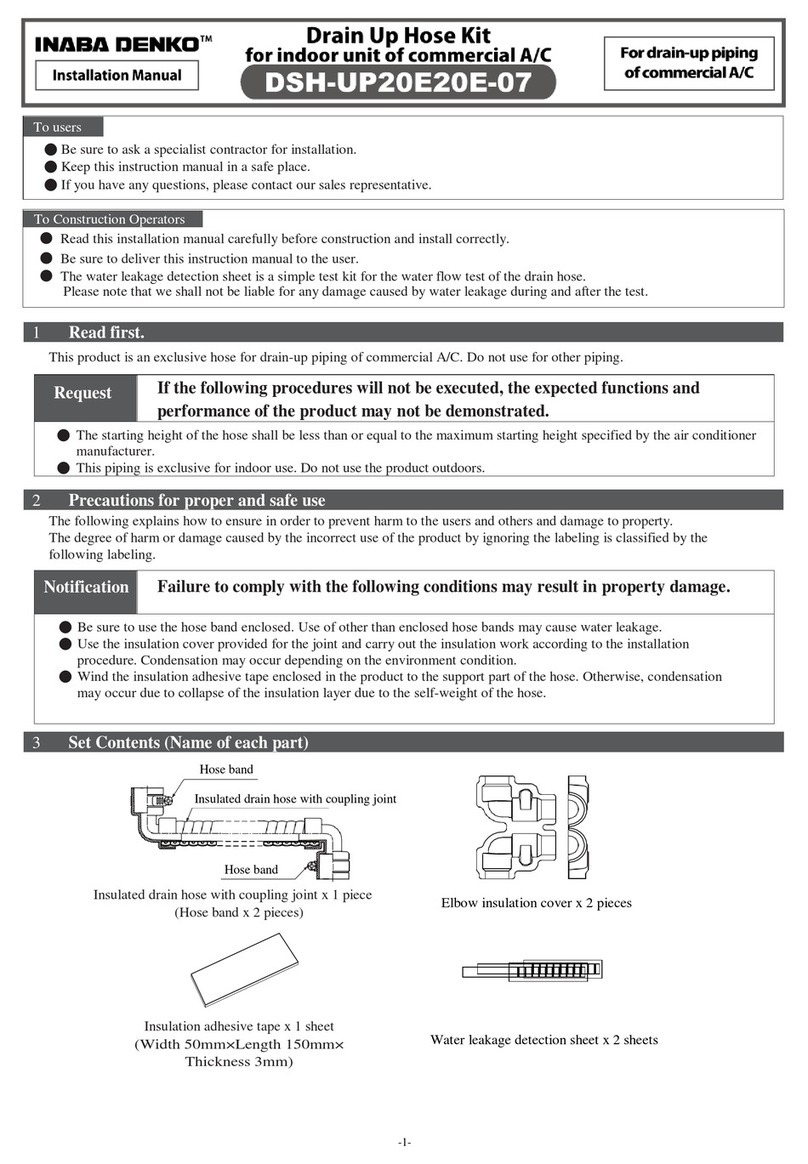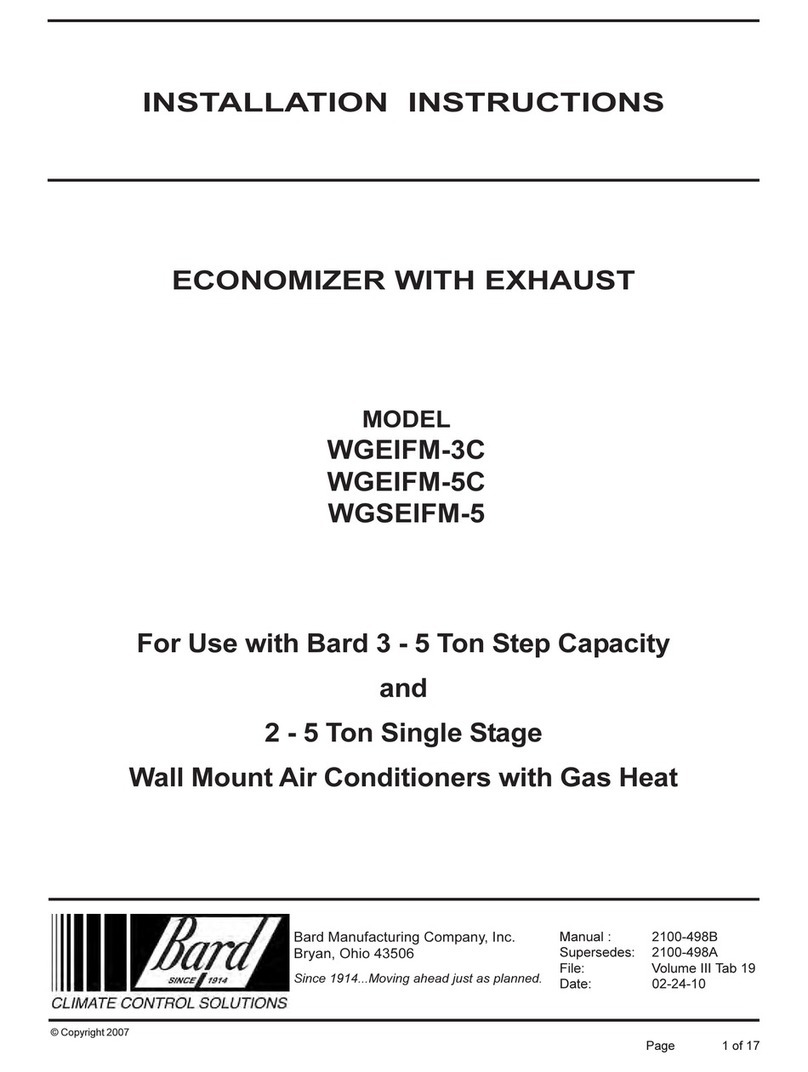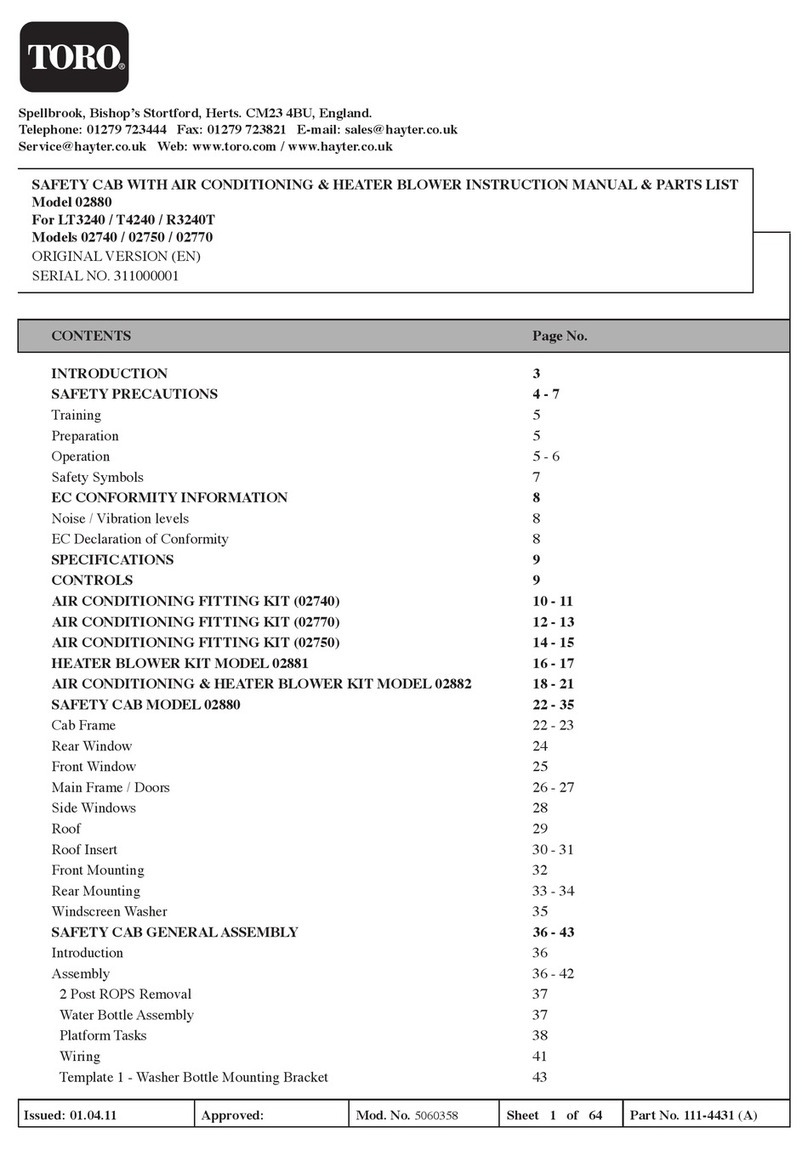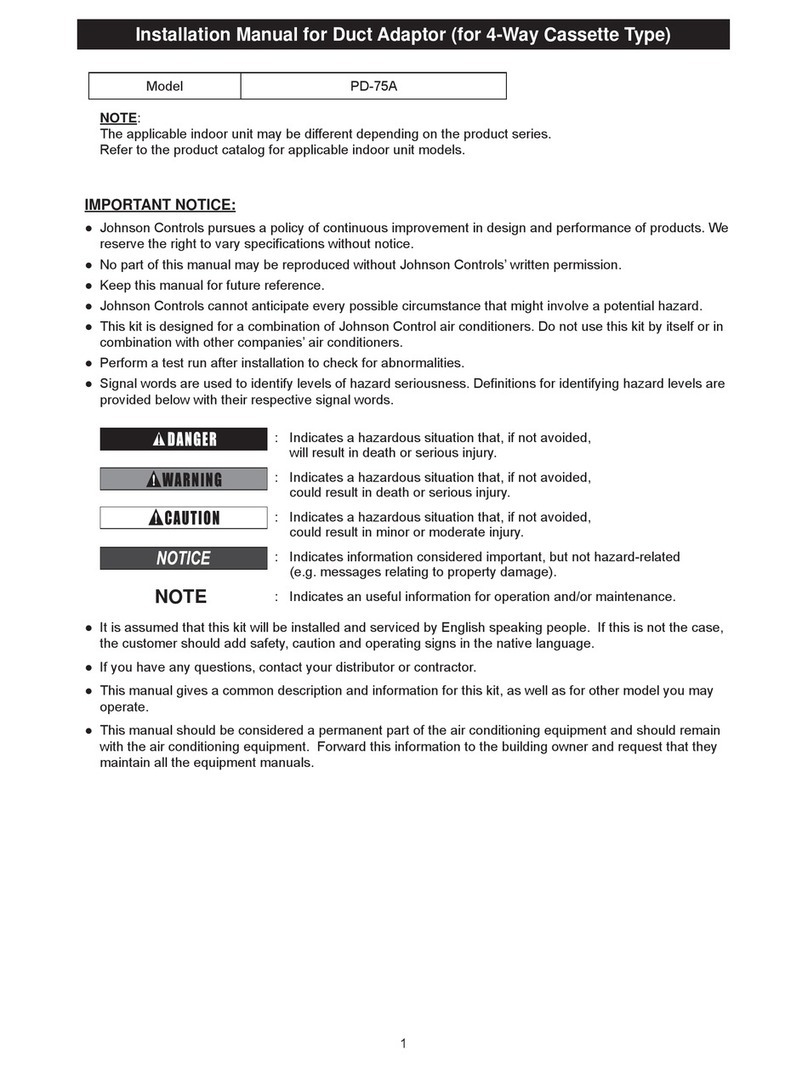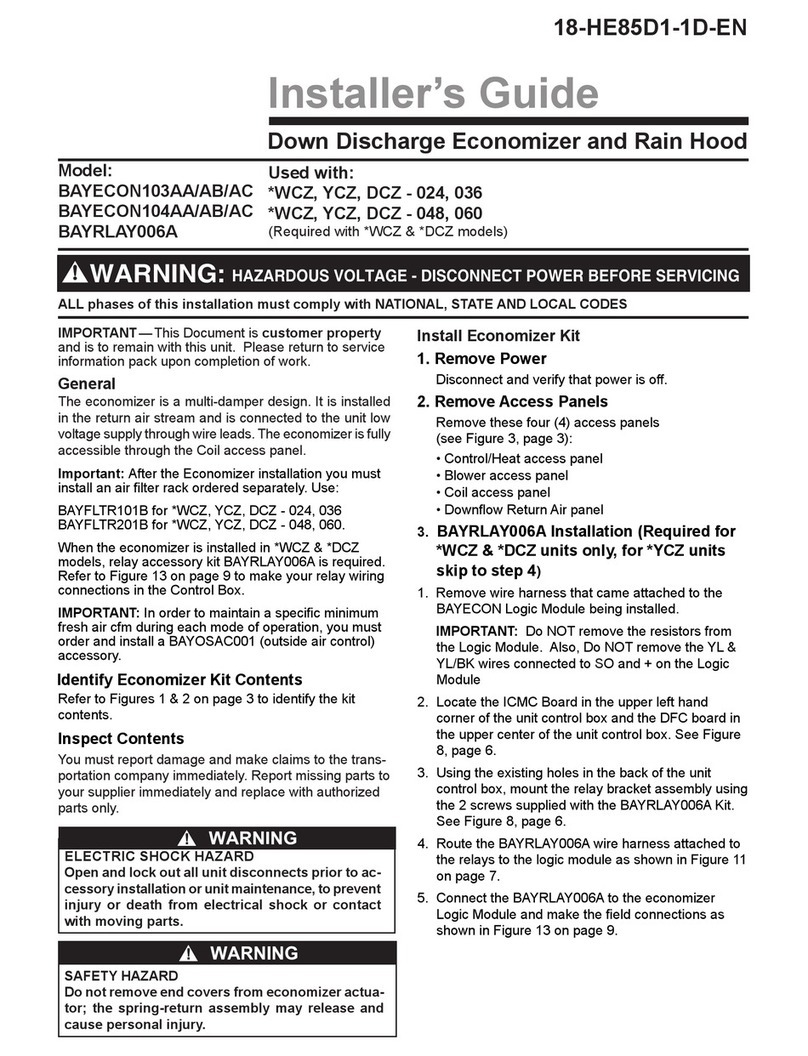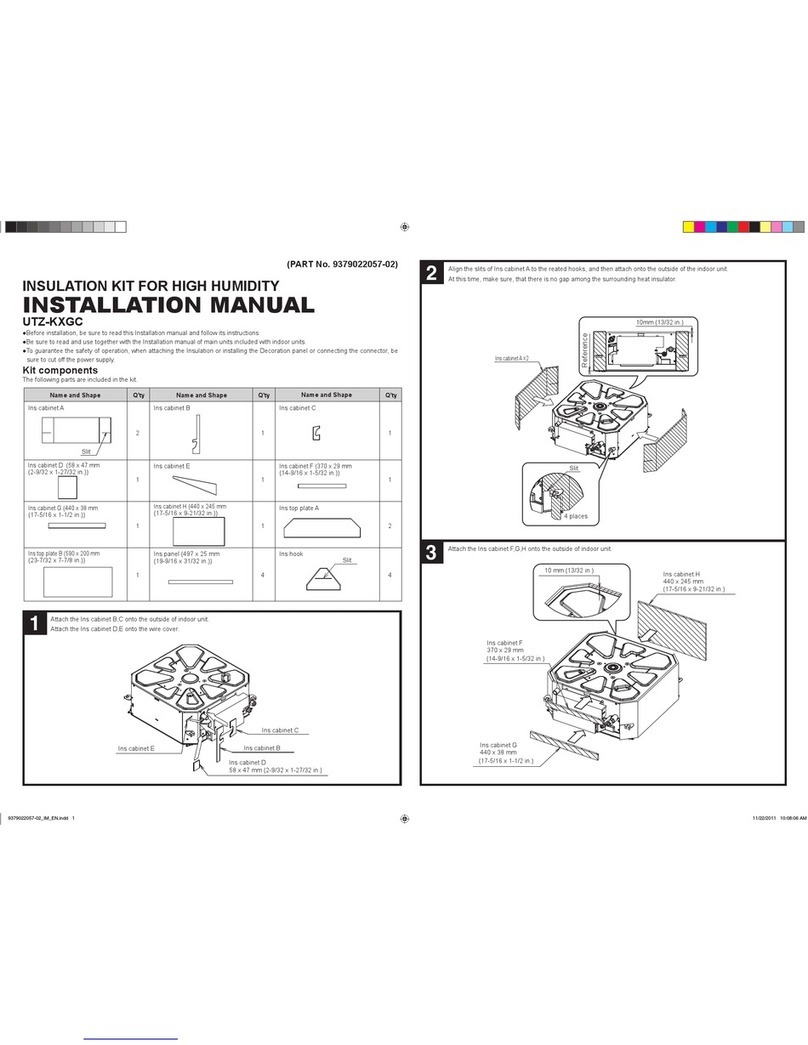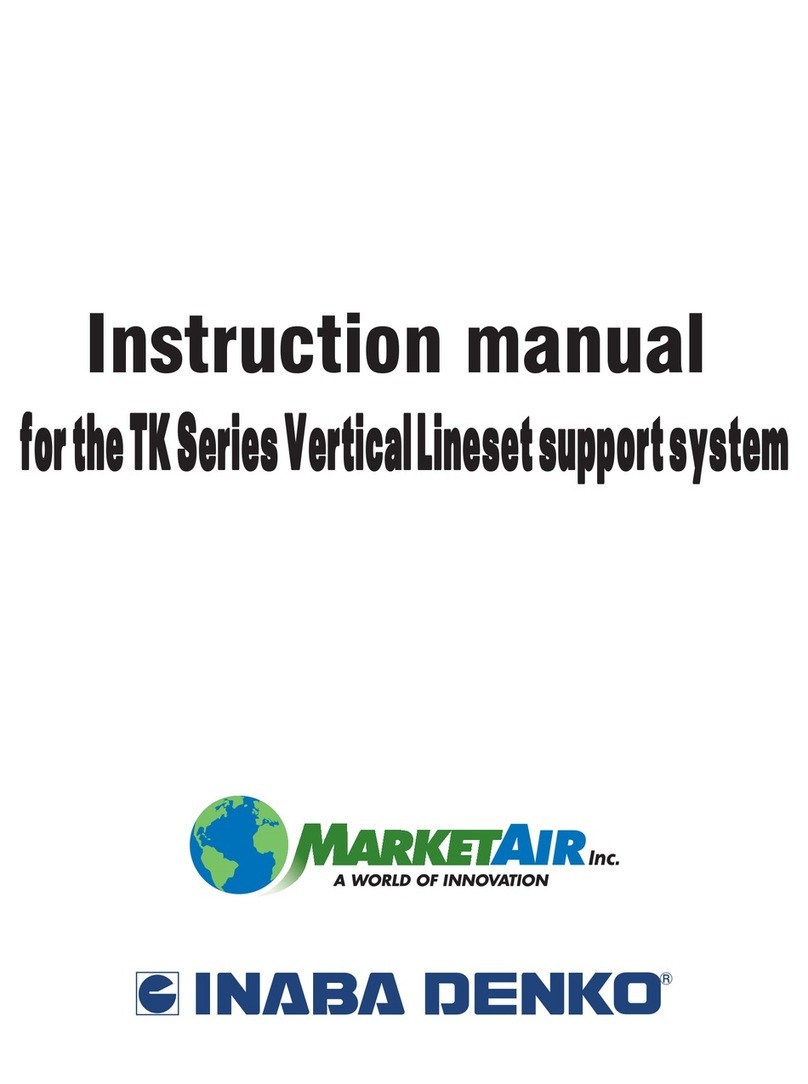Step 4 — Cut Away Insulation Sections
a. On one of the modified insulated basepans (Item 1), cut
away the insulation from slot 1. See Fig. 3. This insulated
basepan will be installed under the control box. The con-
duit for the control box will pass through the slot which
has had insulation cut away (slot 1).
b. On the second modified insulated basepan, cut away the
insulation from slots 2 and 3. See Fig. 3. This insulated
basepan will be installed under the heat exchanger. The
suction and discharge lines will pass through the slots which
have had insulation cut away (slots 2 and 3).
Step 5 —Attach Support Angles (2) to Unit Up-
per Section
a. Obtain assistance (one or two persons) for holding the 2
modified insulated basepans (Item 1) in place beneath the
unit upper basepan while you mount 2 support angles
(Item 2). Install an angle on the unit basepan on each side
of the unit. See Fig. 4. Angles are installed underneath
the unit basepan behind the unit basepan sides.
b. Install four
1
⁄
4
-20 x
3
⁄
4
-in. long self-tapping screws
(Item 5) for each angle. See Fig. 4.
NOTE: The unit basepan has pre-drilled
5
⁄
16
-in. (8-mm)
diameter clearance screw holes. The support angles have
pre-drilled
3
⁄
16
-in. (5-mm) diameter engagement screw holes.
Step6—Attach SupportAngles(2) to Unit Lower
Section — Follow the same procedure as in Step 5, using
the 2 unmodified insulated basepans (Item 1), the remain-
ing 2 support angles (Item 2), and 8 of the
1
⁄
4
-20 x
3
⁄
4
-in.
long self-tapping screws (Item 5).
Step 7 — Install Insulated Side Panels to Unit
Bottom Section
IMPORTANT: If you removed the factory-installed 100-
or 200-amp non-fused disconnect switch (described in
Step 2), it must be mounted on the insulated side panel
(Item 3), using the pre-drilled mounting holes located
near the bottom-center of the panel. When mounting
the panel, be sure it is turned so that the mounting holes
are toward the bottom of the panel.
Remount the disconnect switch using the 4 screws
removed in Step 2, and reconnect wiring and electrical
conduit, making sure wire colors are properly matched.
Fasten the two 35
7
⁄
8
x26
3
⁄
4
-in. (911 x 679-mm) insulated
side panels (Item 3) to unit corner posts on each side of unit.
See Fig. 5. Use 6 of the
1
⁄
4
-20 x
3
⁄
4
-in. long self-tapping screws
(Item 5) for each panel. The panels have pre-drilled
5
⁄
16
-in.
(8-mm) diameter clearance holes. The unit corner posts have
pre-drilled
3
⁄
16
-in. (5-mm) diameter engagement screw holes.
Step 8 — Install Front/Rear Insulated Panels (2)
to Unit Bottom Section — Fasten the two 30 x 26
3
⁄
4
-
in. (762 x 679-mm) insulated front and rear panels (Item 4)
to the insulated side panels (Item 3) installed in Step 7. In-
stall one on the front, and one on the rear of the unit. See
Fig. 6. Use 6 of the
1
⁄
4
-20 x
3
⁄
4
-in. long self-tapping screws
(Item 5) for each panel. The panels have
5
⁄
16
-in. (80-mm)
diameter clearance holes. The side panels have pre-drilled
3
⁄
16
-in. (5-mm) diameter engagement screw holes.
LIQUID IN
LIQUID OUT
LIQUID IN
2 MODIFIED
INSULATED
BASE PANELS
OBTAINASSISTANCE FOR HOLDING
INSULATED BASEPANS IN PLACE
WHILE FASTENING SUPPORTANGLE
SCREWS TO UNIT BASEPAN
SUPPORTANGLE
(1 EA SIDE)
ANGLE FASTENER
SCREWS (4 EA SIDE)
UNIT
BASEPAN
Fig. 4 — Mounting Support Angles on Unit Upper Section
3