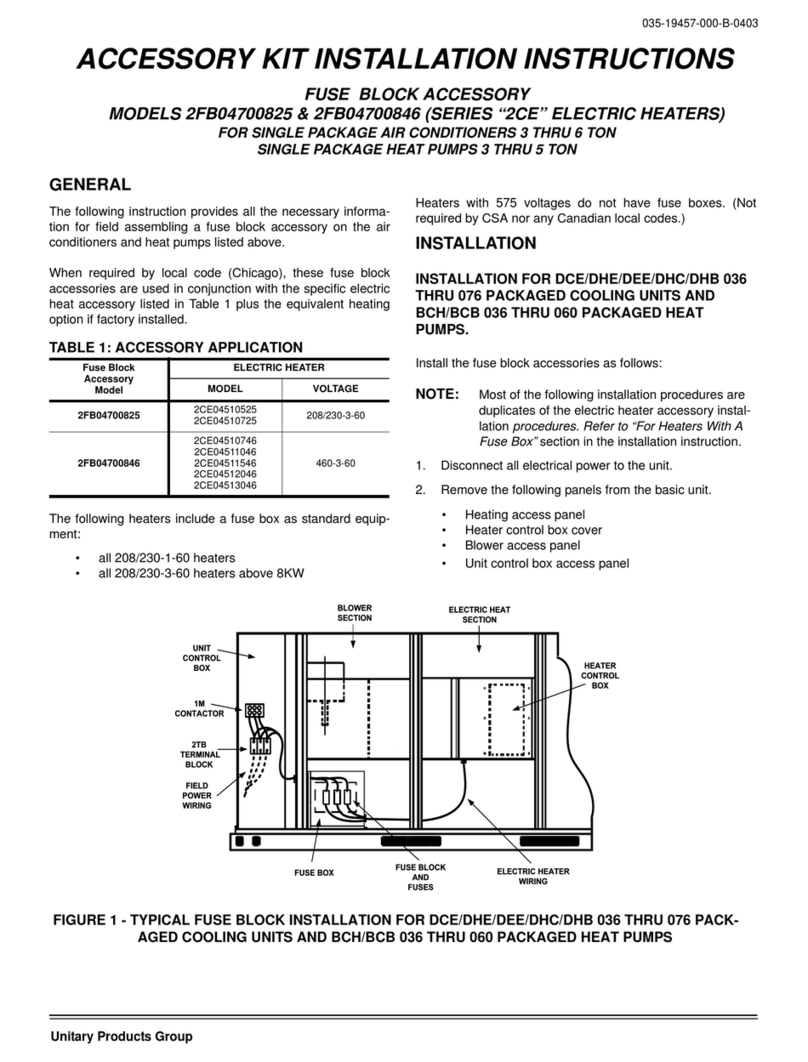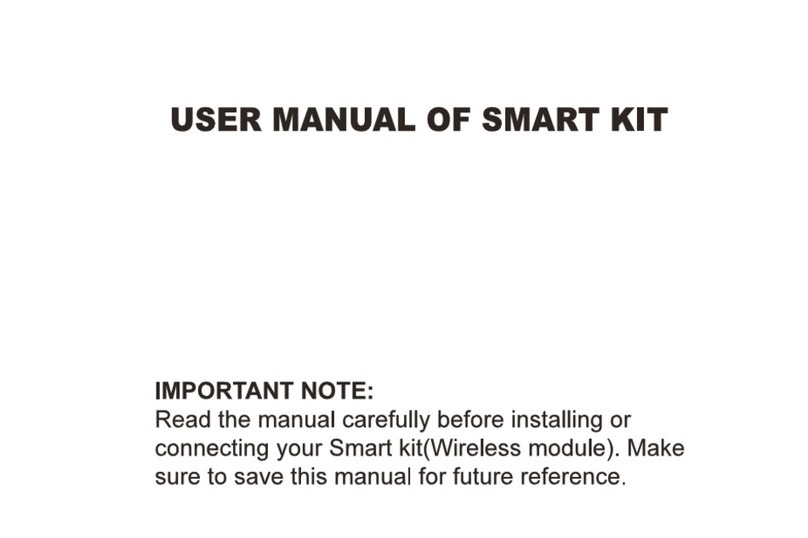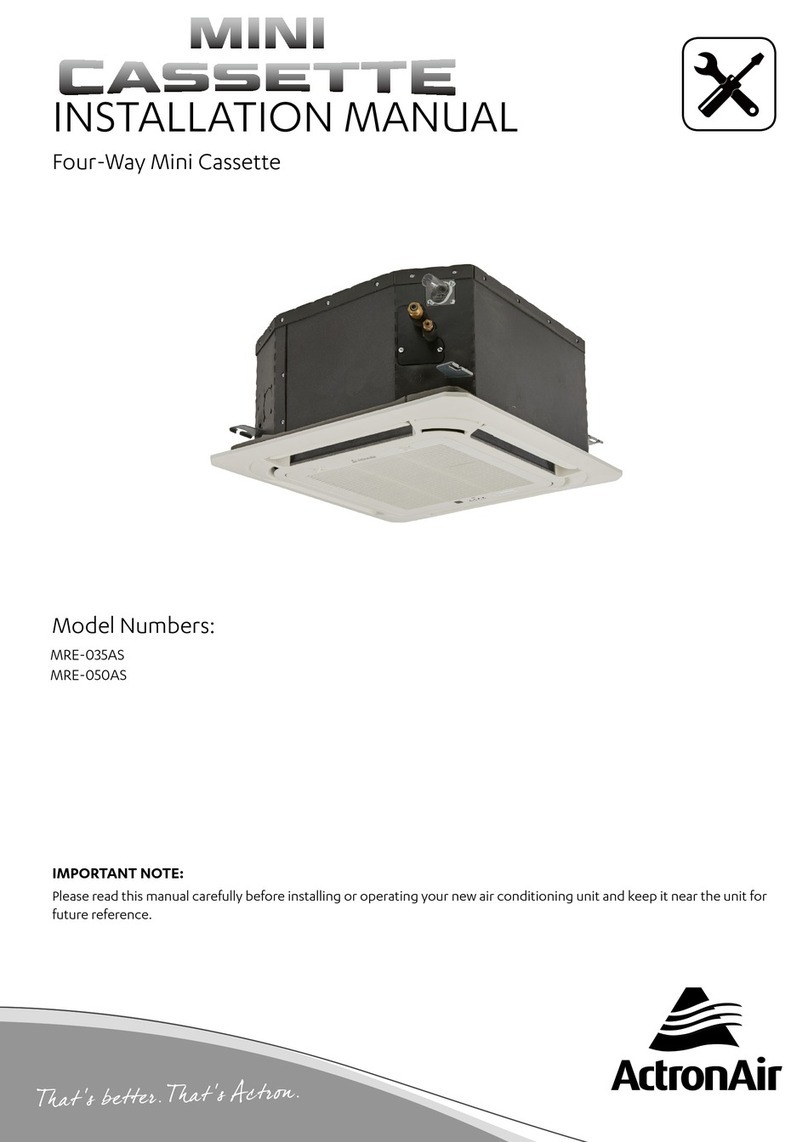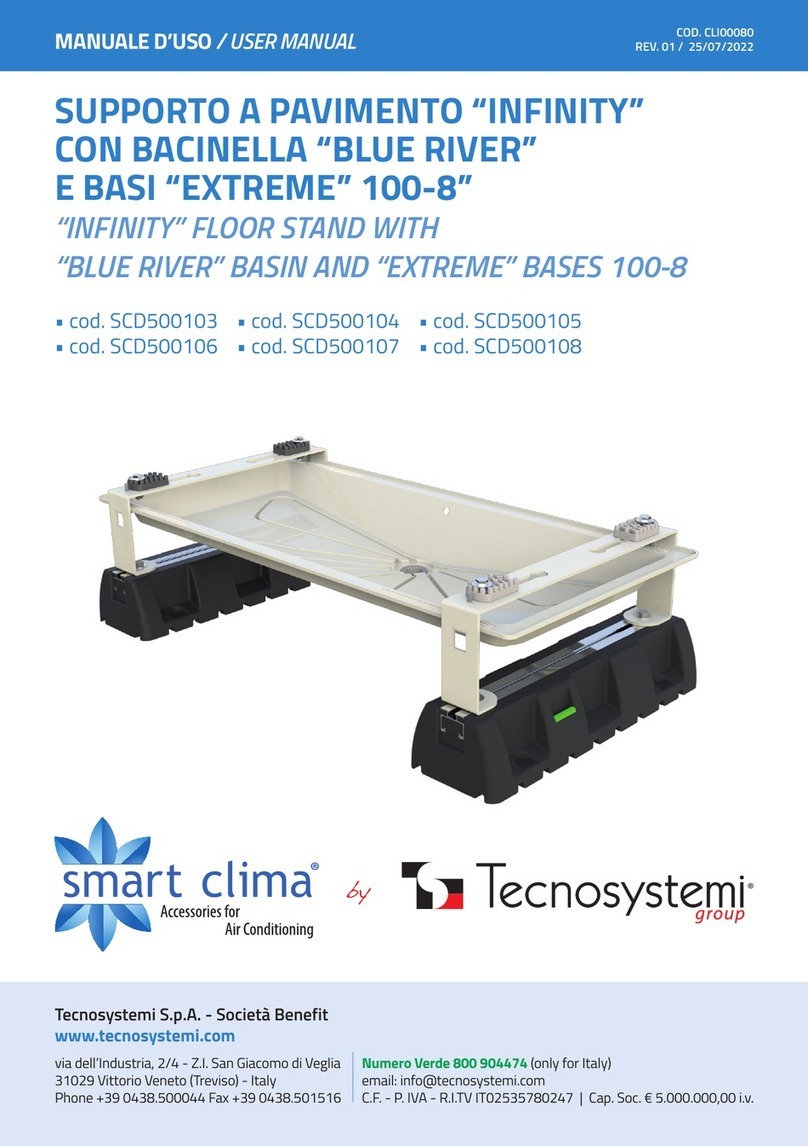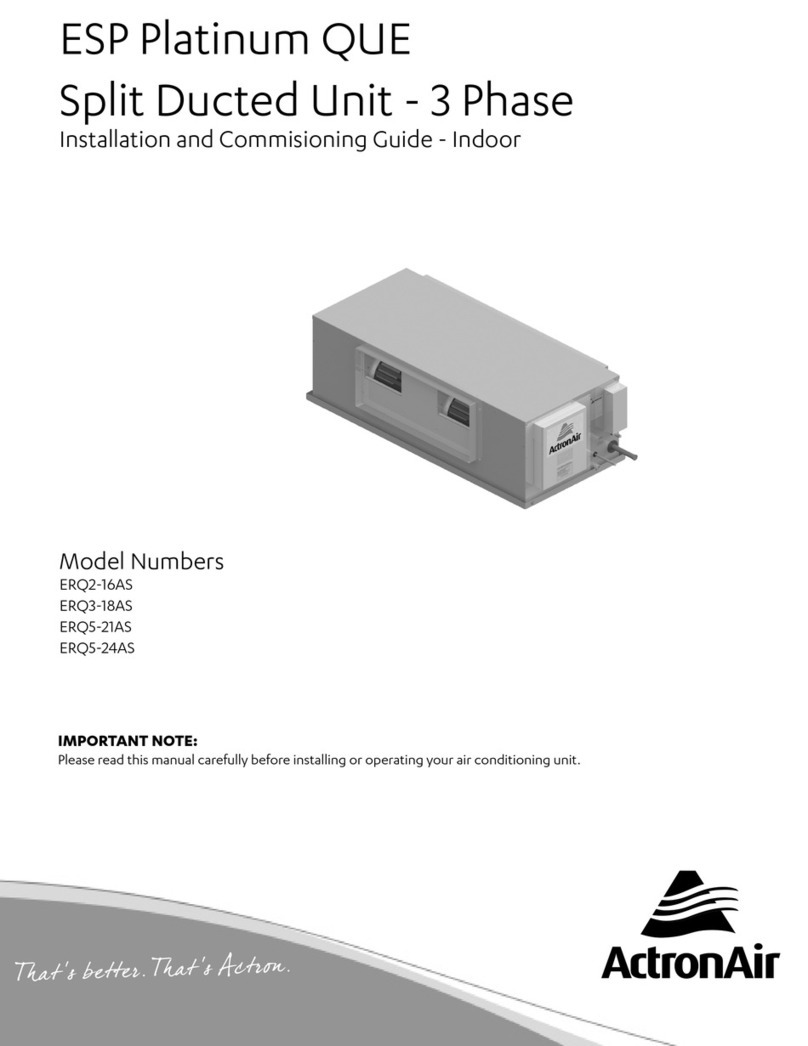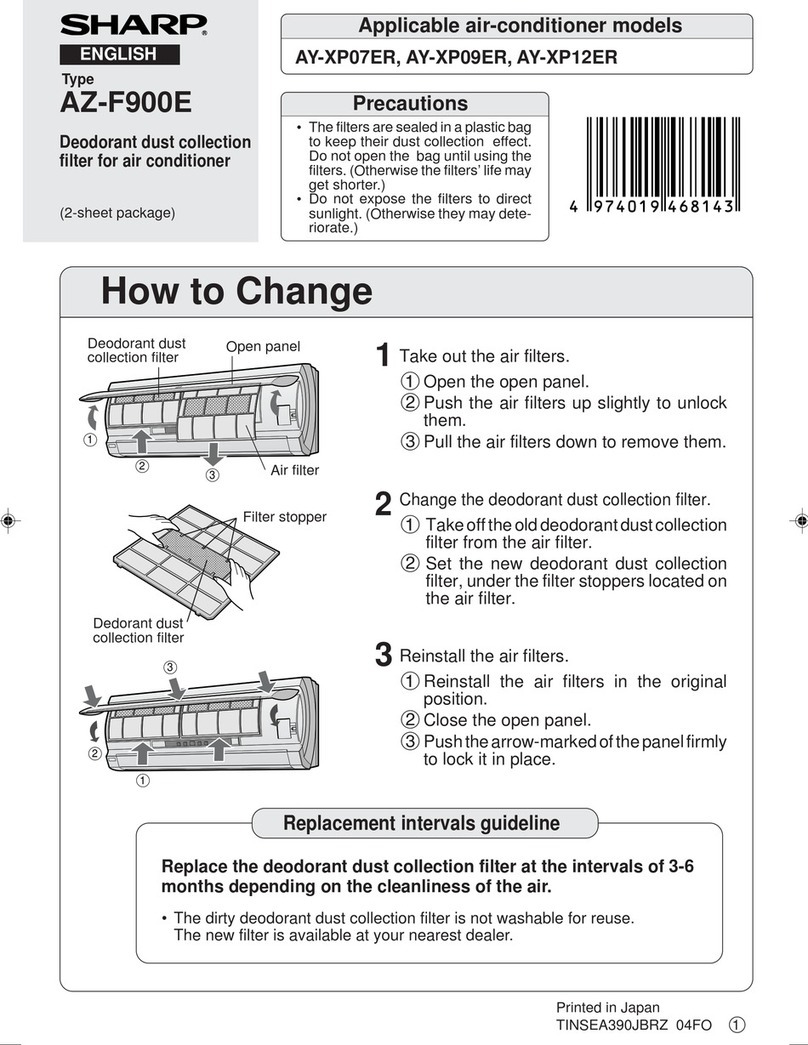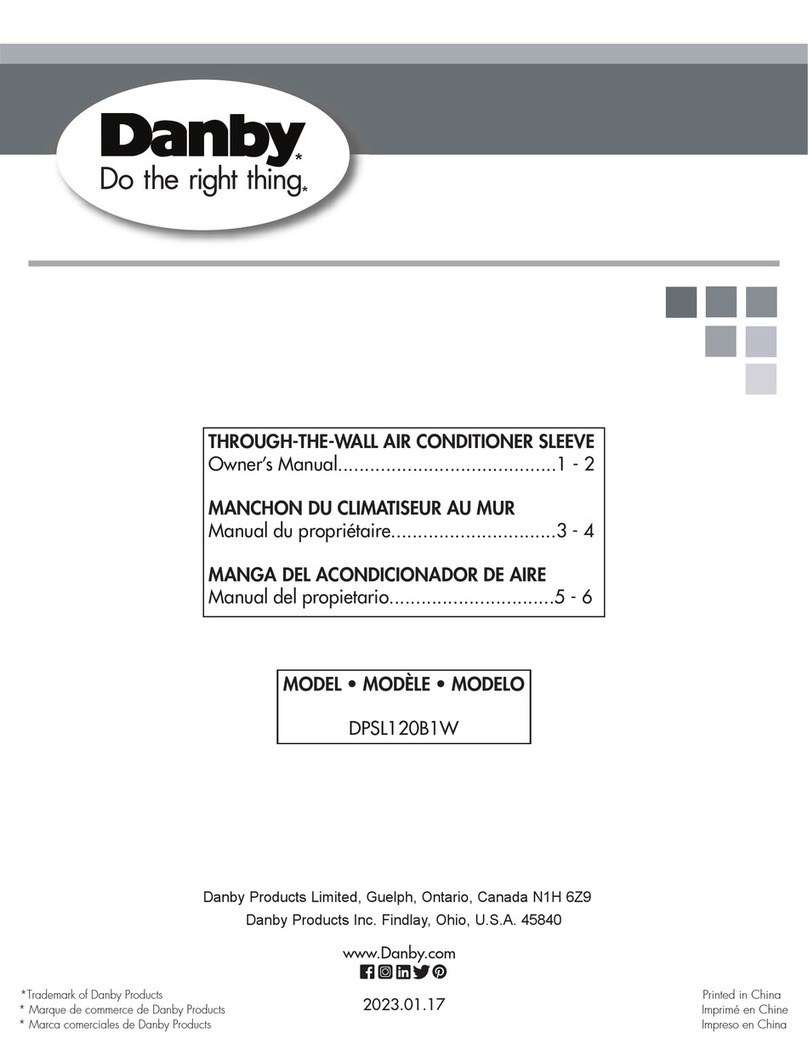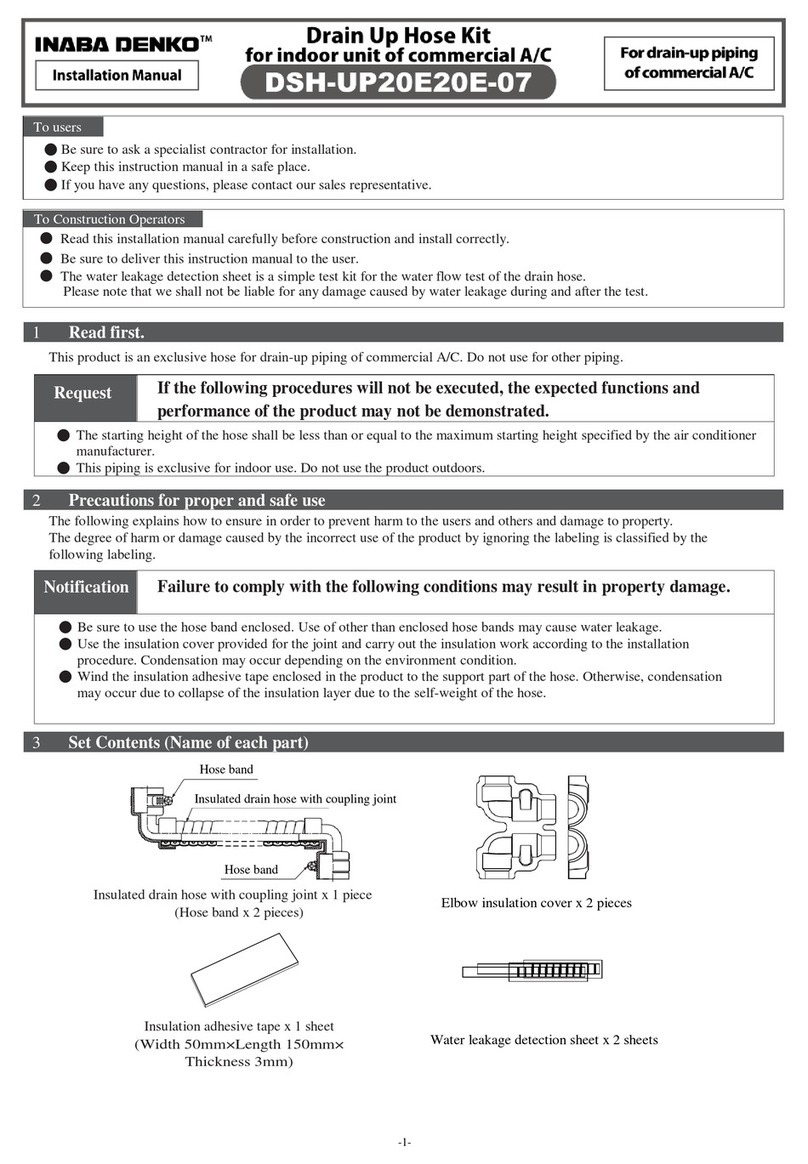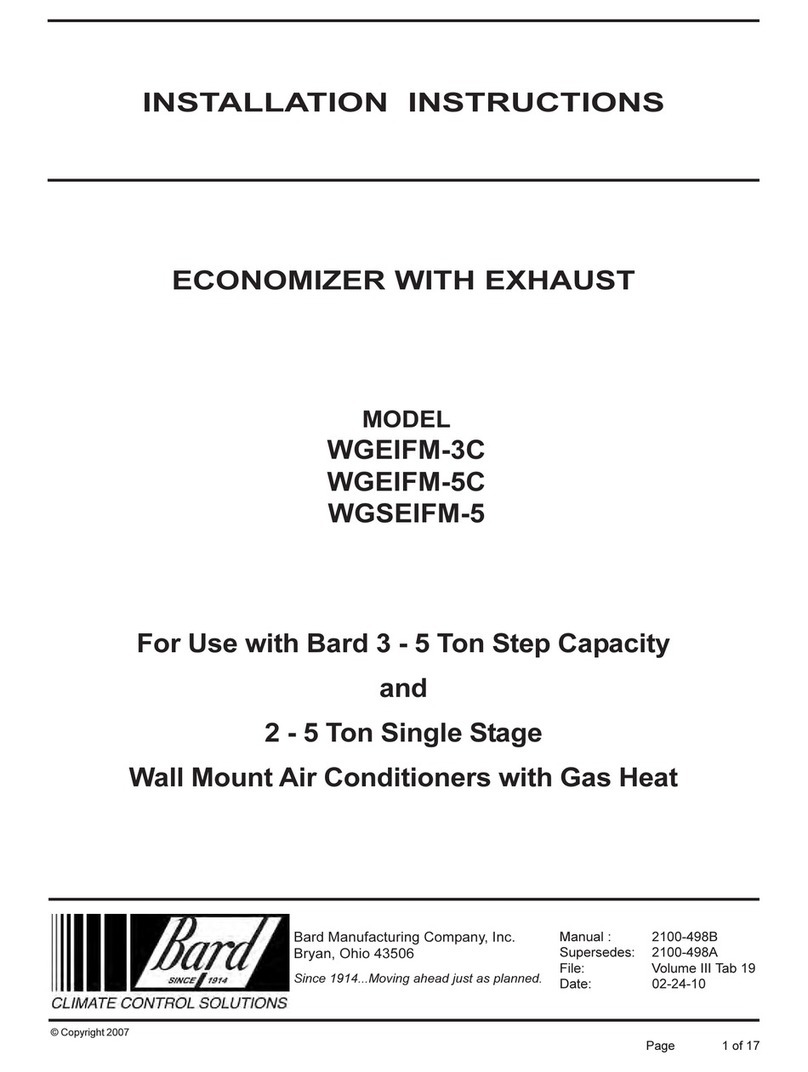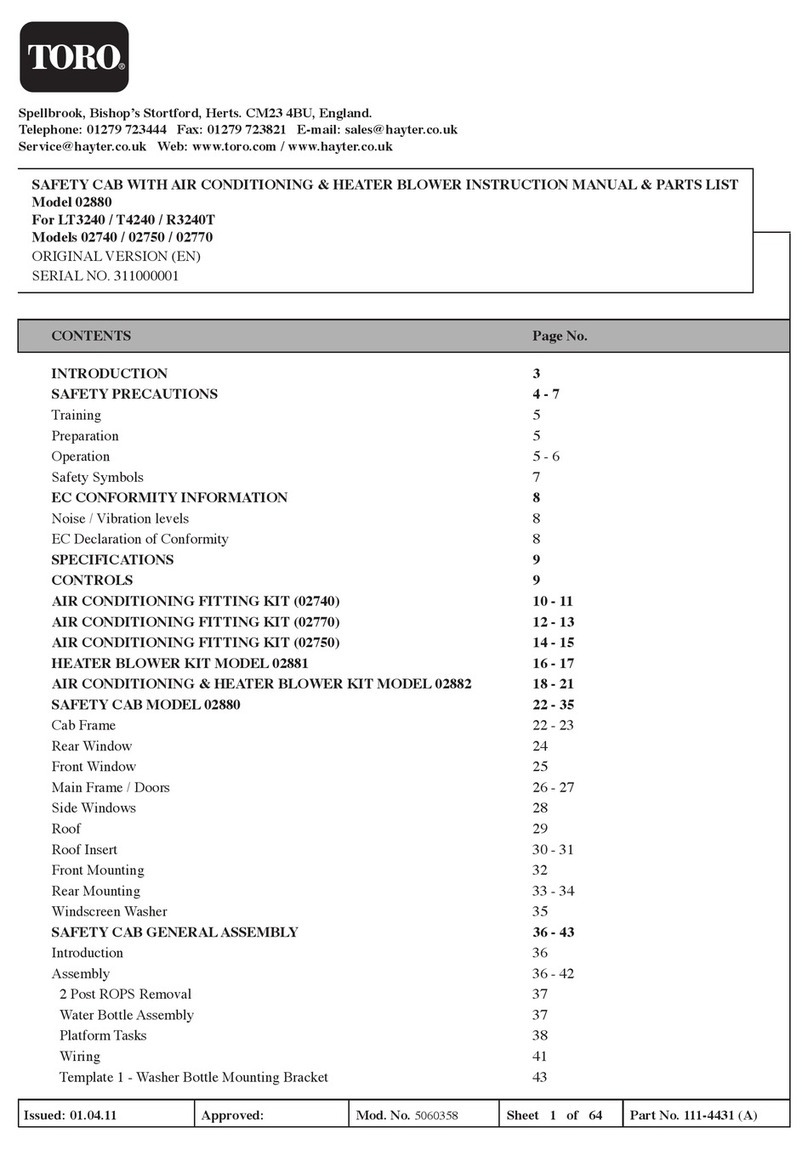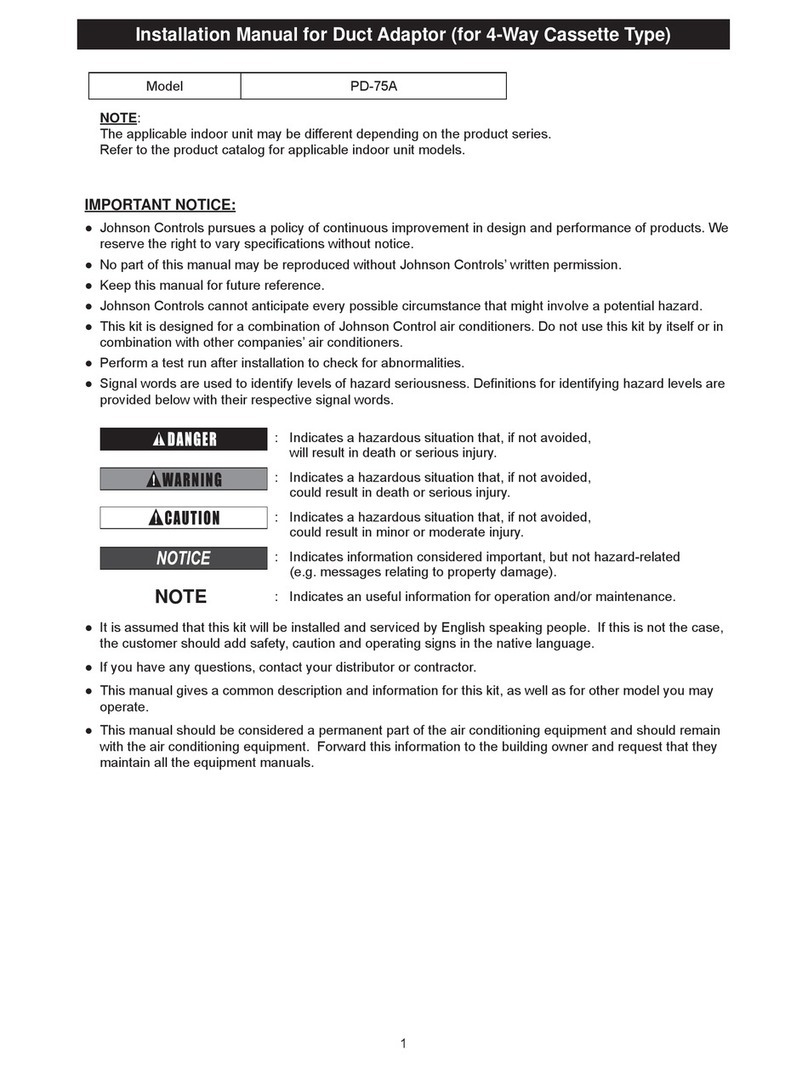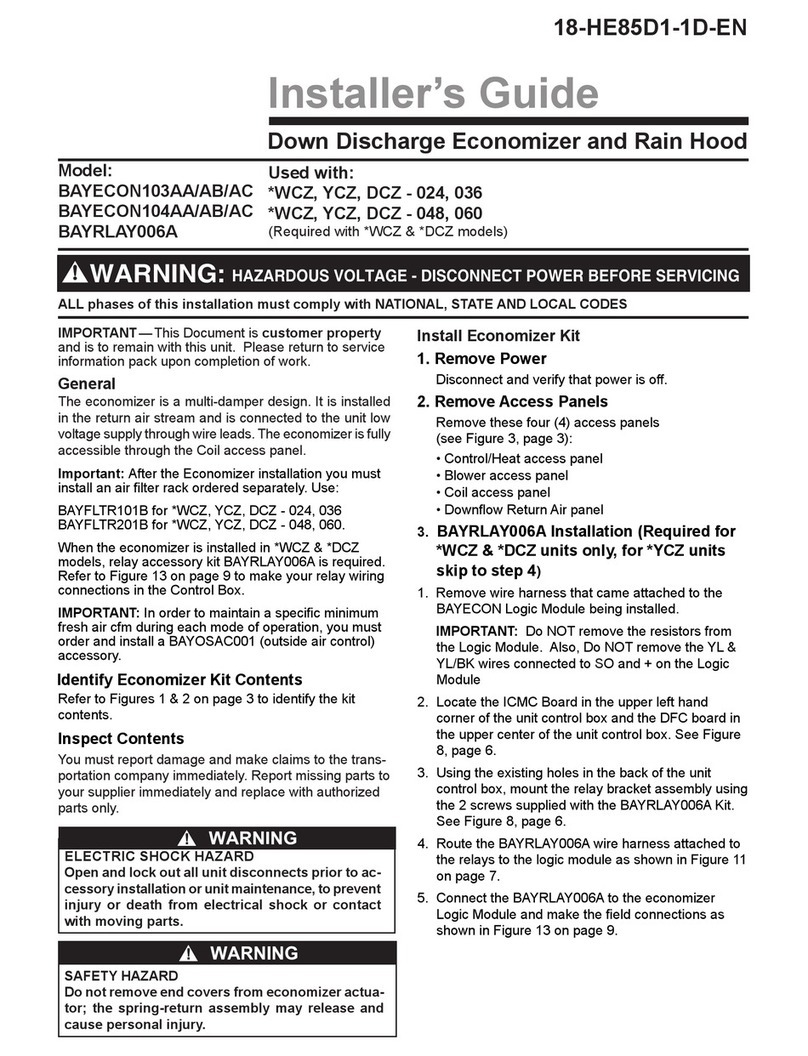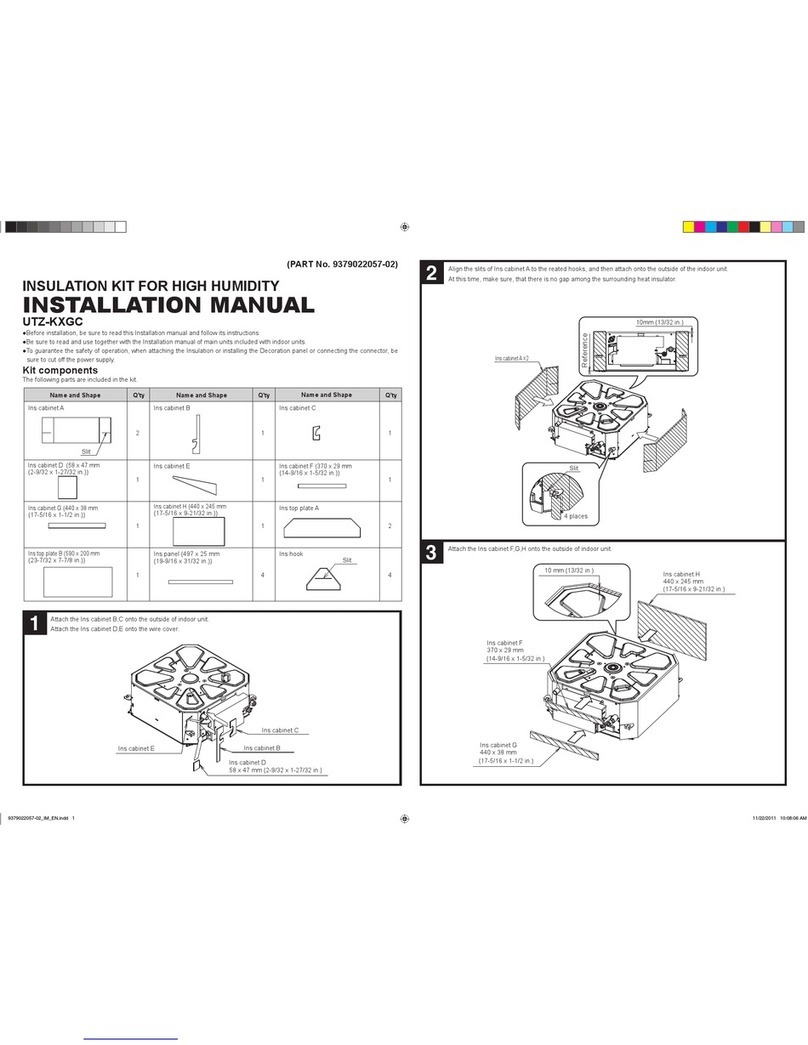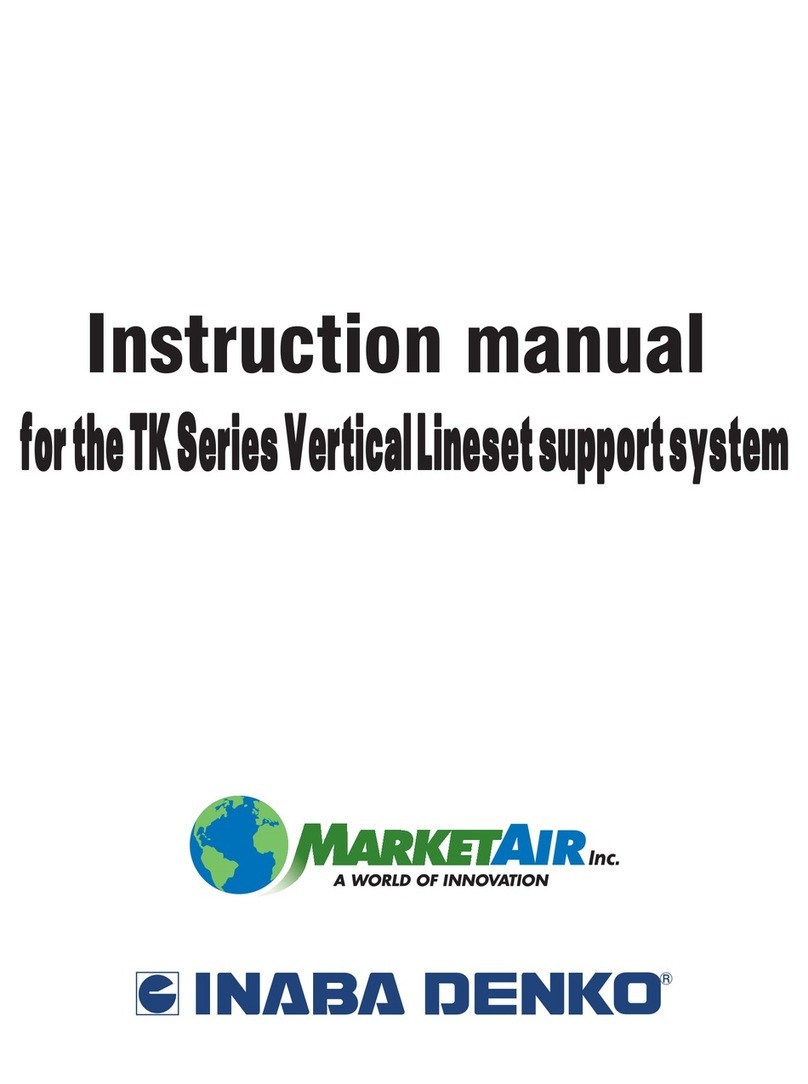3
SAFETY WARNINGS
•Before attempting installation, the Installation Manual must
be fully read and understood.
•Check the product model and specification to ensure they
meet the requirements of the appliance before installation.
•When choosing a suitable position for installation,
consideration should be made to avoid external influences
which may damage the unit, shorten its life, or make the unit
unsafe. Places to avoid include:
1. Areas in the vicinity of flammable gasses.
2. Areas where the unit may be splashed by liquids or oils.
3. Areas likely to experience extremes of temperature.
4. Areas exposed to high levels of electromagnetic radiation.
5. Any place with high levels of humidity.
•This unit is designed to be installed by a professional air
conditioning engineer.
•Do not operate this machine with wet hands or allow it to
come into contact with water. An electric shock or short
circuit may occur.
•Do not attempt to modify or repair the unit. This must only
be attempted by a qualified engineer under the instruction of
the manufacturer.
•Ensure that the power supply is disconnected from the unit
before attempting to open the shell.
•Ensure the interconnecting cables are suitably rated for the
application and that they are routed in a way to prevent
damage during installation and use.