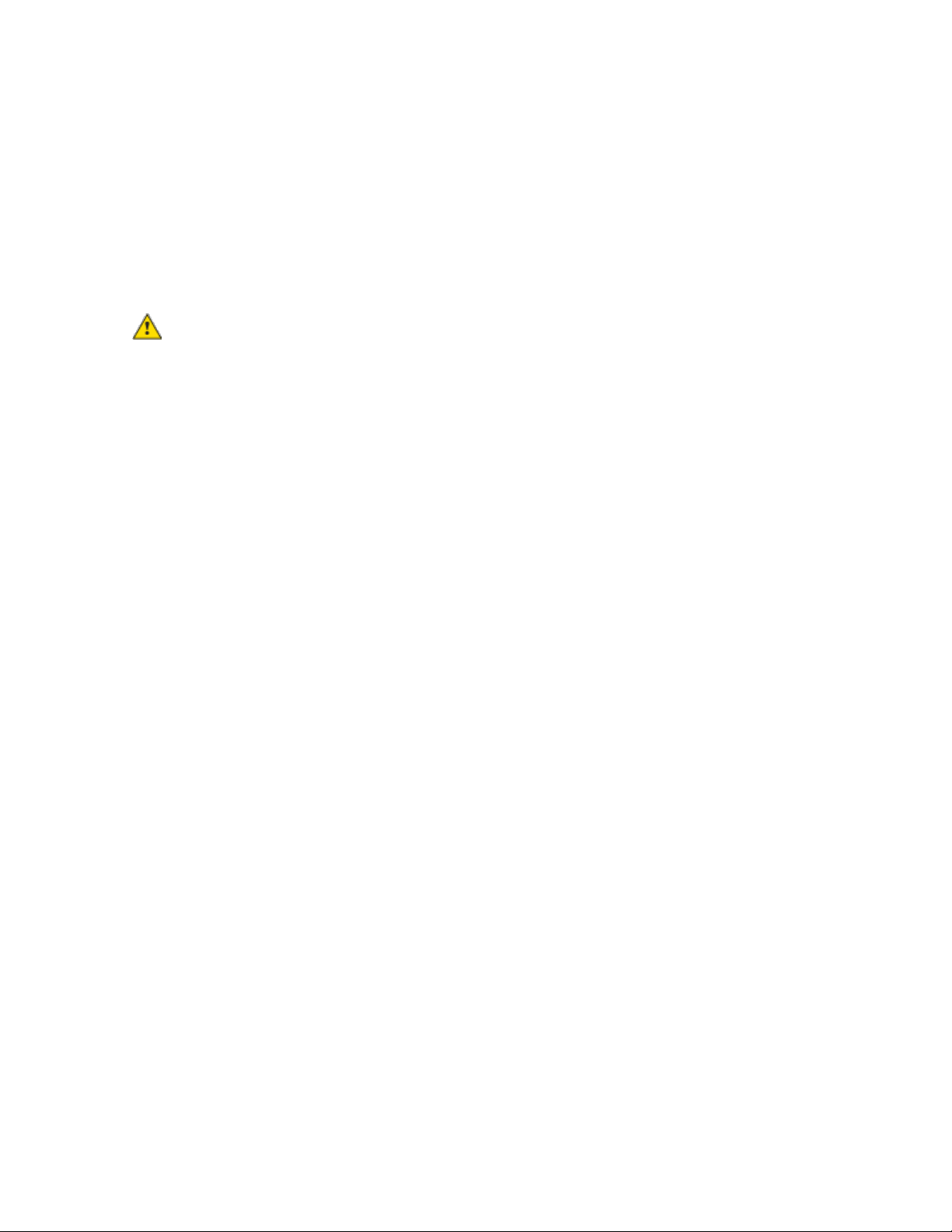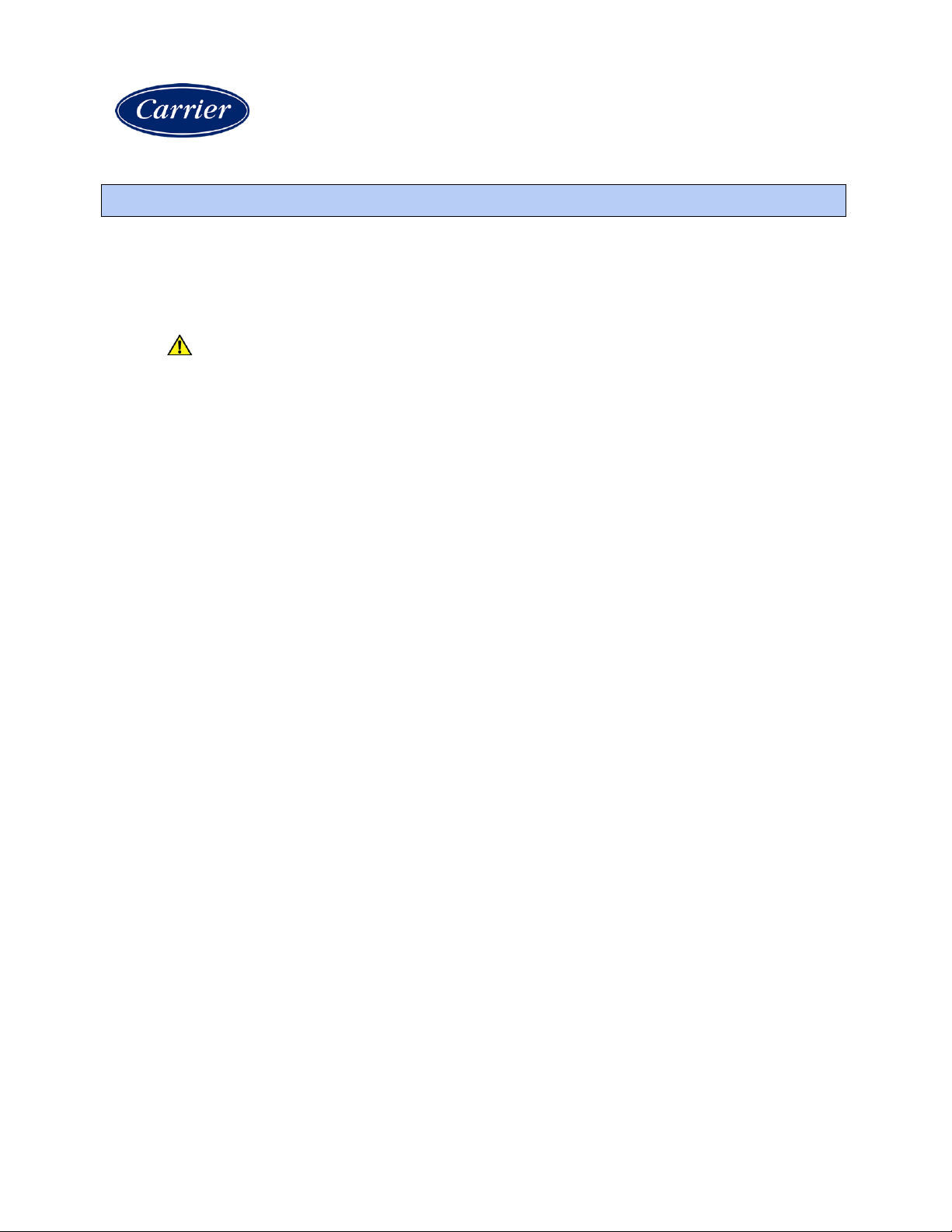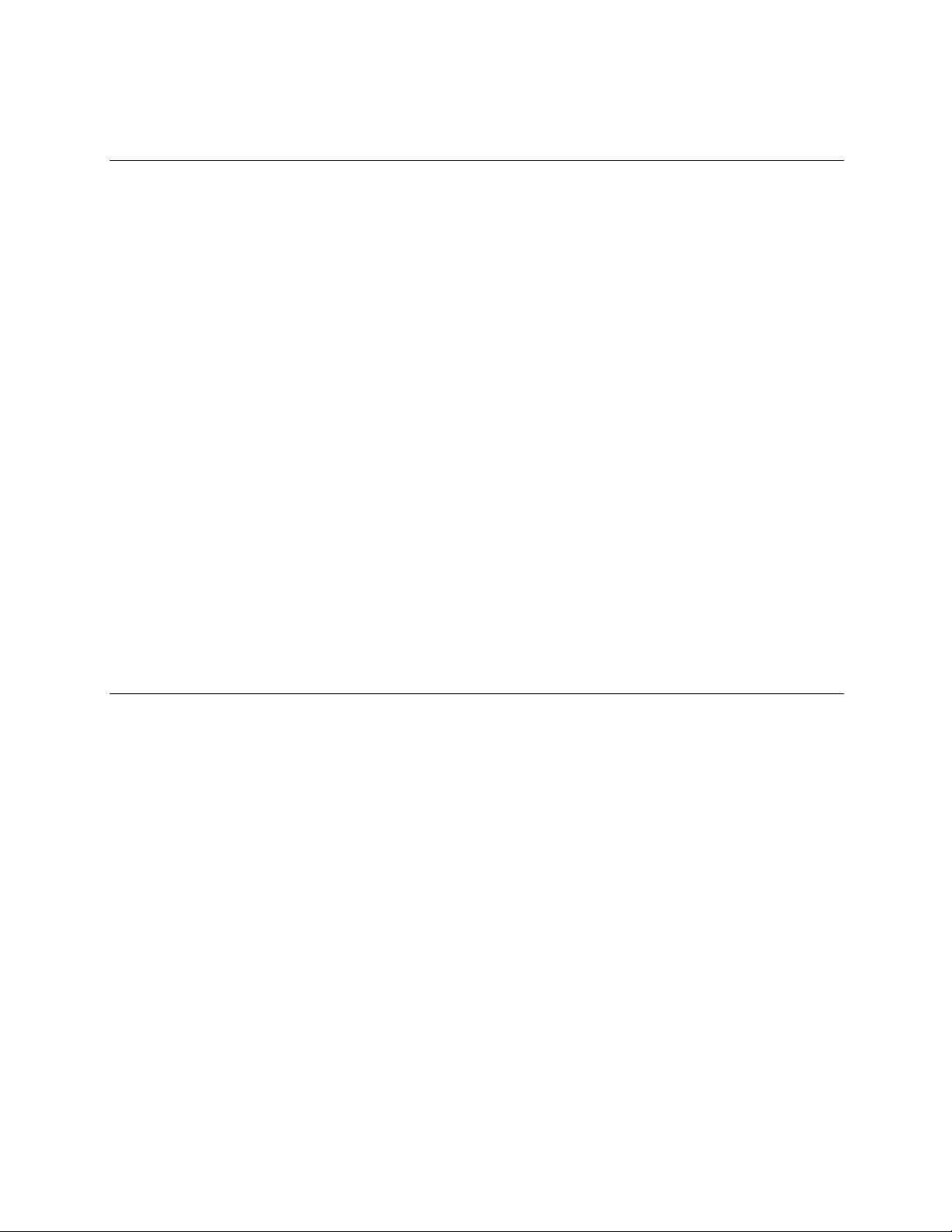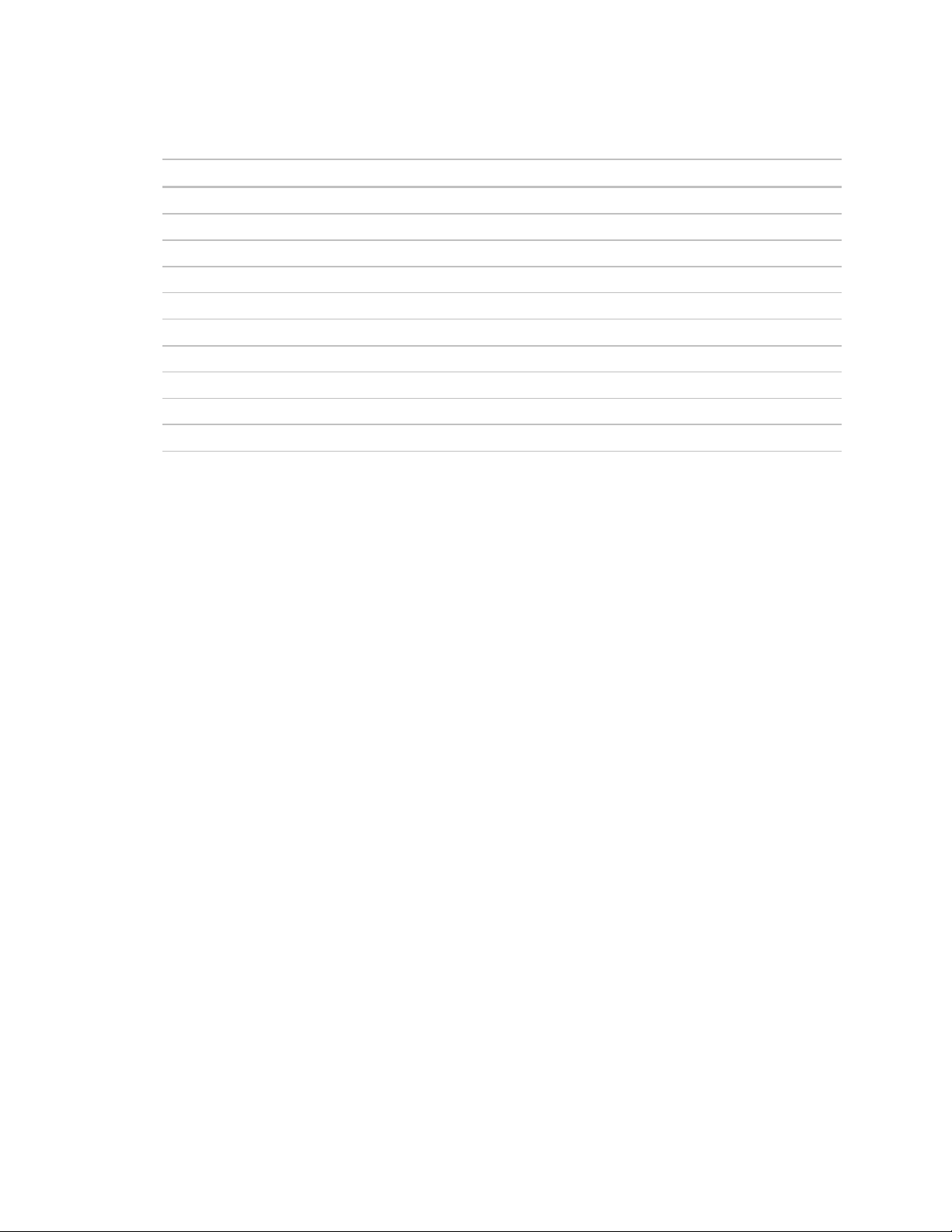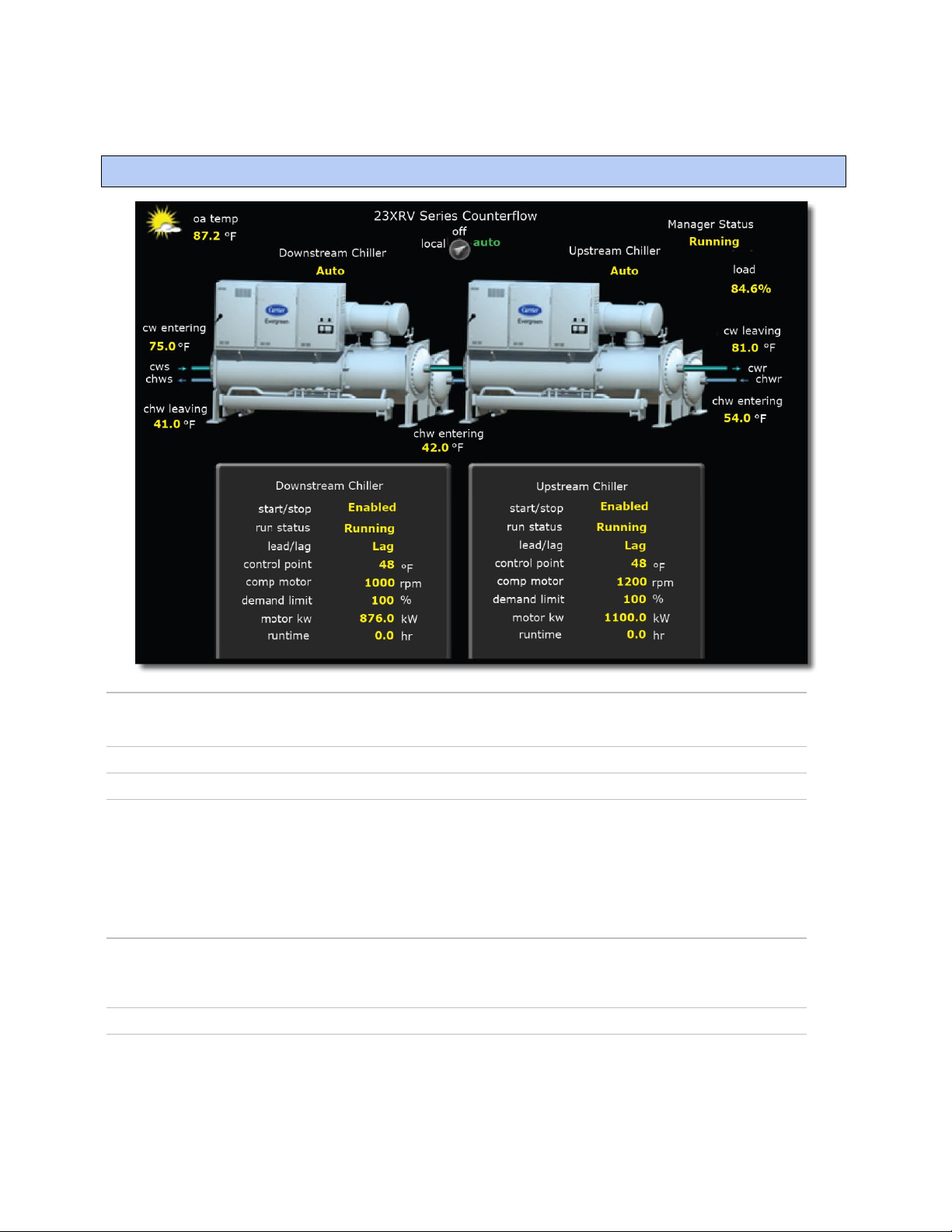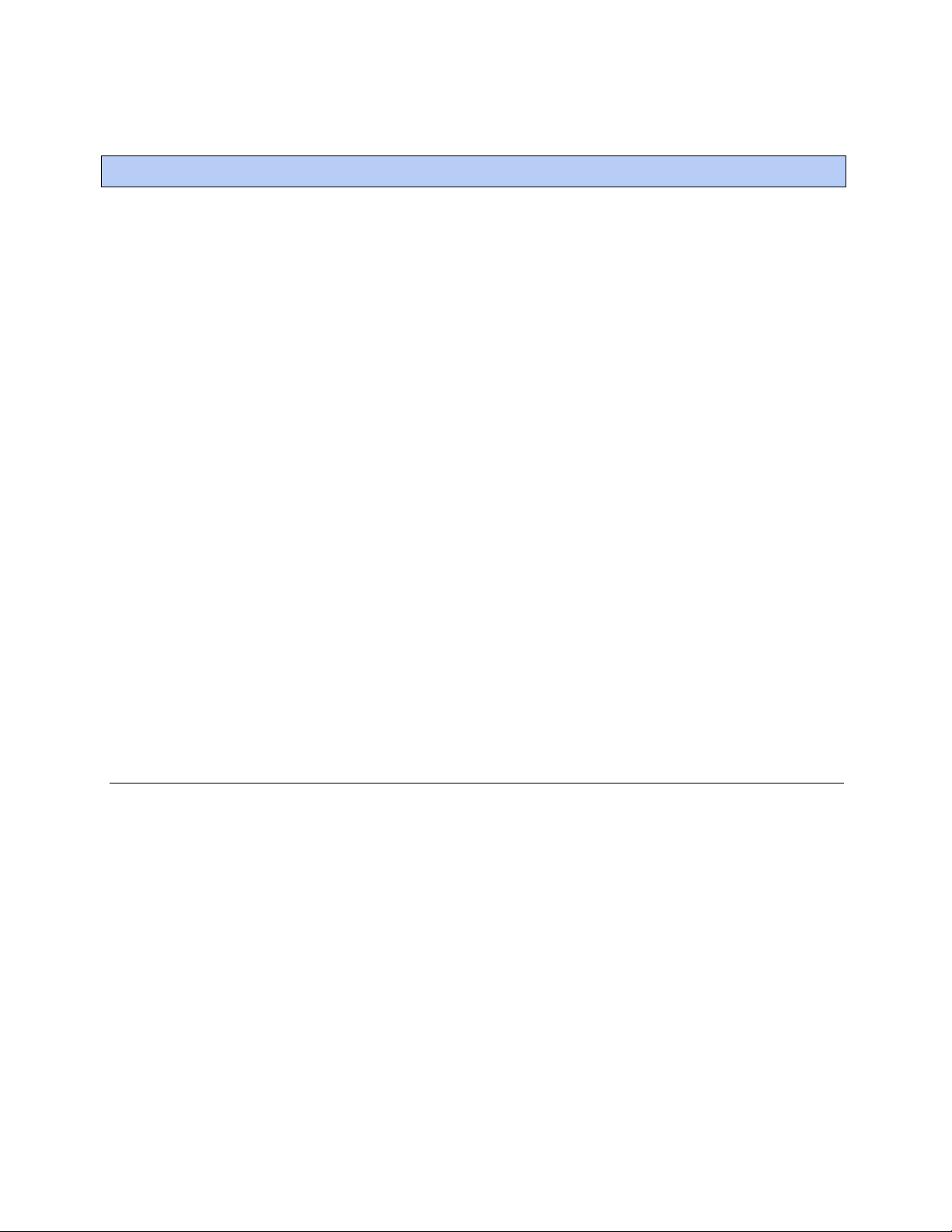Carrier® ChillerVu™ CARRIER CORPORATION ©2021
23XRV Series Counterflow Application Guide 6 All rights reserved
Before you begin
•The 23XRV PIC chillers must be commissioned and started by the Carrier service representative.
•You must have the list of machine-specific tuning coefficients provided by Carrier Water-Cooled Chiller
Marketing.
•The Carrier® ChillerVu™ controller must be installed and running. See the Carrier® ChillerVu™ instructions
for details.
To begin
•If connecting directly to the CCN bus, connect the 23XRV chillers to the S2 port of the Carrier® ChillerVu™
controller, using a daisy chain configuration.
•If connecting by BACnet MS/TP or BACnet ARC156, using UPC Open controllers, connect the UPC Open for
each 23XRV chiller to the S1 port of the Carrier® ChillerVu™ controller, using a daisy chain configuration.
•Install all sensors or other hardware inputs and outputs, check out wiring, and connect to the controller.
•In the i-Vu® interface,
○Click Find Devices and Upload to add the Carrier® ChillerVu™ controller to the system database. See the
Carrier® ChillerVu™ instructions for details.
○If connecting directly to CCN:
1. On the Devices page > CCN Discovery tab, verify that Discover Tables is checked.
2. Enter the Bus and Element numbers for the 23XRV chiller PICs and click Start Scan.
NOTE When the process is complete, a message appears showing the number of control programs
found.
3. Click Download CCN to download the control programs, drivers, and parameters.
○If connecting to UPC Open controllers, Find Devices and Upload the UPC Open controllers for each
23XRV chiller PIC.
To set up
1 If communicating over CCN, right-click the controller in the i-Vu® navigation tree and select Configure. Edit
the Reference Name to enable communication of the CCN equipment already downloaded to the controller.
See Communicating with 23XRV chillers (page 16) for instructions.
2 Verify that the chillers are under CCN control.
3 If communicating over BACnet, edit the Addresses on the Properties > Network Points tab to enable
communication. See Communicating with 23XRV chillers (page 16) for instructions.
4 In the i-Vu® application:
○Add the SCF control program and the .view file
NOTE Verify that the internal 23XRV PIC staging logic is disabled.
○Download All Content to the controller
○On the Properties > BACnet Objects tab, configure the tuning coefficients provided by Charlotte Chiller
Marketing. See Carrier® ChillerVu™ SCF system constants (page 14).
5 Commission hardwired sensors or other I/O points, if present.