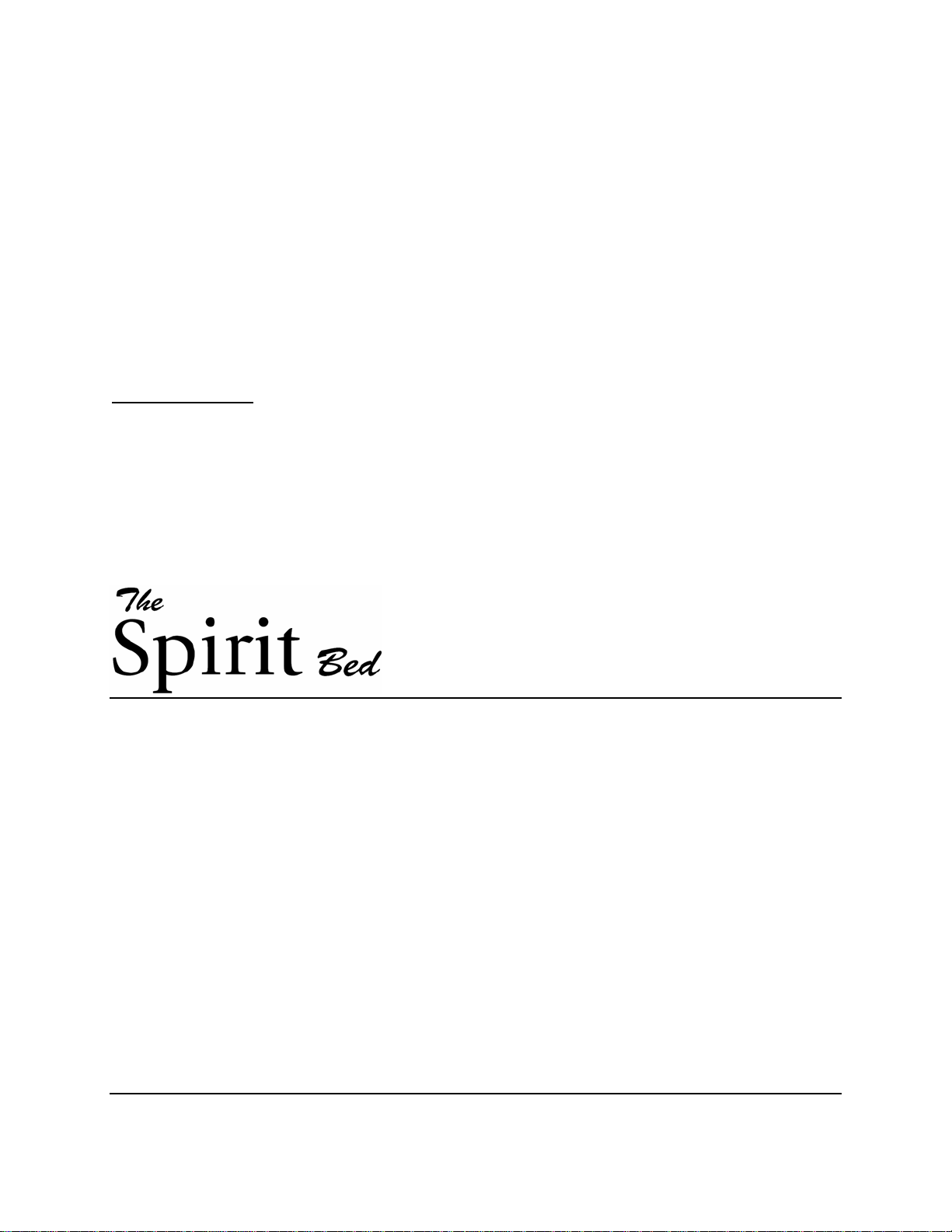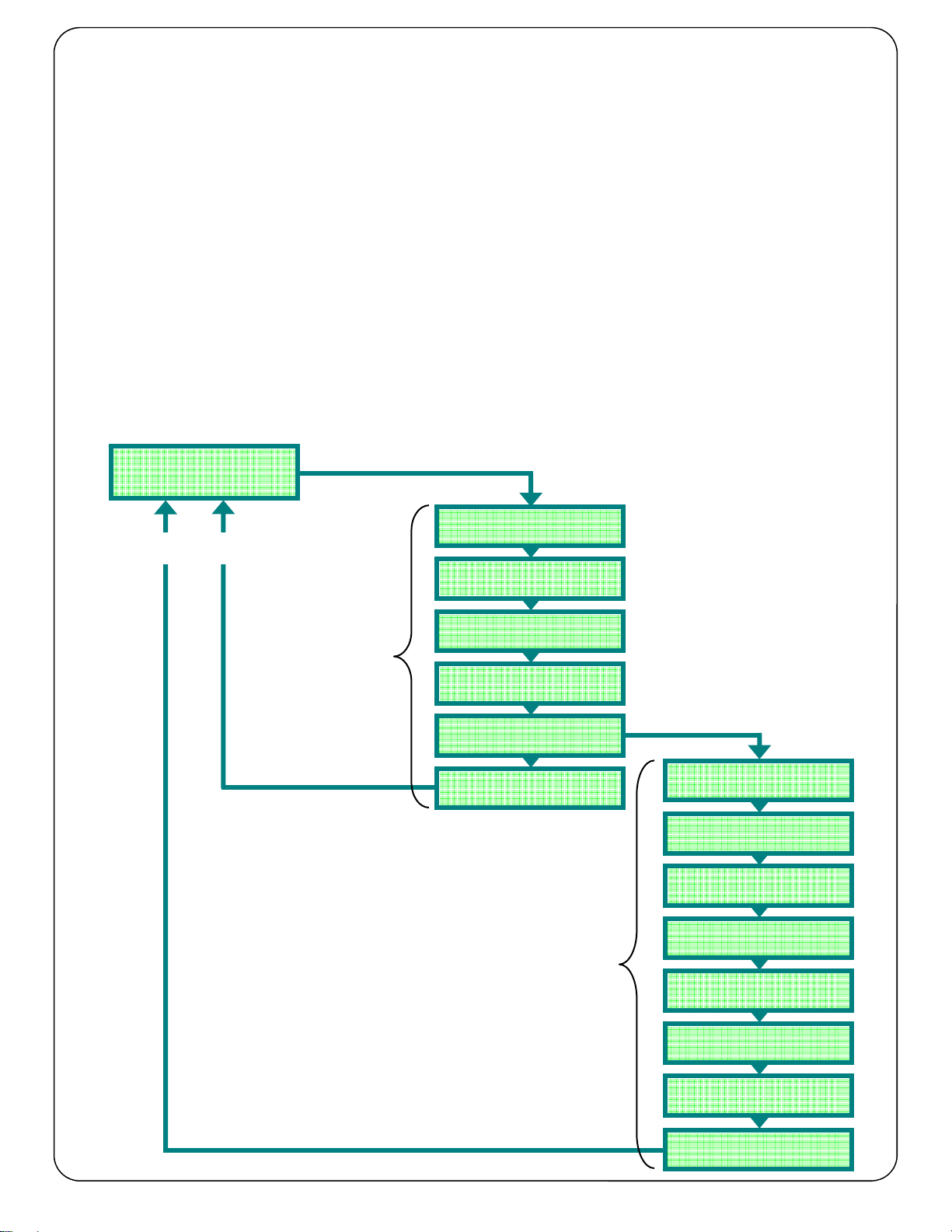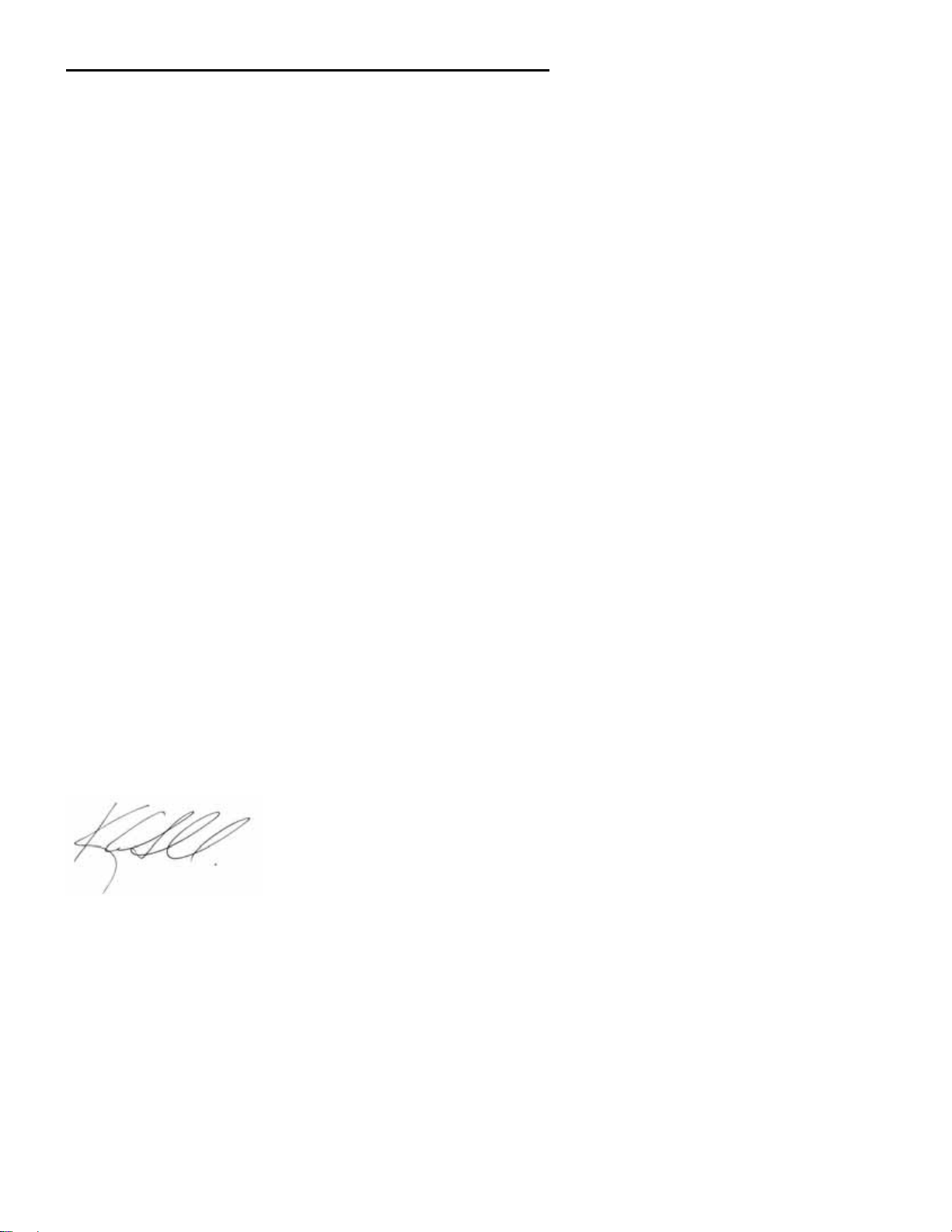Spirit™ Bed Owner’s Manual – 1-70-001 – Rev D © Carroll Hospital Group Inc. Page 9 of 110
3.5.7 Power Status Indicator .................................................................................................................47
3.6 Optional Bed Exit Alarm System (Spirit™ and Spirit Plus ™)................................................................................48
3.7 Optional 4” Bed Extension Kit (Spirit Plus™ and Spirit Select™) ..........................................................................49
3.8 Optional Underbed Obstruction Sensor (Spirit Select™)......................................................................................50
3.9 Side Rail Operation .........................................................................................................................................51
3.9.1 Intended Application/Use of Spirit™ Bed Side Rail Assemblies..........................................................51
3.9.2 Carroll Assist Rails™.....................................................................................................................52
3.9.3 Full Length or Partial Length Non-Tuck Siderails
(Full Length Shown)
...............................................53
3.9.4 Quad Siderails..............................................................................................................................54
3.10 Main Menu Navigation.....................................................................................................................................56
3.10.1 Instructions: Patient Weight Change Zero ......................................................................................57
3.10.2 Instructions: Change Patient Weight Display Units..........................................................................58
3.10.3 Instructions: Change Equipment....................................................................................................59
3.10.4 Instructions: Bed Exit History........................................................................................................60
3.11 Service Menu Navigation .................................................................................................................................63
3.11.1 Instructions: Adjust Patient Display Weight....................................................................................64
3.11.2 Instructions: Lock Patient Weight Display Units ..............................................................................65
3.11.3 Instructions: Weight Change Alarm ...............................................................................................67
3.11.4 Instructions: Bed Exit Light...........................................................................................................69
3.11.5 Instructions: Reset All...................................................................................................................70
3.11.6 Instructions: Adjust Menu Display Contrast ....................................................................................73
3.12 Calibration Menu Navigation ............................................................................................................................74
3.12.1 Instructions: Inputting Access Code...............................................................................................75
3.12.2 Instructions: Scale Calibration.......................................................................................................76
3.12.3 Instructions: Bed Angle Calibration................................................................................................80
Section 4: Care & Maintenance ...........................................................................................................................81
4.1 Regular Maintenance & Cleaning......................................................................................................................83
4.1.2 Sanitizing Method.........................................................................................................................83
4.1.3 Semi Annual Maintenance.............................................................................................................83
4.1.4 Yearly Maintenance......................................................................................................................83
4.1.5 Specific Maintenance Requirements for Siderail Assemblies .............................................................84
4.1.6 Specific Maintenance Requirements for Spirit Select™ Beds.............................................................85
4.2 Mattress Deck Removal ...................................................................................................................................86
4.2.1 Mattress Deck Removal - Foot Section ...........................................................................................86
4.2.2 Mattress Deck Removal - Knee Section ..........................................................................................86
4.2.3 Mattress Deck Removal - Head Section..........................................................................................86
4.2.4 Mattress Deck Removal - Seat Section ...........................................................................................87
4.3 Before Calling The Factory...............................................................................................................................88
4.4 Colour Information..........................................................................................................................................88
4.5 Troubleshooting Guide ....................................................................................................................................89
4.6 Troubleshooting Guide for Unique Features of Spirit Select™ Bed.......................................................................90
4.7 Schematics and Technical................................................................................................................................92
4.7.1 Spirit™ and Spirit Plus™ Wiring Schematic .....................................................................................92
4.7.2 Spirit Select™ Wiring Schematic ....................................................................................................94
4.7.3 Spirit™ CB09 Control Box – Overview ............................................................................................96
4.7.4 Spirit Select™ CB10 Control Box – Overview...................................................................................97
4.8 Service Part Sub-Assemblies ............................................................................................................................98
4.8.1 Carroll Assist Rail™ Assembly........................................................................................................98
4.8.2 Spirit™ Full Length & Partial Length Non-Tuck Rail Assembly...........................................................99
4.8.3 Spirit™ Head Gatch Assembly .....................................................................................................100
4.8.4 Spirit Plus™ & Spirit Select™ Head Gatch Assembly ......................................................................101
4.8.5 Spirit™, Spirit Plus™ & Spirit Select™ Foot Gatch Assembly...........................................................102
4.8.6 Spirit Plus™ & Spirit Select™ Footboard Bracket Assembly.............................................................103
4.8.7 Spirit Plus™ & Spirit Select™ Headboard Bracket Assembly ...........................................................104
4.8.8 Spirit Plus™ & Spirit Select™ Foot Rail Assembly – Patient Left......................................................105
4.8.9 Spirit Plus™ & Spirit Select™ Foot Rail Assembly – Patient Right....................................................106
4.8.10 Spirit Plus™ & Spirit Select™ Head Rail Assembly – Patient Left.....................................................107
4.8.11 Spirit Plus™ & Spirit Select™ Head Rail Assembly – Patient Right...................................................108
4.8.12 Central “Lock & Steer” Actuation Mechanism................................................................................109
4.8.13 Caster and Stem Specifications....................................................................................................110