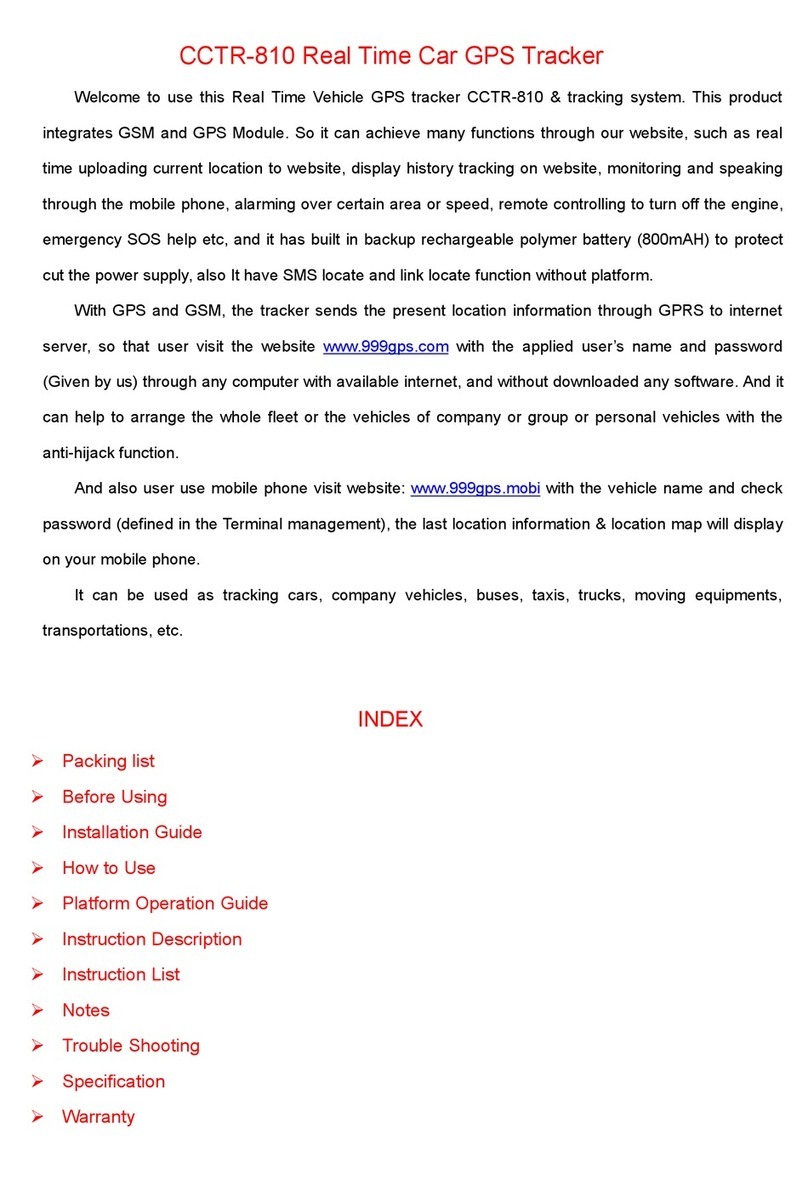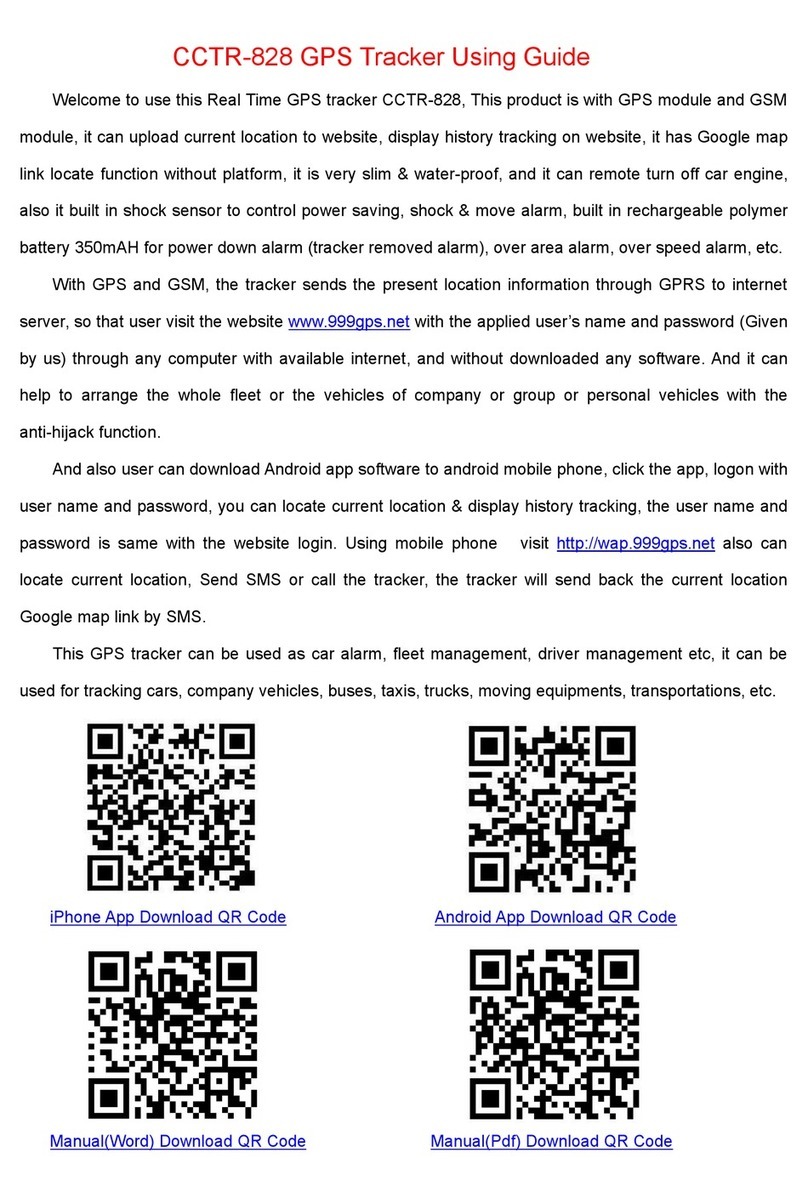7. Set the Upload Time Interval
Send SMS “upload,60#” to the tracker with authorized number (center or slave center number), the “60” is
an sample of the upload time interval (min is 30 & max is 65535,mode 2 min is 300), unit is seconds, this
command will change the tracker upload time interval, the tracker will reply “Set upload 300s !”, If the tracker
has no reply, please check the tracker work properly and confirm the SMS command is right.
8. Set the local time zone
Send SMS “lz,0,z#” to the tracker with authorized number (center or slave center number), the “z” is the
customer local time zone, for example NewYork time zone is -5, then z is -5, Tokyo time zone is +9,so the z is 9,
the watch time is corrected by GPS time, so normally the watch display time is GMT time, you need set the
time zone, and then the watch display time will change to your local time.
9. Set Sleep Time to Save Battery Power
Send SMS “sleep,x,y#” to the tracker with authorized number (center or slave center number), the “x” is
the time tracker begin to go to sleep, and the “y” is the time tracker stop sleep and weak up from sleep, the
format is HH (24 hours), if the y is smaller than x, it means the weak time is the second day, for example,
sending SMS “sleep,22,8” to tracker, the tracker will begin to sleep from 22:00 o’clock, and weak up from 08:00
o’clock, the tracker will reply “Set sleep 22,8 ”, If the tracker has no reply, please check the tracker work
properly and confirm the SMS command is right.
Set sleep time can extend the battery time, for example set the sleep time from 22:00 to 08:00 can extend
the battery time even up to 50%. Before setting the sleep time please set the time zone first, otherwise the
setting time is GMT time (time zone is 0).
The battery power has 4 levels, when the battery power reach to level 1, the tracker will send a battery low
alarm information SMS to center number, if the battery power is too low, the tracker will turn off automatically.
11. Set APN & GPRS Username and Password
This tracker can auto download the APN & GPRS setting according the SIM card, if the auto configure of
the APN & GPRS are not right, you can send SMS to tracker to set the the APN & GPRS.
Send SMS “apn,xxx#” or “apn,xxx,plmn,yyy#” or “apn,xxx,user,uuu,pd,ppp,plmn,yyy,#” to the tracker with
authorized number (center or slave center number), the xxx is apn name, yyy is the tracker SIM card mobile
company code, uuu is GPRS user name, ppp is GPRS password, if you can not confirm this, please search on
internet or call your tracker SIM card mobile company to confirm.
Some SIM card need GPRS user name & password, some SIM card do not need, please call the SIM card
supplier to confirm. If sending SMS can locate, but the location can not check on the app or web, please
confirm the APN setting is right.
12. Check Tracker Current Setting
Send SMS “ts#” to the tracker with authorized number (center or slave center number), the tracker will