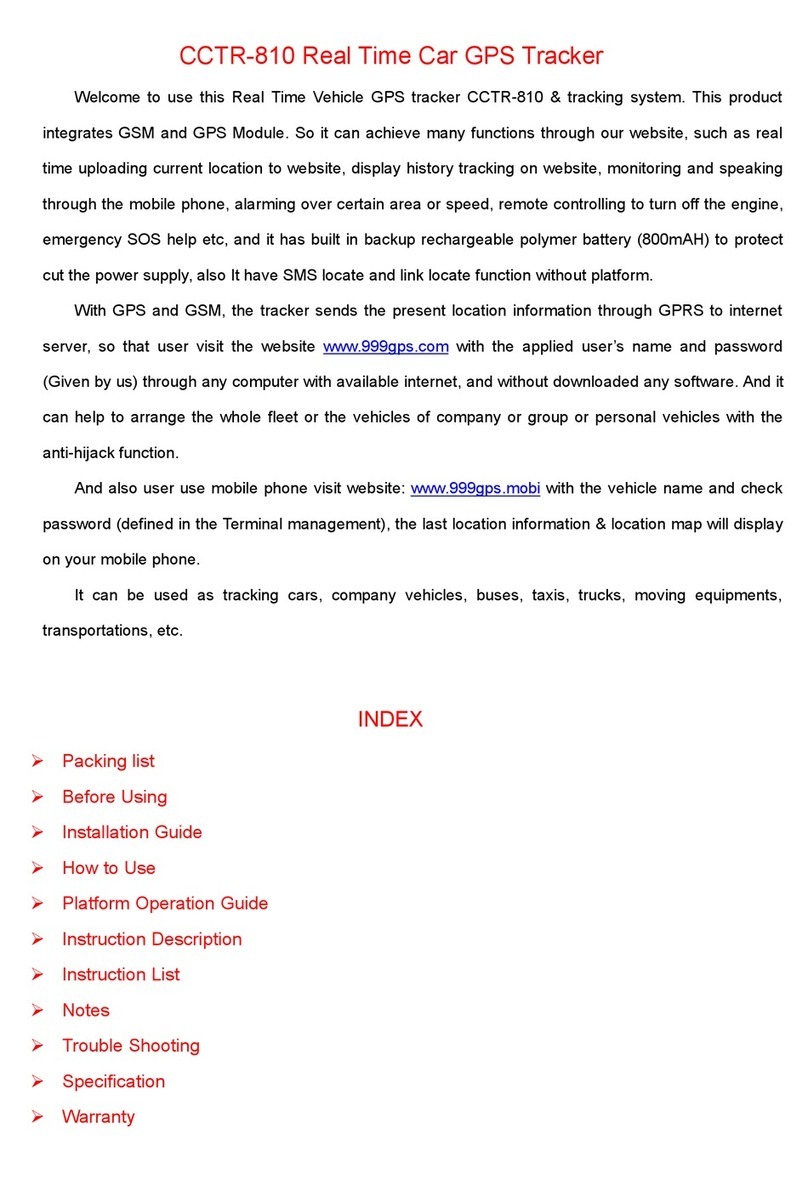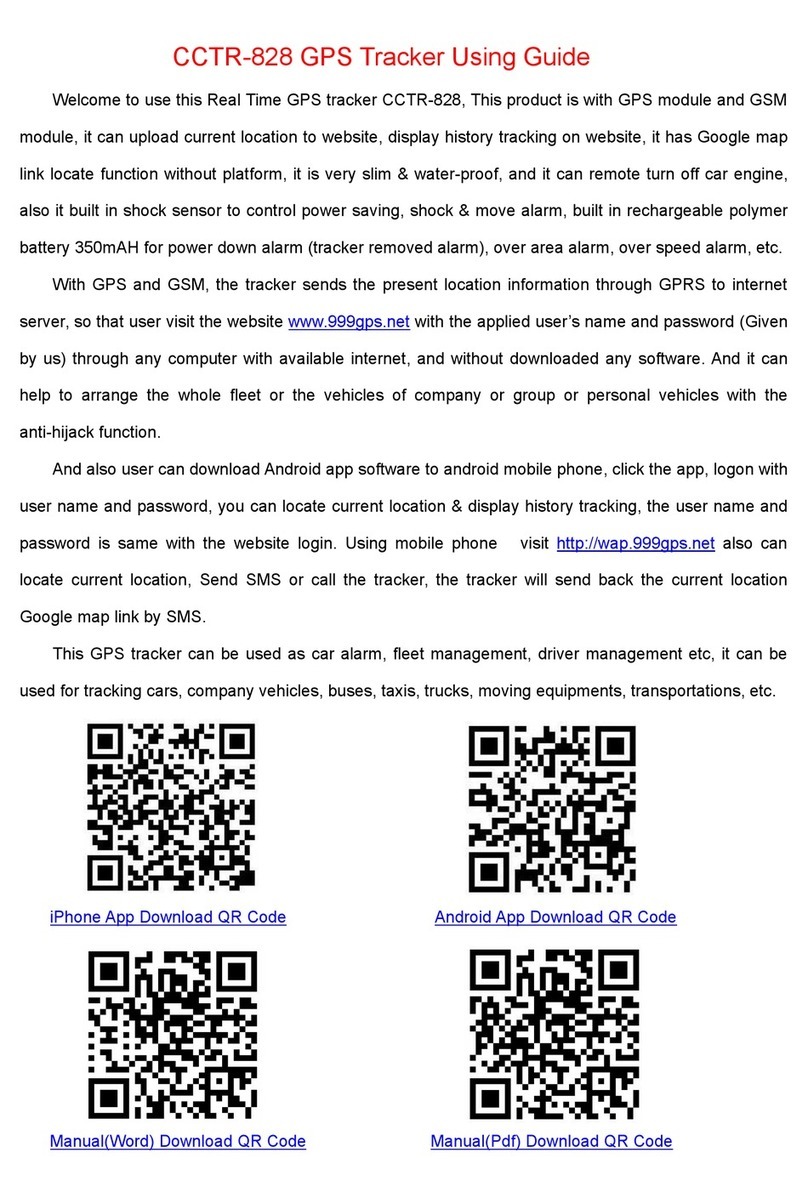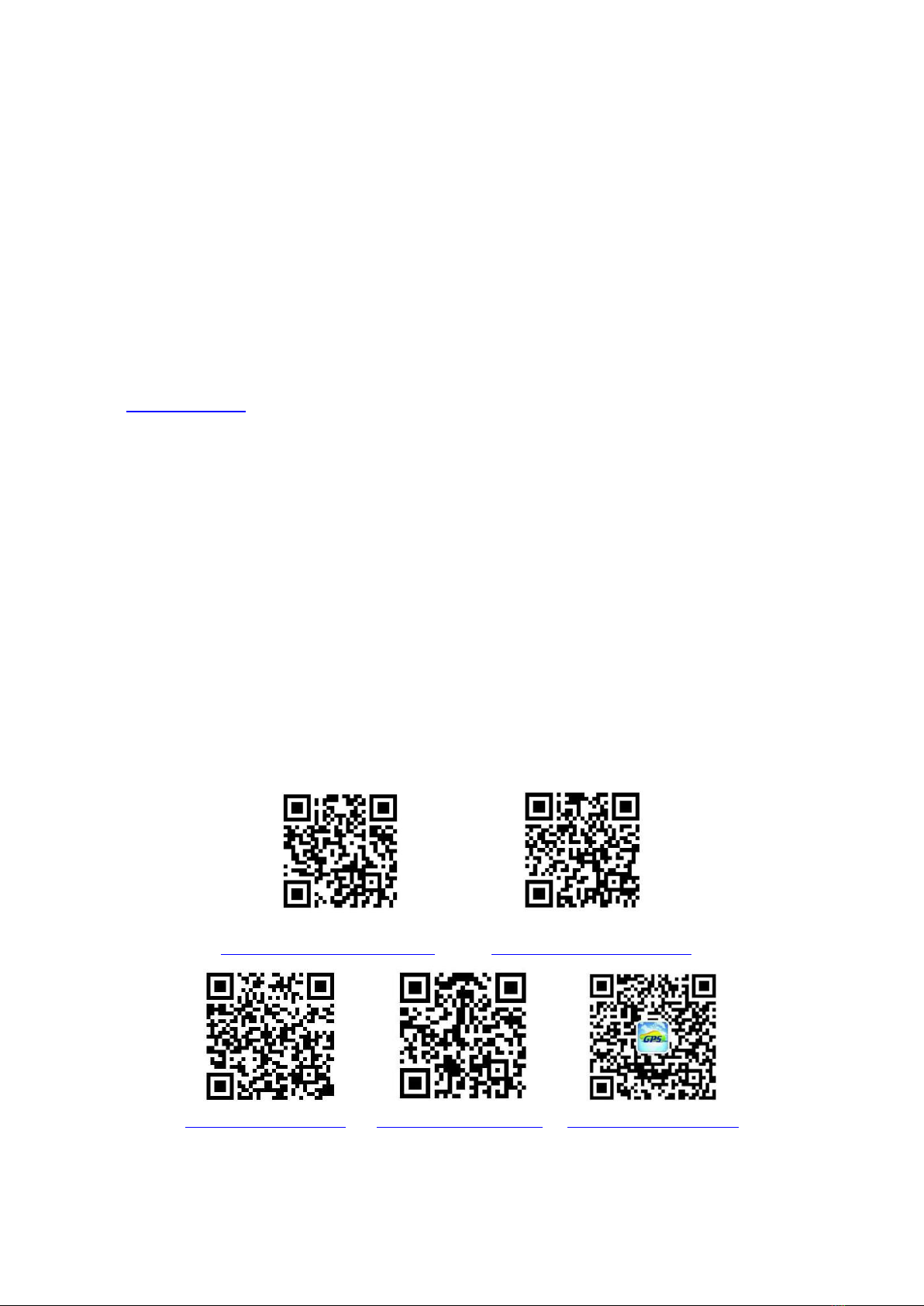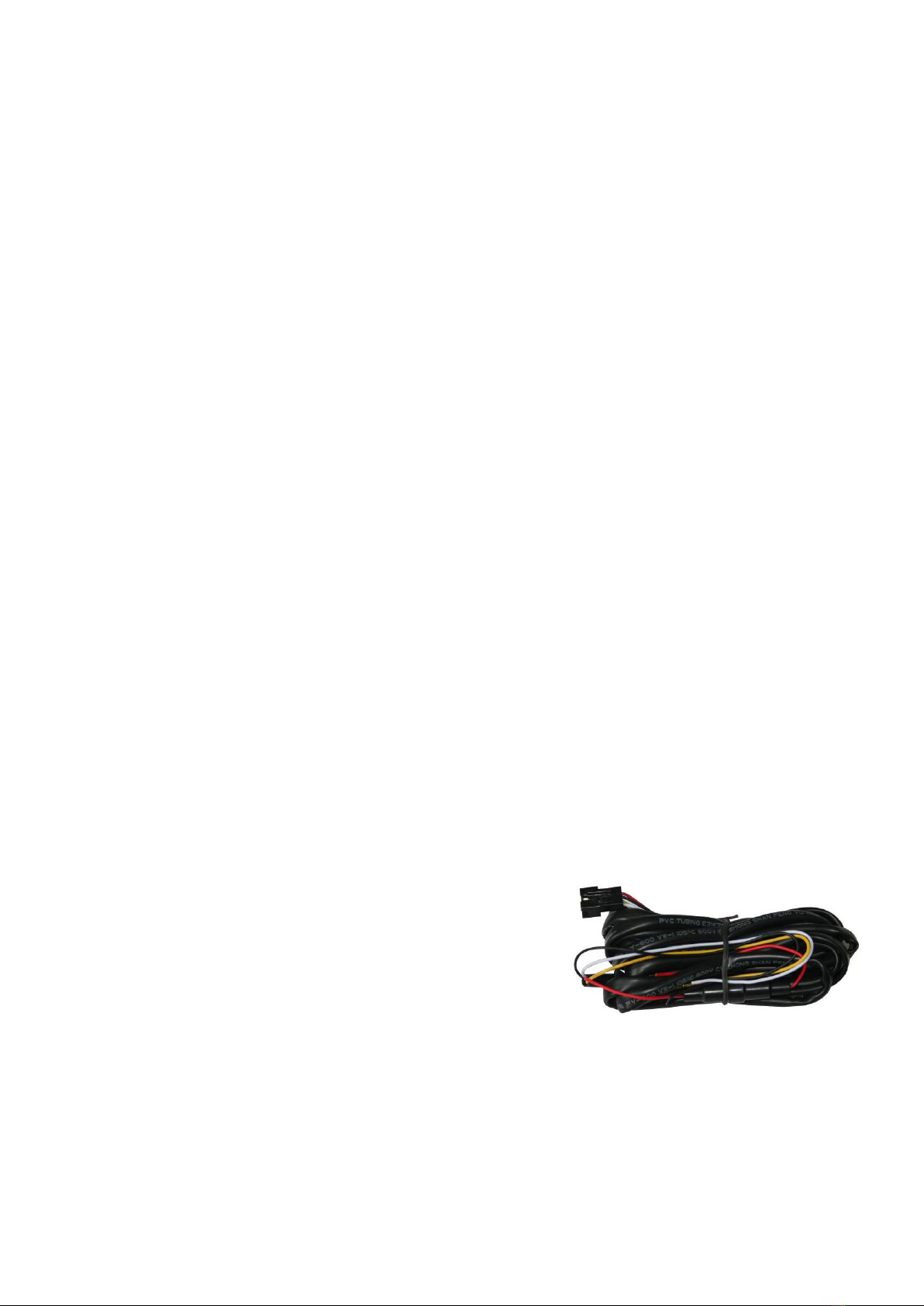CCTR-805 3G Car GPS Tracker-V1-20150812
Welcome to use this real time car GPS tracker CCTR-805.This product is with GPS module and 2G GSM
/ 3G WCDMA module (with LBS locate without GPS), that has many new and unique functions, such as built in
rechargeable battery for power down alarm & tracker removed alarm, external microphone for listen sound in
car, remote turn off car engine,SOS button, playing back history tracking on website or mobile phone, SMS
locate with Google map link, sensitive shock sensor built in to control power saving etc. the tracker can auto
configure APN & GPRS setting, it is very easy to install and use, just connect the power supply is OK, the
working voltage range is 9-40V, it can be used for car (12V) or tuck (24V) bus etc.
The tracker sends the present location information through GPRS to internet server, so that user visit the
website www.999gps.net with the applied user’s name and password (default user name is the last 7 digital of
the ID, password is same with user name or is 123456, for example ID is 803201512345678, user name is
2345678, password is 2345678 or 123456) through any PC or mobile phone with available internet, current
location checking, history tracking playing back, alarm & running report etc can be operated, normally the
platform service charge is free (some distributor maybe sale different package of 1 year service charge free),
please confirm expired date after login the website, and the tracker will be active after the tracker power on.
User also can download Android or iPhone iOS app software to android or iPhone mobile phone, click the
app, logon with user name and password, you can locate current location & display history tracking, the user
name and password is same with the website login. Basically using mobile phone send SMS or call the tracker
can get the SMS of the current location Google map link.
This GPS tracker can be used as car alarm, fleet management, driver management etc, it can be used for
tracking cars, company vehicles, buses, taxis, trucks, etc.
QR-Manual Download (Word) QR-Manual Download (Pdf)
iPhone App Download Android App Download Wechat Official Account