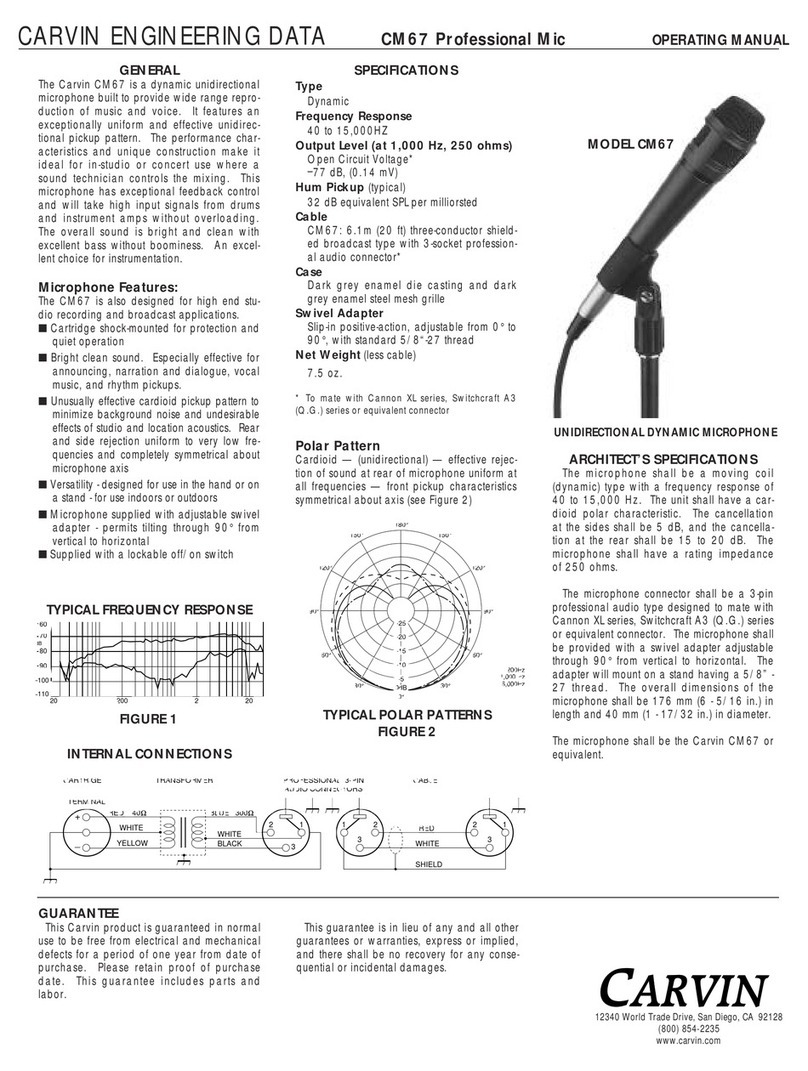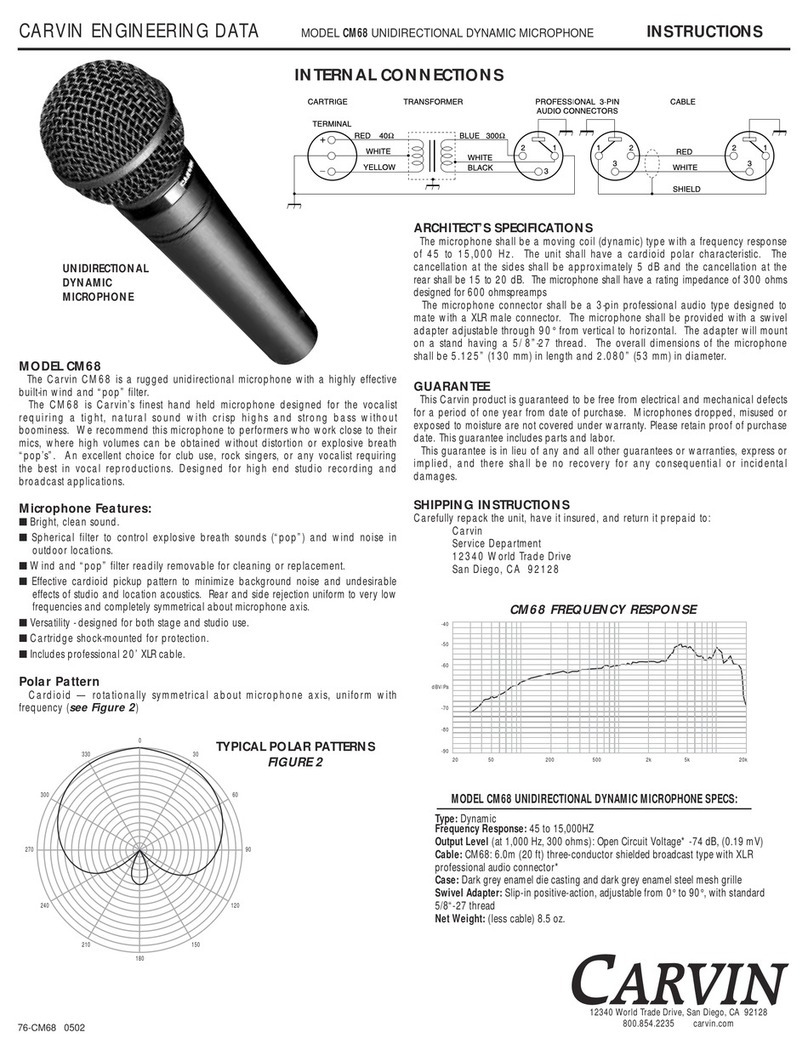Congratulations on purchasing Carvin’s CM30D drum and instrument
microphones. The CM30D mic kit is capable of handling high sound pres-
sure levels without distortion making them ideal for live or recording close-
miking of all types of drums and percussion instruments. They are also
accurate for use in sonic reproduction of brass, woodwind and other
instruments producing high sound fields.
FEATURES
• Cardioid pattern allows close miking to minimize bleed-through from other
drums or stage instruments.
• Neodymium element delivers maximum output.
• Up to 140dB SPL handling capacity for distortion free reproduction of
even the loudest drums.
• Transformerless moving-coil dynamic design for enhanced bass and fast
transient response.
• All metal construction for maximum reliability.
• Special rubber shockmount mic holder minimizes floor vibration pick-up.
• Incredibly small, low-profile design for minimum visibility and close
miking placement around the drum kit.
• Gold plated XLR connectors for maximum conductivity.
• Full frequency response for sonic punch with exceptional clarity.
SPECIFICATIONS
Type
Dynamic, neodymium cartridge
Directional Pattern
Unidirectional Cardioid
Frequency Response
Snare-Tom Mic CMST1:
70Hz to 15kHz
Bass Drum Mic CMBD1:
30Hz to 15kHz
Sensitivity
(@1kHz, 74dB SPL)
Snare-Tom Mic CMST1:
-73dB, ± 3dB
Bass Drum Mic CMBD1:
-72dB, ± 3dB
Impedance
Snare-Tom Mic CMST1:
600Ω
Bass Drum Mic CMBD1:
250Ω
Maximum SPL (@1%THD)
Snare-Tom Mic CMST1:
>130dB
Bass Drum Mic CMBD1:
>140dB
Dimensions & Weight
Snare-Tom Mic CMST1:
1.65” x 4.5” Wt 8.5oz
Bass Drum Mic CMBD1:
2.1” x 4.7” Wt 10.6oz
Material
Holder Mount: rubber, plastic with brass insert.
Ballscreen: steel mesh
Gold-plated XLR contacts
GETTING STARTED QUICKLY
If you are like most people, you probably want to get started right away.
Great! In order to get started, you will need your new CM30D mics and
XLR Mic Cables. You will also need a microphone stand to hold your
CM30D mics. Carvin recommends our MS line of stands (MS11, MS13,
MS15). Other equipment needed is your mixer (sound system or record-
ing system).
1. With the mixer power off, plug the CM30D mics into your mixer using bal-
anced XLR cables.
2. Please see the other side of this manual for suggested Mic Placement. Each
mic can be mounted on a mic stand with the built-in mount. Depending on
the threading of your mic stand, you many need to remove the inner
threaded adapter. Use a large flat screwdriver or coin to assist you.
3. Once the mics have been placed into position, you can turn the mixer ON
(make sure all volume, gain knobs, or faders on your mixer are turned OFF).
4. Bring the channel volume or fader up to 0 dB.
5. Play each drum individually and turn the mixer’s gain up on each channel
and stop just before the signal peaks. This should be done at the loudest
volume you will perform at. Check for transients that can cause the signal
to peak and adjust your gain up or down as needed. It might be a good idea
to do a second signal check while playing the entire kit. Drummers can
tend to play louder during a song with other band members playing along.
6. With the signal levels set, adjust any EQ that might be needed.
7. You are now ready to use your new CM30D mics.
CHECK LIST OF PARTS
Included with your CM30D is:
• One CMBD1 Bass drum mic with extended low-end response.
• Two CMST1 Snare-Tom mics for close-miking snares, toms,
percussion, brass and woodwinds.
• One molded carry case with internal padding
TYPICAL POLAR PATTERNS
Cardioid — rotationally symmetrical about microphone axis, uniform with frequency
12340 World Trade Drive, San Diego, CA 92128
(800) 854-2235
www.carvin.com
CMBD1
CMST1
CMST1