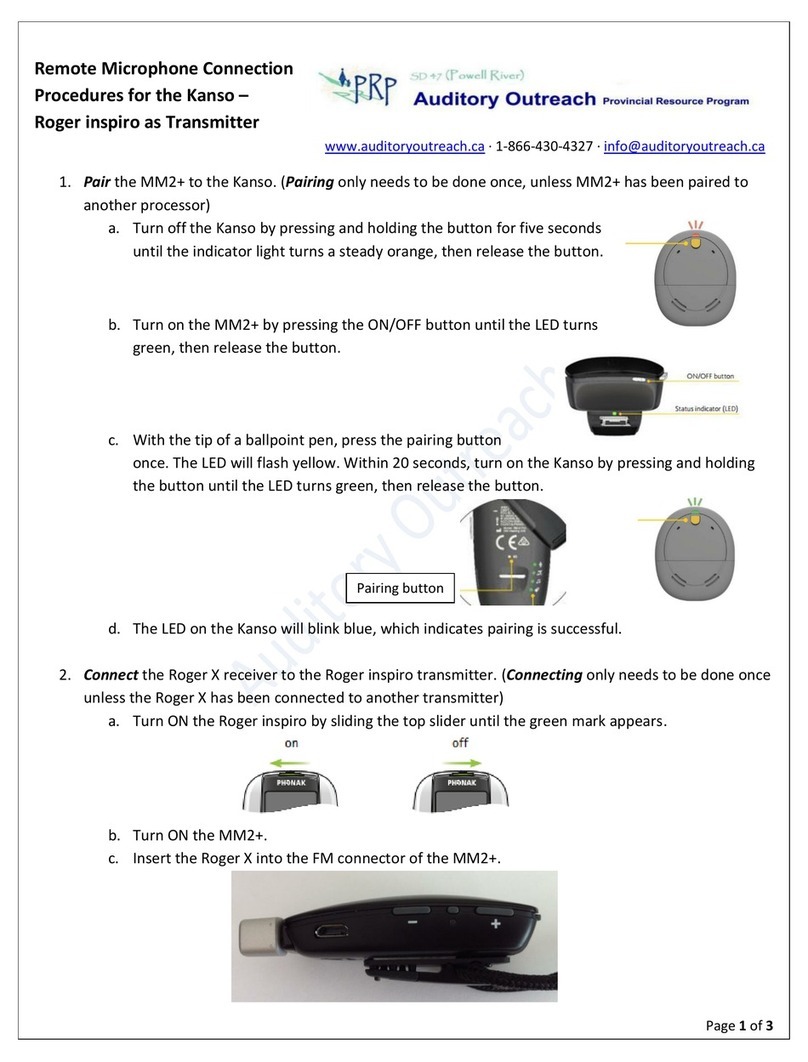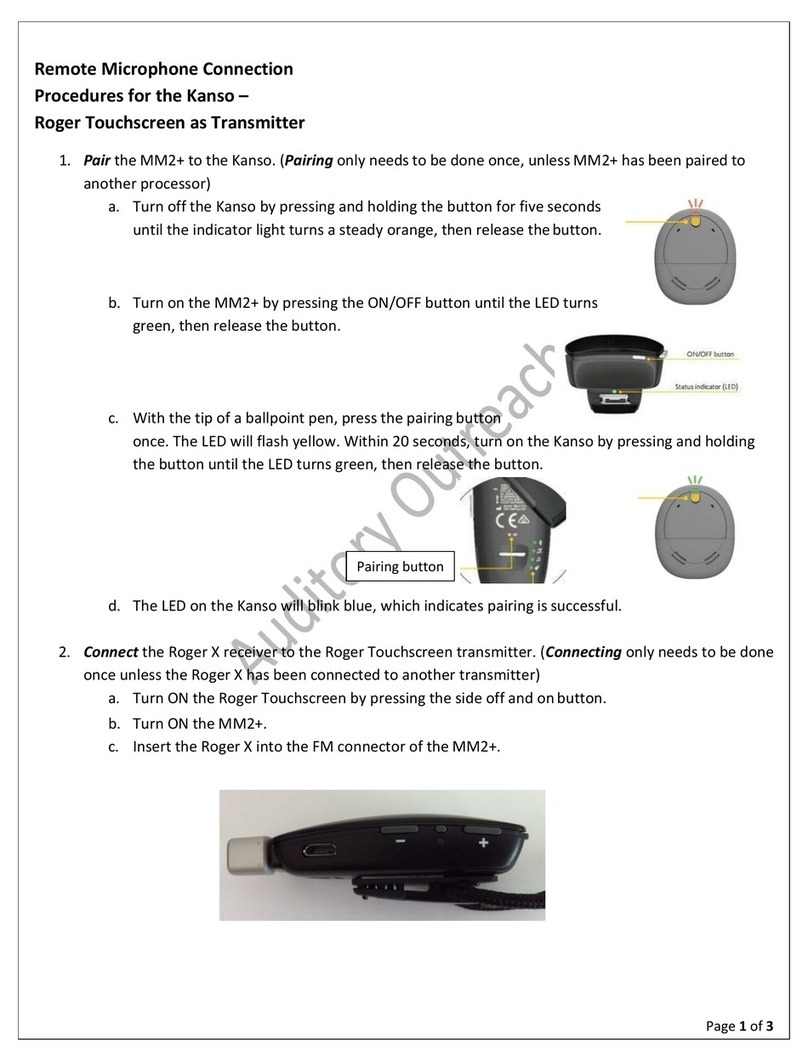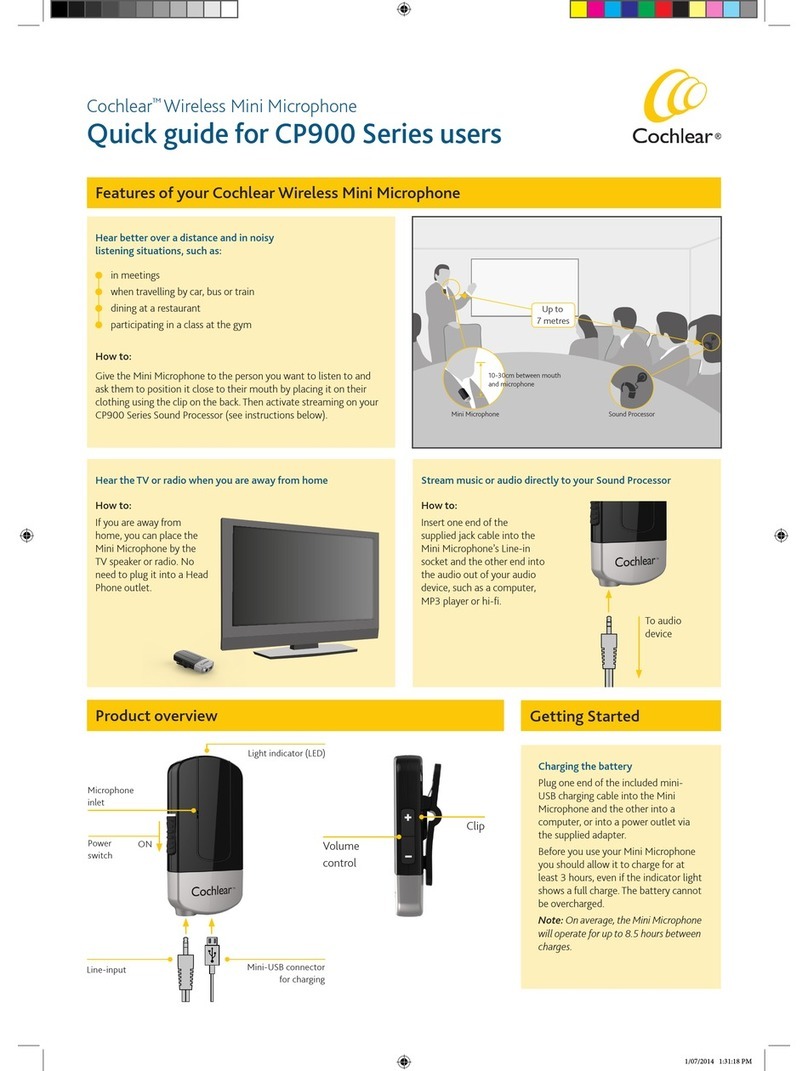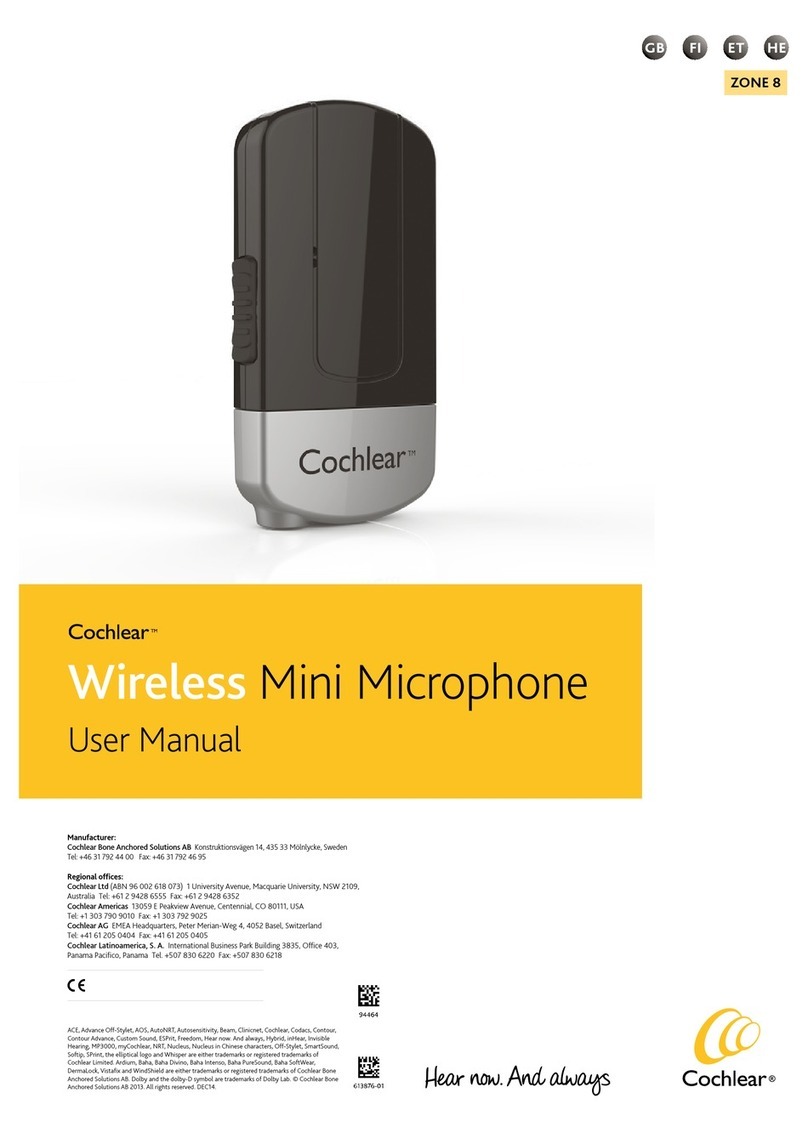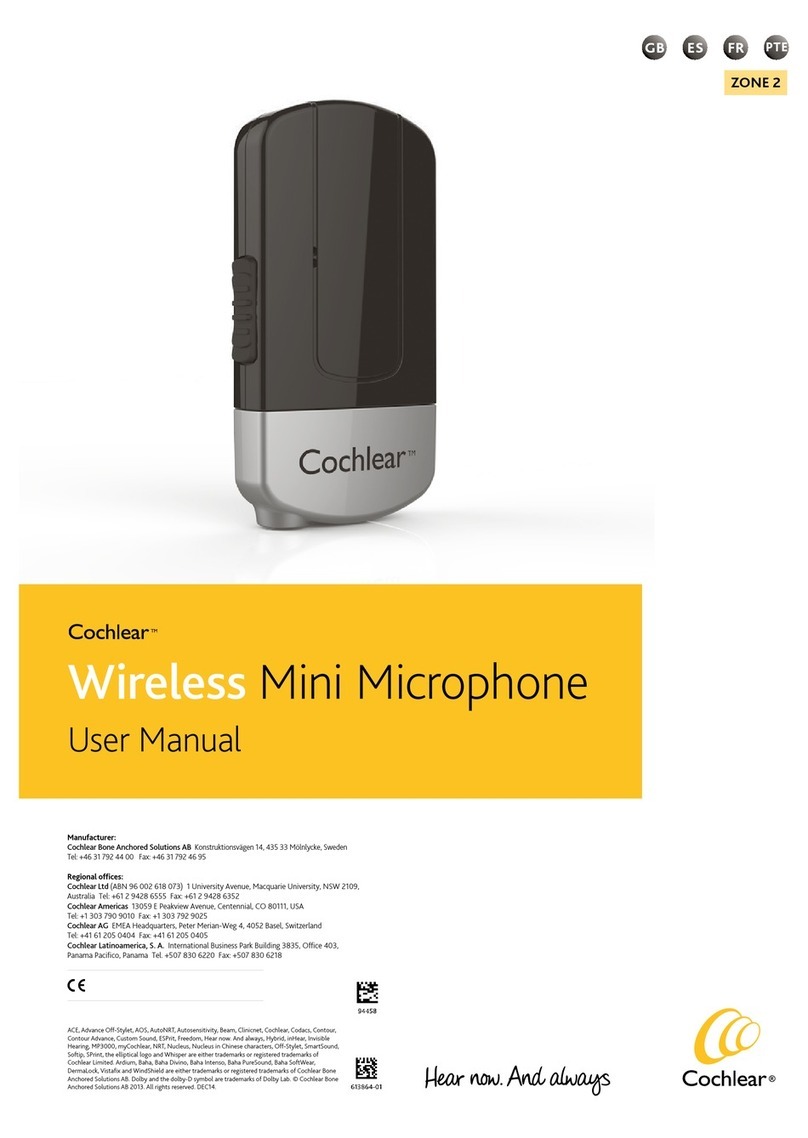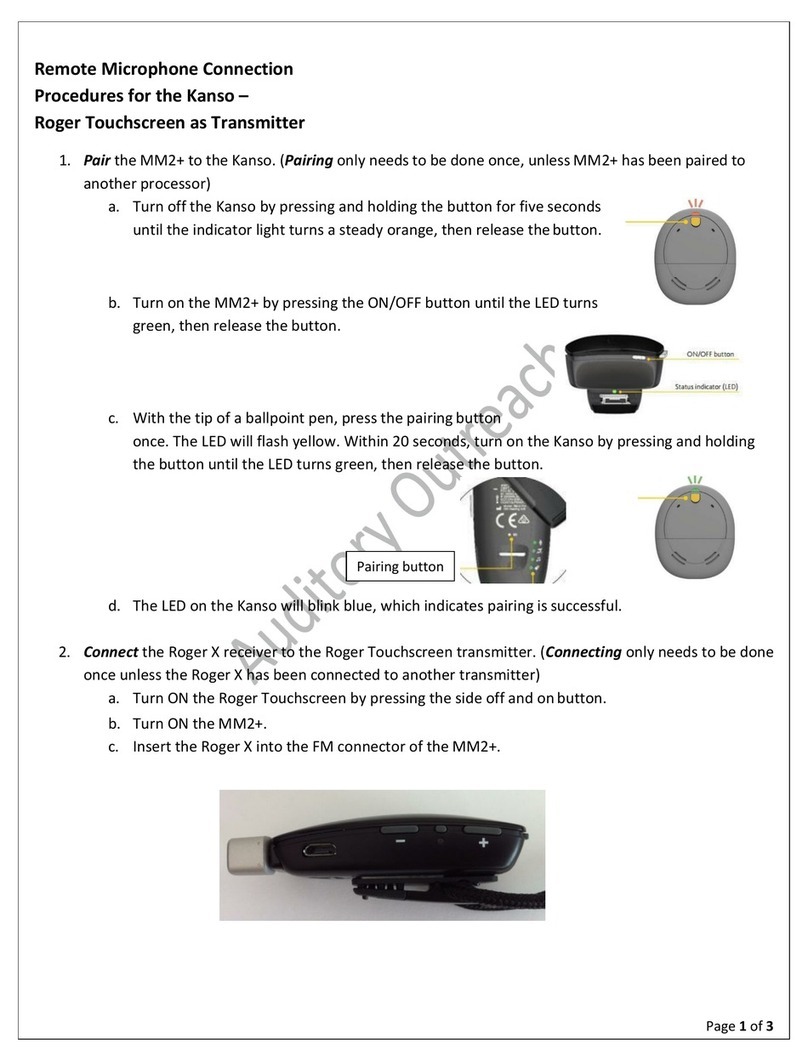Using your Mini Microphone
Start streaming using your sound processor
From the Home screen, press the right arrow
button until you see the Stream screen.
Scroll down the list to the channel
you want to use and press OK.
When your audio device is turned on,
audio will start streaming through
the Mini Microphone.
To stop streaming, select Off on the
Stream selection screen.
Start streaming using your CR230 Remote Assistant
Press and hold the Telecoil button
for 2 seconds, then release.
Tip! Repeat this step a second time
to select Channel 2, and again for
Channel 3.
Audio will start streaming
through the Mini Microphone.
To stop streaming, tap the
Telecoil button.
Press and hold the Telecoil button
for 2 seconds, then release.
Audio will start streaming through
the Mini Microphone.
ATurn on your sound processor and Mini Microphone.
Method 1: Turn on your sound processor and Mini Microphone.
Turn on your CR230 Remote Assistant.
BTo select another channel or stop streaming.
Method 2: Turn on your sound processor and Mini Microphone.
Turn on your CR230 Remote Assistant.
Start streaming using your CR210 Remote Control
Repeat Step A, a second time
to select Channel 2, and again
for Channel 3.
To stop streaming, tap the
Telecoil button.
ATurn on your sound processor and Mini Microphone. Turn on your
CR210 Remote Control. BTo select another channel or stop streaming.
OR
Repeat Step A a second time to
select Channel 2, and again for
Channel 3.
To stop streaming, tap the upper
button on your sound processor.
Press and hold the upper button on
your sound processor for 2 seconds,
then release.
The sound processor flashes a blue light
to indicate audio is streaming.
©2016 Cochlear Limited. All rights reserved. Hear now. And always and other trademarks and
registered trademarks are the property of Cochlear Limited. The names of actual companies
and products mentioned herein may be the trademarks of their respective owners.
www.Cochlear.com/US
Cochlear Americas
13059 East Peakview Avenue
Centennial, CO 80111 USA
Telephone: 1 303 790 9010
Concierge: 1 866 922 9211
Cochlear Canada Inc.
2500-120 Adelaide Street West
Toronto, ON M5H 1T1 Canada
Telephone: 1 416 972 5082
Fax: 1 416 972 5083
Follow us on
FUN2601 ISS1 MAR16
Cochlear™True Wireless Mini Microphones
Quick Guide for CP900 Series Users
3