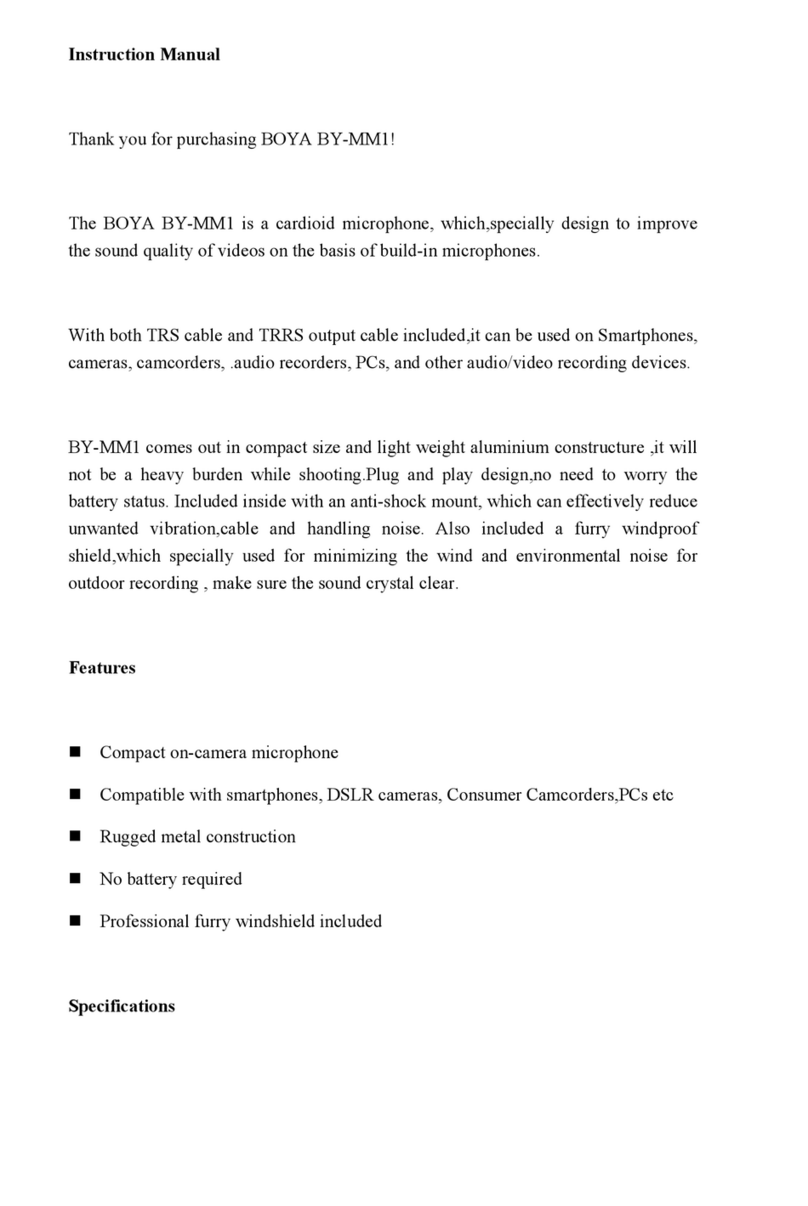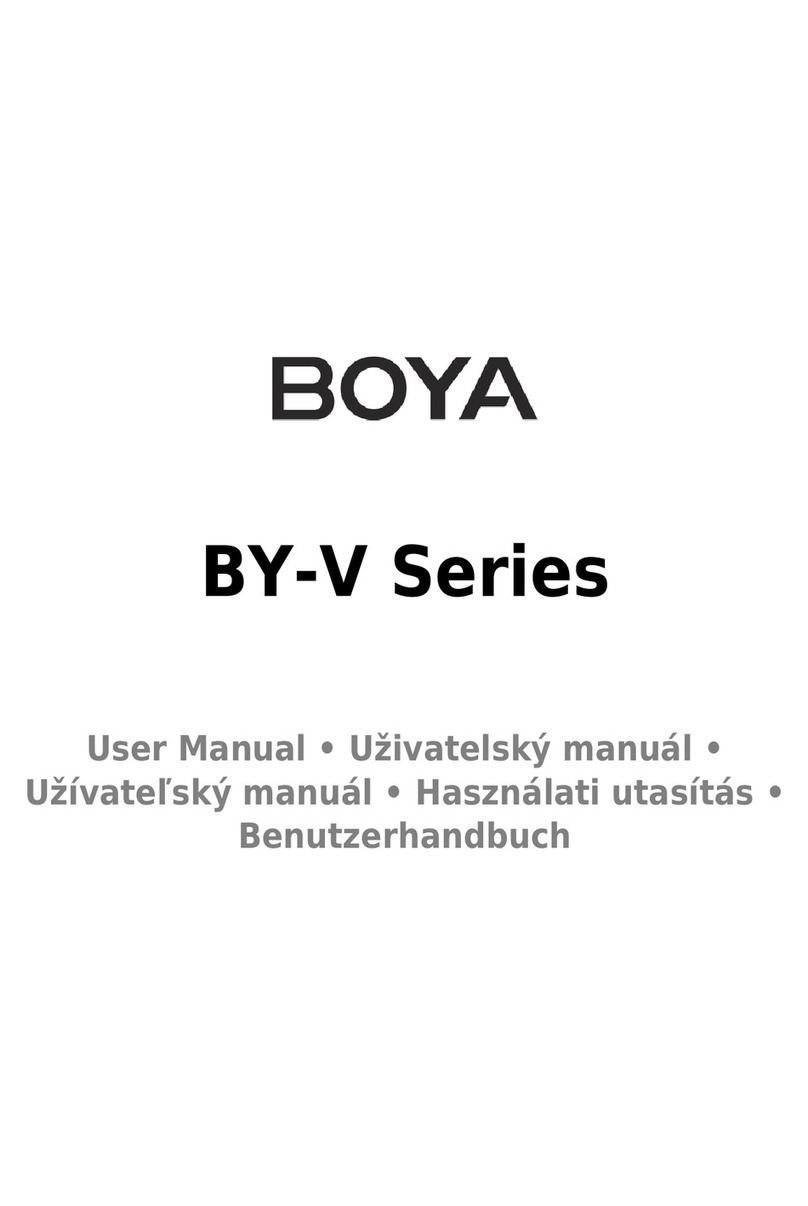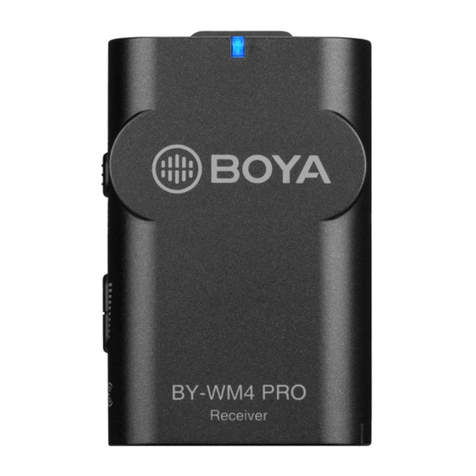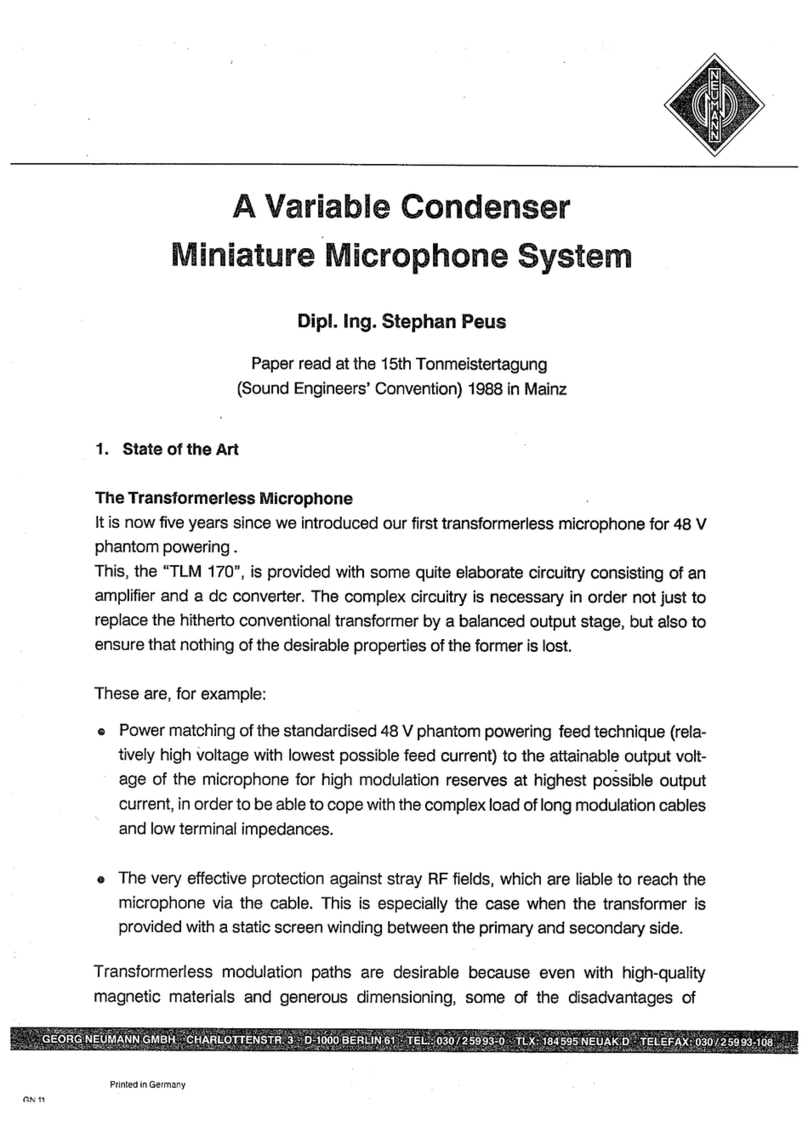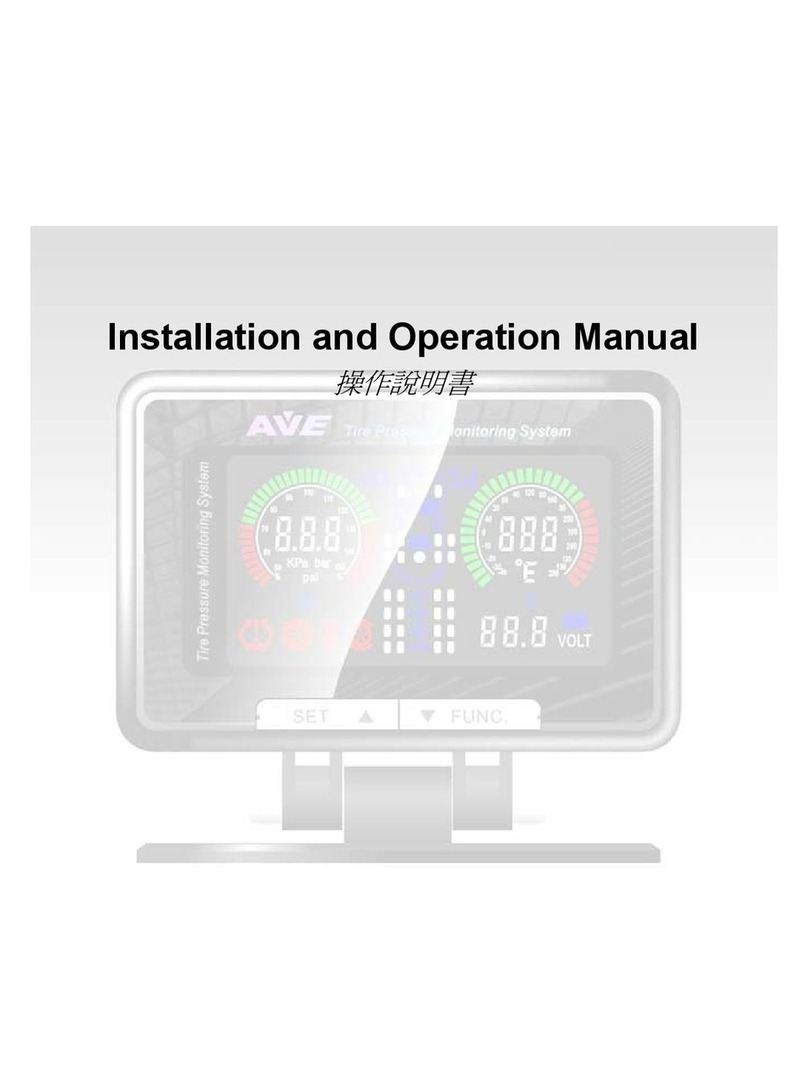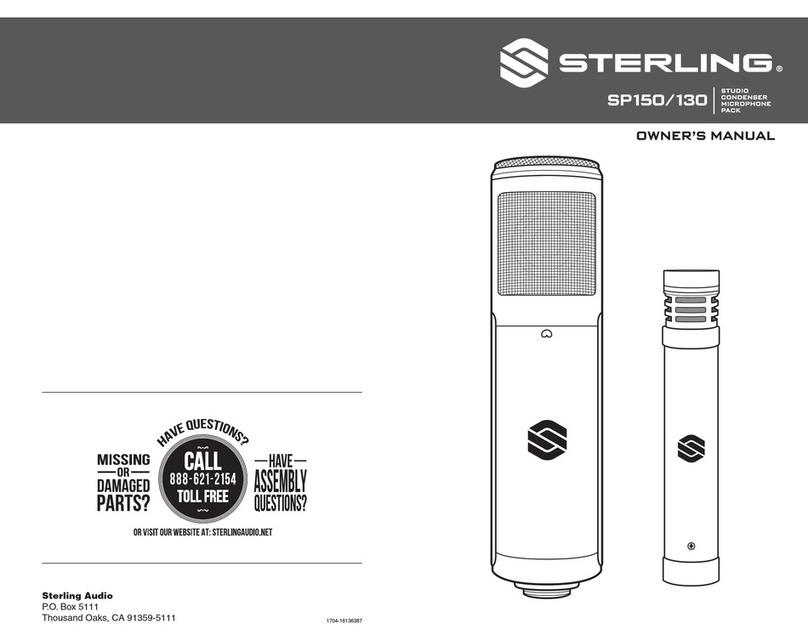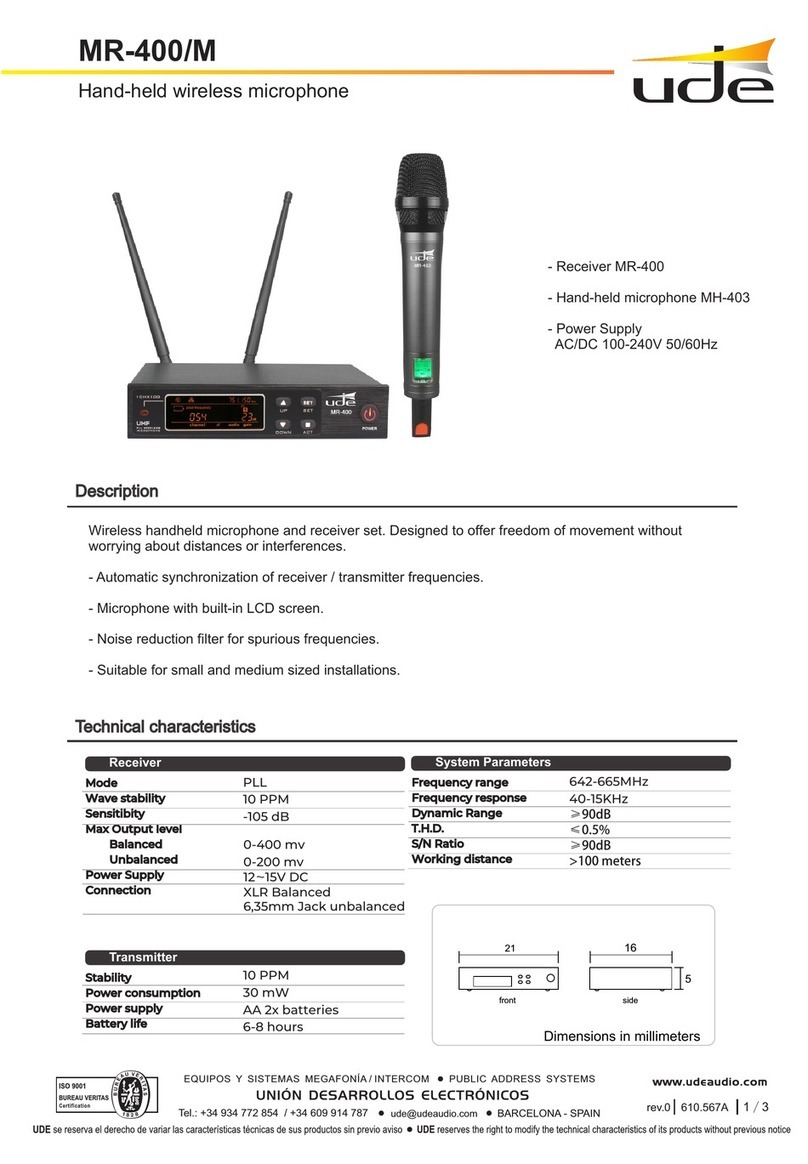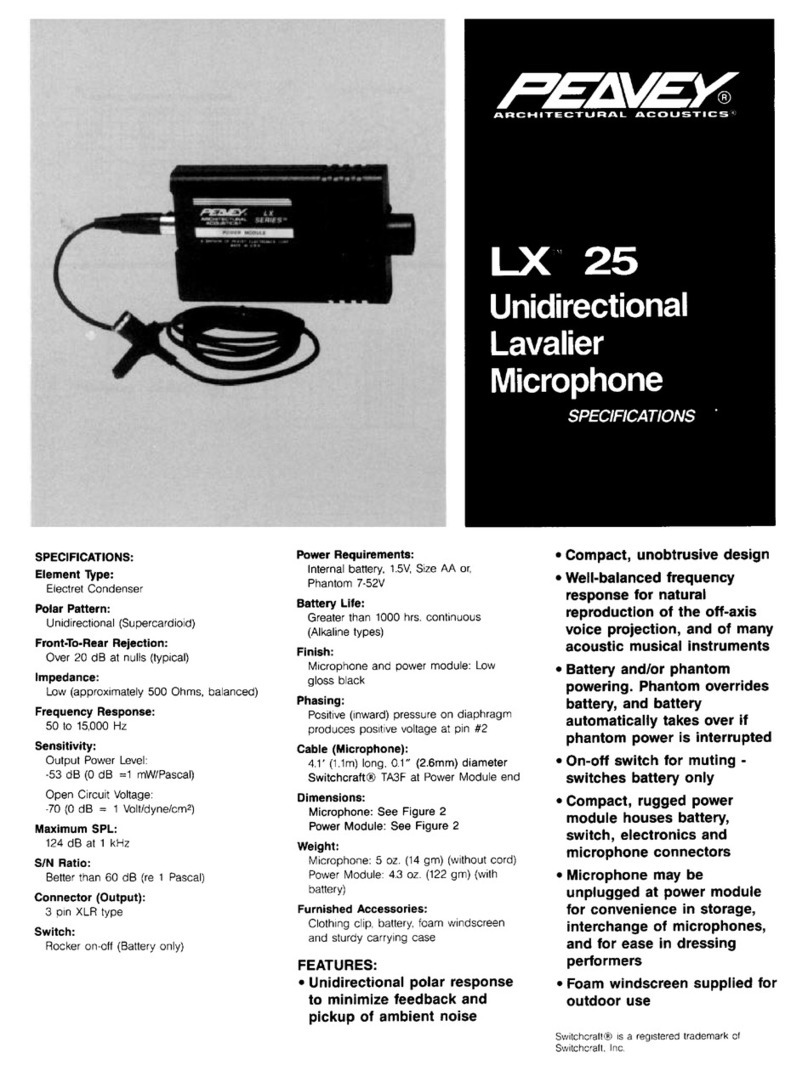Boya BY-XM6-S1 User manual

WIRELESS MICROPHONE
MODEL: BY-XM6-S1,
BY-XM6-S2
User Manual • Uživatelský manuál •
Užívateľský manuál • Használati utasítás •
Benutzerhandbuch • Manuel d'utilisation

2
English
3 –19
Čeština
20 –35
Slovenčina
36 –52
Magyar
53 –69
Deutsch
70 –86
Français
87 - 103

3
Dear customer,
Thank you for purchasing our product. Please read the following instructions carefully
before first use and keep this user manual for future reference. Pay particular attention
to the safety instructions. If you have any questions or comments about the device,
please contact the customer line.
✉www.alza.co.uk/kontakt
✆+44 (0)203 514 4411
Importer Alza.cz a.s., Jankovcova 1522/53, Holešovice, 170 00 Praha 7, www.alza.cz
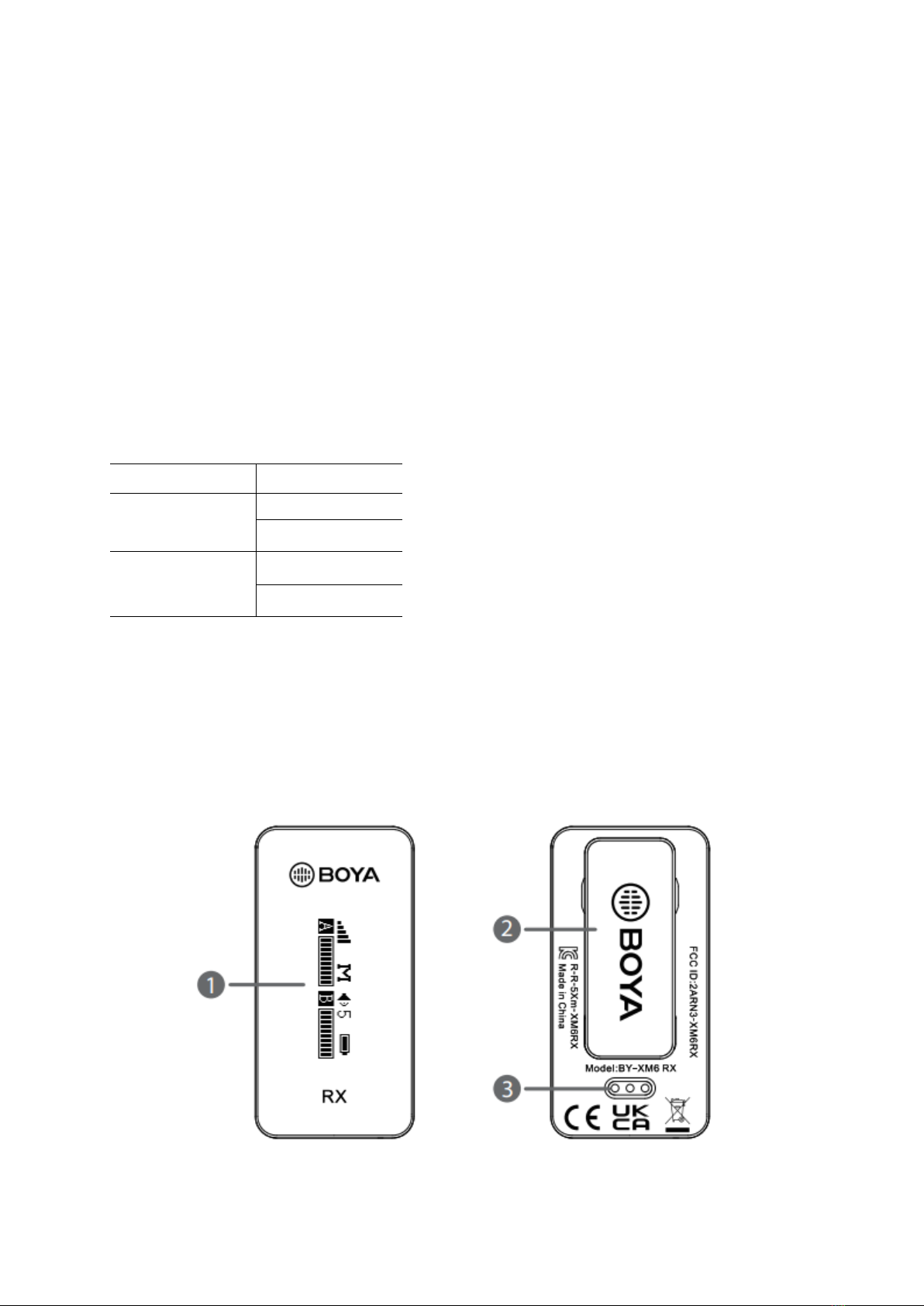
4
General Introduction
BOYA BY-XM6 systems are incredibly lightweight, ultracompact and easy-to-use wireless
microphone systems for up to 2 people.
The microphone delivers exceptional, broadcast-quality sound to DSLR, mirrorless and
video cameras, smartphones, tablets, computers, etc.
It is ideal for content creation, vlogging, mobile journalism, and more.
Available Kits
Model
In the box
BY-XMS1
1×BY-XM6 RX
1×BY-XM6 TX
BY_XM6-S2
1×BY-XM6 RX
2×BY-XM6 TX
Product Structure
Wireless Receiver BY-XM6 RX
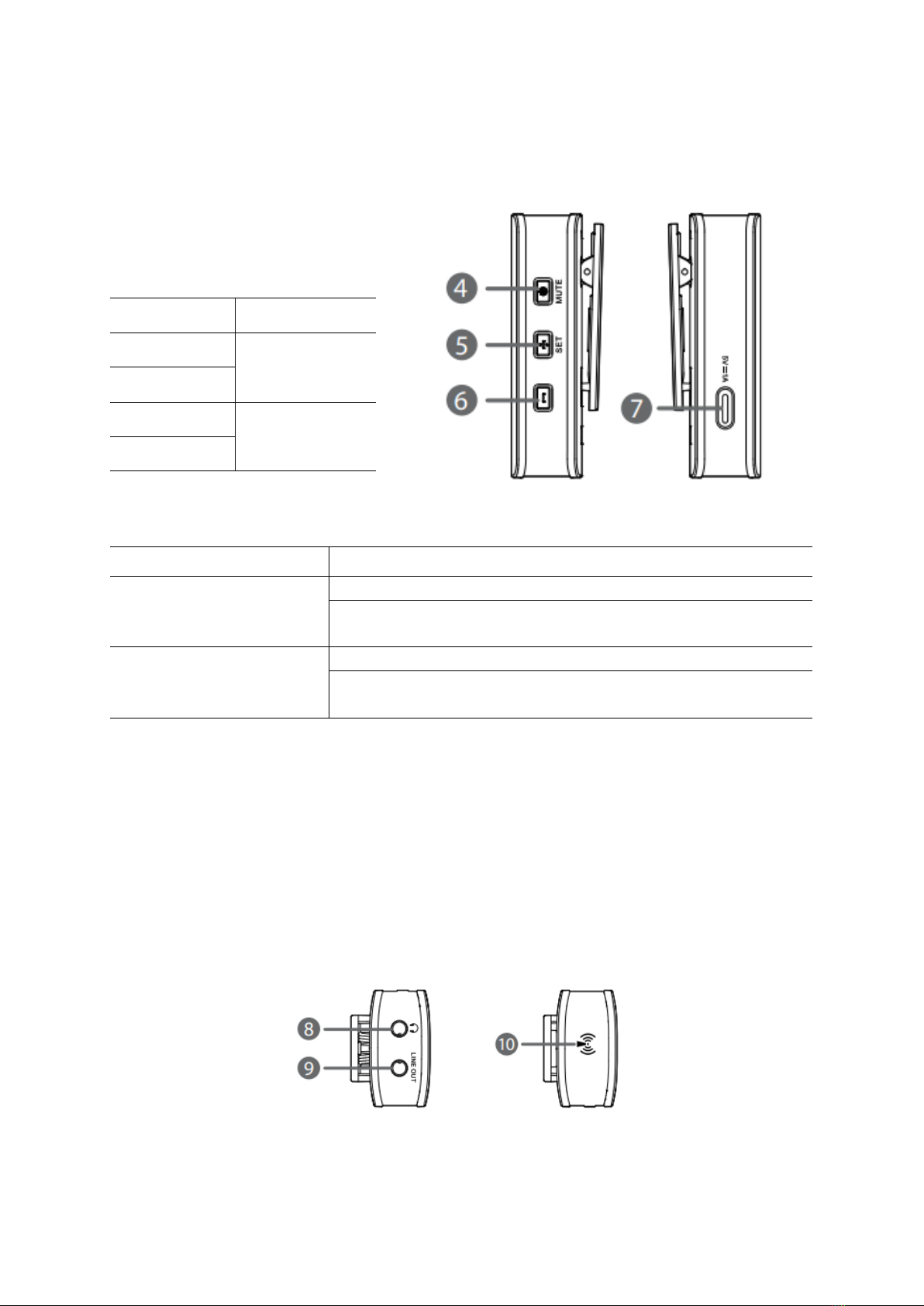
5
1. OLED display
-For more details, please refer to “OLED Display Operation Guide”.
2. Belt Clip
3. Charging contacts
4. Power/Mute Button
Function
Operation
Power ON
Long press
Power OFF
Mute ON
Short press
Mute OFF
5. +/SET button
Function
Operation
+
On home screen, short press to increase volume.
On menu screen, short press to select different functions
or values shown on the display.
SET
On home screen, long press to enter the menu screen.
On menu screen, long press to enter the displayed menu.
Then, long press again to con-rm your option.
6. –button
- On home screen, short press to decrease volume.
- On menu screen, short press to select different functions or values shown on the
display;
- long press to return to home screen.
7. USB-C charging port (DC 5V)
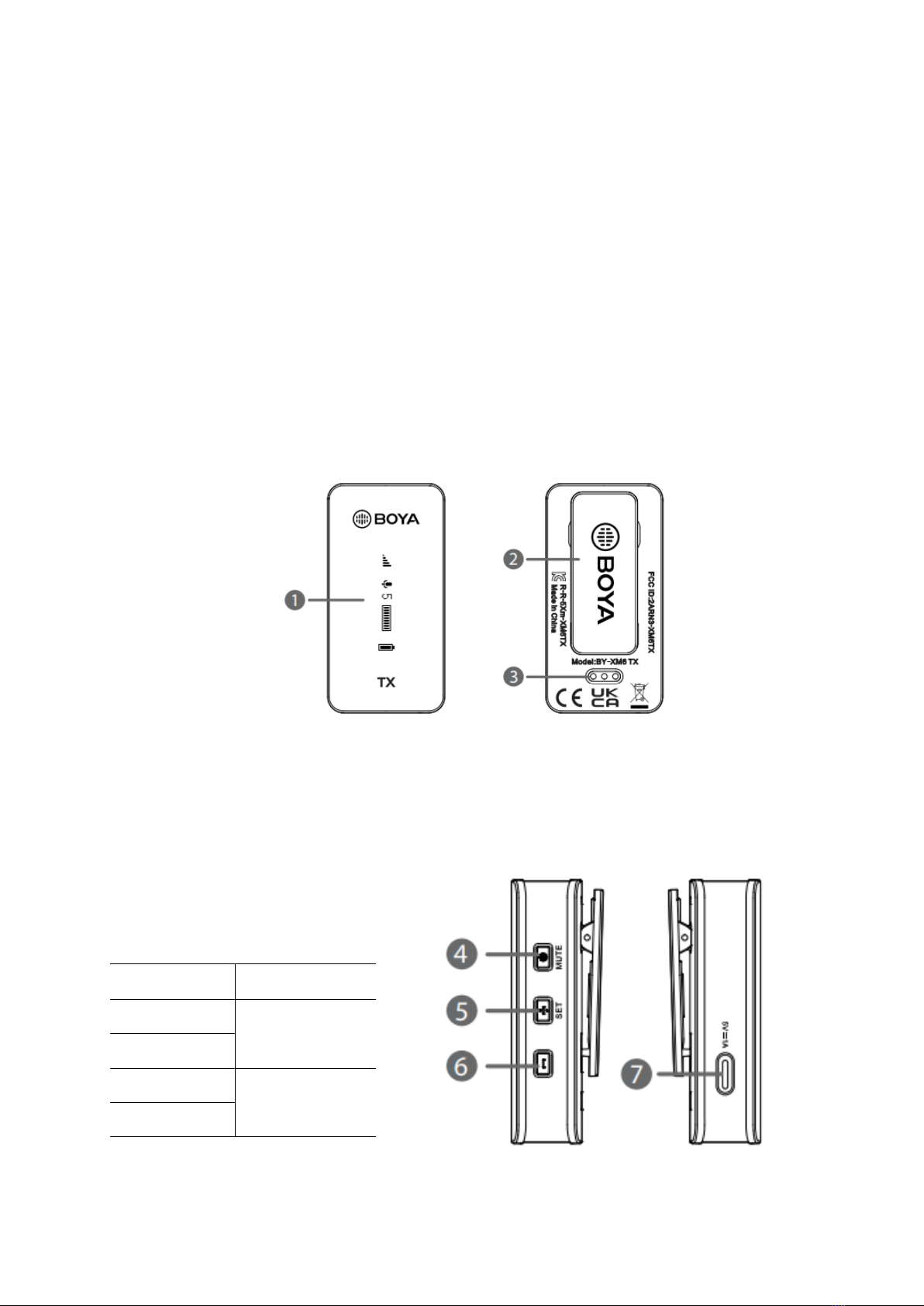
6
8. 3.5mm headphone output
-Connect headphones for audio monitoring.
9. LINE OUT jack
- Connect the BY-XM6 RX to a smartphone, tablet, camera, recorder, or mixer with
the supplied output cables.
10. Antenna
Wireless Transmitter BY-XM6 TX
1. OLED display
-For more details, please refer to “OLED Display Operation Guide”.
2. Belt Clip
3. Charging contacts
4. Power/Mute Button
Function
Operation
Power ON
Long press
Power OFF
Mute ON
Short press
Mute OFF
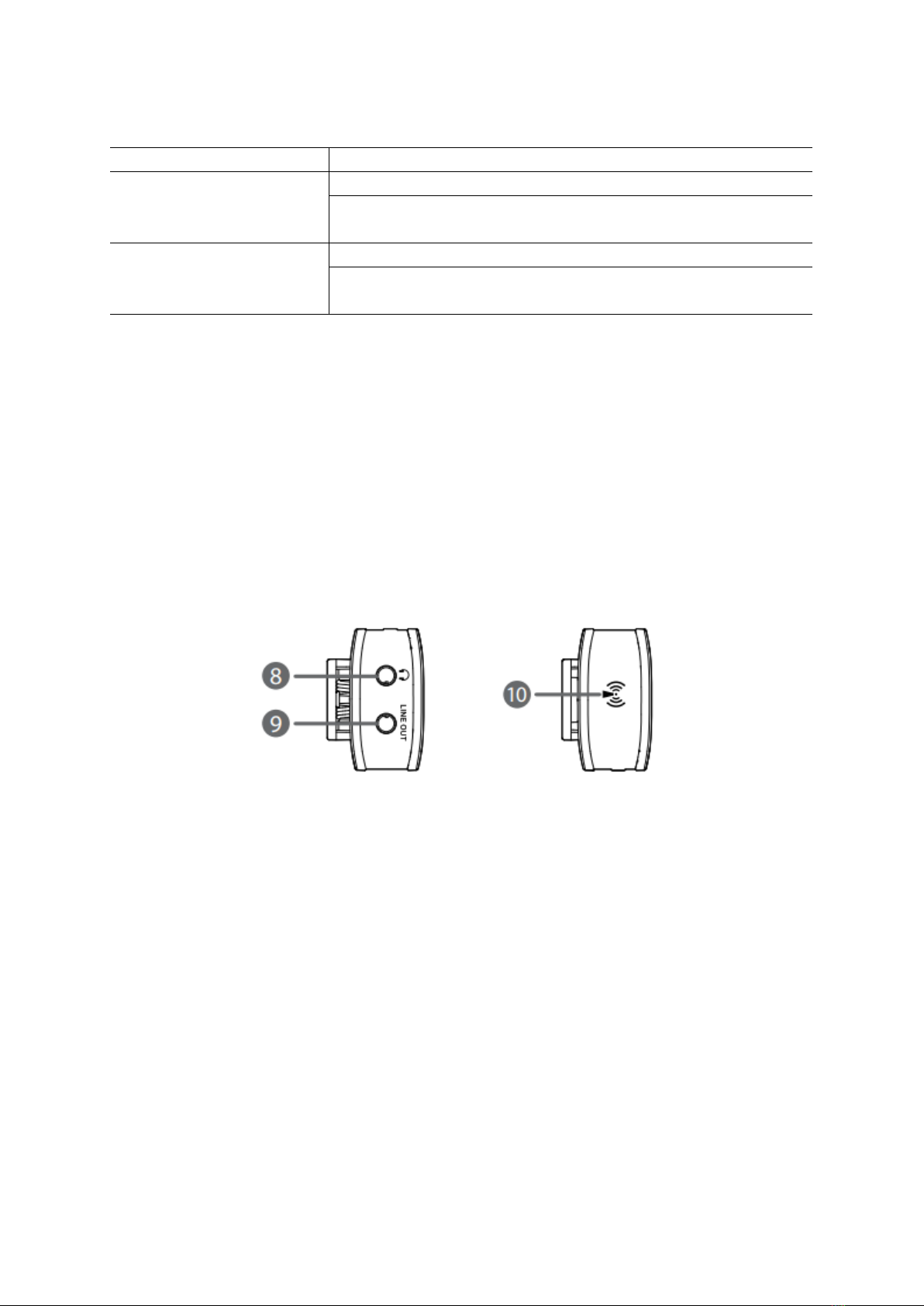
7
5. +/SET button
Function
Operation
+
On home screen, short press to adjust mic gain.
On menu screen, short press to select different functions
or values shown on the display.
SET
On home screen, long press to enter the menu screen.
On menu screen, long press to enter the displayed menu.
Then, long press again to confirm your option.
6. –button
- On home screen, short press to adjust mic gain
- On menu screen, short press to select different functions or values shown on the
display;
- long press to return to home screen
7. USB-C charging port (DC 5V)
8. Built- in
microphone
9. MIC/LINE IN jack
- It can be connected to the supplied 3.5 mm lavalier microphone, or other 3.5mm
TRS microphones or line-in devices.
10. Antenna

8
OLED Display Operation Guide
Wireless Receiver BY-XM6 RX
Home Screen
If no operation is performed within 20 seconds on other screens, the display will
automatically return to home screen.
1. Pairing indicator
2. RX’s output mode
M: Mono S: Stereo
3. Output volume & Mute indicator
on home screen, press +/- button to adjust the volume.
4. RX’s battery level indicator
Displays the RX battery level. Please recharge the device immediately when the indicator
starts flashing.
5. Audio input level meter
Displays the audio input level
Menu screen
On home screen, long press SET button to enter menu screen.
On menu screen, long press - button to return to home screen.
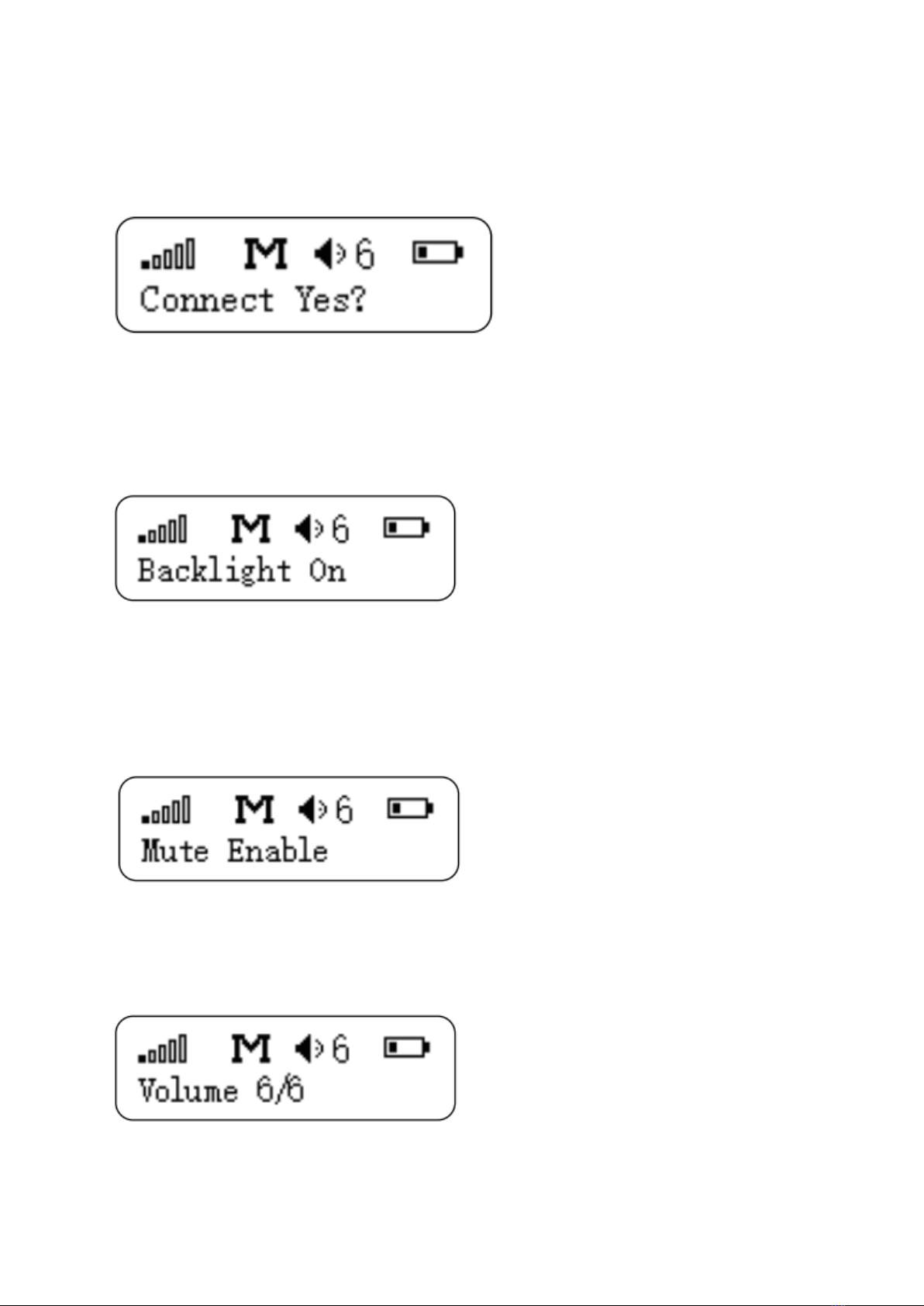
9
Connect Setting
Pair with the transmitter. For details of operation, please refer to
“Operation Guide”.
Backlight Setting
Set backlight to always on or on for 10/30/60 seconds.
Default is “On”.
Mute Key Setting
Enable or disable mute key button function.
Default is “Enabled”.
Output Volume Setting
Output volume can be set from 0 to 6.
Default is “5”.

10
Output Mode Setting
The output mode can be set to either mono or stereo. When in mono mode, the audio
from the transmitter, or transmitters will be mixed to both the left and right sides. When
in stereo mode, the two transmitters' audio output will be separated to the left and right
sides.
Default is mono.
Language Setting
English or Chinese are available.
Default is English.
Restore Default Setting
Version of the BY-XM6 RX

11
Wireless Transmitter BY-XM6 TX
Home screen
If no operation is performed within 20 seconds on other screens, the display will
automatically return to home screen.
1. Pairing indicator
2. Input mode & Mute indicator
Mute On
3. Mic gain
Displays the TX transmitter's mic gain level
on home screen, press +/- button to adjust the microphone’s input gain level.
4. Audio input level meter
Displays the audio input level
5. TX’s battery level indicator
Displays the TX battery level. Please recharge the device immediately when
the indicator starts flashing.

12
Menu screen
On home screen, long press SET button to enter menu screen.
On menu screen, long press - button to return to home screen.
Connect Setting
Pair with the receiver. For details of operation, please refer to
“Operation Guide”.
Backlight Setting
Set backlight to always on or on for 10/30/60 seconds.
Default is “On”
Mute Key Setting
Enable or disable mute key button function.
Default is “Enable”
Mic Gain Setting
Adjust the microphone’s input gain level (0~6).
Default is “5”
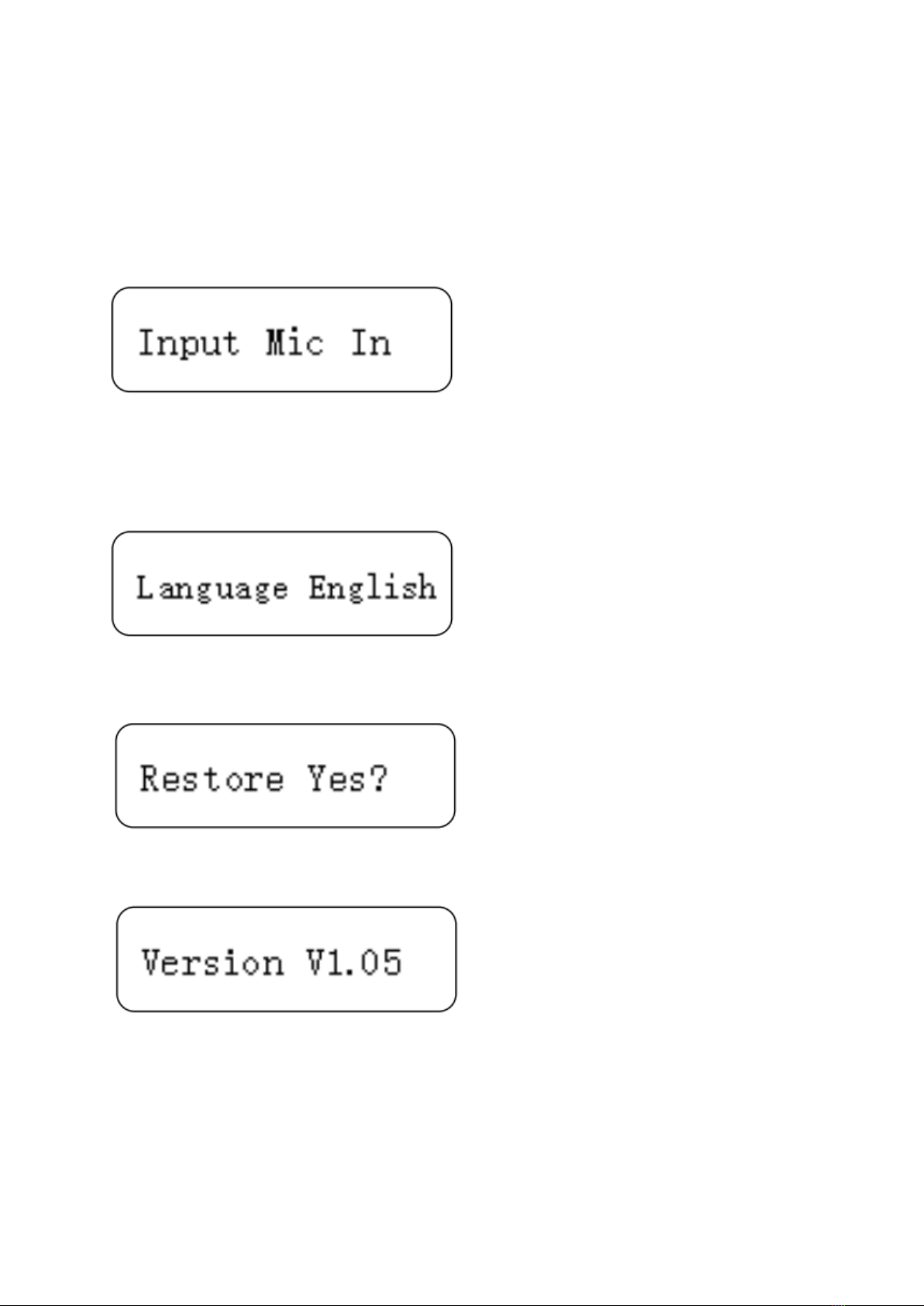
13
Input Mode Setting
The input mode can be selected to Mic In or Line In. When Mic In mode selected, the
transmitter can be connected to the supplied lavalier microphone, or other
microphones with a 3.5mm TRS output. When Line In mode selected, the transmitter
can be connected to line-level output devices.
Default is "Mic In".
Language Setting
English or Chinese are available.
Default is English.
Restore Default Setting
Version of the BY-MX6 TX
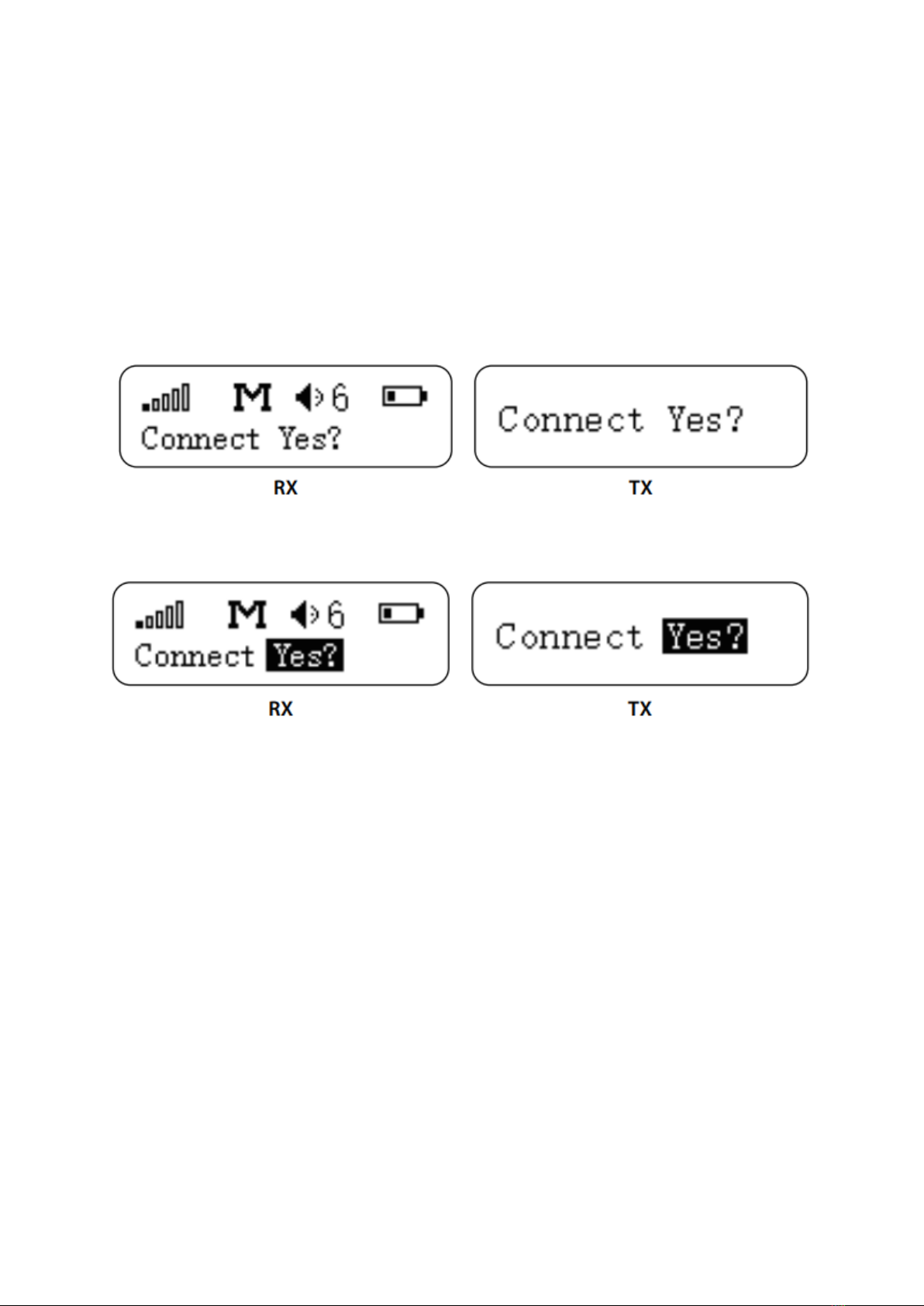
14
Operation Guide
1. Long press the power button to turn on/o the transmitter and the receiver.
2. Pairing
Before leaving factory, the system is pre-paired. Therefore, the connection will be
established once they are powered on. If they are disconnected, please follow below
steps:
1) Long press the SET button to enter menu screen
2) Use the + or -button to display the Connect setting menu on both transmitter and
receiver.
3) Long press the SET button to select the menu
4) Select Yes, and long press the SET button to confirm.
5) Transmitter and receiver will be succesfully paired within 10s
3. Connect the receiver to the mic input of a camera, recorder or mixer with the
supplied 3.5mm TRS cable. Or connect the RX to a smartphone, tablet, or computer
with the supplied 3.5mm TRS to TRRS cable.
4. You are ready to record.
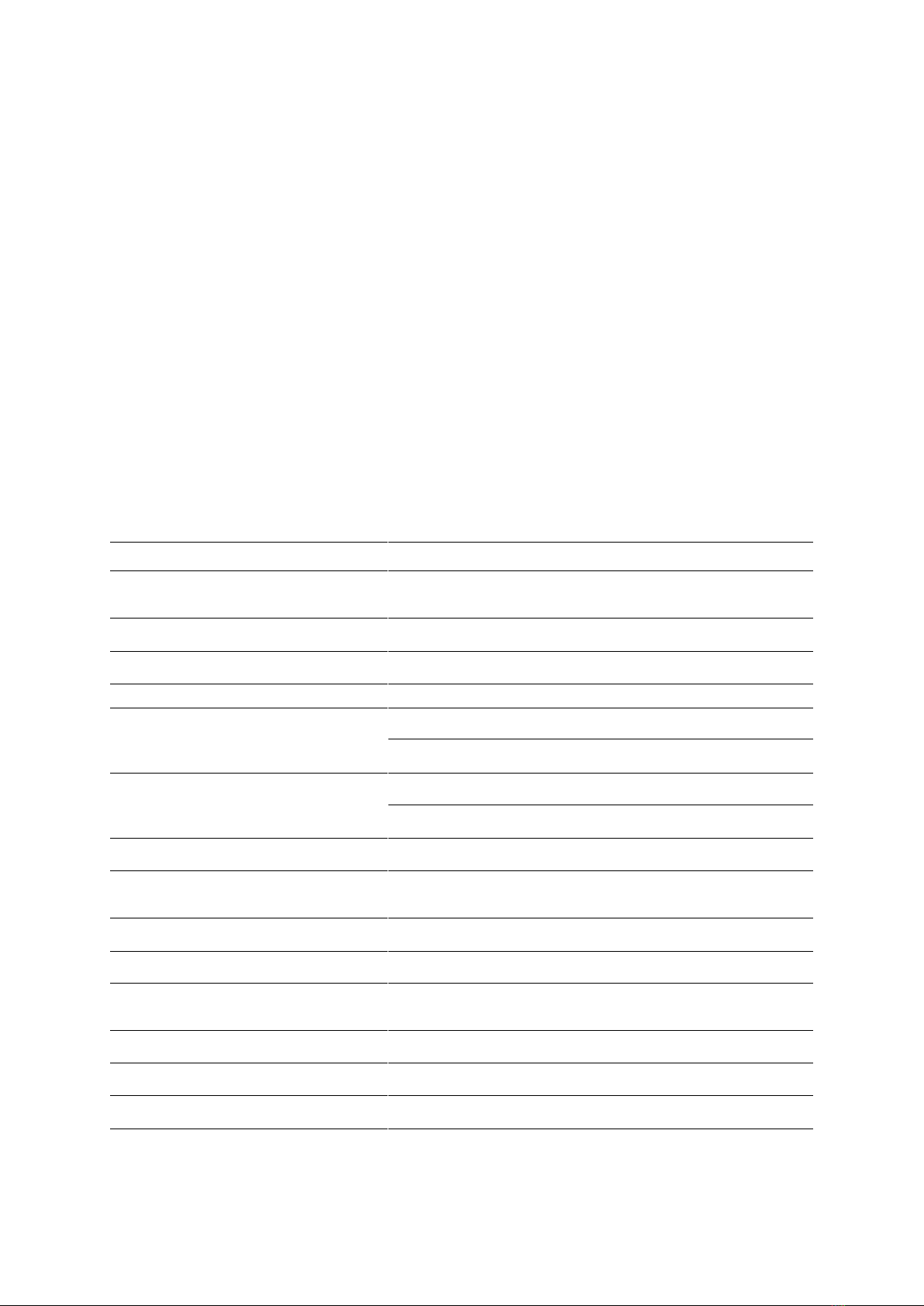
15
Features
-2.4GHz wireless transmission technology
-Ideal for content creation, vlogging, mobile journalism, and more
-Delivers exceptional, broadcast-quality sound
-Ultracompact clip-on transmitter and dual-channel receiver
-Easy-to-use OLED display
-Real-time headphone monitoring
-Operating range of up to 100m
-High-quality built-in microphone
-Lavalier microphone included
Specifications
BY-XM6 TX Receiver
Transmission Type
2.4 GHz Digital Frequency
Modulation
GFSK
Operating Range (without
obstacle)
Up to 328 ft (100 m)
RF Output Power
<10 mW
Polar Pattern
Omnidirectional
Frequency Response
35 Hz –18 KHz
Maximum SPL
Built-in Microphone 120 dB SPL
Lavalier Microphone: 110 dB SPL
Sensitivity
Built-in Microphone: -39 dB
Lavalier Microphone: -39 dB
SNR
> 84 dB
Power Requirements
Built-in Li-ion Battery or USB-C DC 5V or Charging
Contact
Built-in Battery Life
Approx. 7 hours
Antenna
PIFA Antenna
Audio Inputs
3.5 mm TRS MIC/LINE IN Jack or Built-in
Microphone
Weight
Approx. 32 g (1.13 oz)
Dimensions
62.1×31.6×16.5 mm
Operating Temperature
–10°C to 50°C
Storage Temperature
–20°C to +55°C
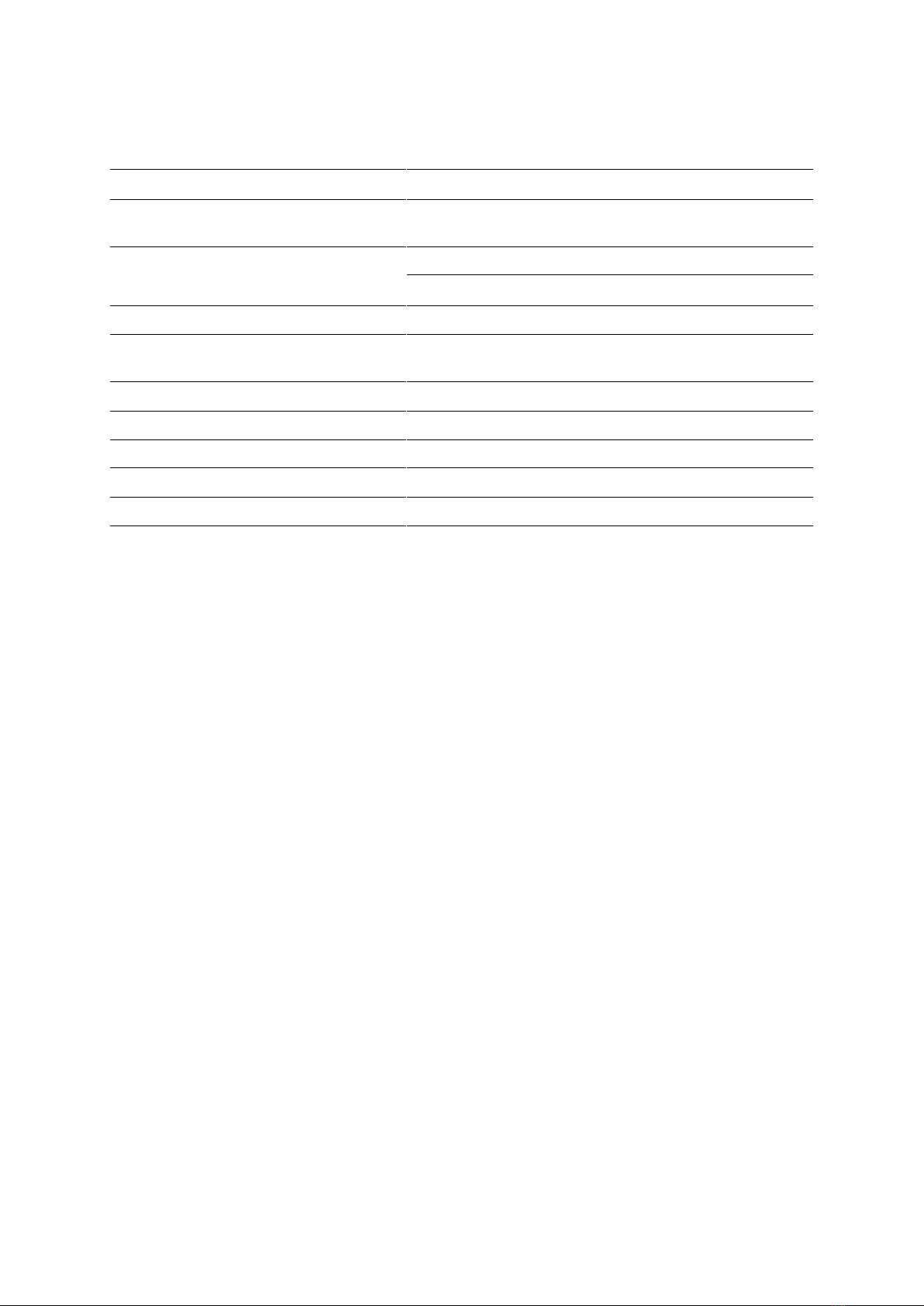
16
BY-XM6 RX Receiver
Transmition Type
2.4 GHz Digital Frequency
Modulation
GFSK
Operating Range (without
obsticle)
Up to 328 ft (100 m)
Audio Output Connector
3.5 mm Headphone Jack
3.5 mm TRS Output Jack
Audio Output Level
-60 dBV to -20 dBV
Power Requirements
Built-in Li-ion Battery or USB-C DC or Charging
Contact
Built-in Battery Life
Approx. 7 hours
Antenna
PIFA Antenna
Weight
Approx. 32 g (1.13 oz)
Dimensions
62.1×31.6×16.5 mm
Operating Temperature
–10°C to 50°C
Storage Temperature
–20°C to +55°C
Packing List
BY-XM6-S1 (1×BY-XM6 RX + 1×BY-XM6 TX)
1× BY-XM6 RX Receiver
1× BY-XM6 TX Transmitter
2× USB-C Charging Cable
1× Lavalier Microphone
1× Mic Clip for Lavalier Microphone
1× Foam Windscreen for Lavalier Microphone
1× Fur Windshield for Built-in Microphone
1× 3.5mm TRS to TRS Output Cable for Cameras
1× 3.5mm TRS to TRRS Output Cable for Smartphones
BY-XM6-S2 (1×BY-XM6 RX + 2×BY-XM6 TX)
1× BY-XM6 RX Receiver
2× BY-XM6 TX Transmitter
3× USB-C Charging Cable
2× Lavalier Microphone
2× Mic Clip for Lavalier Microphone
2× Foam Windscreen for Lavalier Microphone
2× Fur Windshield for Built-in Microphone
1× 3.5mm TRS to TRS Output Cable for Cameras
1× 3.5mm TRS to TRRS Output Cable for Smartphones

17
Warranty Conditions
A new product purchased in the Alza.cz sales network is guaranteed for 2 years. If you
need repair or other services during the warranty period, contact the product seller
directly, you must provide the original proof of purchase with the date of purchase.
The following are considered to be a conflict with the warranty conditions, for
which the claimed claim may not be recognized:
•Using the product for any purpose other than that for which the product is intended
or failing to follow the instructions for maintenance, operation, and service of the
product.
•Damage to the product by a natural disaster, the intervention of an unauthorized
person or mechanically through the fault of the buyer (e.g., during transport,
cleaning by inappropriate means, etc.).
•Natural wear and aging of consumables or components during use (such as
batteries, etc.).
•Exposure to adverse external influences, such as sunlight and other radiation or
electromagnetic fields, fluid intrusion, object intrusion, mains overvoltage,
electrostatic discharge voltage (including lightning), faulty supply or input voltage and
inappropriate polarity of this voltage, chemical processes such as used power
supplies, etc.
•If anyone has made modifications, modifications, alterations to the design or
adaptation to change or extend the functions of the product compared to the
purchased design or use of non-original components.
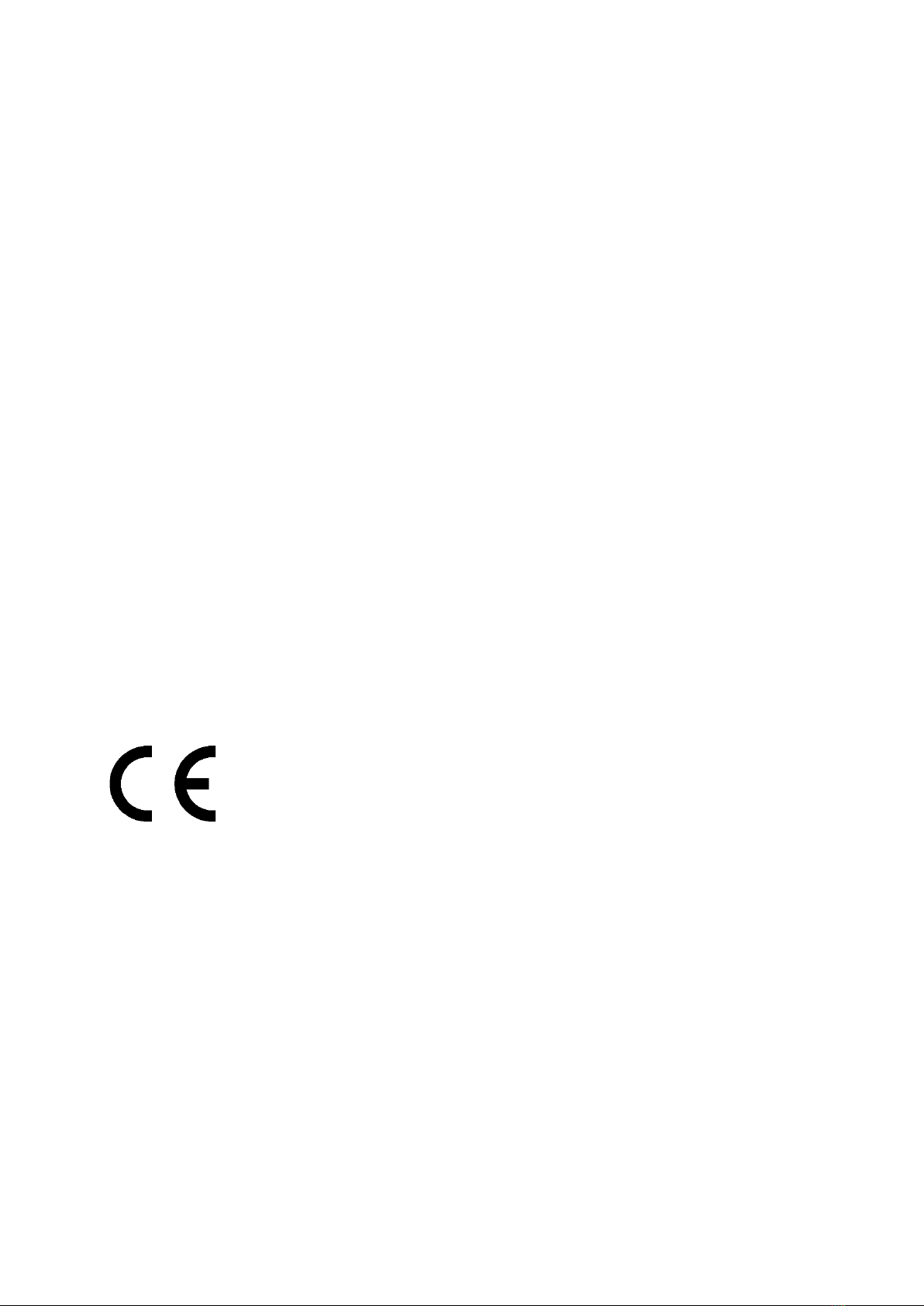
18
EU Declaration of Conformity
Identification data of the manufacturer's / importer's authorized representative:
Importer: Alza.cz a.s.
Registered office: Jankovcova 1522/53, Holešovice, 170 00 Prague 7
CIN: 27082440
Subject of the declaration:
Title: WIRELESS MICROPHONE
Model / Type: BY-XM6-S1, BY-XM6-S2
The above product has been tested in accordance with the standard(s) used to
demonstrate compliance with the essential requirements laid down in the
Directive(s):
Directive No. 2014/53/EU
Directive No. 2011/65/EU as amended 2015/863/EU
Prague

19
WEEE
This product must not be disposed of as normal household waste in accordance with
the EU Directive on Waste Electrical and Electronic Equipment (WEEE - 2012/19 / EU).
Instead, it shall be returned to the place of purchase or handed over to a public
collection point for the recyclable waste. By ensuring this product is disposed of
correctly, you will help prevent potential negative consequences for the environment
and human health, which could otherwise be caused by inappropriate waste handling of
this product. Contact your local authority or the nearest collection point for further
details. Improper disposal of this type of waste may result in fines in accordance with
national regulations.

20
Vážený zákazníku,
Děkujeme vám za zakoupení našeho produktu. Před prvním použitím si prosím pečlivě
přečtěte následující pokyny a uschovejte si tento návod k použití pro budoucí použití.
Zvláštní pozornost věnujte bezpečnostním pokynům. Pokud máte k přístroji jakékoli
dotazy nebo připomínky, obraťte se na zákaznickou linku.
✉www.alza.cz/kontakt
✆+420 255 340 111
Dovozce Alza.cz a.s., Jankovcova 1522/53, Holešovice, 170 00 Praha 7, www.alza.cz
Other manuals for BY-XM6-S1
1
This manual suits for next models
1
Table of contents
Languages:
Other Boya Microphone manuals