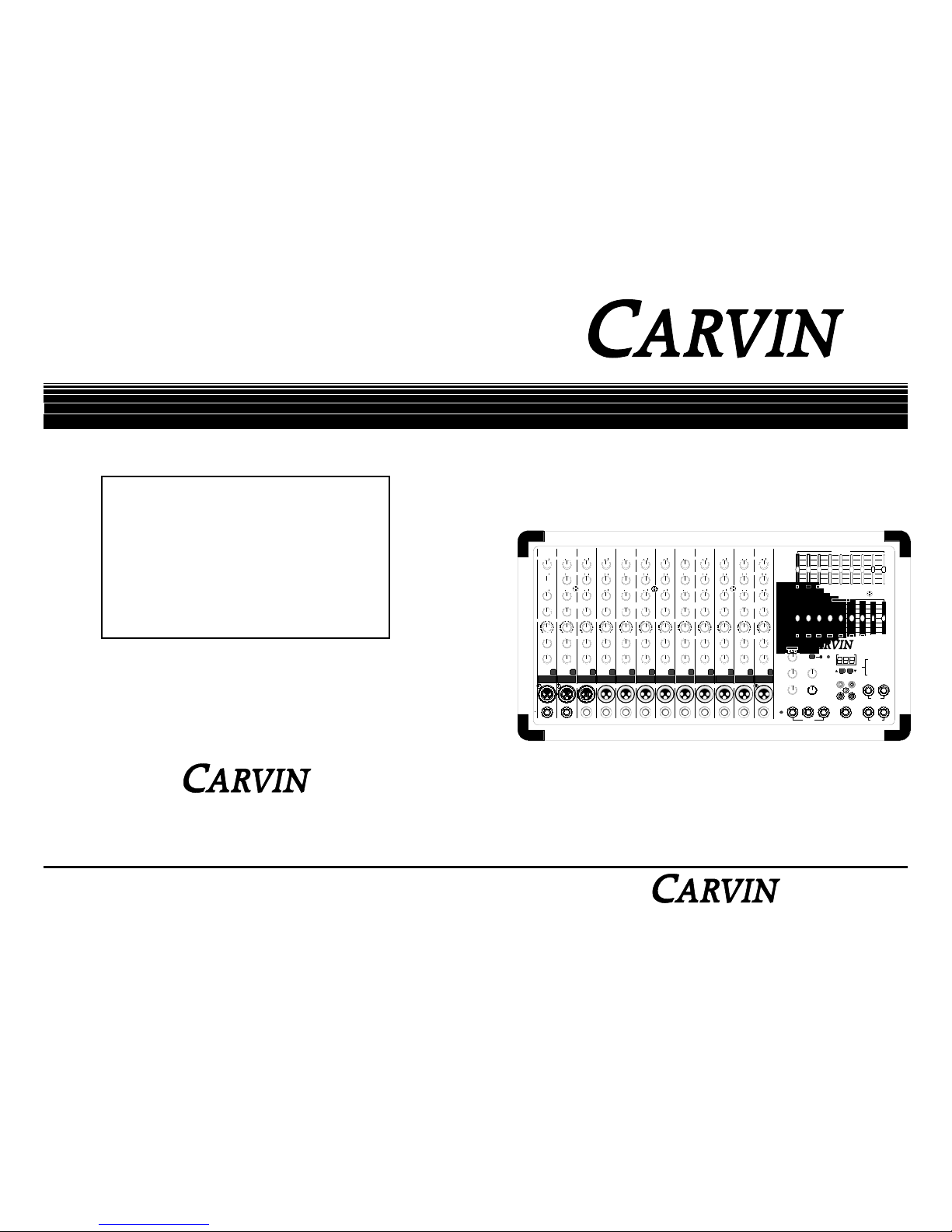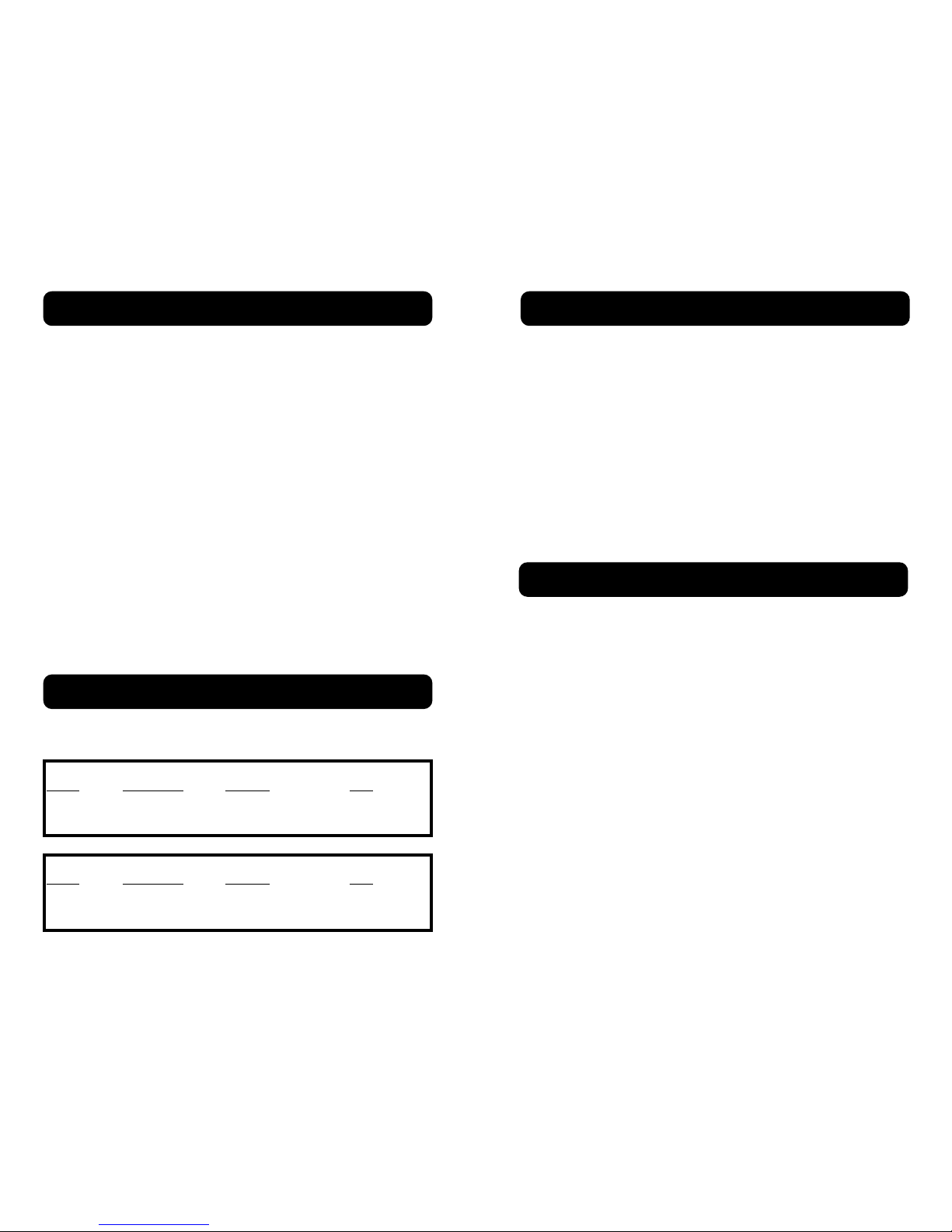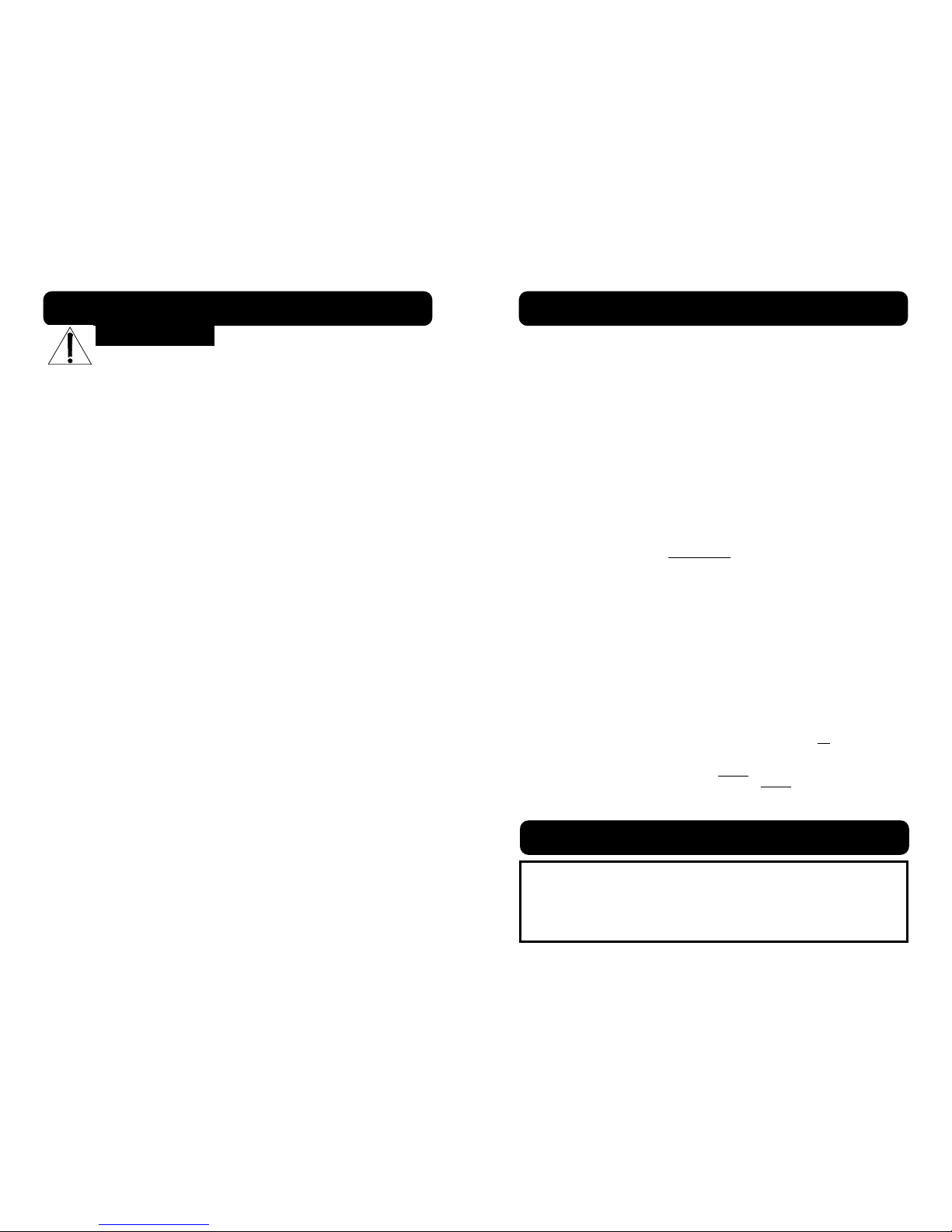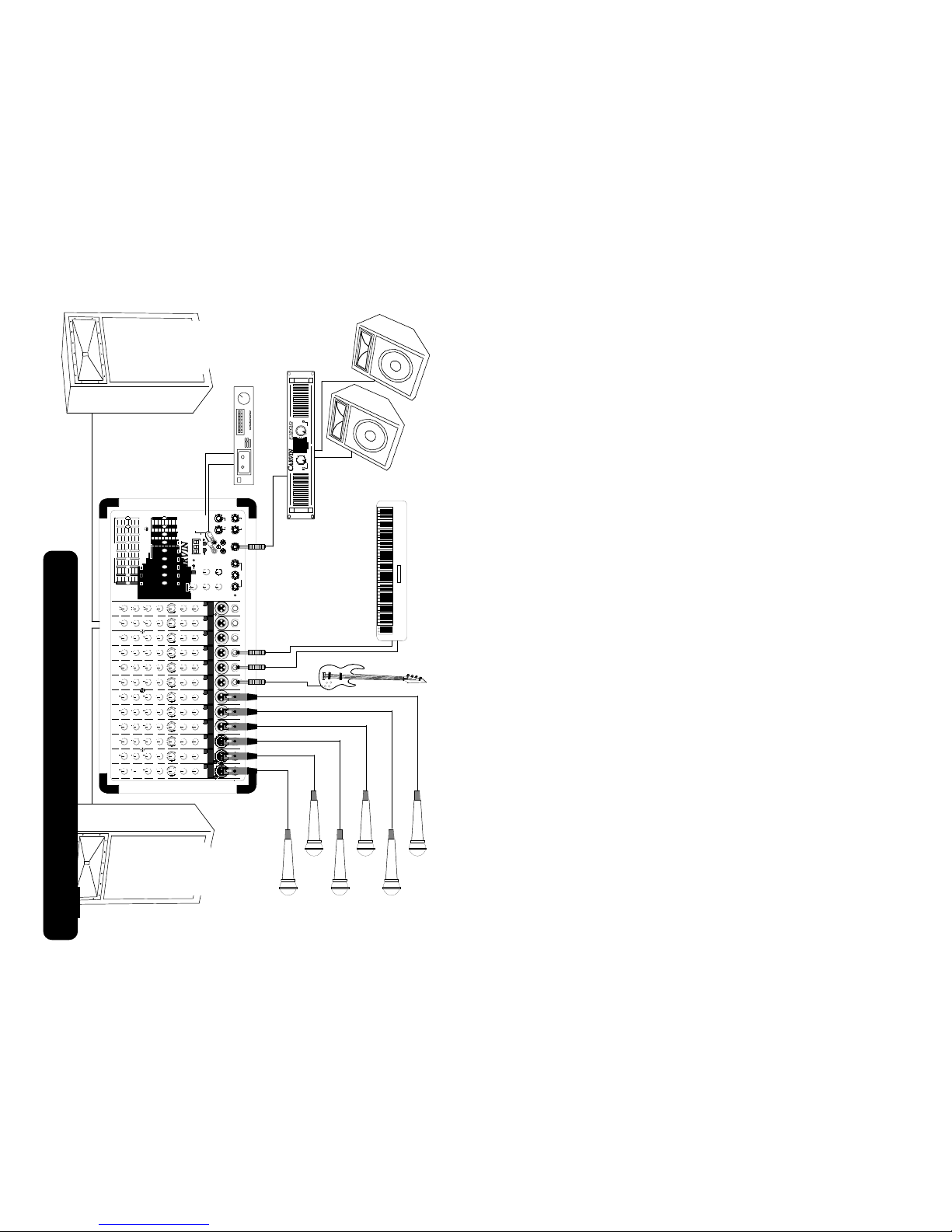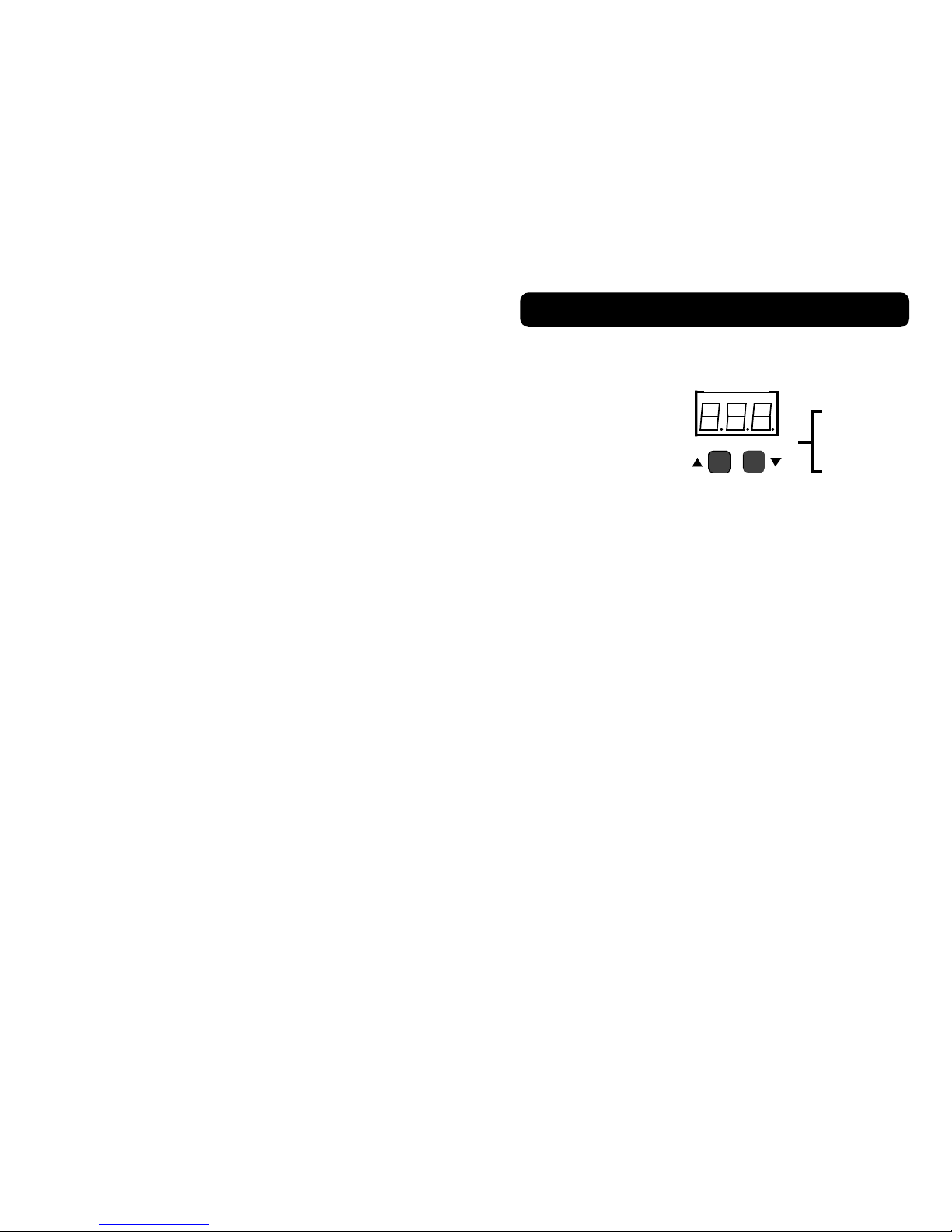17
Ref Des Description CARVIN No.
A1 IC4558 Op Amp Dual 60-45580
A2 IC4558 Op Amp Dual 60-45580
A3 IC4558 Op Amp Dual 60-45580
A4 IC4558 Op Amp Dual 60-45580
A5 IC4558 Op Amp Dual 60-45580
A6 IC4558 Op Amp Dual 60-45580
A7 IC4558 Op Amp Dual 60-45580
A9 IC4558 Op Amp Dual 60-45580
A10 IC4558 Op Amp Dual 60-45580
A11 IC4558 Op Amp Dual 60-45580
A12 IC4558 Op Amp Dual 60-45580
A13 IC4558 Op Amp Dual 60-45580
A14 IC4558 Op Amp Dual 60-45580
A15 IC4558 Op Amp Dual 60-45580
A16 IC4558 Op Amp Dual 60-45580
A17 IC4558 Op Amp Dual 60-45580
A18 IC4558 Op Amp Dual 60-45580
A19 IC4558 Op Amp Dual 60-45580
C1 Capacitor Ceramic 82PF 500 Volt 5% 45-82052
C2 Capacitor Ceramic 82PF 500 Volt 5% 45-82052
C3 Capacitor Electrolytic 10µF 50 Volt 20% 47-10051
C4 Capacitor Electrolytic 10µF 50 Volt 20% 47-10051
C5 Capacitor Electrolytic 10µF 50 Volt 20% 47-10051
C6 Capacitor Electrolytic 10µF 50 Volt 20% 47-10051
C7 Capacitor Ceramic 27PF 500 Volt 5% 45-27052
C8 Capacitor Ceramic 27PF 500 Volt 5% 45-27052
C9 Capacitor Ceramic 330PF 1000 Volt 10% 45-33113
C10 Capacitor Poly .0047µF 100 Volt 10% 46-47212
C11 Capacitor Ceramic 39PF 500 Volt 5% 45-39052
C12 Capacitor Electrolytic 47µF 63Volt 20% 47-47061
C13 Capacitor Electrolytic 10µF 50 Volt 20% 47-10051
C14 Capacitor Poly .047µF 100 Volt 10% 46-47312
C15 Capacitor Poly .047µF 100 Volt 10% 46-47312
C16 Capacitor Electrolytic 10µF 50 Volt 20% 47-10051
C17 N/U
C18 Capacitor Electrolytic 470µF 16 Volt 20% 47-47116
C19 Capacitor Electrolytic 470µF 16 Volt 20% 47-47116
C20-27 N/U
C28 Capacitor Electrolytic 470µF 16 Volt 20% 47-47116
C29 N/U
C30 Capacitor Ceramic 180PF 500 Volt 5% 45-18152
C31 Capacitor Ceramic 180PF 500 Volt 5% 45-18152
C32 Capacitor Electrolytic 10µF 50 Volt 20% 47-10051
C33 Capacitor Ceramic 39PF 500 Volt 5% 45-39052
C34 Capacitor Electrolytic 10µF 50 Volt 20% 47-10051
C35 Capacitor Ceramic 39PF 500 Volt 5% 45-39052
C36 N/U
C38 Capacitor Ceramic 82PF 500 Volt 5% 45-82052
C39 Capacitor Electrolytic 10µF 50 Volt 20% 47-10051
C41 Capacitor Ceramic 82PF 500 Volt 5% 45-82052
C42 Capacitor Electrolytic 10µF 50 Volt 20% 47-10051
C44 Capacitor Ceramic 39PF 500 Volt 5% 45-39052
C45 Capacitor Electrolytic 10µF 50 Volt 20% 47-10051
C46 Capacitor Ceramic 39PF 500 Volt 5% 45-39052
C47 Capacitor Electrolytic 10µF 50 Volt 20% 47-10051
C48 Capacitor Ceramic 39PF 500 Volt 5% 45-39052
C49 Capacitor Electrolytic 10µF 50 Volt 20% 47-10051
C50 N/U
C51 Capacitor Poly .047µF 100 Volt10% 46-47312
C52 Capacitor Electrolytic 470µF 16 Volt 20% 47-47116
C53 Capacitor Electrolytic 470µF 16 Volt 20% 47-47116
C54 Capacitor Electrolytic 470µF 16 Volt 20% 47-47116
C70 Capacitor Poly .47µF 100V 10% 46-47412
C71 Capacitor Poly .022µF 100 Volt 46-22312
C72 Capacitor Poly .1µF 100 Volt 10% 46-10412
C73 Capacitor Poly .0047µF 100 Volt 10% 46-47212
C74 Capacitor Poly .033µF 100 Volt 10% 46-33312
C75 Capacitor Poly .001µF 100 Volt 10% 46-10212
C76 Capacitor Poly .0068µF 100 Volt 10% 46-68212
C77 Capacitor Poly .001µF 100 Volt 10% 46-10212
C78 Capacitor Poly .0022µF 100 Volt 10% 46-22212
C79 Capacitor Ceramic 250PF 500 Volt 5% 45-25152
C82 Capacitor Poly .22µF 100 Volt 10% 46-22412
C83 Capacitor Poly .01µF 100 Volt 10% 46-10312
C84 Capacitor Poly .068µF 100 Volt 10% 46-68312
C85 Capacitor Poly .0033µF 100 Volt 10% 46-33212
C86 Capacitor Poly .022µF 100 Volt 46-22312
C87 Capacitor Poly .001µF 100 Volt 10% 46-10212
C88 Capacitor Poly .0047µF 100 Volt 10% 46-47212
C89 Capacitor Ceramic 330PF 1000 Volt 10% 45-33113
C90 Capacitor Ceramic 56PF 500 Volt 5% 45-56052
C91 Capacitor Electrolytic 10µF 50 Volt 20% 47-10051
C93 Capacitor Poly .47µF 100V 10% 46-47412
C94 Capacitor Poly .022µF 100 Volt 46-22312
C95 Capacitor Poly .1µF 100 Volt 10% 46-10412
C96 Capacitor Poly .0047µF 100 Volt 10% 46-47212
C97 Capacitor Poly .033µF 100 Volt 10% 46-33312
C98 Capacitor Poly .001µF 100 Volt 10% 46-10212
C99 Capacitor Poly .0068µF 100 Volt 10% 46-68212
C100 Capacitor Poly .001µF 100 Volt 10% 46-10212
C101 Capacitor Poly .0022µF 100 Volt 10% 46-22212
C102 Capacitor Ceramic 250PF 500 Volt 5% 45-25152
C105 Capacitor Poly .22µF 100 Volt 10% 46-22412
C106 Capacitor Poly .01µF 100 Volt 10% 46-10312
C107 Capacitor Poly .068µF 100 Volt 10% 46-68312
C108 Capacitor Poly .0033µF 100 Volt 10% 46-33212
C109 Capacitor Poly .022µF 100 Volt 46-22312
C110 Capacitor Poly .001µF 100 Volt 10% 46-10212
C111 Capacitor Poly .0047µF 100 Volt 10% 46-47212
C112 Capacitor Ceramic 330PF 1000 Volt 10% 45-33113
C113 Capacitor Ceramic 56PF 500 Volt 5% 45-56052
C114 Capacitor Electrolytic 10µF 50 Volt 20% 47-10051
D1 LED Red #204HD 3mm T-1.00 1" Leads 60-75320
D2 LED Red #204HD 3mm T-1.00 1" Leads 60-75320
D3 N/U
D4 Diode RECT GEN 1N4003 1A 200V 61-40030
D5- 9 N/U
D10 LED Red #204HD 3mm T-1.00 1" Leads 60-75320
H1 Connect Header .100" 10 Pin 23-10011
H2 N/U
H3 Connect Header .100" 4 Pin 23-10004
H4 Connect Header .100" 4 Pin 23-10004
H5 Connect Header .100" 4 Pin 23-10004
H6 Connect Header .100" 4 Pin 90d 23-10014
H7-8 N/U
H9 Connect Header .100" 4 Pin 23-10004
J1 Neutrik XLR Connect NL4FC FEM 21-40000
J2 Jack .250" 3 PIN 24mm Plastic 21-06453
J3 Jack RCA QUAD PC Vertical PC MTG 21-40022
J4 Jack .250" 3 PIN 24mm Plastic 21-06453
J5 Jack .250" 3 PIN 24mm Plastic 21-06453
J6 Jack .250" 3 PIN 24mm Plastic 21-06453
J7 Jack .250" 3 PIN 24mm Plastic 21-06453
J8 Jack .250" 3 PIN 24mm Plastic 21-06453
J9 Jack .250" 3 PIN 24mm Plastic 21-06453
J10 Jack .250" 3 PIN 24mm Plastic 21-06453
J11 Jack .250" 3 PIN 24mm Plastic 21-06453
J14 Jack .250" 3 PIN 24mm Plastic 21-06453
J15 Jack .250" 3 PIN 24mm Plastic 21-06453
J16-17 N/U
P1 POT 12 "D-P" 35F B50K-C Noble 71-13057
P2 POT 12 "D-P" 35F B50K-C Noble 71-13057
P3 POT 12 "D-P" 35F B50K-C Noble 71-13057
P4 POT 12 "D-P" 35F B50K Noble 71-13056
P5 POT 12 "D-P" 35F B50K Noble 71-13056
P6 POT 12 "D-P" 35F B50K Noble 71-13056
P7 POT 12 "D-P" 35F B5K-C Noble 71-13055
P8 POT 14 "D-P" 35F B100KX2 JP 71-13074
P9 POT 14 "D-P" 35F B100KX2 JP 71-13074
P10 POT 14 "D-P" 35F B100KX2 JP 71-13074
P12 POT 12 "D-P" 35F B50K Noble 71-13056
P13 POT 12 "D-P" 35F B50K Noble 71-13056
P20 Fader 50K Ohm 71-10332
P21 Fader 50K Ohm 71-10332
P22 Fader 50K Ohm 71-10332
P23 Fader 50K Ohm 71-10332
P24 Fader 50K Ohm 71-10332
P25 Fader 50K Ohm 71-10332
P26 Fader 50K Ohm 71-10332
P27 Fader 50K Ohm 71-10332
P28 Fader 50K Ohm 71-10332
P30 Fader 50K Ohm 71-10332
P31 Fader 50K Ohm 71-10332
P32 Fader 50K Ohm 71-10332
P33 Fader 50K Ohm 71-10332
P34 Fader 50K Ohm 71-10332
P35 Fader 50K Ohm 71-10332
P36 Fader 50K Ohm 71-10332
P37 Fader 50K Ohm 71-10332
P38 Fader 50K Ohm 71-10332
Q1 Transistor MPSW42 NPN TO-92 60-00042
Q2 N/U
Q3 N/U
QC1 Term PCB Vert PC MTG .250 06-40050
QC10 N/U
QC11 N/U
QC12 N/U
R1 Resistor 5.62K Ohm .25W 1% Metal 50-56231
CX STEREO SERIES PARTS LIST
THIS UNIT CONTAINS HIGH VOLTAGE COM-
PONENTS INSIDE! REFER SERVICING TO
QUALIFIED SERVICE PERSONNEL!
CAUTION
RISK OF ELECTRIC SHOCK
2
If you’re like most new owners, you’re probably in a hurry to plug your CX mixer
in and use it. Here are some brief instructions to get you going quickly. With the
mixer unplugged and the unit turned off, complete the following procedures:
1. CONNECTING AC POWER TO YOUR MIXER
• Check the rear panel to make sure the mixer received uses the proper AC
Line Voltage. (USA 120VAC, Europe 240 VAC ...etc.)
• Use only a grounded (3 prong) power outlet to prevent a shock hazard. This
gives the quietest grounding for your mixer.
2. CONNECTING SPEAKERS (Powered Models Only)
• Use the right and left 1/4” speaker jacks on the rear panel which are con-
troled by the main level control on the front). The speaker cables should be
non-shielded and at least 18 gauge(AWG) wire. For speaker cable runs of
over 20 feet 16 gauge wire is recommended..
NOTE: Do not run your speakers through microphone wire, gui-
tar cables, or multi-conductor microphone junction boxes or
“snakes” as they are sometimes referred to. This wire is normal-
ly shielded and of a very light gauge causing a substantial loss of
power and oscillations at high frequencies in the amplifier. All
speaker wires must be non-shielded.
3. SpeakerGuardtm and the “PROTECT” LED
• The protect LED comes on along with the output relays in three different pro-
tection modes: Shorted speaker outputs, Speaker Impedance below minimum
rating, and when the amplifier exceeds maximum operating temperature.
• In event the LED comes on turn off the amplifier and Identify and correct any
speaker cable or speaker jack shorts and make sure the total speaker
Impedance for each output is 4 ohms or greater. Also make sure the fan is
not blocked and check that cool air can circulate around the rear of the mixer.
4. CONNECTING INPUTS TO YOUR MIXER
• For low level balanced devices such as microphones, plug into the balanced
MIC inputs using a shielded microphone cable with XLR ends.
• For high level unbalanced devices such as Tape Recorders and Keyboards
plug into the LINE input jacks using a shielded cable with 1/4” phone ends.
5. TURNING YOUR MIXER ON
• Adjust all channel and master level controls to their off positions (fully
counter clockwise).
• Adjust all “EQ” tone controls— the channel’s Hi, Mid, and Bass and the two
master 9 Band Graphic EQ’s to their center detent position.
• Adjust all the Channel “PAN” controls to their center detent position.
• Turn the mixer on by the rear panel power switch and watch for the power
LED to come on. Your mixer is now ready to operate.
QUICK START UP
MAINTENANCE
To bring back the new look, your CX mixer can be washed with mild detergent
and/ or a warm damp soft cloth. This will remove normal dust and oil from the
front and back panels. Never spray cleaners or detergents directly at the unit.
The mixer’s are virtually sealed from outside dust and dirt, but it is recommend-
ed to keep the mixer free from dust, dirt, and moisture as much as possible.