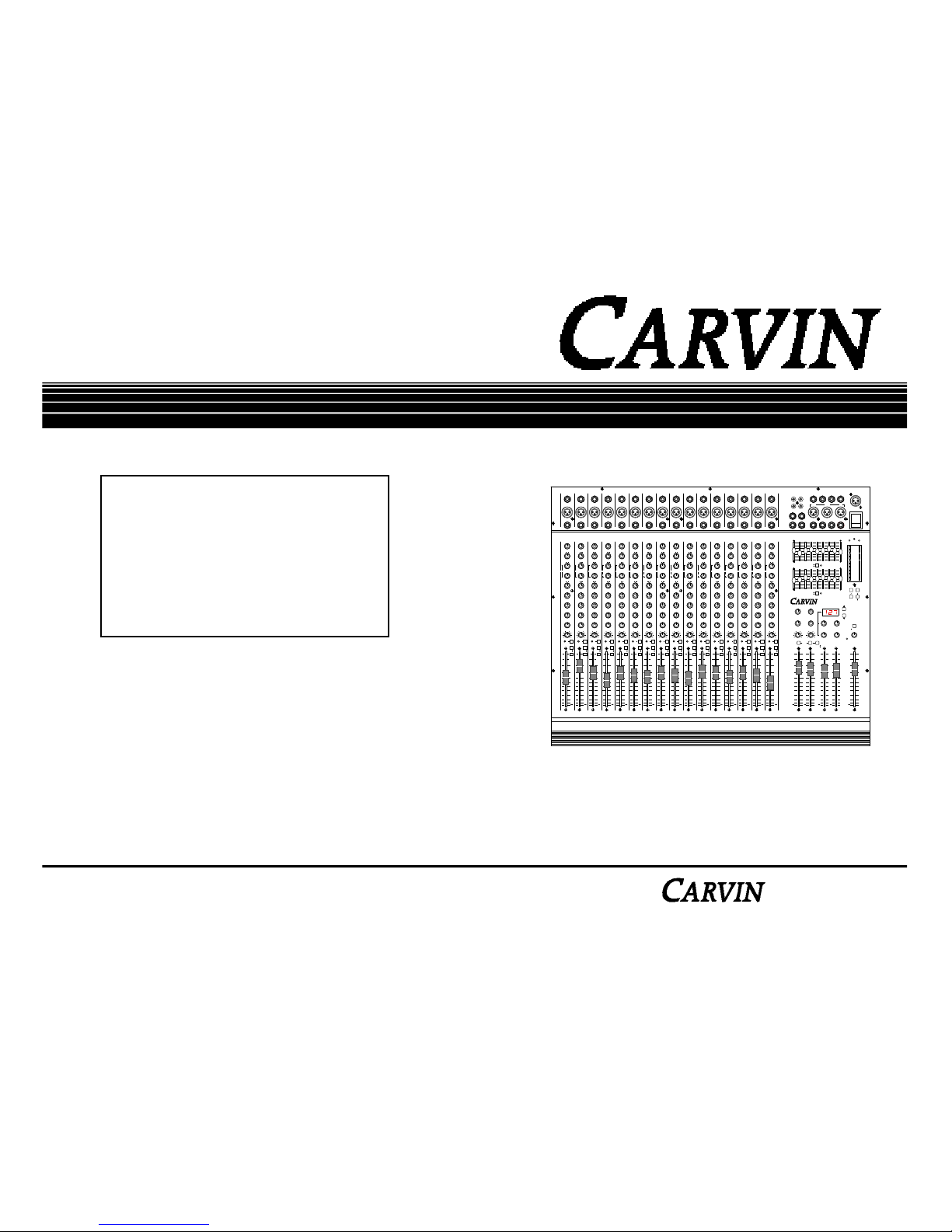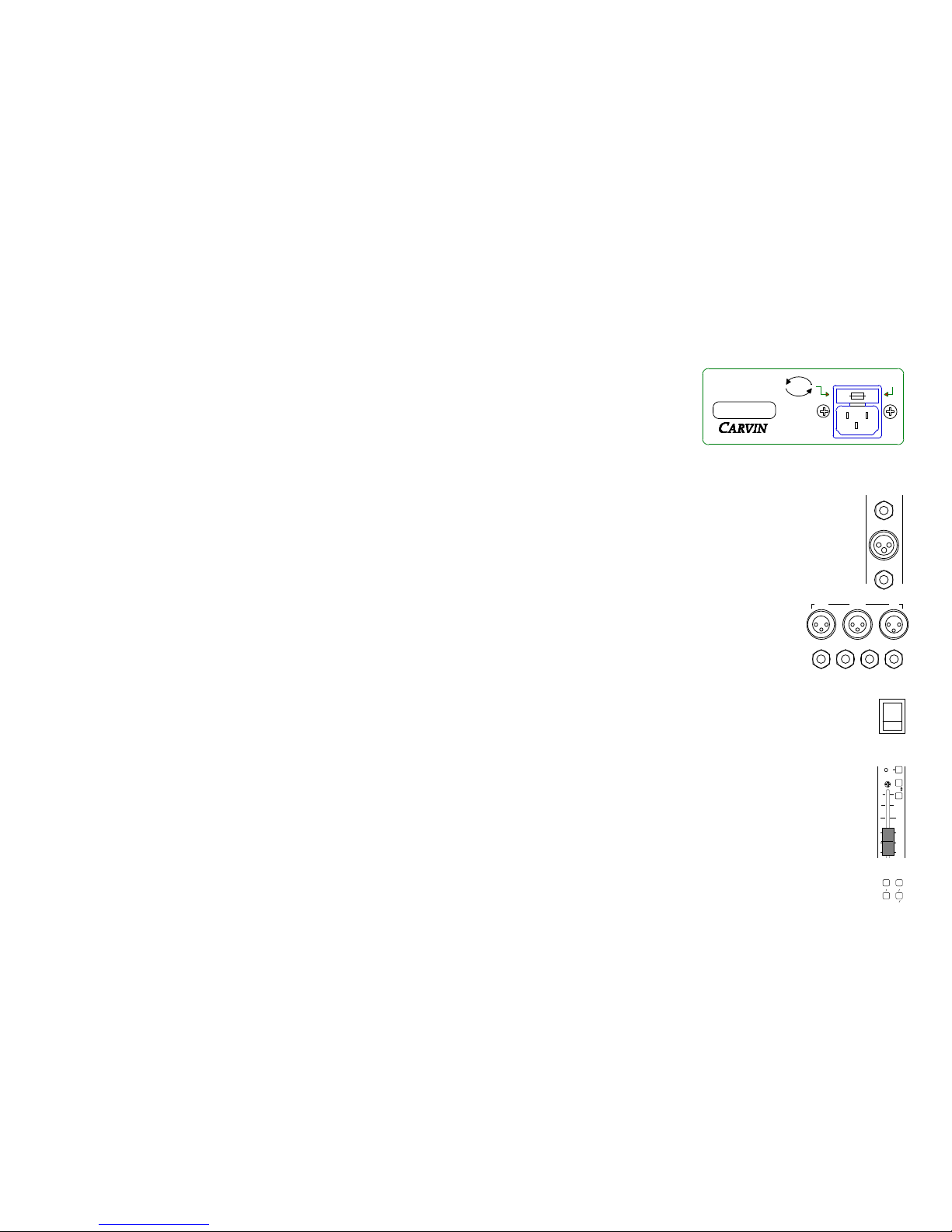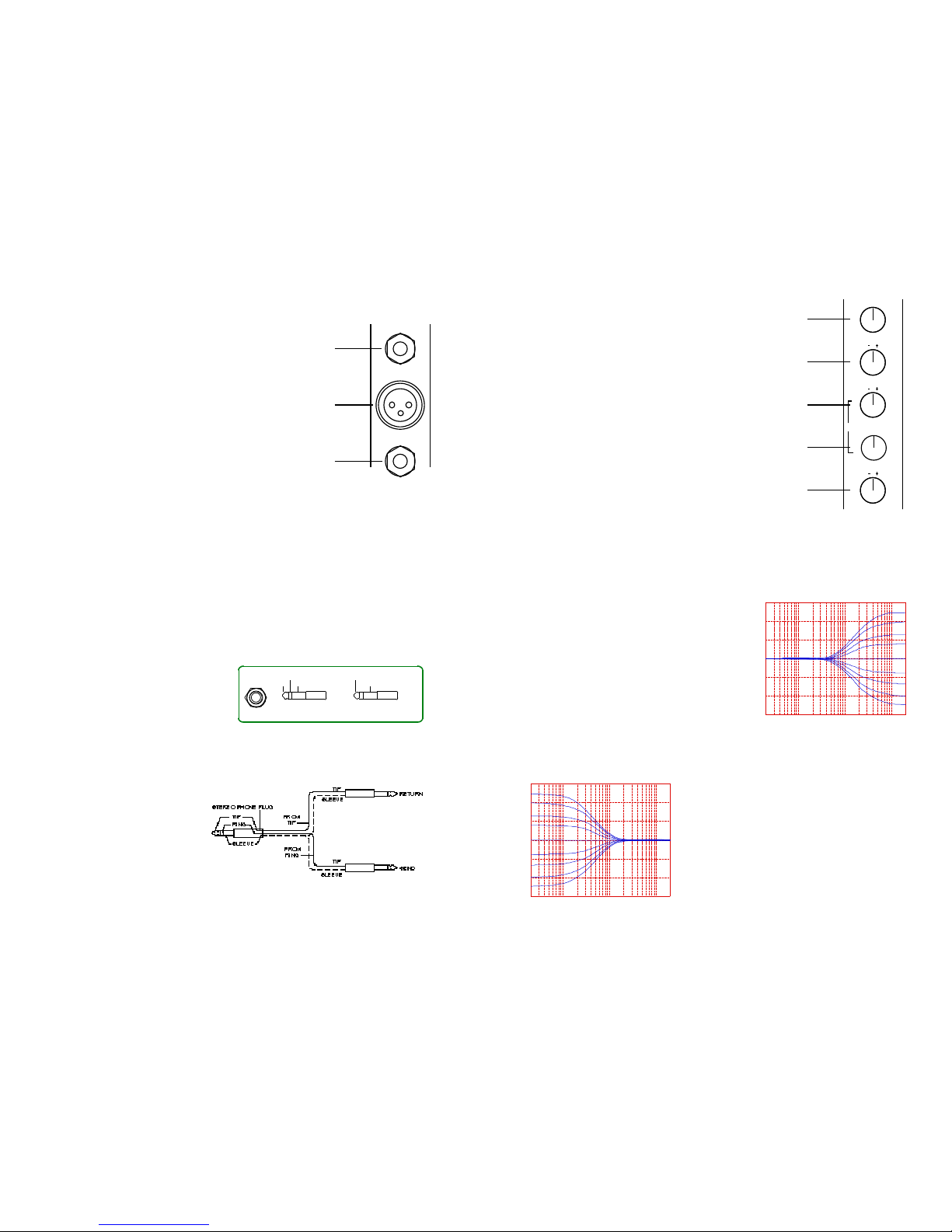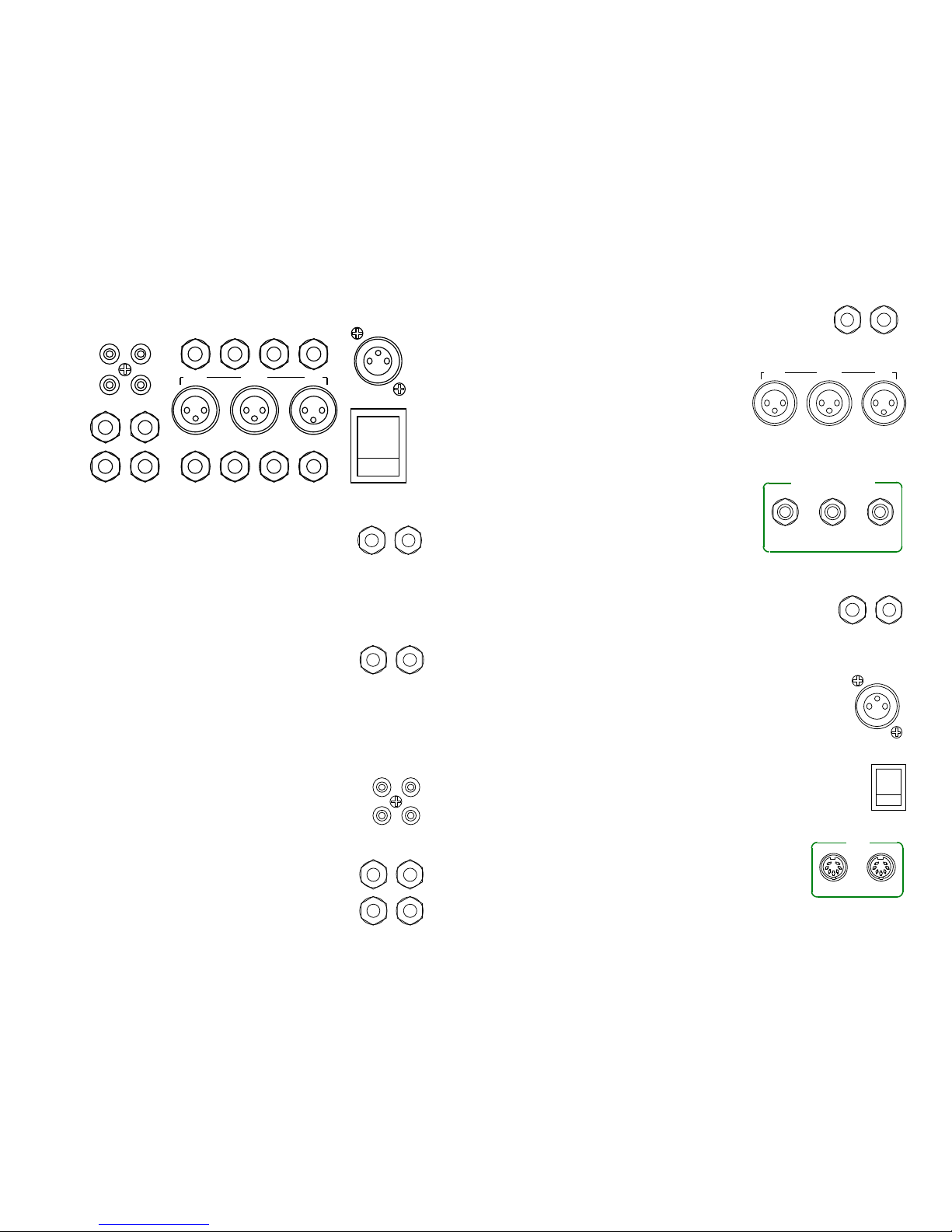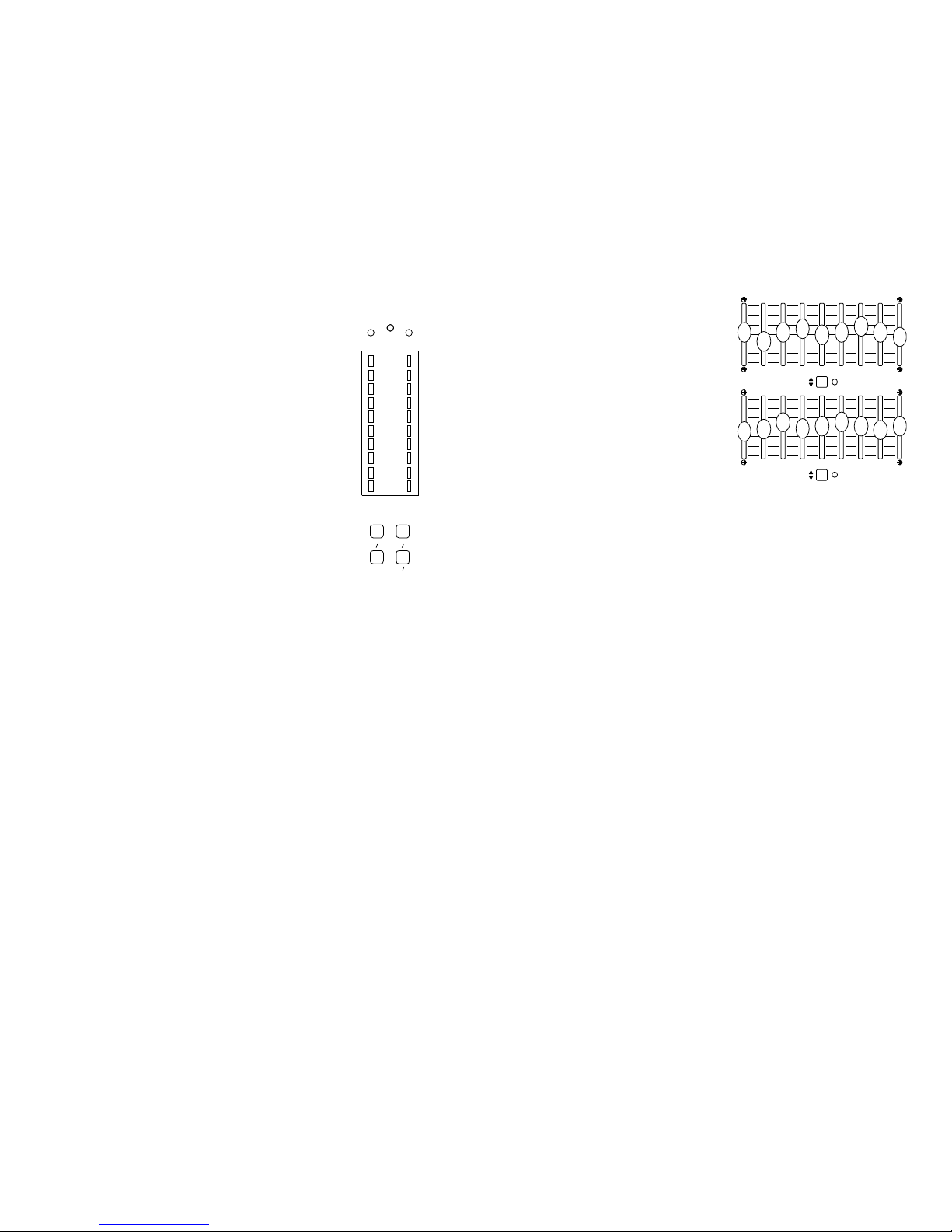response of the sources you are mixing. If
you find yourself making excessive adjust-
ments with these controls you may want to try
using either a
d i f f e r e n t
microphone
or a different
mic location.
Making an
ins t r ume n t
sound as nat-
ural as possi-
ble through the use of your Channel Equalizer
is part of the overall art of professional mixing
and recording.
9-12 MONITOR and EFFECTS BUS SENDS - The input channel’s monitor and effects
send controls are simply volume controls for setting up four “side mixes” which are inde-
pendent of the main mix. They are used to set up mixes for stage monitors and various
effects units. Each channel has two monitor send controls (MON 1& MON 2). These
control the volume of that channel’s signal in the MON 1& MON 2 monitor mixes. The
monitor level control on each channel adjusts the relative volume of that channel in the
overall monitor mix. So, it is possible that you could set up a monitor mix that is entirely
different from the main mix. For instance, you might have a vocal “out front”, or louder,
in the MON 1mix to allow a singer to concentrate on their vocals while feeding a rela-
tively low level of that same vocal to the main mix. Since stage monitors are typically
right next to the microphones, they are usually the mix most susceptible to feedback dur-
ing a performance. Because of this we recommended that you use caution when
adjusting monitor levels during a live performance. It takes a certain amount of “feel” to
set up a good monitor mix without getting ringing or outright feedback. However, with
experimentation and practice you will soon be able to get consistently good monitor
mixes. TheMON 1& MON 2 signals are taken “pre fader” so that the channel fader has
no effect on the signal level sent to the monitor mixes.
The EFF 1 andEFF 2 controls send the channel signal to two more “side mixes” for use
in feeding effects devices such as the internal DSP unit or
outboard effects. The “Effects Send” signals are taken “post
fader”. This means that when the channel fader is reduced,
so is the effects signal. The EFF 2 control feeds the internal
DSP system. By raising this control, you will send the chan-
nel’s signal to the internal Digital Reverb unit. However, the
DSP effect will not be heard until the DSP return control
(effects return RTN A) is raised (see the System Master
Section). The internal DSP return is automatically defeated
when an outboard processor is plugged in the RTN Ajack.
13. PAN CONTROL - The PAN control allows you to set
the relative volume level of each channels send to the L/3
and R/4 master stereo outputs or to the Sub 1 and Sub 2
Sub Mixes, depending on the position of the L-R/1-2 selector
switch. Panning the channel all the way left will send the
signal only to the L/3 stereo master or the SUB 1 master;
panning hard right will send signal only to the R/4 stereo
master or theSUB 2master.
14. PEAK INDICATOR - Use the channel peak PK indicator to find the best setting
for the LINE/MIC gain control. The PK warning light will flash whenever a signal
exceeds a level of +12dBv anywhere within the channel. This light is used to warn
the operator whenever signal levels are so high that there is risk of distortion.
Whenever you see the PEAK LED flashing you should
reduce the setting of the LINE / MIC gain control, until
the LED just stops flashing. It is just as important to be
sure not to set the GAIN control too low. Setting the
channel gain too low will prevent you from achieving the
excellent signal-to-noise performance that the mixer is
capable of delivering. Note that the PEAK indicator
responds to overloading at the mic and line preamps, the
channel EQ, and the channel fader amp. Use this indi-
cator to set the GAIN controls on all of the channels as
your first step whenever setting up a mix. Careful use of
these controls will assure you of a distortion, free mix
with the lowest possible noise.
15. THE PFL CONTROL - The channel PFL (“pre fader
listen”) switch allows you to solo audition each channel or
group of channels to the control room monitors (or
phones) without affecting the main mix. The PFL switch
lets you to hear only the channel (or channels) selected,
even though you may be sending many signals through
the mixer to the main mix. This is an extremely useful
mixing feature that will help you to fine tune the EQ on
individual sources, even during a performance. You can
also combine solos. This means that you can depress
one or more PFL switches in order to listen to combina-
tions instruments to be sure their levels are good and
that they are blending well. Whenever you depress a
PFL switch the Peak LED will come on to indicate
that that channel is soloed. Also, whenever any chan-
nel or sub group is soloed, another master LED will light up in the System Master
Section to indicate that you are in a solo mode and that the normal control room feed
has been interrupted by the solo system.
16. CHANNEL ASSIGN SWITCH - This switch gives you the option of assigning a
channel to a sub mix or directly to the two-track output. Depressing this switch will
assign the channels output to the Sub Mixmaster faders, thus giving you the option
of grouping various channels as a side mix to the two-track.
17. THE MUTE SWITCH - When the channel MUTE switch is depressed the chan-
nels signal is totally removed from the system, including the monitor and effects side
mixes. The only control that is not muted is the PFL, thus allowing you to audition a
channel before folding it into the any of the active mixes.
18. THE CHANNEL FADER - The Channel Fader controls the volume of each
channel. It is accurately calibrated and adjusts the level of each channel as it is sent
to the sub mix, two-track, and effects mixes. A “normal” setting for the channel
faders would be between about -10 and +5 on the fader markings. This means that
usually you will be operating your channel faders relatively high compared to your
2TRACK faders. Keeping the channel faders high will help assure the most quiet
performance and best overall sound from your console.
PAN
EFF
2
EFF
1
MON
2
MON
1
0
10
109
8
7
6
5
4
3
2
10
109
8
7
6
5
4
3
2
10
109
8
7
6
5
4
3
2
10
109
8
7
6
5
4
3
2