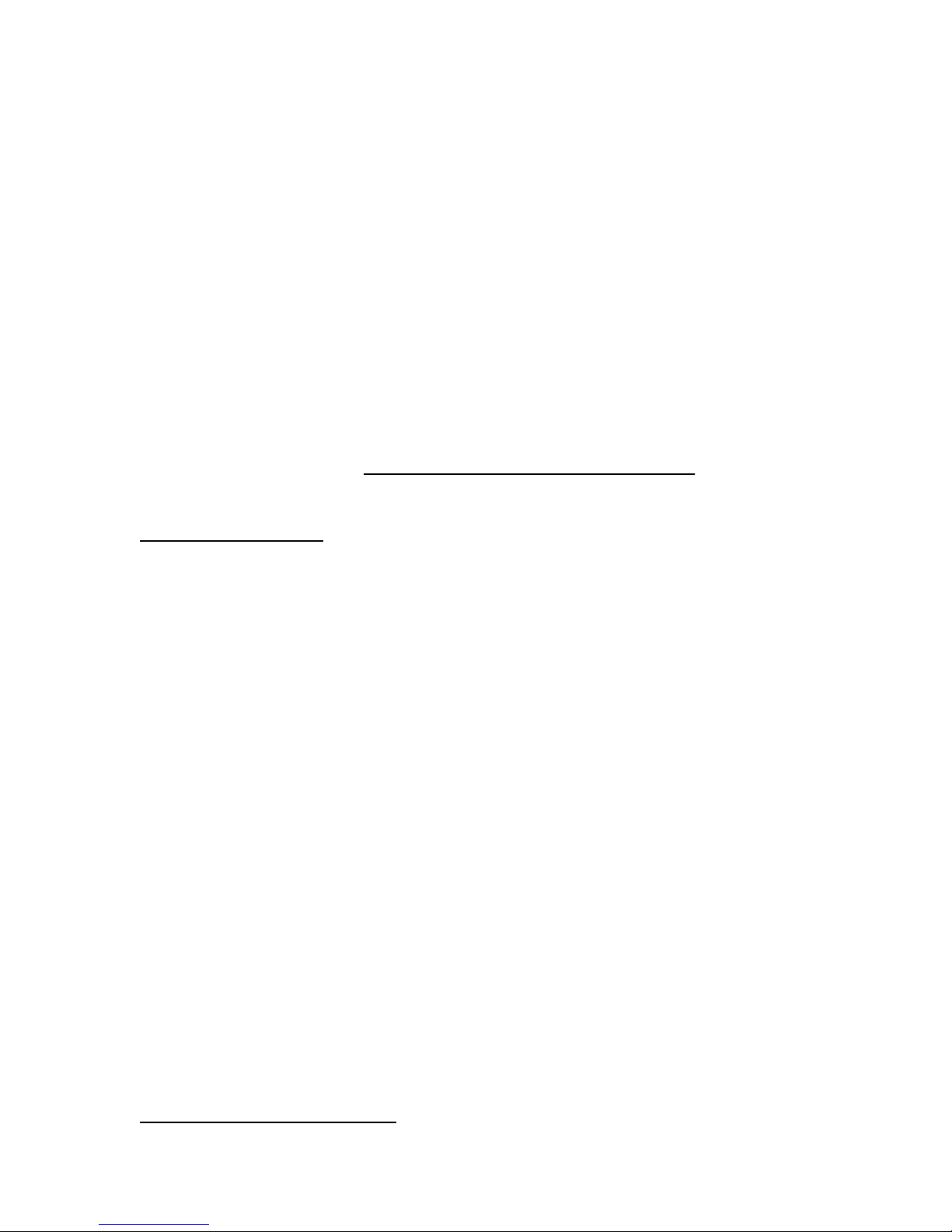1-10
Experimentation with the parametric equalizer will help to familiarize you
with the various frequency centers and find which settings are most effective for
various instruments. The ablility of the parametric equalizer to "zero" in on the
exact frequency ranges of different instruments makes this control a very
effective tool in achieving the most natural sound possible from various
instruments. Familiarizing yourself with the parameters of this control and your
ability to make an instrument sound as natural as possible is part of the overall
art of professional sound mixing and recording.
44
44))
))
CC
CCuu
uuee
ee
&&
&&
EE
EEff
ffff
ffee
eecc
cctt
ttss
ss
SS
SSee
eenn
nndd
ddss
ss
* The Cue and Effects controls provide for separate echo, effects, or
monitor mixes. Either the (2) Cue sends or (2) Effects sends may be selected pre or
post channel fader. Both the "Cue" and "Effects" sends are always post EQ. (This
means that regardless of the pre/post switch setting, the equalizer will always
affect these sends.) Although the MX2488 uses the nomenclature "Cue" and
"Effects," many other names also describe these features. They are sometimes
called "Busses, Foldback, Echo or Monitor" sends. Although any of these names are
perfectly appropriate, the MX2488 uses "Cue" and "Effects" for simplicity and ease
of set-up. Usually the "Cue" sends will be used for headphone (Cues), and the
"Effects" sends will be used to send channel signals to various signal processing
devices (Effects).
SS
SSEE
EECC
CCTT
TTOO
OONN
NN
##
##33
33--
--55
55
*Usually the "Cue" sends will be selected to the pre fader setting. This
allows the Cue sends to work independently of the channel fader. This send is
then fed to the headphone or monitor amplifiers for subsequent amplification. An
adjustment of a Cue control on each channel will alter the relative amount of
volume that channel will send to its cooresponding main monitor output. (See
Effects Master Strip "Send Masters"). If you are operating a stereo headphone mix
you will have to use both Cue sends. Cue #1 would be dedicated to the Left and Cue
#2 would be the right sends. Varying the volumes of these controls with respect to
each other will deliver a stereo output. If you are using the Cue sends for live
stage monitor feeds it is recommended that you use caution when turning up or
down monitors during a live performance. Stage monitors are typically right next
to the microphones and as such are usually most susceptible to feedback. It will
take a certain amount of "feel" for addressing the proper monitor mix, however,
experimentation and practice are again the key to obtain the most consistent
results for professional performances.
* The "Effects Sends" (although selectable to either pre or post fader)
are usually selected to the "post" fader setting. This means that when the channel
fader is off, so are the effects controls. This is done because the control is usually
normalized to a signal processing effect such as reverb, delay, harmonizer, etc.,
and the effect should vary in intensity with alterations of the channel volume.
The best way to set this control would be to start at a mid setting (appx. 5 on the
control) and adjust the cooresponding effects send control to drive a healthy
signal to the input of effect. (The output of the effect will subsequently be
returned to the console using the effects return controls on the Effects Master
strip). So, any boosting or cutting of the effects control will now vary the
intensity of the signal to the effect.
Be sure not to drive the effects input too hard
with these controls as channel volume changes will affect the output levels preset
by these controls.