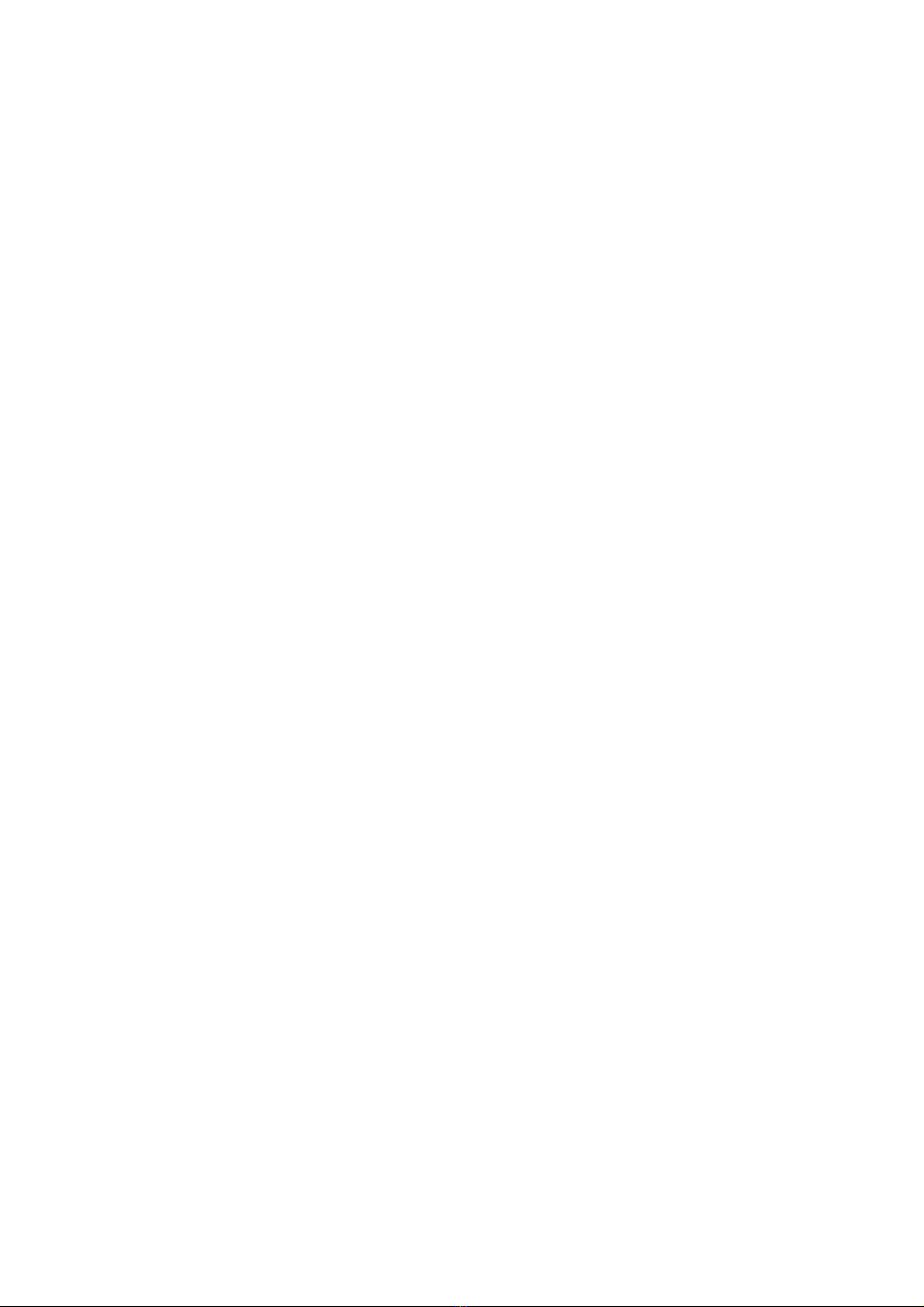3
4.3.3. LED settings ......................................................................................................................70
4.3.4. Date and time ....................................................................................................................71
4.3.5. Automation .........................................................................................................................72
4.3.6. Restart gateway ................................................................................................................73
4.4. Memory .......................................................................................................................................74
4.4.1. Update firmware ................................................................................................................75
4.4.2. Import / Export ...................................................................................................................76
4.4.3. System memory ................................................................................................................77
4.4.4. UDP Debug Port ...............................................................................................................78
4.4.4.1. LanLog.exe ...............................................................................................................79
4.5. Reset device ...............................................................................................................................80
5. Protocol-specific settings .....................................................................................................................82
5.1. ArtNet ..........................................................................................................................................83
5.1.1. To Casambi .......................................................................................................................84
5.1.2. From Casambi ...................................................................................................................87
5.2. BacNet/IP ....................................................................................................................................88
5.2.1. View in the gateway ..........................................................................................................89
5.2.1.1. To Casambi ..............................................................................................................90
5.2.1.1.1. Commands ......................................................................................................91
5.2.1.1.2. Sensors ............................................................................................................92
5.2.1.1.2.1. Lightsensor .............................................................................................94
5.2.1.1.2.2. Presence .................................................................................................95
5.2.1.2. From Casambi ..........................................................................................................96
5.2.2. View in BacNet ..................................................................................................................97
5.2.2.1. To Casambi ..............................................................................................................99
5.2.2.2. From Casambi ........................................................................................................101
5.2.2.3. Sensor Value To Casambi ......................................................................................102
5.2.2.4. Broadcast ................................................................................................................103
5.2.2.5. Device .....................................................................................................................104
5.2.2.6. Ungouped ...............................................................................................................106
5.2.2.7. Group ......................................................................................................................107
5.2.2.8. Scene ......................................................................................................................108
5.2.3. Polling ..............................................................................................................................109
5.3. Free commands over TCP .......................................................................................................110
5.3.1. To Casambi .....................................................................................................................111
5.3.1.1. Select storage location ...........................................................................................112
5.3.1.2. Trigger .....................................................................................................................113
5.3.1.3. Action ......................................................................................................................114
5.3.2. From Casambi .................................................................................................................115
5.3.2.1. Select storage location ...........................................................................................116
5.3.2.2. Trigger .....................................................................................................................117
5.3.2.3. Action ......................................................................................................................119
5.4. Free commands over UDP ......................................................................................................120
5.4.1. To Casambi .....................................................................................................................121
5.4.1.1. Select storage location ...........................................................................................122
5.4.1.2. Trigger .....................................................................................................................123
5.4.1.3. Action ......................................................................................................................124
5.4.2. From Casambi .................................................................................................................125
5.4.2.1. Select storage location ...........................................................................................126
5.4.2.2. Trigger .....................................................................................................................127
5.4.2.3. Action ......................................................................................................................129
5.5. HelvarNet (TCP) .......................................................................................................................130