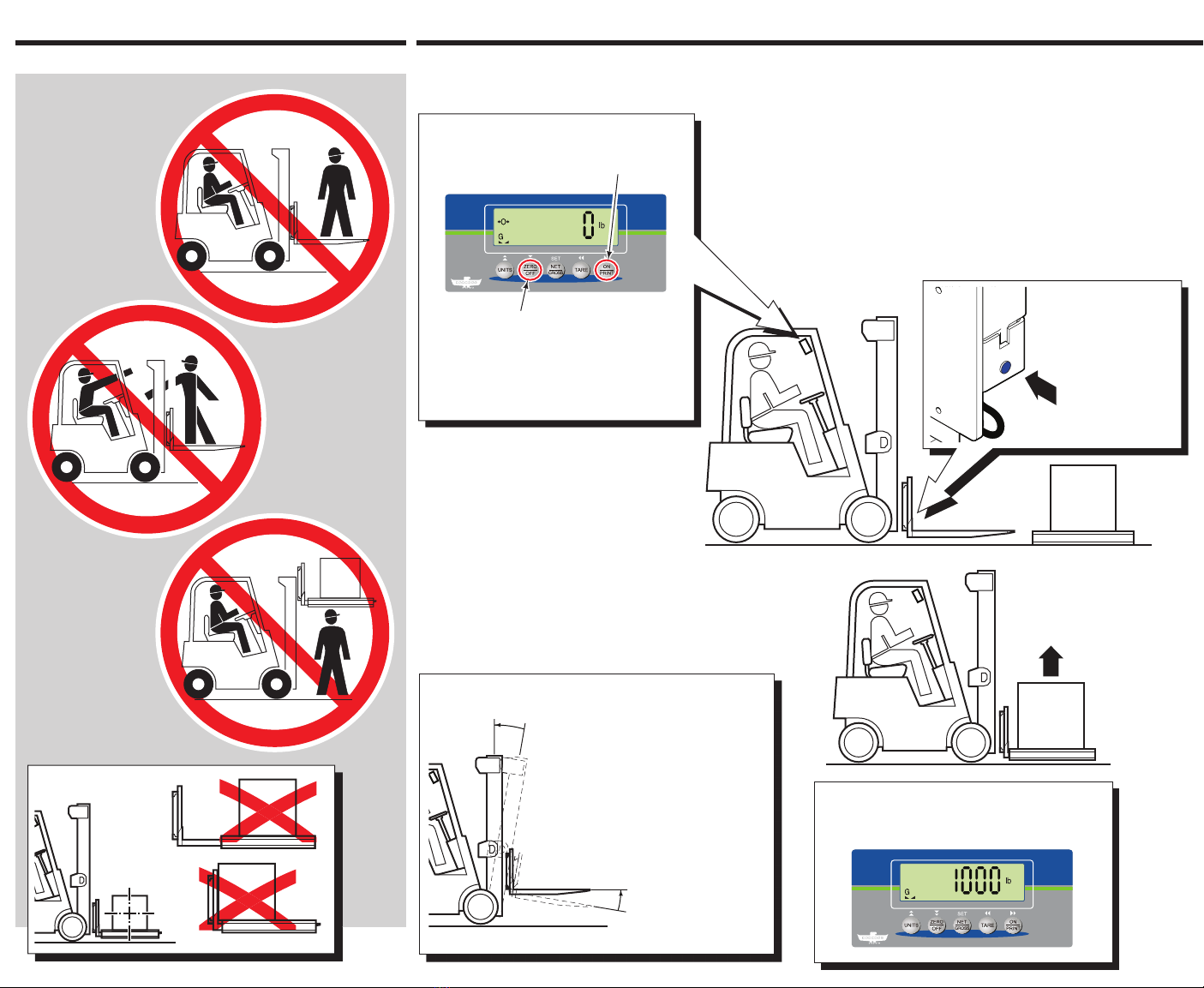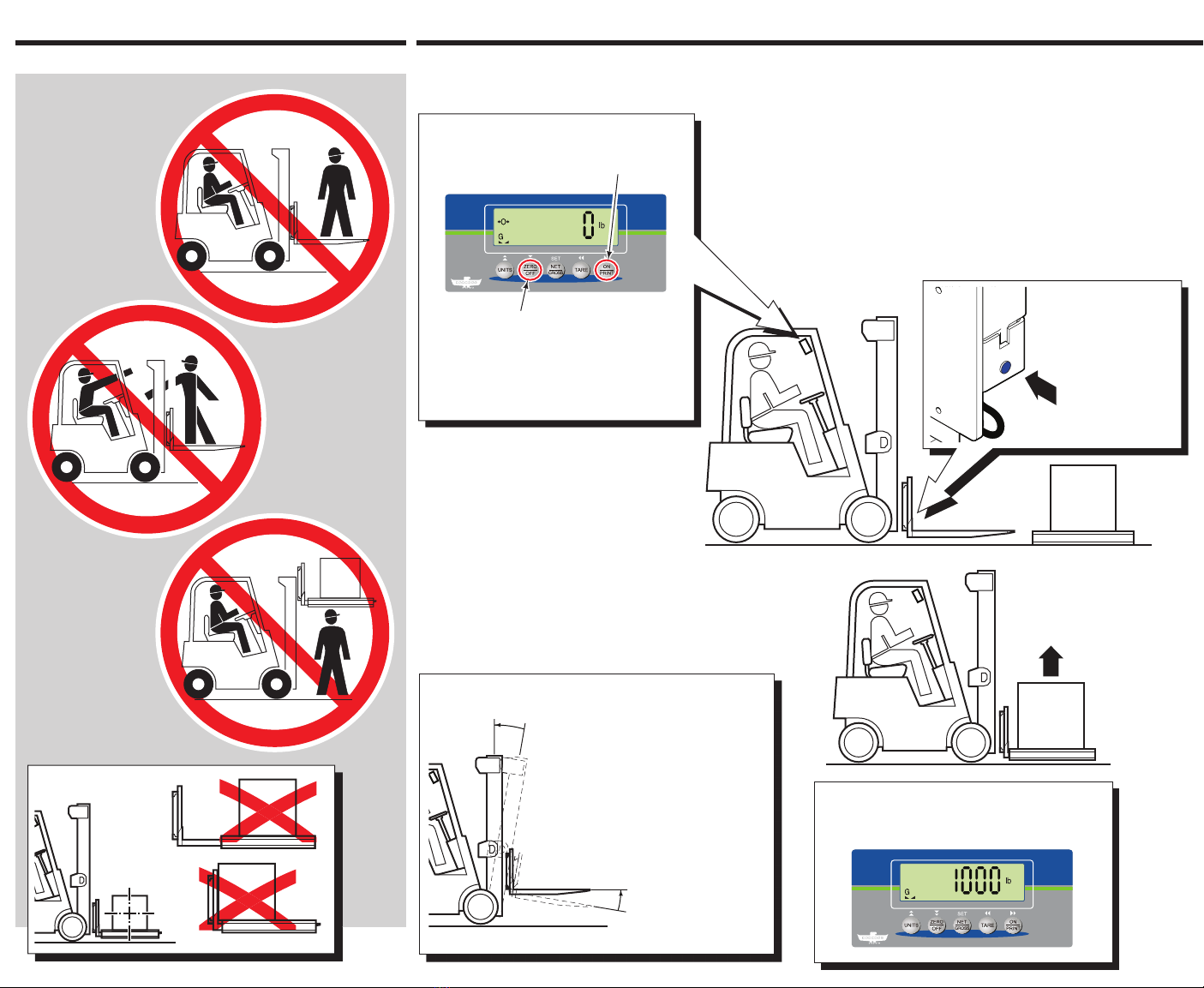
SAFETY RULES
NO RIDERS
NO REACH
THROUGH MAST
NO UNDER LOAD
LOAD HANDLING
2
31
Press the “ON/PRINT”
button. Wait 5 seconds.
Press the blue
button on each
battery pack
Display will zero. If necessary,
zero manually.
Verify forks are free of
obstacles prior to zeroing.
5Weigh load. Before next
weighing, check zero point.
IMPORTANT:
• At initial daily start up, allow 3-5 minutes for the forks to
warm up before weighing loads.
• The system will not weigh correctly if the front face or
bottom of the forks touches the load and pallet.
• Unstable weight readings indicate debris between fork
and fork shoe.
• When weighing liquids, more time is needed for indicator
to show a steady weight.
• Do not exceed fork length by more than 6 in. (152 mm)
with load length.
Working temperature range:
-4° F (-20° C) minimum
105°F (40° C) maximum
BASIC WEIGHING
Position to vertical
Level load to
Horizontal
For legal trade:
NTEP – ±5% (3°) Horizontal
Preparing Mast for Weighing:
The indicator can be toggled between lbs
and kg. Refer to Indicator Functions section.
Printer output is in units selected during
calibration.
4Position load
on forks,
raise forks