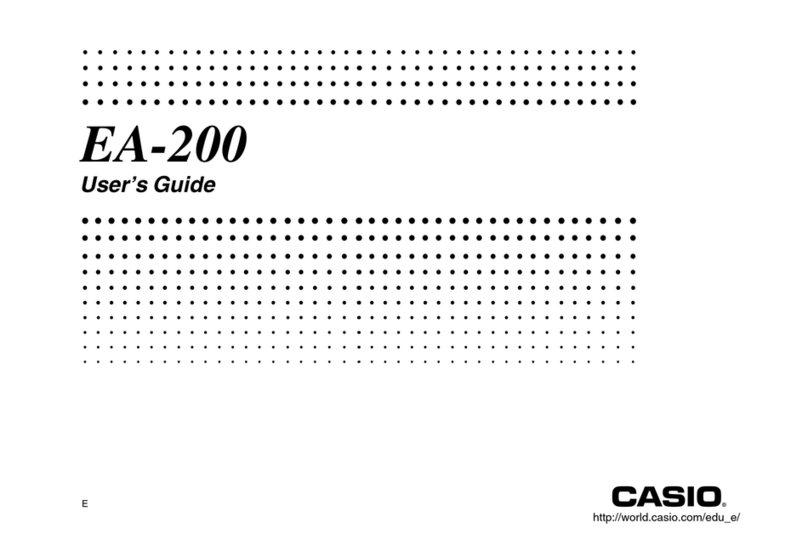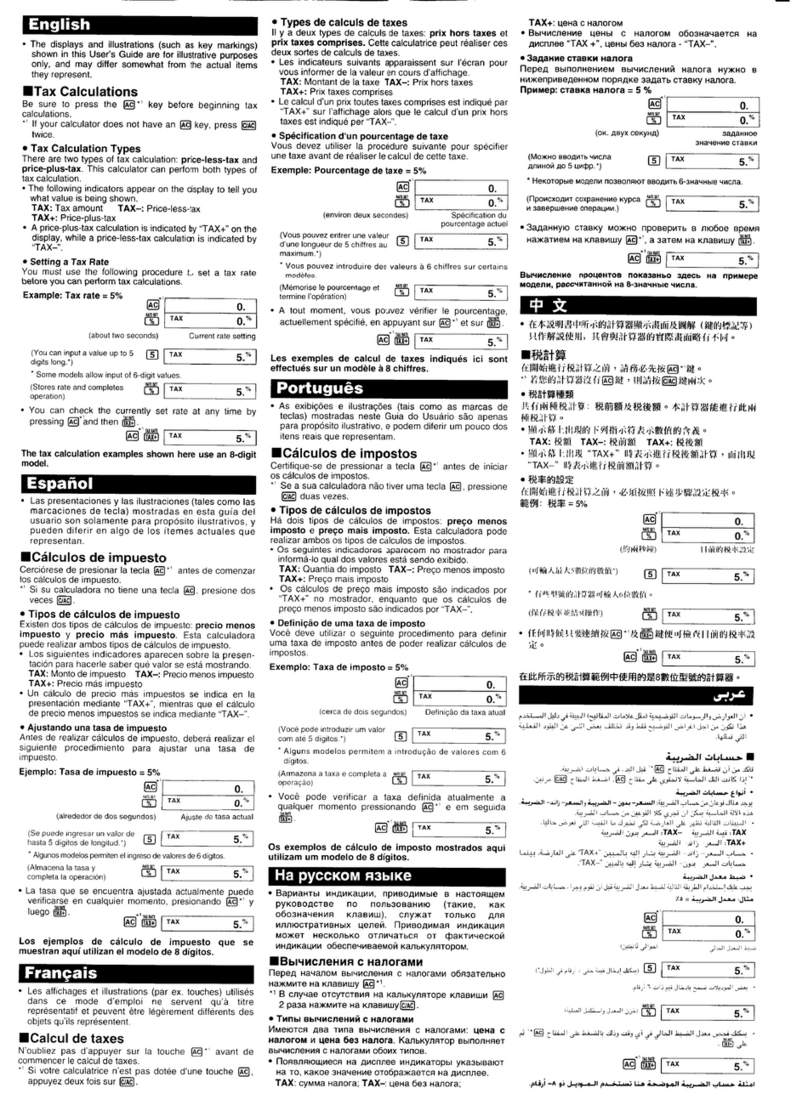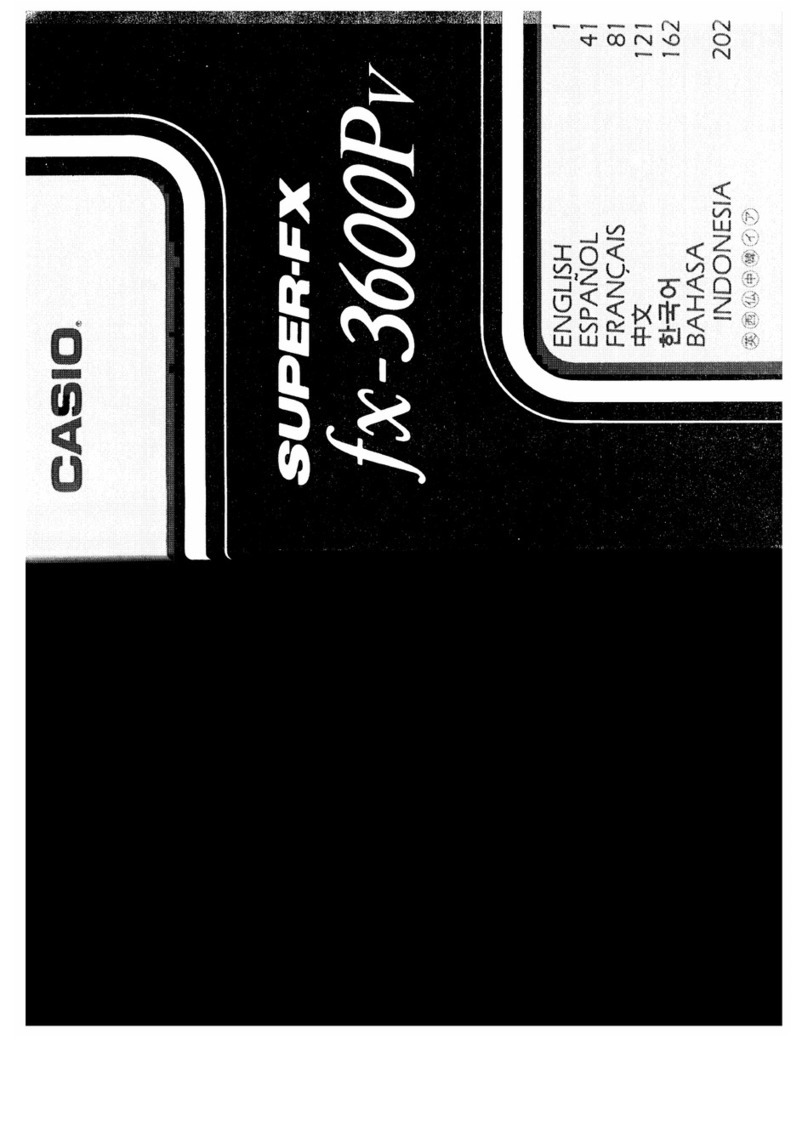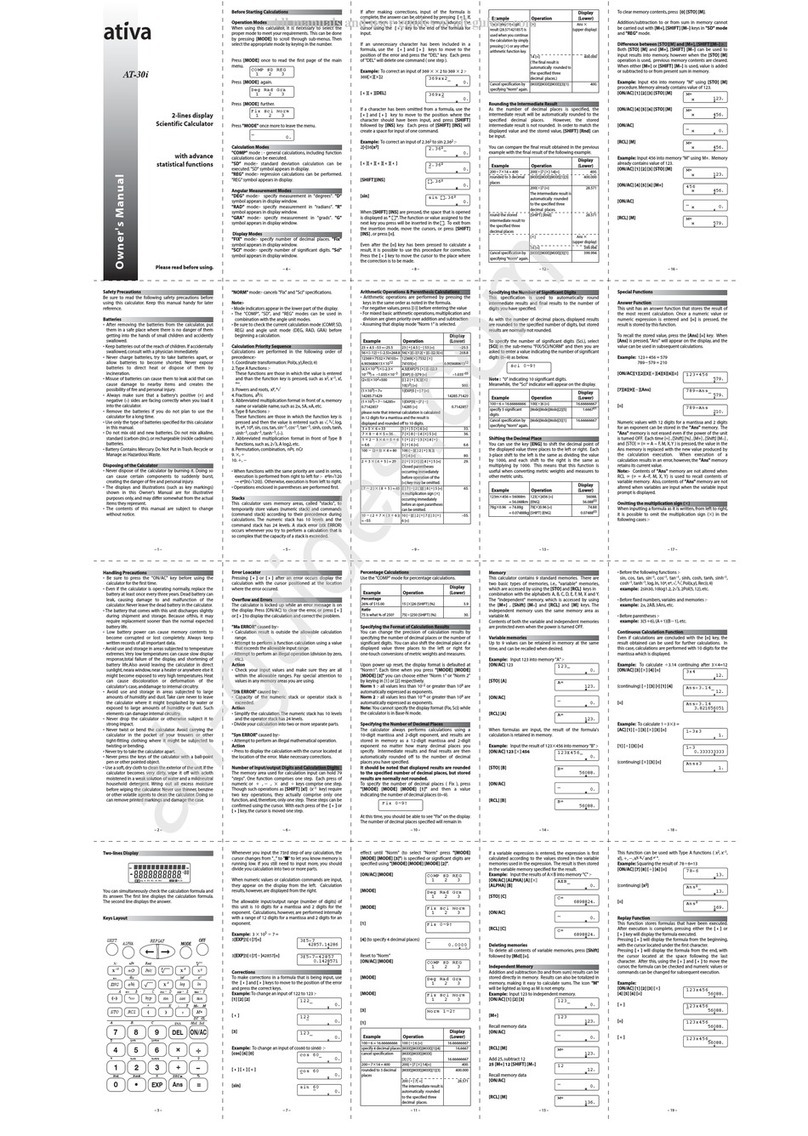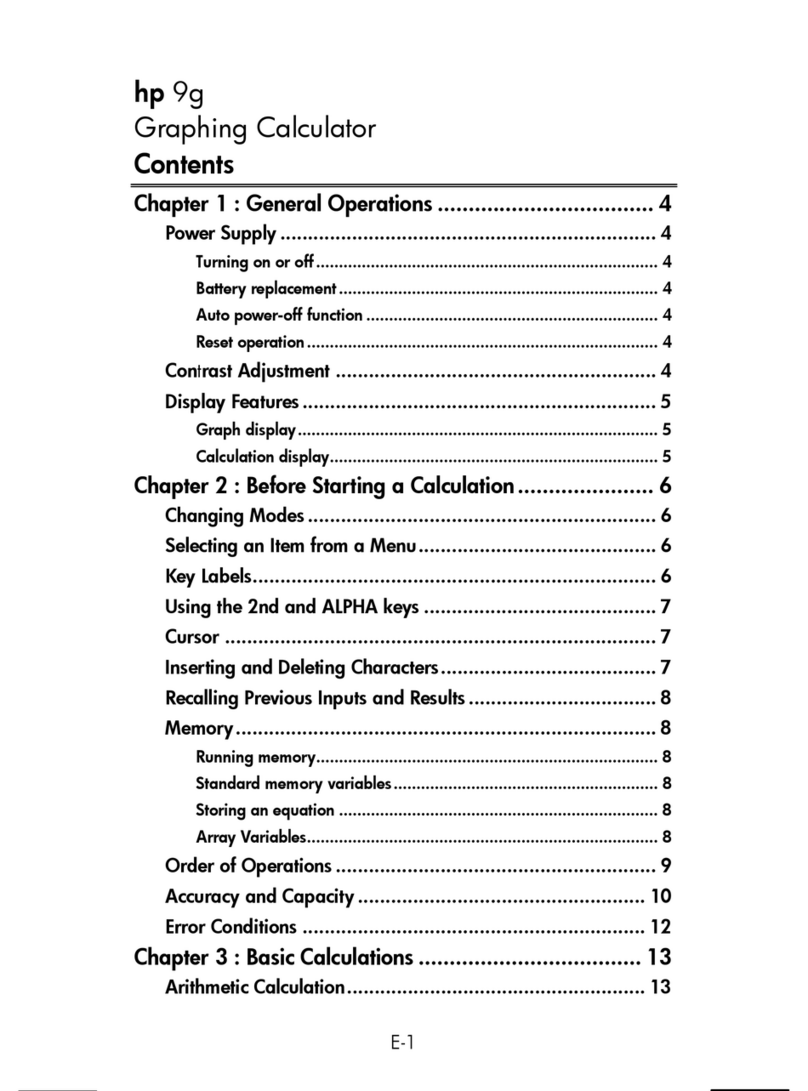Casio COLLEGE fx-80 User manual
Other Casio Calculator manuals
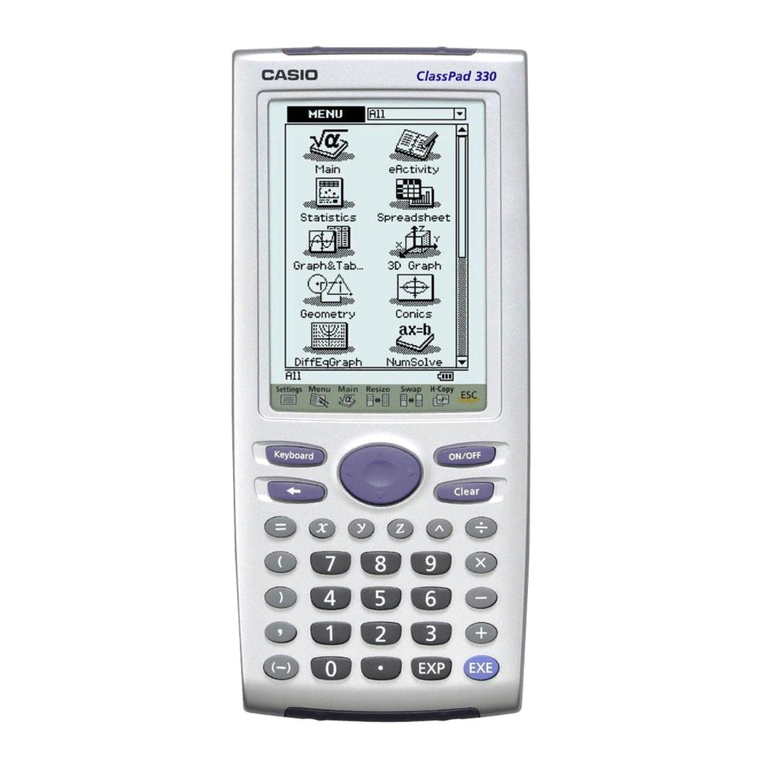
Casio
Casio CLASSPAD 330 3.04 User manual
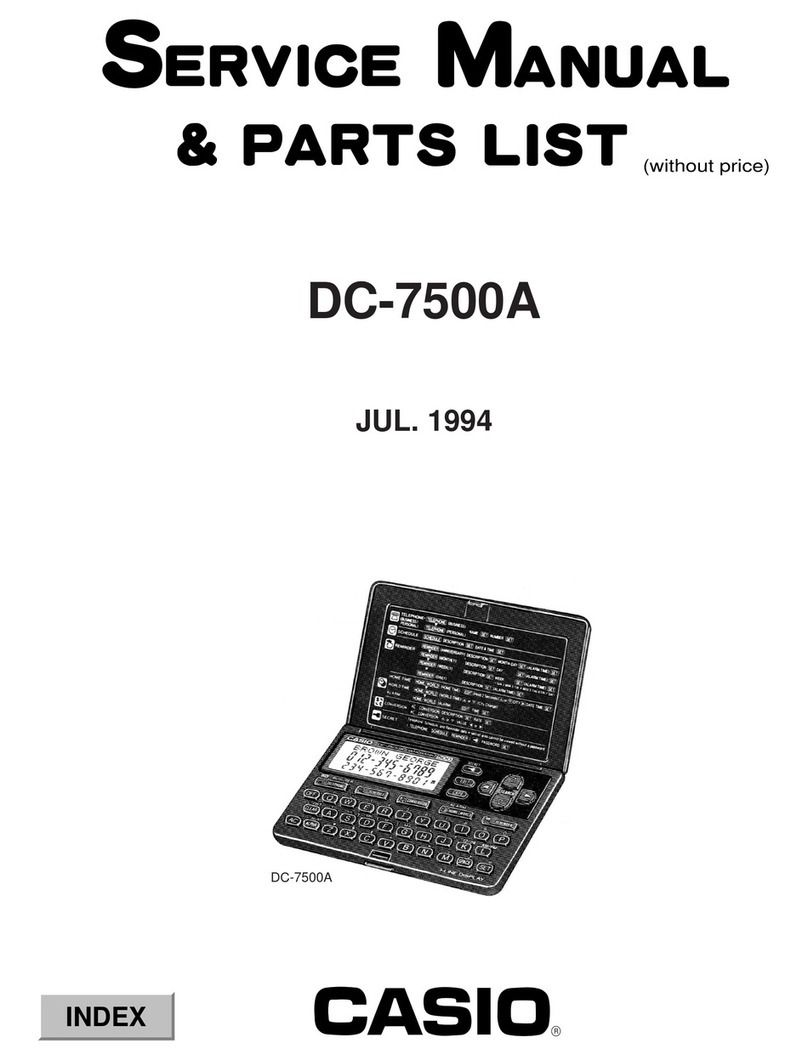
Casio
Casio DC-7500A Troubleshooting guide

Casio
Casio fx-100MS User manual
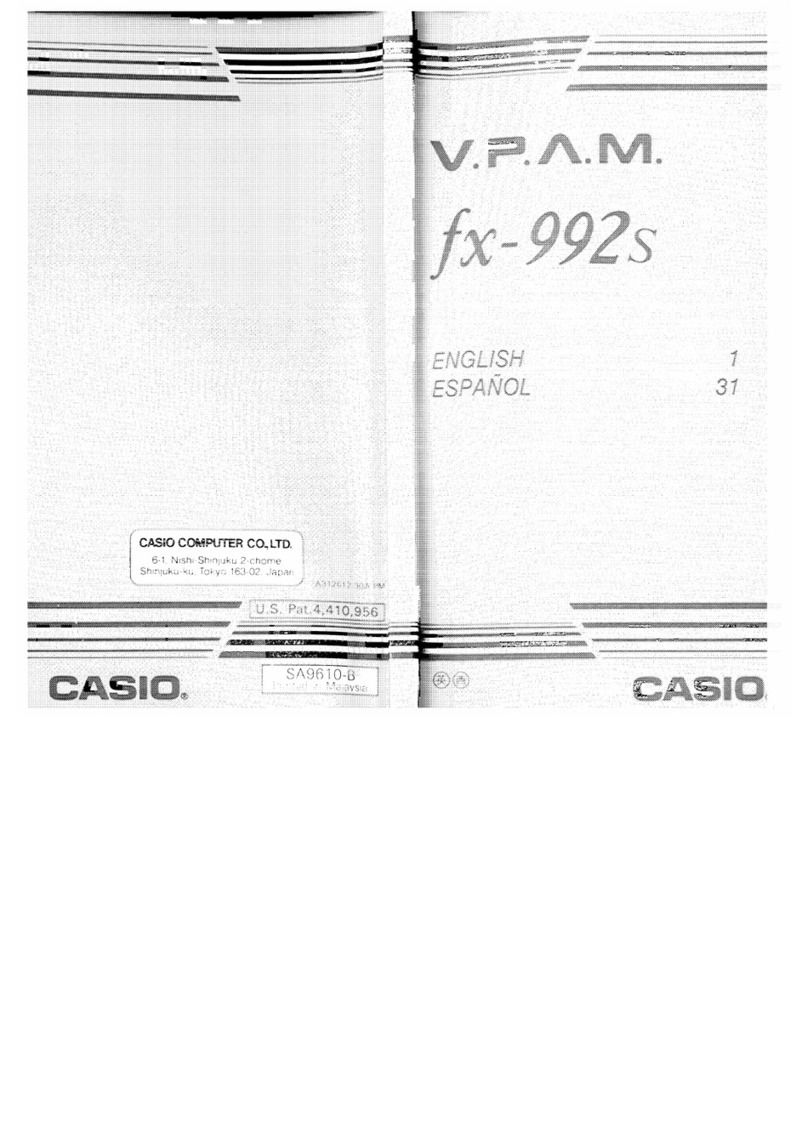
Casio
Casio V.P.A.M. fx-992S User manual
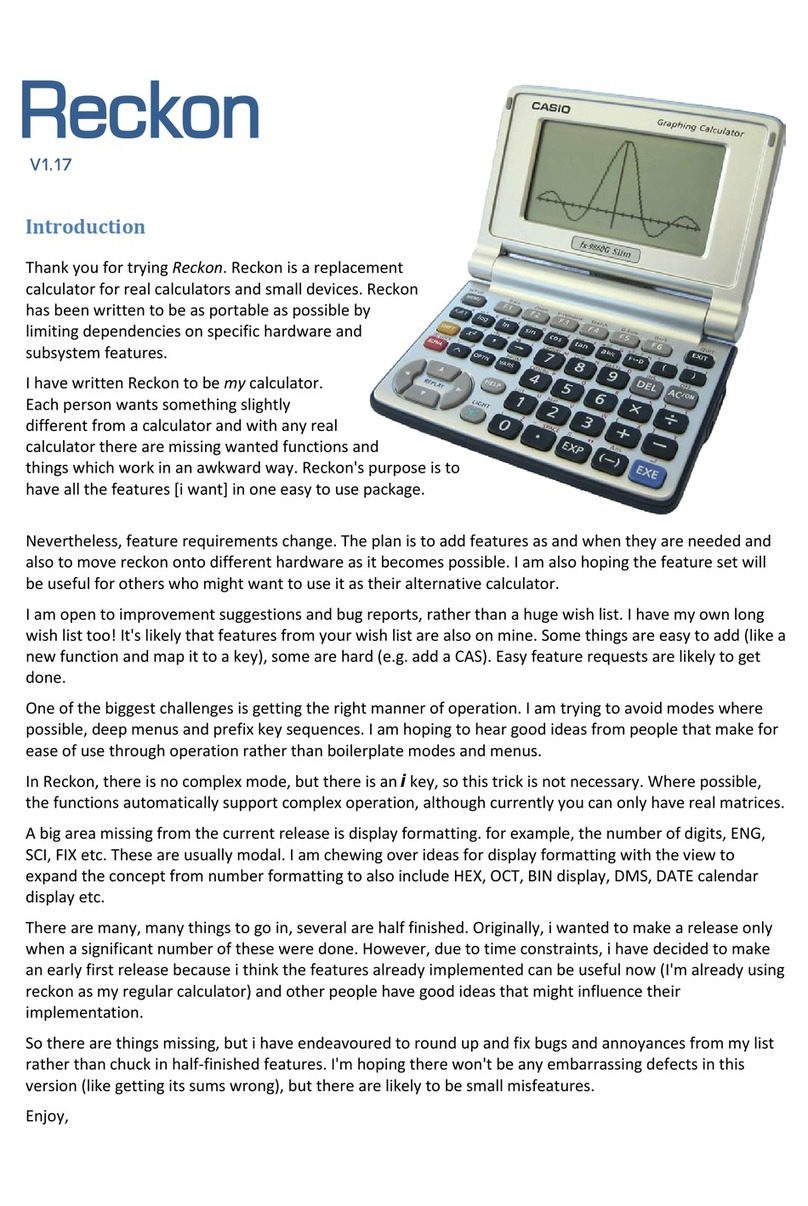
Casio
Casio Reckon User manual
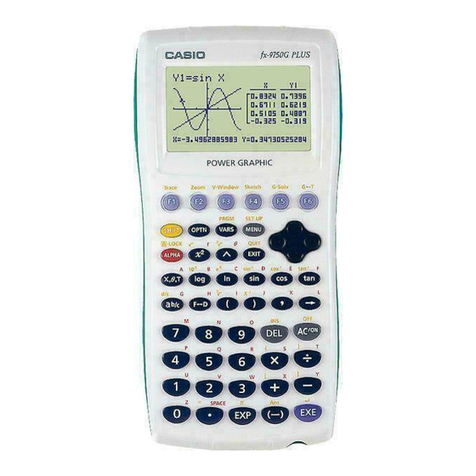
Casio
Casio fx-9750G PLUS User manual
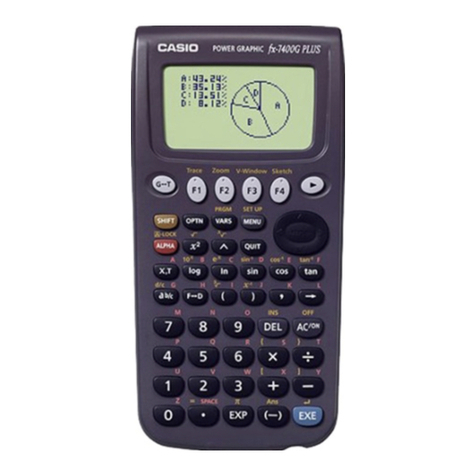
Casio
Casio fx-7400G PLUS Guide
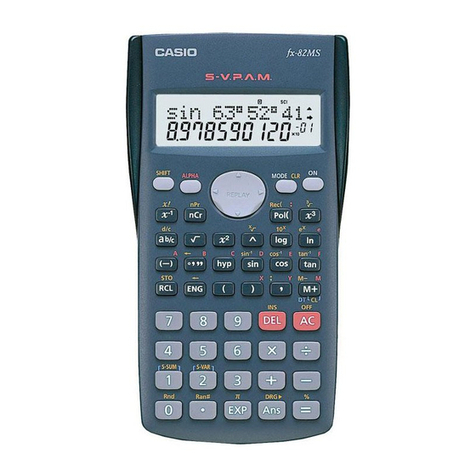
Casio
Casio fx-82MS User manual
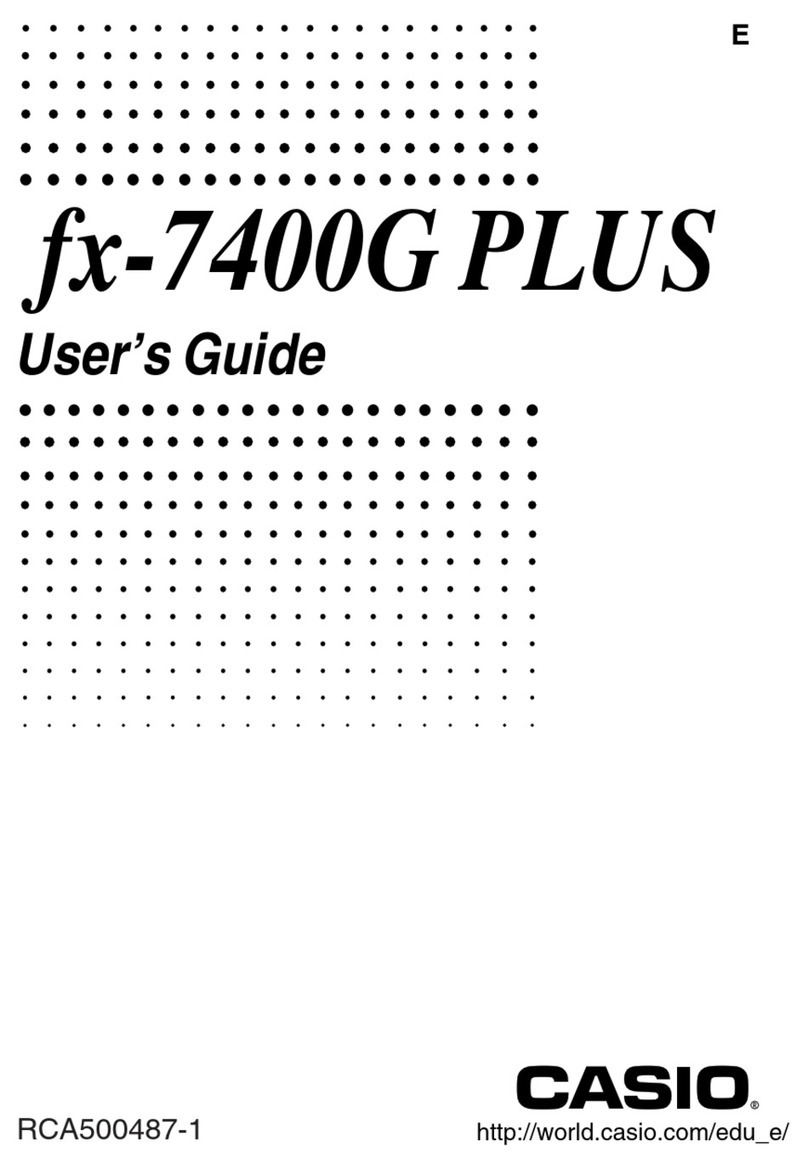
Casio
Casio fx-7400G PLUS User manual
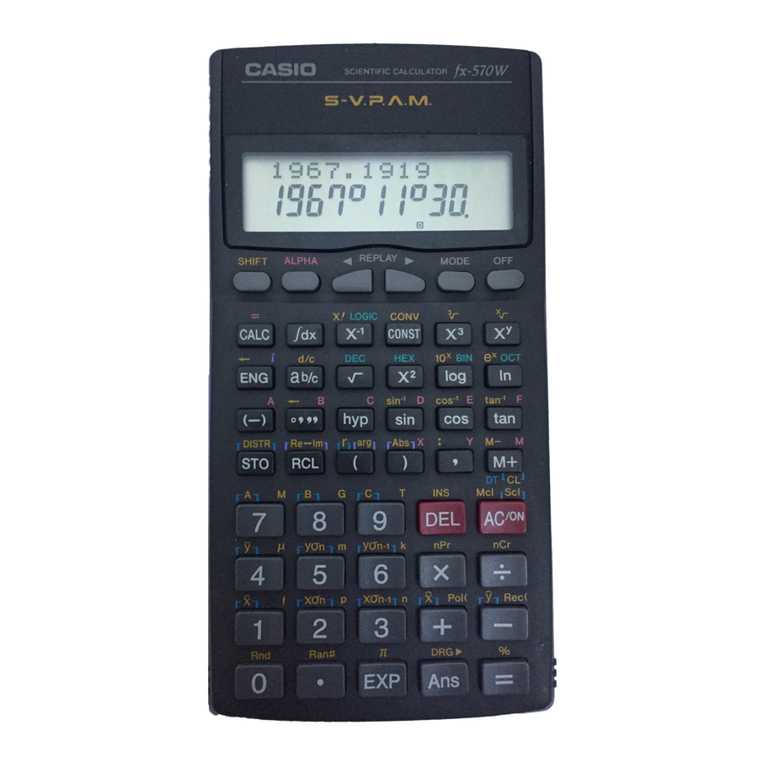
Casio
Casio FX-100W User manual
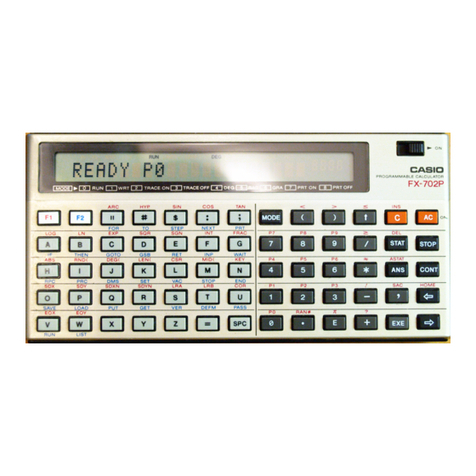
Casio
Casio FX-702P User manual
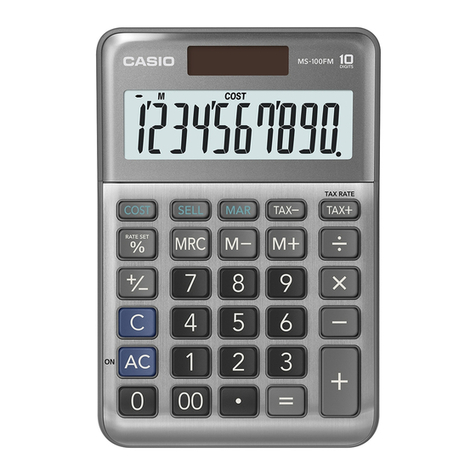
Casio
Casio MS-100FM User manual
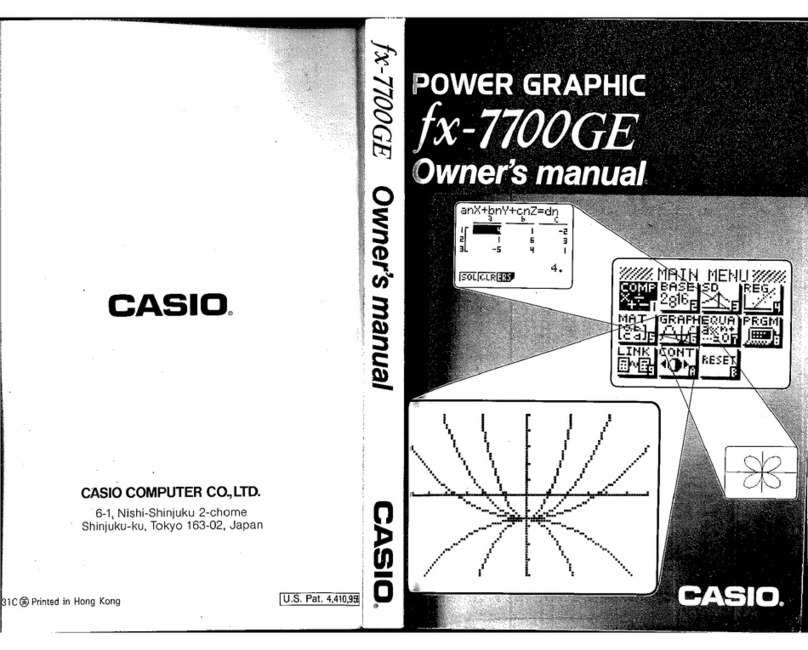
Casio
Casio FX-7700GE User manual
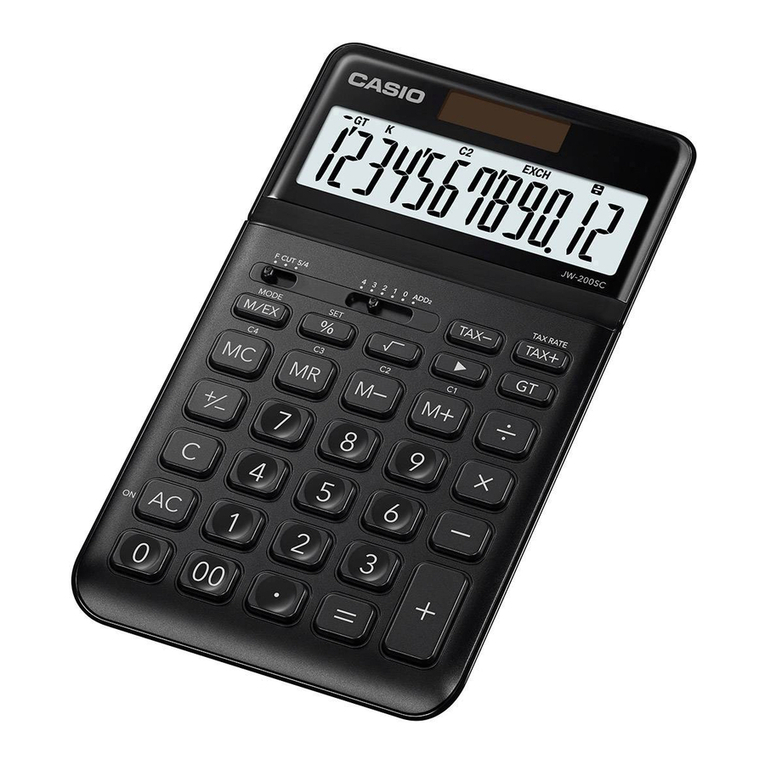
Casio
Casio JW-200SC User manual
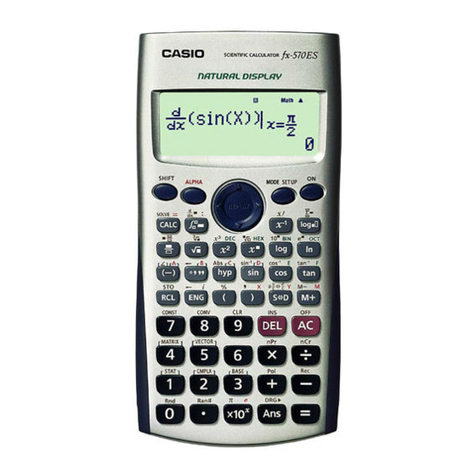
Casio
Casio fx-570ES User manual
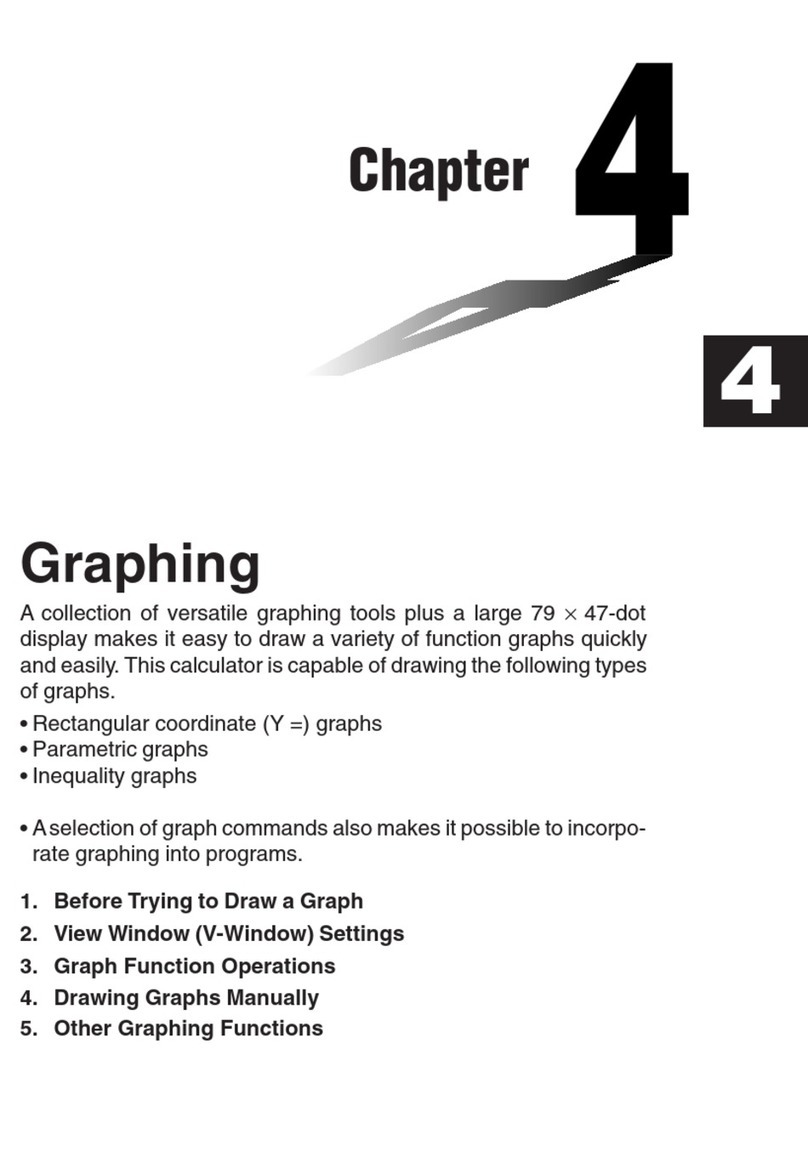
Casio
Casio fx-7400G PLUS User manual
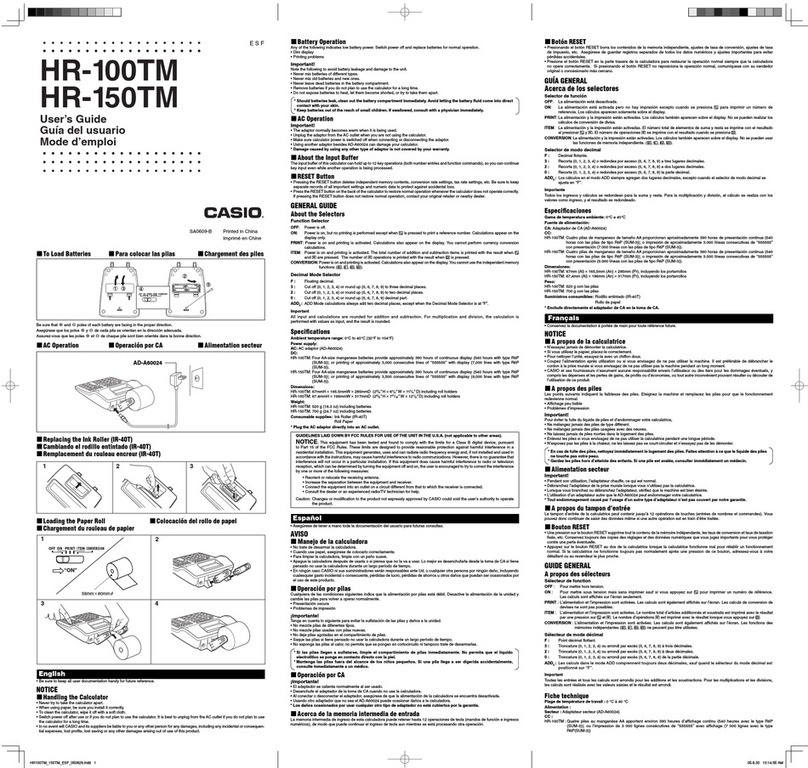
Casio
Casio HR-100TM User manual
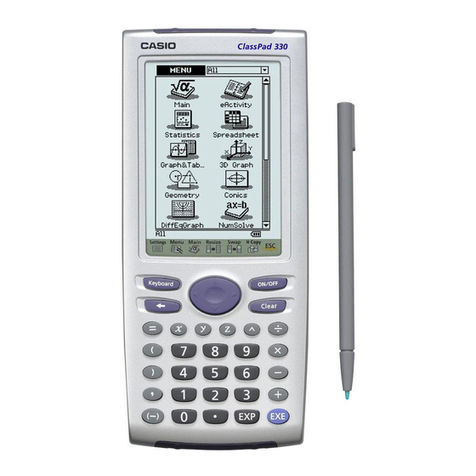
Casio
Casio ClassPad 330 User manual
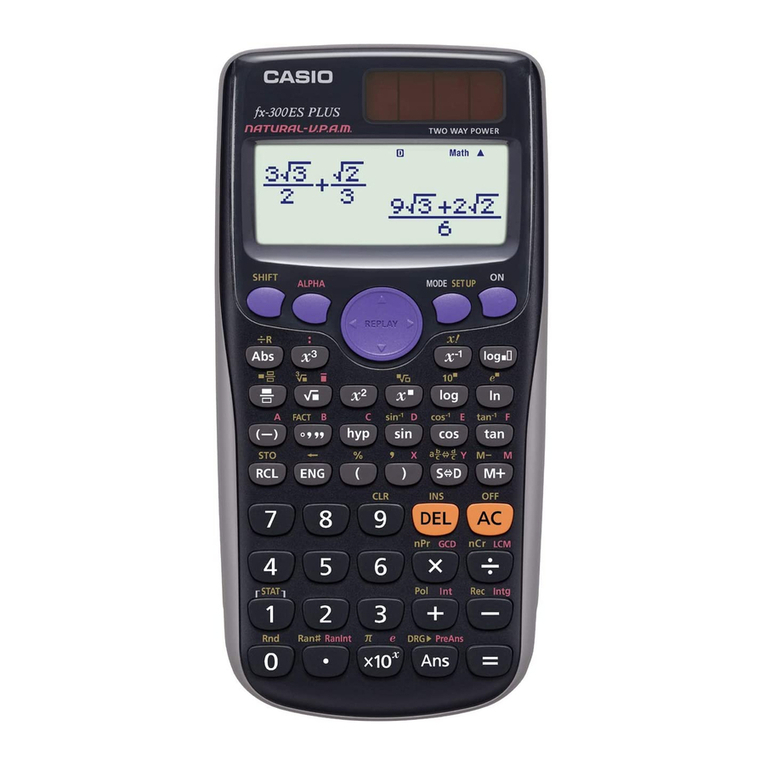
Casio
Casio FX-300ES PLUS User manual
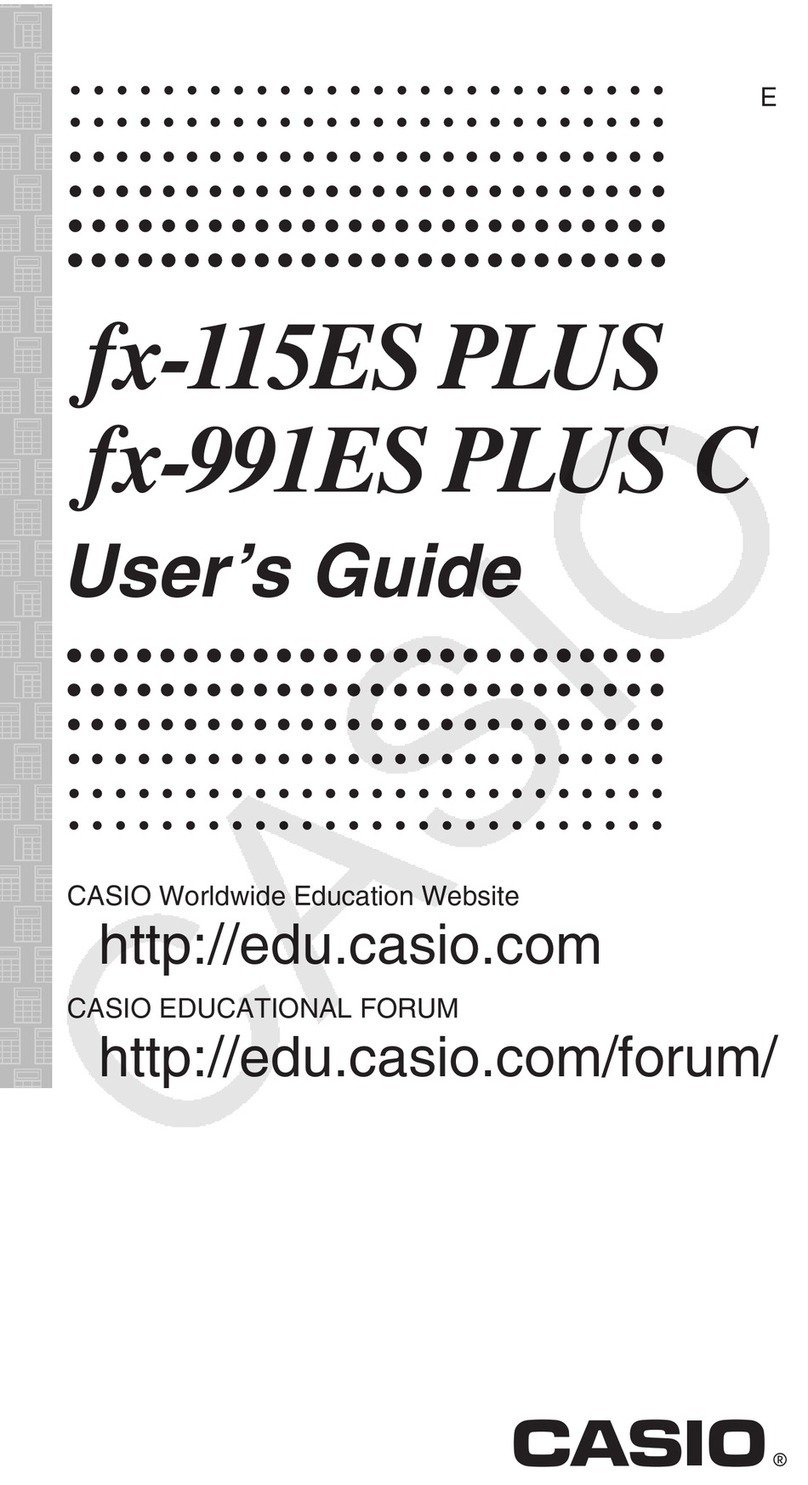
Casio
Casio fx-115ES PLUS User manual