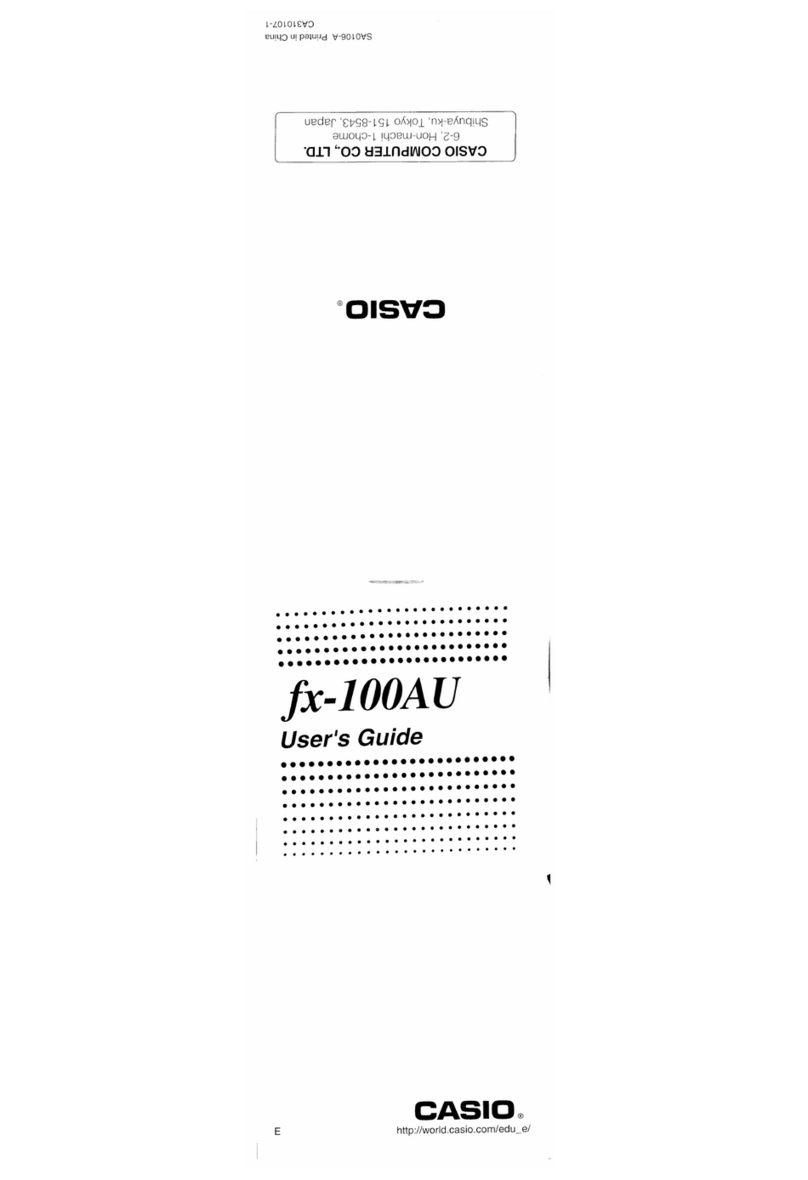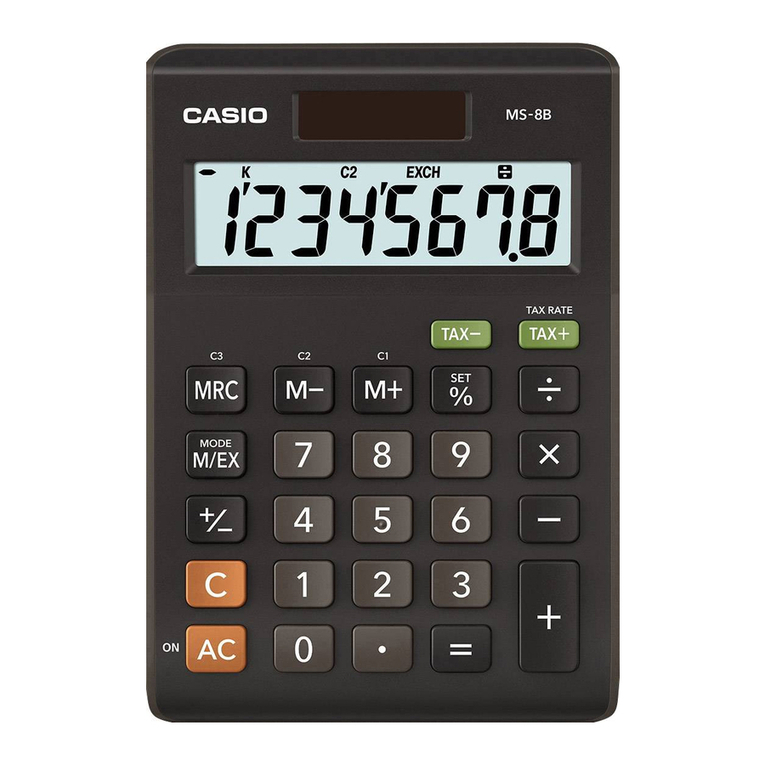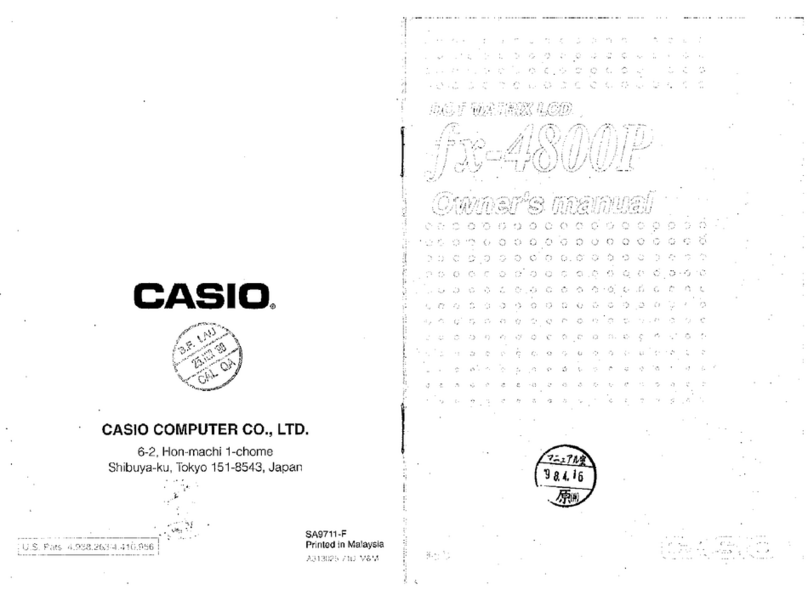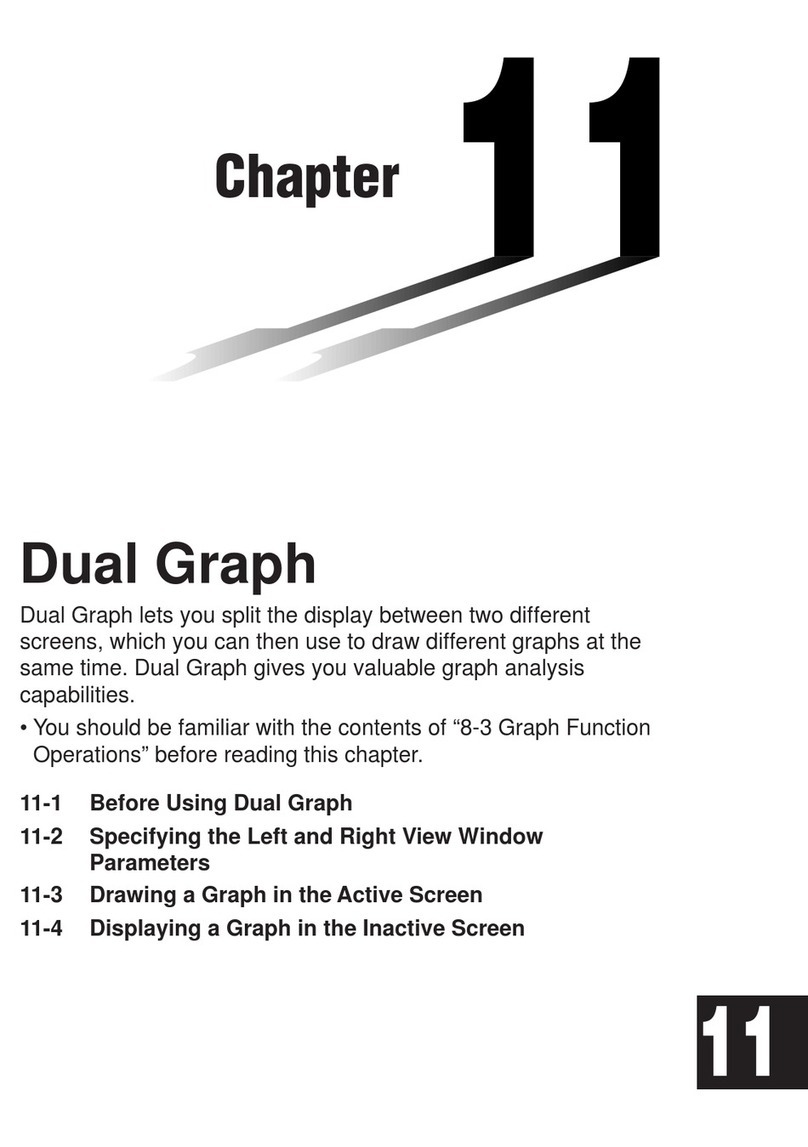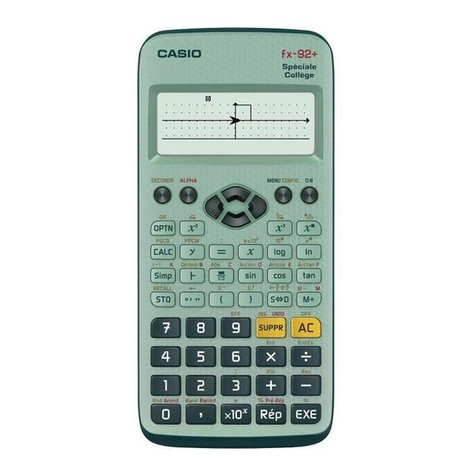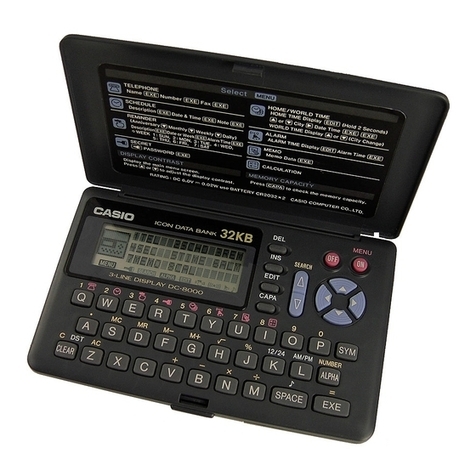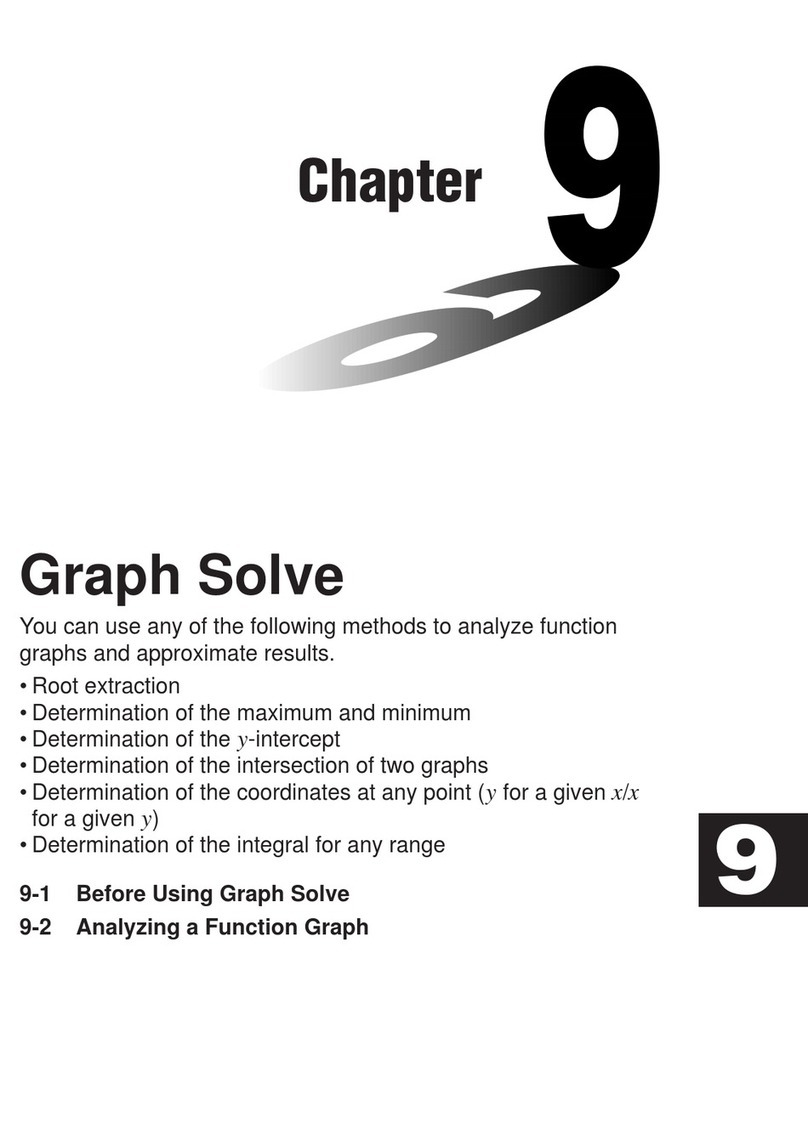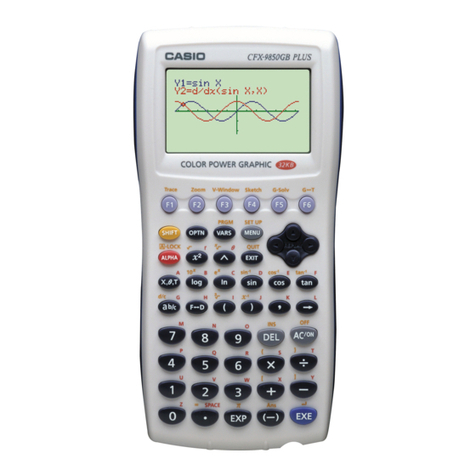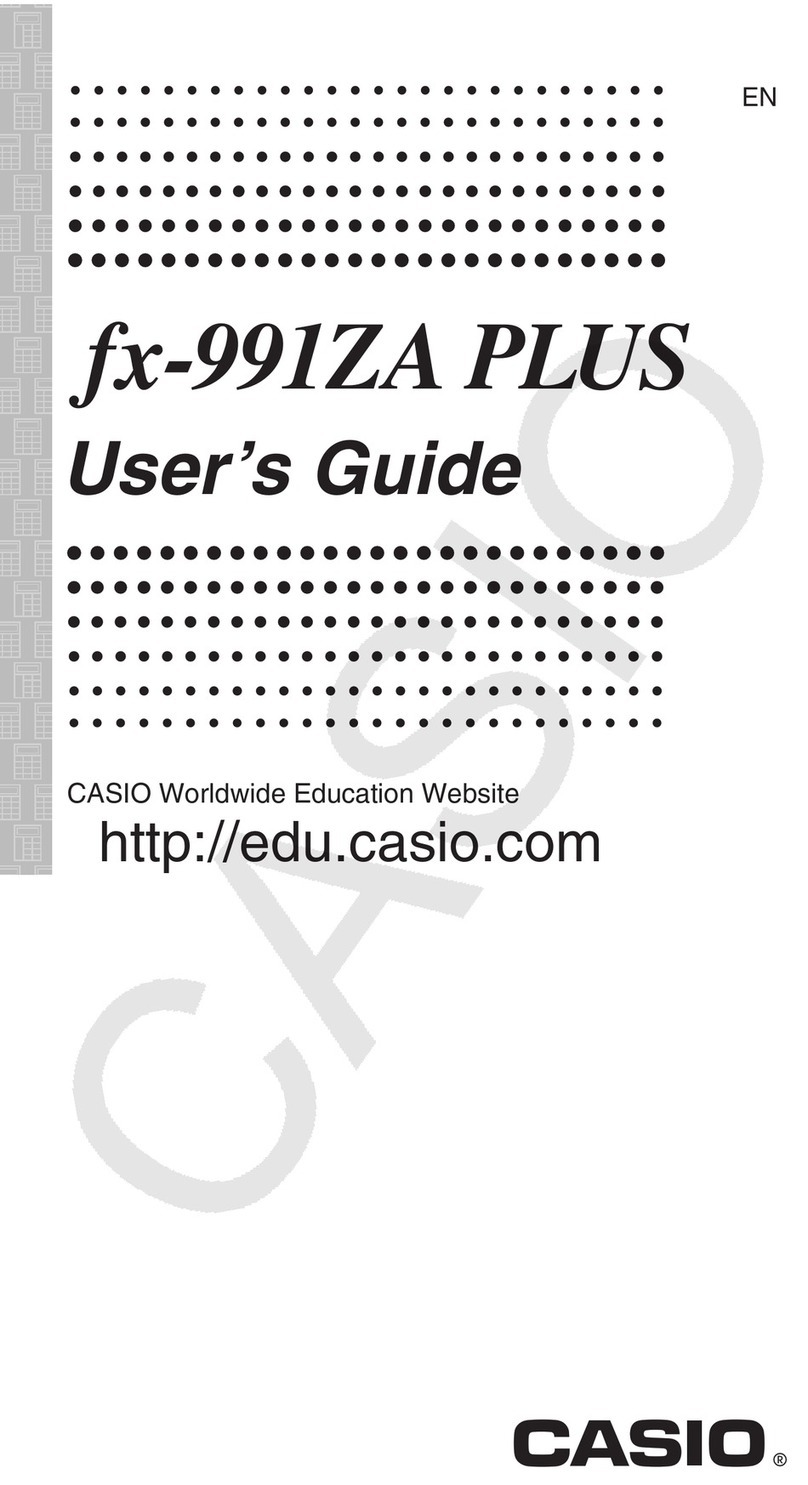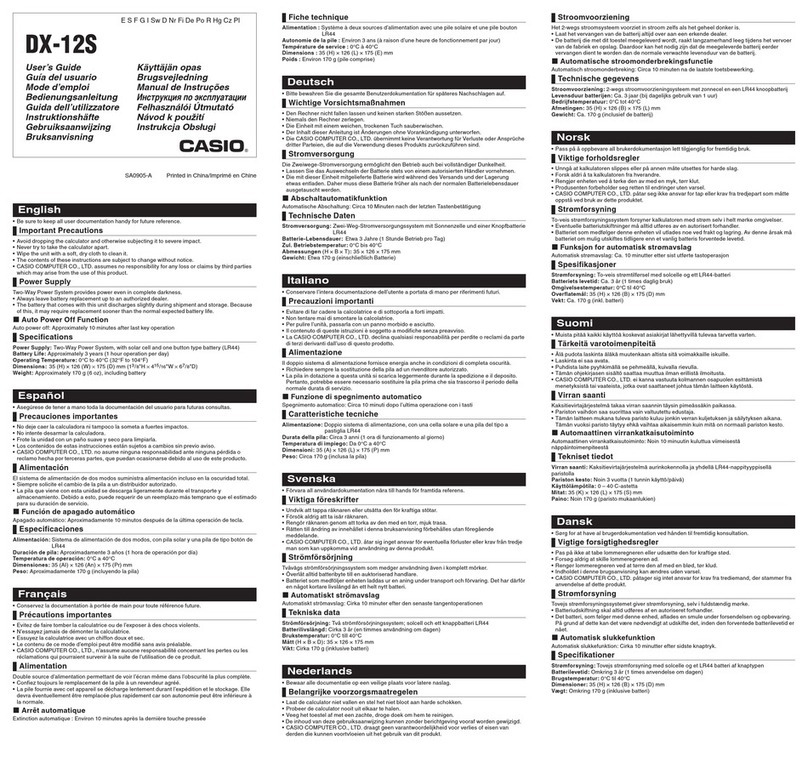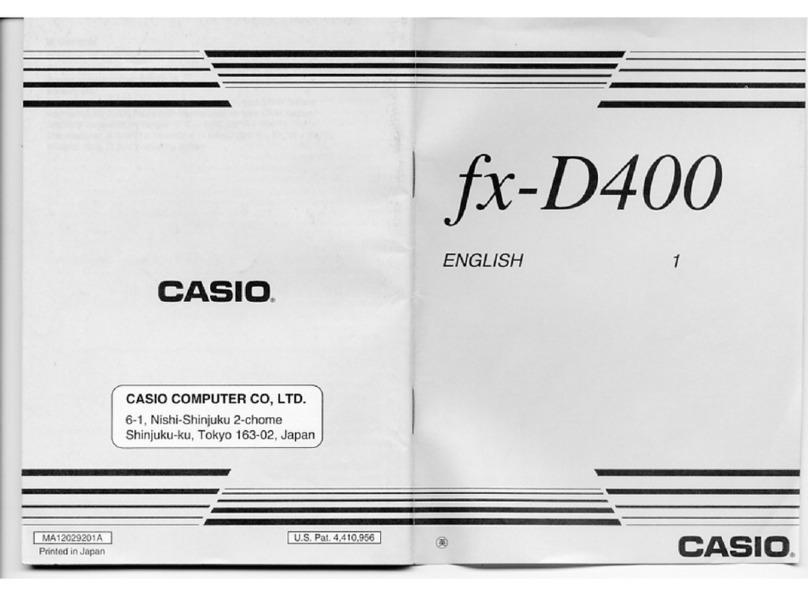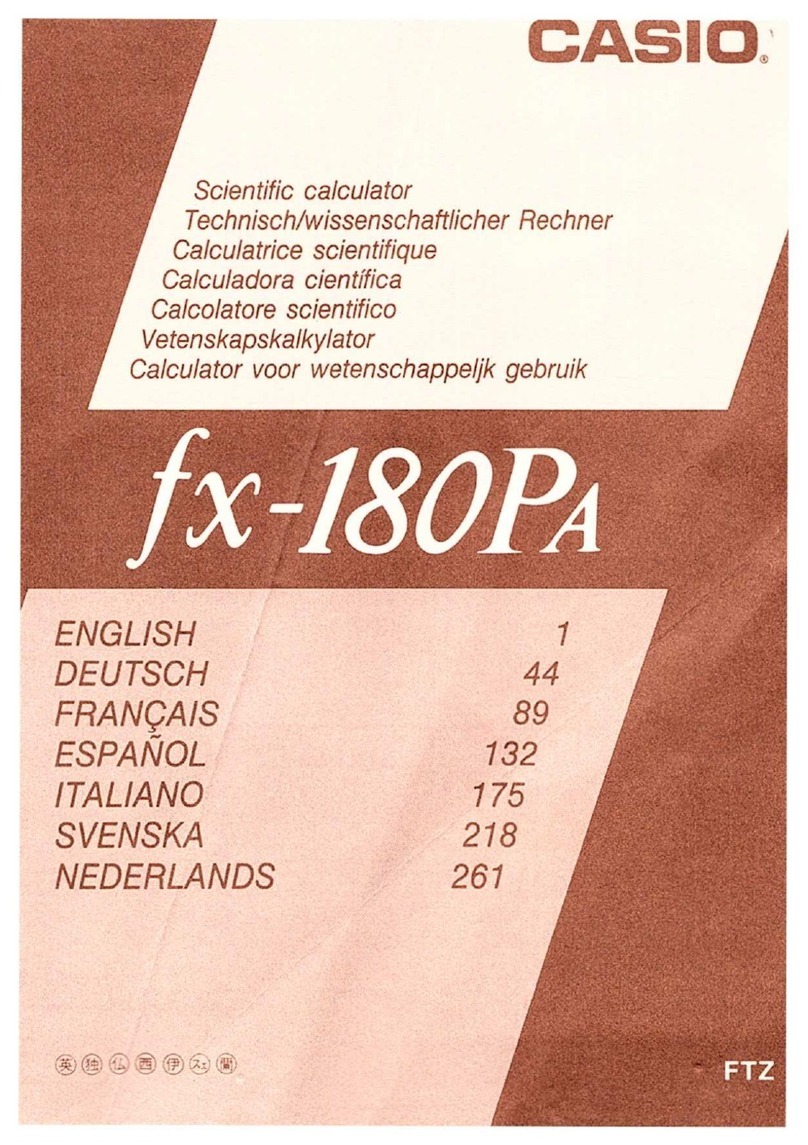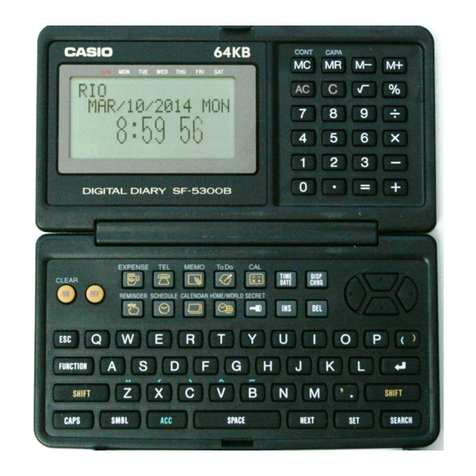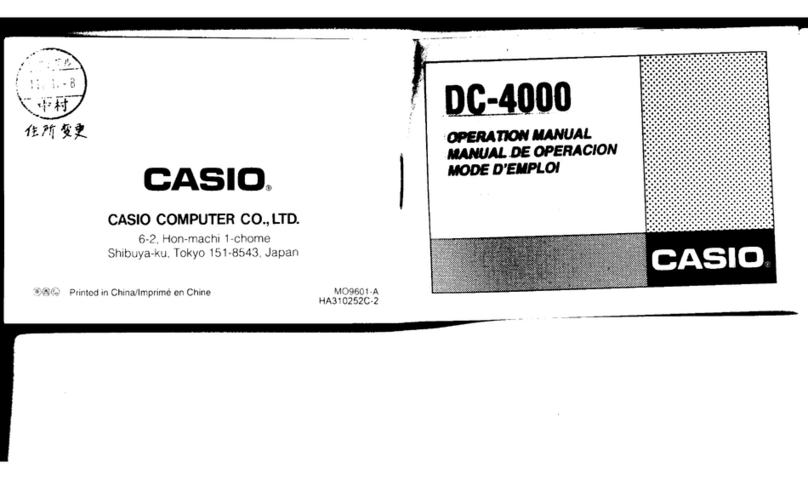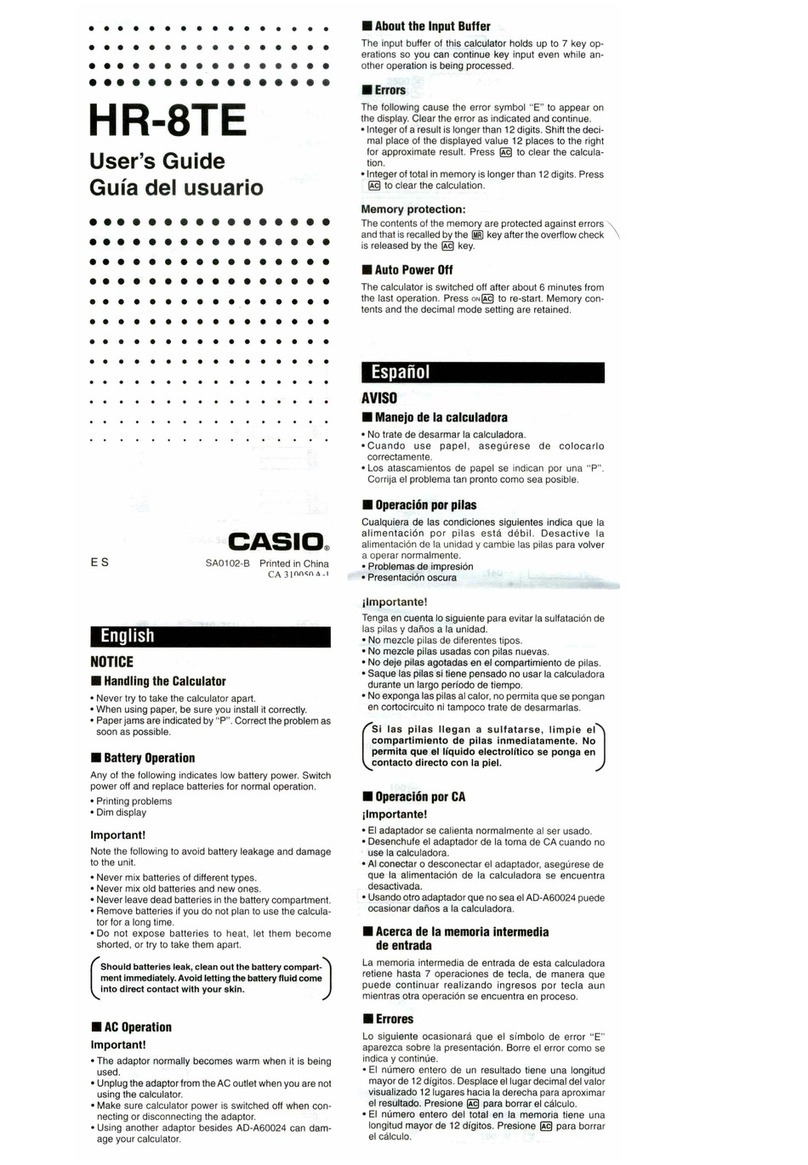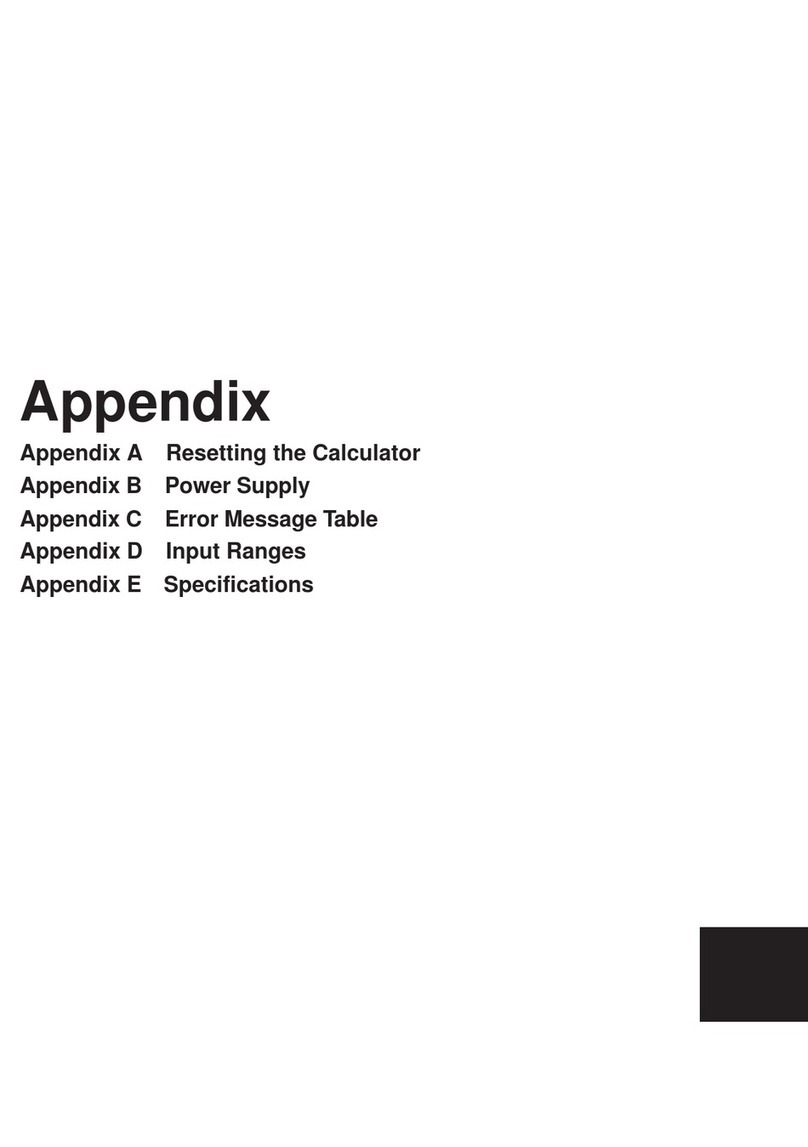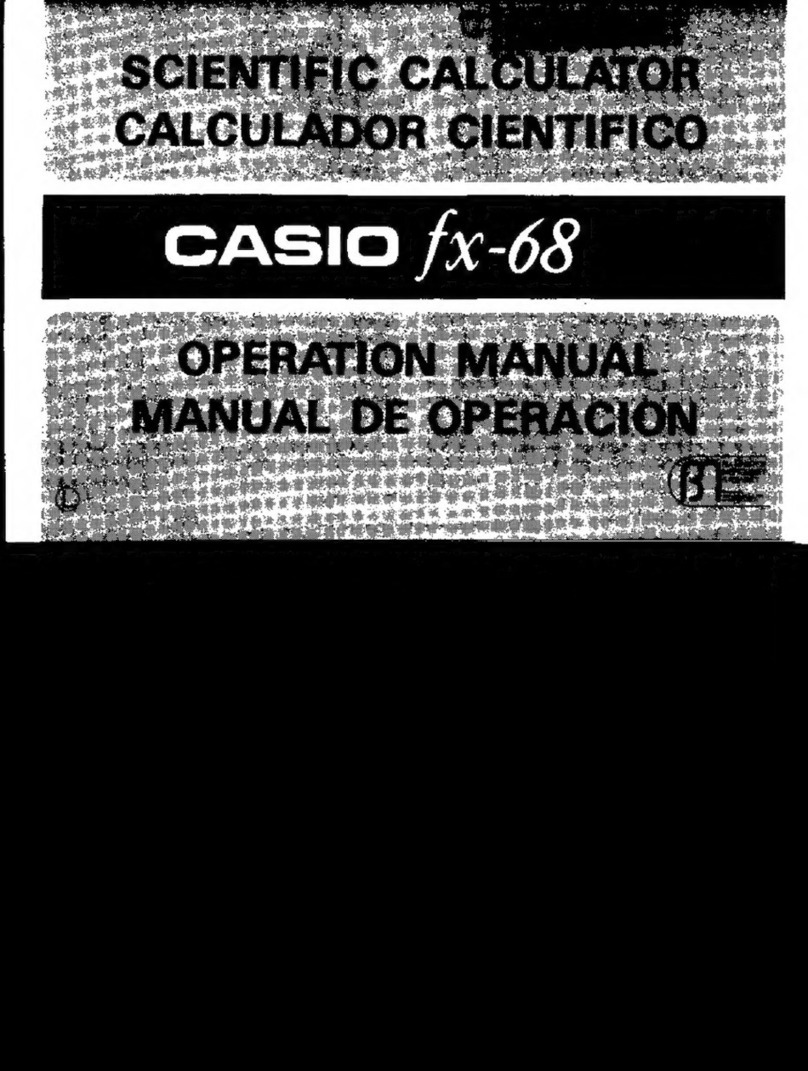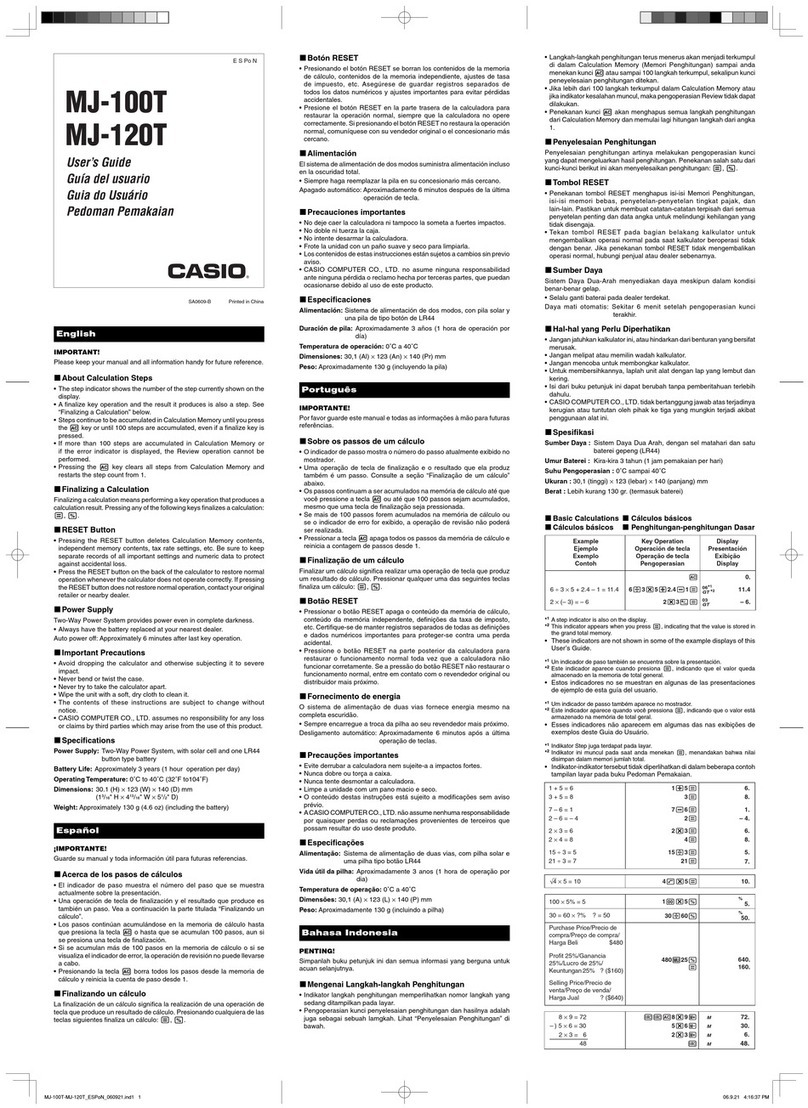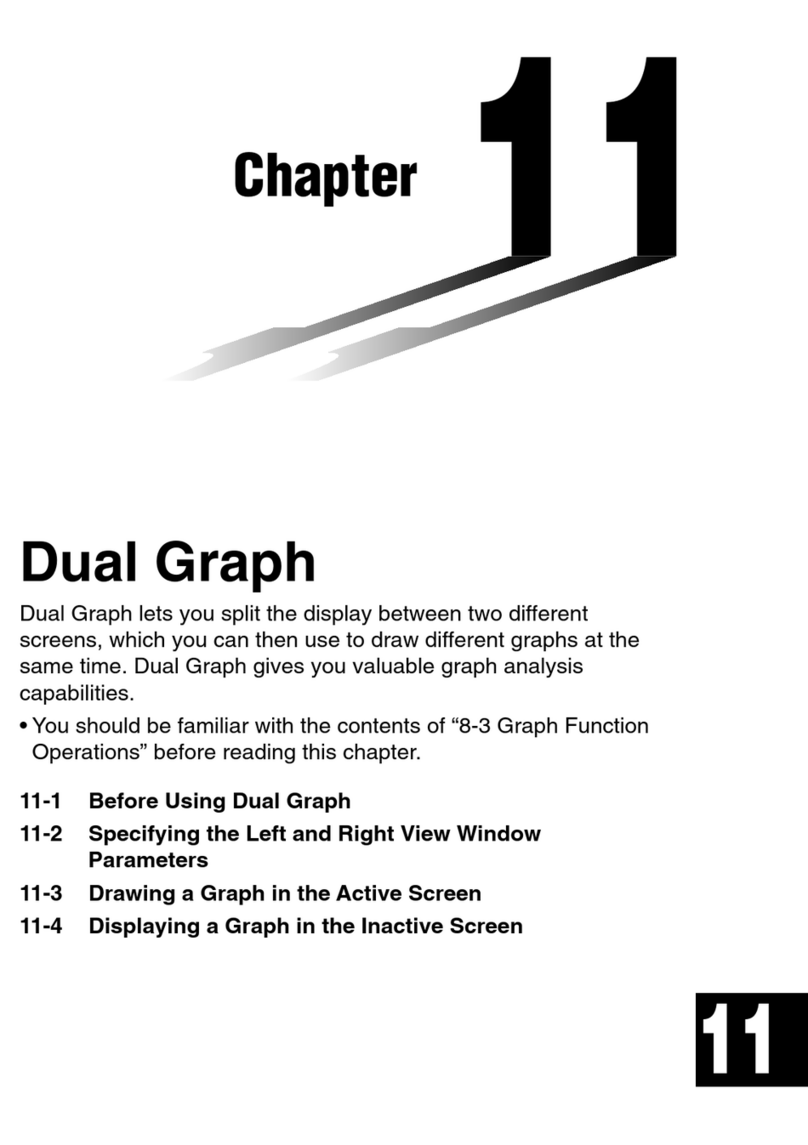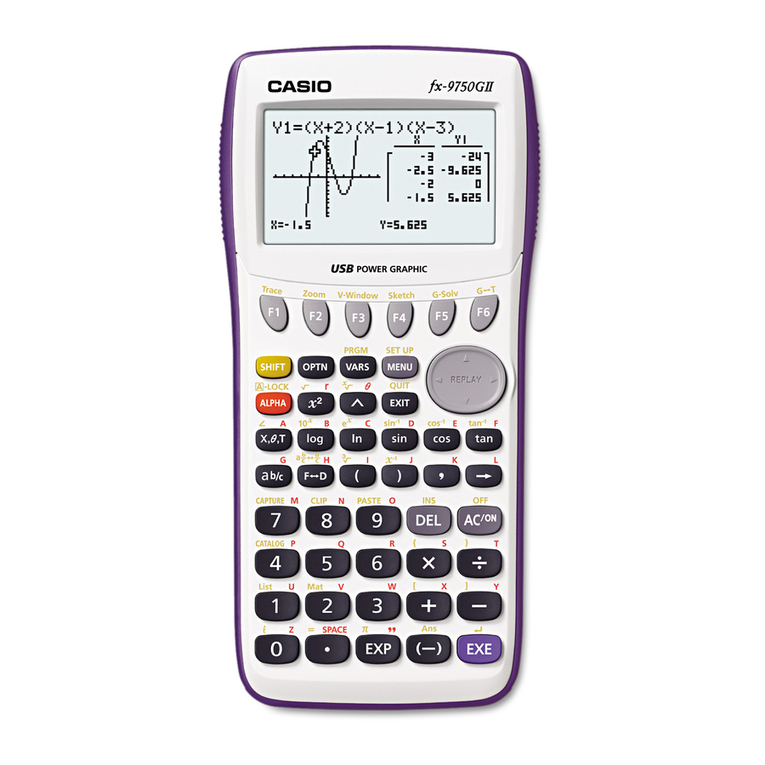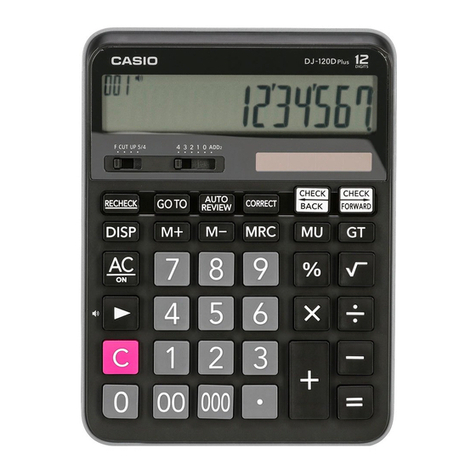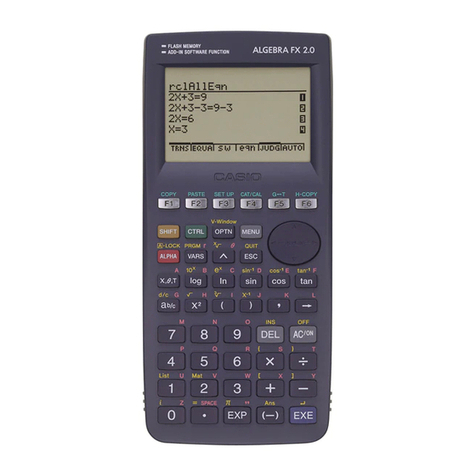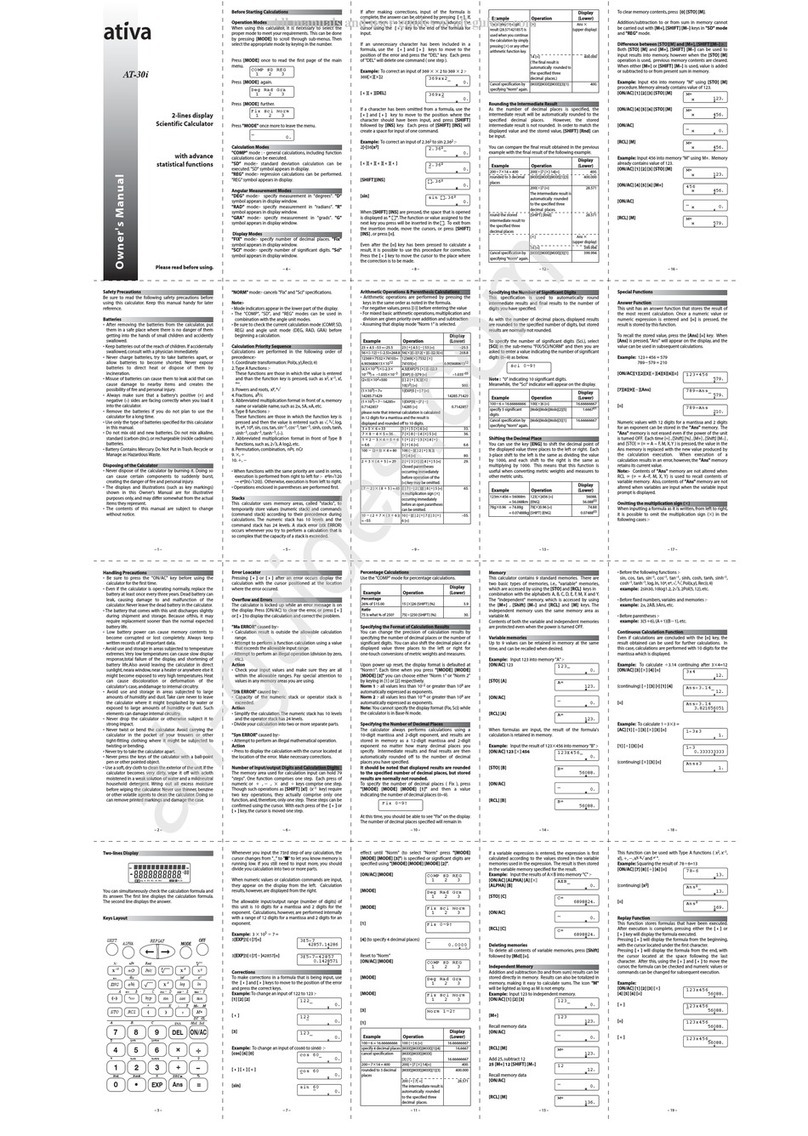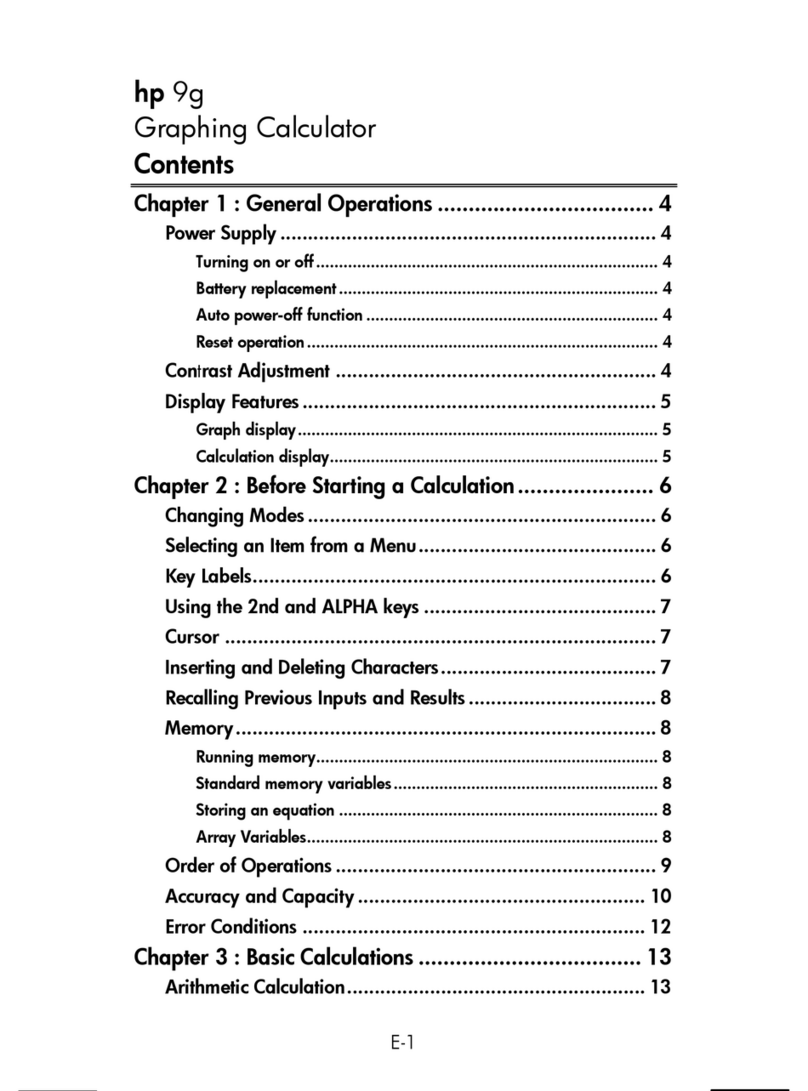Number
of
steps:
Jump
function:
Subroutines:
Number
of
stored
programs:
Check
function:
Graph
function
Built-in
function
graphs:
Graph
commands:
Graphs:
Common
section
Power
supply:
Power
consump-
tion:
Battery
life:
Auto
power
off:
Ambient
tempera-
ture
range:
Dimensions:
Weight:
16
422
maximum
Unconditional
jump
(Goto),
10
maximum
Conditional
jump
(=,
+,
>,
<,
2,
<
Count
jumps
(Isz,
Dsz)
9
levels
10
maximum
(PO
to
P9)
Program
checking,
debugging,
deletion,
addition,
etc.
(20
types)
sin,
cos,
tan,
sin",
cos',
tan’,
sinh,
cosh,
tanh,
sinh",
cosh",
tanh",
log,
In,
10’,
e7,
x?,
v4
Ae
Graph,
Range,
Plot,
Trace,
Factor,
Line,
X+-+Y,
In-
Stant
factor
User
generated
functions,
statistical
graphs
(bar
graphs,
line
graphs,
normal
distribution
curves,
re-
gression
lines)
Four
N-size
manganese
dry
batteries
(R1(UM-
5)/LR1(AM5))
0.04W
Approximately
100
hours
on
battery
type
R1(UM-5)
Approximately
130
hours
on
battery
type
LR1(AM5)
Power
is
automatically
switched
off
approximately
6
minutes
after
last
operation.
10°C-30°C
(50°F-86'F)
20.5
mmH
x
90.2
mmW
x
189.6
mmD
(YH
x
3V2"W
x
7%"D)
223
g
(7.9
02)
including
batteries
a
ee
ee
ee
ee
ee
Se
Inhaltsverzeichnis
T.
BIMGQHUING
o5.c2conccceceicsivedsepaseates
Pea
asia
ilenln
Mla
a
Gace
da
ae
dustidvaventansdunng
Haaaaks
18
2.
Allgemeine
Vorsichtsmafinahmen................-.cccceeccseeeeeeerereeeeereeecseee
20
3.
Vorsichtsmafnahmen
hinsichtlich
der
Projektors.....................
24
4.
Allgemeine
Amleitung.
...........
cece
e
eceeeeereeenreeerseeceereeeiaterenereneey
25
5
-
SEP
OIMAVSTS
ONIN
incest
conlent
aka
sccgeces
a
rncadecesnadaavesesanoaasocantannerasesaeensesees
26
Erstmaliges
Einsetzen
der
Batterien
Austauchen
der
Batterien
Anzeigefunktion
fur
niedere
Batteriespannung
6.
Verwendung
des
Modells
OH-700OG
o.......c.ccccccccccccccccscsescessssssnsnsseee
29
Projizieren
einer
OH-7000G
Anzeige
Techinisene
Dateivices
dcciseviasstnki
cis
easitiasieisesiniensneeennatees
31
17