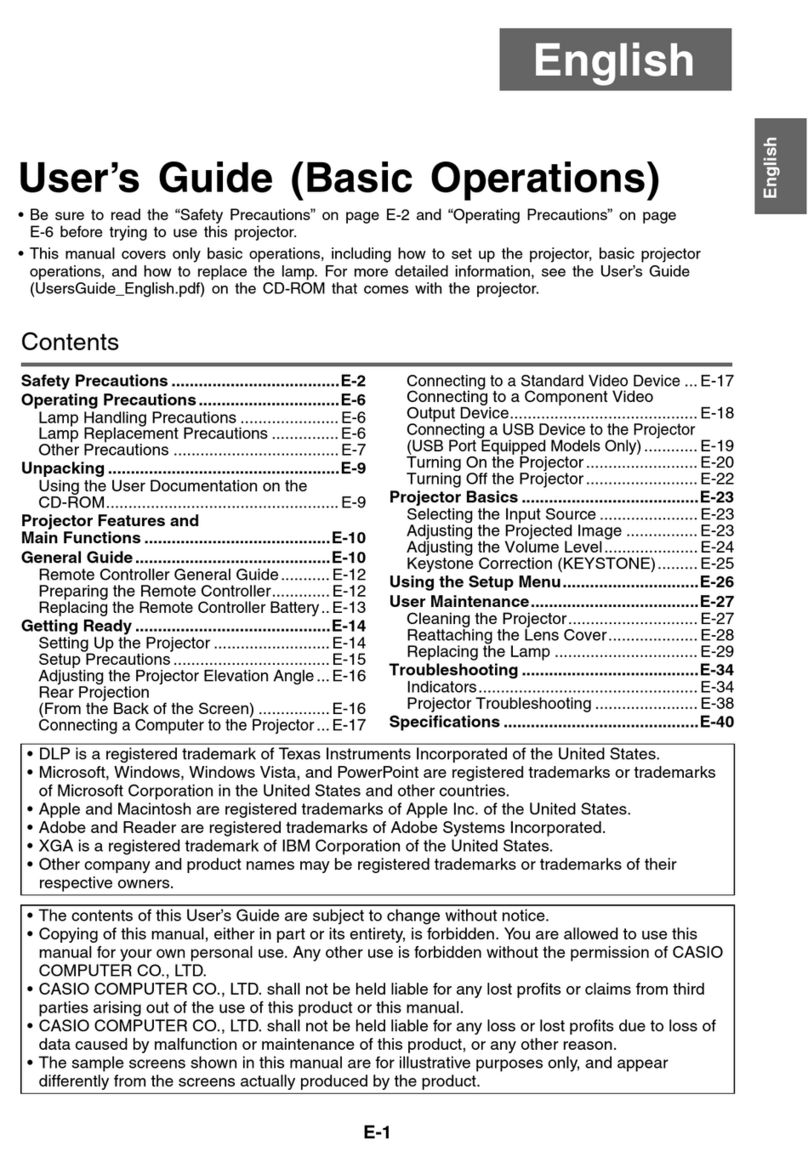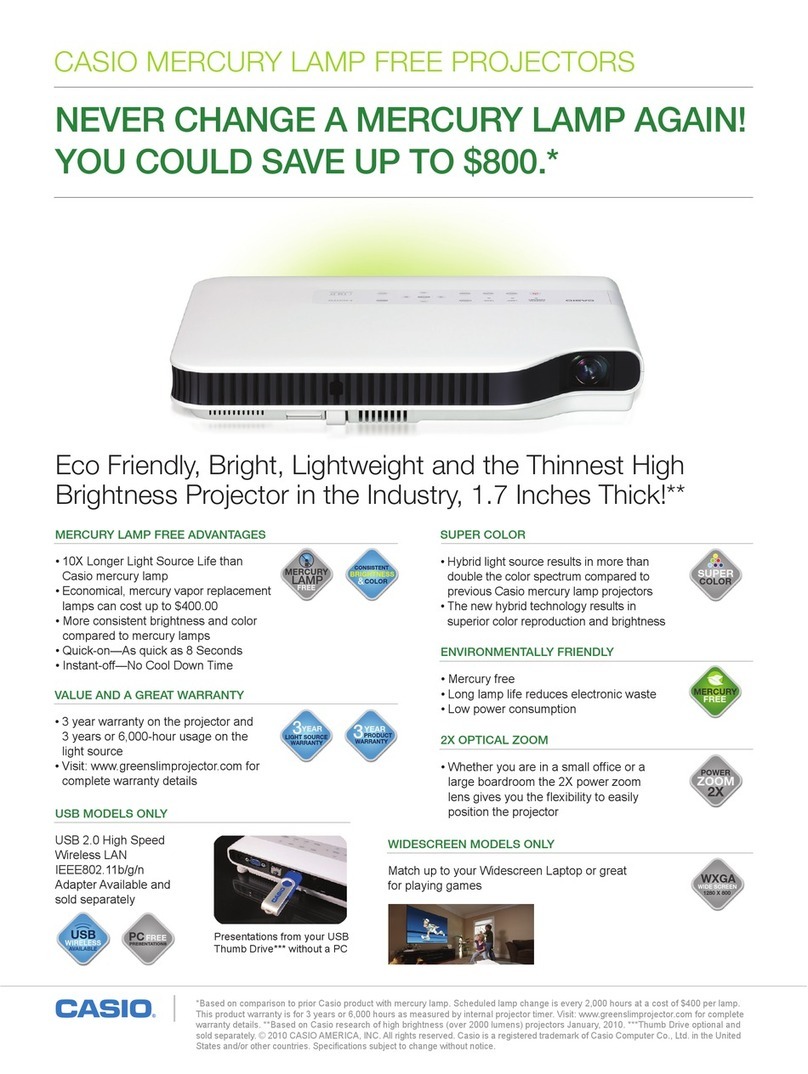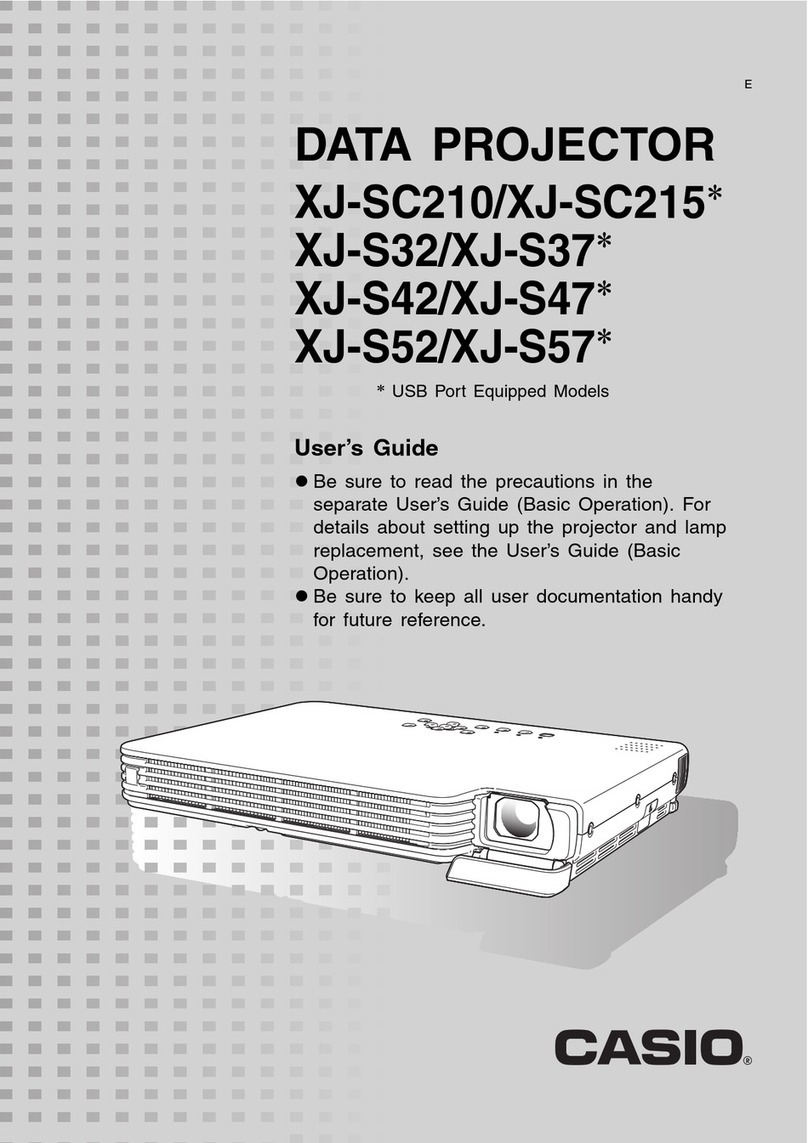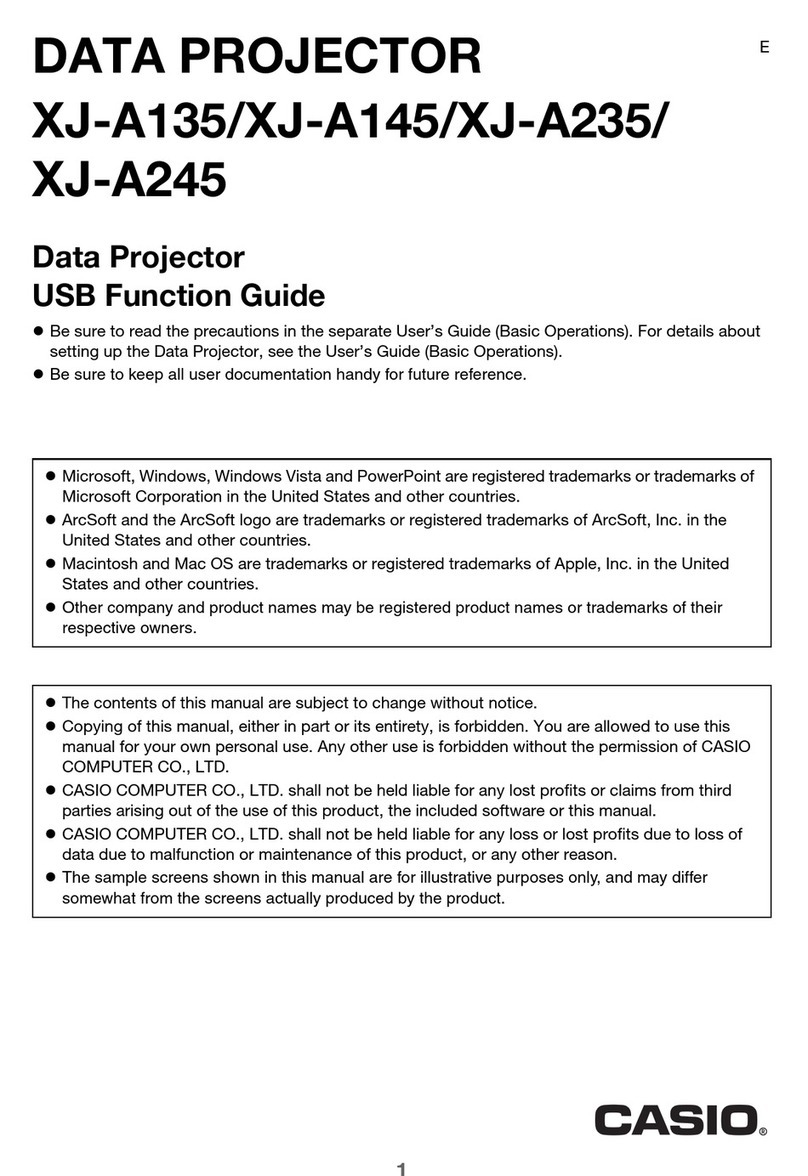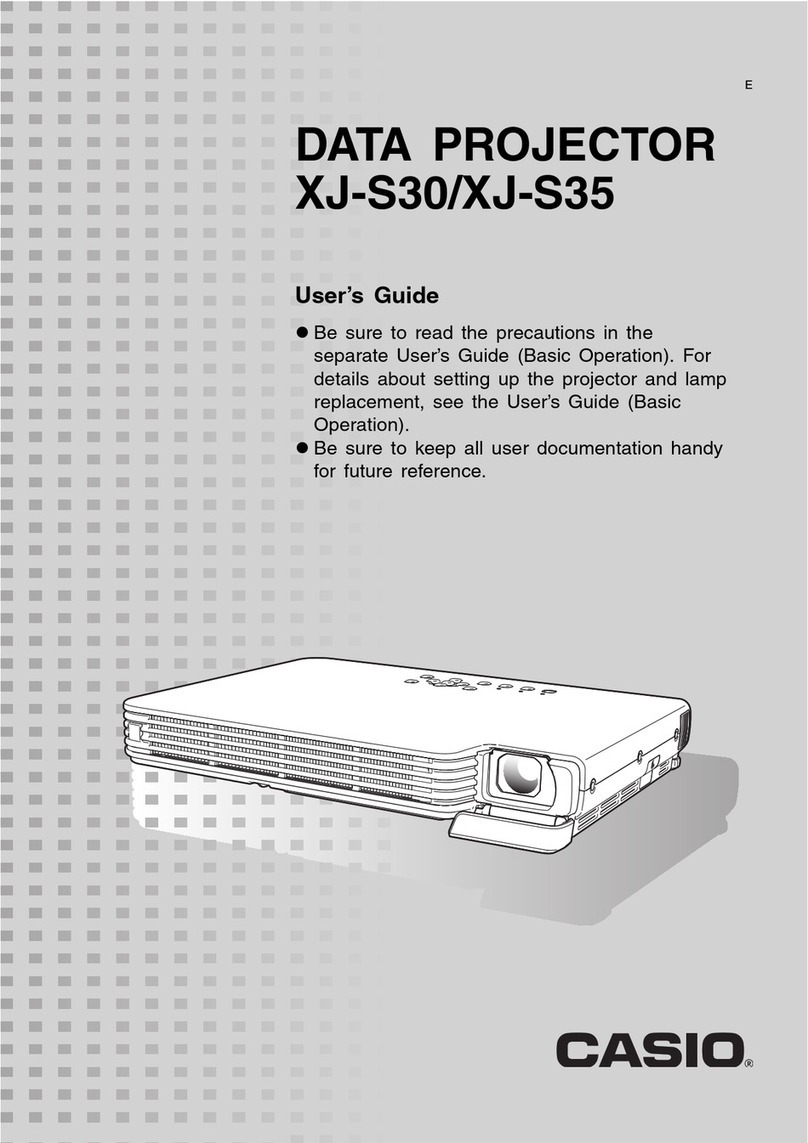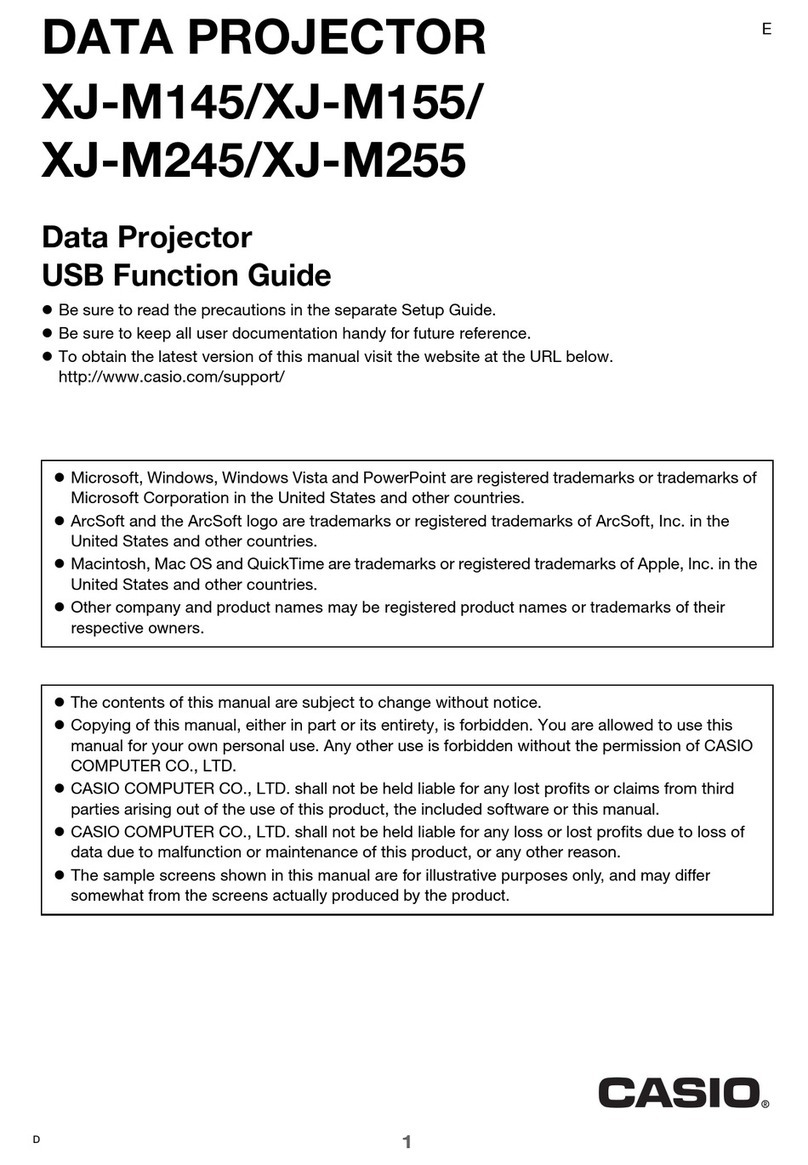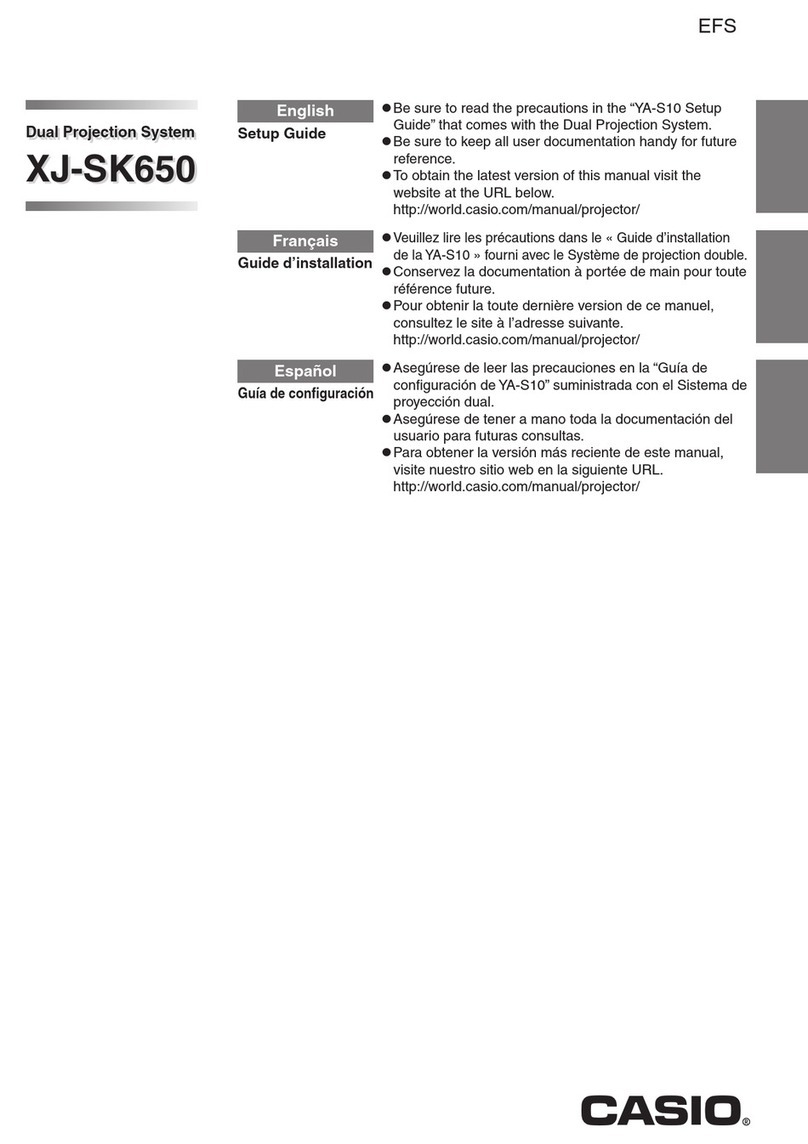Technical data XJ-S series
Display Technology
Resolution
1 x 0,55" DLP™-Chip /
XGA 786.432 (1,024 x 768) pixels
Image Light flux XJ-S32 / XJ-S37: 2,300 ANSI lumens
XJ-SC210 / XJ-SC215: 2,500 ANSI lumens
XJ-S42 / XJ-S47: 2,700 ANSI lumens
XJ-S52 / XJ-S57: 3,000 ANSI lumens
Contrast ratio 1,800 : 1 (tele mode)
Colour depth 16.7 million
Lens Technology 2x optical zoom
(focussing: manual electrical control)
Projection ratio 1.4 - 2.8 : 1 (distance : image width)
Offset 100 %
min. distance 0.84 m
Projection Size of projection surface 15" (0.38 m) - 300" (7.62 m)
Projection range 60" (1.52 m) picture diagonal: 1.7 - 3.4 m
100" (2.54 m) picture diagonal: 2.8 - 5.6 m
Bulb Type high pressure metal
vapour lamp
XJ-S32 / XJ-S37: YL-3A 210 W
XJ-SC210/215, XJ-S42/47: YL-4A 210 W
XJ-S52 / 57: YL-5A 210 W
Operating life ca. 2,000 hours
Keystone correction Vertical automatic / manual + 30° / ±30°
Connections Computer 1 x 15pin HD
Video/ audio Composite: 1 x 3.5 mm mini-jack/ 1 x 3.5 mm
mini-jack for audio input/output
Video components Opt. adapter via 15pin HD
Serial RS232c YK-5 (optional available)
USB (only XJ-SC215 /
XJ-S37 /47 / 57)
1 x type A (USB 1.1)
Connectable
USB devices*
(only XJ-SC215 /
XJ-S37 / 47 / 57)
USB memory stick, CASIO wireless adaptor
YW-2L or YW-2S (IEEE802.11b), CASIO
multifunctional camera system
YC-400/YC-430
Computer
compatibility
Resolution XGA 1,024 x 768 (extended) -
UXGA 1,600 x 1,200 (condensed)
Horiz. / vert. frequency 31 - 68 kHz / 56 - 85 Hz
Video compatibility Standards PAL-N/-M, PAL60, SECAM, NTSC
Signals Composite video, YC, YPbPr
Remote control Technology Wireless IR
General Measurements (W x H x D) 270 x 43 x 199 mm
(32 mm at the thinnest point)
Weight 1.8 kg
Case / colour Resin / silver
Integrated loudspeaker 1 W mono
Mains voltage 100 - 240 V AC, 50 / 60 Hz
Power consumption ca. 270 W / Eco mode: ca. 220 W
Operating temperature 5°C - 35°C
Operating noise 31 dB/ 35 dB (whisper mode/normal mode)
Guarantee/ guarantee on bulb 3 years / 1 year or 2,000 hours
Security Kensington slot, password-protected
Other functions 2x digital zoom, quick start function, direct
power-off function, freeze, eco mode,
pointer, colour modes, can be mounted on
the ceiling with special bulb available as
optional extra
Supplied with: RGB cable, video cable, mains cable,
IR remote control, operating instructions
on CD, carry bag
* Function can only be guaranteed for products shown by CASIO. For more information on the USB
memory sticks supported, please see the CASIO website.
The DLP™ logo and the DLP™ symbol are registered trademarks of Texas Instruments.
Correct as at May 2008. Errors and technical changes excepted.
www.casio-projectors.com
Extremely mobile and innovative.
Technology for successful presentations.
The flattest* DLP™ projectors now offer an even better choice: In
the latest generation of the successful XJ series, you can choose
between six new XJ-S projectors with up to 3,000 ANSI lumens
light output and two new XJ-SC projectors with new colour tech-
nology for brilliant images.
* Cor rect a s at J une 2007.
Brilliant colour reproduction:
Laptop and projection in
harmony.
Eight new super-slim projectors from CASIO.
Now two models with new colour technology.
** IF Design Award fo r the v isually id entical model XJ-S 30.
**
GIVE PRESENTATIONS
WITHOUT A COMPUTER!