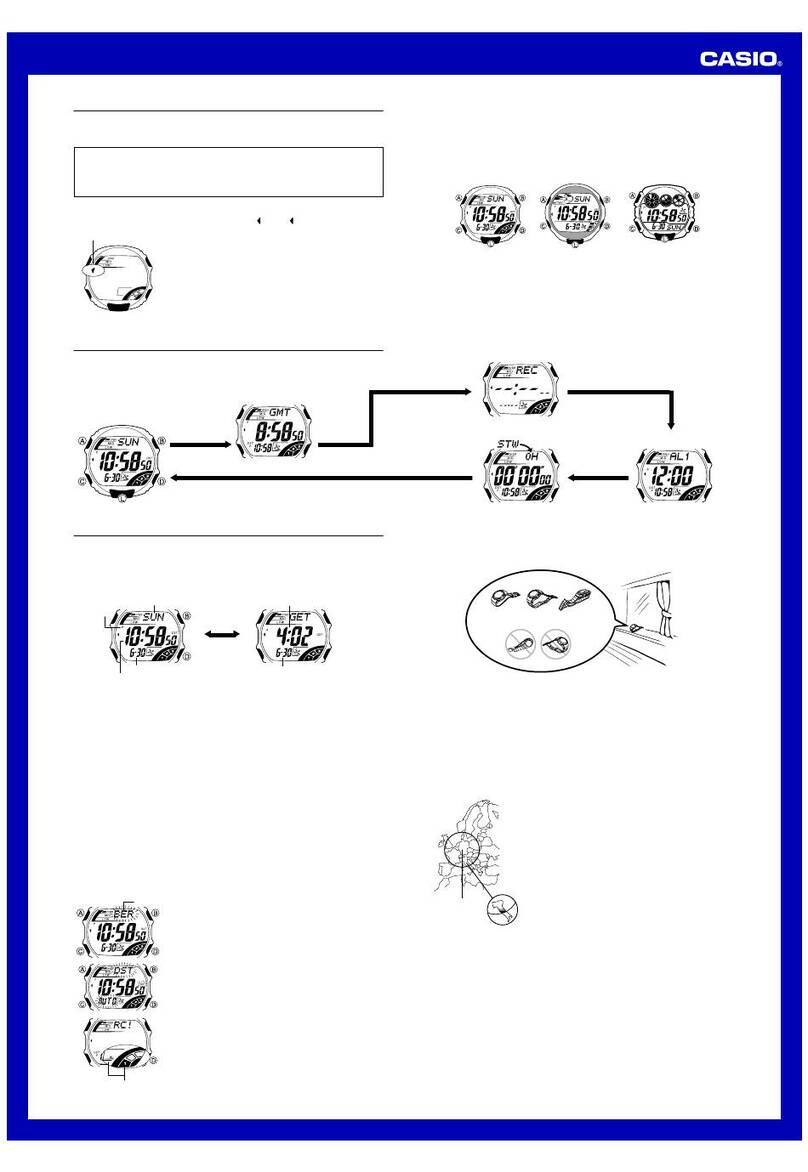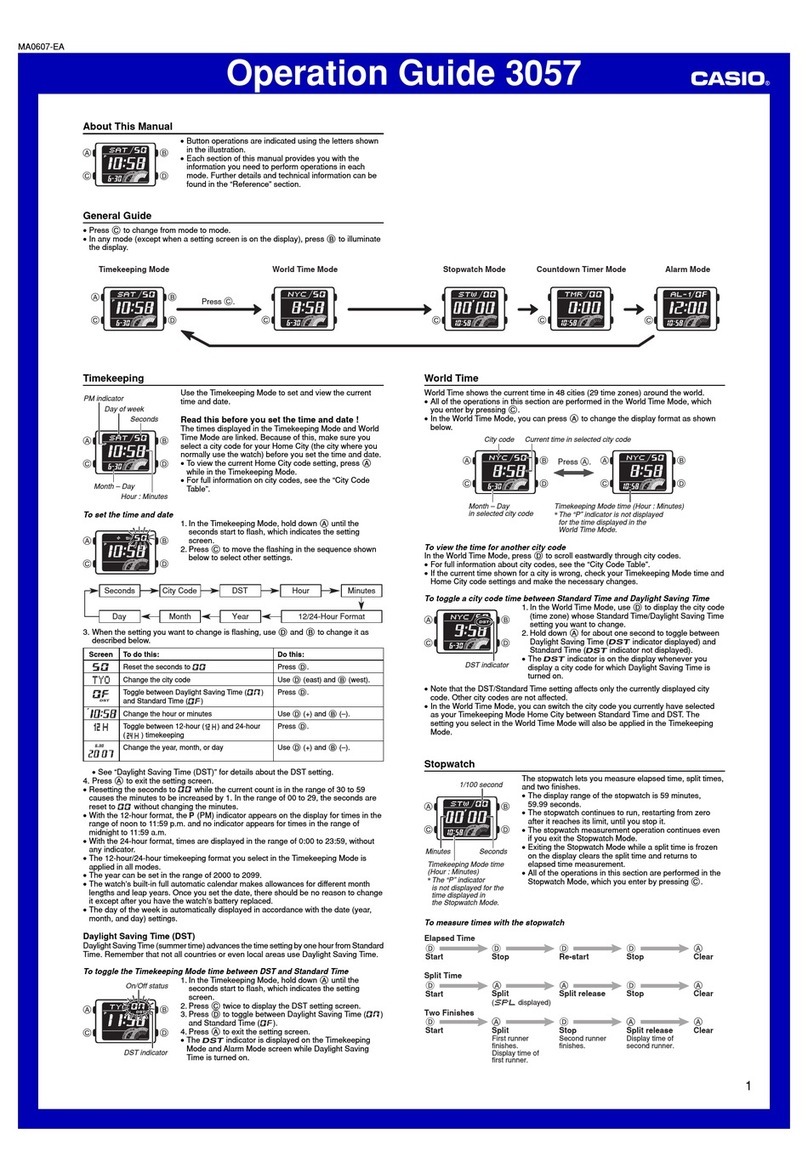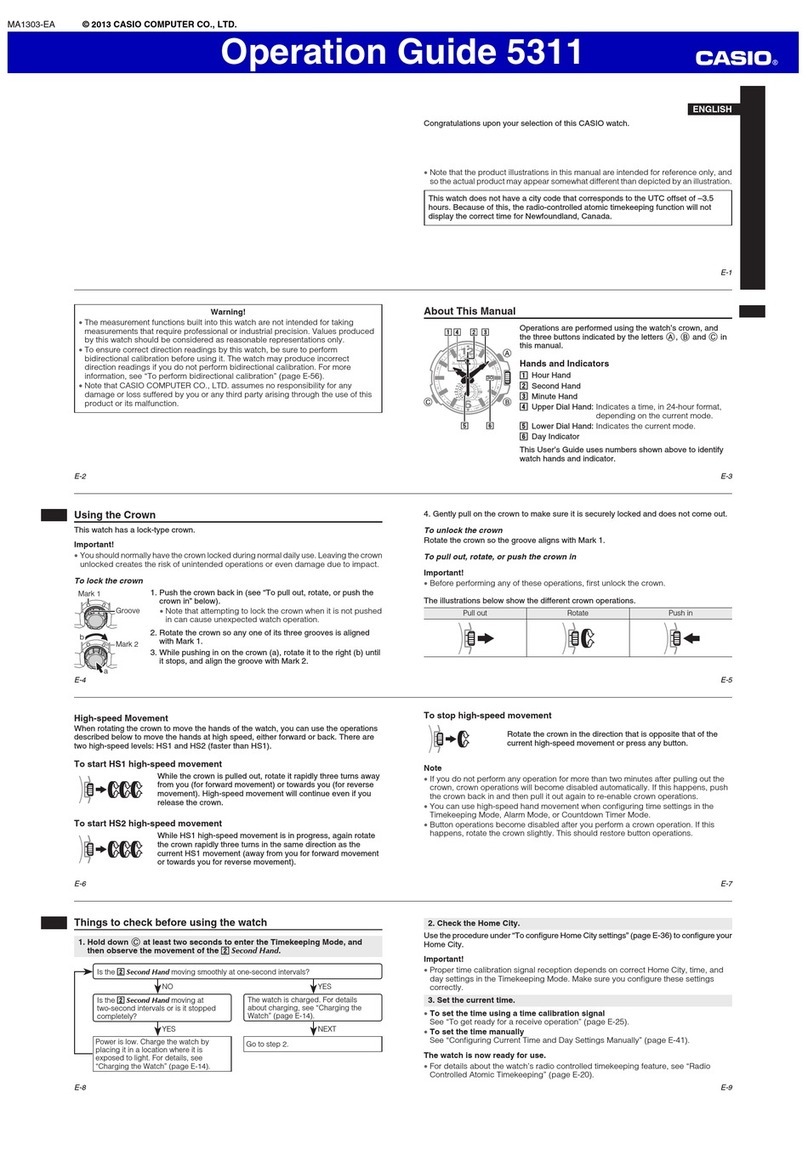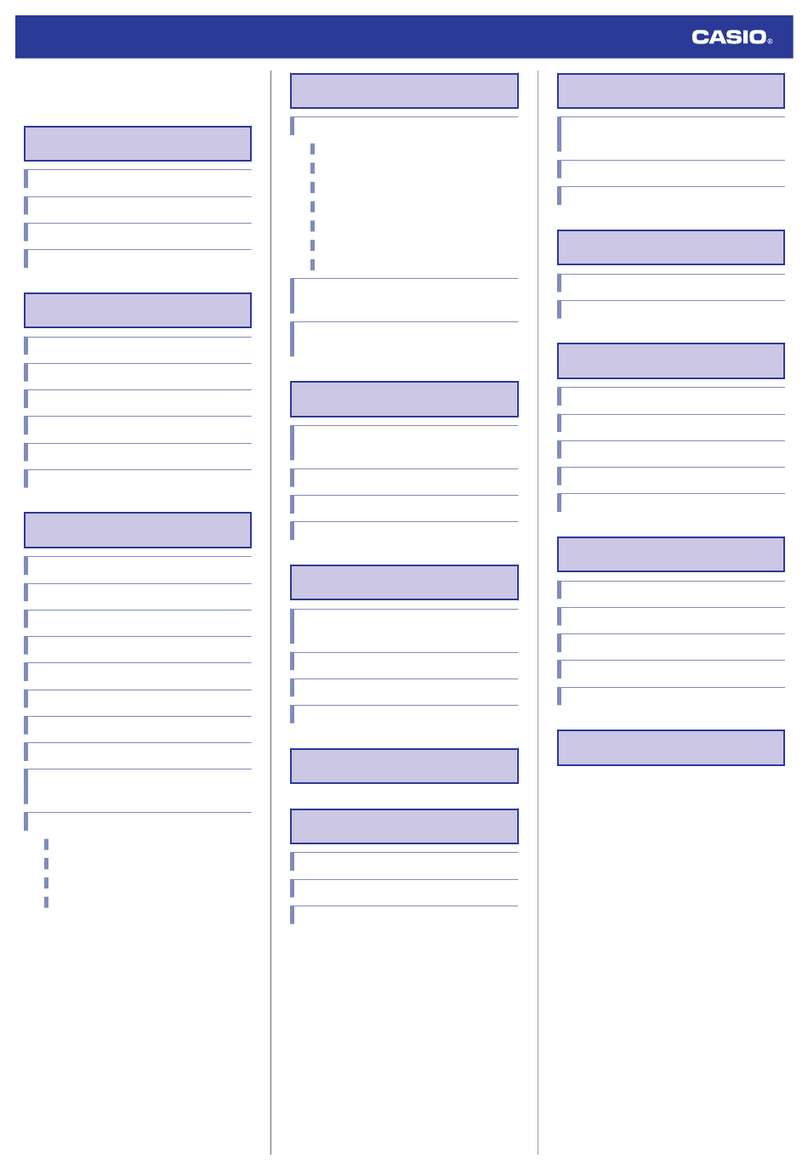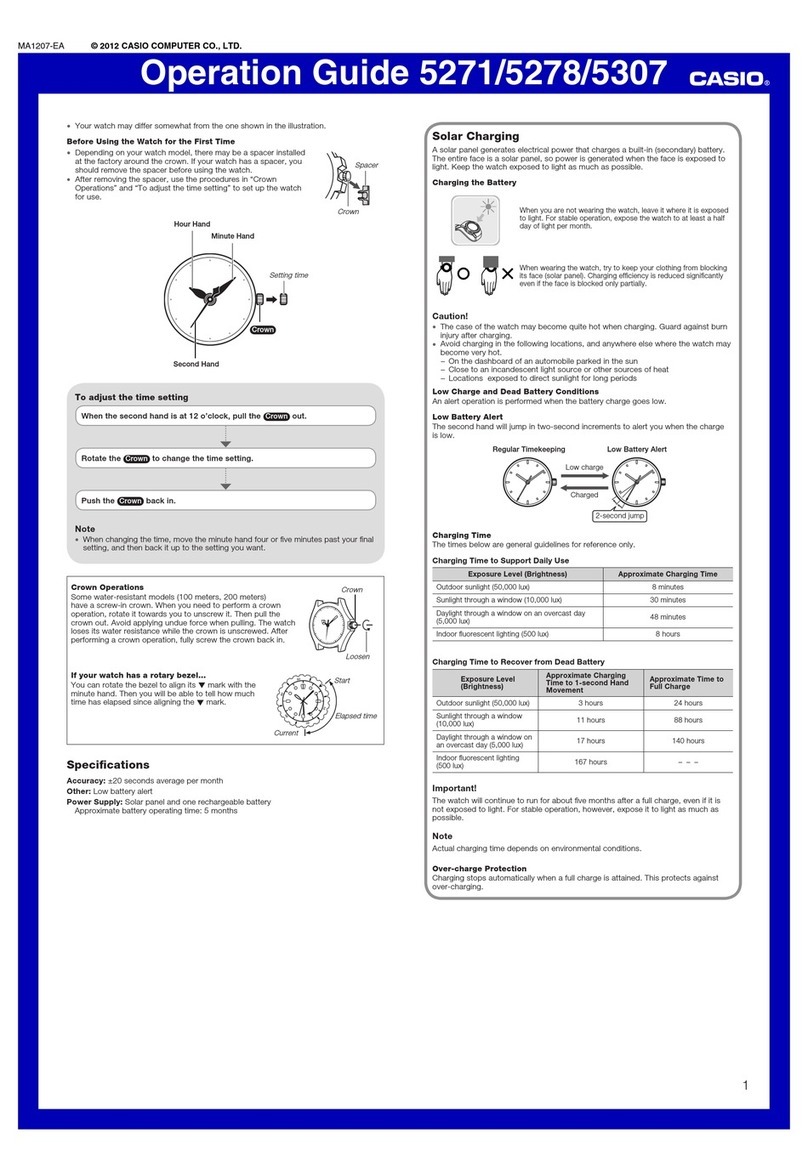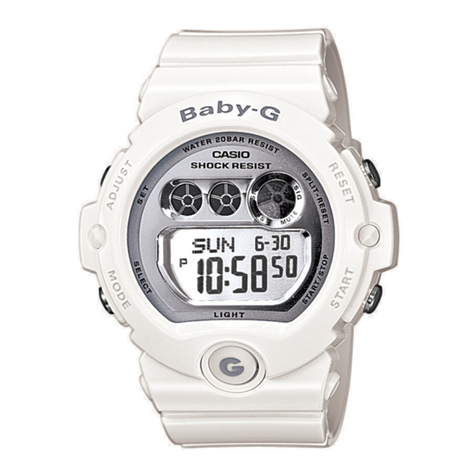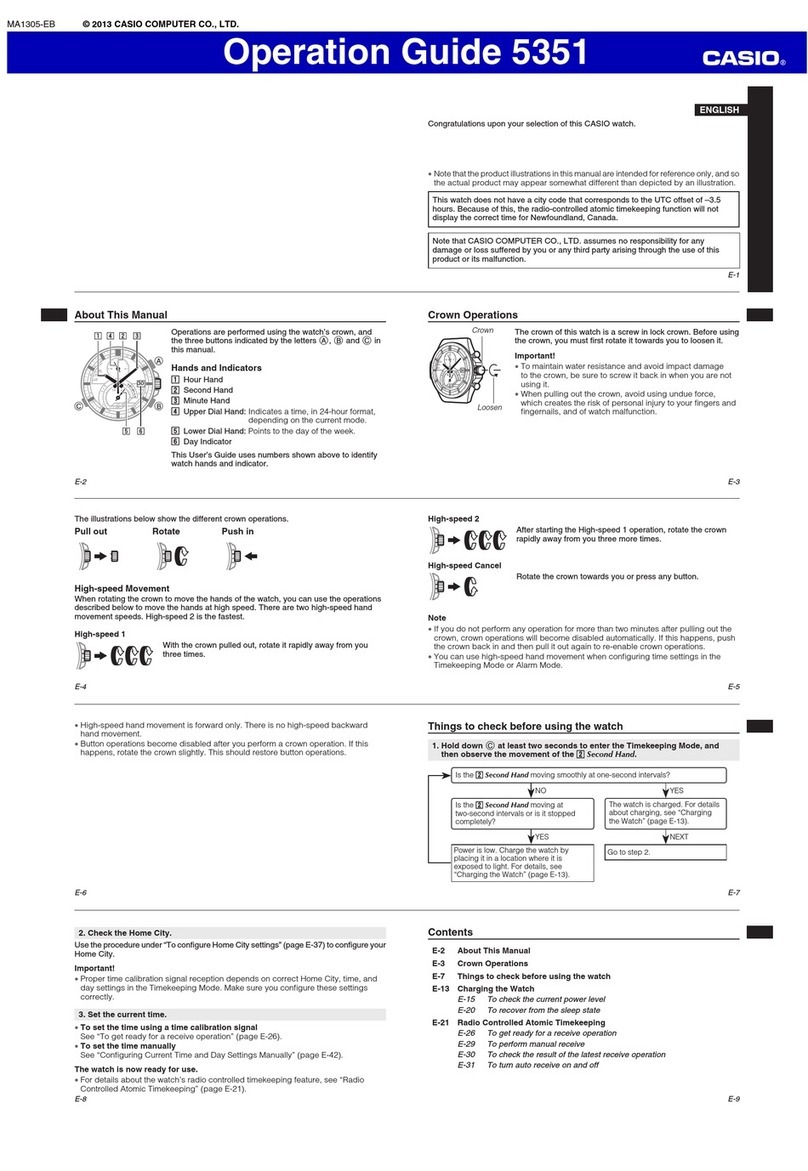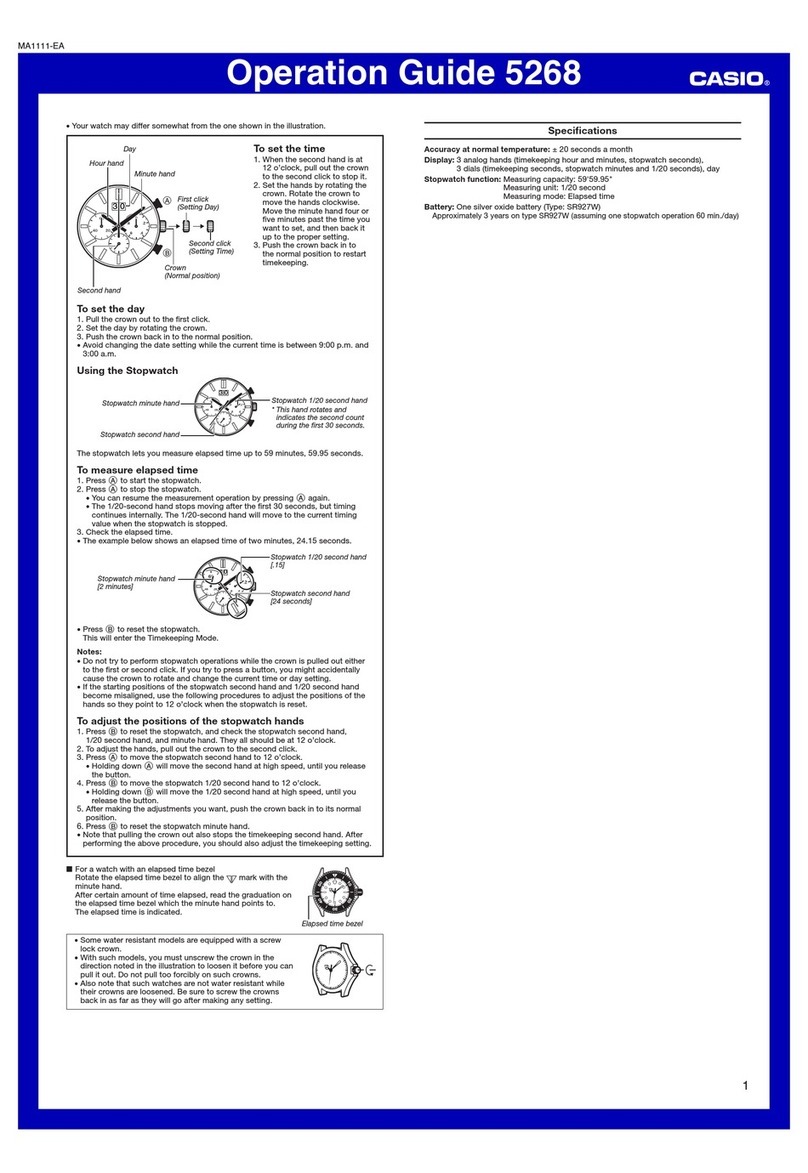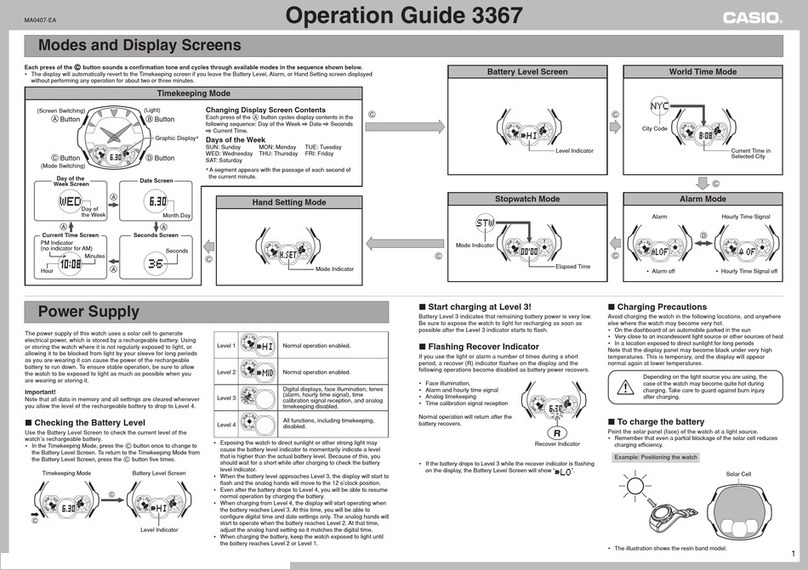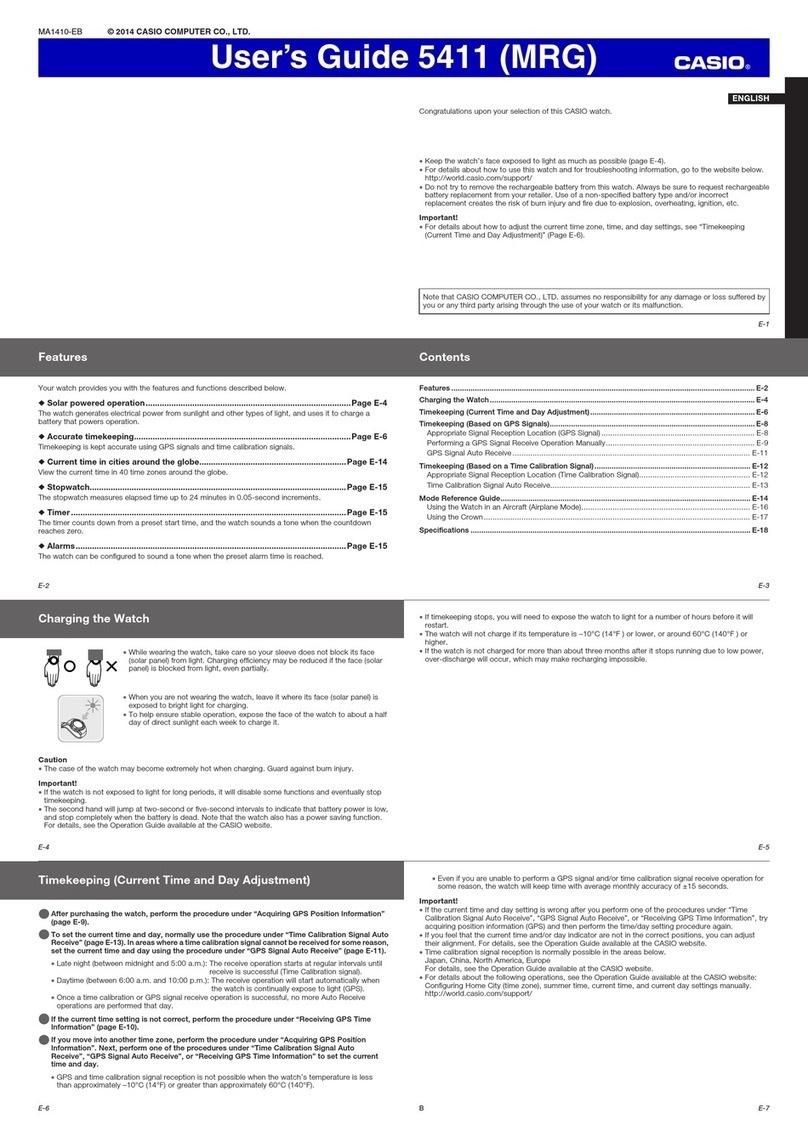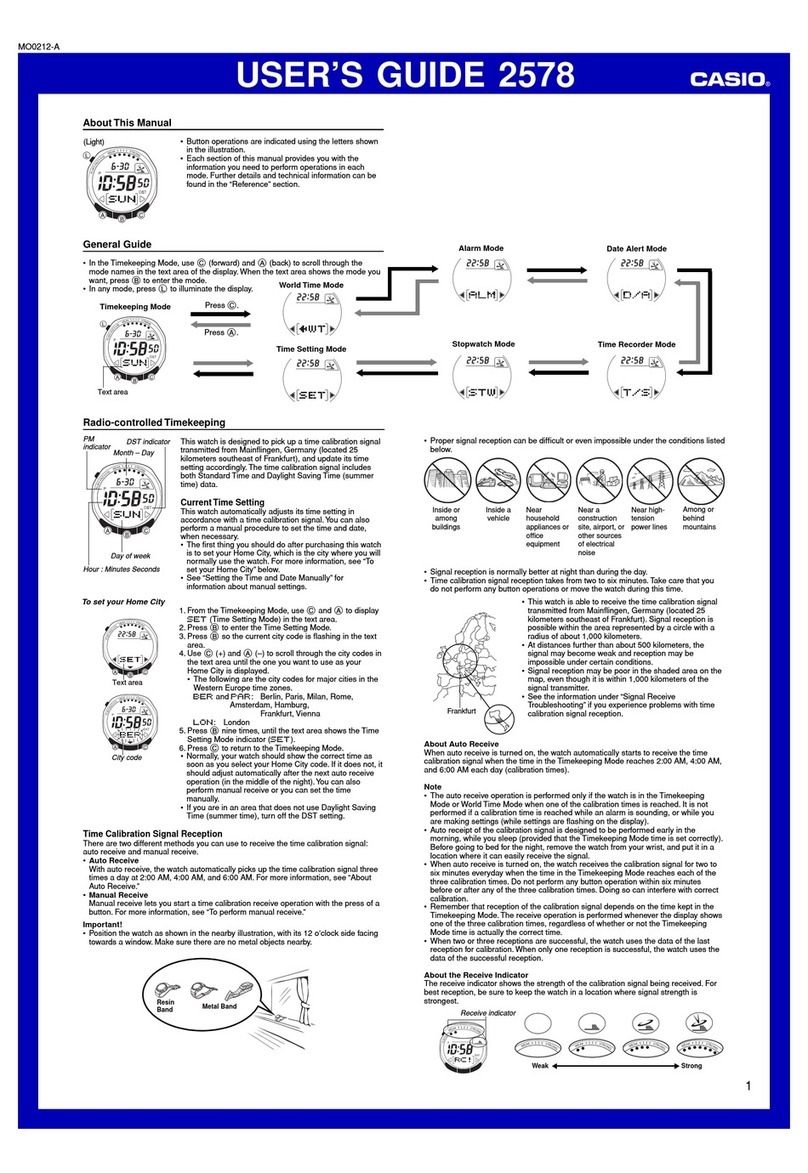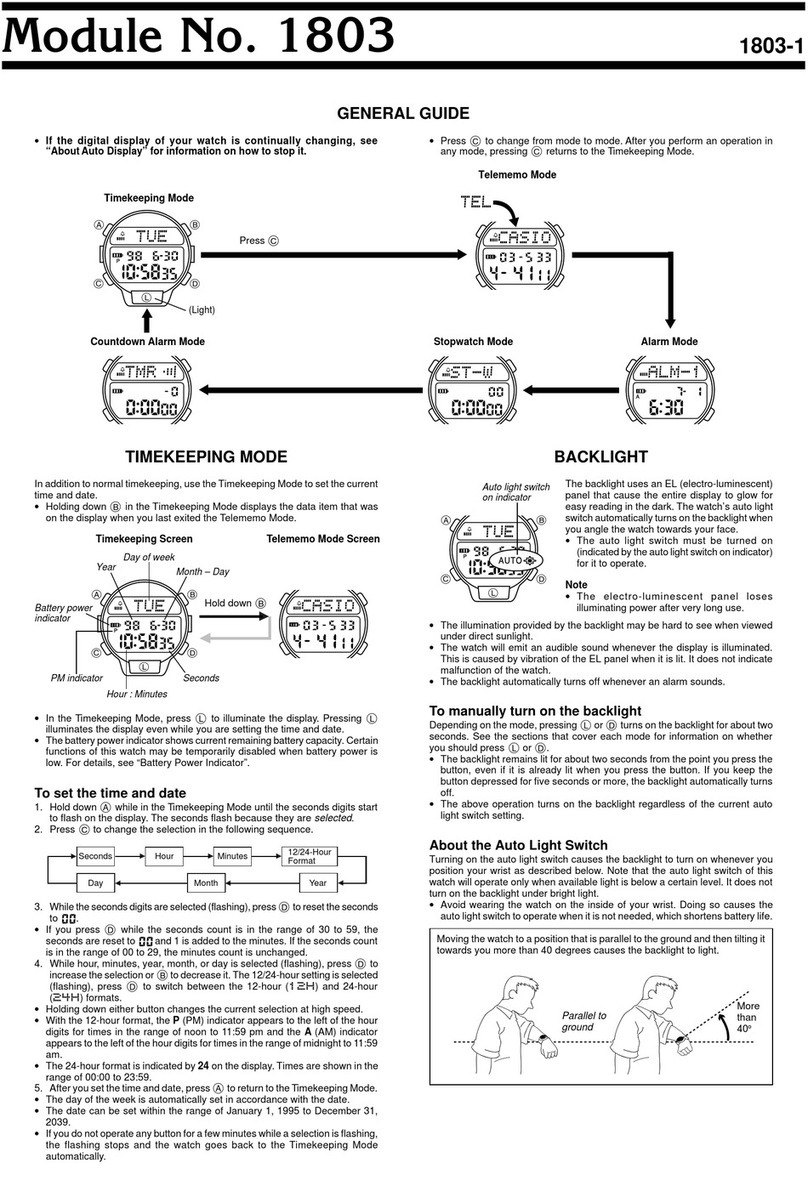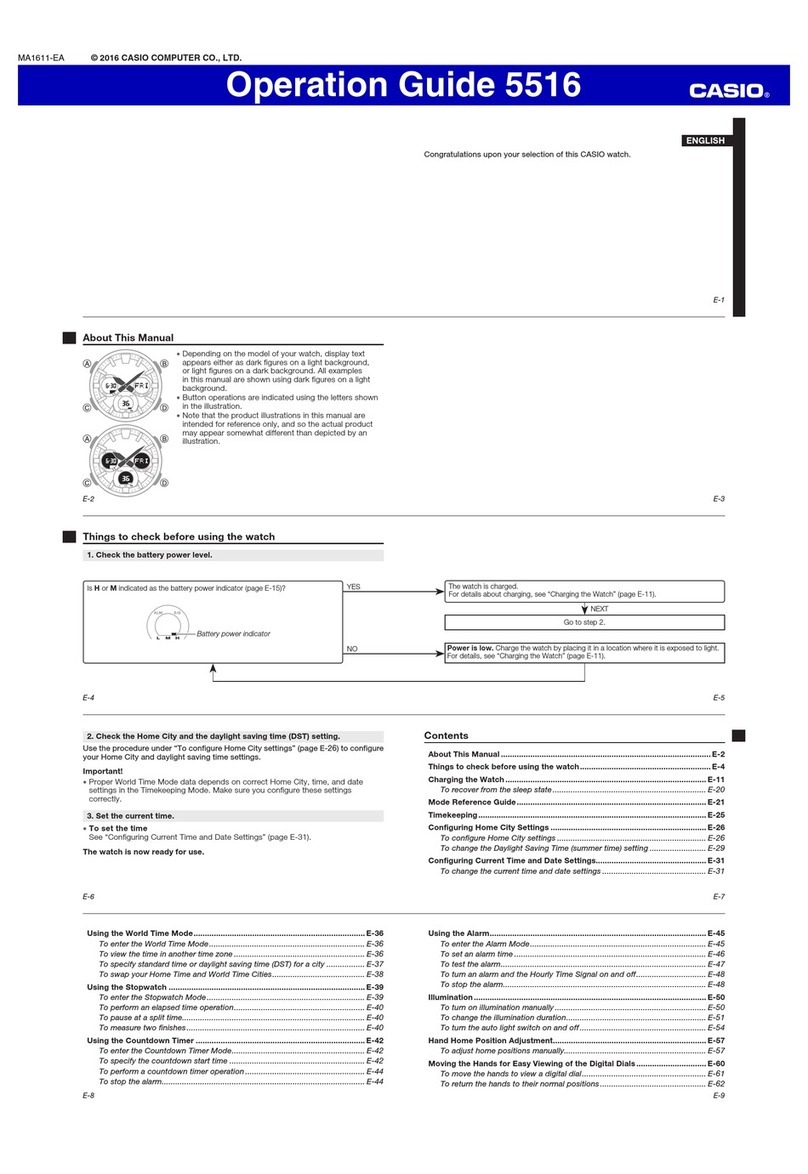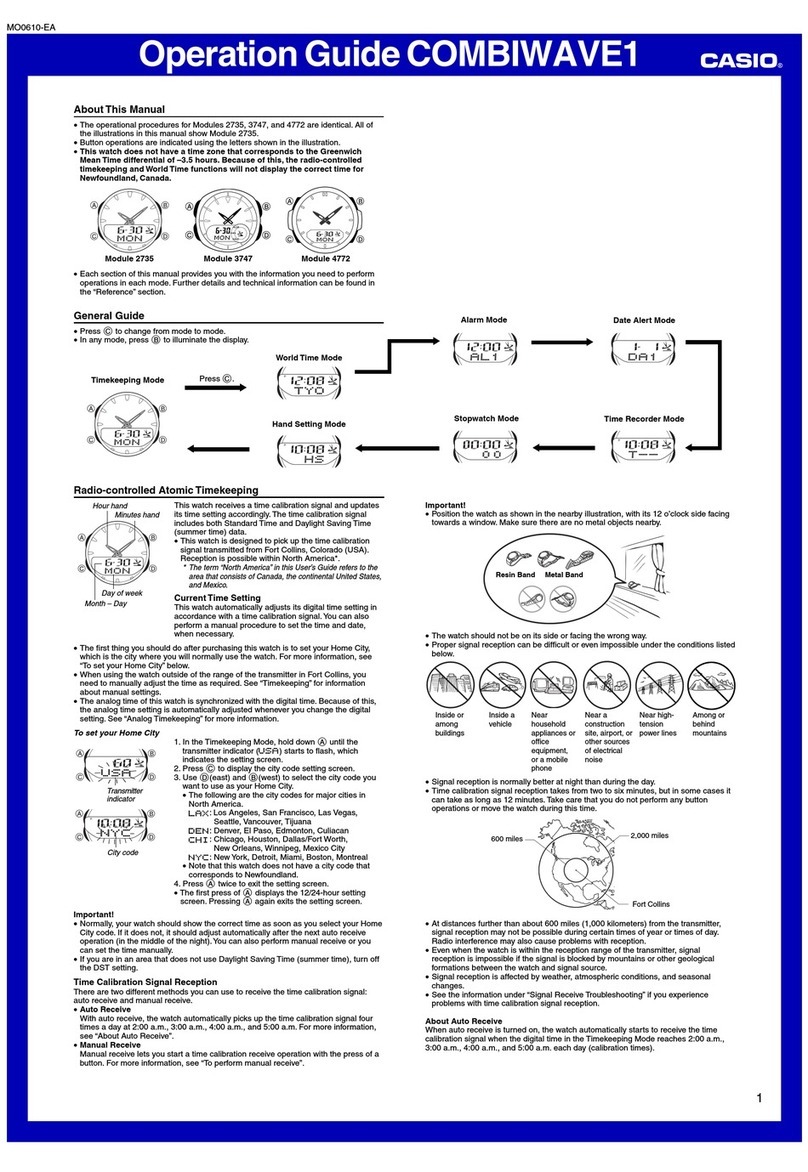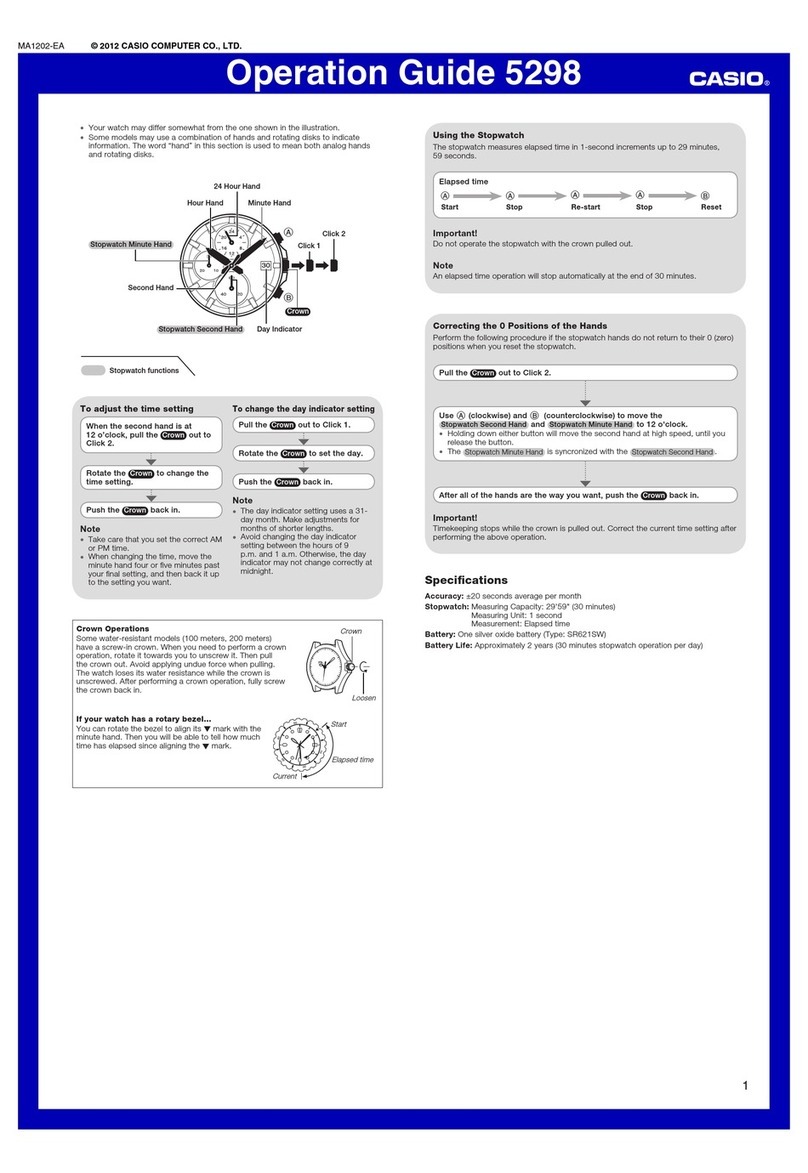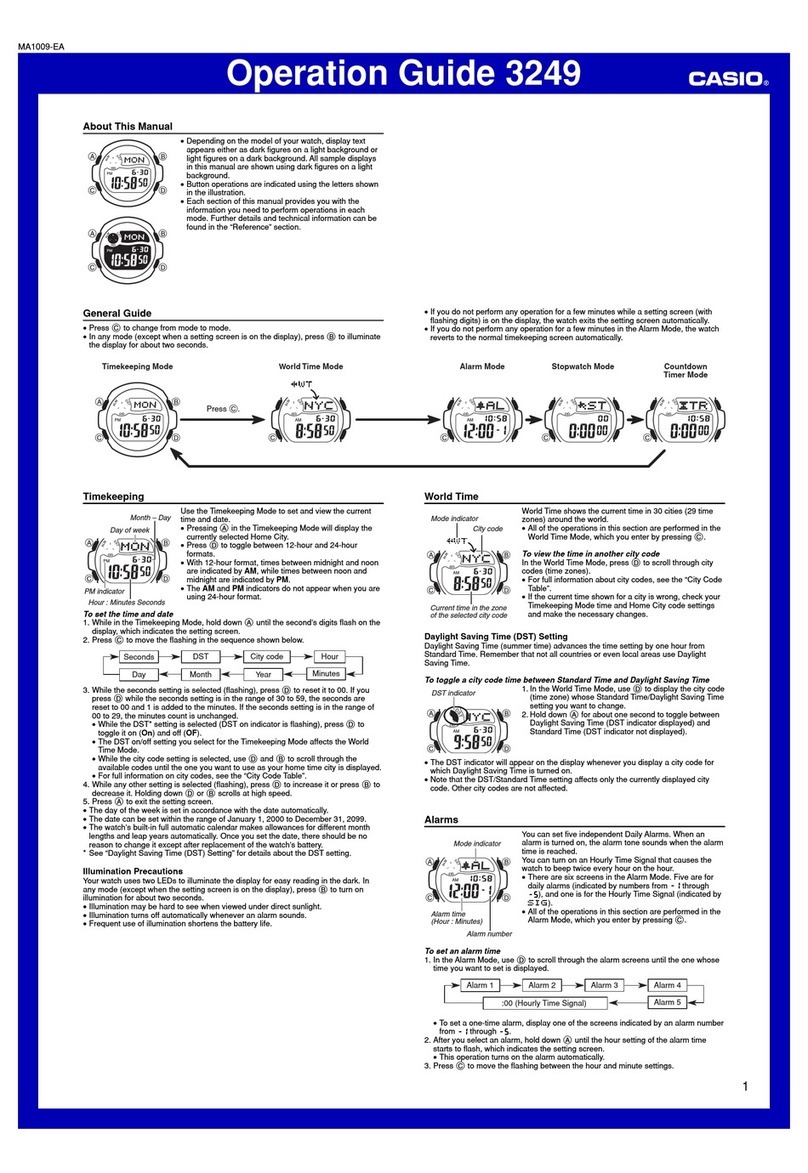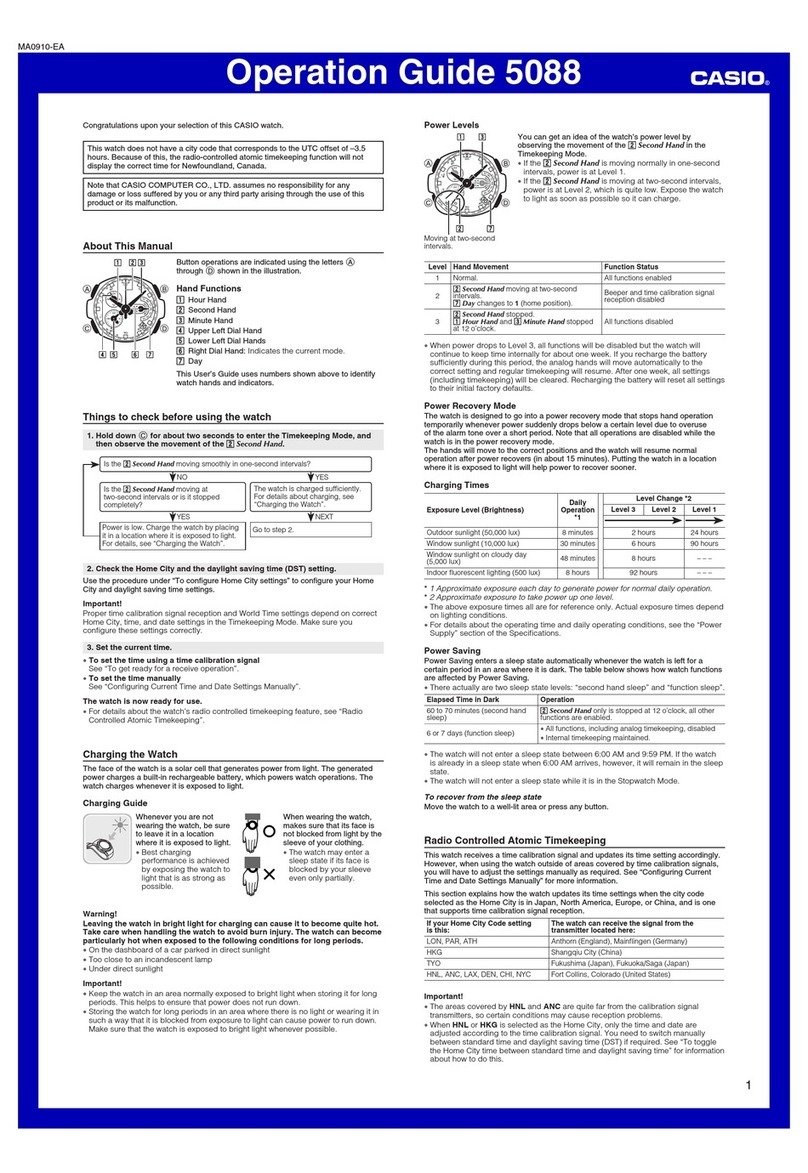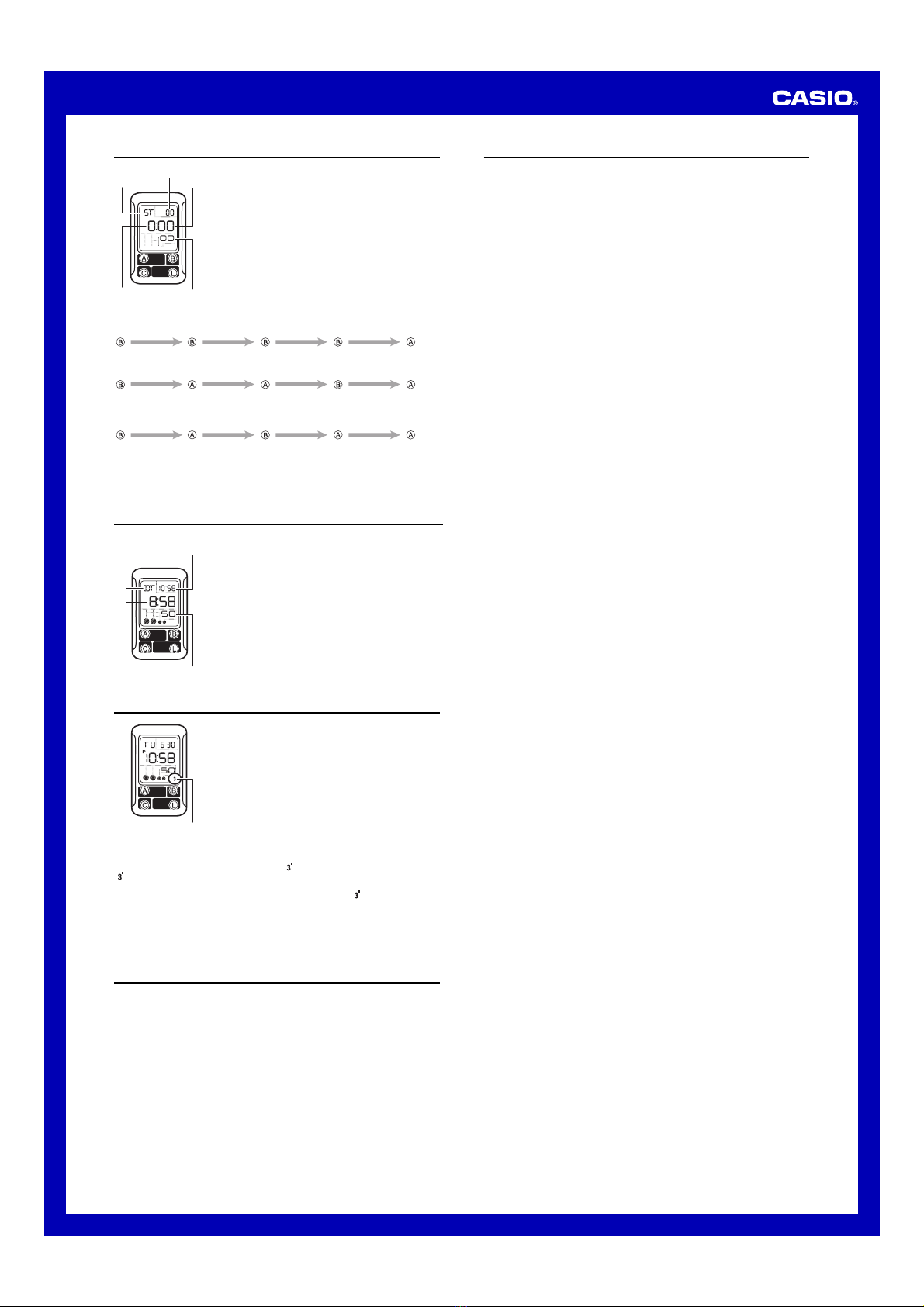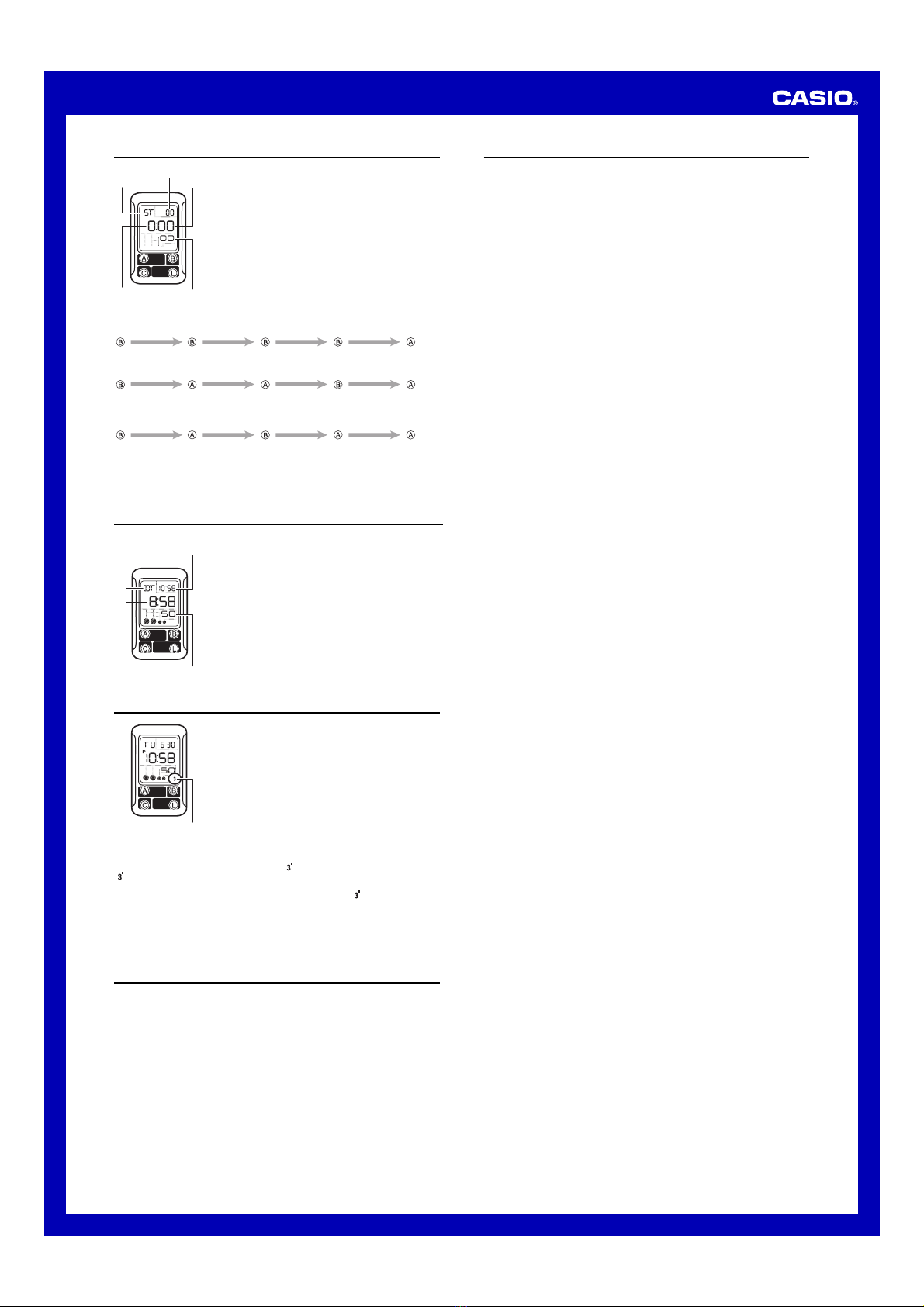
2
Operation Guide 3171
Stopwatch
The stopwatch lets you measure elapsed time, split times,
and two finishes.
•The display range of the stopwatch is 23 hours,
59 minutes, 59.99 seconds.
•The stopwatch continues to run, restarting from zero
after it reaches its limit, until you stop it.
•The stopwatch measurement operation continues even
if you exit the Stopwatch Mode.
•Exiting the Stopwatch Mode while a split time is frozen
on the display clears the split time and returns to
elapsed time measurement.
•All of the operations in this section are performed in the
Stopwatch Mode, which you enter by pressing C.
Minutes
SecondsHours
Mode indicator
1/100 second
To measure times with the stopwatch
Elapsed time
Start Stop Re-start Stop Clear
Start Split
(SPL displayed)
Split release Stop Clear
Start Split Stop Split release Clear
Split time
Two Finishes
First runner
finishes.
Display time of
first runner.
Second runner
finishes.
Display time of
second runner.
Three-second indicator
SecondsHour : Minutes
Timekeeping Mode time
(Hour : Minutes)
Mode indicator
Dual Time
The Dual Time Mode lets you keep track of time in a
different time zone.
•In the Dual Time Mode, the seconds count is
synchronized with the seconds count of the Timekeeping
Mode.
To set the Dual Time
1. Press Cto enter the Dual Time Mode.
2. Hold down Auntil the hour setting starts to flash, which
indicates the setting screen.
3. Press Cto move the flashing between the hour and
minutes settings.
4. Press Bto increase the setting. Holding down B
changes the setting at high speed.
5. Press Ato exit the setting screen.
Illumination
The watch has an EL (electro-Iuminescent) panel that
causes the entire display to glow for easy reading in the
dark.
•See “Illumination Precautions”for other important
information.
To illuminate the display
In any mode, press Lto illuminate the display.
•You can specify 1.5 seconds or three seconds as the
illumination duration. See “To specify the illumination
duration”for more information.
To specify the illumination duration
In the Timekeeping Mode, hold down Bfor about two seconds to toggle the
illumination duration between three seconds ( displayed) and 1.5 seconds
(not displayed).
•Pressing Balso toggles between 12-hour and 24-hour timekeeping.
•When the three-second setting is selected, the three-second ( ) indicator remains
on the display in all modes.
•To protect against running down the watch’s battery, the watch automatically
switches to the 1.5-second setting about seven hours after the three-second setting
is selected. To continue to use the three-second setting, perform the above
procedure again.
Reference
This section contains more detailed and technical information about watch operation.
It also contains important precautions and notes about the various features and
functions of this watch.
Auto return features
If you leave a screen with flashing digits for one or two minutes without performing
any operation, the watch automatically saves any settings you have made up to that
point and exits the setting screen.
Illumination Precautions
•The electro-luminescent panel that provides illumination loses power after very long
use.
•Illumination may be hard to see when viewed under direct sunlight.
•Illumination automatically turns off whenever an alarm sounds.
•The watch may emit an audible sound whenever the display is illuminated. This is
due to vibration of the EL panel used for illumination, and does not indicate
malfunction.
•Frequent use of illumination runs down the battery.
Specifications
Accuracy at normal temperature: ±20 seconds a month
Timekeeping: Hour, minutes, seconds, p.m., month, day, day of the week
Time system: Switchable between 12-hour and 24-hour formats
Calendar system: Full Auto-calendar pre-programmed from the year 2000 to 2099
Alarm:
Daily alarm; Hourly Time Signal
Stopwatch
Measuring unit: 1/100 second
Measuring capacity: 23:59' 59.99''
Measuring modes: Elapsed time, split time, two finishes
Dual Time: Hour, minutes, seconds, p.m.
Illumination: EL backlight (electro-luminescent panel); Selectable illumination
duration
Battery: One lithium battery (Type: CR1216)
Approximately 3 years on type CR1216 (assuming alarm operation 10 seconds/day,
and one light operation 1.5 seconds/day)