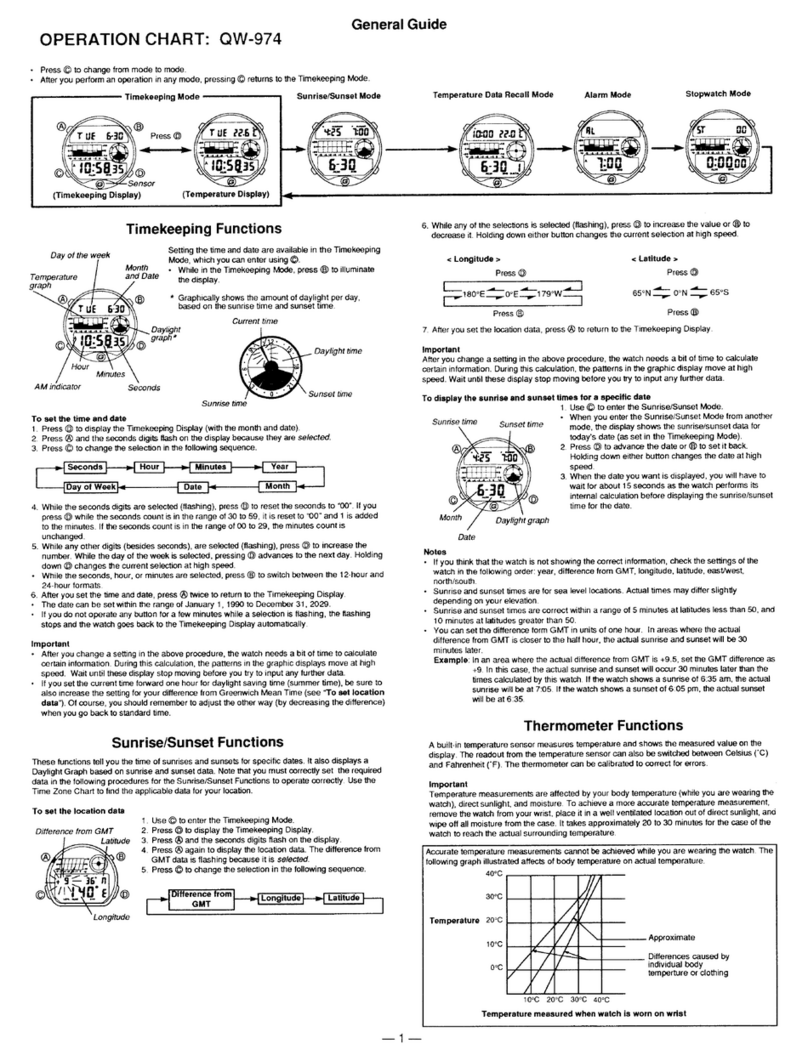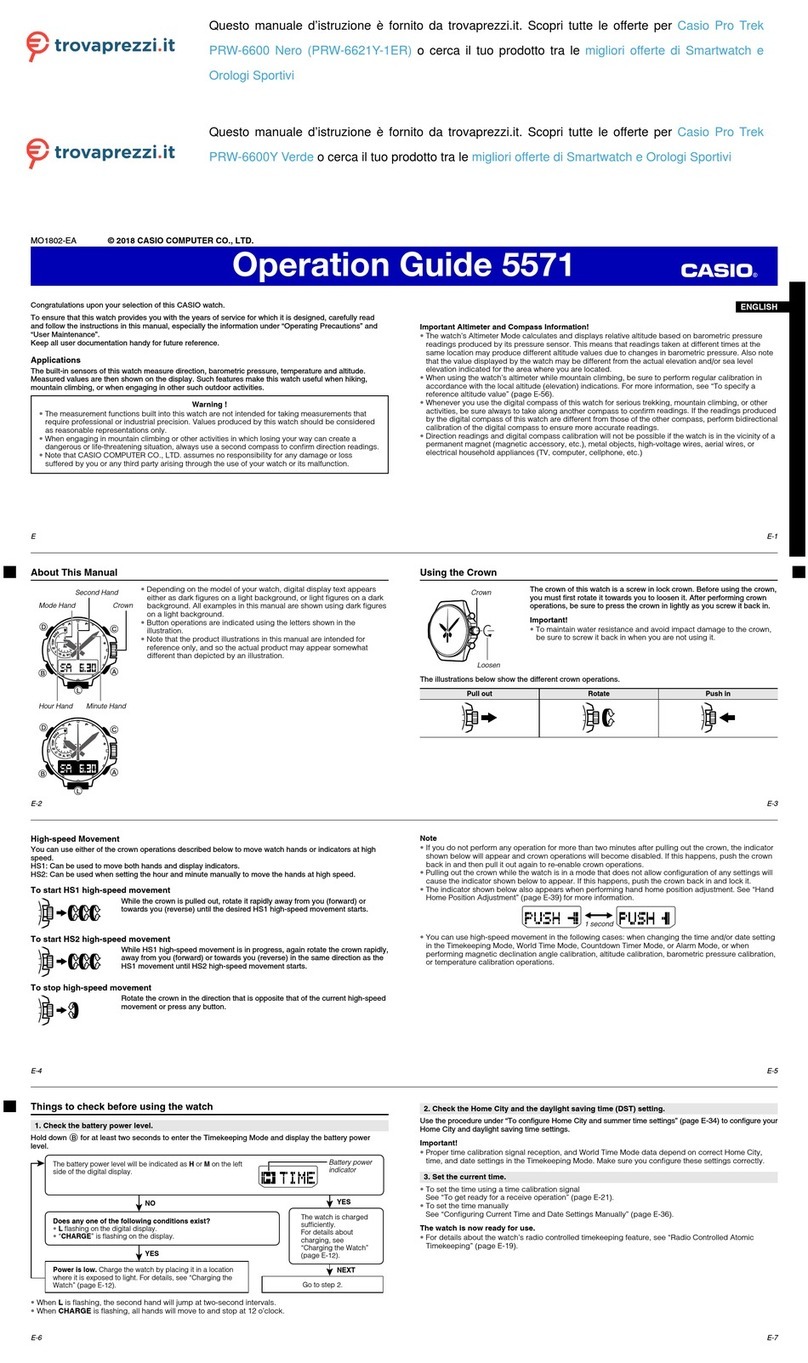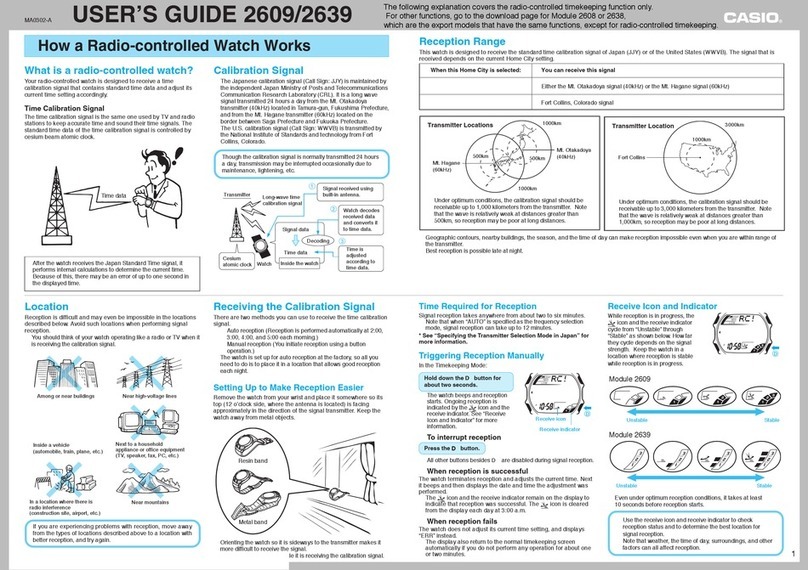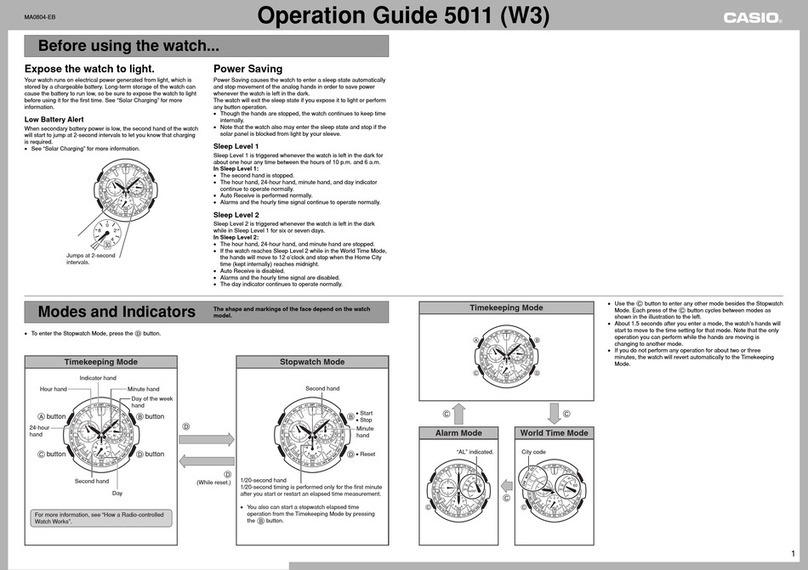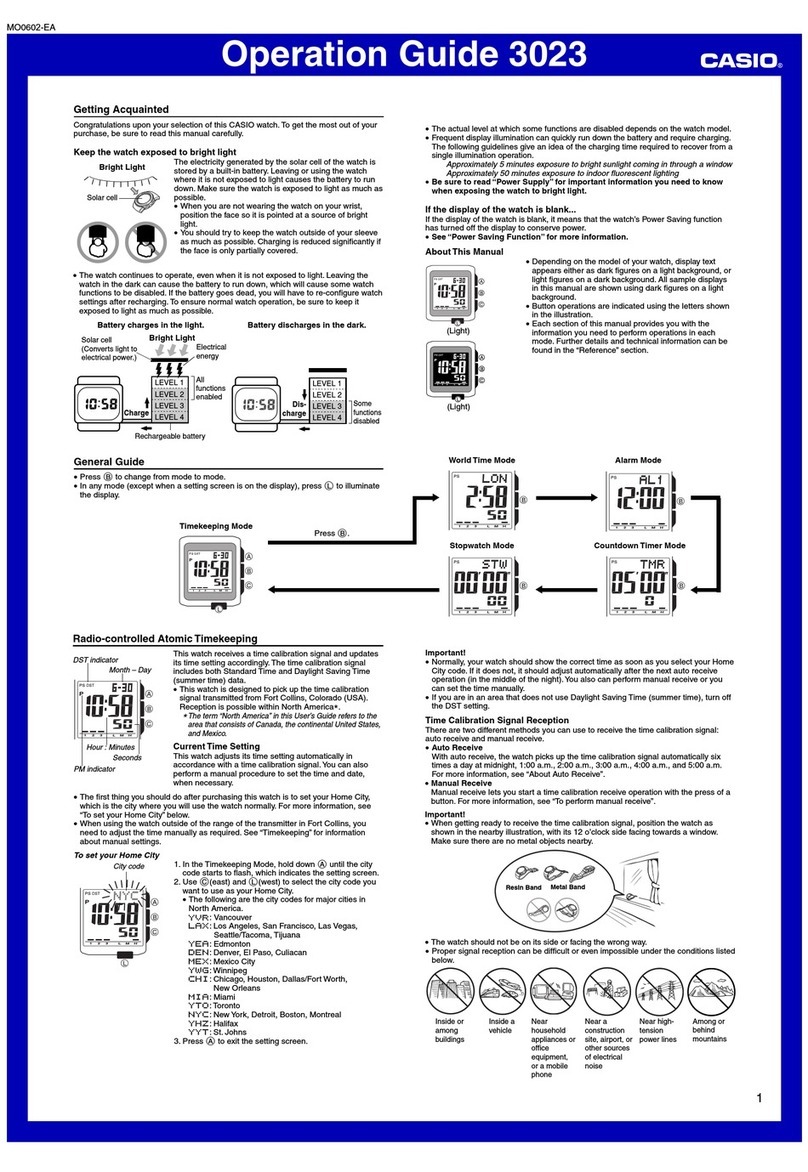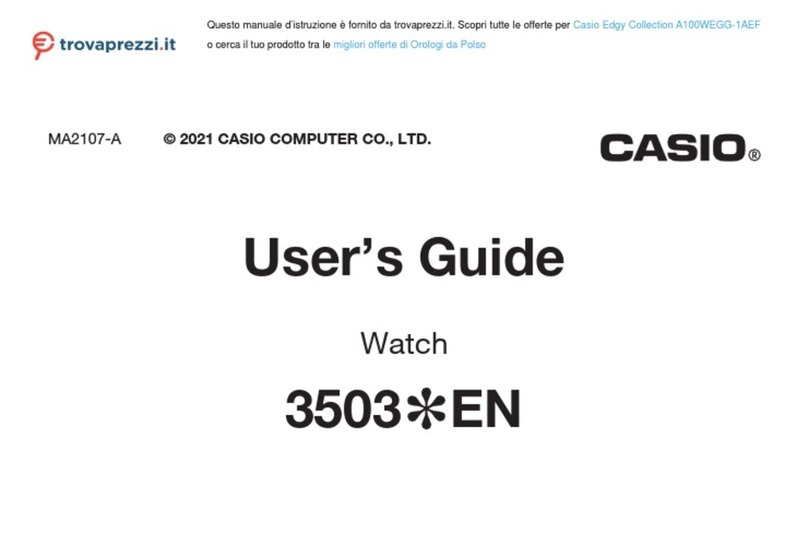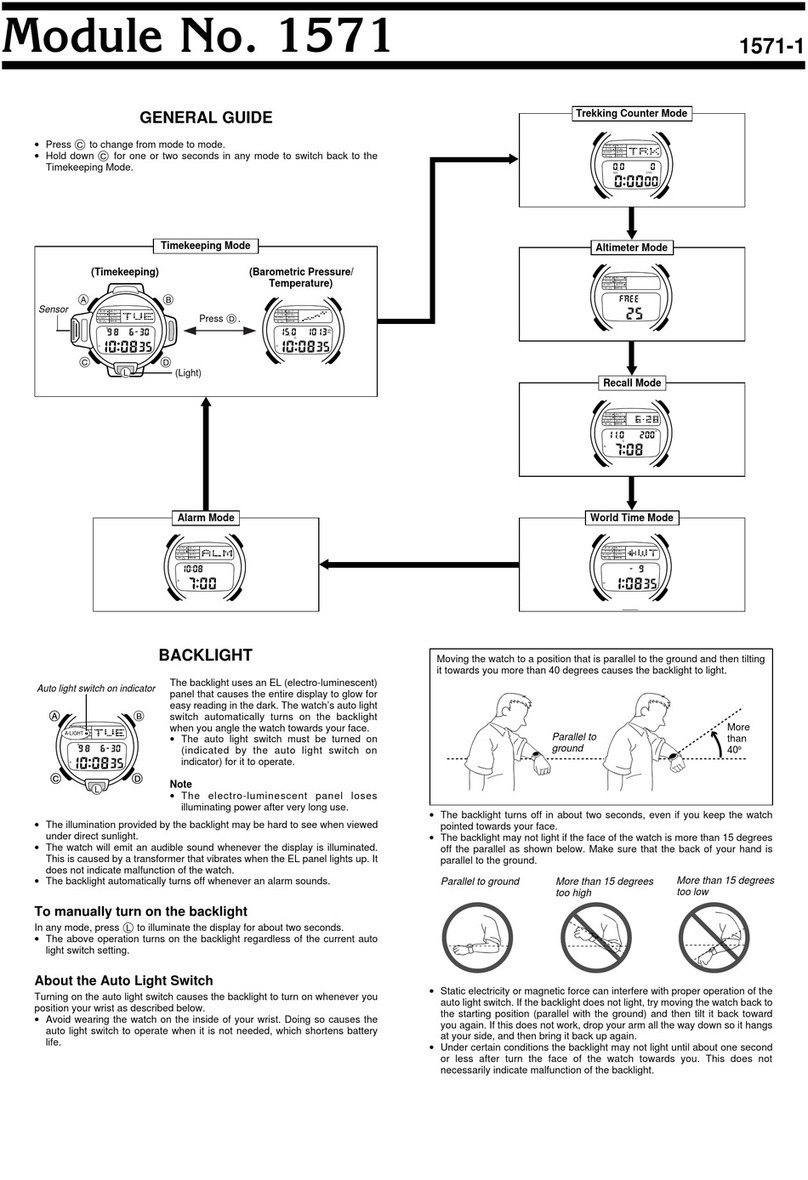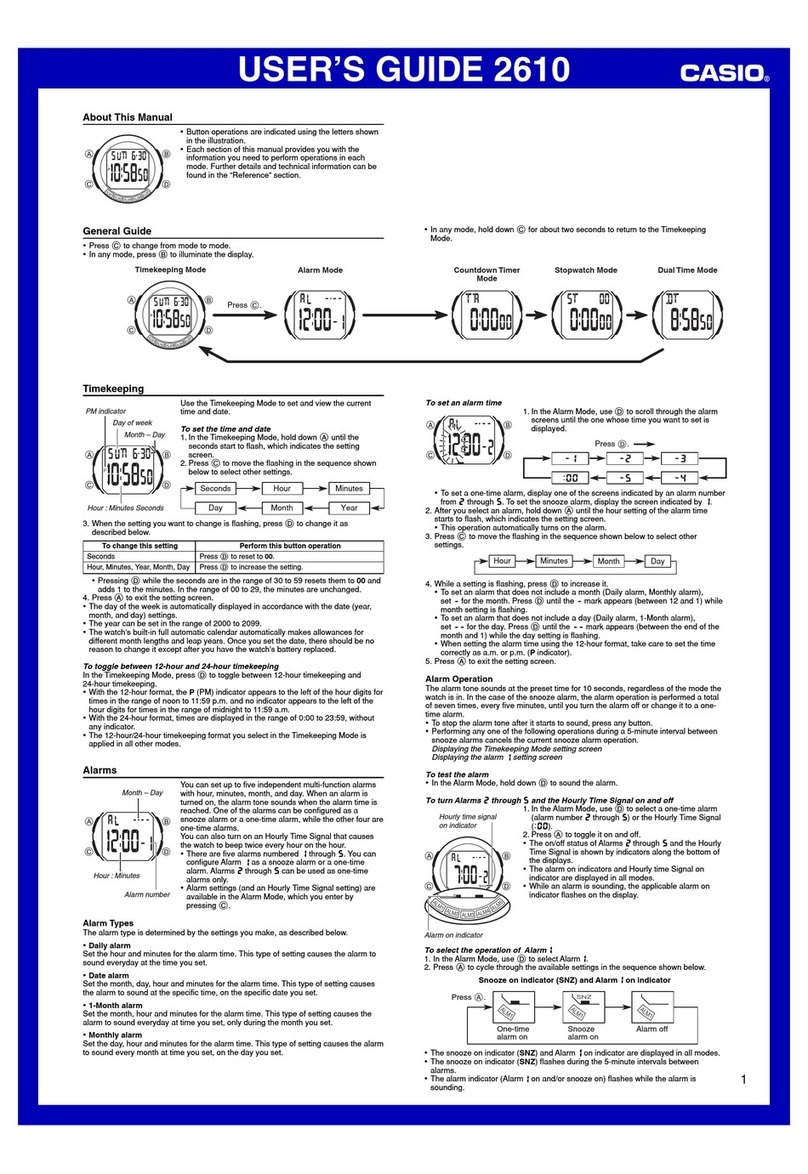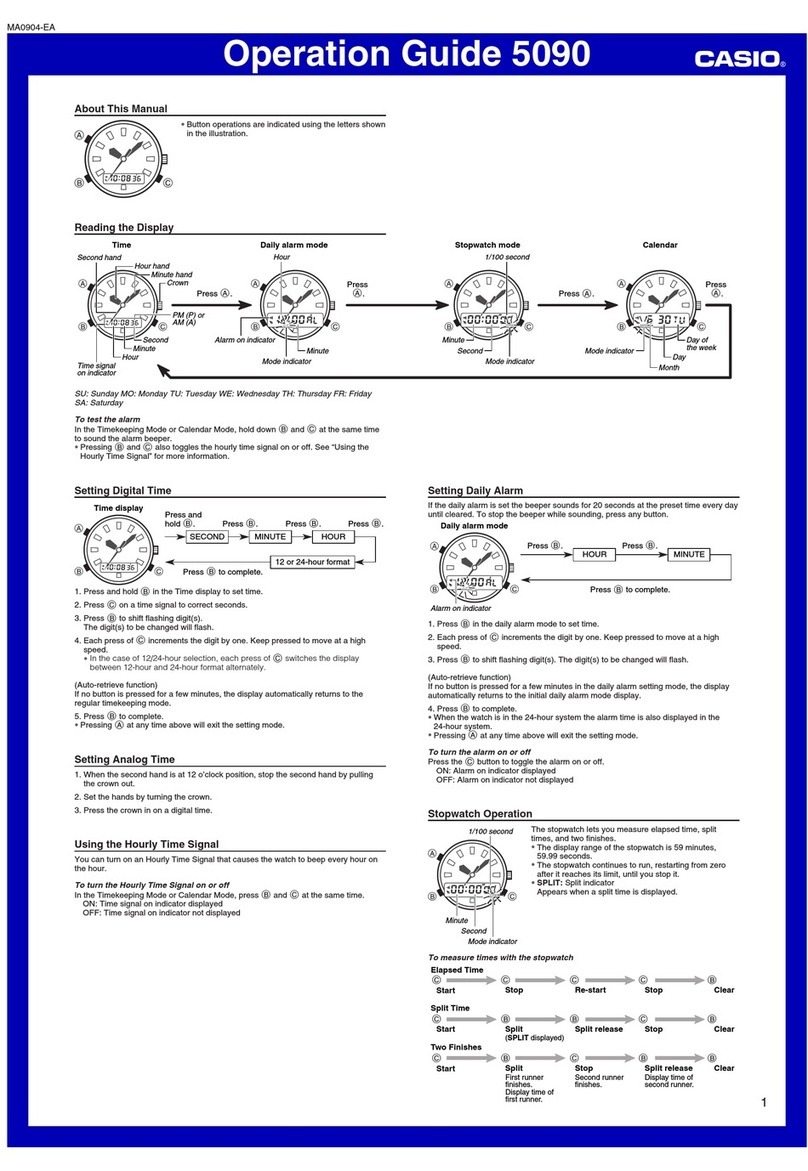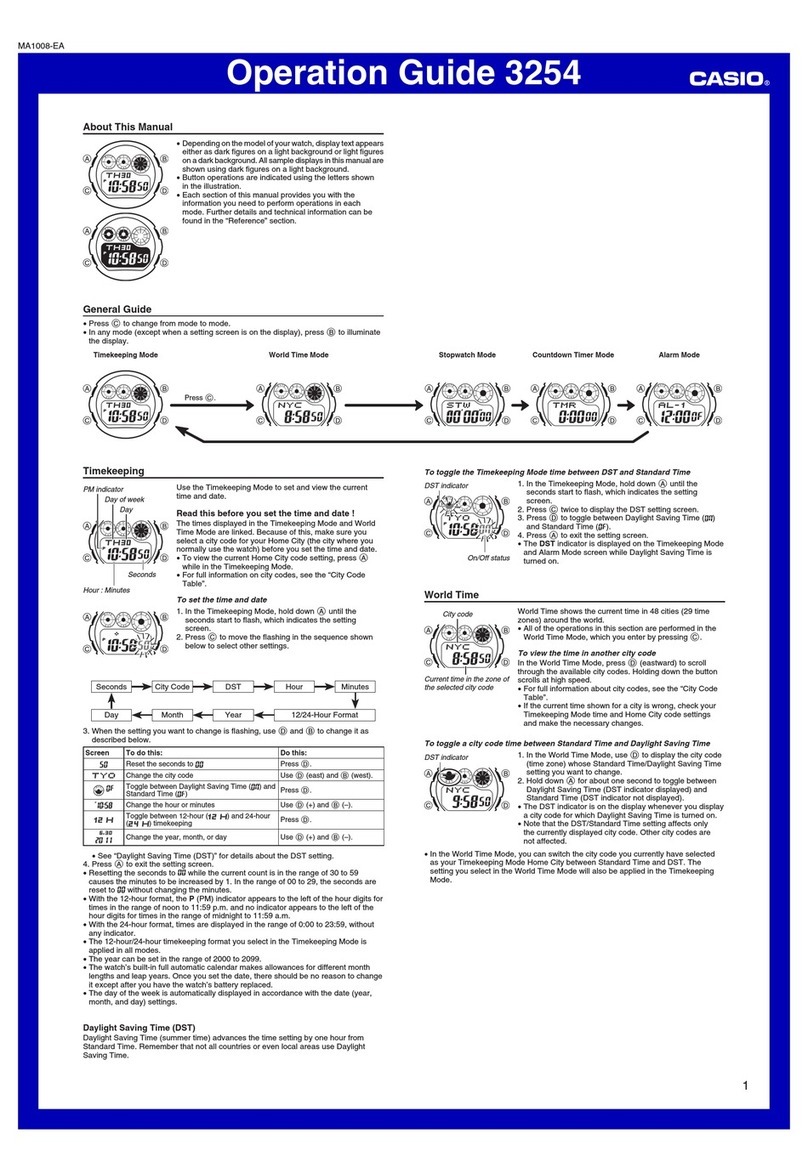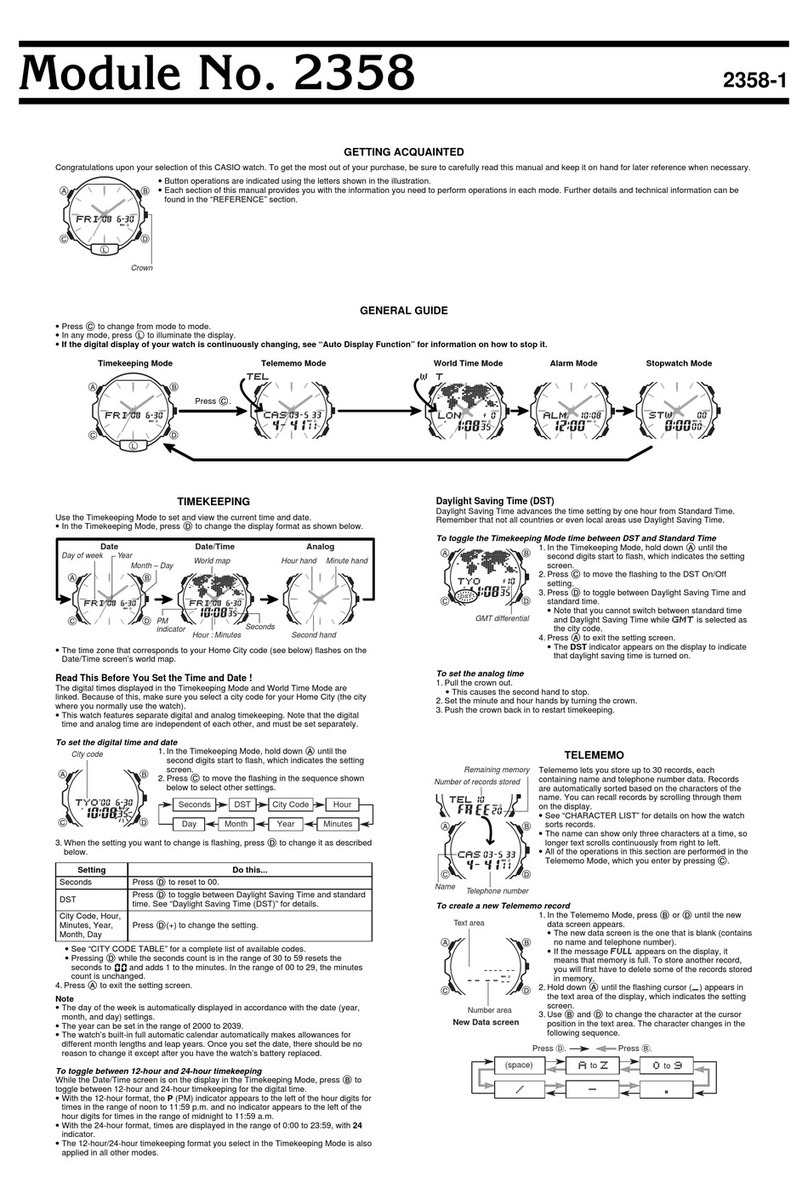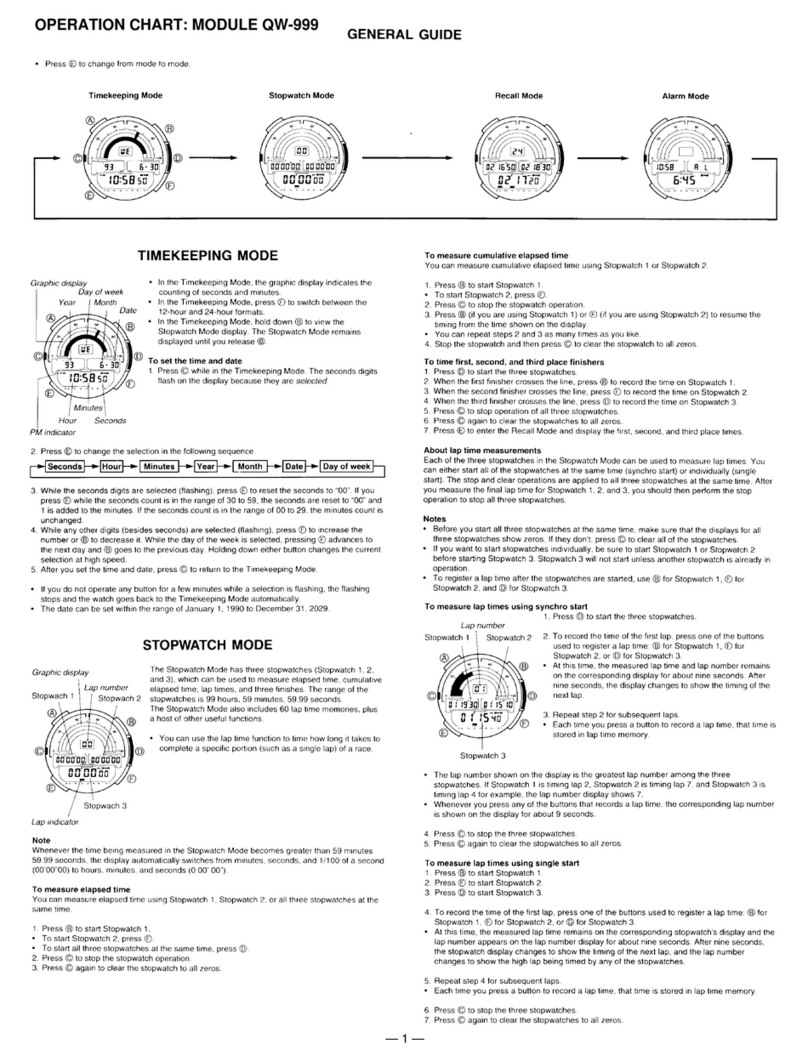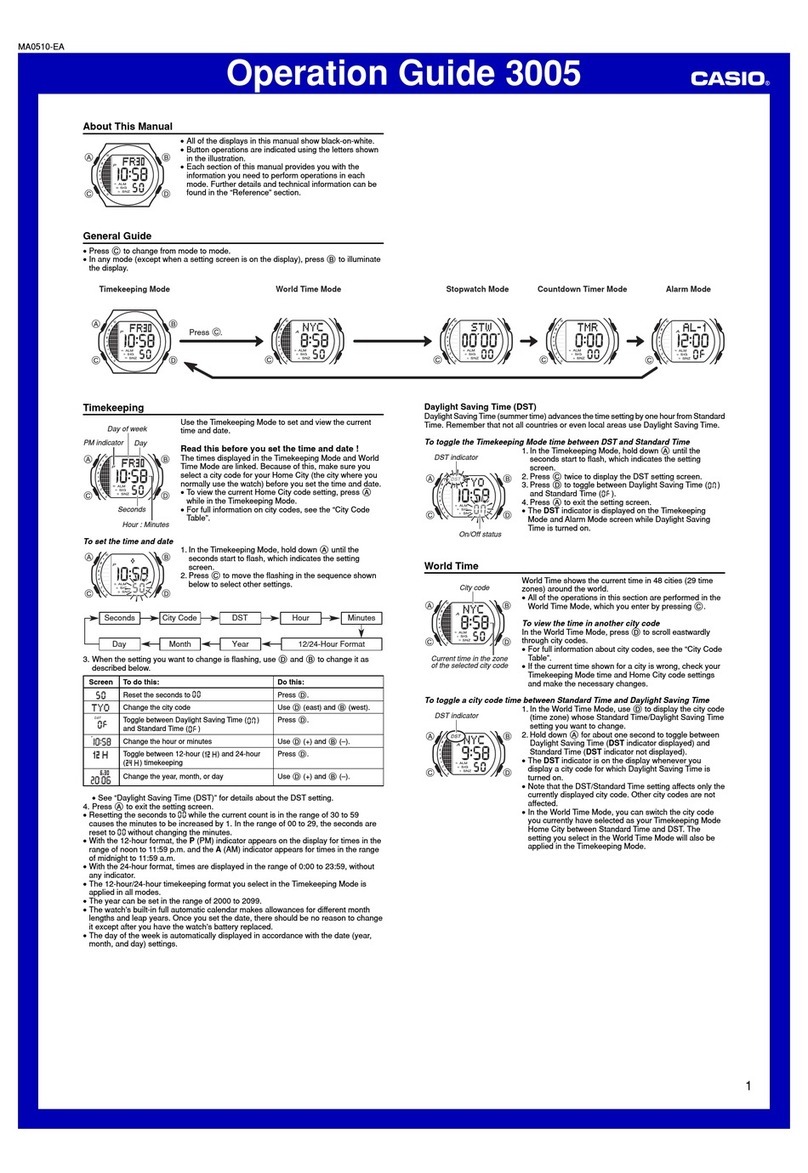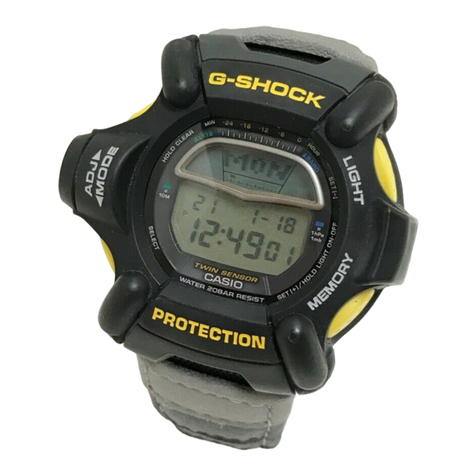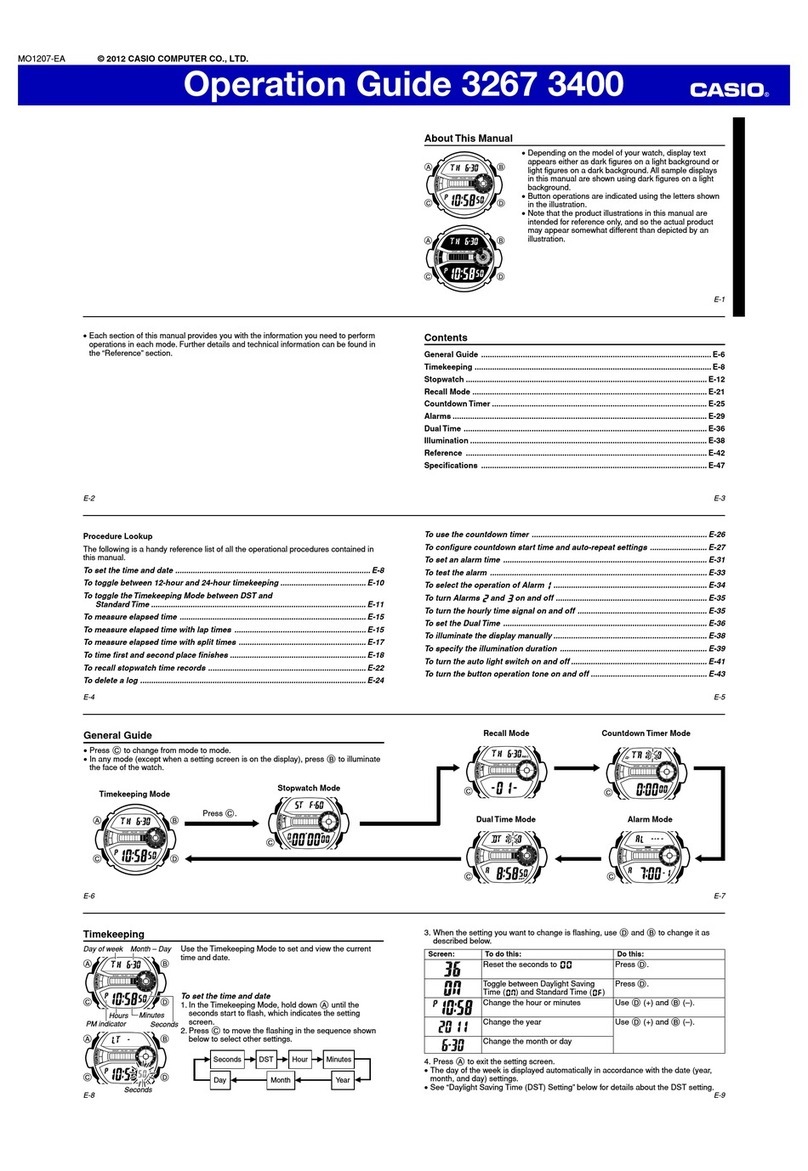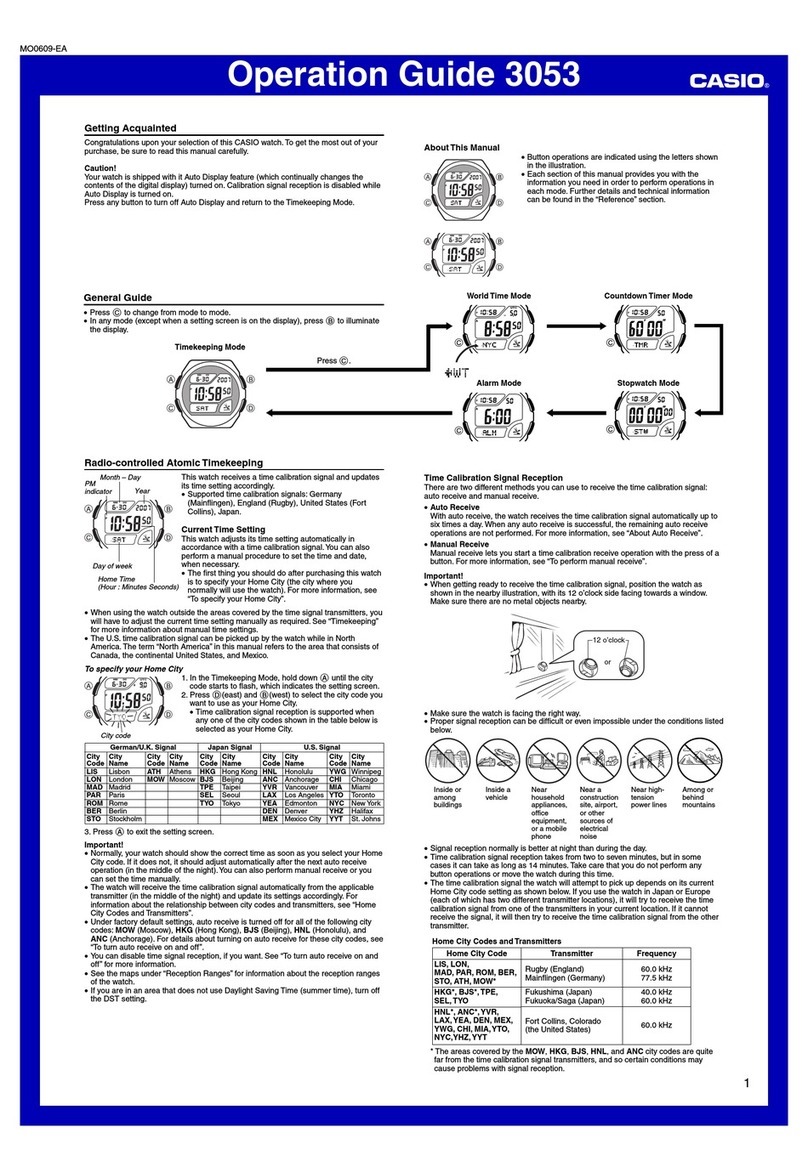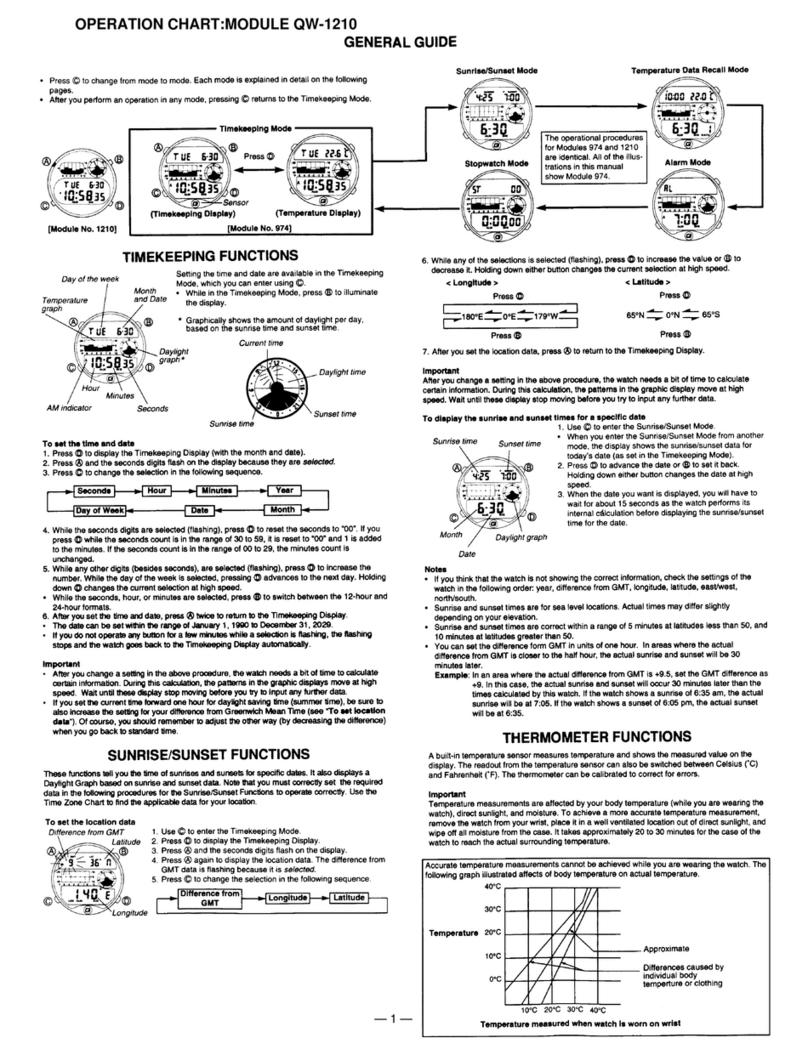Operation Guide 5196/5252/5301
E-49
The watch is recovering from a sleep state (page E-22).x
The time setting is being adjusted following a successful auto time calibrationx
signal receive operation (page E-23).
Nothing happens when I rotate the crown.■
Leaving the crown pulled out for more than two minutes without performing any
operation will automatically cause the setting operation to become disabled. If this
happens, press the crown back in and then pull it out again to configure settings. See
“Crown Operations” (page E-5).
Hand movement is stopped.■
The watch may have been exposed to magnetism, which will cause the hands to
stop at their current positions. Pull the crown out to the first click or press a button
to restart hand movement. If the indicated time is not correct, perform home position
adjustment. See “Adjusting Home Positions Manually” (page E-44).
■ The current time setting is off by hours.
Your location setting may be wrong. Check your location setting and correct it, if
necessary (page E-32).
E-48
Troubleshooting
Hand Movement and Position
■ The
Second Hand is moving in the pattern:
1 second 1 second 2 seconds.
The battery charge is starting to go low. Expose the watch to light to charge it. See
“Charging the Watch” (page E-14).
■ The
Second Hand is moving at two-second intervals.
■ All of the watch’s hands are stopped at 12 o’clock, and the Abutton and
crown do not do anything.
The battery charge may be low. Expose the watch to light until the
Second Hand
starts moving normally, at one-second intervals (page E-16).
■ The hands of the watch suddenly start moving at high speed, even when I do
not perform any operation.
This could be due to any one of the following causes. In all cases, the hand movement
does not indicate malfunction, and should stop shortly.
E-47
Press8. A.
Thex
Hour Hand,
Minute Hand and
Second Hand should move to their
correct home positions (12 o’clock). This can take up to about 10 minutes.
Rotate the crown to adjust the positions of the hands.9.
A high-speed forward movement feature (12 hours maximum) and a high-speed
x
backward movement feature (one hour maximum) are available when adjusting
the positions of the hands. See “Crown Operations” (page E-5).
Push the crown back in.10.
This exits home position adjustment and returns to regular timekeeping. Note
x
that it can take up to about 10 minutes before the watch returns to regular
timekeeping.
Note
You can stop hand adjustment at any time by pushing the crown back in. This will
x
return to regular timekeeping with the hands at positions reflecting any changes
you made up to that point.
E-46
Push the crown back in.6.
This exits home position adjustment and returns to regular timekeeping. Notex
that it can take up to about 10 minutes before the watch returns to regular
timekeeping.
This completes home position adjustment when the hands are off within
x
±
15 minutes 00 seconds.
Hands off by more than
±
15 minutes 00 seconds
In this case, check the position of the
Day Indicator first.
Press7. Aand check the
Day Indicator.
The
x
Day Indicator should show 1and the
Second Hand should align with
the bottom of the
Day Indicator. This can take up to 90 seconds.
If thex1is not in the center of the
Day Indicator, rotate the crown to center it. A
high-speed movement feature (one month maximum) is available when adjusting
the home position of the
Day Indicator.
E-45
Hands off within
±
15 minutes 00 seconds
Rotate the crown to move the4.
Second Hand and
Minute Hand to their correct
home positions (12 o’clock).
A high-speed movement feature (15 minutes maximum) is available when
x
adjusting the home positions of the hands. See “Crown Operations” (page E-5).
Press5. Aand check the
Day Indicator.
Thex
Day Indicator should show 1and
the
Second Hand should align with the
bottom of the
Day Indicator. This can
take up to 90 seconds.
If the
x1is not in the center of the
Day
Indicator, rotate the crown to center it. A
high-speed movement feature (one month
maximum) is available when adjusting the
home position of the
Day Indicator. See
“Crown Operations” (page E-5).
E-44
Adjusting Home Positions Manually
Important!
You do not need to perform the procedure in this section if the watch is indicating
x
the hour, minute, and day normally.
Pull the crown out to the first click.1.
Hold down2. Afor at least five seconds until the
Second Hand moves to 12 o’clock.
The
x
Minute Hand and
Second Hand should move
to their correct home positions (12 o’clock) when you
release A. If they do, advance to step 5.
What you should do next depends on how much the3.
hand positions are off, as described below.
Off within
x
±
15 minutes 00 seconds: Perform steps 4, 5,
and 6 of this procedure.
Off by more than
x
±
15 minutes 00 seconds: Perform
steps 7, 8, 9, and 10 of this procedure.
E-43
Adjusting the Home Positions
Strong magnetism or impact can cause the hands and/or day of the watch to be off,
even if the watch is able to perform the calibration signal receive operation. The watch
automatically detects and adjusts the position of the
Second Hand as required.
Note, however, that the watch does not automatically correct the positions of the
Hour Hand,
Minute Hand, or
Day Indicator. You need to correct the positions
of these manually.
E-42
0
2
3
4
9
8
1
75
6
Year ones Digit
Rotate the crown to move the9.
Second Hand to the year ones
digit setting you want.
Note
If you want to continue on to the timex
setting, press Aand then perform
the procedure starting from step 2
under “To set the time manually”
(page E-36).
At the top of a minute (based on10.
the time signal on the radio, TV,
etc.), push the crown back in to
restart timekeeping.
The
x
Second Hand will restart timekeeping from 0 seconds (12 o’clock).
Note
The watch automatically makes adjustments in the day setting to account for
x
different length months and leap year.
E-41
00
20
30
40
90
80
10
70 50
60
Year tens Digit
Rotate the crown to move the7.
Second Hand to the year tens
digit setting you want.
After the tens digit setting is the8.
way you want, press A.
The
x
Second Hand will move
to the ones digit of the current
year setting.
E-40
Dec
Nov
Feb
Mar
Apr
Oct
Sep
Aug
Jan
Jul May
Jun
Rotate the crown to move the5.
Second Hand to the month
you want.
After the setting is the way you6.
want, press A.
The
x
Second Hand will move
to the tens digit setting of the
current year.