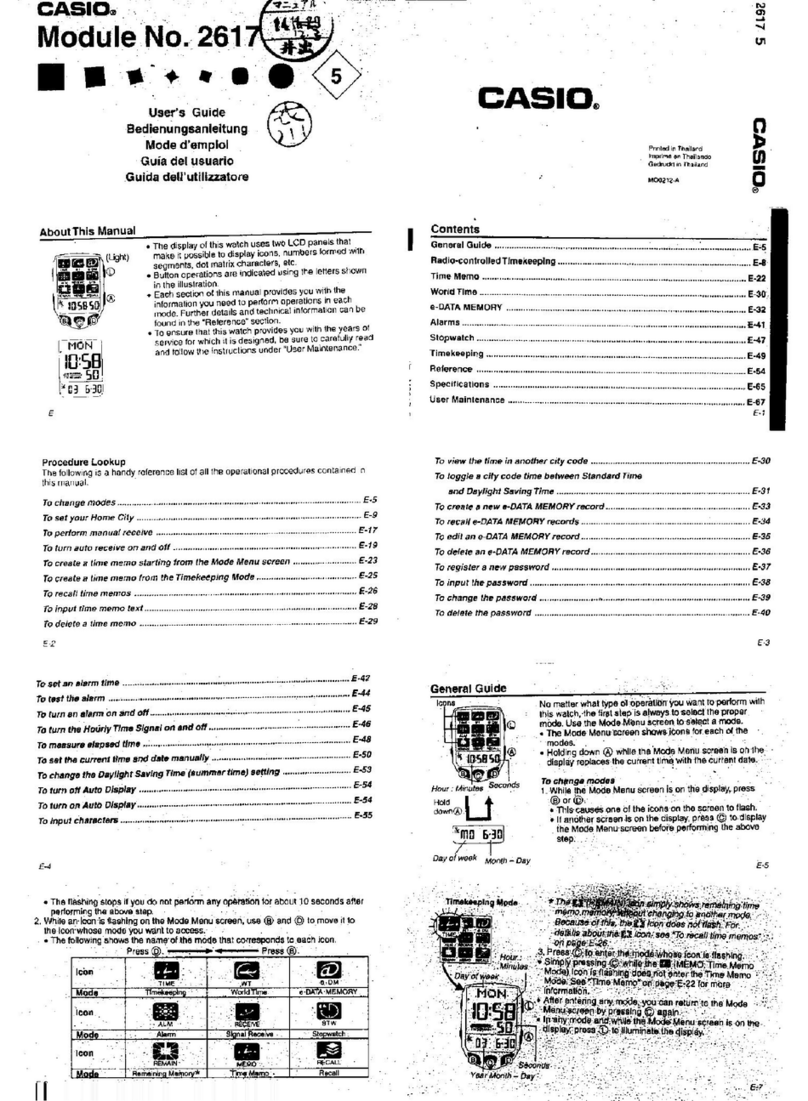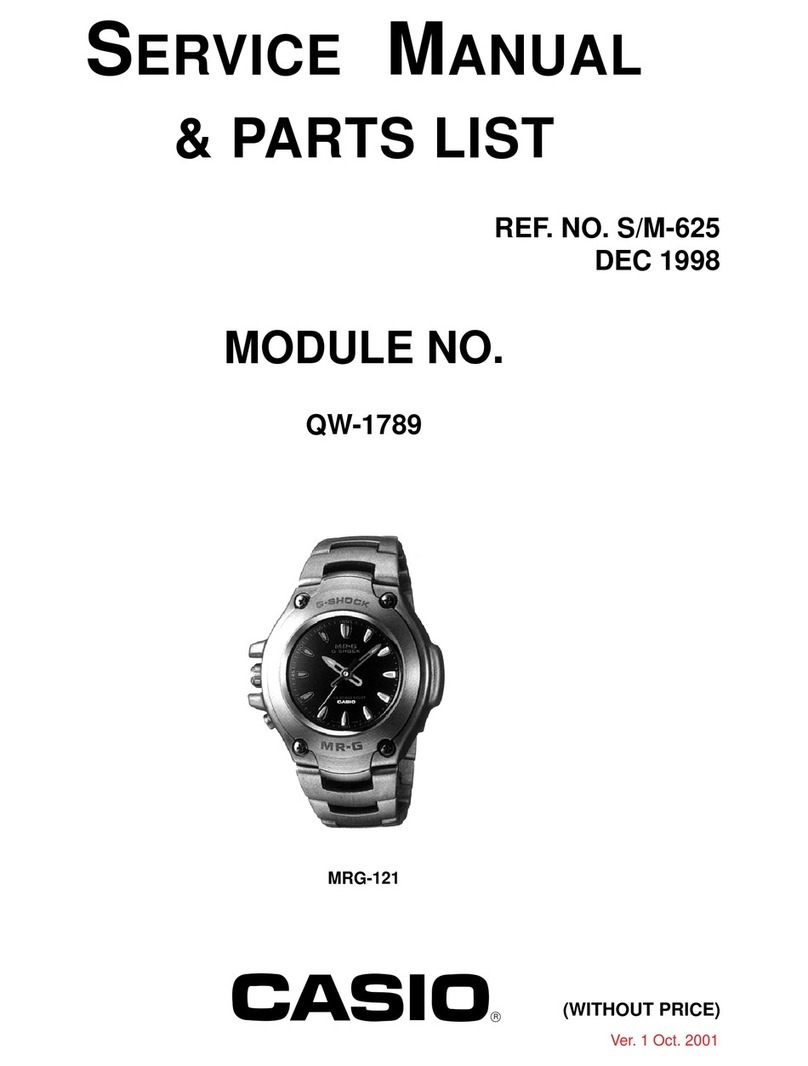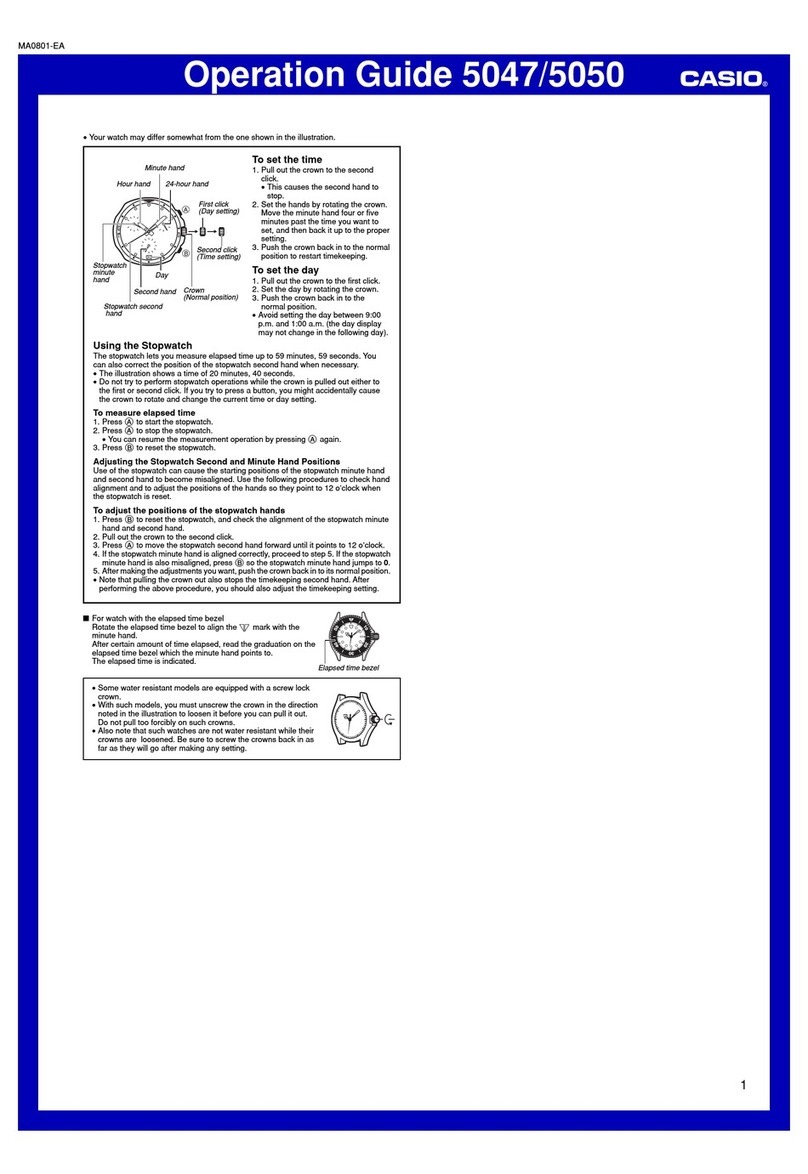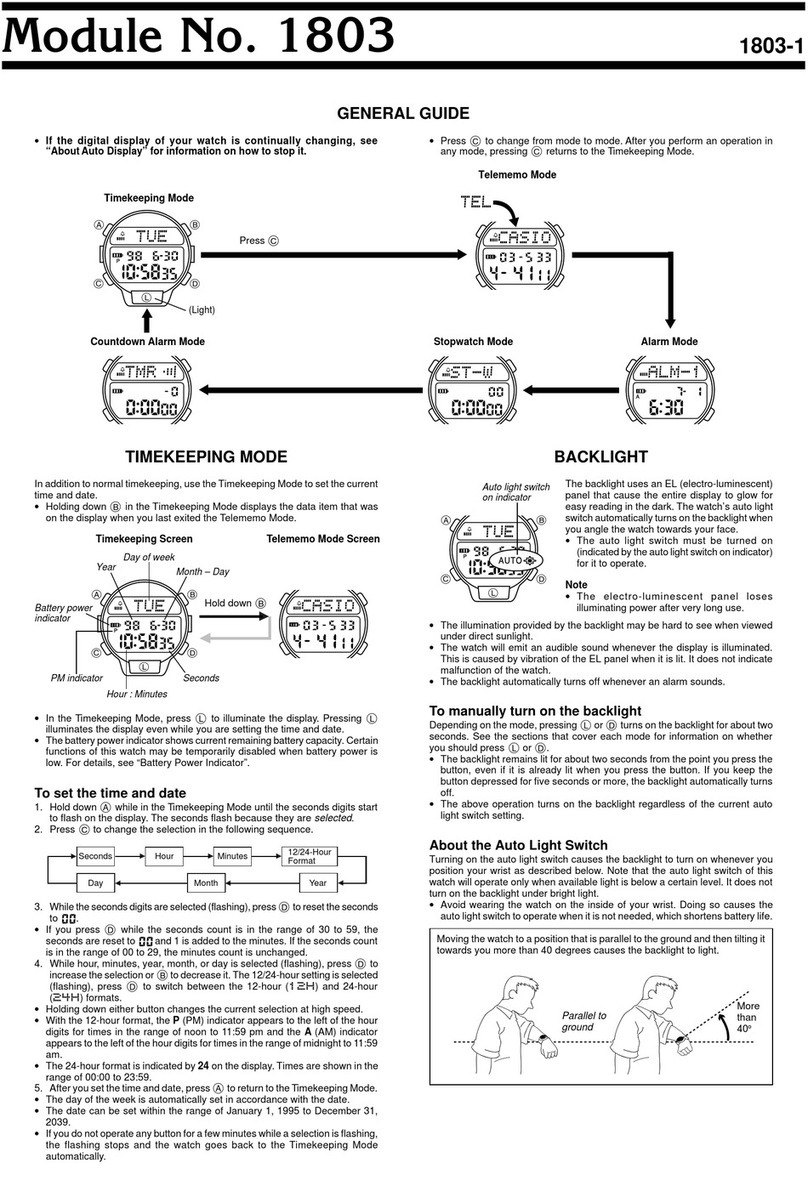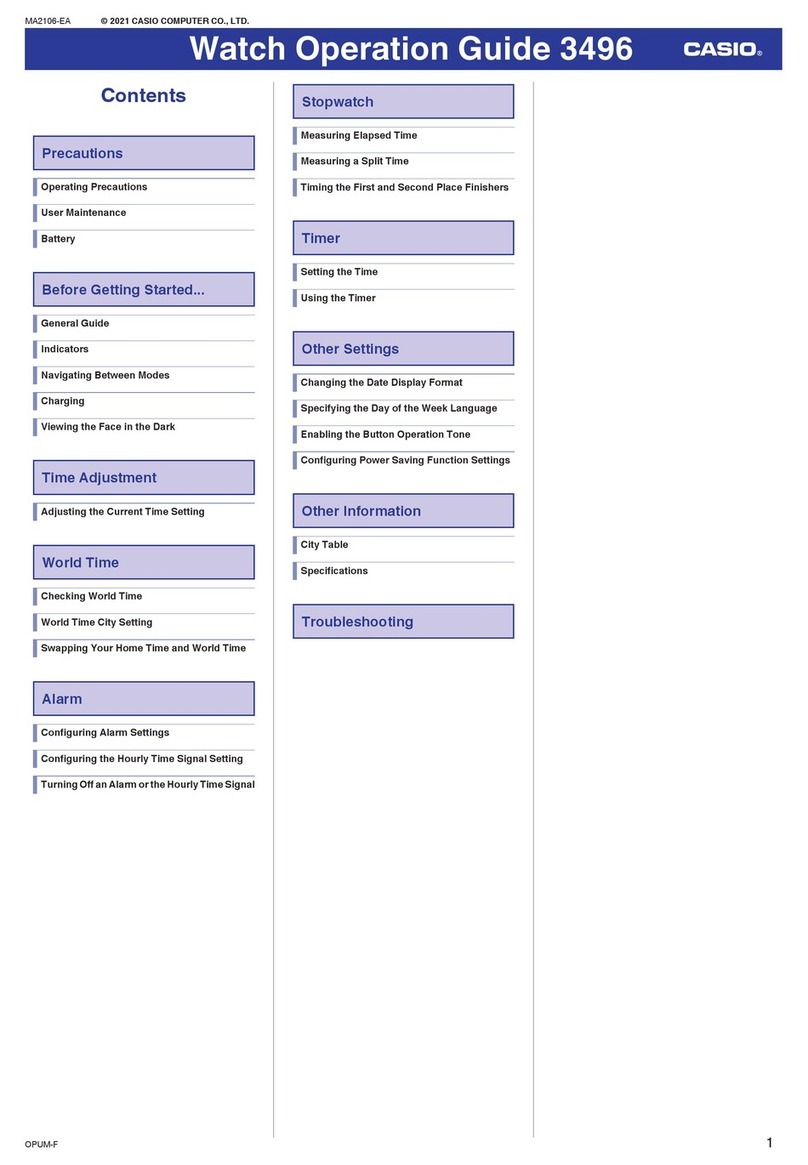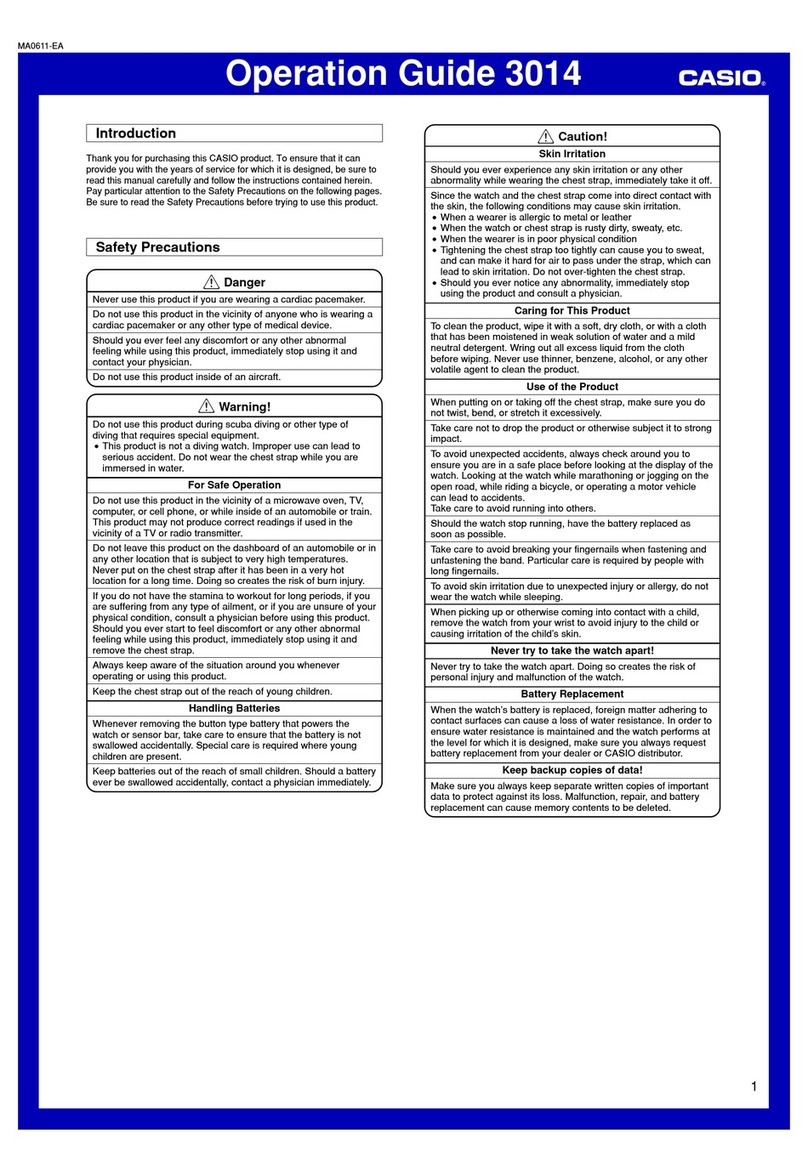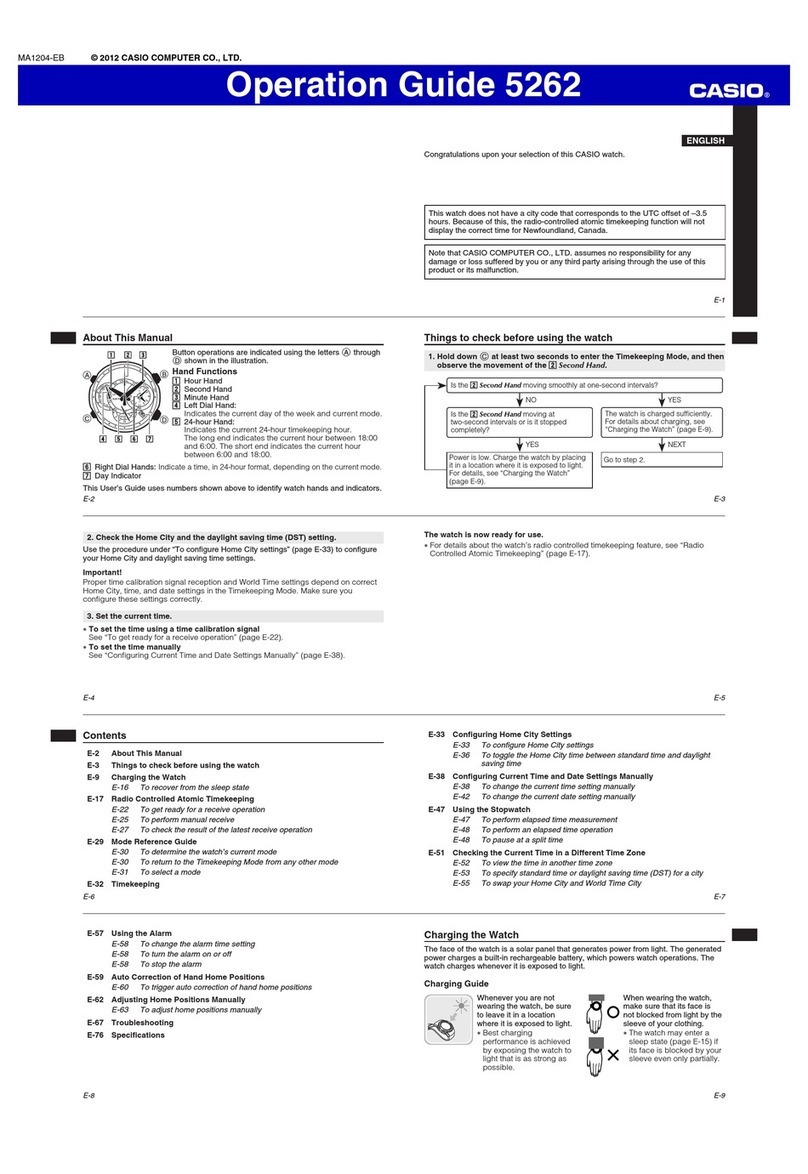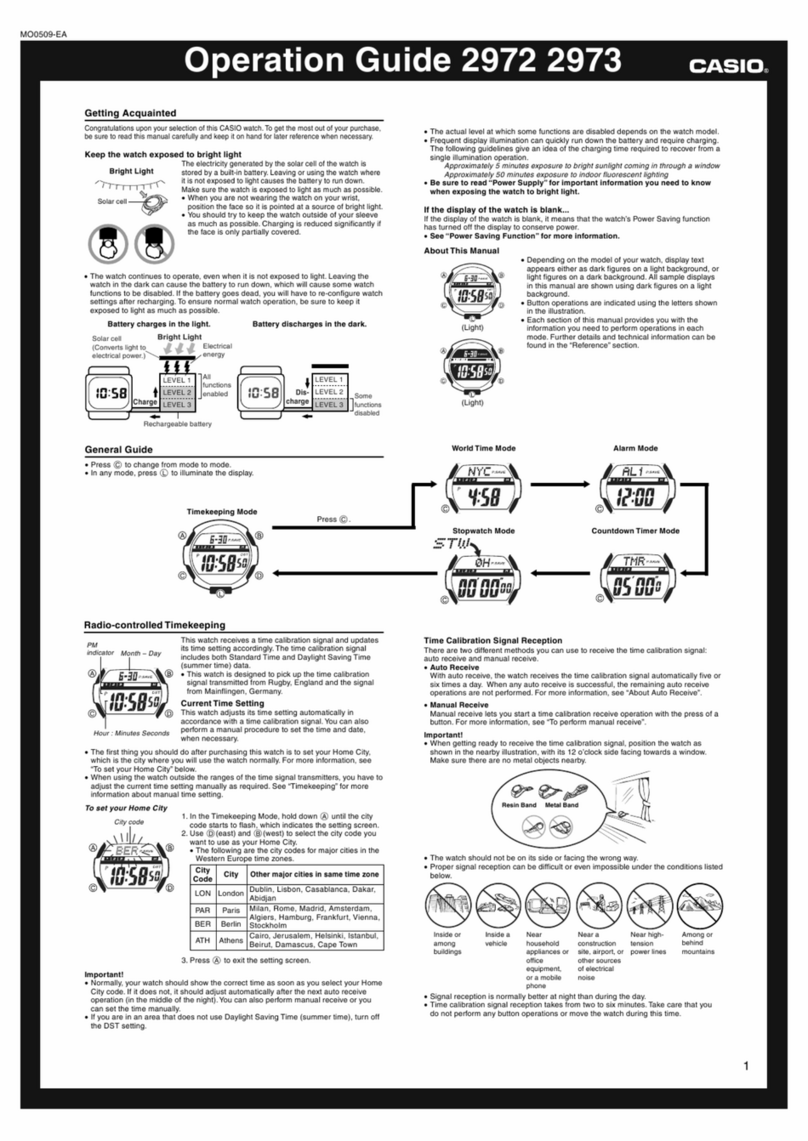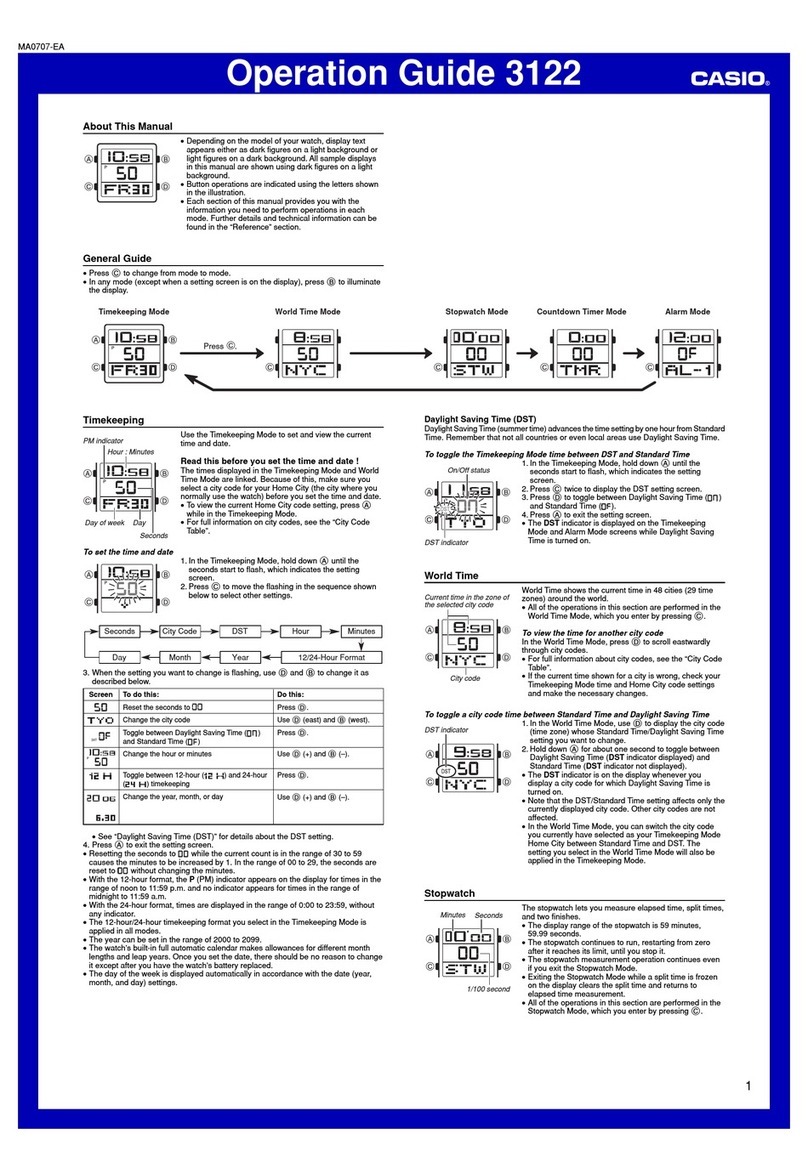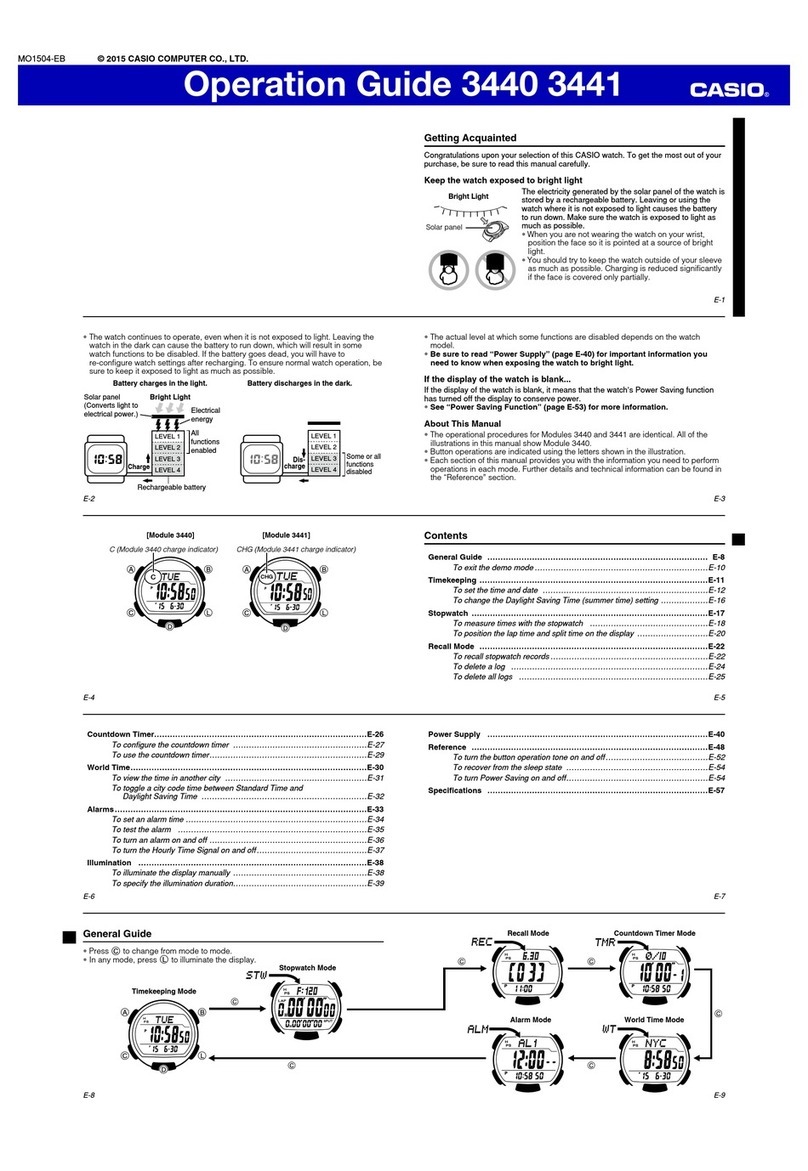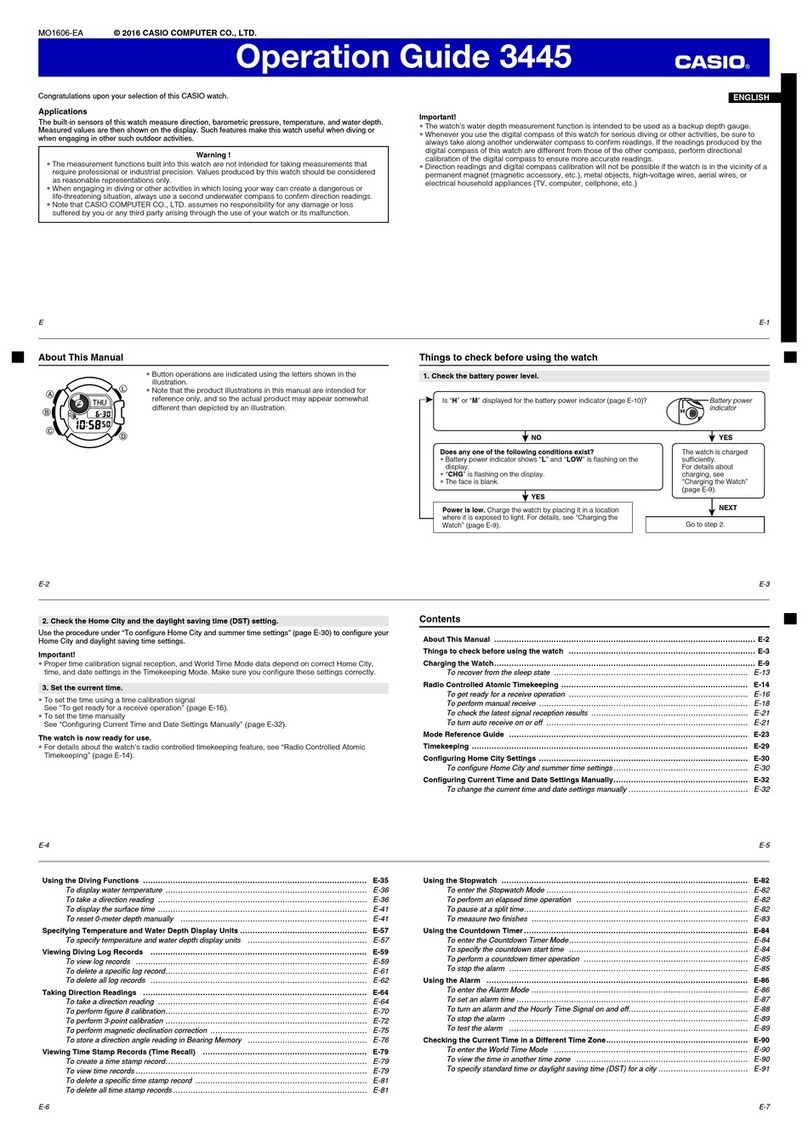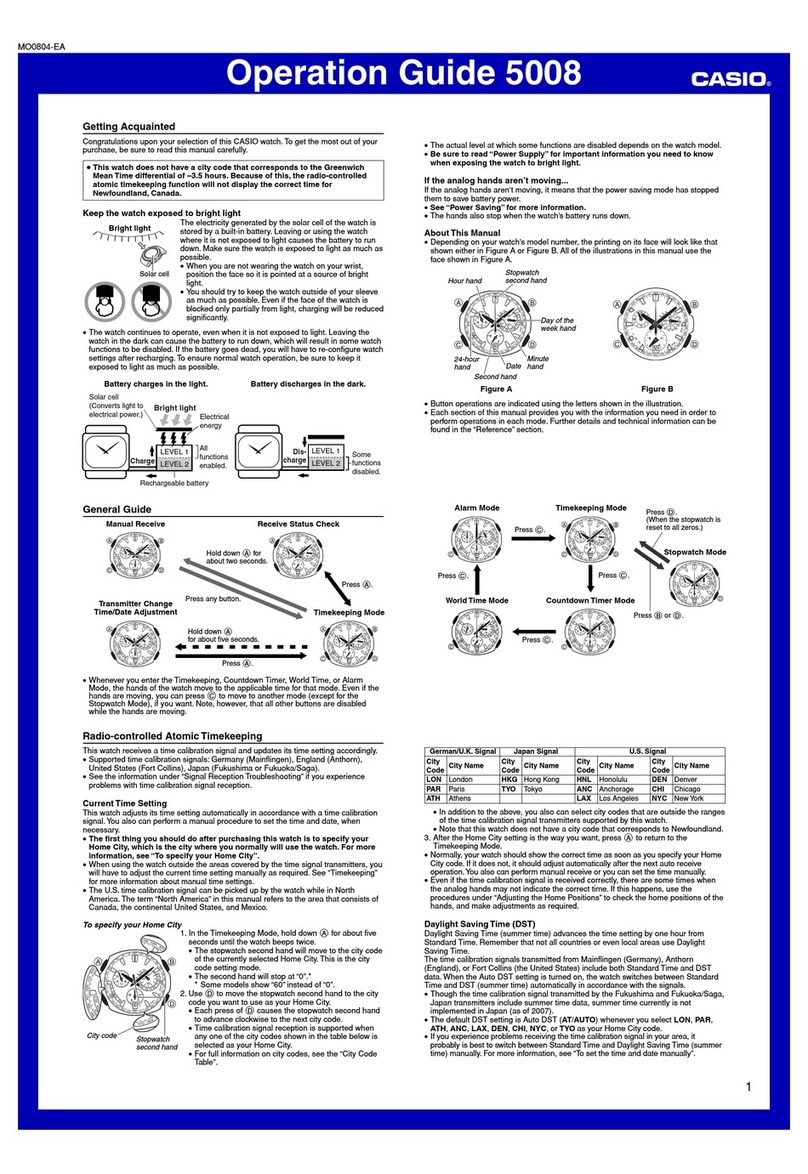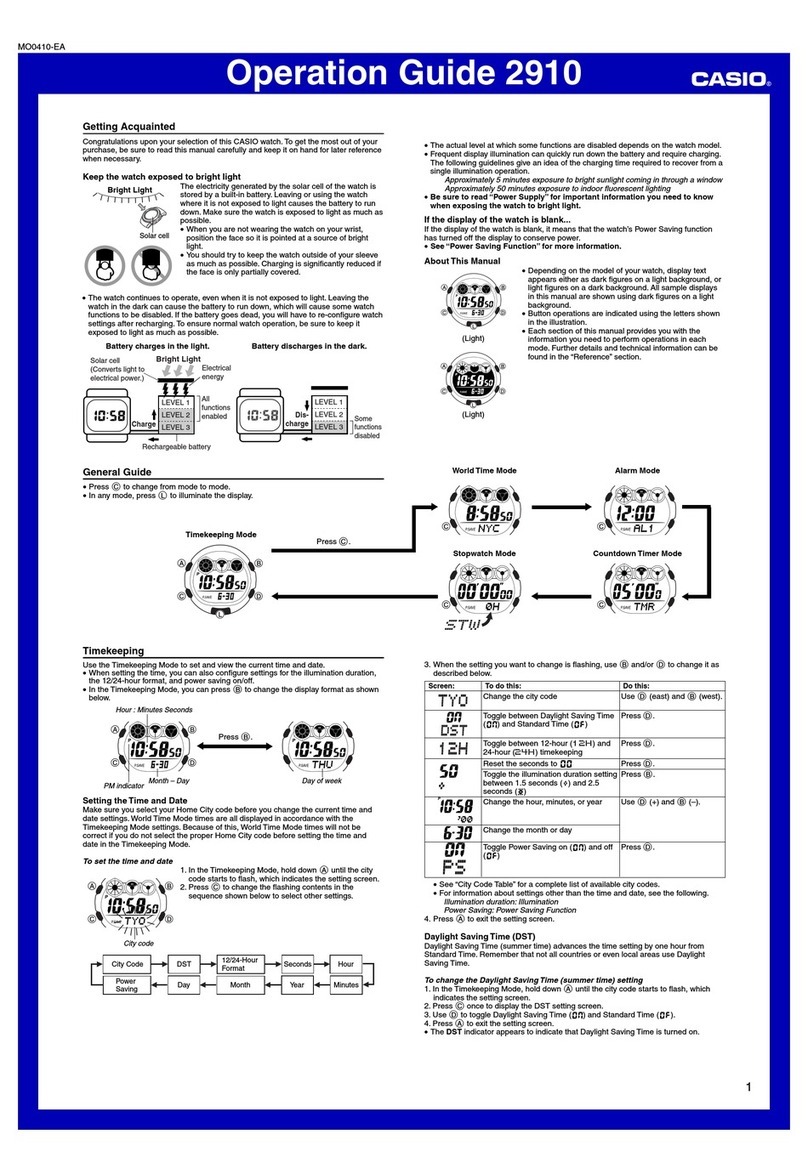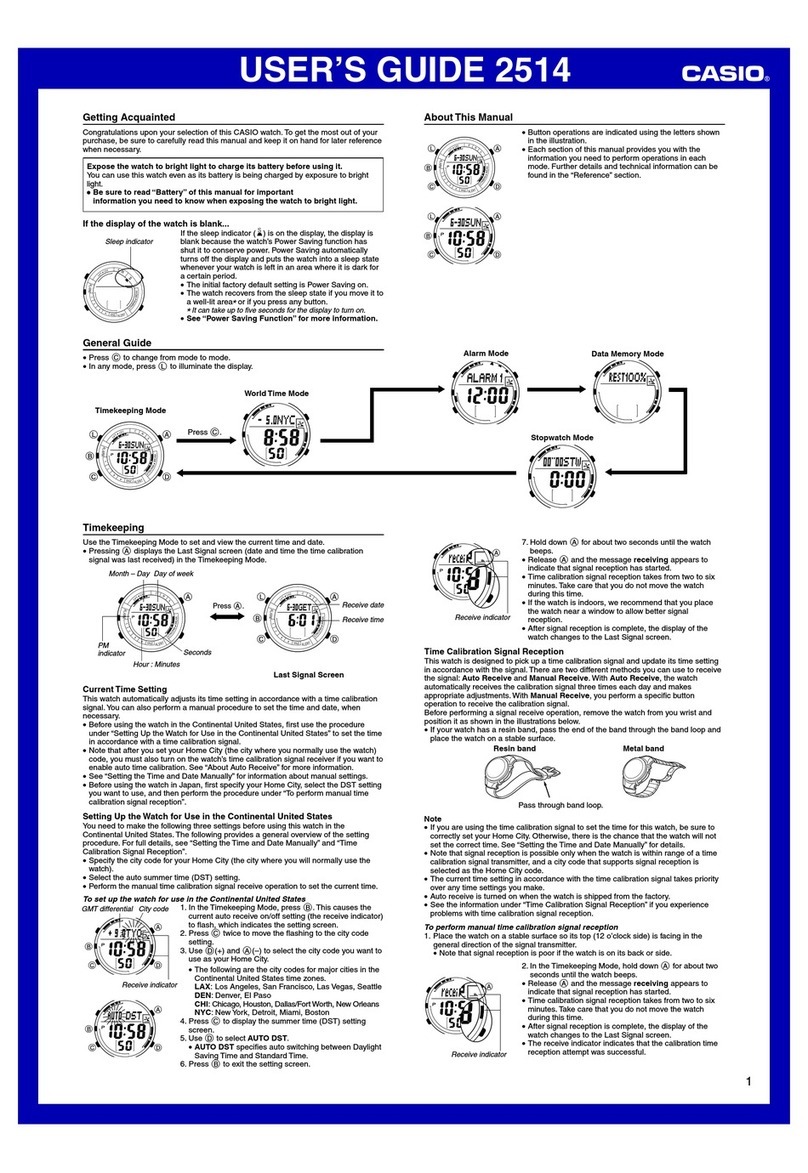QW-5311
– 1 –
1. SPECIFICATIONS: MODULE QW-5311
Item Detail
Battery CTL920
Battery life Approx. 6 months
Current consumption 0.33 µA maximum
See page 19
Alarm system Piezo plate on Cover/Back
Accuracy ±15 sec./month
Accuracy setting system Theoretical regulation
Accuracy checking See page 21
Functions • Timekeeping:Hour,minutes(handmovesevery10seconds),seconds,day
Calendarsystem:FullAuto-calendarpre-programmedfromtheyear2000to
2099
Other:HomeCitycode(canbeassignedoneof29citycodesand
CoordinatedUniversalTime);DaylightSavingTime(summertime)
autoswitching/Standardtime,Dayoftheweek
• TimeCalibrationSignalReception:
Autoreceiveuptosixtimesaday(5timesadayfortheChinesecalibration
signal;Remainingautoreceivescancelledassoonasoneissuccessful);
Manual receive
ReceivableTimeCalibrationSignals:
Mainingen,Germany(CallSign:DCF77,Frequency:77.5kHz);Anthorn,
England(CallSign:MSF,Frequency:60.0kHz);Fukushima,Japan(Call
Sign:JJY,Frequency:40.0kHz);Fukuoka/Saga,Japan(CallSign:JJY,
Frequency:60.0kHz);FortCollins,Colorado,theUnitedStates(CallSign:
WWVB,Frequency:60.0kHz);ShangqiuCity,HenanProvince,China(Call
Sign:BPC,Frequency:68.5kHz)
• Compass: 20secondscontinuousreading;Northindicationbyhand;
Calibration(bidirectional,northerly);Manualreading
• WorldTime: 29cities(29timezones)andCoordinatedUniversalTime
Other:DaylightSavingTime(summertime)/StandardTime
• Stopwatch:Measuringcapacity:1:59’59.95”
Measuringunit:1/20(0.05)seconds
Measuringmode:Elapsedtime
Flybacktiming
• CountdownTimer:
Measuringunit:1second
Inputrange:1to60minutes(1-minuteincrements)
• Alarm:Dailyalarm
• Other:PowerSaving;AutoCorrectionofHandHomePositions