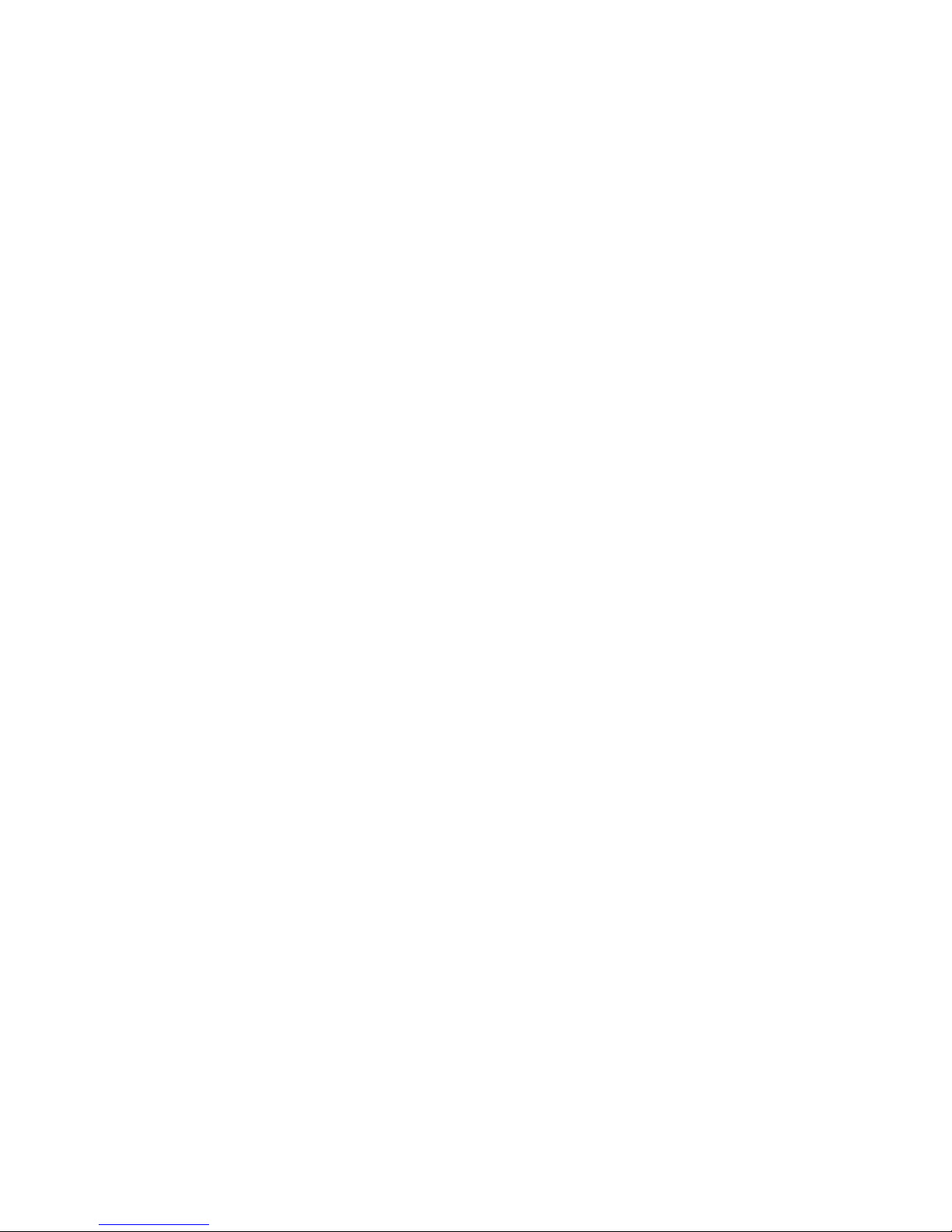Page 6
1. Turn on the motor switch located at the front of the machine. Feed the print in with one
hand and catch it as it comes out with the other hand. Do not let the print drop down as it
exits. Turn off the motor after coating the print. Note: the motor should not be left running
for more than five minutes at a time or it will overheat and cut out. The motor will only start
to operate again when it has cooled down.
2. For longer prints, such as posters, take the leading edge as it exits and guide the print
back towards the front of the Maxit. The small upper roller is also driven and will assist with
guiding the poster back towards the operator.
Stock type
Ink Jet photo paper
Most photo paper has a resin coating on the back and should be run at a slightly lower
temperature. If the temperature is too high the heat will affect the resin coating. This will
cause the photo paper to stick to the roller and go under the stripper fingers. If you
experience this adjust the temperature knob from the 12 o’clock position to the 11 o’clock
position. You will then need to wait 25 minutes for the temperature to drop.
Lightweight paper
You should use a minimum stock of 60gsm and for thin papers should apply a thin coating
and set the temperature slightly higher. If the paper is too thin, it will receive cut marks from
the stripper fingers at the rear of the coating roller.
Mounting
After coating your print, MX adhesive will not dry out, so you can mount your print at any
time. However, with RP adhesive the substrate must be mounted within 2 minutes or
adhesion may be affected. The adhesive will stick to most surfaces including plastic, metal
and wood. After rolling down your print, you will immediately receive a permanent bond.
Maximum adhesion will be achieved after 24 hours.
Roll down print to substrate Place silicone release paper on
board to mount larger prints.
For smaller prints, simply line up the print on your substrate, then roll it down to eliminate
air, ensuring it makes proper contact with the substrate.
When lining up large prints place the board or other substrate on the table and place silicone
release paper on top of the board leaving the top two inches uncovered. The silicone paper
will keep the print from sticking while lining up the print. Then roll down the print to the first
two inches and slide down the release paper as you roll down the rest of the print. Save the
silicone release paper and use it as many times as needed.
To further improve bonding for RP adhesive, pass the glued sheets through a laminator,
pressure roller system or hand roller to ensure a permanent bond is achieved.