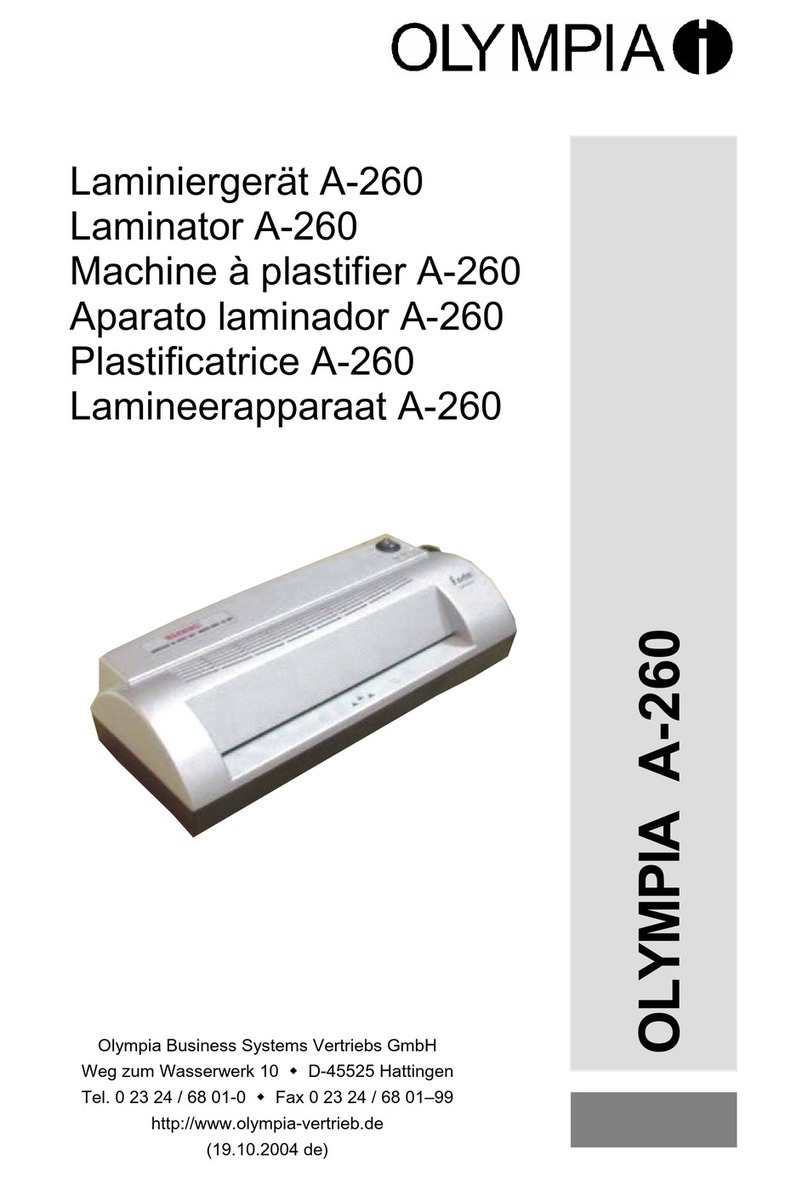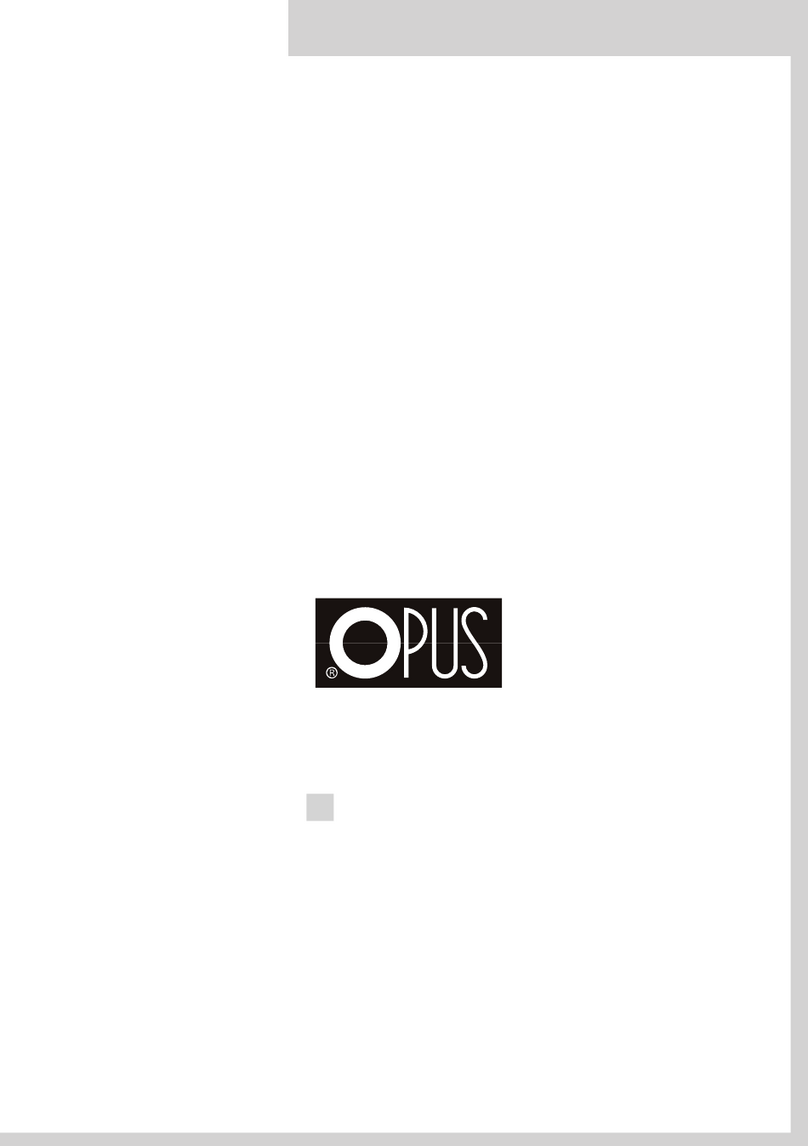3
Español
Instrucciones de seguridad importantes..............................................................25
Recomendaciòn ..................................................................................................26
Exclusión de responsabilidad..............................................................................26
Uso previsto........................................................................................................26
Características prestacionales ............................................................................27
Laminación en caliente .......................................................................................29
Laminación en frío ..............................................................................................29
Eliminar un atasco de pelíula transparente .........................................................30
Cuidado y limpieza..............................................................................................30
Indicación sobre la eliminación de residuos........................................................30
Eliminación de fallos ...........................................................................................31
Garantía ............................................................................................................31
Italiano
Istruzioni importanti di sicurezza .........................................................................32
Consiglio ............................................................................................................33
Esclusione di responsabilità................................................................................33
Impiego conforme alle disposizioni .....................................................................33
Caratteristiche di prestazione..............................................................................34
Plastificazione a caldo.........................................................................................35
Plastificazione a freddo.......................................................................................37
Rimuovere l'intasamento da pellicola..................................................................37
Cura e pulizia......................................................................................................37
Indicazione sopra l'eliminazione die rifiuti ...........................................................37
Soluzione di problemi..........................................................................................38
Garanzia ............................................................................................................38
Nederlands
Belangrijke veiligheidsinstructies.........................................................................39
Advies ............................................................................................................40
Uitsluiting van aansprakelijkheid .........................................................................40
Voorgeschreven gebruik .....................................................................................40
Kenmerken..........................................................................................................41
Heetlamineren.....................................................................................................42
Koudlamineren....................................................................................................43
Klem zitttende folie losmaken .............................................................................43
Verzorging en reiniging .......................................................................................44
Verwijderings tip..................................................................................................44
Storingen verhelpen............................................................................................45
Garantie ............................................................................................................45
Konformitätserklärung / Declaration of Conformity..............................................46