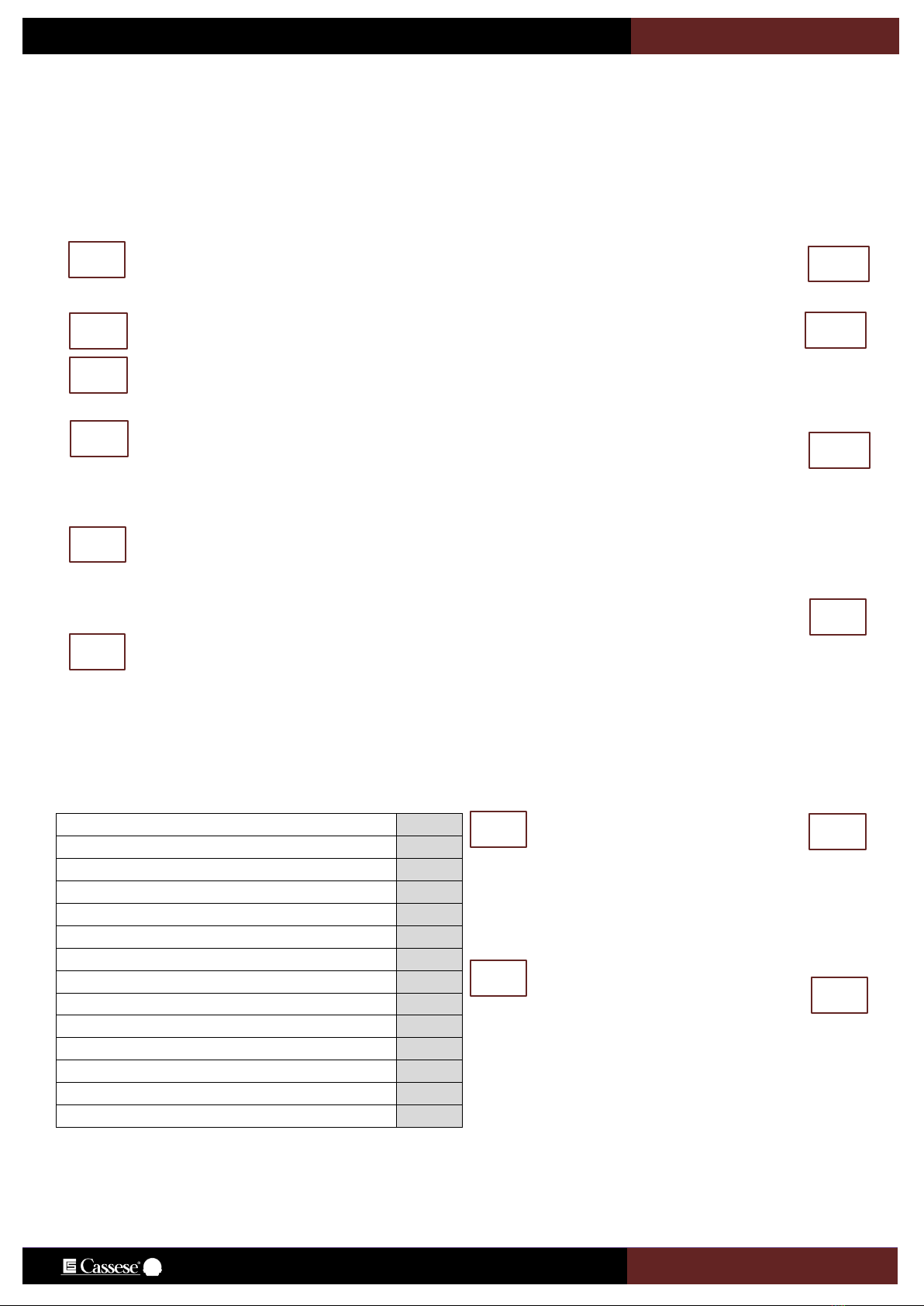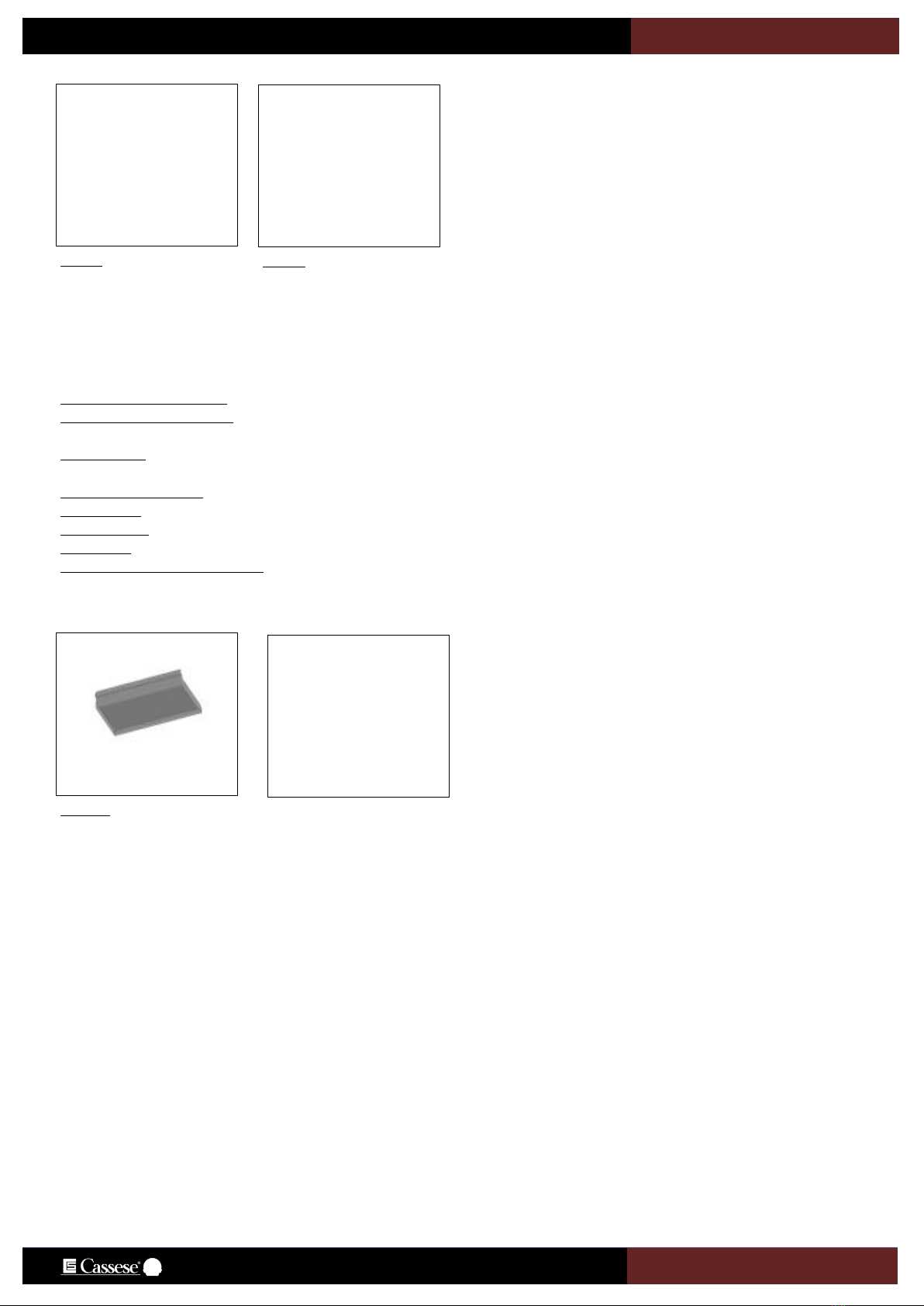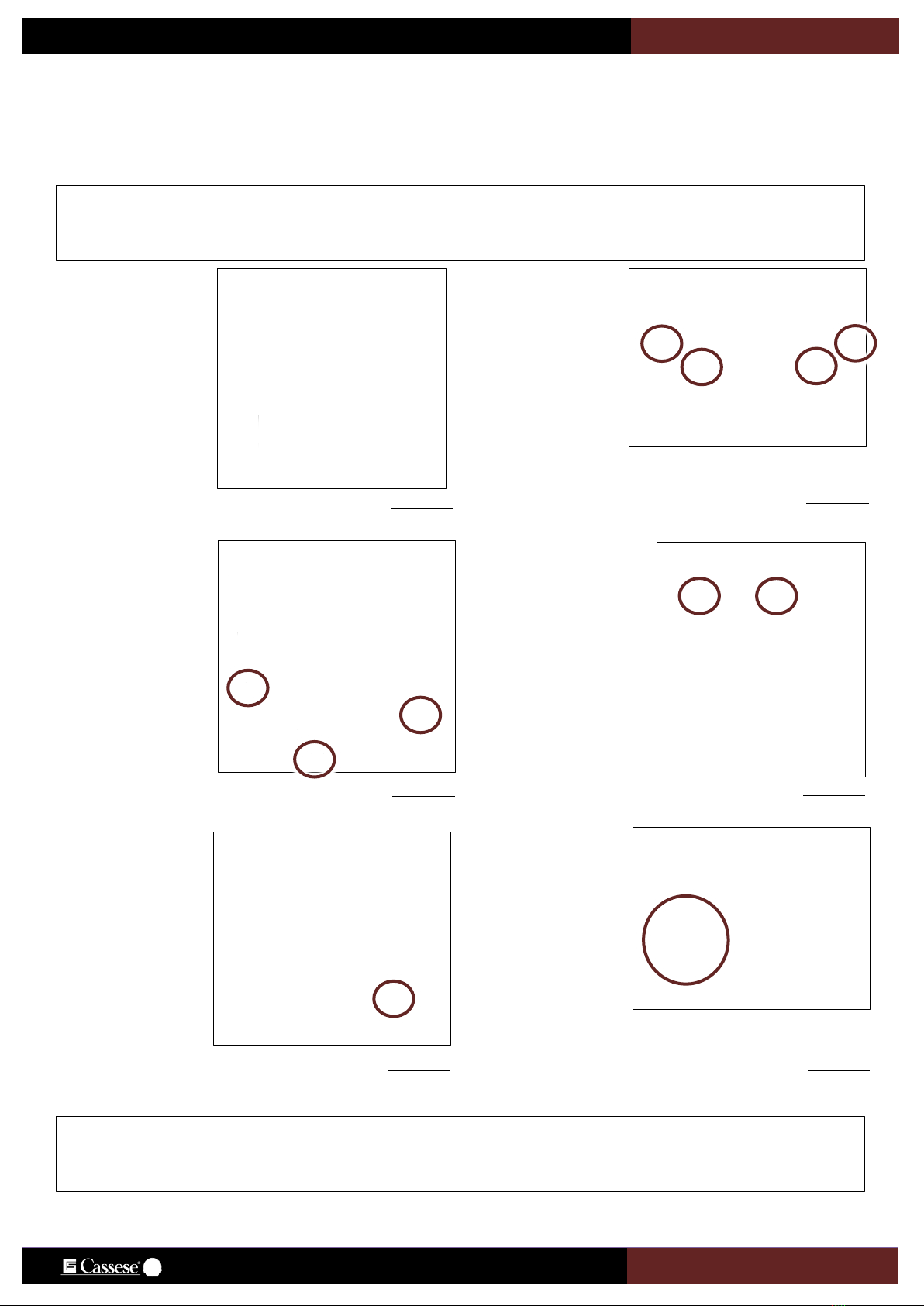6.B.a Page 1: maintenance alarm ........................................................................................................................................................ 31
6.B.b Page 2: counter configuration ....................................................................................................................................................32
6.B.c Page 2: fine tuning of the shooting position............................................................................................................................... 32
6.B.d Page 2: changing the language of the machine ..........................................................................................................................32
6.B.e Page 3: setting date and time .....................................................................................................................................................33
6.B.f Page 3: choosing the favorite execution screen .........................................................................................................................33
6.B.g Page 3: overriding wedge sensor:...............................................................................................................................................33
6.B.h Page 3: reading the statistics ...................................................................................................................................................... 33
6.B.i Page 3: configuring the manual mode........................................................................................................................................34
6.B.j Page 4: Reading input/outputs ................................................................................................................................................... 34
6.B.k Page 5: database management ..................................................................................................................................................34
6.B.l Page 6: barcode management:...................................................................................................................................................37
6.C ARTICLE LIST SCREEN:...................................................................................................................................................37
6.D NETWORK MENU .........................................................................................................................................................38
7MAINTENANCE ................................................................................................................................................ 40
7.A SAFETY INSTRUCTIONS .................................................................................................................................................40
7.B MAINTENANCE PLAN ...................................................................................................................................................40
7.B.a Daily maintenance: .....................................................................................................................................................................40
7.B.b Every 6 months:.......................................................................................................................................................................... 40
7.C REMOVING THE DISTRIBUTOR HEAD ...........................................................................................................................41
7.D OPENING THE SIDE PANELS..........................................................................................................................................41
7.E REMOVING THE HAMMER ..........................................................................................................................................42
7.F LUBRICATING THE DISTRIBUTOR HEAD........................................................................................................................42
7.G UNJAMMING THE MACHINE ........................................................................................................................................43
7.H RESETTING THE MAINTENANCE ALARM ......................................................................................................................43
7.I LUBRICATING THE HORIZONTAL COLUMNS .....................................................................................................................43
7.J TESTING THE SAFETIES OF THE MACHINE ........................................................................................................................44
7.K TROUBLE SHOOTING ....................................................................................................................................................45
II. MANUEL D’UTILISATION / FRANCAIS......................................................................... 47
1PRESENTATION ................................................................................................................................................ 48
1.A TABLE D’ASSEMBLAGE .................................................................................................................................................48
1.B INTRODUCTION ............................................................................................................................................................50
1.C ACCESSOIRES FOURNIS AVEC LA MACHINE.................................................................................................................50
1.A SPECIFICATIONS TECHNIQUES......................................................................................................................................51
1.B OPTIONS .......................................................................................................................................................................51
1.C GARANTIE.....................................................................................................................................................................51
2MISE EN ROUTE................................................................................................................................................ 52
2.B. DEBALLAGE DE LA MACHINE........................................................................................................................................52
2.A RACCORDS....................................................................................................................................................................53
2.B RACCORDEMENT A L’AIR COMPRIMÉ ..........................................................................................................................53
3DEMARRAGE DE LA MACHINE .......................................................................................................................... 55
3.A RACCORDEMENT ELECTRIQUE DE LA MACHINE ..........................................................................................................55
3.A SELECTION DE LA LANGUE ...........................................................................................................................................55
4REGLAGES........................................................................................................................................................ 56
4.A REGLAGE DE LA TABLE COULISSANTE ..........................................................................................................................56
4.A REGLAGE DU PRESSEUR VERTICAL ...............................................................................................................................56
4.A UTILISATION DU JEU DE BARRETTES ............................................................................................................................57
4.A SELECTION DES POSITIONS D’AGRAFAGE ....................................................................................................................58
4.B TROIS REGLES ESSENTIELLES POUR L’ASSEMBLAGE.....................................................................................................58
4.C REGLAGE DE L’ANGLE D’ASSEMBLAGE.........................................................................................................................58
4.D MOYEN D’ASSEMBLAGE ...............................................................................................................................................59