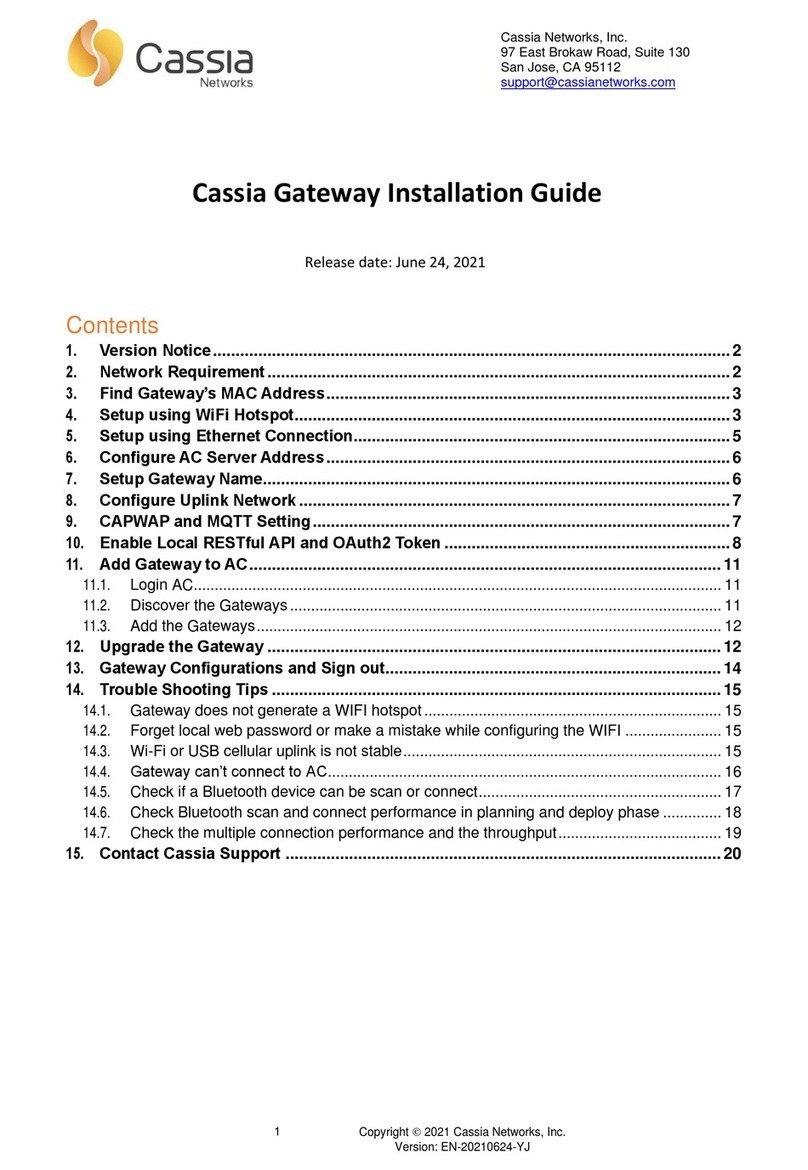Cassia Networks, Inc.
97 East Brokaw Road, Suite 130
San Jose, CA 95112
Cassia User Manual
Release date: March 9, 2023
Contents
1.
WhatisaCassiaGateway? ..............................................................................................3
1.1.
CassiaX2000........................................................................................................................3
1.2.
CassiaX1000........................................................................................................................5
1.3.
CassiaE1000........................................................................................................................6
1.4.
CassiaS2000........................................................................................................................7
1.5.
Certified Country List.............................................................................................................8
2.
Installation......................................................................................................................10
2.1.
X2000..................................................................................................................................10
2.2.
X1000..................................................................................................................................15
2.3.
E1000..................................................................................................................................17
2.4.
S2000..................................................................................................................................19
3.
Deployment ....................................................................................................................22
3.1.
X1000 and X2000 ............................................................................................................... 22
3.2.
E1000 and S2000 ...............................................................................................................23
4.
Getting Started...............................................................................................................25
4.1.
UnderstandingtheCassiaAccessController.......................................................................25
4.2.
AC Server Resource Requirements ...................................................................................25
4.3.
Licenses Key and Developer Key/Secret ...........................................................................26
4.4.
Network Requirement .........................................................................................................27
4.5.
CAPWAP and MQTT Setting..............................................................................................28
4.6.
Connecting the Gateway to AC...........................................................................................30
5.
Cassia Bluetooth Gateway Configurations..................................................................33
5.1.
Status Tab...........................................................................................................................33
5.2.
Basic Tab ............................................................................................................................34
5.2.1.
Wired Settings.....................................................................................................................37
5.2.2.
Wi-Fi Settings......................................................................................................................37
5.2.3.
USB Cellular Modem........................................................................................................... 40
5.3.
Container Tab .....................................................................................................................43
5.4.
Events Tab..........................................................................................................................51
5.5.
Other Tab............................................................................................................................52
5.6.
Service Tab.........................................................................................................................63
6.
More information on Access Controller.......................................................................66
6.1.
Deployment Options............................................................................................................66
6.2.
AC Statistics........................................................................................................................67
6.3.
Interface & Protocol.............................................................................................................68
6.4.
Bluetooth Roaming..............................................................................................................68
6.5.
Add Gateways in AC ........................................................................................................... 70