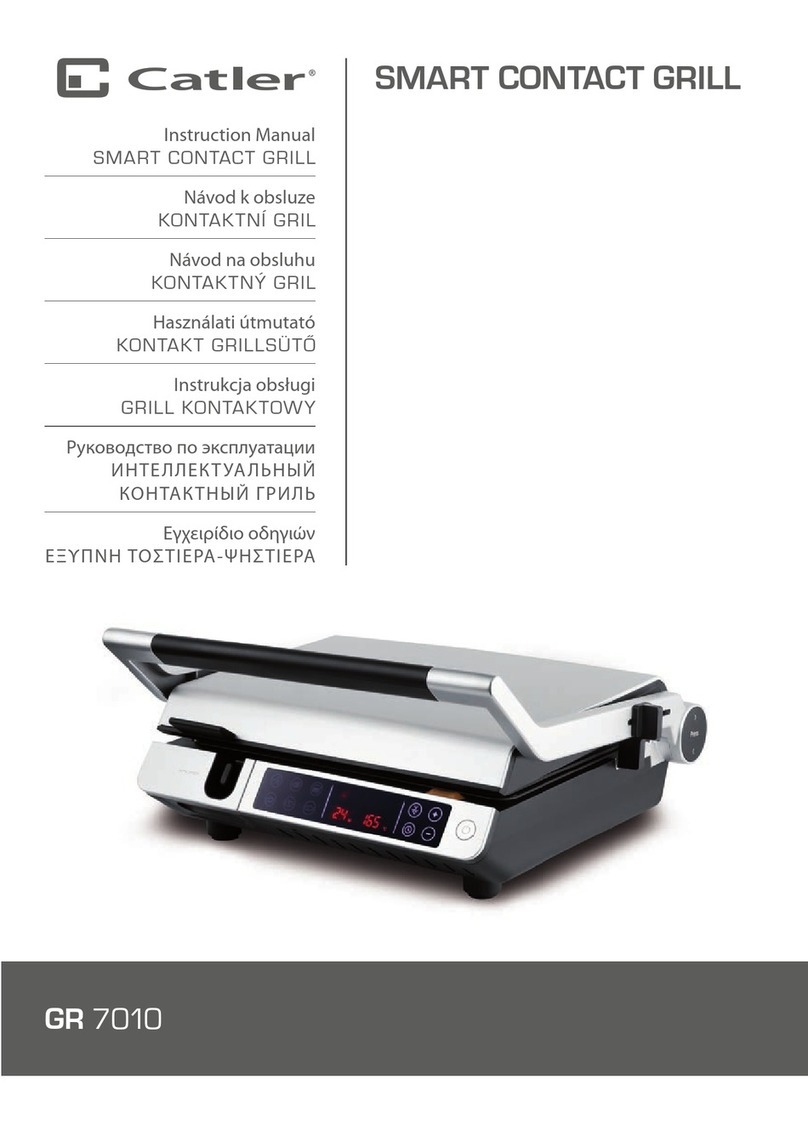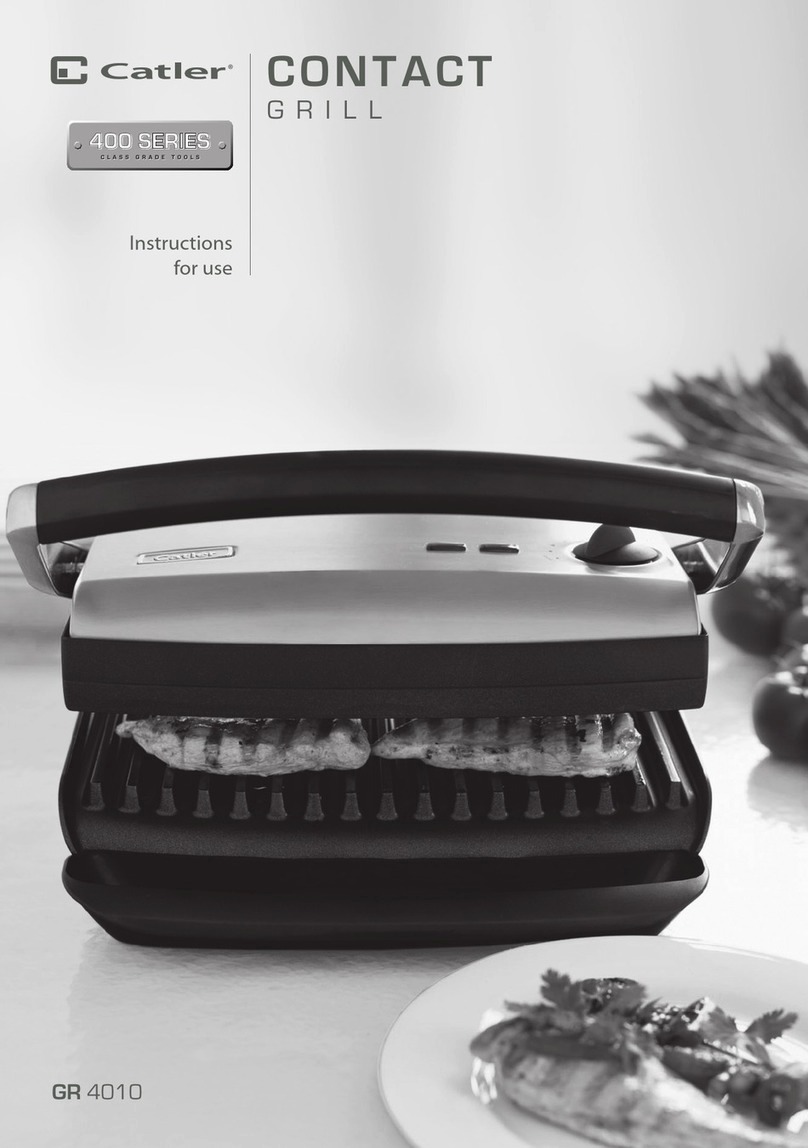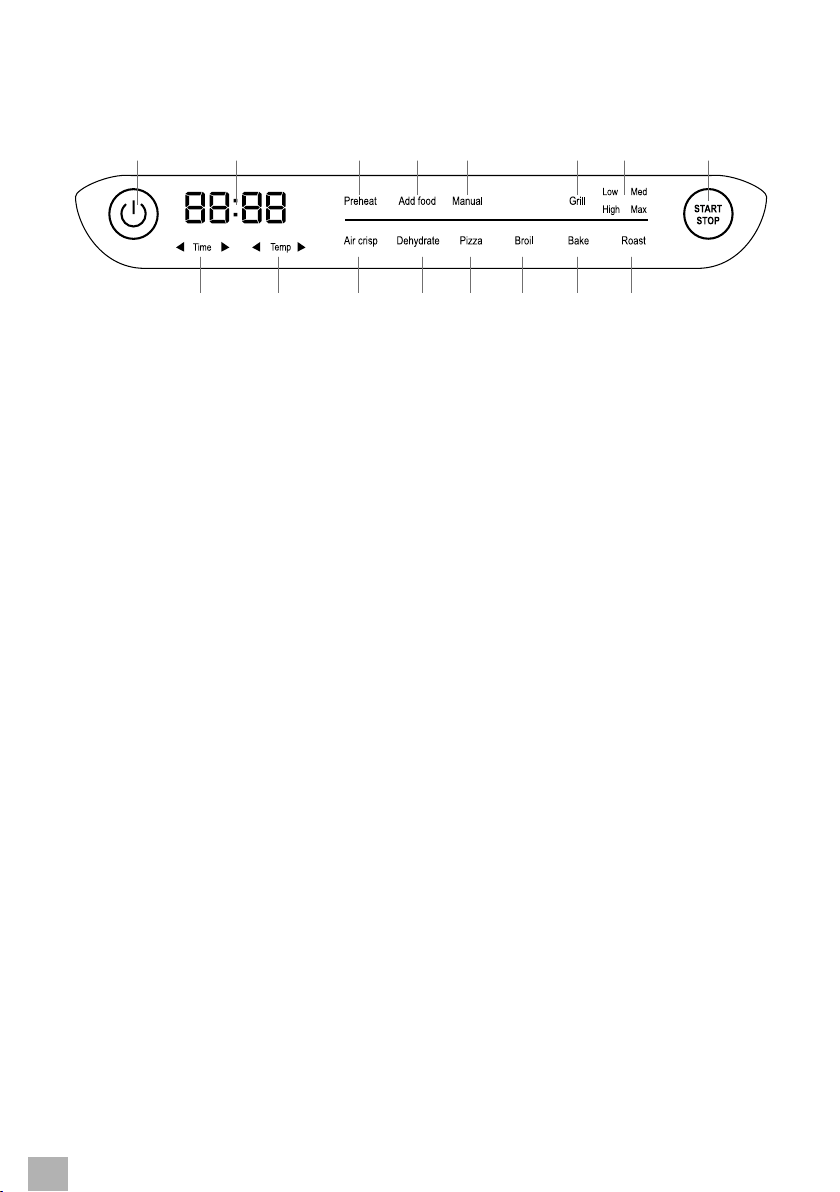6CATLER RECOMMENDS SAFETY FIRST
• The instructions must state that the appliances
are not designed to operate via an external
time switch or remote control.
• Before connecting the appliance to the mains socket, make sure that the nominal voltage
indicated on the label of the appliance matches the voltage of the socket to which you
want to connect the appliance.
• Only connect the appliance to aproperly earthed socket.
• Do not connect the appliance to amains socket unless it is properly assembled.
• This appliance is designed for household use only. It is not intended for use in premises
such as:
- sta kitchenettes in stores, oces and other workplaces;
- hotel or motel rooms andother living areas;
- agricultural farms;
- bed and breakfast establishments.
• Do not use the appliance in an industrial environment or outdoors!
• The appliance is designed to slice food. Do not use it for any other purposes than those
intended.
• Do not place the appliance on windowsills, sink drip tray or on unstable surfaces. Always
place the appliance on an stable, at and dry surface.
• Do not place the appliance on an electric or gas stove or in its vicinity, do not place it in
the vicinity of an open re or an appliance that is asource of heat.
• Use the appliance with the accessories that came with it.
• Make sure the appliance is correctly assembled before use.
• The grill pan must always be installed. Do not use the grill without aproperly installed grill
pan.
• During operation, sucient space for air circulation above and on all sides of the
appliance should be provided. Do not use the appliance near ammable materials such as
curtains, kitchen towels, etc.
• The temperature of accessible surfaces may be higher if the appliance is in operation.
Take care not to touch heated surfaces. Take extra care as heated surfaces remain hot for
several minutes after the appliance has been switched o.
• Do not use sharp or metal utensils to remove the nished dish/food. Otherwise the non-
stick surface could be damaged.
• Do not put food / food wrapped in paper, cardboard, plastic, textiles or other ammable
material into the appliance.
• Do not cover the vents while the appliance is in operation.
• If you need to remove the lid during operation, be extra careful not to scratch yourself on
the escaping hot steam. There is arisk of serious burns.
• Do not use the appliance as an oil fryer.