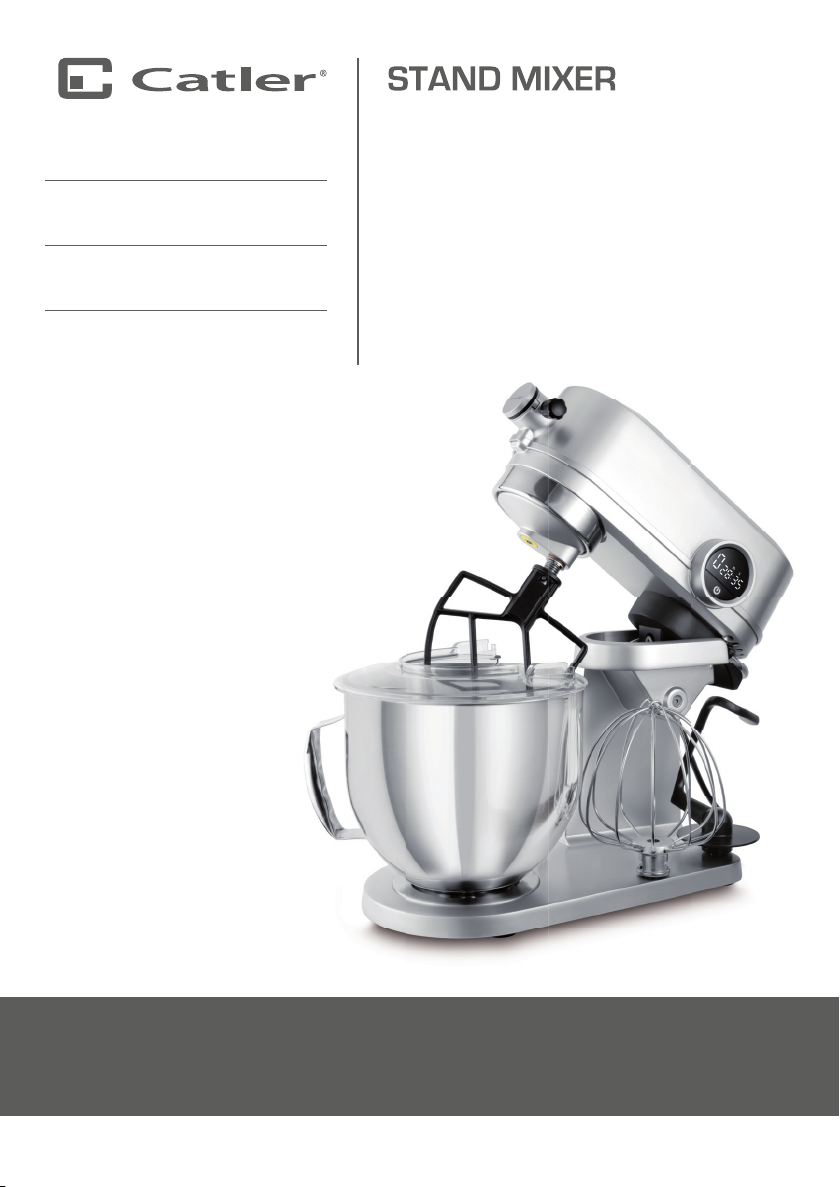3
CATLER RECOMMENDS SAFETY FIRST
• This appliance is not to be used by children.
Keep this appliance and its power cord out of
children.
• Use the appliances according to the
instructions in this user'smanual. Otherwise,
there is arisk of personal injury.
• Please use only supplied accessories or
the accessories recommended by the
manufacturer. It is forbidden to used other than
supplied accessories with this appliance.
• Please clean the accessories that comes into
contact with food after each use according to
the instructions in chapter “Care and cleaning”
of these user’sinstructions. Keep the appliance
and its accessories clean at all times.
• Always turn o the appliance, disconnect it
from the power socket when not be using it,
when leaving it without supervision, and before
assembling, disassembling, cleaning or moving
it. Prior to disassembling the appliance and
replacing accessories or accessible parts that
move during use, wait until all moving parts
come to astop.
• This appliance is designed for household
use only. This appliance is not designed for