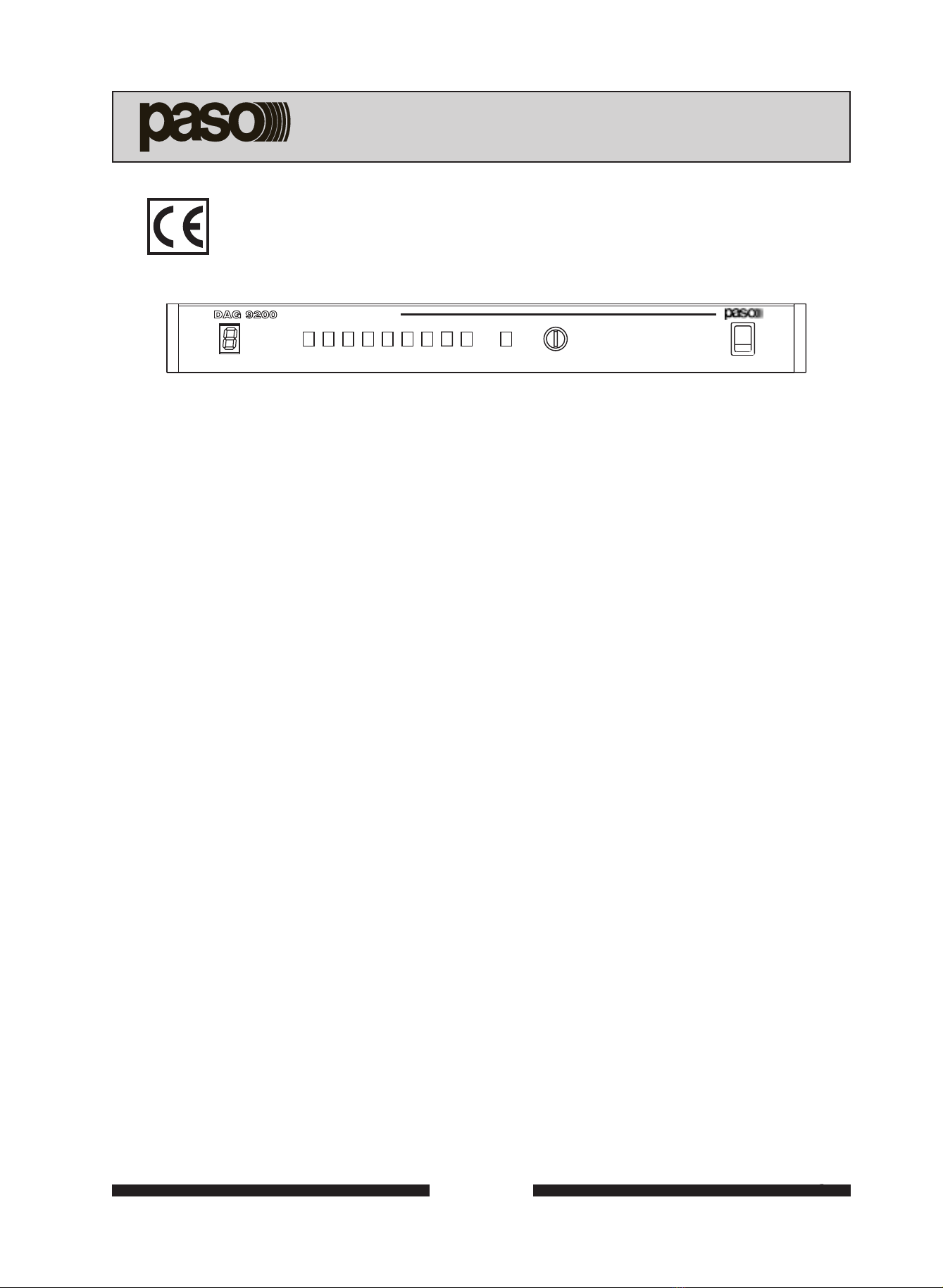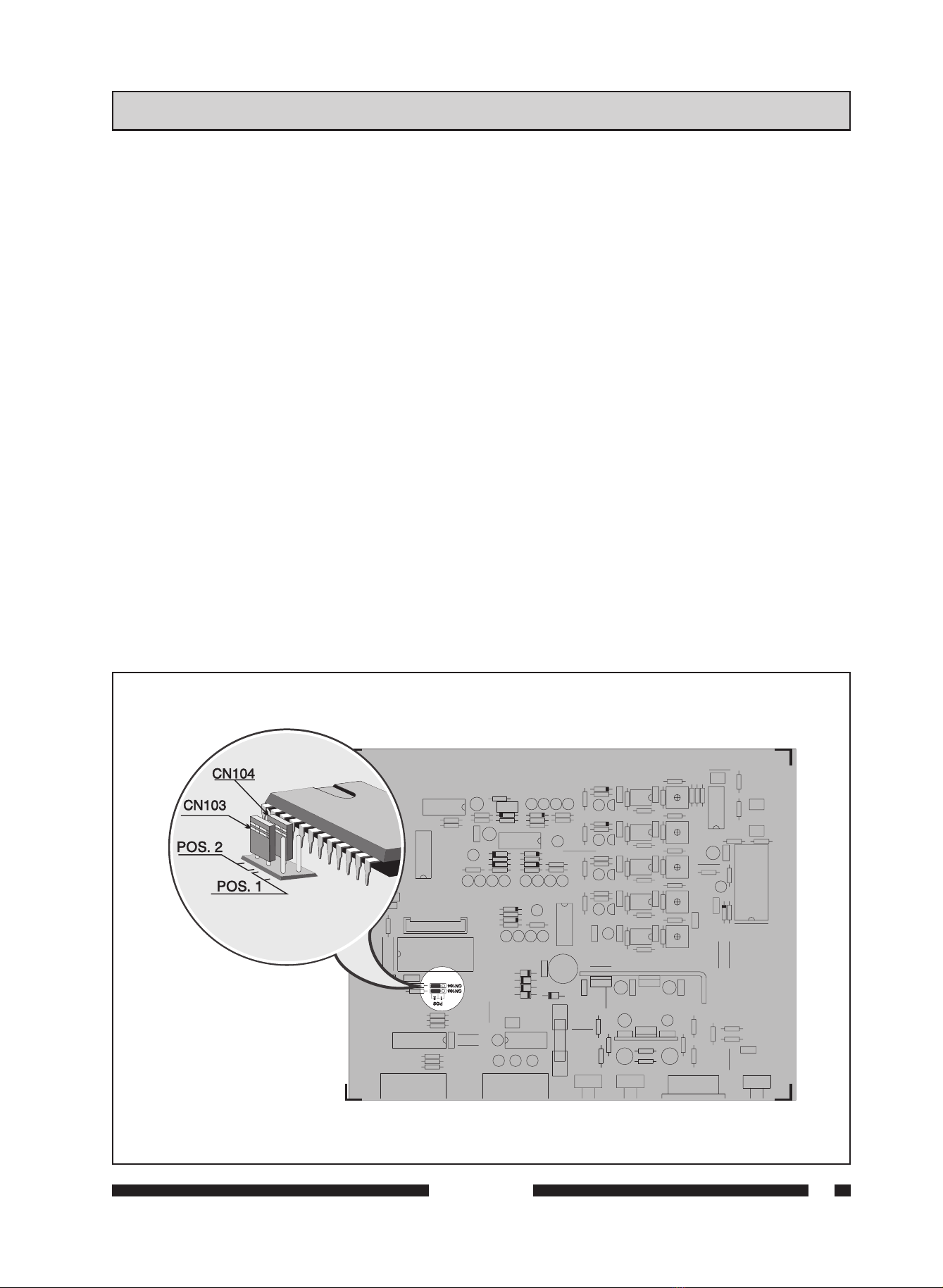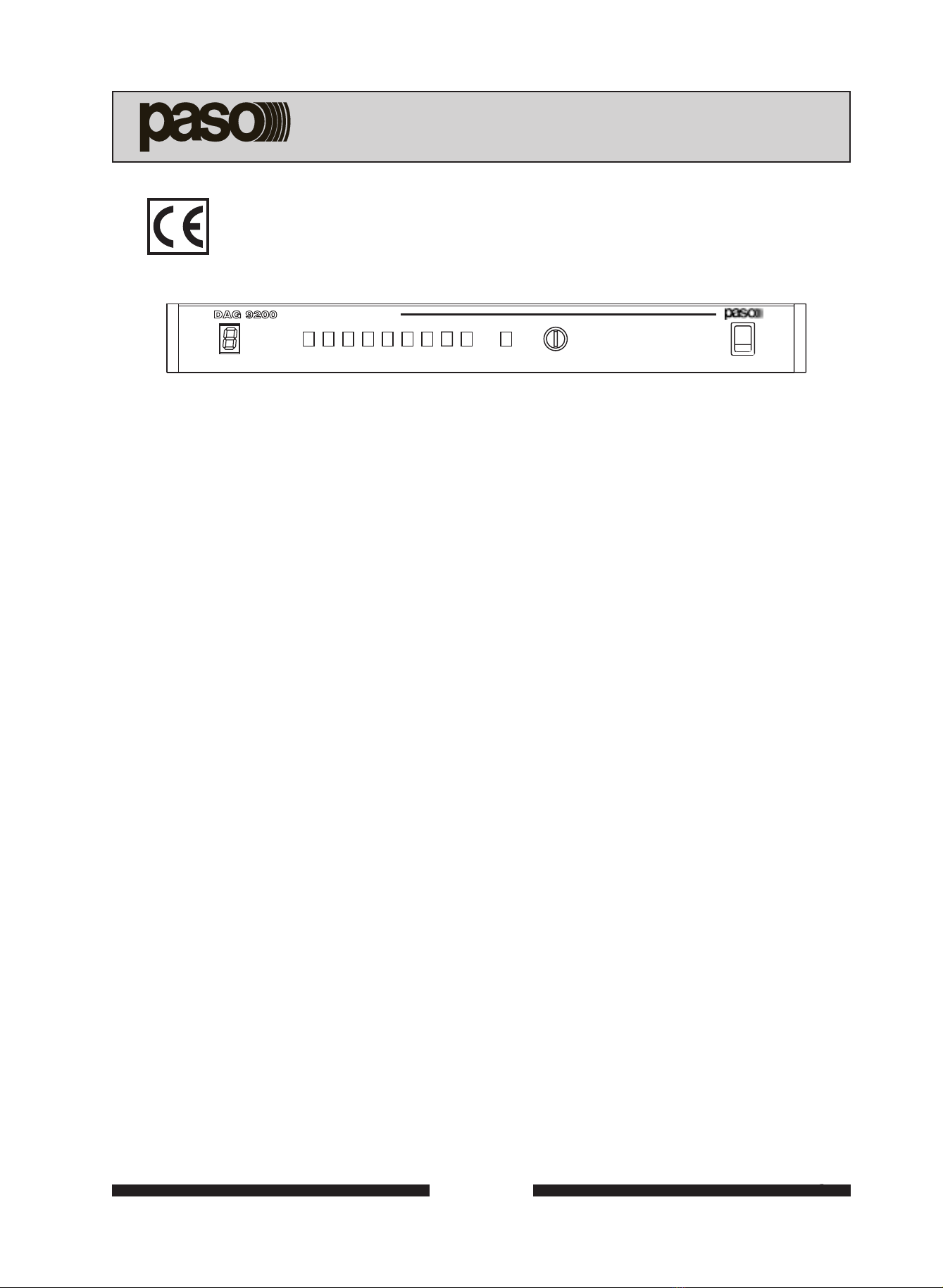
DAG 9200 1
DAG9200
DAG9200/117
GENERATORE DIGITALE DI ALLARMI
DIGITAL ALARM GENERATOR
GENERATEUR NUMERIQUE D’ALARMES
DIGITALER ALARMGENERATOR
DIGITALE ALARMSIGNAALGENERATOR
GENERADOR DIGITAL DE ALARMAS
PLAY
DIGITAL ALARM GENERATOR
2-TONES
FAST
1-TONE
SLOW
SLOW
DOWN
SLOW WHOOP
SIREN
FAST
SLOW
FAST
CONT.
UP
REC.
POWER
INDICE
1 DESCRIPCIÓN GENERAL
1.1 INTRODUCCION __________________________________________ 18
1.2 PANEL DELANTERO ________________________________________ 18
1.3 PANEL TRASERO _________________________________________ 18
1.4 EL APARADO ____________________________________________ 19
1.5 ALIMENTACION YPUESTA ATIERRA _____________________________ 19
1.6 INSTALACION ____________________________________________ 20
1.7 MONTAJE EN RACK ________________________________________ 20
2 CONEXIONES
2.1 GENERALIDADES _________________________________________ 21
2.2 ENTRADAS PARA LA GRABACION _______________________________ 21
2.3 TECLADO EXTERNO _______________________________________ 22
2.4 INTERFAZ SERIAL _________________________________________ 22
3 EMPLEO DEL APARATO
3.1 CONFIGURACION _________________________________________ 23
3.2 GRABACION DEL MENSAJE ___________________________________ 23
3.3 REPRODUCCION ALARMAS YMENSAJE GRABADO _____________________ 24
3.4 AJUSTES USARIO _________________________________________ 24
3.5 PROTOCOLO SERIAL _______________________________________ 25
4 LISTA DE LAS PARTES DE RECAMBIO ___________________ 26
5 CARACTERÍSTICAS TÉCNICAS _________________________ 27
SOMMAIRE
1 DESCRIPTION GENERALE
1.1 INTRODUCTION __________________________________________ 10
1.2 PANNEAU AVANT _________________________________________ 10
1.3 PANNEAU ARRIERE ________________________________________ 10
1.4 L’APPAREIL _____________________________________________ 11
1.5 ALIMENTATION ET MISE ALA TERRE _____________________________ 11
1.6 INSTALLATION ___________________________________________ 12
1.7 MONTAGE SUR RACK ______________________________________ 12
2 CONNEXIONS
2.1 GENERALITES ___________________________________________ 13
2.2 ENTREES POUR L’ENREGISTREMENT _____________________________ 13
2.3 CLAVIER EXTERIEUR _______________________________________ 14
2.4 INTERFACE SERIELLE ______________________________________ 14
3 UTILISATION DE L’APPAREIL
3.1 CONFIGURATION _________________________________________ 15
3.2 REGLAGE UTILISATEUR _____________________________________ 15
3.3 ENREGISTREMENT DU MESSAGE _______________________________ 16
3.4 REPRODUCTION D’ALARMES ET MESSAGE ENREGISTRE ________________ 16
3.5 PROTOCOLE SERIEL _______________________________________ 17
4 LISTE DES PIÈCES DÉTACHÉES ________________________ 26
5 CARACTÉRISTIQUE TECHNIQUES ______________________ 27
SOMMARIO
1 DESCRIZIONE GENERALE
1.1 INTRODUZIONE __________________________________________ 2
1.2 PANNELLO FRONTALE ______________________________________ 2
1.3 PANNELLO POSTERIORE _____________________________________ 2
1.4 L'APPARECCHIO __________________________________________ 3
1.5 ALIMENTAZIONE EMESSA ATERRA ______________________________ 3
1.6 INSTALLAZIONE __________________________________________ 4
1.7 MONTAGGIO IN RACK ______________________________________ 4
2 CONNESSIONI
2.1 GENERALITÁ ____________________________________________ 5
2.2 INGRESSI PER LA REGISTRAZIONE ______________________________ 5
2.3 TASTIERA ESTERNA _______________________________________ 6
2.4 INTERFACCIA SERIALE ______________________________________ 6
3 USO DELL'APPARECCHIO
3.1 CONFIGURAZIONE ________________________________________ 7
3.2 REGOLAZIONI UTENTE ______________________________________ 7
3.3 REGISTRAZIONE DEL MESSAGGIO ______________________________ 8
3.4 RIPRODUZIONE ALLARMI EMESSAGGIO REGISTRATO __________________ 8
3.5 PROTOCOLLO SERIALE _____________________________________ 9
4 PARTI DI RICAMBIO ___________________________________ 26
5 CARATTERISTICHE TECNICHE _________________________ 27
INHALTSVERZEICHNIS
1 ALLGEMEINE BESCHREIBUNG
1.1 EINLEITUNG ____________________________________________ 10
1.2 FRONTPANEEL ___________________________________________ 10
1.3 RÜCKPANEEL ___________________________________________ 10
1.4 GERÄTEBESCHREIBUNG _____________________________________ 11
1.5 EINSPEISUNG UND ERDUNG __________________________________ 11
1.6 INSTALLATION ___________________________________________ 12
1.7 RACKMONTAGE __________________________________________ 12
2 ANSCHLÜSSE
2.1 ALLGEMEINE HINWEISE _____________________________________ 13
2.2 EINGÄNGE FÜR DIE TONAUFNAHME _____________________________ 13
2.3 EXTERNE TASTATUR _______________________________________ 14
2.4 SERIELLE SCHNITTSTELLE ___________________________________ 14
3 GEBRAUCH DES GERÄTS
3.1 KONFIGURATION _________________________________________ 15
3.2 INDIVIDUELLE EINSTELLUNG __________________________________ 15
3.3 AUFNAHME VON MELDUNGEN _________________________________ 16
3.4 WIEDERGABE VON ALARMEN UND AUFGENOMMENEN MELDUNGEN __________ 16
3.5 SERIELLES PROTOKOLL _____________________________________ 17
4 ERSATZTEILLISTE ____________________________________ 26
5 TECHNISCHE EIGENSCHAFTEN ________________________ 27
TABLE OF CONTENTS
1 GENERAL DESCRIPTION
1.1 INTRODUCTION __________________________________________ 2
1.2 FRONT PANEL ___________________________________________ 2
1.3 REAR PANEL ____________________________________________ 2
1.4 THE APPARATUS _________________________________________ 3
1.5 INSTALLATION ___________________________________________ 3
1.6 POWER SUPPLY AND GROUNDING ______________________________ 4
1.7 RACK MOUNTING _________________________________________ 4
2 CONNECTIONS
2.1 GENERAL ______________________________________________ 5
2.2 RECORDING INPUTS _______________________________________ 5
2.3 EXTERNAL KEYBOARD ______________________________________ 6
2.4 SERIAL INTERFACE ________________________________________ 6
3 USING THE EQUIPMENT
3.1 CONFIGURATION _________________________________________ 7
3.2 USER ADJUSTMENTS _______________________________________ 7
3.3 RECORDING AMESSAGE ____________________________________ 8
3.4 SOUNDING OF THE ALARMS AND RECORDED MESSAGE _________________ 8
3.5 SERIAL PROTOCOL ________________________________________ 9
4 SPARE PARTS _______________________________________ 26
5 TECHNICAL CHARACTERISTICS ________________________ 27
KORTE INHOUDSOPGAVE
1 ALGEMENE BESCHRIJVING
1.1 INLEIDING ______________________________________________ 18
1.2 VOORPANEEL ___________________________________________ 18
1.3 ACHTERPANEEL __________________________________________ 18
1.4 HET APPARAAT __________________________________________ 19
1.5 STROOMVOORZIENING EN AARDING _____________________________ 19
1.6 INSTALLATIE ____________________________________________ 20
1.7 MONTAGE IN REK _________________________________________ 20
2 AANSLUITINGEN
2.1 ALGEMEEN _____________________________________________ 21
2.2 INGANGEN VOOR HET OPNEMEN _______________________________ 21
2.3 EXTERN TOETSENBORD _____________________________________ 22
2.4 SERIELE INTERFACE _______________________________________ 22
3 GEBRUIK VAN HET TOESTEL
3.1 CONFIGURATIE __________________________________________ 23
3.2 GEBRUIKERSINSTELLINGEN ___________________________________ 23
3.3 BERICHT OPNEMEN________________________________________ 24
3.4 WEERGAVE ALARMSIGNALEN EN OPGENOMEN BERICHT ________________ 24
3.5 SERIEEL PROTOCOL _______________________________________ 25
4 LIJST VAN ONDERDELEN ______________________________ 26
5 TECHNISCHE KENMERKEN ____________________________ 27