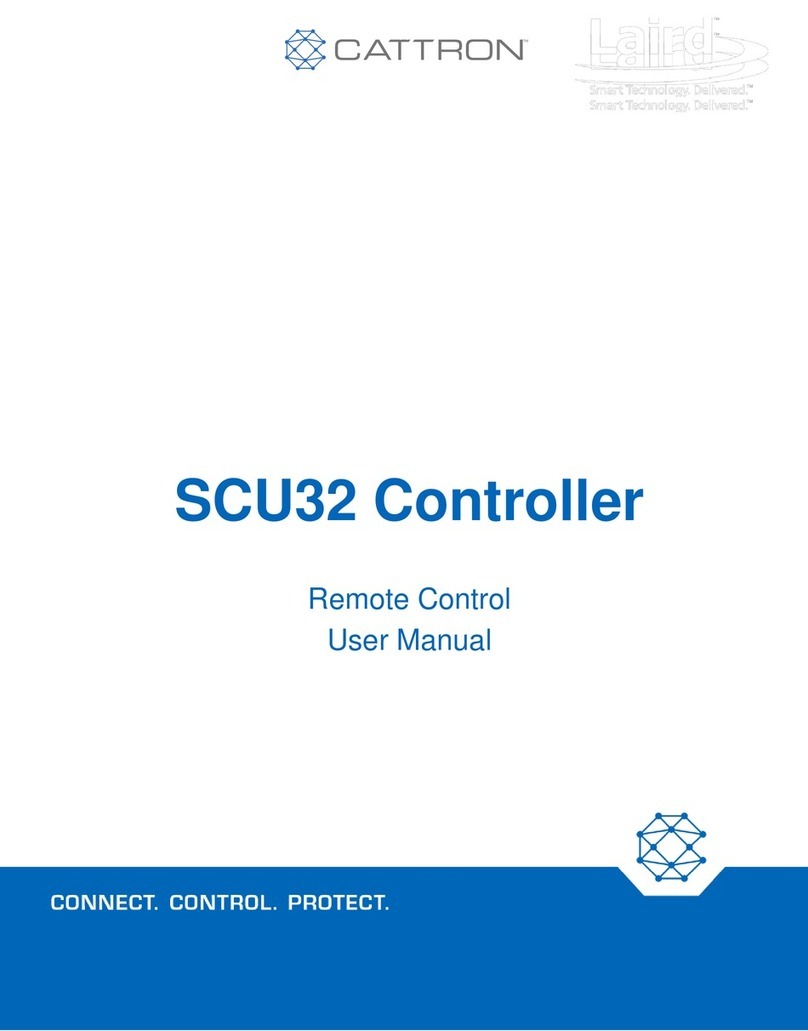4.6 Warnings...............................................................................................................................................37
4.7 Failures .................................................................................................................................................38
4.8 Events History.......................................................................................................................................39
5 Settings.............................................................................................................................................................46
5.1 Operator Setup......................................................................................................................................46
5.2 Application Menu...................................................................................................................................47
5.2.1 Tank Level / Float Application Menu........................................................................................48
5.2.2 Wind Machine Application Menu..............................................................................................52
5.3 Switched Inputs.....................................................................................................................................55
5.3.1 Configurable Inputs..................................................................................................................59
5.4 Switched Outputs..................................................................................................................................60
5.4.1 Group Outputs..........................................................................................................................63
5.4.2 Pull and Hold Coil.....................................................................................................................64
5.5 Sensors.................................................................................................................................................65
5.5.1 Engine Temperature ................................................................................................................65
5.5.2 Oil Pressure .............................................................................................................................67
5.5.3 Fuel Level.................................................................................................................................68
5.5.4 Engine Speed...........................................................................................................................69
5.5.5 Battery......................................................................................................................................74
5.5.6 Auxiliary Sensors .....................................................................................................................75
5.5.7 Custom Sender Tables............................................................................................................85
5.6 Timers ...................................................................................................................................................87
5.6.1 Engine Logic ............................................................................................................................87
5.6.2 Schedulers...............................................................................................................................94
5.6.3 Maintenance.............................................................................................................................96
5.7 AC Monitor............................................................................................................................................97
5.7.1 Generator Voltage....................................................................................................................97
5.7.2 Generator Frequency.............................................................................................................100
5.7.3 Generator Current..................................................................................................................101
5.8 Communications .................................................................................................................................105
5.8.1 CANbus (J1939).....................................................................................................................105
5.8.2 Modbus (RS485)....................................................................................................................107
5.9 Other Config........................................................................................................................................107
5.9.1 Password ...............................................................................................................................107