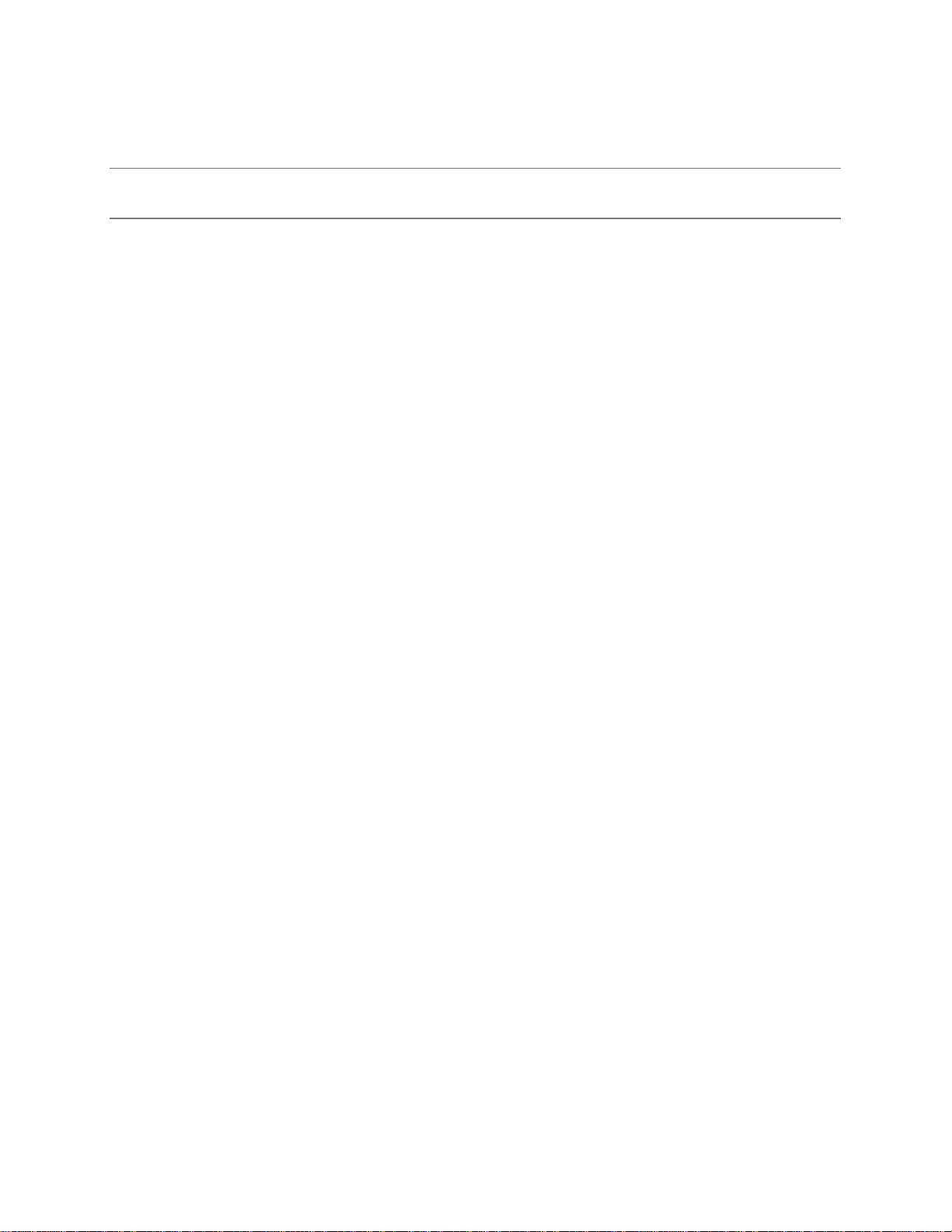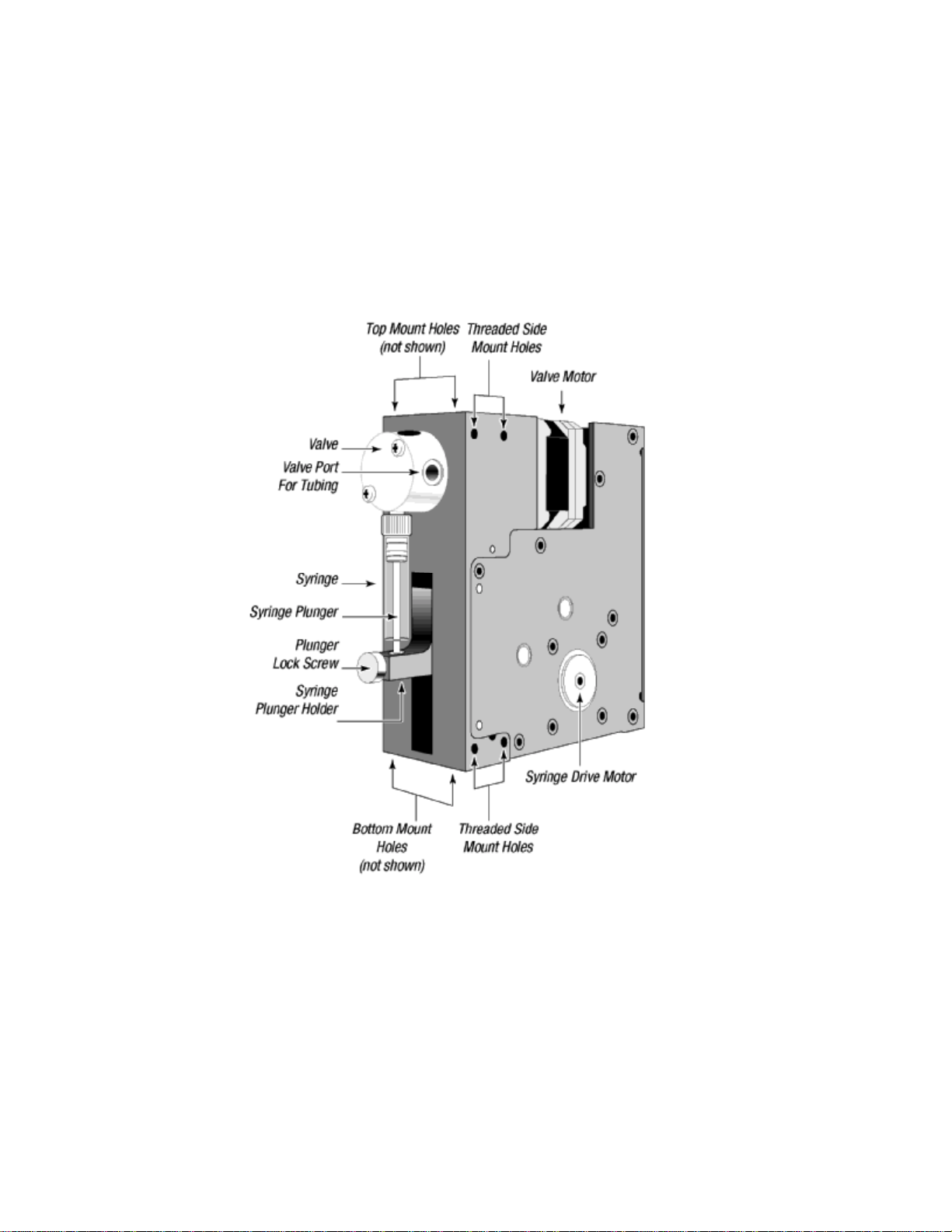Contents v
A ORDERING INFORMATION.................................................................... 1
Available Configurations.........................................................................................1
XP 3000 Spare Parts..............................................................................................2
Syringes...........................................................................................................3
Syringe Seals...................................................................................................3
Syringe “O”-Rings............................................................................................3
Valves ..............................................................................................................4
Printed Circuit Board........................................................................................4
Interconnect Tubing.........................................................................................5
Pump Evaluation Accessories.........................................................................6
Miscellaneous Parts.........................................................................................6
Other Cavro Products.............................................................................................7
RSP 9000 Robotic Sample Processor.............................................................7
MSP 9000/9500 Mini Sample Processors.......................................................7
XL Series Smart Valve.....................................................................................8
XL Series Smart Peristaltic Pump....................................................................8
XL 3000 Series Multi-Channel Pumps.............................................................8
XL 3000 Modular Digital Pumps......................................................................8
XE 1000 Pump.................................................................................................8
Smart I/O Board...............................................................................................9
Cavro MiniWash...............................................................................................9
Accessories......................................................................................................9
B PLUNGER INFORMATION ..................................................................... 1
Plunger Force.........................................................................................................1
Plunger Time Calculations .....................................................................................2
Symbol Definitions...........................................................................................2
Move Calculations............................................................................................3
C ASCII CHART OF CODES FOR U.S. CHARACTERS ............................ 1
D CHEMICAL RESISTANCE CHART......................................................... 1
E XP 3000 PHYSICAL SPECIFICATIONS.................................................. 1
F CAN COMMUNICATION COMMANDS ................................................... 1
G COMMAND QUICK REFERENCE .......................................................... 1
Control Commands ................................................................................................1
Initialization Commands for 3-Port Valve and T-Valve...........................................1
Initialization Commands for 3-Port Distribution Valve............................................1
Plunger Movement Commands/Status Bit Reports................................................2
Valve Commands...................................................................................................2
Valve Leakage Detection Commands....................................................................2