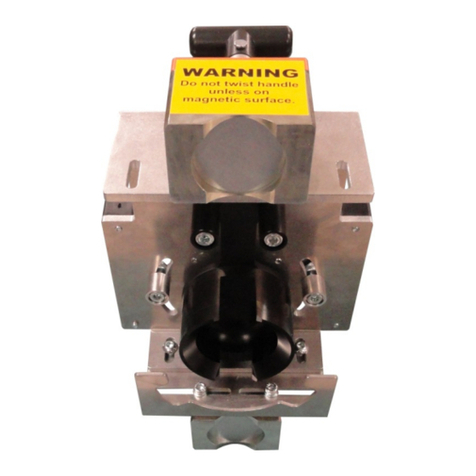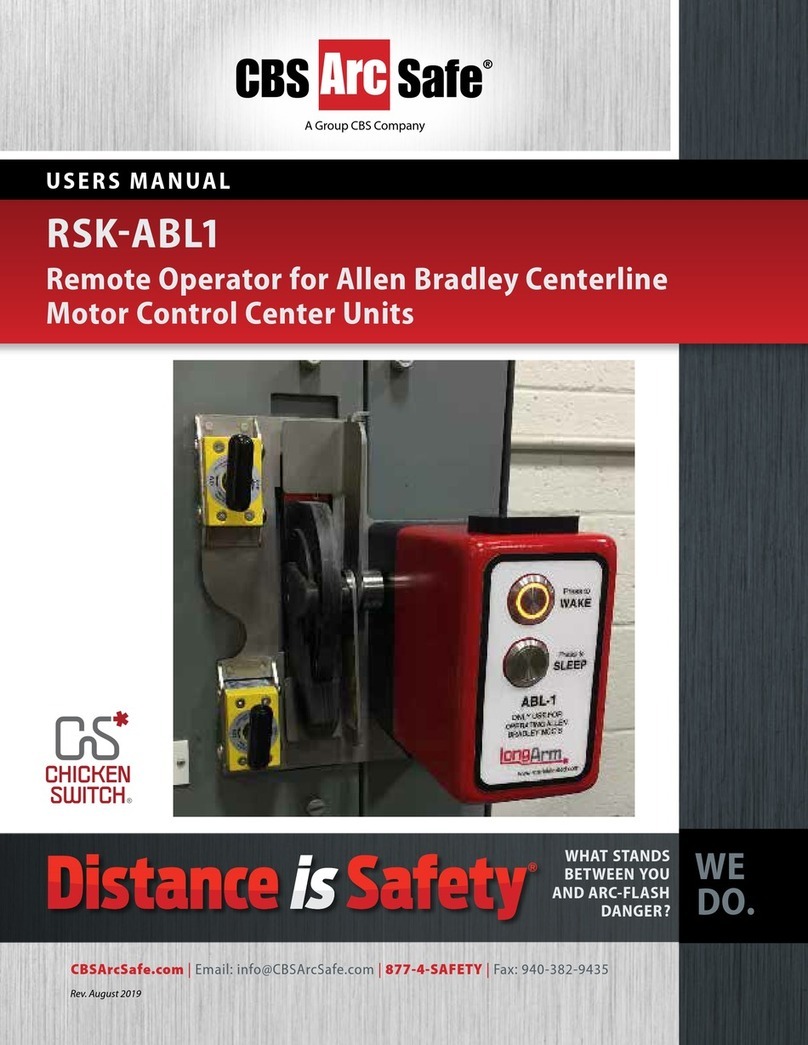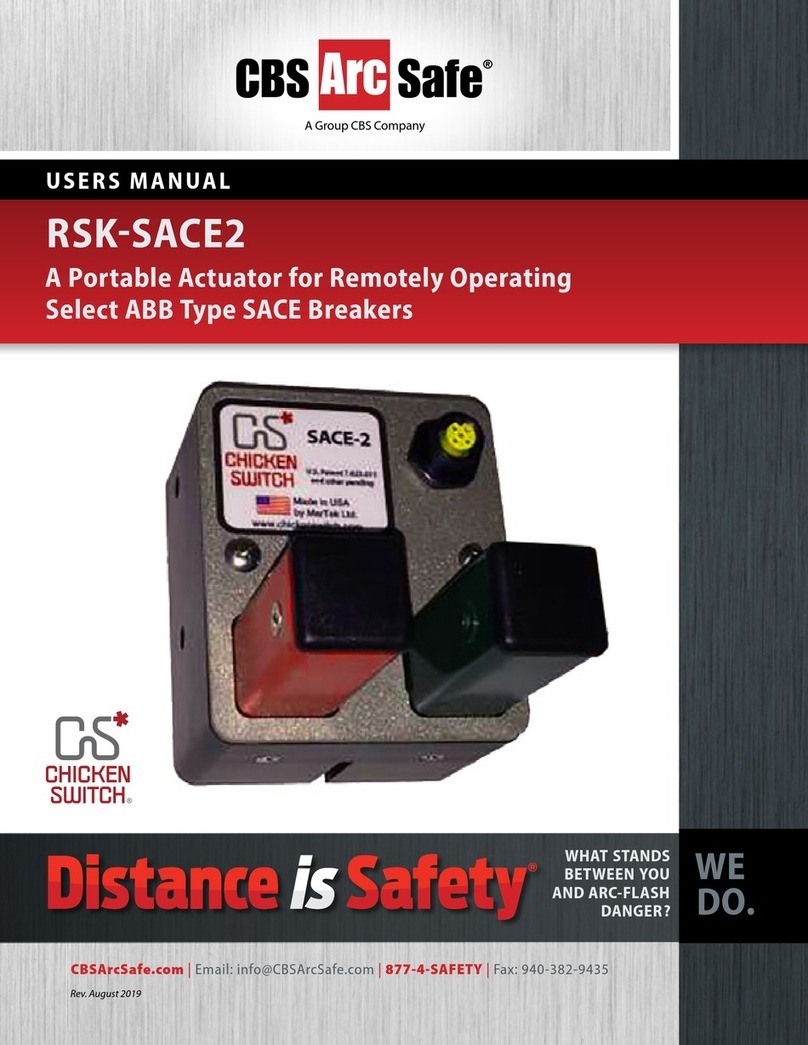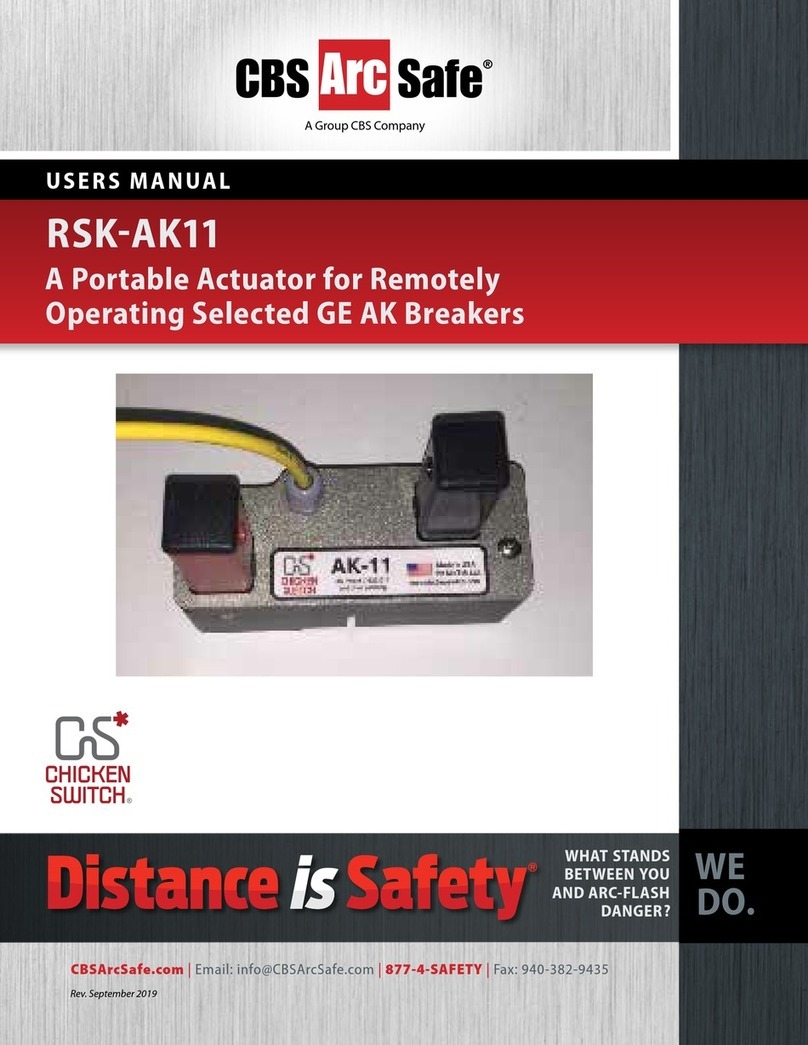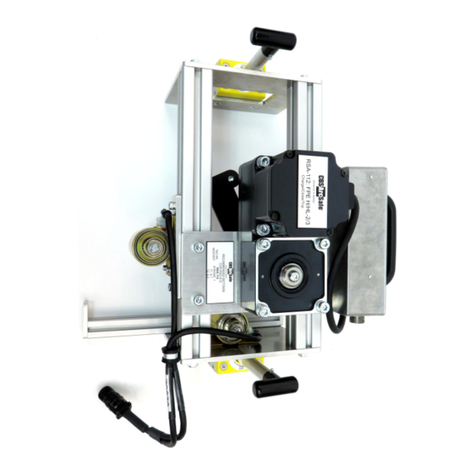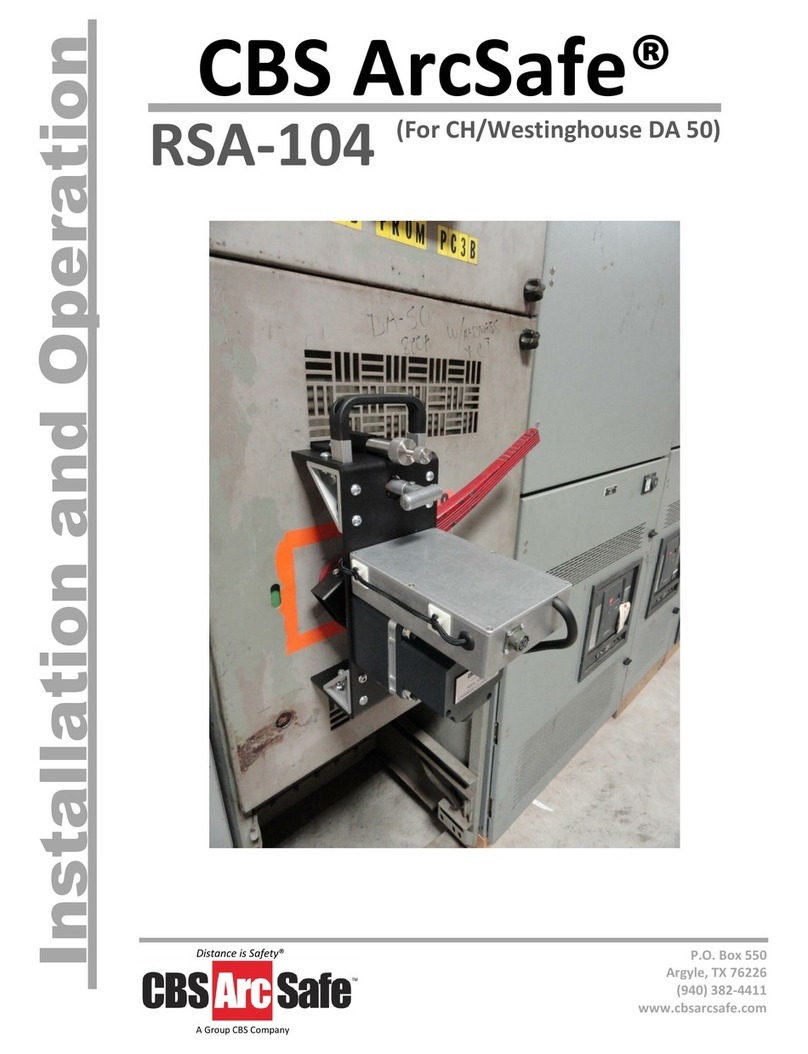CS01W Operating Manual
CS01W-092619 v1.0
©CBS ArcSafe. All rights reserved.
2.1 Arc-blast Hazards
The hazards associated with electrical arc-blasts are well documented. Studies conducted by numerous
industries and professional organizations have sought to quantify the intensity of arc blast, the risks to
personnel, and various methodologies for mitigating the risks.
Without a doubt, increasing the distance between the arc and a human is the single greatest favorable
factor in reducing injuries. Remote operation of electrical equipment is not a cure-all, but rather one more
tool available for protecting workers while they are performing electrical switching.
Using the CSxxW remote operating device for motor control centers may not negate the need for additional
personal protective measures. The user is ultimately responsible for evaluating each situation to determine
if additional protective measures are needed.
2.2 Battery Hazards
The CSxxW is battery powered from a Milwaukee Tool M18 battery provided. The voltage output on the
battery is 18VDC. Although this is below the recognized threshold for a shock hazard, there can be
significant energy stored in the battery pack. See Section 3.0 for more information on the M18 battery.
The M18 Milwaukee battery contains Lithium-Ion cells. Care must be taken when handling the battery and
federal regulations must be followed when shipping the battery.
2.3 Magnet Hazards
The magnets that are used on the CxxW to hold it on the switchgear produce strong magnetic fields, so
care must be taken when handling it. The following steps should be followed to assure safe handling:
• The magnets need to be kept at a safe distance from all magnetic storage devices, electronics,
credit cards, etc.
• Do not use the CSxxW if the magnets have been damaged.
• Always keep the bottom of the magnet free of debris and rust. If needed, dirt can be removed using
the sticky side of a piece of masking tape.
THIS EQUIPMENT CONTAINS LITHIUM-ION and ALKALINE CONTAINING BATTERIES
• All Federal and State regulations must be followed for disposal, transport, and shipment of
the batteries and equipment.
• Rechargeable batteries should only be charged using chargers approved for the battery type
and manufacturer.
THIS EQUIPMENT UTILIZES POWERFUL MAGNETS TO HOLD IT ON THE SWITCHGEAR
Care must be taken to prevent injury when handling this equipment